_Nite_
Insert Custom Title Here

- Total Posts : 19175
- Reward points : 0
- Joined: 2007/04/18 15:35:04
- Location: Sumner, Washington
- Status: offline
- Ribbons : 46
I recommend you guys use this Post FX tweak for far cry 3 right away when you get it, cause the Post FX are a joke, the game looks much better if disabled 100% the game options only let you set it down to low so you have to edit a file to disable it completely. http://forums.ubi.com/sho...Disable-Depth-Of-Field It will not only look better but you will gain about 10fps. and yes the jagged edges on the trees are effected by Post FX instead of AA, don't ask me why.   
post edited by _Nite_ - 2012/12/13 02:51:28
Gaming Rig: AMD Ryzen 7 2700x @ 4.25Ghz - Asrock B450 Pro 4 - 16GB Crucial Ballistix DDR4 3000 - 240GB SSD (OS), 1TB ADATA SU800 SSD and 2TB ADATA SX8200 Pro M2 NVME (Games) - 8GB RTX 3070 XC3 Ultra - Sound Blaster Audigy 5 RX - EVGA Supernova 750w G2 - Antec 302 - 24" Asus VG248QE
|
aka_STEVE_b
EGC Admin

- Total Posts : 17692
- Reward points : 0
- Joined: 2006/02/26 06:45:46
- Location: OH
- Status: offline
- Ribbons : 69


Re:Far Cry 3 Graphics Tweaks
2012/12/03 06:56:55
(permalink)
...basically turning OFF functions in the engine they had to manually force to run , due to console limitations  
AMD RYZEN 9 5900X 12-core cpu~ ASUS ROG Crosshair VIII Dark Hero ~ EVGA RTX 3080 Ti FTW3~ G.SKILL Trident Z NEO 32GB DDR4-3600 ~ Phanteks Eclipse P400s red case ~ EVGA SuperNOVA 1000 G+ PSU ~ Intel 660p M.2 drive~ Crucial MX300 275 GB SSD ~WD 2TB SSD ~CORSAIR H115i RGB Pro XT 280mm cooler ~ CORSAIR Dark Core RGB Pro mouse ~ CORSAIR K68 Mech keyboard ~ HGST 4TB Hd.~ AOC AGON 32" monitor 1440p @ 144Hz ~ Win 10 x64
|
gravedigger78
SSC Member

- Total Posts : 964
- Reward points : 0
- Joined: 2010/05/21 13:26:03
- Location: Michigan
- Status: offline
- Ribbons : 2

Re:Far Cry 3 Graphics Tweaks
2012/12/03 06:57:46
(permalink)
hmm why would they include post FX if it makes it look worse lol. That is lame of them
|
Enad1
SSC Member

- Total Posts : 779
- Reward points : 0
- Joined: 2010/08/18 15:47:19
- Status: offline
- Ribbons : 0

Re:Far Cry 3 Graphics Tweaks
2012/12/03 07:40:09
(permalink)
I don't see how PostFX could worsen the aliasing. I know it does blur a few aspects and in some cases that looks better, but I don't really buy the pictures shown. I've never seen Post FX causing worse aliasing.
Nvidia GTX 2080 Ti FE Intel i7 8700k - Swiftech Drivex3 360mm ASUS Z390 Formula 32GB Corsair Dominator Platinum SE Contrast Samsung 960 Pro 1tb Samsung 950 Pro 256gb Samsung 850 Evo 500gb Samsung 840 Evo 256gb Seasonic Prime Titanium 850w Phanteks Evolv X
|
JWhitton
New Member

- Total Posts : 35
- Reward points : 0
- Joined: 2005/11/14 07:30:51
- Location: CA - San Joaquin Valley
- Status: offline
- Ribbons : 1

Re:Far Cry 3 Graphics Tweaks
2012/12/03 11:34:12
(permalink)
Yea something isn't right there Ive taken several screenshots with PostFX on Low / medium / high / very high / ultra and it looks less aliased the higher up you go, Ultra vs. Low is pretty noticeable.
However I haven't tried actually disabling it like the OP suggests, Ill have to try that and get back.
Asus Prime Z370-A | i7 8700K | EVGA RTX 3060 Ti FTW3 Ultra | Corsair Vengeance LPX 16GB DDR4 3200Samsung 860 EVO 250GB SSD | 2x Samsung 860 EVO 500GB | 4TB WD Black HDD Dell D2719HGF | Samsung 2333T
|
1ceTr0n 
CLASSIFIED Member

- Total Posts : 2789
- Reward points : 0
- Joined: 2011/09/27 00:21:20
- Status: offline
- Ribbons : 9

Re:Far Cry 3 Graphics Tweaks
2012/12/03 12:40:44
(permalink)
I never run AA in any of my games, never cared for it in all the years of my PC gaming, i'd rather have more framerate then worry about how "jaggy" the stupid edges look. Im honestly too busy playing the game to notice them, and at resolutions of 1600x or higher, whats the freaking point?
|
OV3RCLK4
CLASSIFIED Member

- Total Posts : 4130
- Reward points : 0
- Joined: 2008/08/29 14:41:44
- Location: Tallahassee, FL
- Status: offline
- Ribbons : 21


Re:Far Cry 3 Graphics Tweaks
2012/12/03 15:33:29
(permalink)
Awesome! Thanks for this!
MSI Unify X i9 12900k @ 5.2ghz 2x16GB GSkill DDR5 6400mhz EVGA 3080ti FTW3 Ultra Gaming Seasonic 850w Titanium Power Supply Radiator: MO-RA3 Water Blocks: EK Supreme HF Full Copper and EK Quantum Vector FTW3 Pump/Res: XSPC Dual Bay Reservoir w/ MCP-655 Pump
|
_Nite_
Insert Custom Title Here

- Total Posts : 19175
- Reward points : 0
- Joined: 2007/04/18 15:35:04
- Location: Sumner, Washington
- Status: offline
- Ribbons : 46

Re:Far Cry 3 Graphics Tweaks
2012/12/03 16:27:58
(permalink)
JWhitton
Yea something isn't right there Ive taken several screenshots with PostFX on Low / medium / high / very high / ultra and it looks less aliased the higher up you go, Ultra vs. Low is pretty noticeable.
However I haven't tried actually disabling it like the OP suggests, Ill have to try that and get back.
yea true that low vs ultra makes some difference sorta on AA this tweak is mainly targeted to those that hate motion blur and depth of field though (I'm one of them) and thats all the post FX does mostly in this particular game.
post edited by _Nite_ - 2012/12/03 16:32:32
Gaming Rig: AMD Ryzen 7 2700x @ 4.25Ghz - Asrock B450 Pro 4 - 16GB Crucial Ballistix DDR4 3000 - 240GB SSD (OS), 1TB ADATA SU800 SSD and 2TB ADATA SX8200 Pro M2 NVME (Games) - 8GB RTX 3070 XC3 Ultra - Sound Blaster Audigy 5 RX - EVGA Supernova 750w G2 - Antec 302 - 24" Asus VG248QE
|
ILikeBeans
CLASSIFIED Member

- Total Posts : 3429
- Reward points : 0
- Joined: 2006/05/22 17:27:11
- Status: offline
- Ribbons : 6


Re:Far Cry 3 Graphics Tweaks
2012/12/03 16:40:04
(permalink)
_Nite_
JWhitton
Yea something isn't right there Ive taken several screenshots with PostFX on Low / medium / high / very high / ultra and it looks less aliased the higher up you go, Ultra vs. Low is pretty noticeable.
However I haven't tried actually disabling it like the OP suggests, Ill have to try that and get back.
yea true that low vs ultra makes some difference sorta on AA
this tweak is mainly targeted to those that hate motion blur and depth of field though (I'm one of them) and thats all the post FX does mostly in this particular game.
Ah hah, this is good to know, thanks.
W7 Pro 64, MSI X99A Godlike , I7-6850K, EVGA GTX 1080 Ti, G.Skill DDR4 3200MHz 32GB, Samsung 960 EVO 1TB M.2 and 850 EVO 1TB SATA, WD Velociraptor 1TB, Corsair AX1200W, Acer Predator X34 and Oculus.
|
EVGA_JacobF
EVGA Alumni

- Total Posts : 16946
- Reward points : 0
- Joined: 2006/01/17 12:10:20
- Location: Brea, CA
- Status: offline
- Ribbons : 26


Re:Far Cry 3 Graphics Tweaks
2012/12/04 19:04:41
(permalink)
1ceTr0n
I never run AA in any of my games, never cared for it in all the years of my PC gaming, i'd rather have more framerate then worry about how "jaggy" the stupid edges look. Im honestly too busy playing the game to notice them, and at resolutions of 1600x or higher, whats the freaking point?
Because the higher the resolution, typically the larger the display, the larger the display, the larger the pixels, the larger the pixels, the more jaggies there are :)
|
_Nite_
Insert Custom Title Here

- Total Posts : 19175
- Reward points : 0
- Joined: 2007/04/18 15:35:04
- Location: Sumner, Washington
- Status: offline
- Ribbons : 46

Re:Far Cry 3 Graphics Tweaks
2012/12/04 19:17:03
(permalink)
EVGA_JacobF
1ceTr0n
I never run AA in any of my games, never cared for it in all the years of my PC gaming, i'd rather have more framerate then worry about how "jaggy" the stupid edges look. Im honestly too busy playing the game to notice them, and at resolutions of 1600x or higher, whats the freaking point?
Because the higher the resolution, typically the larger the display, the larger the display, the larger the pixels, the larger the pixels, the more jaggies there are :)
even at 1920x1080 on a 21" screen I notice the jaggies, but thanks to the FXAA option its no issue anymore, gives the appearance of AA without the performance loss.
Gaming Rig: AMD Ryzen 7 2700x @ 4.25Ghz - Asrock B450 Pro 4 - 16GB Crucial Ballistix DDR4 3000 - 240GB SSD (OS), 1TB ADATA SU800 SSD and 2TB ADATA SX8200 Pro M2 NVME (Games) - 8GB RTX 3070 XC3 Ultra - Sound Blaster Audigy 5 RX - EVGA Supernova 750w G2 - Antec 302 - 24" Asus VG248QE
|
EVGA_JacobF
EVGA Alumni

- Total Posts : 16946
- Reward points : 0
- Joined: 2006/01/17 12:10:20
- Location: Brea, CA
- Status: offline
- Ribbons : 26


Re:Far Cry 3 Graphics Tweaks
2012/12/05 13:16:09
(permalink)
Yes, some don't like FXAA because of a bit of blurring, personally I cannot stand jaggies so I love FXAA. Right now its killing me on Hitman because I cannot run 8xAA :)
|
_Nite_
Insert Custom Title Here

- Total Posts : 19175
- Reward points : 0
- Joined: 2007/04/18 15:35:04
- Location: Sumner, Washington
- Status: offline
- Ribbons : 46

Re:Far Cry 3 Graphics Tweaks
2012/12/06 18:57:46
(permalink)
EVGA_JacobF
Yes, some don't like FXAA because of a bit of blurring, personally I cannot stand jaggies so I love FXAA. Right now its killing me on Hitman because I cannot run 8xAA :)
You are thinking of TXAA aren't you? I never had any blurring with FXAA http://www.anandtech.com/...ce-gtx-660-ti-review/6 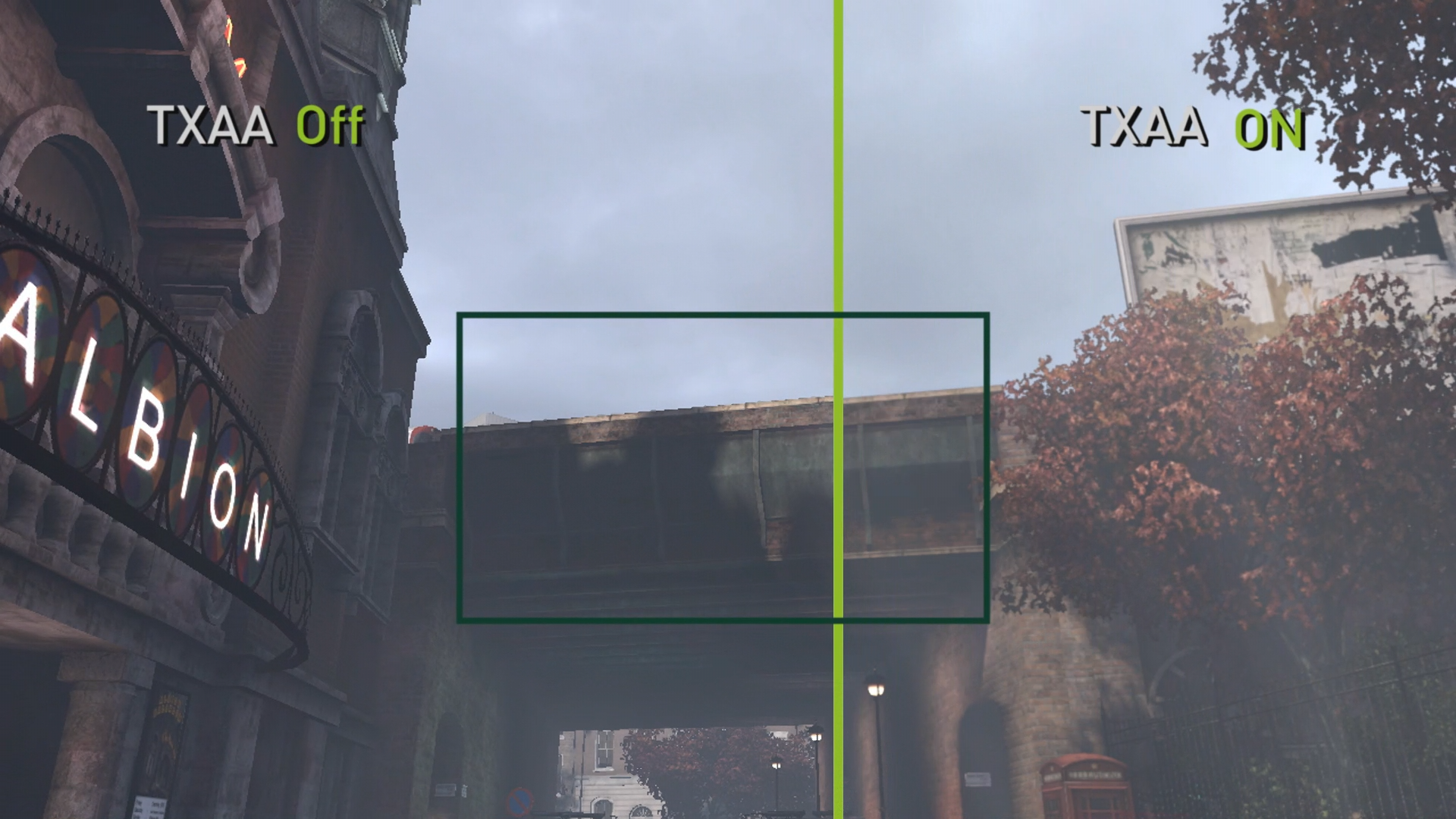
post edited by _Nite_ - 2012/12/06 19:23:36
Gaming Rig: AMD Ryzen 7 2700x @ 4.25Ghz - Asrock B450 Pro 4 - 16GB Crucial Ballistix DDR4 3000 - 240GB SSD (OS), 1TB ADATA SU800 SSD and 2TB ADATA SX8200 Pro M2 NVME (Games) - 8GB RTX 3070 XC3 Ultra - Sound Blaster Audigy 5 RX - EVGA Supernova 750w G2 - Antec 302 - 24" Asus VG248QE
|
malVizio
CLASSIFIED Member

- Total Posts : 2391
- Reward points : 0
- Joined: 2011/09/26 10:24:30
- Location: Affiliate code: A83U9ZY5VO
- Status: offline
- Ribbons : 8


Re:Far Cry 3 Graphics Tweaks
2012/12/06 20:27:50
(permalink)
EVGA_JacobF
Yes, some don't like FXAA because of a bit of blurring, personally I cannot stand jaggies so I love FXAA. Right now its killing me on Hitman because I cannot run 8xAA :)
why you can't?2x680 are not enough?
Case:Silverstone FT02 M.B.:EVGA DARK X79/PSU: Corsair HX1000 GPU:EVGA GTX980Ti SC /RAM:32GB DDR3 Corsair CPU:Intel i7 3930K+Noctua NH-D14FANS:3xSilverstone SP200mm SSD/HDD:2xSamsung EVO 850 256/1xPNY 256gb/Seagate 500gb MICE:Razer DA Elite/KB:Collermaster Rapid I/HP:Shure SRH440/Logitech G633 Screen:Dell Ultrasharp 2711U
|
FattysGoneWild
CLASSIFIED Member

- Total Posts : 2660
- Reward points : 0
- Joined: 2011/04/24 18:45:43
- Location: KFC
- Status: offline
- Ribbons : 3

Re:Far Cry 3 Graphics Tweaks
2012/12/06 21:15:31
(permalink)
FXAA does add blur to the picture. Check out geforce BF3 tweak guide under anti-aliasing. You will see it right away when comparing pictures. Its even worse in motion. I hate it. _Nite_
EVGA_JacobF
Yes, some don't like FXAA because of a bit of blurring, personally I cannot stand jaggies so I love FXAA. Right now its killing me on Hitman because I cannot run 8xAA :)
You are thinking of TXAA aren't you? I never had any blurring with FXAA
http://www.anandtech.com/...ce-gtx-660-ti-review/6
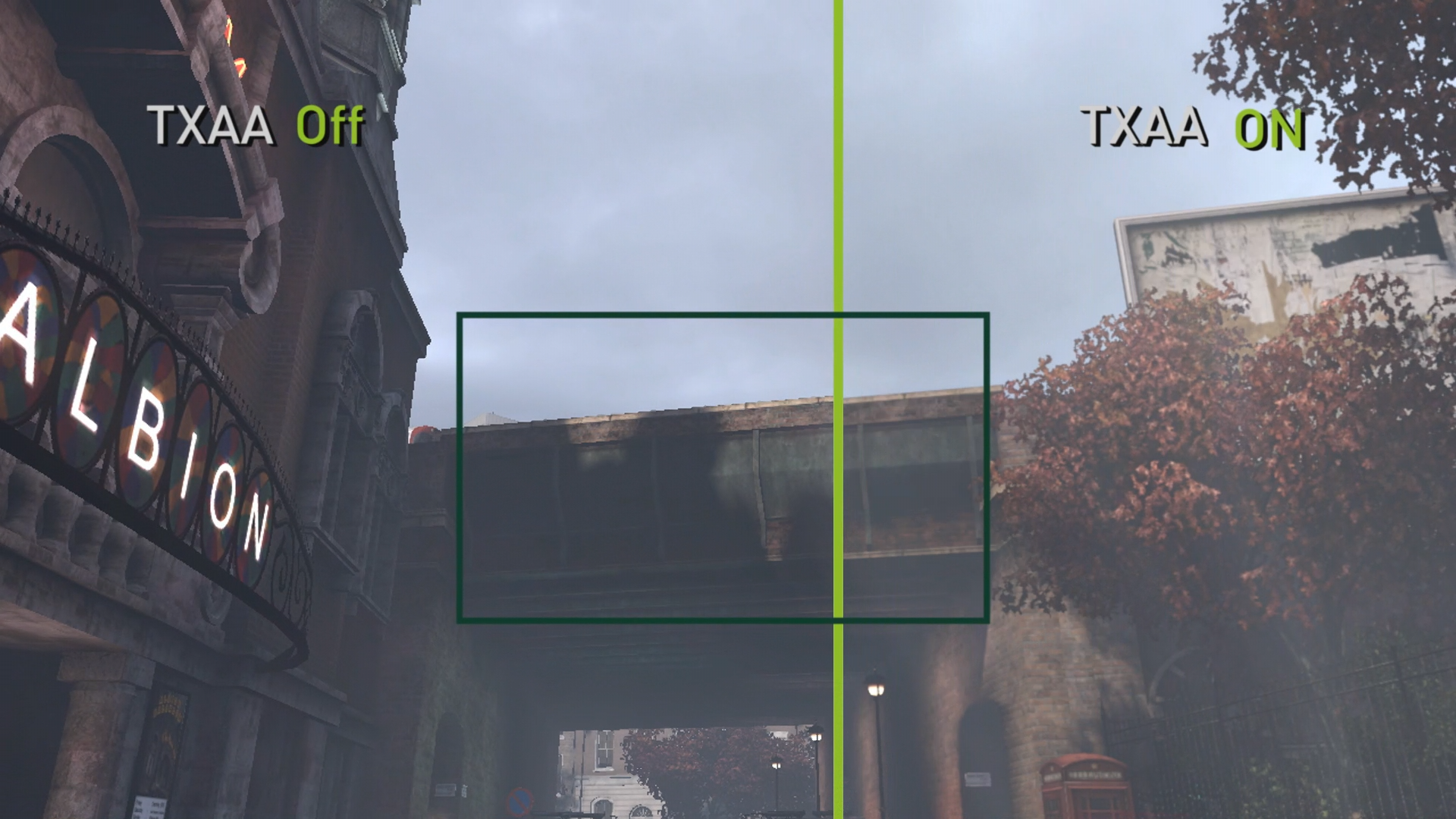
HP Omen 880-160se custom ordered OS: Windows 10 64 bit MOBO: HP Tampa2 CPU: Intel i7 8700k @4.8GHz RAM: 32GB DDR4 2400 GPU: PNY XLR8 RTX 3080 PSU: Delta 750w 80 Plus Platinum NVMe M.2 SSD: Samsung 512GB MZVLW512HMJP SSD: 250GB Samsung 860 EVO HDD: 2TB Seagate Barracuda ST2000DM001 Sound: Logitech Z623 THX 2.1 Speakers Monitor: Dell S2716DG 2560x1440 @144Hz G-Sync calibrated with ColorMunki Display Keyboard: HP Omen 1100 Mouse: HP Omen 600
|
ILikeBeans
CLASSIFIED Member

- Total Posts : 3429
- Reward points : 0
- Joined: 2006/05/22 17:27:11
- Status: offline
- Ribbons : 6


Re:Far Cry 3 Graphics Tweaks
2012/12/06 22:06:22
(permalink)
malVizio
EVGA_JacobF
Yes, some don't like FXAA because of a bit of blurring, personally I cannot stand jaggies so I love FXAA. Right now its killing me on Hitman because I cannot run 8xAA :)
why you can't?2x680 are not enough?
He might be running out of VRAM. I'm maxing 2GB running 2xMSAA, HBAO, and 6060x1200 res.
W7 Pro 64, MSI X99A Godlike , I7-6850K, EVGA GTX 1080 Ti, G.Skill DDR4 3200MHz 32GB, Samsung 960 EVO 1TB M.2 and 850 EVO 1TB SATA, WD Velociraptor 1TB, Corsair AX1200W, Acer Predator X34 and Oculus.
|
squall-leonhart
CLASSIFIED Member

- Total Posts : 2904
- Reward points : 0
- Joined: 2009/07/27 19:57:03
- Location: Australia
- Status: offline
- Ribbons : 24

Re:Far Cry 3 Graphics Tweaks
2012/12/07 11:58:46
(permalink)
FXAA enjoy your blur........
CPU:Intel Xeon x5690 @ 4.2Ghz, Mainboard:Asus Rampage III Extreme, Memory:48GB Corsair Vengeance LP 1600
Video:EVGA Geforce GTX 1080 Founders Edition, NVidia Geforce GTX 1060 Founders Edition
Monitor:BenQ G2400WD, BenQ BL2211, Sound:Creative XFI Titanium Fatal1ty Pro
SDD:Crucial MX300 275, Crucial MX300 525, Crucial MX300 1000
HDD:500GB Spinpoint F3, 1TB WD Black, 2TB WD Red, 1TB WD Black
Case:NZXT Phantom 820, PSU:Seasonic X-850, OS:Windows 7 SP1
Cooler: ThermalRight Silver Arrow IB-E Extreme
|
_Nite_
Insert Custom Title Here

- Total Posts : 19175
- Reward points : 0
- Joined: 2007/04/18 15:35:04
- Location: Sumner, Washington
- Status: offline
- Ribbons : 46

Re:Far Cry 3 Graphics Tweaks
2012/12/07 16:57:33
(permalink)
squall-leonhart
FXAA
enjoy your blur........
It does NOT blur anything, I dunno what you guys are talking about. maybe its just the games I'm playing but I don't notice it and this is coming from someone that hates depth of field and motion blur too.
Gaming Rig: AMD Ryzen 7 2700x @ 4.25Ghz - Asrock B450 Pro 4 - 16GB Crucial Ballistix DDR4 3000 - 240GB SSD (OS), 1TB ADATA SU800 SSD and 2TB ADATA SX8200 Pro M2 NVME (Games) - 8GB RTX 3070 XC3 Ultra - Sound Blaster Audigy 5 RX - EVGA Supernova 750w G2 - Antec 302 - 24" Asus VG248QE
|
Robs03gts
SSC Member

- Total Posts : 835
- Reward points : 0
- Joined: 2008/06/27 07:25:18
- Status: offline
- Ribbons : 1

Re:Far Cry 3 Graphics Tweaks
2012/12/10 16:52:56
(permalink)
_Nite_
squall-leonhart
FXAA
enjoy your blur........
It does NOT blur anything, I dunno what you guys are talking about.
maybe its just the games I'm playing but I don't notice it and this is coming from someone that hates depth of field and motion blur too.
FXAA is a post processing method for AA which comes at the cost of image blur and because of the way it works its impossible to use it without getting some blur, I see a huge difference in BF3 with it enabled as well as in Skyrim. Personally I hate the blurry effect that comes with FXAA and choose to stick with traditional MSAA.
post edited by Robs03gts - 2012/12/10 16:55:03
|
squall-leonhart
CLASSIFIED Member

- Total Posts : 2904
- Reward points : 0
- Joined: 2009/07/27 19:57:03
- Location: Australia
- Status: offline
- Ribbons : 24

Re:Far Cry 3 Graphics Tweaks
2012/12/10 16:55:43
(permalink)
im using SMAA instead of FXAA in GW2.
CPU:Intel Xeon x5690 @ 4.2Ghz, Mainboard:Asus Rampage III Extreme, Memory:48GB Corsair Vengeance LP 1600
Video:EVGA Geforce GTX 1080 Founders Edition, NVidia Geforce GTX 1060 Founders Edition
Monitor:BenQ G2400WD, BenQ BL2211, Sound:Creative XFI Titanium Fatal1ty Pro
SDD:Crucial MX300 275, Crucial MX300 525, Crucial MX300 1000
HDD:500GB Spinpoint F3, 1TB WD Black, 2TB WD Red, 1TB WD Black
Case:NZXT Phantom 820, PSU:Seasonic X-850, OS:Windows 7 SP1
Cooler: ThermalRight Silver Arrow IB-E Extreme
|
NazcaC2
EGC Admin

- Total Posts : 7420
- Reward points : 0
- Joined: 2008/06/21 09:43:08
- Location: Niagara Falls, Ontario Canada
- Status: offline
- Ribbons : 38


Re:Far Cry 3 Graphics Tweaks
2012/12/10 18:00:23
(permalink)
Intel i9-12900K ASUS Prime Z690-A Corsair 850W RM850x Windows 11 Professional Arctic Liquid Freezer II 360 A-RGB Corsair Dominator 32GB DDR5 5200MHz EVGA GeForce RTX 3080 Ti FTW3 ULTRA GAMING 4x Samsung 2TB 980 Pro SSD + 1x ADATA 512GB SU800 Corsair iCUE 5000X RGB SIGNATURE SERIES Mid-Tower - Neon Night
|
squall-leonhart
CLASSIFIED Member

- Total Posts : 2904
- Reward points : 0
- Joined: 2009/07/27 19:57:03
- Location: Australia
- Status: offline
- Ribbons : 24

Re:Far Cry 3 Graphics Tweaks
2012/12/10 18:05:13
(permalink)
NazcaC2
I use FXAA in everything I can and it looks great. If it was blurry, I wouldn't be using it.
In response to the OP, here are some more tips to speed up Far Cry 3.
http://windows7themes.net/10-tips-to-speed-up-far-cry-3.html
Not only does FXAA cause a complete blurring of textures, it also causes texture edges to jump around.
CPU:Intel Xeon x5690 @ 4.2Ghz, Mainboard:Asus Rampage III Extreme, Memory:48GB Corsair Vengeance LP 1600
Video:EVGA Geforce GTX 1080 Founders Edition, NVidia Geforce GTX 1060 Founders Edition
Monitor:BenQ G2400WD, BenQ BL2211, Sound:Creative XFI Titanium Fatal1ty Pro
SDD:Crucial MX300 275, Crucial MX300 525, Crucial MX300 1000
HDD:500GB Spinpoint F3, 1TB WD Black, 2TB WD Red, 1TB WD Black
Case:NZXT Phantom 820, PSU:Seasonic X-850, OS:Windows 7 SP1
Cooler: ThermalRight Silver Arrow IB-E Extreme
|
NazcaC2
EGC Admin

- Total Posts : 7420
- Reward points : 0
- Joined: 2008/06/21 09:43:08
- Location: Niagara Falls, Ontario Canada
- Status: offline
- Ribbons : 38


Re:Far Cry 3 Graphics Tweaks
2012/12/10 18:11:06
(permalink)
I remember someone posted a couple screenshots from Secret World awhile back and I couldn't tell the difference between the FXAA and TXAA screenshots. I realize you're stating what you know but I haven't seen any negative effects while using FXAA.
Intel i9-12900K ASUS Prime Z690-A Corsair 850W RM850x Windows 11 Professional Arctic Liquid Freezer II 360 A-RGB Corsair Dominator 32GB DDR5 5200MHz EVGA GeForce RTX 3080 Ti FTW3 ULTRA GAMING 4x Samsung 2TB 980 Pro SSD + 1x ADATA 512GB SU800 Corsair iCUE 5000X RGB SIGNATURE SERIES Mid-Tower - Neon Night
|
squall-leonhart
CLASSIFIED Member

- Total Posts : 2904
- Reward points : 0
- Joined: 2009/07/27 19:57:03
- Location: Australia
- Status: offline
- Ribbons : 24

Re:Far Cry 3 Graphics Tweaks
2012/12/10 18:15:38
(permalink)
maybe you will this time FXAA  SMAA 
post edited by squall-leonhart - 2012/12/10 19:11:58
CPU:Intel Xeon x5690 @ 4.2Ghz, Mainboard:Asus Rampage III Extreme, Memory:48GB Corsair Vengeance LP 1600
Video:EVGA Geforce GTX 1080 Founders Edition, NVidia Geforce GTX 1060 Founders Edition
Monitor:BenQ G2400WD, BenQ BL2211, Sound:Creative XFI Titanium Fatal1ty Pro
SDD:Crucial MX300 275, Crucial MX300 525, Crucial MX300 1000
HDD:500GB Spinpoint F3, 1TB WD Black, 2TB WD Red, 1TB WD Black
Case:NZXT Phantom 820, PSU:Seasonic X-850, OS:Windows 7 SP1
Cooler: ThermalRight Silver Arrow IB-E Extreme
|
squall-leonhart
CLASSIFIED Member

- Total Posts : 2904
- Reward points : 0
- Joined: 2009/07/27 19:57:03
- Location: Australia
- Status: offline
- Ribbons : 24

Re:Far Cry 3 Graphics Tweaks
2012/12/10 18:26:35
(permalink)
None  FXAA  SMAA  Pay close attention to texture detail, and reflected lighting on the chain mesh between plating.
post edited by squall-leonhart - 2012/12/10 18:54:34
CPU:Intel Xeon x5690 @ 4.2Ghz, Mainboard:Asus Rampage III Extreme, Memory:48GB Corsair Vengeance LP 1600
Video:EVGA Geforce GTX 1080 Founders Edition, NVidia Geforce GTX 1060 Founders Edition
Monitor:BenQ G2400WD, BenQ BL2211, Sound:Creative XFI Titanium Fatal1ty Pro
SDD:Crucial MX300 275, Crucial MX300 525, Crucial MX300 1000
HDD:500GB Spinpoint F3, 1TB WD Black, 2TB WD Red, 1TB WD Black
Case:NZXT Phantom 820, PSU:Seasonic X-850, OS:Windows 7 SP1
Cooler: ThermalRight Silver Arrow IB-E Extreme
|
Robs03gts
SSC Member

- Total Posts : 835
- Reward points : 0
- Joined: 2008/06/27 07:25:18
- Status: offline
- Ribbons : 1

Re:Far Cry 3 Graphics Tweaks
2012/12/10 19:07:22
(permalink)
NazcaC2
I use FXAA in everything I can and it looks great. If it was blurry, I wouldn't be using it.
In response to the OP, here are some more tips to speed up Far Cry 3.
http://windows7themes.net/10-tips-to-speed-up-far-cry-3.html
FXAA blurs the image quality dude, its impossible for it not too due to the way it works. I can clearly see the difference with FXAA enabled and disabled in many games.
|
Robs03gts
SSC Member

- Total Posts : 835
- Reward points : 0
- Joined: 2008/06/27 07:25:18
- Status: offline
- Ribbons : 1

Re:Far Cry 3 Graphics Tweaks
2012/12/10 19:10:40
(permalink)
|
NazcaC2
EGC Admin

- Total Posts : 7420
- Reward points : 0
- Joined: 2008/06/21 09:43:08
- Location: Niagara Falls, Ontario Canada
- Status: offline
- Ribbons : 38


Re:Far Cry 3 Graphics Tweaks
2012/12/10 19:42:00
(permalink)
FXAA still has smoother and finer edges than both None and SMAA in the last post. I'd rather anti-aliased edges than jaggies. I really don't see how the previous two images you posted were so different. I've compared several spots in Guild Wars 2 and haven't seen the textures change that drastic, regardless of the complexity of the objects. Image 1 - FXAA Image 1 - No AA Image 2 - FXAA Image 2 - No AA
Intel i9-12900K ASUS Prime Z690-A Corsair 850W RM850x Windows 11 Professional Arctic Liquid Freezer II 360 A-RGB Corsair Dominator 32GB DDR5 5200MHz EVGA GeForce RTX 3080 Ti FTW3 ULTRA GAMING 4x Samsung 2TB 980 Pro SSD + 1x ADATA 512GB SU800 Corsair iCUE 5000X RGB SIGNATURE SERIES Mid-Tower - Neon Night
|
squall-leonhart
CLASSIFIED Member

- Total Posts : 2904
- Reward points : 0
- Joined: 2009/07/27 19:57:03
- Location: Australia
- Status: offline
- Ribbons : 24

Re:Far Cry 3 Graphics Tweaks
2012/12/10 20:00:17
(permalink)
FXAA still has smoother and finer edges than both None and SMAA in the last post. I'd rather anti-aliased edges than jaggies.. I get the feeling you don't read many image quality reviews. The shots were scaled up to 150% with nearest neighbour filtering to show the loss of detail and blur that FXAA causes as opposed to SMAA. At actual size, you won't notice the Jaggies, and infact, you'll find SMAA performs better on overall to eradicate jaggies especially where deferred lighting is used without destroying specular glints and strobe effects across metal surfaces. If you pay attention to the back of my char's boot, the SMAA image is actually smoother, as the FXAA blur causes a bend to occur in the straight surface. Not the only point where FXAA warps textures either.   
post edited by squall-leonhart - 2012/12/10 20:05:17
CPU:Intel Xeon x5690 @ 4.2Ghz, Mainboard:Asus Rampage III Extreme, Memory:48GB Corsair Vengeance LP 1600
Video:EVGA Geforce GTX 1080 Founders Edition, NVidia Geforce GTX 1060 Founders Edition
Monitor:BenQ G2400WD, BenQ BL2211, Sound:Creative XFI Titanium Fatal1ty Pro
SDD:Crucial MX300 275, Crucial MX300 525, Crucial MX300 1000
HDD:500GB Spinpoint F3, 1TB WD Black, 2TB WD Red, 1TB WD Black
Case:NZXT Phantom 820, PSU:Seasonic X-850, OS:Windows 7 SP1
Cooler: ThermalRight Silver Arrow IB-E Extreme
|
NazcaC2
EGC Admin

- Total Posts : 7420
- Reward points : 0
- Joined: 2008/06/21 09:43:08
- Location: Niagara Falls, Ontario Canada
- Status: offline
- Ribbons : 38


Re:Far Cry 3 Graphics Tweaks
2012/12/10 20:22:34
(permalink)
FXAA still looks better to me and if you feel that you need to insult my intelligence again, don't bother.
Intel i9-12900K ASUS Prime Z690-A Corsair 850W RM850x Windows 11 Professional Arctic Liquid Freezer II 360 A-RGB Corsair Dominator 32GB DDR5 5200MHz EVGA GeForce RTX 3080 Ti FTW3 ULTRA GAMING 4x Samsung 2TB 980 Pro SSD + 1x ADATA 512GB SU800 Corsair iCUE 5000X RGB SIGNATURE SERIES Mid-Tower - Neon Night
|