mokazhar
New Member

- Total Posts : 15
- Reward points : 0
- Joined: 2012/07/17 12:40:34
- Status: offline
- Ribbons : 0
I was very excited to overclocking this card with EVGA Precision but then when I finally got the 1Ghz core clock I noticed it was limited to that and though I move the core clock bar over 1Ghz it doesn't change anything. I want to overclock my card harder because it is completely stable and cool now so I want to push it a little bit more. Please let me know what could be happening, do you think it is for the drivers? or the firmware? what could it be? I see that this card can go over 1Ghz, but why my card is not able to do it? Please help me! 
|
FattysGoneWild
CLASSIFIED Member

- Total Posts : 2660
- Reward points : 0
- Joined: 2011/04/24 18:45:43
- Location: KFC
- Status: offline
- Ribbons : 3

Re:Help! My GTX 550 Ti can't go over 999mhz core clock
2012/07/22 01:56:09
(permalink)
Might not go any further. Increase voltage. If its not stable even at max volt for example. And you want to keep pushing it. Possibly killing the card more then likely. You will need to use a bios mod to get past the stock voltage and that voids the warranty. 1GHz is insane and that card wont last long. 950MHz would be better imo for 24/7 use. Good luck!
HP Omen 880-160se custom ordered OS: Windows 10 64 bit MOBO: HP Tampa2 CPU: Intel i7 8700k @4.8GHz RAM: 32GB DDR4 2400 GPU: PNY XLR8 RTX 3080 PSU: Delta 750w 80 Plus Platinum NVMe M.2 SSD: Samsung 512GB MZVLW512HMJP SSD: 250GB Samsung 860 EVO HDD: 2TB Seagate Barracuda ST2000DM001 Sound: Logitech Z623 THX 2.1 Speakers Monitor: Dell S2716DG 2560x1440 @144Hz G-Sync calibrated with ColorMunki Display Keyboard: HP Omen 1100 Mouse: HP Omen 600
|
FUSIONCHA0S
iCX Member

- Total Posts : 354
- Reward points : 0
- Joined: 2011/11/28 16:41:16
- Status: offline
- Ribbons : 1


Re:Help! My GTX 550 Ti can't go over 999mhz core clock
2012/07/22 15:42:33
(permalink)
I am in the same boat bro. I have the 550 ti superclock, and i can only push it to 999 MHz without any problems. When i hit 1 GHz, all my games run in slow mo like movement. On the other hand, i just ordered another 550 ti superclock card and im going to sli these 2 puppies together and see what i can get my benchmarks at, if i need just a lil more push, ill buy one more and quad sli 3 of them.
|
Orthello77
New Member

- Total Posts : 20
- Reward points : 0
- Joined: 2011/08/30 00:53:54
- Status: offline
- Ribbons : 0

Re:Help! My GTX 550 Ti can't go over 999mhz core clock
2012/07/22 15:50:17
(permalink)
You are having exactly the same issue as me , see my thread in the same forum. I have GTX580s with extreme cooling. Same thing, limited to 999 or 1000 mhz. Hopefully someone can come up with a solution .. very fustrating !!
|
HeavyHemi
Insert Custom Title Here

- Total Posts : 15665
- Reward points : 0
- Joined: 2008/11/28 20:31:42
- Location: Western Washington
- Status: offline
- Ribbons : 135

Re:Help! My GTX 550 Ti can't go over 999mhz core clock
2012/07/22 16:31:40
(permalink)
Pretty strange. I just set mine to 1036mhz and Afterburner set the clocks just fine. I didn't try to bench them at that of course. But they did ramp up to high power 3D clocks and voltages when I clicked apply. Have you completely uninstalled Afterburner, deleted the directory then reinstalled?
EVGA X99 FTWK / i7 6850K @ 4.5ghz / RTX 3080Ti FTW Ultra / 32GB Corsair LPX 3600mhz / Samsung 850Pro 256GB / Be Quiet BN516 Straight Power 12-1000w 80 Plus Platinum / Window 10 Pro
|
Orthello77
New Member

- Total Posts : 20
- Reward points : 0
- Joined: 2011/08/30 00:53:54
- Status: offline
- Ribbons : 0

Re:Help! My GTX 550 Ti can't go over 999mhz core clock
2012/07/22 16:38:52
(permalink)
Heavy What version of Nvidia drivers are you running ? Havn't tried the full uninstall reinstall yet, whatevers affecting the clock rate is affecting Precision and Afterburner. Will try NVCP tonight and Nvidia tools to see if they are affected also. Mine will set it up to 1000mhz and no further. Are you 100 % sure its setting to 1036mhz and not just jumping it up to 1000mhz ? Fusion , thats old drivers i think. Version 3.01 has that bug, going over 1000mhz produces like 51mhz result. I think thats when Nvidia or other manufacturers started to play with the mhz limit i suspect. Great one - we pay good money for hardware and then they go and ruin it for the enthusiasts.
post edited by Orthello77 - 2012/07/22 16:46:46
|
HeavyHemi
Insert Custom Title Here

- Total Posts : 15665
- Reward points : 0
- Joined: 2008/11/28 20:31:42
- Location: Western Washington
- Status: offline
- Ribbons : 135

Re:Help! My GTX 550 Ti can't go over 999mhz core clock
2012/07/22 17:06:18
(permalink)
Orthello77
Heavy What version of Nvidia drivers are you running ? Havn't tried the full uninstall reinstall yet, whatevers affecting the clock rate is affecting Precision and Afterburner. Will try NVCP tonight and Nvidia tools to see if they are affected also.
Mine will set it up to 1000mhz and no further. Are you 100 % sure its setting to 1036mhz and not just jumping it up to 1000mhz ?
Fusion , thats old drivers i think. Version 3.01 has that bug, going over 1000mhz produces like 51mhz result. I think thats when Nvidia or other manufacturers started to play with the mhz limit i suspect. Great one - we pay good money for hardware and then they go and ruin it for the enthusiasts.
Er oops!. You're right. While the slider will set higher than 1000mhz the core clock only rises to 1000mhz. Never noticed that one before. Running the latest BETA 304.79 and the latest version of Afterburner. Edit, Nvidia Inspector does the same thing.
post edited by HeavyHemi - 2012/07/22 17:11:02
EVGA X99 FTWK / i7 6850K @ 4.5ghz / RTX 3080Ti FTW Ultra / 32GB Corsair LPX 3600mhz / Samsung 850Pro 256GB / Be Quiet BN516 Straight Power 12-1000w 80 Plus Platinum / Window 10 Pro
|
Orthello77
New Member

- Total Posts : 20
- Reward points : 0
- Joined: 2011/08/30 00:53:54
- Status: offline
- Ribbons : 0

Re:Help! My GTX 550 Ti can't go over 999mhz core clock
2012/07/22 17:13:25
(permalink)
Hmm ... i think we have it confirmed (3 people in this forum so far confirmed) there is a 1000mhz limit then on the gtx560ti and gtx580 , if not the whole 500 series.
Right then, how do we go about getting around this ... Hacks anyone ?? I can't test NVCP or Nvidia tools until tonight .. can anyone try these programs and see if its an afterburner / precision limitation.
|
Orthello77
New Member

- Total Posts : 20
- Reward points : 0
- Joined: 2011/08/30 00:53:54
- Status: offline
- Ribbons : 0

Re:Help! My GTX 550 Ti can't go over 999mhz core clock
2012/07/22 17:21:32
(permalink)
Nvidia nspector does it too .. thats bad news. Thats 3 programs that now do the same thing Precision / Afterburner and Nspector . looks like its Driver based .. registry hacks may be needed.
|
Orthello77
New Member

- Total Posts : 20
- Reward points : 0
- Joined: 2011/08/30 00:53:54
- Status: offline
- Ribbons : 0

Re:Help! My GTX 550 Ti can't go over 999mhz core clock
2012/07/22 17:53:39
(permalink)
mokazhar .. you have a pm.
|
RichSkater04
New Member

- Total Posts : 28
- Reward points : 0
- Joined: 2010/06/04 17:16:42
- Status: offline
- Ribbons : 1


Re:Help! My GTX 550 Ti can't go over 999mhz core clock
2012/07/23 00:16:05
(permalink)
Well I started to reply saying "I don't have this problem, with my 550 TI". However after a little testing I got some interesting results. As you can see in the following screenshot, 2 programs show 1002Mhz, both Precision and GPU-Z. On the other-hand OC Scanner is showing 999Mhz.  I've concluded in previous 3DMark 11 runs, that the limit of my card is 1001Mhz (voltages adjustments didn't help any), so I didn't run one at 1002. I just used the OC stress long enough to take the screenshot. I do however have my Mod Rigs single 550 TI 3DMark 11 Record Holding run which is here, and on my Mod Rigs. This run was at 1001 and it shows on the score report as 1001. I know I haven't updated any drivers since this run, so I'm lost now. 3 sources say 1001 and just 1 shows 999. Because I don't know where these programs get their information from, I don't really know what to say. PS: I have the vanilla card, non-SC.
CoolerMaster HAF-X || Corsair AX-1200 PSU || EVGA Classified 3 (E770) w/ EK Full Board Block || i7 960 @ 4.21 GHz (201x21) w/ EK Supreme HF Block || 6GB Corsair Dominator 1600 @ 1604 MHz || EVGA GTX550Ti @ 1000 MHz Core / 2257 MHz Memory || Western Digital Blue 1TB HDD || Crucial m4 128GB SDD || LG Blueray Rewriter || Swiftech Triple 120 Rad || XSPC Dual 5.25 Dual Chamber Bay Reservoir || 2x Swiftech MCP 355 Pumps || Laptron Touch Fan Controller || 2x CM 200mm (Top, Pull), 2x CM 200mm Blue (Front & Side), 3x Yate Loon 120mm Blue (Rad, Push), 1x Yate Loon 140mm Blue (Rear)
|
Orthello77
New Member

- Total Posts : 20
- Reward points : 0
- Joined: 2011/08/30 00:53:54
- Status: offline
- Ribbons : 0

Re:Help! My GTX 550 Ti can't go over 999mhz core clock
2012/07/23 02:23:32
(permalink)
Hm yeah .. its pretty much all 500 series except for the msi lightning so far. Great one nvidia.
|
mokazhar
New Member

- Total Posts : 15
- Reward points : 0
- Joined: 2012/07/17 12:40:34
- Status: offline
- Ribbons : 0

Re:Help! My GTX 550 Ti can't go over 999mhz core clock
2012/07/23 08:41:35
(permalink)
In my case it could be my PSU it works just with 430W. Can you guys confirm the power of your PSUs?
|
mokazhar
New Member

- Total Posts : 15
- Reward points : 0
- Joined: 2012/07/17 12:40:34
- Status: offline
- Ribbons : 0

Re:Help! My GTX 550 Ti can't go over 999mhz core clock
2012/07/23 09:26:23
(permalink)
Hey guys I found something!
Actually even when the core clock in EVGA PRECISION (or Rivatuner based software like AfterBurner) just shows 999mhz when I overclock 1005mhz I've got better benchmark 3470 (57fps) using furry test in EVGA OC Scanner. At the end probably the issue is just with the Rivatuner statistics server. because using GPU-Z it shows 1005mhz. What you think guys?
|
mokazhar
New Member

- Total Posts : 15
- Reward points : 0
- Joined: 2012/07/17 12:40:34
- Status: offline
- Ribbons : 0

Re:Help! My GTX 550 Ti can't go over 999mhz core clock
2012/07/23 09:27:38
(permalink)
Orthello77
mokazhar .. you have a pm.
Sent you pm
|
mokazhar
New Member

- Total Posts : 15
- Reward points : 0
- Joined: 2012/07/17 12:40:34
- Status: offline
- Ribbons : 0

Re:Help! My GTX 550 Ti can't go over 999mhz core clock
2012/07/23 09:34:11
(permalink)
|
mokazhar
New Member

- Total Posts : 15
- Reward points : 0
- Joined: 2012/07/17 12:40:34
- Status: offline
- Ribbons : 0

Re:Help! My GTX 550 Ti can't go over 999mhz core clock
2012/07/23 13:37:03
(permalink)
Bad news. (Suppously overclocked at 1005mhz) The main tab says: 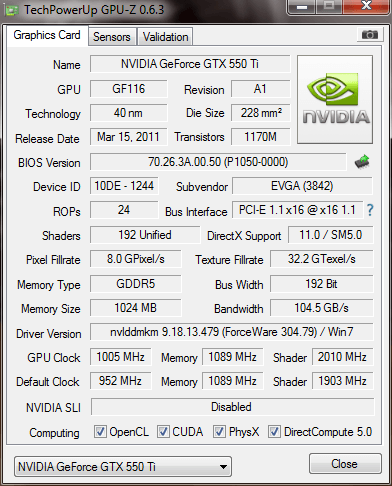 1005mhz!!! but the sensors tab: 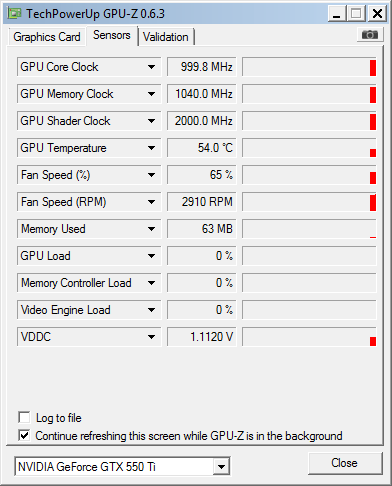 999.8 mhz  I assume it is not possible to get it more than 999.8mhz it will be necessary a BIOS mod or something but just to you to know I've got the best performance with the following settings: core clock: 999mhz memory clock: 2080mhz (4160mhz effective) (down-clocked but it works) vddc: 1100mv Let's hope somebody could get a BIOS mod or a registry mod and post it here.
|
RichSkater04
New Member

- Total Posts : 28
- Reward points : 0
- Joined: 2010/06/04 17:16:42
- Status: offline
- Ribbons : 1


Re:Help! My GTX 550 Ti can't go over 999mhz core clock
2012/07/23 16:33:08
(permalink)
mokazhar
Can you guys confirm the power of your PSUs?
Corsair AX1200w here. I figured I'd peek at my sensors tab on GPU-Z got the same results as you, 999Mhz w/ 1002Mhz OC. Really an odd issue with different software showing different things. One thing that did come to mind was the previous 3dMark11 benches I did 2-3 months ago that I mentioned. As i said, 1001Mhz was the highest I could get. I came to this conclusion because I can run 3dMark at 1001, but at 1002 (or any higher of course), 3dMark drops to 4-5 FPS. So this would lead me to think changes past 1000Mhz are indeed happening, just not showing in some software?
CoolerMaster HAF-X || Corsair AX-1200 PSU || EVGA Classified 3 (E770) w/ EK Full Board Block || i7 960 @ 4.21 GHz (201x21) w/ EK Supreme HF Block || 6GB Corsair Dominator 1600 @ 1604 MHz || EVGA GTX550Ti @ 1000 MHz Core / 2257 MHz Memory || Western Digital Blue 1TB HDD || Crucial m4 128GB SDD || LG Blueray Rewriter || Swiftech Triple 120 Rad || XSPC Dual 5.25 Dual Chamber Bay Reservoir || 2x Swiftech MCP 355 Pumps || Laptron Touch Fan Controller || 2x CM 200mm (Top, Pull), 2x CM 200mm Blue (Front & Side), 3x Yate Loon 120mm Blue (Rad, Push), 1x Yate Loon 140mm Blue (Rear)
|
Orthello77
New Member

- Total Posts : 20
- Reward points : 0
- Joined: 2011/08/30 00:53:54
- Status: offline
- Ribbons : 0

Re:Help! My GTX 550 Ti can't go over 999mhz core clock
2012/07/23 19:18:28
(permalink)
mokazhar .. yep thats the problem alright right there in GPUz. What it says vs the sensor.
Like you say a bios mod or more preferably a registry or driver hack or workaround is what we need.
|
RichSkater04
New Member

- Total Posts : 28
- Reward points : 0
- Joined: 2010/06/04 17:16:42
- Status: offline
- Ribbons : 1


Re:Help! My GTX 550 Ti can't go over 999mhz core clock
2012/07/23 21:08:10
(permalink)
I remain skeptical, and here's a better explanation of why:
Run 3DMark11 at the 1Ghz (999.8 Mhz w/e), the proposed "sticking point". As long as you have a decent batch card, the benchmark should run fine.
Now, if the core clock is indeed sticking at 1Ghz, theoretically you should be able to ramp the core clock to the max in precision, with no ill effects. Why? Well the clock is "stuck" at 1Ghz, so it shouldn't care how high precision is set to, it should always stay at the 1Ghz.
Try running 3DMark again at the new obscene OC. Should run fine since the card is "stuck" at a value that we know works (1Ghz), right? Wrong...the run likely has horrible frame rates and possibly some artifacts. The tell tale signs of pushing a card too hard.
Again this would lead me to think changes are indeed taking place, just the software isn't picking it up. Perhaps someone never expected 1Ghz out of this card and that's as far as the sensor registers.
CoolerMaster HAF-X || Corsair AX-1200 PSU || EVGA Classified 3 (E770) w/ EK Full Board Block || i7 960 @ 4.21 GHz (201x21) w/ EK Supreme HF Block || 6GB Corsair Dominator 1600 @ 1604 MHz || EVGA GTX550Ti @ 1000 MHz Core / 2257 MHz Memory || Western Digital Blue 1TB HDD || Crucial m4 128GB SDD || LG Blueray Rewriter || Swiftech Triple 120 Rad || XSPC Dual 5.25 Dual Chamber Bay Reservoir || 2x Swiftech MCP 355 Pumps || Laptron Touch Fan Controller || 2x CM 200mm (Top, Pull), 2x CM 200mm Blue (Front & Side), 3x Yate Loon 120mm Blue (Rad, Push), 1x Yate Loon 140mm Blue (Rear)
|
Orthello77
New Member

- Total Posts : 20
- Reward points : 0
- Joined: 2011/08/30 00:53:54
- Status: offline
- Ribbons : 0

Re:Help! My GTX 550 Ti can't go over 999mhz core clock
2012/07/23 21:52:13
(permalink)
hm interesting Rich, i might actually try that tonight and record scores. Like you say maybe its just the sensors requesting information from the drivers and not getting the correct value. There was an issue in the last driver that nvidia corrected, if you went above 1000mhz basically you would get 51mhz , ie very choppy performance. That was rectified in the latest beta driver. This would produce crap performance but no artifacting should be expected on these older drivers. The latest beta just sticks it at 1000mhz (so it reports). I'll do heaven benchmark at 1000 mhz and 1020mhz and see what the result is , lets see if i can replicate a higher and lower score several times to prove the point. Fingers crossed. ** Tested this at 1040mhz - i'm sorry to say this is not the case , performance does not increase one bit at the higher mhz **
post edited by Orthello77 - 2012/07/24 01:08:00
|
Orthello77
New Member

- Total Posts : 20
- Reward points : 0
- Joined: 2011/08/30 00:53:54
- Status: offline
- Ribbons : 0

Re:Help! My GTX 550 Ti can't go over 999mhz core clock
2012/07/24 01:06:47
(permalink)
Just had some fun !!
Rolling back to Nvidia driver 301.24 , setting above 1000mhz reduces actual rate to 450mhz. Worse than the current beta (304.79) drivers 1000mhz.
Rolling back to Nvidia driver 295.73 , setting above 1000mhz .... actually works !!!!
I got all the way to a storming 1067 mhz in SLI !!
Sadly due to driver updates Heaven performed worse at 1067mhz on the 295s that it does at 1000 mhz mhz on the 304.79 drivers.
Still it shows Nvidia is swindling 6 % out of my setup :-(
|
RichSkater04
New Member

- Total Posts : 28
- Reward points : 0
- Joined: 2010/06/04 17:16:42
- Status: offline
- Ribbons : 1


Re:Help! My GTX 550 Ti can't go over 999mhz core clock
2012/07/24 01:56:11
(permalink)
Orthello77
There was an issue in the last driver that nvidia corrected, if you went above 1000mhz basically you would get 51mhz , ie very choppy performance. That was rectified in the latest beta driver. This would produce crap performance but no artifacting should be expected on these older drivers. ...
The bolded quote got me to thinking about the 3DMark runs I mentioned. This was the case with my tests, anything over 1001 and i get that choppy crap performance you mentioned, and no artifacts. Now you got me thinking I need to try a different driver and see if anything changes. I didn't monitor the actual Mhz of the core during my tests, so it could be dropping to that 51 you mentioned, and that's why i see 4-5 FPS during the bench, hmm. I'll tinker around, see if I can come up with anything, and post back with any results. Thanks for sharing the results from your tests. Hopefully we can get this thing squashed.
CoolerMaster HAF-X || Corsair AX-1200 PSU || EVGA Classified 3 (E770) w/ EK Full Board Block || i7 960 @ 4.21 GHz (201x21) w/ EK Supreme HF Block || 6GB Corsair Dominator 1600 @ 1604 MHz || EVGA GTX550Ti @ 1000 MHz Core / 2257 MHz Memory || Western Digital Blue 1TB HDD || Crucial m4 128GB SDD || LG Blueray Rewriter || Swiftech Triple 120 Rad || XSPC Dual 5.25 Dual Chamber Bay Reservoir || 2x Swiftech MCP 355 Pumps || Laptron Touch Fan Controller || 2x CM 200mm (Top, Pull), 2x CM 200mm Blue (Front & Side), 3x Yate Loon 120mm Blue (Rad, Push), 1x Yate Loon 140mm Blue (Rear)
|
Orthello77
New Member

- Total Posts : 20
- Reward points : 0
- Joined: 2011/08/30 00:53:54
- Status: offline
- Ribbons : 0

Re:Help! My GTX 550 Ti can't go over 999mhz core clock
2012/07/24 15:25:49
(permalink)
Hmm .. chuckle .. now the 600 series is starting to get screwed over too .. have a look at the article on the MSI lightning at Guru3D. Seems nvidia doesn't like its GTX680 doing nearly 1400mhz on air and has told them to reverse their bios to one that conforms.
This is not boding welll at all. I can see them going down the intel track , you will pay more for the K series card which will have the locks taken of it.
|
karllo
New Member

- Total Posts : 1
- Reward points : 0
- Joined: 2012/07/21 11:45:28
- Status: offline
- Ribbons : 0

Re:Help! My GTX 550 Ti can't go over 999mhz core clock
2012/07/25 05:51:25
(permalink)
So, I recently purchased a GTX 550 Ti Superclock, and I got the same issue, even worst with benchamrks, it got a poor performance in 3dMark 03, 05, 06 compared with my old videocard Radeon HD 6570 1gb DDR3 and others GTX 550 Ti with processors less powerful than mine. My core clock also is stuck in 999.8 MHZ, if I increase the core clock and the memory clock, the FPS falls down like a rock.
I don't know what else to do. I'm using the 304.48 beta driver, got a OCZ ModxStream Pro 500W PSU.
|
Orthello77
New Member

- Total Posts : 20
- Reward points : 0
- Joined: 2011/08/30 00:53:54
- Status: offline
- Ribbons : 0

Re:Help! My GTX 550 Ti can't go over 999mhz core clock
2012/07/25 12:39:41
(permalink)
At the momment short of a hack arriving we are in a bad situation, you can go back to prior than 300 series drivers - i've tried it and it works but you will trade performance then anyway.
I was thinking if we got a petition going , but i'm not sure we could get enough support or would nvidia listen anyhow. They have done this why ? protect their warranty ? or protect the upgrade path ?
Anyone got any ideas ??
|
baitmn
New Member

- Total Posts : 66
- Reward points : 0
- Joined: 2011/03/13 10:43:43
- Location: USA
- Status: offline
- Ribbons : 0

Re:Help! My GTX 550 Ti can't go over 999mhz core clock
2012/07/25 19:00:06
(permalink)
You may have reach the end of the line as too how far you can go with it..
  EVGA GTX 560Ti 448 FTW EVGA GTX 560Ti 448 FTW Windows Win 7 Ultimate 32 SP1 AMD2+ 9850 X4 Agena BE @ 2700 AMD3 1100T BE X6 @3700 4GB Corsair Dual Channel Dominator 2 sticks pc2-8500 c5D @1067 Corsair TX 850W +12v@70a Antec Performance One Case
|
mokazhar
New Member

- Total Posts : 15
- Reward points : 0
- Joined: 2012/07/17 12:40:34
- Status: offline
- Ribbons : 0

Re:Help! My GTX 550 Ti can't go over 999mhz core clock
2012/07/25 21:39:49
(permalink)
Orthello77
At the momment short of a hack arriving we are in a bad situation, you can go back to prior than 300 series drivers - i've tried it and it works but you will trade performance then anyway.
I was thinking if we got a petition going , but i'm not sure we could get enough support or would nvidia listen anyhow. They have done this why ? protect their warranty ? or protect the upgrade path ?
Anyone got any ideas ??
Orthello, what do you advice? Should I go back to 29x.xx drivers? Do you think I can get more performance playing games like Max Payne 3, Battlefield 3 and Crysis 2? The other thing: I don't think that Nvidia wanna change their path. So my advice to highlight this subject in order to somebody with knowledge take care of a driver mod or something. Let's hope somebody could make the mod because if this is happening with the nowadays cards what can we expect in the future... 'K series' No way!
|
RichSkater04
New Member

- Total Posts : 28
- Reward points : 0
- Joined: 2010/06/04 17:16:42
- Status: offline
- Ribbons : 1


Re:Help! My GTX 550 Ti can't go over 999mhz core clock
2012/07/26 00:45:23
(permalink)
baitmn
You may have reach the end of the line as too how far you can go with it..
If we were talking about a soft limit, I would be the first to agree. ( Soft Limit: The point at which the overclock becomes unstable, artifacts appear, and other bad things happen.) However we're talking about a hard limit. ( Hard Limit: A hard coded point at which you can't go past.) 999.8Mhz is this hard limit. The card can go further, but something within the driver (or firmware?) is not letting us past that point. The card runs fine at 999Mhz, with plenty of room heat-wise for more. However setting the core to anything above this hard limit doesn't seem to do anything, except move the slider in Precision. I don't mean any disrespect to EVGA in the following statements. Even though I'm not super active on the forums, the only Motherboards and Video Cards I'll buy has EVGA on the box. With that being said, we haven't gotten any attention from EVGA, not even a mod. However, they can be seen answering silly questions like "what games can I play with xxx GPU?". Because of this I have to join the crowd and wonder if it is indeed something Nvidia is doing and EVGA is keeping quiet. Saddly when I started to play with different drivers, I came across some bigger issues. Somehow I'm still on the 266.71 driver (the driver my card shipped with). I was under the impression i was on 301.42 (latest whql), but apparently I had a bad install. Trying to remove the drivers results in a "This is not a valid win32 application", which is real bad because I'm using 64bit windows. Ultimately I'm going to have to wipe my boot drive and start over. It's time for summer finals, and I have 2 online classes and crap ton of research. Thus, I really need my rig up and running and don't really want to compromise what is a working machine. Soon as finals are over I'll get to wiping and doing more testing if we still haven't got word from Nvidia or EVGA on this matter. Until then I'll continue to support the tread and check back often. Best of luck guys!
CoolerMaster HAF-X || Corsair AX-1200 PSU || EVGA Classified 3 (E770) w/ EK Full Board Block || i7 960 @ 4.21 GHz (201x21) w/ EK Supreme HF Block || 6GB Corsair Dominator 1600 @ 1604 MHz || EVGA GTX550Ti @ 1000 MHz Core / 2257 MHz Memory || Western Digital Blue 1TB HDD || Crucial m4 128GB SDD || LG Blueray Rewriter || Swiftech Triple 120 Rad || XSPC Dual 5.25 Dual Chamber Bay Reservoir || 2x Swiftech MCP 355 Pumps || Laptron Touch Fan Controller || 2x CM 200mm (Top, Pull), 2x CM 200mm Blue (Front & Side), 3x Yate Loon 120mm Blue (Rad, Push), 1x Yate Loon 140mm Blue (Rear)
|
HeavyHemi
Insert Custom Title Here

- Total Posts : 15665
- Reward points : 0
- Joined: 2008/11/28 20:31:42
- Location: Western Washington
- Status: offline
- Ribbons : 135

Re:Help! My GTX 550 Ti can't go over 999mhz core clock
2012/07/26 00:49:59
(permalink)
RichSkater04
baitmn
You may have reach the end of the line as too how far you can go with it..
If we were talking about a soft limit, I would be the first to agree.
(Soft Limit: The point at which the overclock becomes unstable, artifacts appear, and other bad things happen.)
However we're talking about a hard limit.
(Hard Limit: A hard coded point at which you can't go past.)
999.8Mhz is this hard limit. The card can go further, but something within the driver (or firmware?) is not letting us past that point. The card runs fine at 999Mhz, with plenty of room heat-wise for more. However setting the core to anything above this hard limit doesn't seem to do anything, except move the slider in Precision.
I don't mean any disrespect to EVGA in the following statements. Even though I'm not super active on the forums, the only Motherboards and Video Cards I'll buy has EVGA on the box. With that being said, we haven't gotten any attention from EVGA, not even a mod. However, they can be seen answering silly questions like "what games can I play with xxx GPU?". Because of this I have to join the crowd and wonder if it is indeed something Nvidia is doing and EVGA is keeping quiet.
Saddly when I started to play with different drivers, I came across some bigger issues. Somehow I'm still on the 266.71 driver (the driver my card shipped with). I was under the impression i was on 301.42 (latest whql), but apparently I had a bad install. Trying to remove the drivers results in a "This is not a valid win32 application", which is real bad because I'm using 64bit windows. Ultimately I'm going to have to wipe my boot drive and start over.
It's time for summer finals, and I have 2 online classes and crap ton of research. Thus, I really need my rig up and running and don't really want to compromise what is a working machine. Soon as finals are over I'll get to wiping and doing more testing if we still haven't got word from Nvidia or EVGA on this matter. Until then I'll continue to support the tread and check back often. Best of luck guys!
Generally you can fix this issue by doing an 'in place upgrade install'. In other words put your OS install disk in, start setup and when it asks you the type of install, just select upgrade. This will leave all your programs intact and you'll only need to apply the Windows updates.
EVGA X99 FTWK / i7 6850K @ 4.5ghz / RTX 3080Ti FTW Ultra / 32GB Corsair LPX 3600mhz / Samsung 850Pro 256GB / Be Quiet BN516 Straight Power 12-1000w 80 Plus Platinum / Window 10 Pro
|