Nimmer
New Member

- Total Posts : 11
- Reward points : 0
- Joined: 2007/09/15 09:24:00
- Status: offline
- Ribbons : 0
I have one 30" Dell 2560x1600 (thing is a dream no dead pix after 7 years!!!) and I happen to own also (2) brand new 1920x1080 23" led lcd monitors Can I run a realistic widescreen NV surround set up with the 30 in the middle and the 23 inchers on the sides? When I hold the 23 inchers vertically they match the 30" height perfectly. So astetically it doesnt looks bad. Now I understand I cannot run the 23" in a native resolution but maybe something custom. Say horizontally @ 1600x1200. I thought I remembered that one of the latest Nvidia driver releases said something about custom resolutions for surround gaming options. I would like to have the peripheral vision for BF3 (ESPECIALLY FOR THE COCKPIT OF THE JET) because I run hardcore with no 3d jet view. Your responses and opinions are appreciated edit- oh yeah running (2) 580 3g vanilla
post edited by Nimmer - 2012/07/03 11:45:58
|
loveha
Omnipotent Enthusiast

- Total Posts : 10497
- Reward points : 0
- Joined: 2009/09/26 01:51:22
- Location: Beulah Michigan
- Status: offline
- Ribbons : 65


Re:Can you mix and match monitors for surround?
2012/07/03 15:30:58
(permalink)
All three need to be the same resolution to game in surround. So I believe as long as you can make all of the the same, you should be fine, but that middle screen is going to look horrid I would think.
Case - Phanteks Enthoo Evolv XMobo - EVGA X570 FTWCPU - AMD Ryzen 9 5900XRAM - 32GB Trident Z Royal 3600MHz 14-14-14-34GPU - EVGA RTX 3080 Ti FTW3 Ultra GamingPSU - Seasonic Prime TX-1000Heatkiller IV CPU Waterblock / Heatkiller V GPU WaterblockHeatkiller V EBC Active Backplate / Two Heatkiller Rad 360 L Six Noctua NF-A12x25 / Heatkiller D5 Pump
|
Brad_Hawthorne
Insert Custom Title Here

- Total Posts : 23174
- Reward points : 0
- Joined: 2004/06/06 16:13:06
- Location: Dazed & Confused
- Status: offline
- Ribbons : 39


Re:Can you mix and match monitors for surround?
2012/07/03 15:52:35
(permalink)
They need to be symmetrical resolutions for NVIDIA Surround and AMD Eyefinity. PLP does not work in-game without something like SoftTH.
|
xanderf
CLASSIFIED Member

- Total Posts : 2068
- Reward points : 0
- Joined: 2004/04/26 17:16:42
- Location: Cleveland, OH
- Status: offline
- Ribbons : 36


Re:Can you mix and match monitors for surround?
2012/07/03 15:59:11
(permalink)
As mentioned, the monitors have to be both the same resolution as well as same orientation. IE., you cannot do PLP, as Brad notes (PLP = portrait - landscape - portrait). Further, the monitors also need to be the same sync polarity. This is isn't something many think of, offhand, because many who go surround are using the same exact monitor model for aesthetic reasons. But you can mix-and-match different monitors and brands, as long as the orientation and resolution are the same. So sync polarity becomes an issue, then. (You'll note that another requirement is either a GeForce 670 or 680 for single-card surround, or for any other GPU you need SLI. Which you have - just pointing that out.) Note that if you are feeling particularly adventurous, you can write your own updated monitor driver and set the sync polarity to what you need in order for the monitors to all have the same value.
|
blaze_125
New Member

- Total Posts : 6
- Reward points : 0
- Joined: 2011/11/13 18:00:11
- Status: offline
- Ribbons : 0

Re:Can you mix and match monitors for surround?
2012/07/23 11:32:25
(permalink)
This thread is getting old, but I feel it's misleading. All 3 monitors are running different resolutions and the 24" is also a different aspect ratio. When you turn on surround in the control panel, it creates 1 resolution that covers all 3 monitors. From left to right: 17", 24", 19" running on 2 560Ti 
post edited by blaze_125 - 2012/07/23 12:03:25
|
xanderf
CLASSIFIED Member

- Total Posts : 2068
- Reward points : 0
- Joined: 2004/04/26 17:16:42
- Location: Cleveland, OH
- Status: offline
- Ribbons : 36


Re:Can you mix and match monitors for surround?
2012/07/23 12:51:07
(permalink)
blaze_125
This thread is getting old, but I feel it's misleading.
All 3 monitors are running different resolutions and the 24" is also a different aspect ratio.
When you turn on surround in the control panel, it creates 1 resolution that covers all 3 monitors.
From left to right: 17", 24", 19" running on 2 560Ti
What driver? And just using the built-in-driver nVidia Surround? Nothing else? Because there is no "misleading" information in this thread - what you are claiming is in contradiction to what nVidia very clearly states on their site: nVidiaSurround (2d): All displays must have a common resolution, refresh rate, and sync polarity
3d Vision Surround: All displays must be the same make and model 3D Vision-Ready LCD.
|
blaze_125
New Member

- Total Posts : 6
- Reward points : 0
- Joined: 2011/11/13 18:00:11
- Status: offline
- Ribbons : 0

Re:Can you mix and match monitors for surround?
2012/07/23 13:04:52
(permalink)
I say the information is misleading because it is in fact possible to run such setup, as you can see in the picture. I do not know the driver version off the top of my head, I'm not home right now, but I'd say it's the latest driver available for Windows 7 64 bit(although it might be the latest beta driver available). Nothing else. In the process of setting things up, I even switched the 24" with a projector and it worked just as well. The white wall in the background is the projection wall.
post edited by blaze_125 - 2012/07/23 13:12:54
|
blaze_125
New Member

- Total Posts : 6
- Reward points : 0
- Joined: 2011/11/13 18:00:11
- Status: offline
- Ribbons : 0

Re:Can you mix and match monitors for surround?
2012/07/23 17:00:10
(permalink)
My driver version is 295.73 and my current setup yields a 3072 x 768 resolution.
|
clo007
CLASSIFIED ULTRA Member

- Total Posts : 5274
- Reward points : 0
- Joined: 2006/02/09 11:20:25
- Status: offline
- Ribbons : 11


Re:Can you mix and match monitors for surround?
2012/07/23 17:17:53
(permalink)
Yeah and that resolution sucks. I have (1) 26" Asus that is 1920x1200 and (2) 22" LG 1680x1050 and i could only get that same resolution of 3072x768.
|
Brad_Hawthorne
Insert Custom Title Here

- Total Posts : 23174
- Reward points : 0
- Joined: 2004/06/06 16:13:06
- Location: Dazed & Confused
- Status: offline
- Ribbons : 39


Re:Can you mix and match monitors for surround?
2012/07/23 22:45:34
(permalink)
blaze_125
This thread is getting old, but I feel it's misleading.
All 3 monitors are running different resolutions and the 24" is also a different aspect ratio.
When you turn on surround in the control panel, it creates 1 resolution that covers all 3 monitors.
From left to right: 17", 24", 19" running on 2 560Ti
I think you might need to clarify things. You can have the physical size of the displays as odd as you want to as long as the three displays have the same refresh rate, resolution and signal polarity. They still have always need a symmetrical resolution and orientation using NVIDIA Surround. The physical size of the screen measurement is irrlevant.
post edited by Brad_Hawthorne - 2012/07/23 22:48:00
|
xanderf
CLASSIFIED Member

- Total Posts : 2068
- Reward points : 0
- Joined: 2004/04/26 17:16:42
- Location: Cleveland, OH
- Status: offline
- Ribbons : 36


Re:Can you mix and match monitors for surround?
2012/07/23 22:51:40
(permalink)
Brad_Hawthorne
blaze_125
This thread is getting old, but I feel it's misleading.
All 3 monitors are running different resolutions and the 24" is also a different aspect ratio.
When you turn on surround in the control panel, it creates 1 resolution that covers all 3 monitors.
From left to right: 17", 24", 19" running on 2 560Ti
I think you might need to clarify things. You can have the physical size of the displays as odd as you want to as long as the three displays have the same refresh rate, resolution and signal polarity. They still have always need a symmetrical resolution and orientation using NVIDIA Surround. The physical size of the screen measurement is irrlevant.
Yeah, exactly. It sounds like all three monitors are running 1024x768 - the "lowest common denominator" between them. So, sure, that works. But if the monitors native resolution was 1600x1200, 2560x1600, and 1280x800...then running 1024x768 on all three of them because that is the least resolution they can all manage... ...well, yeah, that works, but it kinda sucks.
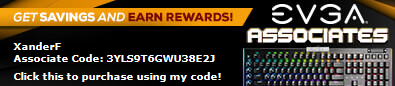 
|
Johnny_Utah
CLASSIFIED Member

- Total Posts : 4546
- Reward points : 0
- Joined: 2008/02/13 16:26:04
- Status: offline
- Ribbons : 8

Re:Can you mix and match monitors for surround?
2012/07/23 23:11:21
(permalink)
xanderf
Brad_Hawthorne
blaze_125
This thread is getting old, but I feel it's misleading.
All 3 monitors are running different resolutions and the 24" is also a different aspect ratio.
When you turn on surround in the control panel, it creates 1 resolution that covers all 3 monitors.
From left to right: 17", 24", 19" running on 2 560Ti
I think you might need to clarify things. You can have the physical size of the displays as odd as you want to as long as the three displays have the same refresh rate, resolution and signal polarity. They still have always need a symmetrical resolution and orientation using NVIDIA Surround. The physical size of the screen measurement is irrlevant.
Yeah, exactly.
It sounds like all three monitors are running 1024x768 - the "lowest common denominator" between them.
So, sure, that works. But if the monitors native resolution was 1600x1200, 2560x1600, and 1280x800...then running 1024x768 on all three of them because that is the least resolution they can all manage...
...well, yeah, that works, but it kinda sucks.
Exactly. I think the key word here about resolution is this: All three monitors need not have the SAME native resolution, but must be able to SUPPORT the same resolution. Just as Xanderf stated, they revert to lowest common resolution across the screens.
|
shiftylynx
New Member

- Total Posts : 21
- Reward points : 0
- Joined: 2012/07/22 17:12:46
- Status: offline
- Ribbons : 0

Re:Can you mix and match monitors for surround?
2012/07/23 23:45:51
(permalink)
Exactly. I think the key word here about resolution is this: All three monitors need not have the SAME native resolution, but must be able to SUPPORT the same resolution. Just as Xanderf stated, they revert to lowest common resolution across the screens.
Right, but one thing to keep in mind is that you can sometimes run a monitor ABOVE its native resolution. I'm sure its not recommended and all that, but I've used three monitors and just forced them all to 1920x1080 for surround (the other 2 were 1680x1050).
|
blaze_125
New Member

- Total Posts : 6
- Reward points : 0
- Joined: 2011/11/13 18:00:11
- Status: offline
- Ribbons : 0

Re:Can you mix and match monitors for surround?
2012/07/24 04:43:49
(permalink)
The native resolution of the 24" is 1920x1200, the other two are 1280x1024. When I initially set things up, I believe the 768 resolution was available on 2 of 3 monitors. That res was not available in the drop down of the 24" but I went ahead and still successfully turned ON and used Surround. The control panel was picky about which monitor got connected where. It wanted all 3 monitors to be connected in very specific spots to allow me to turn it ON. In the process of trying a different configuration yesterday night, I somehow managed to lock my 24" into a resolution it does not fully support and I'm now unable to run Surround anymore. I guess I'll be able to do it again, once I figure out how to get the screen in the proper resolution range again. clo007 Yeah and that resolution sucks. I have (1) 26" Asus that is 1920x1200 and (2) 22" LG 1680x1050 and i could only get that same resolution of 3072x768. For sure it's not the prettiest resolution, but the added real estate makes up for it big time.
post edited by blaze_125 - 2012/07/24 11:24:56
|
mauzonis
New Member

- Total Posts : 4
- Reward points : 0
- Joined: 2012/10/31 17:16:40
- Status: offline
- Ribbons : 0

Re:Can you mix and match monitors for surround?
2012/11/27 04:24:40
(permalink)
Hi , I try to use a Surround 2d to play with 3 monitors , but when i try to setup , the nvidia control painel tell me to put the same monitors with the same specification.
I try use like this :
HDMI port i plug my TV LG LW5700
DVI port i plug my Samsung 2233
DVI port i plug another Samsung
I put the last nvidia drive, configuration all 3 monitors to 1600x1050, and still not work.
What can i do??????
|
Brad_Hawthorne
Insert Custom Title Here

- Total Posts : 23174
- Reward points : 0
- Joined: 2004/06/06 16:13:06
- Location: Dazed & Confused
- Status: offline
- Ribbons : 39


Re:Can you mix and match monitors for surround?
2012/11/27 15:46:40
(permalink)
|
mauzonis
New Member

- Total Posts : 4
- Reward points : 0
- Joined: 2012/10/31 17:16:40
- Status: offline
- Ribbons : 0

Re:Can you mix and match monitors for surround?
2012/11/27 15:55:38
(permalink)
|
Brad_Hawthorne
Insert Custom Title Here

- Total Posts : 23174
- Reward points : 0
- Joined: 2004/06/06 16:13:06
- Location: Dazed & Confused
- Status: offline
- Ribbons : 39


Re:Can you mix and match monitors for surround?
2012/11/27 19:14:25
(permalink)
Sounds like the polarity of one of the displays is not the same as the other two. To do display grouping the resolution and polarity must match on all three.
|
mauzonis
New Member

- Total Posts : 4
- Reward points : 0
- Joined: 2012/10/31 17:16:40
- Status: offline
- Ribbons : 0

Re:Can you mix and match monitors for surround?
2012/11/28 02:26:39
(permalink)
what you mean polarity ?? Hz ?? Response Time ??
I have this Samsung 2233r, work with 120hz , but i change for 60hz
|
Brad_Hawthorne
Insert Custom Title Here

- Total Posts : 23174
- Reward points : 0
- Joined: 2004/06/06 16:13:06
- Location: Dazed & Confused
- Status: offline
- Ribbons : 39


Re:Can you mix and match monitors for surround?
2012/11/28 05:08:32
(permalink)
mauzonis
what you mean polarity ?? Hz ?? Response Time ??
I have this Samsung 2233r, work with 120hz , but i change for 60hz
Signal polarity is just another spec on displays. It's neither hz nor response time. Problem is it's not something documented. It's why mixing and matching different displays is the luck of the draw. Make sure you're locking 60 hz, because 120 hz won't work out that HDMI port. That's a different matter than polarity though/
|
mauzonis
New Member

- Total Posts : 4
- Reward points : 0
- Joined: 2012/10/31 17:16:40
- Status: offline
- Ribbons : 0

Re:Can you mix and match monitors for surround?
2012/11/28 05:26:19
(permalink)
Hum ok , I get it , i setup this monitor (120hz) to 60hz, but maybe have specification different like polarity . I will try to change for another monitor , to see if it is will works,
thanks
|
Afterburner
EVGA Forum Moderator

- Total Posts : 25794
- Reward points : 0
- Joined: 2007/09/21 14:41:48
- Location: It's... Classified Yeeeeeeeeeeaaaaaaah........
- Status: offline
- Ribbons : 110


Re:Can you mix and match monitors for surround?
2013/03/09 15:17:32
(permalink)
Any updates on this thread? Can Nvidia Surround users yet run different Monitors like Eyefinity can?
I am trying out a 30" 2560x1600 again and replacing my 23" (Dell P2310H @ 1920x1080) surround at my office with the 26" (ASUS VW266H @1920x1200) surround on my gaming units. And was thinking of running two of the 23"s on the side of the 30" as accessory monitors and when using the desktop. But then wondered if the Drivers have advanced enough yet to surround them without sacrificing the 30" res...
|
Brad_Hawthorne
Insert Custom Title Here

- Total Posts : 23174
- Reward points : 0
- Joined: 2004/06/06 16:13:06
- Location: Dazed & Confused
- Status: offline
- Ribbons : 39


Re:Can you mix and match monitors for surround?
2013/03/09 22:38:27
(permalink)
Nope, nothing does PLP in-game still except SoftTH.
|
Afterburner
EVGA Forum Moderator

- Total Posts : 25794
- Reward points : 0
- Joined: 2007/09/21 14:41:48
- Location: It's... Classified Yeeeeeeeeeeaaaaaaah........
- Status: offline
- Ribbons : 110


Re:Can you mix and match monitors for surround?
2013/03/10 07:22:47
(permalink)
Had to ask. Thank you Brad!
|
TelFiRE
New Member

- Total Posts : 69
- Reward points : 0
- Joined: 2013/11/25 12:28:07
- Status: offline
- Ribbons : 0

Re:Can you mix and match monitors for surround?
2014/01/13 14:03:05
(permalink)
I have three displays verified to be working in the EXACT same sync polarity, resolution, and refresh rate, yet I still get this god damn error.
|
randyest
New Member

- Total Posts : 1
- Reward points : 0
- Joined: 2009/09/12 13:47:28
- Status: offline
- Ribbons : 0

Re:Can you mix and match monitors for surround?
2017/02/09 19:04:21
(permalink)
So it's 2 years later and I still can't get my 3 monitors to align right. I have a 48" 4l sa,sung in the middle, but it's set to 1920x1080p for gaming. On either side I have an AOC 1920x1080. All three monitors in portrait. Nvidia surround "works" sorta, but the image isn't aligned properly. Since I'm in surround, I can't adjust the height to fix it. Any ideas?
|