EVGA_JacobF
EVGA Alumni

- Total Posts : 11559
- Reward points : 0
- Joined: 1/17/2006
- Location: Brea, CA
- Status: offline
- Ribbons : 26


Thursday, February 04, 2010 1:01 AM
(permalink)
Hi all, We are still trying to reproduce the USB issue that some are experiencing in the forum. In order to correct this potential issue we need detailed information on the following items. Please respond in this thread with the following information. Please only post once in this thread. - Please describe the issue, USB not responding? USB slow?
- Which USB devices and/or ports are failing?
- Which motherboard and BIOS revision are you using?
- Did this problem occur right away or over time? If so how long did it take before the problem showed? Does this issue occur on every system boot?
- Does this issue occur outside of the Operating System? Such as in BIOS? If not, which Operating System is being used?
- Has the motherboard been RMA'd by EVGA? If so did the issue go away or persist?
Thanks, Jacob Thanks for your help. ** EDIT ** Please list all usb devices you have installed.
post edited by EVGATech_ShannonR - Thursday, February 04, 2010 5:02 PM
|
firbrd
New Member

- Total Posts : 70
- Reward points : 0
- Joined: 5/24/2009
- Status: offline
- Ribbons : 0

Re:For those who are experiencing USB issues
Thursday, February 04, 2010 1:35 AM
(permalink)
ok im not shy.....29 lookers ...no responses....ill be first to go 1. usb ports stop responding (usb insert/ejection sound) tried with a logitech g7 mouse with and without base. generic wired logitech mouse generic microsoft mouse. another genric mouse so generic i dont think it had a brand tried many usb keyboards all wired microsoft logitech and again a off brand genric keyboard too. 2. ALL usb ports stop working o.s. is still active as you can see things still going on screen (they locked up during a stress test usb's quit but stress test still going) 3. evga "classified" e-760 bios is s61j (altho on last mobo i tried the beta 43 i think it is) 4. after i bought the 1st one it happened within about 3 days. it DOES occur every time i start the computer ...tho time can vary b4 it happenes...ex....maybe 5 mins maybe 30 mins but it DOES happen. 5. this doesnt happen outside o.s. it starts in the o.s. then once it does happen if you dont power down and flip psu switch it gives me the "keyboard error or no keyboard presnet" error with no way past except too shutdown and power off psu with switch. 6. has been rma'd 3 times soo far. and it DID NOT go away. by popular req.....im using a hx1000 corsair psu no issues even rma'd on last mobo failure just to be sure ya know..........lol. (altho not req.) 7. i have spent over 4 grand on this computer and about 8 months with no resolve. and now the sata ports are failing.
post edited by firbrd - Friday, February 05, 2010 0:56 PM
|
AustinMirage
New Member

- Total Posts : 78
- Reward points : 0
- Joined: 8/8/2009
- Location: Austin, TX
- Status: offline
- Ribbons : 0

Re:For those who are experiencing USB issues
Thursday, February 04, 2010 1:58 AM
(permalink)
Jacob, I wrote this on January 14th: "I have this problem with my E758 motherboard. Approximately 50% of the time when I do a hot insertion (USB Flash drive, BlackBerry, or some other bus-powered USB device), there may or may not be the "OS Sound", and all USB devices stop working (not just the device I inserted, but also the mouse and keyboard). I switched my keyboard to a PS2 variety, so that I can use it to shutdown the system when all my USB devices freeze (Windows key, then right-arrow key, then Enter key). I have learned to never have ANY applications open when I insert my USB Flash drive or my BlackBerry. Now if I have the USB Flash drive plugged in before I power-up the computer, the USB Flash drive is ALWAYS functional (once I get into Windows, of course). I can not plug in my BlackBerry before I power-up the computer, as the 3 times I tried that, it "crashed" my BlackBerry and I had to remove its battery to recover. Very frustrating. To avoid the problem as much as possible, I have addes a PCI add-in USB card that I have my printers, scanner, and memory card reader plugged into. I have also added an exteranl self-powered USB hub that I have connected to one of the USB ports on the E758 I/O panel. Since it is plugged in and powered-up before the computer is turned on, it always seems to work fine - and this is now the only place that I plug in my USB Flash drive or my BlackBerry. (OK, once every few days I'll still try the case's front USB ports, just to remind me that they still don't work 50% of the time.) My normal BCLK is set to 180, but it also occurs the same percentage of the time when at the stock BCLK of 133. My PCIe frequency has been 100 and 101, never anything else. I have raised my ICH VCore from 1.050V to 1.075V, 1.100V and even 1.125V - sometimes I think it helps a little, but none of them vary the success rate significantly - so now I jsut leave it at 1.075V. I also played with IOH/ICH I/O Voltage, raising it from 1.500V to 1.600V, but it did not make any difference, so now it is back at AUTO (1.500V). " The computer did it with Vista 64-bit, and also with Windows 7 64-bit. Did it with wired Microsoft mouse, wired Logitech mouse (without Logitech Setpoint software installed), and finally with wireless Logitech Performance mouse MX (with Setpoint software installed). I had the problem with all four BIOS versions that I had tried: SZ2F, SZ2R, SZ2U, and SZ2Z. The motherboard was serial number XXXXXXXXXXXXXXX and was returned under RMA #XXXXXXXXXXXX. EVGA received it on January 25, 2010. I was told that there was "No Problem Found" when it was checked. I hope you can find it and test the hell out of it!
post edited by EVGATech_NickM - Thursday, February 04, 2010 5:51 AM
EVGA X58 SLI E758-A1 Intel Core i7-920 D0 EVGA GTX 460 1GB SC EE
|
96accord
New Member

- Total Posts : 24
- Reward points : 0
- Joined: 2/2/2010
- Location: Baltimore, MD
- Status: offline
- Ribbons : 0

Re:For those who are experiencing USB issues
Thursday, February 04, 2010 2:00 AM
(permalink)
EVGA_JacobF
- Please describe the issue, USB not responding? USB slow? Not responding at all. Worked fine for about a year (or so) and then this past Sunday ALL USB ports stopped working.
- Which USB devices and/or ports are failing? ALL ports are failing. MX518 Mouse, Basic Dell USB Keyboard, G15 Keyboard, G5 Mouse. The MX518 and the Basic Dell USB Keyboard is what I have been using for the past year. The G15 and G5 were a test to see if they would work.
- Which motherboard and BIOS revision are you using? eVGA 750i FTW Motherboard and SZ1K BIOS Update. I went to the thread that you made Jacob when I initially had the problem to fix it myself first....
- Did this problem occur right away or over time? If so how long did it take before the problem showed? Does this issue occur on every system boot? My PC was fine the past year with the 750i FTW mobo and this past Sunday it happened. The PC was on and when I came home I tried to move the mouse and nothing happened... So I hit a key on the keyboard... Nothing happened.. So I powered the PC off and powered it back on and nothing was working.. It does occur EVERY system boot :(
- Does this issue occur outside of the Operating System? Such as in BIOS? If not, which Operating System is being used? Yes it occurs outside of the Operating System. Unable to use keyboard/mouse in BIOS.
- Has the motherboard been RMA'd by EVGA? If so did the issue go away or persist? Motherboard has NOT been RMA'd since that would be a last resort for me.. :(
Questions answered in BOLD and RED.
Thanks -Jeff
|
dirt_tooth
New Member

- Total Posts : 65
- Reward points : 0
- Joined: 8/9/2009
- Status: offline
- Ribbons : 0

Re:For those who are experiencing USB issues
Thursday, February 04, 2010 2:38 AM
(permalink)
1. Please describe the issue, USB not responding? USB slow? All USB ports on the computer quit working. The only option is to turn the computer off. The power continues to the wireless keyboard receiver even when the computer is turned off (the lights stay "stuck on" even while the computer is turned off). Upon reboot, the motherboard posts reaallly slow. Character by character. A hard reboot by turning off the PSU fixes the problem until it returns the next time. 2. Which USB devices and/or ports are failing? All of them. 3. Which motherboard and BIOS revision are you using? E758 ZS2Z 4. Did this problem occur right away or over time? If so how long did it take before the problem showed? Does this issue occur on every system boot? The computer ran fine for 6 months then the USB ports started failing in January. It would occur about once every 1-3 days, unless I have USB selective suspend turned on then it occurrs every 20 minutes.
The USB ports would fail when: putting a dvd in the drive, standing up in my chair, walking in front of the computer, randomly.
PLEASE NOTE:
When I unplugged the front usb headers the problem stopped (possible short?). I will replace the front panel to see if it resolves the issue.
5. Does this issue occur outside of the Operating System? Such as in BIOS? If not, which Operating System is being used?
The problem would occur in Windows then persist into the mobo post upon reboot (until I turn the PSU off). I never experience the problem outside of windows, but I dont spend much time in the bios. 6. Has the motherboard been RMA'd by EVGA? If so did the issue go away or persist? Not RMA'd yet.
All hardware used is listed in my sig.
post edited by dirt_tooth - Friday, February 05, 2010 3:10 AM
I7 920 DO HAF 932 EVGA GTX 670 Corsair 850 W 2x WD 640 Black WD6401AALS RAID EVGA SLI X58 A1 Rev 1.1 MEM 2Gx3|OCZ OCZ3X1600LV6GK R Windows 7 home premium 64
|
breinicke
New Member

- Total Posts : 20
- Reward points : 0
- Joined: 9/25/2009
- Status: offline
- Ribbons : 0

Re:For those who are experiencing USB issues
Thursday, February 04, 2010 2:55 AM
(permalink)
I have unplugged the front hub from my case and will see if this has solved the issue. In the mean time, I will respond to this thread to proceed with whatever information can be gathered. Please describe the issue, USB not responding? USB slow? - Which USB devices and/or ports are failing?
-
All ports are failing together. The OS gives the "eject" sound, and suddenly nothing responds.This has happened with as little as a PS2 keyboard, a USB mouse, an audio line and the monitor plugged in. -
The models of mice that have been involved have been the Microsoft Wireless Optical Mouse 2.0, and an old wired Logitec M-BD58 - The occurrence of this error does not coincide with any 1 consistent device being connected, and does not coincide with any device being inserted or ejected.
- Additional USB devices that are installed but not connected at times of errors: Logitec NuLOOQ, datacolor Spyder 3 Elite, Wacom Intuos 2 graphics tablet, iPod Touch
- Which motherboard and BIOS revision are you using?
- EVGA E760 CLASSIFIED running the S61J BIOS
- Did this problem occur right away or over time? If so how long did it take before the problem showed? Does this issue occur on every system boot?
- Originally my computer ran flawlessly for about a month. I don't recall the exact time that the problem began, but you can look at my account history and discover when I had my first tech support call about it. Mid November, if I recall correctly.
- This problem is extremely unpredictable, sometimes happening 2-3 times in a day, sometimes it takes 5 days to happen again. See below for temporary fix procedure that I follow to regain functionality.
- Does this issue occur outside of the Operating System? Such as in BIOS? If not, which Operating System is being used?
- This problem existed outside the OS after the USB ports have stopped responding, and when I was using a USB keyboard and attempted to navigate (or even gain access to) BIOS. I switched to a PS2 keyboard in order to navigate BIOS and the OS.
- This problem has occurred in the following OS's which I have installed over the past few weeks.
- Windows 7 Ultimate 64bit *note, I have deactivated the USB: Selective Suspend option in the Advanced power options to remove that as a variable. This is what I am back to currently running. **I have also re-installed this OS and blocked any updates in order to run a copy of Windows, circa October, hoping to emulate the time when it was running fine. The problem still persisted then.
- Windows XP
- Windows XP 64bit
- Running a live Ubuntu 9.10 disk
- Has the motherboard been RMA'd by EVGA? If so did the issue go away or persist?
- My first board was RMA'd. The second arrived DOA and was RMA'd. The third immediately showed the same problems as the first.
- The only temporary fix is what an EVGA tech support individual told me to do while I still had my first board. This is only temporary, until the error happens again. Steps are as follows.
- Shut down & unplug computer
- Remove CMOS Battery
- Wait 10 minutes
- Replace Battery, plug in and boot
- Reconfigure BIOS
**update
System Hardware Descriptions
post edited by breinicke - Saturday, February 06, 2010 7:24 PM
CPU= i7 920 2.66 CASE= Cooler Master RC690 GPU= XFX Geforce GTX260 896mb KB & M= Microsoft Wireless Comfort Keyboard (PS2) & Logitec M-BD58 PS= Corsair 1000HX HD=5x Seagate Baracuda's 7,200RPM. 2 RAID-0 arrays, 1 misc drive. MB= EVGA E760 Classified Memory= Corsair XMS3, 12GB DDR3 1600 Optical Drive= Pioneer Blu-ray Burner BDR-205BKS Sound Card = Creative Labs SB X-FI XtremeGamer CPU Heat Sync = CoolerMaster V8 Cooling = 4 120mm CoolerMaster case fans OS = Windows 7 home premium 64
|
NazcaC2
EGC Admin

- Total Posts : 6301
- Reward points : 0
- Joined: 6/21/2008
- Location: Niagara Falls, Ontario Canada
- Status: offline
- Ribbons : 38


Re:For those who are experiencing USB issues
Thursday, February 04, 2010 5:59 AM
(permalink)
EVGA_JacobF
- Please describe the issue, USB not responding? USB slow?
Occasionally, my mouse would stop functioning - either on the desktop or in a game (I was playing Crysis). - Which USB devices and/or ports are failing?
Razer Mamba mouse on port ?? (USB Input Device) - Which motherboard and BIOS revision are you using?
EVGA X58 SLI with Beta 43 BIOS - Did this problem occur right away or over time? If so how long did it take before the problem showed? Does this issue occur on every system boot?
This problem occured the same day the build was completed and the OS was installed. It doesn't occur on every system boot. - Does this issue occur outside of the Operating System? Such as in BIOS? If not, which Operating System is being used?
This issue doesn't occur outside the OS or BIOS. Windows 7 64-bit is being used. - Has the motherboard been RMA'd by EVGA? If so did the issue go away or persist?
The motherboard has not been RMA'd by EVGA.
Intel i9-12900K ASUS Prime Z690-A Corsair 850W RM850x Windows 11 Professional Arctic Liquid Freezer II 360 A-RGB Corsair Dominator 32GB DDR5 5200MHz EVGA GeForce RTX 3080 Ti FTW3 ULTRA GAMING 4x Samsung 2TB 980 Pro SSD + 1x ADATA 512GB SU800 Corsair iCUE 5000X RGB SIGNATURE SERIES Mid-Tower - Neon Night
|
hansvanleen
New Member

- Total Posts : 47
- Reward points : 0
- Joined: 3/24/2009
- Status: offline
- Ribbons : 0

Re:For those who are experiencing USB issues
Thursday, February 04, 2010 3:04 PM
(permalink)
- Please describe the issue, USB not responding? USB slow?
ALL PORTS ARE FAILING EXCEPT 1 THATS MY KEYBOARD BUT IT STARTS AT THE LAST MOMENT CAN'T GO IN MY BIOS WITH IT MOUSE ISN'T WORKING AT ALL i USE THE USB OFF MY KEY BOARD LOGITECH G19 FOR MY MOUSE STEELSERIES \IKARI. fIRST IT WAS STARTING VERY SLOW i USED THE CMOS LOOKED I AT BIOS HOW USB WAS SETUP BUT ALL IS STANDARD EXEPT MY MEMORY USING THE XMP PROFILE NOW IT'S STARTING OKE BUT THE USB FOR MY KEYBOARD IS TO SLOW.
- Which USB devices and/or ports are failing?
aLL
- Which motherboard and BIOS revision are you using?
EVGA X58 SLI with 759 FIRST BIOS
- Did this problem occur right away or over time? If so how long did it take before the problem showed? Does this issue occur on every system boot?
it OCCURRED AFTER A HALF YEAR IT WAS WORKING FINE. - Does this issue occur outside of the Operating System? Such as in BIOS? If not, which Operating System is being used?
This issue doesn't occur outside the OS or BIOS. Windows 64 64-bit is being used.
- Has the motherboard been RMA'd by EVGA? If so did the issue go away or persist?
The motherboard has not been RMA'd by EVGA.
post edited by hansvanleen - Friday, February 05, 2010 4:13 AM
 Coolermaster HF 932 ASUS Rampage Extreme 3 Windows 7 Profesional 64 bit Mushkin Redline 1688 mhz 6-8-6 24 1.65 Core I7 920 do stepping 4.2 ghz vcore 1.30 v vvt 150 mv Antec 1200 true powersupply EK supreme nickel watercooling pomp 655 liang Creative x_fi Fatality titanium champion Nesteq Fan max Intel 510 120 GB SSD EVGA GTX 275 SSC 2 1 tb WD Caviar Black running in Raid 0 Dell sp2309 sp 23 inch
|
mwynn2
New Member

- Total Posts : 27
- Reward points : 0
- Joined: 11/20/2008
- Location: Winter Haven, Fl
- Status: offline
- Ribbons : 0

Re:For those who are experiencing USB issues
Thursday, February 04, 2010 3:55 PM
(permalink)
I am glad I saw this thread. I thought it was logitech. I went out and bought a new key board and mouse thinking it was my cheaper product. Spent some money on a better product to find it was still happening. - Please describe the issue, USB not responding? USB slow? I really notice the issue when trying to enter bios. It can take me like 5 times before I get the keyboard and blue tooth usb stick to sink in time to be able to press delete to enter bios.
- Which USB devices and/or ports are failing? All, I have tried using different ports and get the same result.
- Which motherboard and BIOS revision are you using? X58 E759, bios version = S22D
- Did this problem occur right away or over time? If so how long did it take before the problem showed? Does this issue occur on every system boot? It seems it happens intermittently.
- Does this issue occur outside of the Operating System? Such as in BIOS? If not, which Operating System is being used? Yes, It occurs right before posting. My Keyboard will sink, then it seems to loose connection. Then I have to stand pressing the sink buttons on both devices to get it to sink before the post screen flashes. Some times I can get it to sink before the flash screen posts, then there are times I can not and have to try again. Running vista 64
- Has the motherboard been RMA'd by EVGA? If so did the issue go away or persist? Yes! No problem is still here. I am RMA'ing the current board for other issues right now. I can update this thread and see if I notice anything now that I see other are having the same issue as I. I was about to send back the keyboard and mouse!!
I am really glad we have this forum! Thanks to everyone and EVGA. For a real informative place to keep up on whats going on and how to resolve issues.
Thermaltake ARMOR+ 10 PCI SLot i7 965 EE w/ HeatKiller 3.0 EVGA X58 Classified E59 w/koolance SB/ NB + mosfit block Dominator GT2000 (PC3 16000) TR3X6G2000C8GTF 3X MSI 280 GTX (SLI) w/ Koolance water blocks EVGA 9800 GT 1 gig (PhysX) No water block yet! x2 OCZ Vertex Series OCZSSD2-1VTX60G 2.5" 60GB PC Power Cooling 1200w 52" Samsung LN52A750 LCD Swiftech 655 cooling pump with speed control Feser Monsta rad (6x Scythe "KAZE MARU" 140mm Case Fan - High Speed) x1 XSPC 355 rad (x2 Scythe "KAZE MARU" 140mm Case Fan - High Speed) Running 1 loop, with koolance quick release nozzles at every cooling zone.
|
HalloweenWeed
CLASSIFIED Member

- Total Posts : 4792
- Reward points : 0
- Joined: 11/13/2009
- Location: Maine, USA
- Status: offline
- Ribbons : 37


Re:For those who are experiencing USB issues
Thursday, February 04, 2010 3:58 PM
(permalink)
EVGA_JacobF
In order to correct this potential issue we need detailed information on the following items
- Please describe the issue, USB not responding? USB slow? I did not recognize this problem as being USB-related until I read the forum about the USB related lockups. When I seen that they were saying USB items just all quit working I realized that since I was exclusively using a USB keyboard that my computer might lock if the keyboard quit working. On reading further, I noticed that many of my locks were similar in that the keyboard function LEDs went off and would not come on, the keyboard light goes out, and mouse LED goes out (other lockups were due to overclocking trials). And once after the described lockup my third SATA port failed (permanently). All failed SATA ports were on ICH10R, and configured as RAID 10.
- Which USB devices and/or ports are failing? I only used the rear I/O shield ports for regular USB input, and had other inputs plugged into the two headers. I used them a few times, never had a problem during the few short times I used those. About my USB devices: I've used them at length with a laptop and never had a problem, other than the BSOD that occasionally comes up on boot or shutdown, for the past year and more - the laptop was built in 2004.
- Which motherboard and BIOS revision
are were you using? EVGA X58 SLI pkg A1 mainboard P/N: 132-BL-E758-A1 rev SZ2X - Did this problem occur right away or over time? If so how long did it take before the problem showed? Does this issue occur on every system boot? I started loosing SATA ports in the first few days. My curious random lockups happened throughout the use of the board, generally not very often (every day or two of 8 or more hour use).
- Does this issue occur outside of the Operating System? Such as in BIOS? If not, which Operating System is being used? The random lockups have not happened to me outside of Windows, but as for the SATA failure, how does one know if it happened during the lockup, or on the reboot? I have never had an SATA failure that happened without a reboot. It either happened during shutdown, boot, or hard lock.
- Has the motherboard been RMA'd by EVGA? Yes. If so did the issue go away or persist? The new board died in the first hour, I did not get that far. The next replacement is due Wed 3/10.
You can read more about my specific problem, in great detail, in this thread: First SATA failures, now dead replacement, months of anguish I have posted a detailed list of all my components there, nothing is omitted. I am not certain that my problems were the same as the USB lockup issue. When I get my replacement board, I will try a PS2 keyboard for diagnosis of the lockups, if they keep occurring. In that case I will also try other USB-related troubleshooting as I did not suspect USB problem before I RMAd the first board. Also, I have a question for one of you here: USB lockups, SATA failures, and random lockups seem related Edit, added: Other devices I have used with USB: OCZ Rally 1GB USB key (2 yrs old) This wasn't exactly USB, but was on the USB bus: SanDisk MemoryStick Pro MagicGate 256MB * * * EDIT 2/21/10 * * *: OK I just found a fix for my SATA port failure issue, as it just happened to me again: Raise ICH Vcore to 1.15V.
I think this may fix the USB lockup issue as well, as firbrd has mentioned it worked for him. Sorry for similar multiple posts, but I must report this in all the relevant threads.
post edited by HalloweenWeed - Sunday, February 21, 2010 4:01 PM
Main (gaming) rig: i7-3930K; Asus Rampage IV Extreme; H100 W/p-p Excaliburs, AS5; MSI 7870 2GD5/OC; Crucial M4 SSD 256GB. See my primary ModsRigs: Adam for the rest, and I have a second (wife's) rig Asus Rampage III Extreme & 960: Eve.   Overclocking is useless to me if it is not rock stable. Overclocking is useless to me if it is not rock stable.
|
_ShannonR
iCX Member

- Total Posts : 438
- Reward points : 0
- Joined: 4/17/2009
- Status: offline
- Ribbons : 2

Re:For those who are experiencing USB issues
Thursday, February 04, 2010 4:51 PM
(permalink)
Per the instruction in the OP we are trying to help you with this issue.... Please post ONCE answering the questions if you have the issue.
This is not a discussion thread. please only a single factual post. all other posts will be removed
thank you
ASUS Rampage IV Black Edition 3 Way TITAN Blacks TPX-1475 PSU LSI SSD RAID 4960X 5.0GHz on Water 64GB Patriot Viper 2400 Overclocking Graveyard Too many new chips to list.....980X I forget how high LN2,W3580 5.7 GHz 1.79V on LN2, W3520 4.9GHz 1.57V on LN2, E8600 5.9Ghz 1.68V on Dice, E8400 5.5Ghz 1.68V on Dice, Q6600 4.7Ghz 1.52V on Dice, Cel 430 4.2Ghz 1.62V on Dice
|
_ShannonR
iCX Member

- Total Posts : 438
- Reward points : 0
- Joined: 4/17/2009
- Status: offline
- Ribbons : 2

Re:For those who are experiencing USB issues
Thursday, February 04, 2010 5:07 PM
(permalink)
Please if you have not sone so already. add ALL devices that you have used via USB. if you have already posted please edit your post with this info
ASUS Rampage IV Black Edition 3 Way TITAN Blacks TPX-1475 PSU LSI SSD RAID 4960X 5.0GHz on Water 64GB Patriot Viper 2400 Overclocking Graveyard Too many new chips to list.....980X I forget how high LN2,W3580 5.7 GHz 1.79V on LN2, W3520 4.9GHz 1.57V on LN2, E8600 5.9Ghz 1.68V on Dice, E8400 5.5Ghz 1.68V on Dice, Q6600 4.7Ghz 1.52V on Dice, Cel 430 4.2Ghz 1.62V on Dice
|
KMoore4318
Pistoj Doulos Unum Pluribus

- Total Posts : 13863
- Reward points : 0
- Joined: 12/4/2008
- Location: Atlanta, Ga
- Status: offline
- Ribbons : 238


Re:For those who are experiencing USB issues
Thursday, February 04, 2010 8:07 PM
(permalink)
- Please describe the issue, USB not responding? USB slow? I only had this problem breafley, I have had my system for over a year, and had a brief period in November when all my USB items would just stop responding, system appeared to still be working, I just couldn't controll it since I have a USB Keyboard and Mouse. I did notice that not only could I not use them but the Numlock and Caps light were off as well, and the LED on the Logitech mouse was off.
- Which USB devices and/or ports are failing? All of them
- Which motherboard and BIOS revision
are were you using? EVGA X58 E-761 purchased from Microcenter, with Bios updated to S60M - Did this problem occur right away or over time? If so how long did it take before the problem showed? Does this issue occur on every system boot? It occured instantly( Withen 3 Min. ) after installing : Update Realtek - Network - Realtek PCIe GBE Family Controller , Installation date: 11/7/2009 6:26 AM :Update type: Optional, and occured twice, I had to reboot my system to get items to work, I never had the issue again after doing a driver roll back using Device Manager; It occured both times I booted , within moments of booting, and within 3 min, of installing the update, But I did not have the problen long enough to tell you with any certanty, how often it occured.
- Does this issue occur outside of the Operating System? Such as in BIOS? If not, which Operating System is being used? I'm not sure as I experanced this issue for less than an hour, ( only twice ) and resolved it before haveing it long enough to study it, It did not happed during boot up, the two times I had to re boot. It only happened to me in Windows 7, but that was the only Operating system I was using at the time, It never occured in Vista, But I stoped using Vista or Win 7 Beta, on Oct 10th , and had done a fresh install of Win 7 official release about a month Before I had the problem. Which is why I wasn't suprised when I was asked, or given a Windows update, from Microsoft.
- Has the motherboard been RMA'd by EVGA? No My other system a 758 had been RMAed once, But I did not try that driver on it, as I was afraid I would have the same issues,
I do not know if this is related to what others are reporting or if mine was an isolated instance of something diffrent, I hope this helps others, but, I'm not sure it will : good luck to all of you that still have this issue, I'm sure EVGA will do all they can to resolve it. Update per below request and PM request : PSU Corsair HX1000W, Driver I'm curantly using without the issue Realtek RTL8168C(P)/8111C(P) Family PCI-E Gigabit Ethernet NIC (NDIS 6.20) Verson 7.2.1127.2008 date 2/26/2008 Provider Microsoft.
post edited by KMoore4318 - Friday, February 05, 2010 2:04 AM
Just clink Link to Register > My Affiliate Code:VTJPDC4OMB 1)965 V-8 E761(77) 2)980X AX1200 E760(77) 980 ti 3) E770 (77)2(590) SLI AX1200 4) X299 FTW K, 9980XE 2 2080 supers on AX1200
|
markwrc
New Member

- Total Posts : 18
- Reward points : 0
- Joined: 5/24/2009
- Status: offline
- Ribbons : 0

Re:For those who are experiencing USB issues
Thursday, February 04, 2010 9:59 PM
(permalink)
Please describe the issue, USB not responding? USB slow? whole G19 keyboard not recognized in the BIOS, but on re-connecting works fine, also Razer Megalodon Mic cutting out after a period of time.
Which USB devices and/or ports are failing? happens on all ports, Logitech G19 and Razer Megalodon
Which motherboard and BIOS revision are you using? eVGA 4-way classified, BIOS 43 Did this problem occur right away or over time? If so how long did it take before the problem showed?
Does this issue occur on every system boot? after about using the board for 2 days, always happened with the Razer Megalodon's (known issue)
Does this issue occur outside of the Operating System? Such as in BIOS? If not, which Operating System is being used? with G19, yes happens in the BIOS, Razer Megalodon's, obviously not
Has the motherboard been RMA'd by EVGA? If so did the issue go away or persist? no the board is around 1 month old
|
shamino
EVGA Overclocking Evangelist

- Total Posts : 375
- Reward points : 0
- Joined: 9/4/2008
- Status: offline
- Ribbons : 6

Re:For those who are experiencing USB issues
Friday, February 05, 2010 0:22 PM
(permalink)
What power supplies please? 5v Rail is important to USB - the user saying he needs to pull the AC cord for USB to come back indicates that this is a power supply issue.
|
markwrc
New Member

- Total Posts : 18
- Reward points : 0
- Joined: 5/24/2009
- Status: offline
- Ribbons : 0

Re:For those who are experiencing USB issues
Friday, February 05, 2010 4:47 PM
(permalink)
my PSU is the hx1000w, brand new, and the G19 has its own 5v PSU
|
Tasmac
SSC Member

- Total Posts : 684
- Reward points : 0
- Joined: 3/20/2009
- Location: Anderson, South Carolina
- Status: offline
- Ribbons : 4


Re:For those who are experiencing USB issues
Friday, February 05, 2010 5:03 PM
(permalink)
- Please describe the issue, USB not responding? USB slow? usb shuts down computer and sometimes resets bios (only when I unplug then replug the usb mouse or keyboard when windows is running)
- Which USB devices and/or ports are failing? only have 2 logitech mouse and logitech keyboard
- Which motherboard and BIOS revision are you using? EVGA X58 E-759, X58S21H
- Did this problem occur right away or over time? If so how long did it take before the problem showed? Does this issue occur on every system boot? This occured shortly after the X5843.beta bios update
- Does this issue occur outside of the Operating System? Such as in BIOS? If not, which Operating System is being used? no. other than bios resetting. Vista 64 Ultimate
- Has the motherboard been RMA'd by EVGA? No
|
betatester
New Member

- Total Posts : 93
- Reward points : 0
- Joined: 12/25/2009
- Status: offline
- Ribbons : 0

Re:For those who are experiencing USB issues
Friday, February 05, 2010 10:11 PM
(permalink)
- Please describe the issue, USB not responding? USB slow? Random startup issues locks during USB devicing loading. Random freezing during operating system. Reboot necessary, sometimes disconnecting/reconnecting clears usb freeze.
- Which USB devices and/or ports are failing? All ports on rear...none connected on external/additional ports
- Which motherboard and BIOS revision are you using? X58 SLI. Initial board was REV 1.0 using SZ2Z bios, replacement board is REV 1.1, bios NOT updated further than what came factory flashed listed below. Hesitant to update...issue occurs less frequent vs. last board.
- Did this problem occur right away or over time? After a few boots it was noticed. Unfortunitly after UPC label removed and submitted for rebates. Base operating system used ONLY using minimum drivers downnloaded from EVGA to control board. If so how long did it take before the problem showed? Does this issue occur on every system boot? Random. Maybe 1 out of every 5. Locking/non-responsive issues occured with logitech software installed AND non-installed (completely reinstalled operating system) using intellimouse keyboard and mouse, no additional software.
- Does this issue occur outside of the Operating System? NO Such as in BIOS? If not, which Operating System is being used? XP SP3.
- Has the motherboard been RMA'd by EVGA? Returned to vendor for exchange within 30 days. If so did the issue go away or persist? Issue persisted
Side notes, a variety of memory sticks tested and in multiple configurations (same brand). Two seperate video cards tested, 4870 and current card. Same results. New PSU tested (same model), same results. All drivers needed for board operational hardware was downloaded from EVGA, the rest of windows operating system softward downloaded from windows update. (ATI 9.12 cat. software installed). Also verified as below poster comments: selective suspend in all occasions ticked on and off for both USB components. No-change in performance seen. The biggest problem for me is that the events are so damn random.
post edited by betatester - Friday, February 05, 2010 10:50 PM
CPU=920 DO Cooler=Prolimatech Megahalems Rev. B CPU Cooler CASE=HAF 930 Windows XP SP3 and Windows 7 64bit GPU=ATI 5870 2gb
|
Moltenlava
FTW Member

- Total Posts : 1814
- Reward points : 0
- Joined: 4/14/2008
- Status: offline
- Ribbons : 28

Re:For those who are experiencing USB issues
Sunday, February 07, 2010 4:23 AM
(permalink)
My issue is not quite as serious as those already posted but thought i would add it anyway, mine is not that serious an issue and i have a "work around" to fix it when it does occasionally happen. I also know when it will happen which is also helpful. I thought i would add it as it may point to an underlying issue with USB. - Please describe the issue, USB not responding? USB slow? My USB mouse, USB Floppy Drive are not fully "recognised" so dont work until i unplug them then re-insert at which point Windows re-installs them and they then work without issue. The devices appear under Windowss Device Manager but have the yellow triangle with the exclamation mark (warning sign) next to them indicating an issue, once the are re-install this goes away. This only occurs after a BIOS change, it doesnt occur "randomly" or when using the OS once i have re-installed the devices (luckily for me). Apart from that issue my USB ports/devices seem to work correctly (eg. no slow down, cutting out etc). Out of all the USB devices i have attached this issue only happens with the mouse and floppt disc drive.
- Which USB devices and/or ports are failing? none are "failing" but its my USB Razor Lachesis Mouse and my Mitsumi USB FDD. It does not matter which USB Ports these devices are connected to on the back I/O panel, i have not tried them on my case USB's which are connected to the USB headers on the board.
- Which motherboard and BIOS revision are you using? EVGA X58 Classified 3-Way SLI (141-BL-E759), BIOS S22D (its happened with every previous BIOS also, all the way back to the original)
- Did this problem occur right away or over time? If so how long did it take before the problem showed? Does this issue occur on every system boot? This issue only occurs after i make BIOS changes (this includes clearing CMOS)
- Does this issue occur outside of the Operating System? Such as in BIOS? If not, which Operating System is being used? I am not sure, when this happens the Floppy Drive doesnt show any activity like it normally does when it gets "recognised" during the start-up process but i am not sure if its part of the POST or the initial OS Boot up that this occurs. The Mouse appears to atleast be "initialized", the lights turn on but that seems to be as far as it goes. This happens under all 3 of the Operating Systems i use, Windows XP Home Edition 32bit, Windows Vista Home Premium 64bit and Windows 7 Professional 64bit.
- Has the motherboard been RMA'd by EVGA? If so did the issue go away or persist? I have had to do 1 RMA for another issue and the replacement board had this issue as did my original EVGA X58 Classified.
USB Devices connected 1. Razer Lachesis Mouse 2. Mitsumi USB Floppy Disc Drive 2. Logitech G15 rev. 2 USB Keyboard 3. HP PSC 1350 All-In-One Printer/Scanner/Copier 4. Corsair Voyager 1GB USB flash drive 5. Compu Micro Drive 512MB USB flash drive 6. Maxell 8GB USB flash drive 7. Cruzer Titanium 8GB USB flash drive 8. Microsoft Lifecam VX3000 9. Bush USB Headset/Microphone Also note that it doesnt matter if the system is at stock or overclocked if i make a BIOS change/Clear CMOS it will happen.
post edited by Moltenlava - Sunday, February 07, 2010 4:42 AM
My sig is too big If you want to know my specs tough sh..
|
zootelevision
New Member

- Total Posts : 2
- Reward points : 0
- Joined: 2/7/2010
- Status: offline
- Ribbons : 0

Re:For those who are experiencing USB issues
Sunday, February 07, 2010 7:34 PM
(permalink)
- Please describe the issue, USB not responding? USB slow? USB does not recognize Logitech mouse. Mouse freezes, and a full shut down must be done in order for the mouse to be recognized. I have also had the same problem with a new Microsoft USB mouse. Keyboard is hooked-up via PS2 and have had no problems.
- Which USB devices and/or ports are failing? All mobo ports have failed or frozen on me.
- Which motherboard and BIOS revision are you using? EVGA x58 e758 / Release Number IX58SZ21
- Did this problem occur right away or over time? If so how long did it take before the problem showed? Does this issue occur on every system boot? Everything worked well for about ten months, and I did not do any overclocking to the CPU or vid card. The problem suddenly happened about three weeks ago, and has continued to persist. The problem will always occur, but the time for it to occur will vary.
- Does this issue occur outside of the Operating System? Such as in BIOS? If not, which Operating System is being used? No / Windows Vista 64-bit
- Has the motherboard been RMA'd by EVGA? If so did the issue go away or persist? Has not been RMA'd / Problem still exists.
- Hoping for a fix soon, as my comp is pretty much useless at the moment :(
post edited by zootelevision - Saturday, February 13, 2010 5:39 PM
|
danhays
New Member

- Total Posts : 5
- Reward points : 0
- Joined: 2/3/2007
- Status: offline
- Ribbons : 0

Re:For those who are experiencing USB issues
Monday, February 08, 2010 2:39 AM
(permalink)
Please describe the issue, USB not responding? USB slow? All USB ports become inactive and none of the attached USB devices work until reboot.
Which USB devices and/or ports are failing? All, when it happens.
Which motherboard and BIOS revision are you using? X58 E758. It happened the most times with BIOS SZ2Z, but did happen once with 44. Did this problem occur right away or over time? If so how long did it take before the problem showed? Does this issue occur on every system boot? This had never happened in about a year with this board, using Vista x64. Only recently has it started to occur, within the last couple of months (now using 7 x64). It does not occur on every boot, and usually doesn't happen at all. When it does happen, it is while I am plugging or unplugging a USB device. Surprisingly, it has never happened when I insert a flash drive or external enclosure, which I do on a daily basis - only when swapping out mice. I think it happened once when I was inserting a USB network adapter also.
Does this issue occur outside of the Operating System? Such as in BIOS? If not, which Operating System is being used? I am not sure if this happens outside the OS. Upon reboot, all USB devices always work. This has only happened while running Windows 7 Home Premium x64.
Has the motherboard been RMA'd by EVGA? No, I'm hoping the root cause can be identified and fixed without the need to RMA.
Attached USB devices:
Keyboard - Deck Legend Ice USB
Mice - Razer DeathAdder 3500DPI, Logitech G9x, Logitech MX518 (only one connected at any given time)
Printer - Canon MP620
Remote - eHome Media Center remote receiver
UPS - Cyberpower CP1500AVRLCD Network - Belkin N+ Network Adapter F5D8055
Card Reader - Dynex 3.5" internal - attached to mobo header
Misc - Griffin PowerMate
Notes: I don't use the onboard audio and never have - I use a PCI card, so its not a common audio driver issue. I also disabled USB selective suspend and it did still happen once. My ICH voltage was 1.20v the entire time.
post edited by danhays - Wednesday, February 24, 2010 11:08 AM
Intel i7 920 @ 3.8 -- eVGA X58 E758 -- 3x2 GB Corsair 1600 -- 2x GTX 285 SLI -- Auzen Prelude -- Various HDs -- Corsair HX1000 PSU -- CoolerMaster Storm Sniper
|
anancienttransistor
New Member

- Total Posts : 22
- Reward points : 0
- Joined: 11/3/2009
- Status: offline
- Ribbons : 0

Re:For those who are experiencing USB issues
Monday, February 08, 2010 5:11 AM
(permalink)
- Please describe the issue, USB not responding? USB slow? Only USB port 3 (or 4) is functioning ok, it's kind of glitchy. Everyother port seems to not be getting enough power draw. (my network adapter's light is really low which it never is, razer mamba keeps falshing it's lights then shuts off.)
- Which USB devices and/or ports are failing? ^^^^^^^^^^^
- Which motherboard and BIOS revision are you using? EVGA X58 Classified E760 and whatever BIOS came with one shipped in late late october.
- Did this problem occur right away or over time? If so how long did it take before the problem showed? Does this issue occur on every system boot? Occured this morning when i woke up. (Computer running from previous night.)
- Does this issue occur outside of the Operating System? Such as in BIOS? If not, which Operating System is being used? I can use the keyboard but i have to unplug it and replug it a few times.
- Has the motherboard been RMA'd by EVGA? If so did the issue go away or persist? Motherboard has NOT been RMA'd
EVGA X58 Classified E760 Intel i7 920 D0 @3GHz PNY (2X2) 4GB 1333 MHz EVGA 9800 GTX+ @ 715 MHZ Seagate Barracuda 1.5TB @ 7200 RPM CSB Titanium Professional series
|
mdswish
iCX Member

- Total Posts : 299
- Reward points : 0
- Joined: 12/4/2008
- Location: Ohio
- Status: offline
- Ribbons : 4

Re:For those who are experiencing USB issues
Monday, February 08, 2010 12:22 AM
(permalink)
- Please describe the issue, USB not responding? USB slow? Any devices (keyboard, mouse, memory stick, etc.) plugged into the ports will not function or be recognized by the system. Occasionally the system will randomly stop responding to keyboard and mouse inputs, but most often the issue presents itself when plugging in a new device into either the front or rear headers. Upon plugging in a device, ALL USB ports stop responding. Lights on devices stay on indicating that they are still receiving (some) power. This occurs in both Windows and in BIOS. System halts at AHCI check saying no keyboard detected. Only fix is to unplug PSU and hit BIOS reset on backplane. If I plug in a device while the system is shut down and then boot, everything is fine. The device is detected correctly and works fine, but not if I plug in a device while the system is running. Devices plugged in consist of Logitech USB keyboard, Logitech G5 Mouse, HP Printer, APC UPS Battery Backup, Patriot 16GB memory stick
- Which USB devices and/or ports are failing? All
- Which motherboard and BIOS revision are you using? EVGA 760 BIOS S61J
- Did this problem occur right away or over time? If so how long did it take before the problem showed? Does this issue occur on every system boot? Problem began about 45 days after installation. No major changes had been made to the system before the problem began. It just magically started one day. PC was on, went to use it, and had no function of keyboard or mouse. Issues then occurs on every system boot until I pull the PSU power cord and reset BIOS. If I don't plug in any new devices and just reboot, it comes up fine. But once is quits it won't work again until the BIOS is reset.
- Does this issue occur outside of the Operating System? Such as in BIOS? If not, which Operating System is being used? Using Windows 7 x64, but problem is not limited to the OS. Happens in BIOS and at POST.
- Has the motherboard been RMA'd by EVGA? If so did the issue go away or persist? No RMA at this point. Waiting for a fix. (Hopefully)
Complete Hardware List:
EVGA 760 (BIOS s61J)
Intel Core i7 920 (NO OC at this point)
Corsair 6 GB DDR3 1600
2 x EVGA GTX 275 in SLI
BFG Tech 1200W Modular PSU
Corsair X-128 SSD
LG Blu-Ray Burner
LG DVD Drive
Western Digital 250GB SATA drive (backup)
Using onboard sound, audio, and NIC
post edited by mdswish - Tuesday, February 09, 2010 4:47 AM
System Specs: Project "Pandora's Box" Cooler Master HAF 932 BFG 1200W Modular PSU EVGA X58 Classified Intel i7 920 CPU (batch 3910A) @ 3.8GHz Corsair H50 CPU Cooler 6GB Corsair DDR3-1600 7-7-7-21 128 GB Corsair Extreme SSD 2X GTX 470s in SLi Windows 7 Pro x 64 24" Acer 2ms LCD www.abcgamingclan.com  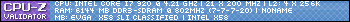
|
pskdude
New Member

- Total Posts : 1
- Reward points : 0
- Joined: 2/10/2010
- Status: offline
- Ribbons : 0

Re:For those who are experiencing USB issues
Wednesday, February 10, 2010 11:58 PM
(permalink)
- Please describe the issue, USB not responding? USB slow? Ok here we go, as describe above Randomly my usb devices stop working, It usually happens when i plugin another USB Device.
- Which USB devices and/or ports are failing? All of them. The ones our front on my case and my keyboard pluged in out front.
- Which motherboard and BIOS revision are you using? EVGA X58 SLI LE : Bios: Update right before the one from yesterday cant turn on pc right now,
- Did this problem occur right away or over time? If so how long did it take before the problem showed? Does this issue occur on every system boot? No it first occurred when i first built the PC right after Windows installed optional updates for realtek Drivers. Then i Updated to the latest BIOS and the problems were fixed. Today randomly working i plugged in My microsoft mouse and boom. PC Froze and no Usb's ports worked.
- Does this issue occur outside of the Operating System? Such as in BIOS? If not, which Operating System is being used? Running Windows 7, 64 bit. And yes it happens in bios. I get the no keyboard error on bios. Until i restart several times.
- Has the motherboard been RMA'd by EVGA? If so did the issue go away or persist?Not yet im trying to wait for a fix if anything. I need the mb for work and its solved by turning my pc on and off several times. IF the problem becomes frequent i will return.
- Attached usb Device: Microsoft Mobile mouse, Microsoft Generic Keyboard, 2External Maxtor Hard Drives. WIBU Software Key.
Hardware List:
EVGA motherboard EVGA X58 SLI LE
Intel i7 920
ECZ Gold 6 gig Ram
EVGA GTX 260
ULTRA x3 Modular 900 watt PS
Win 7 64 bit
Western Digital Caviar Black 1 terabyte
Samsung dvdr Super Writemaster
post edited by pskdude - Thursday, February 11, 2010 0:02 PM
|
drajfer
New Member

- Total Posts : 6
- Reward points : 0
- Joined: 2/12/2010
- Status: offline
- Ribbons : 0

Re:For those who are experiencing USB issues
Friday, February 12, 2010 9:20 PM
(permalink)
Please describe the issue, USB not responding? USB slow? All of my USB ports have stopped responding to I/O or other devices. Power is still running though, as my Turtle Beach Ear Force X1 Headphones that use USB to power still work (from both front USB ports as well as back). Which USB devices and/or ports are failing? This problem affects all ports front and back Which motherboard and BIOS revision are you using? I have the EVGA 750i SLI board with the most recent BIOS (flashed it last night) Did this problem occur right away or over time? If so how long did it take before the problem showed? Does this issue occur on every system boot? I believe the problem occurred the other night when I heard the windows USB notification sound start playing in rapid succession over about 2 seconds. Once the sound ceased my USB mouse and Keyboard were no longer functioning (lights on both went dead as well). Does this issue occur outside of the Operating System? Such as in BIOS? If not, which Operating System is being used? The issue persists inside and outside the OS. I cannot enter the BIOS using my USB keyboard (PS2 ports still work so I was able to get into my BIOS using a spare PS2 Keyboard I happened to have). I am currently running Windows Vista 64-bit. Has the motherboard been RMA'd by EVGA? If so did the issue go away or persist? I have not RMA'd my board yet as I am hoping to avoid this at all costs. PLEASE FIND A SOLUTION :)
post edited by drajfer - Friday, February 12, 2010 9:23 PM
|
jas85
New Member

- Total Posts : 69
- Reward points : 0
- Joined: 12/17/2009
- Status: offline
- Ribbons : 0

Re:For those who are experiencing USB issues
Saturday, February 13, 2010 12:26 AM
(permalink)
Hmm im having a similar issue to you peoples.. allthough doesnt appear to be so bad for me. 1. Please describe the issue, USB not responding? USB slow? The USB mouse will randomly freeze for a sec & restart (i can hear the usb reconnect noise)
Happens on any USB port (back/front) with any USB mouse (tried 3). Im using quite a few joysticks via USB for FSX and the problem only effects the mouse.
Also tried with just the mouse plugged in via USB, problem is still there.
Happens as soon as you log into windows everytime, then randomly from there.
3. Which motherboard and BIOS revision are you using? S61B (tried the H, same thing) 4. Did this problem occur right away or over time? If so how long did it take before the problem showed? Does this issue occur on every system boot? Yip as soon as I installed windows 7 64bit 5. Does this issue occur outside of the Operating System? Such as in BIOS? If not, which Operating System is being used? Nope in bios keyboard (USB) is 100% 6. Has the motherboard been RMA'd by EVGA? If so did the issue go away or persist? Nope.. Everything else appears to be working perfectly. Thanks :)
post edited by jas85 - Saturday, February 13, 2010 12:30 AM
|
jzmijewski
New Member

- Total Posts : 38
- Reward points : 0
- Joined: 12/5/2004
- Status: offline
- Ribbons : 0

Re:For those who are experiencing USB issues
Sunday, February 14, 2010 4:09 AM
(permalink)
Usb was working perfectly did back up to usb hd last week. Today usb hard drive is unreconized (error code 43 I think) plugging and unplugging usb drive eventually resuls in full usb lock out. plugged in ps/2 keybard restarted compter usb still dead went into device manager and deleted all usb controllers and recanned windows redetected all usb controllers and hubs but usb keyboard and mouse remain dead. did full shut down and restart keybord and mouse ok usb hd still not recognized microsoft usb keyboard and mouse plugged into kvm switch no 2nd computer attached when problem occures changes in usb do not appear to be detected. unplugging kvm has no affect plugging a diff mouse in another port has no effect. 2 seperate usb hardrive diff manufactuers give the code 43 error when plugged in. Windows drivers hardware??? should usb contoller be powered up when computer is shut down? Installed pci usb contrller as work around.
post edited by jzmijewski - Sunday, February 14, 2010 5:58 AM
|
svan71
New Member

- Total Posts : 5
- Reward points : 0
- Joined: 6/10/2009
- Status: offline
- Ribbons : 0

Re:For those who are experiencing USB issues
Sunday, February 14, 2010 4:39 PM
(permalink)
I have the issue with the E760. I move the mouse or hit the keyboard and the monitor will come on but after that I can't move my mouse or do anything it is frozen. It can take 2-3 minutes before it wakes up. I think this is bios related. I am currently running the latest as of today 2/14/10 and the problem has been here for maybe the last 3 bios updates. Prior to that I do not recall having the issue. As others have statetd the issue is very random and extremely annoying. I am running 7 64 Ultimate.
Hardware:
Intel X25M 160 G2
CORSAIR DOMINATOR-GT 6GB
WD Green 1TB
ATI 4780 X2
Logitech MX 5000
Corsair TX 850 watt
|
drajfer
New Member

- Total Posts : 6
- Reward points : 0
- Joined: 2/12/2010
- Status: offline
- Ribbons : 0

Re:For those who are experiencing USB issues
Monday, February 15, 2010 3:42 PM
(permalink)
Can a moderator give us a status update on where EVGA is in terms of fixing this issue? I want to know if I really need to RMA my board (a last resort) or if I should wait for a bios update to fix this issue.
|
umfundisi
New Member

- Total Posts : 1
- Reward points : 0
- Joined: 12/5/2009
- Status: offline
- Ribbons : 0

Re:For those who are experiencing USB issues
Monday, February 15, 2010 11:41 PM
(permalink)
EVGA_JacobF
Discovered that UNIT was in FAILED MODE this AM.
UNIT FAILED THIS AM after working fine since acquisition and assembly in early January.
FAILURE is FATAL to operation, rendering device useless.
- Please describe the issue, USB not responding? USB slow?
Computer freezes on post code 65. Will not boot. Will not permit entry into boot menu or setup menu.
- Which USB devices and/or ports are failing?
Post code freeze is on PS 2 mouse code 65; however, ALL USB ports fail. ONLY two devices: 1. USB mouse 2. Keyboard NO substitute mice or keyboards work from any of four (4) manufacturers.
- Which motherboard and BIOS revision are you using?
X58 SLI BIOS is default version of Bios provided at time of install. No version update. Pheonix-AwardBIOS v6.00PG Release Number IX58SZ2D
Main Processor: Intel Core i7 CPU 975
Memory: Corsair 12 GB
- Did this problem occur right away or over time? If so how long did it take before the problem showed? Does this issue occur on every system boot?
Worked last night. Has worked since assembly in early January. Arrived this morning and computer was frozen on BIOS start up page. Have not gotten the system to reboot since. Attempted multiple reboots. Disconnected power. Disconnected CMOS battery. Multiple times.
- Does this issue occur outside of the Operating System? Such as in BIOS? If not, which Operating System is being used?
Issue occurs outside of OS. Can't get past bios page. Can't get to boot or setup pages. Can't "reset" or "adjust" anything.
- Has the motherboard been RMA'd by EVGA? If so did the issue go away or persist?
THis IS a RMA'd board. First one failed on different issue. This is new fatal issue.
USB Device Inventory: 1 mouse 1 keyboard. Exotic, huh?
I was not expecting to be greeted with a dead box this AM. I have read each of the many posts on this issue. Given (as of today, 2-15-10) the numbers involved, and the fatality of the problem, I have no doubt that you will be redirecting your PR message and technical efforts away from disbelieving the early posters and deflecting potential causation, to a first class effort to bring us back on line at the earliest possible moment.
Yer pal in the continued advancement of commerce, "perched" awaiting the answer to restore use to the machine.......
|