Afterburner
EVGA Forum Moderator

- Total Posts : 25794
- Reward points : 0
- Joined: 2007/09/21 14:41:48
- Location: It's... Classified Yeeeeeeeeeeaaaaaaah........
- Status: offline
- Ribbons : 110

|
Afterburner
EVGA Forum Moderator

- Total Posts : 25794
- Reward points : 0
- Joined: 2007/09/21 14:41:48
- Location: It's... Classified Yeeeeeeeeeeaaaaaaah........
- Status: offline
- Ribbons : 110


Re:WCG@EVGA info...
2011/11/15 18:06:31
(permalink)
To identify what projects that you want your device(s) to run you need to log into your WCG and click on your projects... This tells your WCG programs what to get and what to not get. Here are mine now (Soon to change) 
Additionally.... Go to "Device profiles" (You need to be logged into your WCG online) and edit each computer. You can identify each computer as an individual name and select for the "Default" profile or one you built....  This is designed to allow you to "Create" profiles that you can assign to any and all of your computers... So one "Profile" can be created for one type of cause(s) and another can be for a different cause(s). And to take it even further... As WCG seems to use the workload/units worked in such a weird manner I recommend creating different profiles for different causes as well. This waty you could have one computer focus on one cause and not the others, yet have another computer work as many as you like...  
|
Afterburner
EVGA Forum Moderator

- Total Posts : 25794
- Reward points : 0
- Joined: 2007/09/21 14:41:48
- Location: It's... Classified Yeeeeeeeeeeaaaaaaah........
- Status: offline
- Ribbons : 110


Re:WCG@EVGA info...
2011/11/15 18:06:36
(permalink)
|
Afterburner
EVGA Forum Moderator

- Total Posts : 25794
- Reward points : 0
- Joined: 2007/09/21 14:41:48
- Location: It's... Classified Yeeeeeeeeeeaaaaaaah........
- Status: offline
- Ribbons : 110


Re:WCG@EVGA info...
2011/11/15 18:10:49
(permalink)
This is the site that we can see the team results...    http://stats.free-dc.org/...oj=bwcg&team=28262 http://stats.free-dc.org/...oj=bwcg&team=28262 Adding another important item in here...
Many if not all that we process in a day are verified (And part of the reason for points delays or losses later on). And if there are any issue they will show up in your WCG log in - Highlight "My Grid" (Top middle tab)
- Click "My Stats" (Drop down under My Grid)
- "Results Status" (Left sidebar)(Link*Need to be logged in to see that*)
- It is important to check that about once a week. Hate to have folks working so hard only to learn they have an issue they could have avoided...
The "Results Status" page "Usually" processes the "Pending" ones in about 24-48 hours. It is not unusual for them to take up to a week. And as you do more and more... That number in pending will increase. But I have not seen it take more than a weeks time. I go by the dates once we use the filter to specifically look at any of the option it provides in the drop down. Basically I try and focus on these four and ignore pending... - Error
- Invalid
- Inconclusive
- Late
And some of the rest are out of our control, but I look anyway. That said in three years I have only seen one not be valid and all the rest (Other than processed and Pending) to be blank... You will Always see (depending on how many you have completed) a long list in the selection called "Pending". Do not panic. This is why I say never judge your production results in the first few days. Wait no less than four with zero changes to your habits (Or constant ones  ) as these all need to be validated. As long as you are Crunching, you will always see your work in "Pending" until they are validated. This is one reason for there to only be two updates a day. One every 12 hours. As I understand it. Every Unit we crunch, is validated by another user, or visa virsa. And is why it can take up to a week for this validation. As not everyones systems are as fast as others... And not everyone logs in the the web every day  . Now.... DO NOT PANIC... It is also my understanding that they give us the points after a set period of time "IF" the validation does not get completed in a timely manner. So you will always get credit. However, if once they do validate your unit and find it was incorrect or what have you, they will remove the points and it will (That Unit) be placed in one of the categories mentioned above... You will always know... Unlike F@H where you have to watch it like a hawk and need a good understanding of how and where to look... The BOINC/WCG program keeps track for you on their dime  
post edited by Afterburner - 2011/11/17 06:42:19
Attached Image(s)
|
nick1551
CLASSIFIED Member

- Total Posts : 2653
- Reward points : 0
- Joined: 2006/07/14 16:04:02
- Status: offline
- Ribbons : 24


Re:WCG@EVGA info...
2011/11/15 18:22:06
(permalink)
Nice write up AB. I was looking into WCG, Einstein@ home, and Seti. 
|
Afterburner
EVGA Forum Moderator

- Total Posts : 25794
- Reward points : 0
- Joined: 2007/09/21 14:41:48
- Location: It's... Classified Yeeeeeeeeeeaaaaaaah........
- Status: offline
- Ribbons : 110


Re:WCG@EVGA info...
2011/11/15 19:02:25
(permalink)
^^ Thanks man  Additionally you can go into your preferences (WCG BOINC Manager on each computer) and adjust how much of the CPU it will use. On my gaming system I will select 80% so that two threads are available to game with =]. By selecting the Network Usage tab you can also adjust how many days of work you want it to download. Mine is at two days now (Was four as seen in the pic). As I no-longer have internet issues (loss of connection). However this is great for folks with different needs... Say a laptop that is running but not connected to the web... It will crunch the daylights out of all it can (If downloaded) and it will hold all the completed projects in the pending folder... Once you go online it will download the completed crunches and get new ones. Keep in mind just like most all other projects they are timed. So if yo go past the allotted time you get no points as it was re-assigned to another member and they get the points... It is pretty self explanatory... But I am happy to help if I can with any questions... 
Attached Image(s)
|
shdbcamping 
FTW Member

- Total Posts : 1515
- Reward points : 0
- Joined: 2008/10/10 09:39:41
- Location: Erie, Pa
- Status: offline
- Ribbons : 3

Re:WCG@EVGA info...
2011/11/15 19:26:27
(permalink)
Great Job with the write-up. I'm just glad to be able to Keep this all "Still" Team EVGA endeavor. It's not EVGA's fault that PG is chasing some folders away from the FAH project. Let's make a noise here as well  Is there a radar thingy 
post edited by shdbcamping - 2011/11/15 19:27:36
|
Punchy
CLASSIFIED Member

- Total Posts : 2969
- Reward points : 0
- Joined: 2010/02/06 09:33:05
- Status: offline
- Ribbons : 14

Re:WCG@EVGA info...
2011/11/15 19:27:46
(permalink)
If network bandwidth is an issue, you can also look at the "project requirements", which is a link on the project page above. It shows you, for each project, the size of the initial program upload along with the size of the uploads and downloads for each unit of work.
|
RHMash
FTW Member

- Total Posts : 1117
- Reward points : 0
- Joined: 2009/12/08 13:56:43
- Status: offline
- Ribbons : 6

Re:WCG@EVGA info...
2011/11/15 20:19:52
(permalink)
joined, running 7 threads.... keeping my 460and ps3 with FAH for now.... Is there any way to get sigs made for this similar to the current ones?
post edited by RHMash - 2011/11/15 20:49:53
|
Afterburner
EVGA Forum Moderator

- Total Posts : 25794
- Reward points : 0
- Joined: 2007/09/21 14:41:48
- Location: It's... Classified Yeeeeeeeeeeaaaaaaah........
- Status: offline
- Ribbons : 110


Re:WCG@EVGA info...
2011/11/15 22:06:05
(permalink)
RHMash
joined, running 7 threads.... keeping my 460and ps3 with FAH for now....
Is there any way to get sigs made for this similar to the current ones?
Welcome! And anyone is welcome to research or make a thread for sigs...  
|
Blizzie
CLASSIFIED ULTRA Member

- Total Posts : 5462
- Reward points : 0
- Joined: 2007/07/04 16:30:40
- Location: California
- Status: offline
- Ribbons : 17


Re:WCG@EVGA info...
2011/11/15 23:14:24
(permalink)
I used to crunch 2 years ago. Fun times in the 8800 days.
|
Horvat
CLASSIFIED Member

- Total Posts : 3837
- Reward points : 0
- Joined: 2009/06/16 12:35:24
- Location: Cincinnati, OH
- Status: offline
- Ribbons : 9

Re:WCG@EVGA info...
2011/11/16 01:40:23
(permalink)
|
texinga
CLASSIFIED ULTRA Member

- Total Posts : 5064
- Reward points : 0
- Joined: 2010/07/03 14:30:32
- Status: offline
- Ribbons : 22


Re:WCG@EVGA info...
2011/11/16 06:23:55
(permalink)
I'm in with you Fellas and the thing took off running before I could set my Team to WCG@EVGA. So, I'm guessing that it will funnel my points into some Default bucket until a new set of jobs starts. Is that correct?
|
Viper97
CLASSIFIED ULTRA Member

- Total Posts : 5208
- Reward points : 0
- Joined: 2007/09/07 13:06:18
- Location: Chillin'
- Status: offline
- Ribbons : 11

Re:WCG@EVGA info...
2011/11/16 07:00:51
(permalink)
Just created an account. I'll download the client when I get home. Thanks AB!
|
zophar
CLASSIFIED ULTRA Member

- Total Posts : 5183
- Reward points : 0
- Joined: 2008/08/26 09:48:56
- Location: KC,MO
- Status: offline
- Ribbons : 26


Re:WCG@EVGA info...
2011/11/16 07:11:05
(permalink)
Crunching units on my laptop right now. I'll setup a client when I get home on my main machine. I'll leave the GPU's to folding right now.
|
texinga
CLASSIFIED ULTRA Member

- Total Posts : 5064
- Reward points : 0
- Joined: 2010/07/03 14:30:32
- Status: offline
- Ribbons : 22


Re:WCG@EVGA info...
2011/11/16 07:17:59
(permalink)
I figured out the answer to setting my Projects to our Team once everything was installed. I clicked on the "Projects" tab, then selected (clicked) on the "World Community Grid" in the window (highlighted in the red box below). Then, I clicked on the "Update" button. It then completed the update and our Team was then showing under the "Account" column (whereas before it was blank). Think I'm all set now. 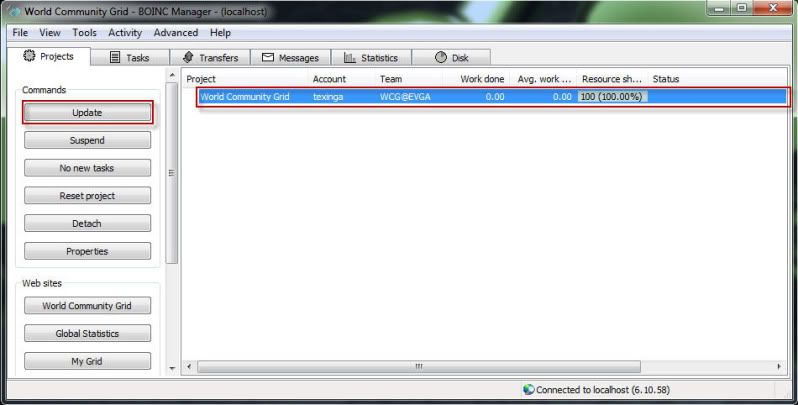
|
Punchy
CLASSIFIED Member

- Total Posts : 2969
- Reward points : 0
- Joined: 2010/02/06 09:33:05
- Status: offline
- Ribbons : 14

Re:WCG@EVGA info...
2011/11/16 07:29:44
(permalink)
That's one of the beauties of WCG - having the BOINC Manager there. In advanced mode, you can configure so many things, like the hours to run, number and percentage of CPU to use, bandwidth limits, etc etc, and you really don't need to read any documentation.
post edited by Punchy - 2011/11/17 05:49:47
|
knightsilver
Omnipotent Enthusiast

- Total Posts : 9430
- Reward points : 0
- Joined: 2008/11/21 13:42:06
- Location: Nebraska
- Status: offline
- Ribbons : 14

Re:WCG@EVGA info...
2011/11/16 07:46:59
(permalink)
I smell the Matrix or Skynet?
|
staypuft
CLASSIFIED Member

- Total Posts : 4013
- Reward points : 0
- Joined: 2006/03/11 14:04:03
- Location: USA
- Status: offline
- Ribbons : 31


Re:WCG@EVGA info...
2011/11/16 07:59:47
(permalink)
I'm in. Crunching on the work laptop right now.
Interested in a discount on EVGA products? Click here for details and enter this Associates code at checkout >> 2ILPLQQ8IWY8DPN 2021 Build: Gigabyte Z590 Ultra | Core i7-10700K | be quiet! Dark Rock Pro 4 | 32GB G.Skill Trident Z DDR4-3200 EVGA RTX 3080 FTW3 Ultra | Samsung 970 EVO 500GB | Seasonic Focus GX-850 | Fractal Design Meshify C | Asus TUF VG27AQL1A
|
linuxrouter
Omnipotent Enthusiast

- Total Posts : 8043
- Reward points : 0
- Joined: 2008/02/28 14:47:45
- Status: offline
- Ribbons : 104

Re:WCG@EVGA info...
2011/11/16 08:00:04
(permalink)
Punchy
That's one of the beauties of WCG - having the BIONC Manager there. In advanced mode, you can configure so many things, like the hours to run, number and percentage of CPU to use, bandwidth limits, etc etc, and you really don't need to read any documentation.
BOINC manager is pretty handy. There is also a console command that lets you do many of the same things the GUI client will do called boinccmd. In addition to that, configuration options can be set on the project website via different groups and the computers can be joined to those groups accordingly.
|
Crowskick
Superclocked Member

- Total Posts : 183
- Reward points : 0
- Joined: 2010/08/23 16:16:40
- Status: offline
- Ribbons : 0


Re:WCG@EVGA info...
2011/11/16 08:38:54
(permalink)
I'll be setting this up as soon as I get home today.
I'll leave GPU's on F@H and take my CPU's on to WCG
|
knightsilver
Omnipotent Enthusiast

- Total Posts : 9430
- Reward points : 0
- Joined: 2008/11/21 13:42:06
- Location: Nebraska
- Status: offline
- Ribbons : 14

Re:WCG@EVGA info...
2011/11/16 08:40:14
(permalink)
I might have to check this out!
|
texinga
CLASSIFIED ULTRA Member

- Total Posts : 5064
- Reward points : 0
- Joined: 2010/07/03 14:30:32
- Status: offline
- Ribbons : 22


Re:WCG@EVGA info...
2011/11/16 08:43:08
(permalink)
If I need to stop all the Projects after the current ones complete, is there a way to do it (like the -oneunit command we all know from FAH)? I see that I can set the client to stop processing a Project if the PC is "in use", but I'm wanting to know how to bring them to a close after each one completes their current task (if that is possible). Update: Found the answer...it was sitting right before me on the BOINC Manager screen (the "No New Tasks" button). Man this thing is easy to use and very customizable without needing a lot of technical knowledge!
post edited by texinga - 2011/11/16 08:50:24
|
tank1023
CLASSIFIED ULTRA Member

- Total Posts : 5366
- Reward points : 0
- Joined: 2009/02/19 06:44:05
- Location: Colorado
- Status: offline
- Ribbons : 16

Re:WCG@EVGA info...
2011/11/16 08:47:45
(permalink)
I'd like to see EVGA change the folding section to Distributed Computing section so we can get it in there.
I'll be switching soon.
|
texinga
CLASSIFIED ULTRA Member

- Total Posts : 5064
- Reward points : 0
- Joined: 2010/07/03 14:30:32
- Status: offline
- Ribbons : 22


Re:WCG@EVGA info...
2011/11/16 08:51:07
(permalink)
I agree Tank...that would be terrific.
|
Crowskick
Superclocked Member

- Total Posts : 183
- Reward points : 0
- Joined: 2010/08/23 16:16:40
- Status: offline
- Ribbons : 0


Re:WCG@EVGA info...
2011/11/16 09:16:10
(permalink)
tank1023
I'd like to see EVGA change the folding section to Distributed Computing section so we can get it in there.
I'll be switching soon.
+1 To this. I've been interested in SETI, if we had a distributed computing section we could pull all of this together
|
Afterburner
EVGA Forum Moderator

- Total Posts : 25794
- Reward points : 0
- Joined: 2007/09/21 14:41:48
- Location: It's... Classified Yeeeeeeeeeeaaaaaaah........
- Status: offline
- Ribbons : 110


Re:WCG@EVGA info...
2011/11/16 10:01:13
(permalink)
Crowskick
tank1023
I'd like to see EVGA change the folding section to Distributed Computing section so we can get it in there.
I'll be switching soon.
+1 To this. I've been interested in SETI, if we had a distributed computing section we could pull all of this together
This is a great idea and was offered by EVGA to do something like that. The need however may be in the amount of users we have and the excitement level created to get this done. In about 16 hours we are already showing 17 members have joined up!!! But I bet they need to see closer to 100+ before they feel it is not a fad and has traction. Those are my words/thoughts not theirs. Hopefully a member of the EVGA staff (or more) will chime in as we grow with their thoughts on this 
|
Afterburner
EVGA Forum Moderator

- Total Posts : 25794
- Reward points : 0
- Joined: 2007/09/21 14:41:48
- Location: It's... Classified Yeeeeeeeeeeaaaaaaah........
- Status: offline
- Ribbons : 110


Re:WCG@EVGA info...
2011/11/16 11:30:22
(permalink)
Wooo Whooo! They created a place for projects like these. Thank you EVGA!
|
staypuft
CLASSIFIED Member

- Total Posts : 4013
- Reward points : 0
- Joined: 2006/03/11 14:04:03
- Location: USA
- Status: offline
- Ribbons : 31


Re:WCG@EVGA info...
2011/11/16 11:36:15
(permalink)
Makes it a lot easier. Now we need a sticky for How-To and helpful hints.
Interested in a discount on EVGA products? Click here for details and enter this Associates code at checkout >> 2ILPLQQ8IWY8DPN 2021 Build: Gigabyte Z590 Ultra | Core i7-10700K | be quiet! Dark Rock Pro 4 | 32GB G.Skill Trident Z DDR4-3200 EVGA RTX 3080 FTW3 Ultra | Samsung 970 EVO 500GB | Seasonic Focus GX-850 | Fractal Design Meshify C | Asus TUF VG27AQL1A
|
texinga
CLASSIFIED ULTRA Member

- Total Posts : 5064
- Reward points : 0
- Joined: 2010/07/03 14:30:32
- Status: offline
- Ribbons : 22


Re:WCG@EVGA info...
2011/11/16 13:08:14
(permalink)
I could still use a bit of help understanding how to keep from receiving new Tasks (for the few occasions that I need to do it). I have tried to follow the FAQ info from the WCG Forum shown in the link below, but every time a Task finishes, a new one loads. This is all still new to me and probably something I'm not understanding yet. I'd figured that if I have clicked the "No New Tasks" button and done the Update, that I would see my Tasks list eventually work down to zero, but that isn't happening. It does say on the Projects tab, in the Status column, "Won't get new tasks", but it still is getting new tasks. http://www.worldcommunity...,24269_offset,0#212743
|