Afterburner
EVGA Forum Moderator

- Total Posts : 25794
- Reward points : 0
- Joined: 2007/09/21 14:41:48
- Location: It's... Classified Yeeeeeeeeeeaaaaaaah........
- Status: offline
- Ribbons : 110


Tonight I tried a lot of different settings on my system. Currently I am running 5760x1080... I FINALLY got all three screens to look perfect!!! By using this tool found by HRD4U2BME (Link) and setting the number in the "Field of View" to 22 I now have the same .. NOT blurry or dis-configured screens on the outer two!!! I know the tool says you cannot go below 55.. I have mine @ 22... Also... This tool found by owcraftsman (Link) told me I needed 22.... To clarify.... If I run @ 55.... Both of my outer screens look like I am zoomed in. Like you bring the rifle up to your eyes to scope... Even though I am not.. And the center screen look perfectly normal... Now I like that because it gives me an advantage to see side to side in a "Scoped" state throughout the game.. I see the knife killers faster  Anyway.. Now all three screens DO NOT need to use the ATi bezel compensator.... And the game looks amazing!!.... Made me a little wooozy at first I must say... But I got used to it after a short time... Hope this helps someone!!! ***EDIT*** I forgot! My FPS had never been past 70 on this setup.. Now I am running no less than 57fps and stay around 92fps on triple monitors!! Woot!!! It seems with those two monitors zoomed in it made the cards work harder than they needed to or something.. I am a very happy camper!! I see peaks around 167 a lot!! Only saw the 57fps for a split second...
post edited by Afterburner - 2010/04/15 07:57:26
|
Alex2190
iCX Member

- Total Posts : 471
- Reward points : 0
- Joined: 2009/05/19 23:21:39
- Status: offline
- Ribbons : 0

Re:BFBC 2 Multi Monitor Tip
2010/04/07 23:05:50
(permalink)
sounds really good, i still have yet to even try anything with multiple monitors. eventually when nvidia puts out a card that can hand 3 hdmi or display port then maybe...
|
Afterburner
EVGA Forum Moderator

- Total Posts : 25794
- Reward points : 0
- Joined: 2007/09/21 14:41:48
- Location: It's... Classified Yeeeeeeeeeeaaaaaaah........
- Status: offline
- Ribbons : 110


Re:BFBC 2 Multi Monitor Tip
2010/04/15 07:55:18
(permalink)
Just an FYI... ATI released there 4/6/2010 driver 10.4 Preview today. It fixed every single loading issue I have ever had with my Eyefinity and or 5870's. I now load faster than when selecting DX9... (Link) ***Edit*** I forgot to add.. I went all the way up to 70 on the field of view... This seems to be the ticket for my type of game play. It responds much faster than 22-55 did, but has the two outer monitors as if I am zoomed in... Oh well!
post edited by Afterburner - 2010/04/15 08:00:49
|
GODKILLER
CLASSIFIED Member

- Total Posts : 3082
- Reward points : 0
- Joined: 2006/01/12 19:04:02
- Location: SoCal
- Status: offline
- Ribbons : 6

Re:BFBC 2 Multi Monitor Tip
2010/04/15 09:58:04
(permalink)
thank you Afterburner for posting these helpful tips and links.
|
Afterburner
EVGA Forum Moderator

- Total Posts : 25794
- Reward points : 0
- Joined: 2007/09/21 14:41:48
- Location: It's... Classified Yeeeeeeeeeeaaaaaaah........
- Status: offline
- Ribbons : 110


Re:BFBC 2 Multi Monitor Tip
2010/04/16 07:38:27
(permalink)
^^ Your welcome!
Just a small update.... These latest drivers are the best to this point I have ever had with ATi... The quality of the end product is better than I have ever seen. No glitches, no lines, no Mouse pointer fail, fast loading, and most of all.... I gained 3fps on the lowest fraimrate in Heaven.....
Gamed for about four hours last night without a video glitch. I did have some lag... That was not caused by the video drivers though...
|
JJVAL
SSC Member

- Total Posts : 705
- Reward points : 0
- Joined: 2009/03/10 18:23:10
- Location: New York
- Status: offline
- Ribbons : 4


Re:BFBC 2 Multi Monitor Tip
2010/12/31 09:07:17
(permalink)
Afterburner I just purchased 3 ASUS 27" Monitors and need some help on how to get 3 going, How to hook it all up. UPS should be at my door this Monday with them :) I should say hope and that there all in one piece :) Any guides and links would be greatly appreciated !!!
post edited by JJVAL - 2010/12/31 09:09:36
|
Fbmbirds 
CLASSIFIED Member

- Total Posts : 3863
- Reward points : 0
- Joined: 2007/04/09 21:50:18
- Status: offline

Re:BFBC 2 Multi Monitor Tip
2010/12/31 10:21:23
(permalink)
yea thanks for the help to a DEAD LINK. can u somehow get the real link.
|
CraptacularOne
Omnipotent Enthusiast

- Total Posts : 14533
- Reward points : 0
- Joined: 2006/06/12 17:20:44
- Location: Florida
- Status: offline
- Ribbons : 222


Re:BFBC 2 Multi Monitor Tip
2010/12/31 13:57:30
(permalink)
JJVAL
Afterburner I just purchased 3 ASUS 27" Monitors and need some help on how to get 3 going, How to hook it all up.
UPS should be at my door this Monday with them :) I should say hope and that there all in one piece :)
Any guides and links would be greatly appreciated !!!
Holy thread resurrection Batman!....lol Anyway, what in particular do you want to know? If you're running multi monitor with the rig in your mods rig using 3 GTX480s, you will have to hook up each monitor to a separate card. A little tip: If you hook your center monitor to the top card, that's the card that your boot screen will appear on as well as the bios should you need to get in there after setting up multi monitor. It doesn't matter once you get into windows since you can use the monitor arrangement tool to configure your displays in the correct order, but if it bothers you like it did me that your bios info was not on the center display, then go ahead on hook it up this way: If not, then it doesn't matter what way you hook them up. After you hook all your monitors up you'll want to boot your system up and open the nvidia control panel and under the "Configure SLI, PhysX" you should now see an option to "span displays with surround" go ahead and select that and you monitors may flicker on and off for a few seconds until it applys the setting. Don't worry if your display arrangement isn't correct on the desktop as the next step will have a box with numbered monitors you can drag and arrange to set it up. Just click the "identify displays" and you'll see big numbers appear on your monitors. Now simply drag them in the box to match what order your displays came up in. For instance if after you clicked "identify displays" the center monitor was identified as 3, the left as 1 and the right as 2, just arrange the displays in the box to 1,3, 2 and click apply. They should flicker again and then be correctly arranged. (If not don't worry just close the control panel and repeat the process again. Sometimes it screws up for whatever reason) Next thing you'll want to do is configure bezel correction this way the game images will line up correctly on screen. Go ahead and choose to configure the bezels and you'll then see the picture appear between the display bezels of a road way. And in the letter boxes just set the number of pixels until the image lines up and looks correctly. Also if you happen to need different bezel correction between the left and right monitor just unlink the bezels by unticking the little box that draws a line to both of them and enter a separate value for each as needed. One last thing you need to do is now also set your desktop resolution to match the new higher resolution you just created. So just right click anywhere on the desktop and choose "screen resolution" and set it to what you created. for instance I have 3 2560x1600 monitors that normally combine for 7680x1600 but with bezel correction that is actually 7920x1600. Then it's game time! Just be sure to select the correct resolution in your games to enjoy the experience 
post edited by CraptacularOne - 2010/12/31 16:41:58
Intel i9 14900K ...............................Ryzen 9 7950X3D MSI RTX 4090 Gaming Trio................ASRock Phantom RX 7900 XTX Samsung Odyssey G9.......................PiMax 5K Super/Meta Quest 3 ASUS ROG Strix Z690-F Gaming........ASUS TUF Gaming X670E Plus WiFi 64GB G.Skill Trident Z5 6800Mhz.......64GB Kingston Fury RGB 6000Mhz MSI MPG A1000G 1000w..................EVGA G3 SuperNova 1000w
|
JJVAL
SSC Member

- Total Posts : 705
- Reward points : 0
- Joined: 2009/03/10 18:23:10
- Location: New York
- Status: offline
- Ribbons : 4


Re:BFBC 2 Multi Monitor Tip
2010/12/31 16:32:29
(permalink)
OH MAN THANK YOU CraptacularOne !!!!!!!!!!!!!!!!!!!!!!!!!!!!!!!!!
man I cant wait to get this going its something I always wanted to do !!
Again bro thank you and Happy New Year !!!!
|
CraptacularOne
Omnipotent Enthusiast

- Total Posts : 14533
- Reward points : 0
- Joined: 2006/06/12 17:20:44
- Location: Florida
- Status: offline
- Ribbons : 222


Re:BFBC 2 Multi Monitor Tip
2010/12/31 16:34:24
(permalink)
Happy New Year to you as well and you're welcome 
Intel i9 14900K ...............................Ryzen 9 7950X3D MSI RTX 4090 Gaming Trio................ASRock Phantom RX 7900 XTX Samsung Odyssey G9.......................PiMax 5K Super/Meta Quest 3 ASUS ROG Strix Z690-F Gaming........ASUS TUF Gaming X670E Plus WiFi 64GB G.Skill Trident Z5 6800Mhz.......64GB Kingston Fury RGB 6000Mhz MSI MPG A1000G 1000w..................EVGA G3 SuperNova 1000w
|
CraptacularOne
Omnipotent Enthusiast

- Total Posts : 14533
- Reward points : 0
- Joined: 2006/06/12 17:20:44
- Location: Florida
- Status: offline
- Ribbons : 222


Re:BFBC 2 Multi Monitor Tip
2011/01/01 13:48:00
(permalink)
One other tip JJVAL, I've found that if you disable HBAO in the settings the game feels much smoother. For some reason enabling HBAO in multi monitor makes the game feel jittery despite the fps counter being well above 80fps at my resolution. Disabling HBAO smooths things out and makes it silky smooth. Another thing is that you'll want to properly set your FOV (field of view) there is no setting in the options menu to do this so you must edit the settings file in your documents folder. It's found using this path: C/user/"user name"/my documents/BFBC2 Use this tool to calculate your desired field of view: http://rjdown.co.uk/proje..bfbc2/fovcalculator.php Just enter your resolution and click calculate. This reduces the "stretched" images on the surround monitors and makes it easier to judge distances on them. For instance with my resolution of 7920x1600 to get a 90 degree FOV I use 23 in my settings file instead of the default 55.
Intel i9 14900K ...............................Ryzen 9 7950X3D MSI RTX 4090 Gaming Trio................ASRock Phantom RX 7900 XTX Samsung Odyssey G9.......................PiMax 5K Super/Meta Quest 3 ASUS ROG Strix Z690-F Gaming........ASUS TUF Gaming X670E Plus WiFi 64GB G.Skill Trident Z5 6800Mhz.......64GB Kingston Fury RGB 6000Mhz MSI MPG A1000G 1000w..................EVGA G3 SuperNova 1000w
|
JJVAL
SSC Member

- Total Posts : 705
- Reward points : 0
- Joined: 2009/03/10 18:23:10
- Location: New York
- Status: offline
- Ribbons : 4


Re:BFBC 2 Multi Monitor Tip
2011/01/01 18:07:04
(permalink)
Thanks again CraptacularOne and with your help I wont be sitting there for hours trying to get it going !!!
Very much appreciated !!!!!
Oh ill try the FOV at 22 as Afterburner has because ill be running at the same res 5760x1080 and see how that looks ..
|
tet5uo
CLASSIFIED Member

- Total Posts : 3538
- Reward points : 0
- Joined: 2007/06/30 10:58:34
- Status: offline
- Ribbons : 6


Re:BFBC 2 Multi Monitor Tip
2011/01/01 18:35:10
(permalink)
YOu are lowering your FOV?
Sounds like that's kind of defeating the purpose of using peripheral screens if you just halve your FOV in game.
|
d1eseL
FTW Member

- Total Posts : 1077
- Reward points : 0
- Joined: 2007/04/11 17:55:13
- Status: offline
- Ribbons : 2


Re:BFBC 2 Multi Monitor Tip
2011/01/01 18:44:35
(permalink)
Hey AB the first link in your post is dead. What does that tool do? Have another link for it? I mean the link to the tool from that thread is dead 
post edited by d1eseL - 2011/01/01 18:49:28
MOBO: X58 E760 Classy | CPU: i7 980X | GPUs: 3xGTX 470 Tri SLI w/Koolance blocks | MEM: Dominator GT 2000mhz | PSU's: Corsair TX950w, CoolerMaster Silent Pro 1000w | OS: Win 7 Pro 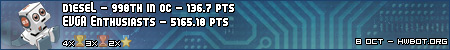
|
CraptacularOne
Omnipotent Enthusiast

- Total Posts : 14533
- Reward points : 0
- Joined: 2006/06/12 17:20:44
- Location: Florida
- Status: offline
- Ribbons : 222


Re:BFBC 2 Multi Monitor Tip
2011/01/01 19:27:22
(permalink)
tet5uo
YOu are lowering your FOV?
Sounds like that's kind of defeating the purpose of using peripheral screens if you just halve your FOV in game.
No, you still hugely benefit from the multi monitor set up. Correcting the FOV in this case eliminates the image looking stretched and distorted on the surround monitors. At 55 with Surround the images look stretched and zoomed in. I'll spot and enemy that looks like he's right next to me, but when I turn to fire at him he's 50 yards away and it's screws you up in trying to line up a shot when you're expecting him to be in hip fire range but he's too far away and all your shots miss.
Intel i9 14900K ...............................Ryzen 9 7950X3D MSI RTX 4090 Gaming Trio................ASRock Phantom RX 7900 XTX Samsung Odyssey G9.......................PiMax 5K Super/Meta Quest 3 ASUS ROG Strix Z690-F Gaming........ASUS TUF Gaming X670E Plus WiFi 64GB G.Skill Trident Z5 6800Mhz.......64GB Kingston Fury RGB 6000Mhz MSI MPG A1000G 1000w..................EVGA G3 SuperNova 1000w
|
Fbmbirds 
CLASSIFIED Member

- Total Posts : 3863
- Reward points : 0
- Joined: 2007/04/09 21:50:18
- Status: offline

Re:BFBC 2 Multi Monitor Tip
2011/01/02 21:38:02
(permalink)
yea 22 is way to low. its like when ur running ur a snail
|
CraptacularOne
Omnipotent Enthusiast

- Total Posts : 14533
- Reward points : 0
- Joined: 2006/06/12 17:20:44
- Location: Florida
- Status: offline
- Ribbons : 222


Re:BFBC 2 Multi Monitor Tip
2011/01/02 23:10:45
(permalink)
fbmbirds
yea 22 is way to low. its like when ur running ur a snail
No actually it's not. Why do you comment on something regarding surround screen setup when you clearly don't know what you're talking about? 
Intel i9 14900K ...............................Ryzen 9 7950X3D MSI RTX 4090 Gaming Trio................ASRock Phantom RX 7900 XTX Samsung Odyssey G9.......................PiMax 5K Super/Meta Quest 3 ASUS ROG Strix Z690-F Gaming........ASUS TUF Gaming X670E Plus WiFi 64GB G.Skill Trident Z5 6800Mhz.......64GB Kingston Fury RGB 6000Mhz MSI MPG A1000G 1000w..................EVGA G3 SuperNova 1000w
|
JJVAL
SSC Member

- Total Posts : 705
- Reward points : 0
- Joined: 2009/03/10 18:23:10
- Location: New York
- Status: offline
- Ribbons : 4


Re:BFBC 2 Multi Monitor Tip
2011/01/03 05:12:47
(permalink)
Ill find out today, my monitors are out for delivery from UPS :)
NICE !!!!!!
|
CraptacularOne
Omnipotent Enthusiast

- Total Posts : 14533
- Reward points : 0
- Joined: 2006/06/12 17:20:44
- Location: Florida
- Status: offline
- Ribbons : 222


Re:BFBC 2 Multi Monitor Tip
2011/01/03 14:50:51
(permalink)
JJVAL
Ill find out today, my monitors are out for delivery from UPS :)
NICE !!!!!!
Enjoy buddy, and if you need anything don't hesitate to ask. Post here or PM, either is fine. Get your game on 
Intel i9 14900K ...............................Ryzen 9 7950X3D MSI RTX 4090 Gaming Trio................ASRock Phantom RX 7900 XTX Samsung Odyssey G9.......................PiMax 5K Super/Meta Quest 3 ASUS ROG Strix Z690-F Gaming........ASUS TUF Gaming X670E Plus WiFi 64GB G.Skill Trident Z5 6800Mhz.......64GB Kingston Fury RGB 6000Mhz MSI MPG A1000G 1000w..................EVGA G3 SuperNova 1000w
|
JJVAL
SSC Member

- Total Posts : 705
- Reward points : 0
- Joined: 2009/03/10 18:23:10
- Location: New York
- Status: offline
- Ribbons : 4


Re:BFBC 2 Multi Monitor Tip
2011/01/03 16:36:57
(permalink)
3 Monitors is pretty dang cool , but I have no sky in BFBC2 its just darked out gray?, and for some reason there is no firey explosions when you like shoot a propane tank?
|
JJVAL
SSC Member

- Total Posts : 705
- Reward points : 0
- Joined: 2009/03/10 18:23:10
- Location: New York
- Status: offline
- Ribbons : 4


Re:BFBC 2 Multi Monitor Tip
2011/01/03 18:56:34
(permalink)
Got everything going just had to reset graphics in BFBC2 :)
man 3 monitors is just pure badness :)
|
CraptacularOne
Omnipotent Enthusiast

- Total Posts : 14533
- Reward points : 0
- Joined: 2006/06/12 17:20:44
- Location: Florida
- Status: offline
- Ribbons : 222


Re:BFBC 2 Multi Monitor Tip
2011/01/03 22:19:21
(permalink)
Glad to see you're enjoying it 
Intel i9 14900K ...............................Ryzen 9 7950X3D MSI RTX 4090 Gaming Trio................ASRock Phantom RX 7900 XTX Samsung Odyssey G9.......................PiMax 5K Super/Meta Quest 3 ASUS ROG Strix Z690-F Gaming........ASUS TUF Gaming X670E Plus WiFi 64GB G.Skill Trident Z5 6800Mhz.......64GB Kingston Fury RGB 6000Mhz MSI MPG A1000G 1000w..................EVGA G3 SuperNova 1000w
|
tet5uo
CLASSIFIED Member

- Total Posts : 3538
- Reward points : 0
- Joined: 2007/06/30 10:58:34
- Status: offline
- Ribbons : 6


Re:BFBC 2 Multi Monitor Tip
2011/01/04 13:55:40
(permalink)
I tried lower FOV and it's way zoomed in. Sure you reduce the stretch, because you're not seeing anywhere near the edges anymore. It's like having a 4x scope on. And 3p vehicle camera is whack with this FOV. I think this is removing any advantage you had from extra peripheral vision.. you're actually seeing less than guys with a single screen res I think. Here's some screenshots, first one with my usual FOV setting of 66, and then with yours at 22. I stood in and looked at the same spot for both screens. 66FOV  22FOV 22FOV 
post edited by tet5uo - 2011/01/05 09:05:13
|
JJVAL
SSC Member

- Total Posts : 705
- Reward points : 0
- Joined: 2009/03/10 18:23:10
- Location: New York
- Status: offline
- Ribbons : 4


Re:BFBC 2 Multi Monitor Tip
2011/01/05 05:18:57
(permalink)
From what I see and tried there is no right setting because no matter what se tting the side screens are streched and sort of screwed up and I think its all do to the widescreen, what would help and fix it is that if you could set your side screens res to different resolutions.. In using my racing Sim ""IRacing"" you can also set the screen size which makes a big difference.. If you look at the menu screen of my IRacing Sim you can see the screen measurments that I entered. 
|
tet5uo
CLASSIFIED Member

- Total Posts : 3538
- Reward points : 0
- Joined: 2007/06/30 10:58:34
- Status: offline
- Ribbons : 6


Re:BFBC 2 Multi Monitor Tip
2011/01/05 10:38:11
(permalink)
Here's a comparison with the area you see with your 22 FOV setting overlayed over normal FOV to better illustrate how much you lose using 22FOV. 
|
CraptacularOne
Omnipotent Enthusiast

- Total Posts : 14533
- Reward points : 0
- Joined: 2006/06/12 17:20:44
- Location: Florida
- Status: offline
- Ribbons : 222


Re:BFBC 2 Multi Monitor Tip
2011/01/05 14:06:57
(permalink)
@ tet5uo, your default FOV was 66? That's way too high man. The default FOV in my BFBC2 settings file was 55. I tried just too see by setting it a 66 and it looked terrible. Perhaps you have a different default FOV? Are you running 3 16:9 monitors or 16:10? Mine are 16:10 and it defaults to 55 in the FOV. Perhaps it's a higher FOV with 16:9 monitors. My monitors are 30in 2560x1600 resolution.
At any rate, I prefer the lower FOV setting for the reason I stated above. The side monitors look too stretched and the distance isn't correct on them when you spot an enemy on your flank and think he's 5 meters from you, then you turn to fire at him and he's 50 meters from you and you're shots miss because you weren't expecting him to be that far away.
Sure you lose some peripheral vision, but you still have far more than any single display could give you and your distances are closer to being correct in the surround monitors. It's personal preference though and there is no right or wrong way. To people should experiment with the FOV setting to find the range that they want.
@ JJVAL, yes no matter what, you're going to get "some" distortion on the surround monitors but you can minimize it with editing the FOV. As for that racing game, I'm not sure as I don;t play it but 99% of games out there is a setting file of ini file that you can edit to fiddle around the FOV to get your desired result.
Intel i9 14900K ...............................Ryzen 9 7950X3D MSI RTX 4090 Gaming Trio................ASRock Phantom RX 7900 XTX Samsung Odyssey G9.......................PiMax 5K Super/Meta Quest 3 ASUS ROG Strix Z690-F Gaming........ASUS TUF Gaming X670E Plus WiFi 64GB G.Skill Trident Z5 6800Mhz.......64GB Kingston Fury RGB 6000Mhz MSI MPG A1000G 1000w..................EVGA G3 SuperNova 1000w
|
tet5uo
CLASSIFIED Member

- Total Posts : 3538
- Reward points : 0
- Joined: 2007/06/30 10:58:34
- Status: offline
- Ribbons : 6


Re:BFBC 2 Multi Monitor Tip
2011/01/05 15:11:07
(permalink)
CraptacularOne
@ tet5uo, your default FOV was 66? That's way too high man. The default FOV in my BFBC2 settings file was 55. I tried just too see by setting it a 66 and it looked terrible. Perhaps you have a different default FOV? Are you running 3 16:9 monitors or 16:10? Mine are 16:10 and it defaults to 55 in the FOV. Perhaps it's a higher FOV with 16:9 monitors. My monitors are 30in 2560x1600 resolution.
Well, 66 is about 110 deg horiz. FOV, which is pretty standard for 16:9 ratio yeah. But for 48:9 like I'm running I could even use up to 74 or 150horiz before too much fish eye kicks in.
|
JJVAL
SSC Member

- Total Posts : 705
- Reward points : 0
- Joined: 2009/03/10 18:23:10
- Location: New York
- Status: offline
- Ribbons : 4


Re:BFBC 2 Multi Monitor Tip
2011/01/05 15:18:06
(permalink)
Yep CraptacularOne I see that :) I just think surround should be made to were you can taylor each monitor individually so you dont get that streched out look.. In my racing Sim you hardly get that streched out look in the side monitors so maybe its more of a game problem. I Dunno !!!! 
|
tet5uo
CLASSIFIED Member

- Total Posts : 3538
- Reward points : 0
- Joined: 2007/06/30 10:58:34
- Status: offline
- Ribbons : 6


Re:BFBC 2 Multi Monitor Tip
2011/01/11 06:16:51
(permalink)
Tbh, I think setting between 80 and 110 FOV, or somewhere between 50-66 in the settings.ini is the best.
It seems the game doesn't need you to scale up the FOV based on surround, as I see the same thing on my center screen at 66 fov at 5760x1080 as I do at 1920x1080.
If only more games would natively support surround so well.
|