Cruelheart
New Member

- Total Posts : 3
- Reward points : 0
- Joined: 2011/10/11 15:26:03
- Location: Ontario, Canada
- Status: offline
- Ribbons : 0


Re:FAH GPU Tracker V2
2011/10/20 06:17:13
(permalink)
I've installed this on two of my Dell workstations last night and left them running overnight. The one machine decided to restart due to Windows updates, but my main machine didn't complete a work unit on either the SMP or GPU3 client last night and it was running from 6pm to 8am. When I view client stats, everything is completely blank so I assume it never completed the first work unit. The FAHlog.txt shows that GPU tracker kept shutting itself down and starting back up through the night. Has anyone had any issues running this software on Windows 7 64-bit on a Dell workstation with a Quadro FX card? UPDATE: I gave up and just installed the GPU3 client from Stanford and it runs fine, though the visual display window doesn't work with my workstations' Quadro FX cards.
post edited by Cruelheart - 2011/10/21 06:47:45
|
_Havoc_
FTW Member

- Total Posts : 1650
- Reward points : 0
- Joined: 2009/08/02 00:32:14
- Status: offline
- Ribbons : 6

Re:FAH GPU Tracker V2
2011/10/28 18:44:17
(permalink)
Hello Everyone, I decided to running the folding program while I wasn't doing anything special with my PC. I'm using the FAH GPU Tracker V2 I notice GPU0 is getting PPD, but I'm not sure if anything is running for my CPU? Screenshot 
Main Rig Intel 13900K| EKWB 360 AIO|Asus Strix Z790-E|32GB G.Skill Ripjaws 6000|RTX 3080 FE|EVGA Supernova 1300 G2| Samsung 970 Evo + 2TB|Samsung 960 500GB| Lian-Li Lancool 3 Overclock.net : _Killswitch_ Heatware: http://heatware.com/eval.php?id=71778
|
Xavier Zepherious
CLASSIFIED ULTRA Member

- Total Posts : 6746
- Reward points : 0
- Joined: 2010/07/04 12:53:39
- Location: Medicine Hat ,Alberta, Canada
- Status: offline
- Ribbons : 16

Re:FAH GPU Tracker V2
2011/10/28 20:42:47
(permalink)
yes your CPU is running a 6900 WU in SMP -bigadv
what clock speed have you got your CPU..is it stock?
if so you would need to Overclock the CPU to make sure you get the WU in on time to get points (not to go past deadline)
|
_Havoc_
FTW Member

- Total Posts : 1650
- Reward points : 0
- Joined: 2009/08/02 00:32:14
- Status: offline
- Ribbons : 6

Re:FAH GPU Tracker V2
2011/10/28 20:50:09
(permalink)
Xavier Zepherious
yes your CPU is running a 6900 WU in SMP -bigadv
what clock speed have you got your CPU..is it stock?
if so you would need to Overclock the CPU to make sure you get the WU in on time to get points (not to go past deadline)
My cpu is Oc'ed to 4.1, and it's doing something now but kind of slow im my opinion 
Main Rig Intel 13900K| EKWB 360 AIO|Asus Strix Z790-E|32GB G.Skill Ripjaws 6000|RTX 3080 FE|EVGA Supernova 1300 G2| Samsung 970 Evo + 2TB|Samsung 960 500GB| Lian-Li Lancool 3 Overclock.net : _Killswitch_ Heatware: http://heatware.com/eval.php?id=71778
|
Xavier Zepherious
CLASSIFIED ULTRA Member

- Total Posts : 6746
- Reward points : 0
- Joined: 2010/07/04 12:53:39
- Location: Medicine Hat ,Alberta, Canada
- Status: offline
- Ribbons : 16

Re:FAH GPU Tracker V2
2011/10/28 22:12:34
(permalink)
tpf should be high click on SMP on the left hand side- this brings up the FAH log and the time it takes to do a frame(to do 1%) the time to take for the job, the eta and deadline bigadv take a few days... if you plan on doing Bigadv - then keep your computer on 24/7 if you can't do 24/7 then look at regular smp
post edited by Xavier Zepherious - 2011/10/28 22:14:02
|
_Havoc_
FTW Member

- Total Posts : 1650
- Reward points : 0
- Joined: 2009/08/02 00:32:14
- Status: offline
- Ribbons : 6

Re:FAH GPU Tracker V2
2011/10/28 22:17:41
(permalink)
it's says 19Hr, and deadline is 5d 21hr and 30 mins
post edited by _Havoc_ - 2011/10/28 22:19:01
Main Rig Intel 13900K| EKWB 360 AIO|Asus Strix Z790-E|32GB G.Skill Ripjaws 6000|RTX 3080 FE|EVGA Supernova 1300 G2| Samsung 970 Evo + 2TB|Samsung 960 500GB| Lian-Li Lancool 3 Overclock.net : _Killswitch_ Heatware: http://heatware.com/eval.php?id=71778
|
Xavier Zepherious
CLASSIFIED ULTRA Member

- Total Posts : 6746
- Reward points : 0
- Joined: 2010/07/04 12:53:39
- Location: Medicine Hat ,Alberta, Canada
- Status: offline
- Ribbons : 16

Re:FAH GPU Tracker V2
2011/10/29 13:11:46
(permalink)
that's about right. do you have a passkey? otherwise it's useless doing bigadv ,because you won't earn bonus points if you don't. reconfig to Oneunit the SMP then get a passkey from Stanford http://fah-web.stanford.edu/cgi-bin/getpasskey.py add passkey to the FAH gpu tracker do 10 basic SMP (no bigadv) to prime passkey then you can configure tracker for Bigadv
|
Simba123
CLASSIFIED Member

- Total Posts : 2844
- Reward points : 0
- Joined: 2011/05/10 23:15:21
- Location: Australia
- Status: offline
- Ribbons : 14


Re:FAH GPU Tracker V2
2011/11/11 22:42:55
(permalink)
Not a serious problem, but I've had two instances recently where the ppd calculated by Tracker has been wildly inaccurate. I'm currently running a 6099 with a tpf of 7:27. Tracker is showing a ppd of 21551.1 whereas http://www.linuxforge.net/bonuscalc2.php brings up 26006; which is what I have had in the past. The other day I had a 7504 showing 17 718 PPD in tracker when the calculator was showing 26265 which turned out to be correct. No big deal, maybe something to look at sometime. Tracker still rocks and is by far and away the easiest way to fold! :)
|
rjbelans
CLASSIFIED ULTRA Member

- Total Posts : 6223
- Reward points : 0
- Joined: 2009/11/20 20:23:25
- Location: N.F., ON, CA
- Status: offline
- Ribbons : 31


Re:FAH GPU Tracker V2
2011/11/12 06:06:34
(permalink)
I don't know if Jedi plans any upgrades or fixes for Tracker as it exists right now. With V7 out there and coming out of Beat soon, it would make more sense to work on a version to interact with it instead.
|
Simba123
CLASSIFIED Member

- Total Posts : 2844
- Reward points : 0
- Joined: 2011/05/10 23:15:21
- Location: Australia
- Status: offline
- Ribbons : 14


Re:FAH GPU Tracker V2
2011/11/12 22:50:26
(permalink)
yep, as I said, not a major issue, just have make sure people are aware of it.
It was a bit disconcerting to see such a low PPD showing, but in the the correct points were awarded to all is well.
|
alexlui
Superclocked Member

- Total Posts : 101
- Reward points : 0
- Joined: 2007/07/08 18:48:23
- Location: Texas
- Status: offline
- Ribbons : 0

Re:FAH GPU Tracker V2
2011/11/24 05:28:00
(permalink)
ppd is stuck at 0 and its stuck at 0% what do i do?
Rig 1 System Specs: Intel i7 875K @ 4.125 Ghz 2x 480 GTX in SLI with 9600 GSO as PPU 1.5 TB Green HDD||| 2.0 TB Green HDD||| 2.0 TB Green HDD |||150GB RaptorX HDD for OS Asus 21.5 LED 1080p Moniter Logitech G15 Keyboard ||| Logitech G9x Mouse ||| RaiderX Green Mousepad Windows 7 Professional 64-bit Antec HCG-900 Powersupply Coolermaster HAF X Case 1x BDR || 1x Lite-On DVD Drive || Rig 2 System Specs: Intel Core2Duo E8600 @ 4.2 Ghz Stable 1x 250 GTS 512 EVGA 1x 8400 GS as PPU 1x 1.0TB Western Digital Black HDD Dell 19" Generic Moniter Logitech Internet Keyboard 300 ||| Logitech G500 Mouse ||| RaiderX Gaming Mousepad Windows 7 Ultimate 32-bit OCZ GameXstream 1010W Powersupply || 1x Lite Scribe DVD Drive || 1x DVD Drive || 1x Floppy Disk Drive ( OLD SCHOOL) Thermaltake M9 Mid Tower Case
|
DustoMan
iCX Member

- Total Posts : 316
- Reward points : 0
- Joined: 2008/07/25 07:00:31
- Location: Sparta, WI
- Status: offline
- Ribbons : 0


Re:FAH GPU Tracker V2
2011/12/08 16:31:40
(permalink)
rjbelans
I don't know if Jedi plans any upgrades or fixes for Tracker as it exists right now. With V7 out there and coming out of Beat soon, it would make more sense to work on a version to interact with it instead.
A update to the Tracker was released recently taking it up to V3.54. The readme said: STABLE 3.54 - final official release
CHANGED:
- Version bump.
- Update check now defaults to disabled (as no updates are planned)
NEW:
- Released full source code.
So I guess that's it for this Tracker. I went looking on the official forum and I didn't see any recent post directing us to what plans are for the future. Guess we'll have to wait and see.
Dusto dustoman (at) gmail (dot) com   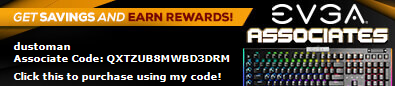
|
jedi95
SSC Member

- Total Posts : 773
- Reward points : 0
- Joined: 2008/03/04 05:43:23
- Status: offline
- Ribbons : 18


Re:FAH GPU Tracker V2
2011/12/08 20:06:37
(permalink)
DustoMan
A update to the Tracker was released recently taking it up to V3.54. The readme said:
STABLE 3.54 - final official release
CHANGED:
- Version bump.
- Update check now defaults to disabled (as no updates are planned)
NEW:
- Released full source code.
So I guess that's it for this Tracker. I went looking on the official forum and I didn't see any recent post directing us to what plans are for the future. Guess we'll have to wait and see.
I have decided to suspend further development of FAH GPU Tracker V2. The combination of the V7 client release (which would require a time-consuming rewrite to support) and my lack of free time is what led me to make this decision. This means that I don't plan on releasing any further updates unless it is absolutely required to continue working with the V6 clients. However, I know that many people still use the Tracker and would like to see work continue on it. That's why I have released the full sourcecode for the Tracker. That way other developers can pick up on the project if they want. Also, 1-2 pages back in this thread I mentioned that I was going to do a bugfix release, but I wasn't able to reproduce the issues or obtain enough information from the users experiencing them to find the cause. The code can be downloaded from here: http://fahtracker.com/download.html I will do my best to respond to PMs regarding the sourcecode and how the Tracker works internally.
post edited by jedi95 - 2011/12/08 20:11:57
Main Rig: Ryzen 9 5950X|EVGA RTX 3090 FTW3 Ultra|32 GB DDR4 3800 CL14 
|
nick1551
CLASSIFIED Member

- Total Posts : 2653
- Reward points : 0
- Joined: 2006/07/14 16:04:02
- Status: offline
- Ribbons : 24


Re:FAH GPU Tracker V2
2011/12/08 21:52:03
(permalink)
Updated when I got the prompt yesterday. It seems the [link=mailto:F@Hmonitor]F@Hmonitor[/link] app won't show the project, completion %, or point for the wu. I have reinstalled both. Did something change in the xml export or do you have a link to re-download v3.53? Thanks for all your work Jedi. I'll PM ya too, just figured I'd post here too, just incase someone else has the problem.
|
shaneduce
CLASSIFIED Member

- Total Posts : 2017
- Reward points : 0
- Joined: 2009/10/21 10:19:14
- Location: Portland ,Or.
- Status: offline
- Ribbons : 3


Re:FAH GPU Tracker V2
2011/12/08 21:57:39
(permalink)
Want to thank you agine jedi95.
|
jedi95
SSC Member

- Total Posts : 773
- Reward points : 0
- Joined: 2008/03/04 05:43:23
- Status: offline
- Ribbons : 18


Re:FAH GPU Tracker V2
2011/12/08 22:44:06
(permalink)
nick1551
Updated when I got the prompt yesterday. It seems the [link=mailto:F@Hmonitor]F@Hmonitor[/link] app won't show the project, completion %, or point for the wu. I have reinstalled both. Did something change in the xml export or do you have a link to re-download v3.53? Thanks for all your work Jedi. I'll PM ya too, just figured I'd post here too, just incase someone else has the problem.
I never actually "released" 3.53 even though I made the changes and compiled it for my own uses. If you want to download 3.52 you can get it here: http://fahtracker.com/tracker352.zip I didn't change any of the XML export code in 3.54. I might have modified it somehow in 3.53, but that was in March so I don't remember. I would be willing to restore 3.52 functionality if it's different in 3.54. I will need a copy of the status XML from both 3.52 and 3.54 under the same conditions. (to switch between Tracker versions manually you just need to swap out the .exe)
Main Rig: Ryzen 9 5950X|EVGA RTX 3090 FTW3 Ultra|32 GB DDR4 3800 CL14 
|
nick1551
CLASSIFIED Member

- Total Posts : 2653
- Reward points : 0
- Joined: 2006/07/14 16:04:02
- Status: offline
- Ribbons : 24


Re:FAH GPU Tracker V2
2011/12/08 22:47:36
(permalink)
Ok, Thanks Jedi. I will see if that was my problem, or if I buggered something up. I'll get back to ya after I get out of work.
|
DustoMan
iCX Member

- Total Posts : 316
- Reward points : 0
- Joined: 2008/07/25 07:00:31
- Location: Sparta, WI
- Status: offline
- Ribbons : 0


Re:FAH GPU Tracker V2
2011/12/09 07:38:07
(permalink)
nick1551
Updated when I got the prompt yesterday. It seems the [link=mailto:F@Hmonitor]F@Hmonitor[/link] app won't show the project, completion %, or point for the wu. I have reinstalled both. Did something change in the xml export or do you have a link to re-download v3.53? Thanks for all your work Jedi. I'll PM ya too, just figured I'd post here too, just incase someone else has the problem.
Mine shows up for my GPUs but not the CPU client:  Thanks Jedi for making a great and useful program. It has made folding so much easier and manageable. 
Dusto dustoman (at) gmail (dot) com   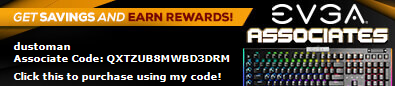
|
Stephenish
New Member

- Total Posts : 69
- Reward points : 0
- Joined: 2009/05/24 16:11:30
- Status: offline
- Ribbons : 0


Re:FAH GPU Tracker V2
2011/12/29 09:06:22
(permalink)
x
post edited by Stephenish - 2011/12/29 12:50:25
|
jedi95
SSC Member

- Total Posts : 773
- Reward points : 0
- Joined: 2008/03/04 05:43:23
- Status: offline
- Ribbons : 18


Re:FAH GPU Tracker V2
2012/02/12 19:13:17
(permalink)
warthorn
Does anyone have a estimate on how much space all the clients/WUs take up on average? Going to be running the Tracker on one 2500K and one GTX 560.
(careful about using any space on SSD)
Here are several values for you to consider: Initial setup = 110.8 MB Delete GPU1-GPU7 DLLs = 16.3 MB Download FahCores = 30.3 MB SMP + GPU0 WUs downloaded = 35.5 MB By default the CUDA/CAL DLLs are copied into every GPU folder. In your case you only need GPU0 so you can safely delete everything except client.cfg (which is <1 KB) from each of the GPU folders except GPU0. This gives some significant space savings.
Main Rig: Ryzen 9 5950X|EVGA RTX 3090 FTW3 Ultra|32 GB DDR4 3800 CL14 
|
mflanaga
CLASSIFIED Member

- Total Posts : 3077
- Reward points : 0
- Joined: 2009/05/13 18:48:11
- Status: offline
- Ribbons : 15

Re:FAH GPU Tracker V2
2012/02/17 10:25:37
(permalink)
Nice to see you back warthorn! Ramping up for the cc??
|
rjohnson11
EVGA Forum Moderator

- Total Posts : 102313
- Reward points : 0
- Joined: 2004/10/05 12:44:35
- Location: Netherlands
- Status: offline
- Ribbons : 84


Re:FAH GPU Tracker V2
2012/03/24 09:37:12
(permalink)
jedi95: This tracker is still the best thing going for ease of use. I know it's a bit late but thanks for your development. If you decide you want to continue development of the tracker make a paypal donation button on your website (if you have one) and I'll donate.
|
Sleinous
EVGA Forum Moderator

- Total Posts : 7663
- Reward points : 0
- Joined: 2010/06/12 12:22:01
- Location: France
- Status: offline
- Ribbons : 32


Re:FAH GPU Tracker V2
2012/03/24 14:09:23
(permalink)
jedi95
Afterburner
Ok.. Is this still a valued tool or do we need to move on to something else? It has been close to two months since Jedi has been on our forums.
Man what a great tool and such a wonderful effort by Jedi... But we need to know what is next... Stanford's v7 or another tracker or??
Wow, I guess it has been awhile since I last posted here. Other projects have been keeping me busy. Anyway, I figure I should clarify my plans for the Tracker at this point.
I probably won't end up doing a rewrite of the Tracker for V7. I know that this will disappoint many of you, but I have a few other projects that are currently taking up the majority of my time. However, I figure I should do at least one more maintenance/bugfix release. I will also make sure that the Tracker continues to work with the V6 clients as long as Stanford continues to support them.
Planned improvements: (these are relatively easy to implement)
1. Add requested option to display total points (base + bonus) instead of only base for SMP clients.
2. Add easy "send all" option (this will require stopping the client before using though)
This will also be a major bugfix release, but I'm going to need detailed information from anyone experiencing problems.
Oh, and last but not least, I will be releasing the complete sourcecode to the Tracker following the next release. This will allow other developers to continue to improve the Tracker.
An incredibly common bug for me across all my systems is when I restart the tracker upon startup, nearly all the time ill have atleast one client which display 0 PPD extra an dstays yellow until the WU is completed (in which case it says: GPUX closed unexpectedly, restarting) however this still ends up senidng the finished unit to stanford so its not really a major problem just a tad annoying. Another way to get them all to go green on startup is to manually stop teh yellow 0 PPD ones and then relaunch them. I assume its something to do with the logs corrupting?
My Affiliate Code: GL1IAAFWJF
|
jedi95
SSC Member

- Total Posts : 773
- Reward points : 0
- Joined: 2008/03/04 05:43:23
- Status: offline
- Ribbons : 18


Re:FAH GPU Tracker V2
2012/03/25 13:30:38
(permalink)
Sleinous
An incredibly common bug for me across all my systems is when I restart the tracker upon startup, nearly all the time ill have atleast one client which display 0 PPD extra an dstays yellow until the WU is completed (in which case it says: GPUX closed unexpectedly, restarting) however this still ends up senidng the finished unit to stanford so its not really a major problem just a tad annoying. Another way to get them all to go green on startup is to manually stop teh yellow 0 PPD ones and then relaunch them. I assume its something to do with the logs corrupting?
A fix for this has been present in the Tracker for awhile actually. (since 3.34) Try adding -checklog to your command line. This will check for a bugged FAHlog.txt before starting clients.
Main Rig: Ryzen 9 5950X|EVGA RTX 3090 FTW3 Ultra|32 GB DDR4 3800 CL14 
|
Sleinous
EVGA Forum Moderator

- Total Posts : 7663
- Reward points : 0
- Joined: 2010/06/12 12:22:01
- Location: France
- Status: offline
- Ribbons : 32


Re:FAH GPU Tracker V2
2012/03/25 14:31:04
(permalink)
ah! ill try that now then for tomorrow! Thanks Jedi!
My Affiliate Code: GL1IAAFWJF
|
Sleinous
EVGA Forum Moderator

- Total Posts : 7663
- Reward points : 0
- Joined: 2010/06/12 12:22:01
- Location: France
- Status: offline
- Ribbons : 32


Re:FAH GPU Tracker V2
2012/03/26 10:38:46
(permalink)
Ok so I tried it and this morning one of the two PC's didnt automatically start folding, (no clients loaded up, just an empty fah window with every marked as disabled), I assume because they found the fahlog to be corrupt. Is this normal behaviour? Was kind of hoping it would start by itself after having sorted itself out but it seems I have to exit the client and restart it myself for it to get going.
My Affiliate Code: GL1IAAFWJF
|
jedi95
SSC Member

- Total Posts : 773
- Reward points : 0
- Joined: 2008/03/04 05:43:23
- Status: offline
- Ribbons : 18


Re:FAH GPU Tracker V2
2012/03/27 03:25:06
(permalink)
Sleinous
Ok so I tried it and this morning one of the two PC's didnt automatically start folding, (no clients loaded up, just an empty fah window with every marked as disabled), I assume because they found the fahlog to be corrupt. Is this normal behaviour? Was kind of hoping it would start by itself after having sorted itself out but it seems I have to exit the client and restart it myself for it to get going.
You have a different problem it seems. This feature simply deletes the FAHlog.txt before starting the client if any problems are found with it.
Main Rig: Ryzen 9 5950X|EVGA RTX 3090 FTW3 Ultra|32 GB DDR4 3800 CL14 
|
Sleinous
EVGA Forum Moderator

- Total Posts : 7663
- Reward points : 0
- Joined: 2010/06/12 12:22:01
- Location: France
- Status: offline
- Ribbons : 32


Re:FAH GPU Tracker V2
2012/03/27 06:41:15
(permalink)
jedi95
Sleinous
Ok so I tried it and this morning one of the two PC's didnt automatically start folding, (no clients loaded up, just an empty fah window with every marked as disabled), I assume because they found the fahlog to be corrupt. Is this normal behaviour? Was kind of hoping it would start by itself after having sorted itself out but it seems I have to exit the client and restart it myself for it to get going.
You have a different problem it seems. This feature simply deletes the FAHlog.txt before starting the client if any problems are found with it.
Very odd as that's the only time i've ever seen it, well we'll see if it reoccurs :)
My Affiliate Code: GL1IAAFWJF
|
hinebaud
Superclocked Member

- Total Posts : 169
- Reward points : 0
- Joined: 2010/08/03 23:16:47
- Location: Urbana, IL
- Status: offline
- Ribbons : 0

Re:FAH GPU Tracker V2
2012/03/27 09:18:53
(permalink)
rjohnson11
jedi95: This tracker is still the best thing going for ease of use. I know it's a bit late but thanks for your development. If you decide you want to continue development of the tracker make a paypal donation button on your website (if you have one) and I'll donate.
jedi95 does have a web site ( http://fahtracker.com/) and a donation button on the bottom of the page.
|
hinebaud
Superclocked Member

- Total Posts : 169
- Reward points : 0
- Joined: 2010/08/03 23:16:47
- Location: Urbana, IL
- Status: offline
- Ribbons : 0

Re:FAH GPU Tracker V2
2012/03/27 09:29:16
(permalink)
jedi95 Thank you for all your hard work.  Any update on the new version to support V7 client? I don't have any programming experience, but if you need help with testing or something else PM me. I would also gladly donate again for the new version.
|