evillman
iCX Member

- Total Posts : 324
- Reward points : 0
- Joined: 2008/08/14 09:35:04
- Status: offline
- Ribbons : 1

Re:EVGA P55 Motherboards - BIOS 70 Released
2010/07/27 20:51:36
(permalink)
I don't have this RAID issue with A70.
P55 FTW (E657)
HWBot:  Main RIG: 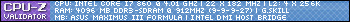 ---- RIG TWO: 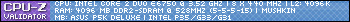
|
luiscomputech
Superclocked Member

- Total Posts : 230
- Reward points : 0
- Joined: 2008/07/18 13:12:19
- Status: offline
- Ribbons : 0

Re:EVGA P55 Motherboards - BIOS 70 Released
2010/07/28 08:25:21
(permalink)
evillman
I don't have this RAID issue with A70.
P55 FTW (E657)
It might just be with the bios for the P55LE . I've had nothing but trouble on all bios after A51 which is the one I'm running now . Seems like the 32nm optimize messed up something with the 45nm cpu's . I'm running this board with A I5 750 . Happened also with my old 650I ultra when they changed over from 65nm to 45nm . Anyhow I'm running raid0 nicely now . Problem was solved on this end by eliminating bios A70 and downgrading back to A51 .
Asus Sabertooth 55i - Intel I5 750 @4.00ghz - Corsair H50 - 8g Gskill Ripjaws 1600 - EVGA 260 Core 216 SC in SLI - Corsair 750w - Pioneer sata DVD-RW + lg blue ray burner - 2x Samsung 250g HD in Raid 0 - Coolermaster CM690 case
|
pumapanzer
iCX Member

- Total Posts : 310
- Reward points : 0
- Joined: 2008/09/08 11:02:16
- Status: offline
- Ribbons : 1

Re:EVGA P55 Motherboards - BIOS 70 Released
2010/08/03 13:37:46
(permalink)
http://forums.evga.com...p;m=491671&mpage=1 We are unsatisfied with the support provided by EVGA. See the above link. When will you fix our BIOS? When will you fix the Downloads section so that appropriate BIOS's can be selected? For my EVGA P55 FTW I am sent to an ethernet driver page instead of the current BIOS. It would be nice to have the support and communication you are providing for the SR-2 market. I am sure that you have many more SR-2 customers than P55 customers. I will be picking up a different motherboard; however, you might want to help out the people who are sticking it out with your P55 mess. I just wish I would have picked up a different motherboard 7 months ago. A lot less VTT on my CPU and probably less headache overclocking with Lynnfield. I'll still be around to help, if I can, with the current lack of support in the BIOS area for EVGA P55's. If you update the board with a solid BIOS, I might even go back to using it.
|
dozer3000
iCX Member

- Total Posts : 475
- Reward points : 0
- Joined: 2008/12/04 15:25:14
- Location: Hamburg / Germany
- Status: offline
- Ribbons : 2


Re:EVGA P55 Motherboards - BIOS 70 Released
2010/08/03 14:25:24
(permalink)
Sorry Steiger, in my opinion, is somebody who uses the MSI Afterburner, no one for an EVGA Board...  You've to know what you do, when overclocking with an EVGA board.. and then.. it works.
Gigabyte Z690 | 12700k | 32GB DDR4 Dominator Platinum Chrome EVGA GTX 980Ti HC | Creative X7 | Silverstone SX800 SFX-L
Lian Li PC-O10wx | WD Black 850 | 3TB NVME
Heatkiller 4.0 Pro | Swiftech MCP35x | Watercool MoRa 3
|
EVGA_JacobF
EVGA Alumni

- Total Posts : 16946
- Reward points : 0
- Joined: 2006/01/17 12:10:20
- Location: Brea, CA
- Status: offline
- Ribbons : 26


Re:EVGA P55 Motherboards - BIOS 70 Released
2010/08/03 17:27:10
(permalink)
Sgt.Steiger
When will you fix our BIOS? When will you fix the Downloads section so that appropriate BIOS's can be selected? For my EVGA P55 FTW I am sent to an ethernet driver page instead of the current BIOS.
This is fixed, sorry about that.
|
pumapanzer
iCX Member

- Total Posts : 310
- Reward points : 0
- Joined: 2008/09/08 11:02:16
- Status: offline
- Ribbons : 1

Re:EVGA P55 Motherboards - BIOS 70 Released
2010/08/03 22:15:35
(permalink)
dozer3000
Sorry Steiger,
in my opinion, is somebody who uses the MSI Afterburner, no one for an EVGA Board... 
You've to know what you do, when overclocking with an EVGA board.. and then.. it works.
Bro, I have an i7-860 in a Lynnfield/Clarksdale/i3/i5/i7 batch list thread, here at EVGA forums. I'm no master overclocker, but I am not a noob, either. CPU-Z validated at 4.0Ghz and stress tested much longer than 24 hours. http://forums.evga.com/fb.ashx?m=129822 I purchased this i7-875K because it does what I want it to do. Advanced Turbo Mode Overclocking. Asus offers it. Gigabyte doesn't but at least they have made attempts to release fixed BIOS's that fix problems with the multipliers. Both Asus and Gigabyte have detailed instructions as to what is happening when adjustments are being made in the BIOS. Also, the only reason I use Afterburner is because it is written by the SAME person as writes for Precision; Unwinder. The big difference is that Afterburner allows for CUSTOM fan profiles. There might be other differences but Afterburner clearly works better, for me.
|
dozer3000
iCX Member

- Total Posts : 475
- Reward points : 0
- Joined: 2008/12/04 15:25:14
- Location: Hamburg / Germany
- Status: offline
- Ribbons : 2


Re:EVGA P55 Motherboards - BIOS 70 Released
2010/08/04 02:00:06
(permalink)
Sorry for preconvicting you... maybe I don't understand your problem, because of this: http://forums.evga.com/tm.aspx?m=428553 It is absolutly possible to use 30x133 MHz - with EVGA P55 and K-CPUs. What do you need more? And every review I've found in the web, says, a 875k is easier to clock than a 860.. but not much higher than a good 860. Ok - I use BIOS Mods for clocking my graphics cards, there I can set the custom fan settings, depending on the heat - but now - the cards are under water, so I don't need it anymore.  And.. MSI Afterburner shows sometimes things, which would never work.. like this: http://s3.directupload.net/file/d/2197/tydbykq3_png.htm
Gigabyte Z690 | 12700k | 32GB DDR4 Dominator Platinum Chrome EVGA GTX 980Ti HC | Creative X7 | Silverstone SX800 SFX-L
Lian Li PC-O10wx | WD Black 850 | 3TB NVME
Heatkiller 4.0 Pro | Swiftech MCP35x | Watercool MoRa 3
|
overclocking101
Superclocked Member

- Total Posts : 113
- Reward points : 0
- Joined: 2009/12/05 12:33:29
- Location: vermont
- Status: offline
- Ribbons : 0


Re:EVGA P55 Motherboards - BIOS 70 Released
2010/08/04 11:28:08
(permalink)
but the fact still stands bios support for the P55's has taken the back burner since evga's mobo team ran away and the SR2 came out. there is so much that evga COULD put/implent in the bios but they dont. AND as a side note, I have ordered an ASUS P55 board that is lower end then my EVGA P55 just to prove the better bios support and will be selling this evga board and it's the last one I will buy.
post edited by overclocking101 - 2010/08/04 11:33:17
ASUS P7P55D DELUXE--CI7-875K-4000MHZ-1.36V-- 4X2GB Crucial 1600MHZ--GTX560--Corsair TX950W EVGA Forums/OCF/TPU/ANANDTECH/[H]
|
dozer3000
iCX Member

- Total Posts : 475
- Reward points : 0
- Joined: 2008/12/04 15:25:14
- Location: Hamburg / Germany
- Status: offline
- Ribbons : 2


Re:EVGA P55 Motherboards - BIOS 70 Released
2010/08/04 13:50:28
(permalink)
You rock your CPU @ 4,2 GHz..
why do you need a better bios support?
in the other threat, the most wishes for the next Bios are... more facts about the features in the bios.. or?
Gigabyte Z690 | 12700k | 32GB DDR4 Dominator Platinum Chrome EVGA GTX 980Ti HC | Creative X7 | Silverstone SX800 SFX-L
Lian Li PC-O10wx | WD Black 850 | 3TB NVME
Heatkiller 4.0 Pro | Swiftech MCP35x | Watercool MoRa 3
|
acapodilupo980
New Member

- Total Posts : 6
- Reward points : 0
- Joined: 2010/08/06 15:08:04
- Status: offline
- Ribbons : 0

Re:EVGA P55 Motherboards - BIOS 70 Released
2010/08/06 15:14:24
(permalink)
EVGA_JacobF
BIOS 70 Updates:
- New CPUs Supported
- Improved Memory Compatibility
CD/DVD Installation - Recommended installation method
- Download the correct .zip file below for your motherboard:
160-LF-E659-KR - EVGA P55 Classified
141-LF-E658-KR - EVGA P55 FTW 200
132-LF-E657-KR - EVGA P55 FTW
132-LF-E655-KR - EVGA P55
123-LF-E653-KR - EVGA P55 LE
121-LF-E652-KR - EVGA P55 Micro
- First go into your BIOS and load defaults, save and exit
- Go into the folder where you unzipped this package and run the appropriate batch file.
- For Windows XP, Vista or 7 32Bit: AFUWIN32.BAT
- For Windows XP, Vista or 7 64Bit: AFUWIN64.BAT
- If in DOS Mode: AFUDOS.BAT
- Press Y in CAPITAL LETTERS to start the flash process
- DO NOT TURN OFF POWER OR RESET DURING THE FLASH PROCESS
- After the flashing is finished, shut down the computer. Then power on again and go into BIOS, Load Defaults, Save and Exit.
Warning:
**Do not restart or interrupt your PC while the flash is ongoing
**Do not Flash BIOS on overclocked settings
**It is always recommended to power-down after flash and Clear CMOS
I'm using the P55 SLI motherboard. I downloaded the correct zip file (in my case, im using win 7 64-bit.) I went through all of the above steps but after i input "Y" to start the flash process, nothing appears to happen! I made sure to disable UAC in case that was interfering. How can I fix this problem? Thanks
post edited by EVGATech_MattM - 2014/08/08 07:02:23
|
rondean2000
New Member

- Total Posts : 65
- Reward points : 0
- Joined: 2007/01/07 13:29:58
- Status: offline
- Ribbons : 0

Re:EVGA P55 Motherboards - BIOS 70 Released
2010/08/08 06:43:52
(permalink)
Have you tried to right click it and choose to run as administrator? Maybe that could help. Good luck.
CASE: CM HAF 922, OS; Windows 7 Ultimate x64, MOBO: EVGA P55 SLI (E655), CPU: Intel i7 860 @ 3.80, CPU Cooler: Antec Kuhler h20 620, PSU: CM Silent Pro 700w, MEMORY: Kingston HyperX 8GB (2 x 4GB) 240-Pin SDRAM DDR3 1600, Sound: Creative Soundblaster X-Fi Titanium, GPU: Nvidia GTX 660ti , HARDDRIVES: 1 x Intel 530 2.5" 240 GB SSD , 2 x WD Caviar Black WD6401AALS 640 GB , OPTICAL DRIVES: 1 X Asus DRW-24B1ST DVD Writer, 1 X LITE-ON Blu-Ray/DVD Writer iHBS112 2
|
overclocking101
Superclocked Member

- Total Posts : 113
- Reward points : 0
- Joined: 2009/12/05 12:33:29
- Location: vermont
- Status: offline
- Ribbons : 0


Re:EVGA P55 Motherboards - BIOS 70 Released
2010/08/09 07:47:53
(permalink)
you need to use caps lock "y"
ASUS P7P55D DELUXE--CI7-875K-4000MHZ-1.36V-- 4X2GB Crucial 1600MHZ--GTX560--Corsair TX950W EVGA Forums/OCF/TPU/ANANDTECH/[H]
|
acapodilupo980
New Member

- Total Posts : 6
- Reward points : 0
- Joined: 2010/08/06 15:08:04
- Status: offline
- Ribbons : 0

Re:EVGA P55 Motherboards - BIOS 70 Released
2010/08/09 14:49:28
(permalink)
I found the problem. I didn't properly extract the .bat files before I tried to run the update. Worked fine once I did. Thanks!
|
jackvancouver
Superclocked Member

- Total Posts : 226
- Reward points : 0
- Joined: 2009/07/13 12:43:44
- Location: Vancouver, BC, Canada
- Status: offline
- Ribbons : 1


Re:EVGA P55 Motherboards - BIOS 70 Released
2010/08/10 03:11:46
(permalink)
There is a major USB issue with this update, as you can no longer do "Safely remove hardware" on certain specific ports. If I use the rear ports directly attached to the Mobo, the problem isn't there for 5/6 ports on the back.
Consequently, this bug also takes away the "Policies" tab when you go into Device Manager and select a drive's properties.
CPU-Z Validation: 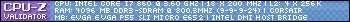
|
Strife21
New Member

- Total Posts : 70
- Reward points : 0
- Joined: 2006/06/13 18:44:36
- Status: offline
- Ribbons : 0

Re:EVGA P55 Motherboards - BIOS 70 Released
2010/08/11 06:19:28
(permalink)
jackvancouver
There is a major USB issue with this update, as you can no longer do "Safely remove hardware" on certain specific ports. If I use the rear ports directly attached to the Mobo, the problem isn't there for 5/6 ports on the back.
Consequently, this bug also takes away the "Policies" tab when you go into Device Manager and select a drive's properties.
I have mentioned this issue since Bios A51. EVGA doesn't care and they are not going to fix it. I have called them and sent emails to tech support about it and they just ignore the issue. By far the worst technical support. At least the customer service department is half way decent.
CM690 II Advanced Corsair CMPSU-750TX Power Supply EVGA P55 FTW SLI (657) - A70 bios Intel I7-860 @ 3.8ghz (1.275v without vdroop in bios) Venomous X w/ 2100rpm Panaflo 4GB G.Skill Ripjaws - DDR3 1600 (8-8-8-24-1T) @ 1.60v Gigabyte 5850 OC /w modded bios (850mhz/1100mhz) OCZ Vertex 2 SSD 120gb Creative X-Fi Xtreme Music Lite-On iHAS424-98 DVD Burner
|
jackvancouver
Superclocked Member

- Total Posts : 226
- Reward points : 0
- Joined: 2009/07/13 12:43:44
- Location: Vancouver, BC, Canada
- Status: offline
- Ribbons : 1


Re:EVGA P55 Motherboards - BIOS 70 Released
2010/08/12 19:53:28
(permalink)
I sure hope that isn't the case... we don't want this issue to end up like the Creative Live! Ultra webcam forever not working on AMD southbridges issue. I guess they can't reproduce it is my guess.
CPU-Z Validation: 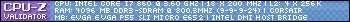
|
cchase33
New Member

- Total Posts : 5
- Reward points : 0
- Joined: 2010/06/29 17:57:15
- Status: offline
- Ribbons : 0


Re:EVGA P55 Motherboards - BIOS 70 Released
2010/08/12 20:26:19
(permalink)
I plugged my digital camera in just fine; I haven't tried my flash drive yet though.
|
jackvancouver
Superclocked Member

- Total Posts : 226
- Reward points : 0
- Joined: 2009/07/13 12:43:44
- Location: Vancouver, BC, Canada
- Status: offline
- Ribbons : 1


Re:EVGA P55 Motherboards - BIOS 70 Released
2010/08/12 20:49:01
(permalink)
Those are the problem, flash drives and external hard drives. I certainly hope they don't pull a Creative on this bug. By the way, what is the oldest BIOS available for the P55 Micro? I can't get E652_A35 or below. I'm just gonna downgrade until this problem goes away. Edit: Now back on A39, and I've already noticed something different. The latest BIOSes create a ton of non-enhanced USB controllers where as the old versions just use 2 Enhanced USB controllers to deal with everything. This could be where the key is to the bugs associated with the USB "Safely Remove Hardware" not appearing. The fix would be: Put a switch in the BIOS to switch between the old behavior for USB controllers and the new behavior. (Something like a choice between enhanced and compatibility mode, with the new behavior in all the latest BIOSes set to compatibility mode)
post edited by jackvancouver - 2010/08/12 21:31:26
CPU-Z Validation: 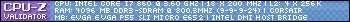
|
midnightblackgt
New Member

- Total Posts : 76
- Reward points : 0
- Joined: 2010/06/16 18:12:32
- Status: offline
- Ribbons : 0


Re:EVGA P55 Motherboards - BIOS 70 Released
2010/08/14 21:11:27
(permalink)
Please release a new bios for the k-series fixing the problems, unlocking mem ratio, and dynamic overclocking that asus has had forever please evga listen to us!
Asus Maximus IV Extreme | i5 2500k @ 4.6 GHz | 8gb Corsair Dominator GT 1866
EVGA GTX 680 Classified Hydro Copper | Corsair HX850W
(2) Corsair Force GT 180gb Raid-0 (2) OCZ VERTEX LE 50GB | (1) Seagate 500gb mechanical Corsair H70 | Coolermaster HAF X | ZR30w 2560x1600 monitor
|
The Teamster
New Member

- Total Posts : 6
- Reward points : 0
- Joined: 2010/08/08 06:58:44
- Status: offline
- Ribbons : 0


Re:EVGA P55 Motherboards - BIOS 70 Released
2010/08/15 14:49:24
(permalink)
I flashed to A70 and my temps on a stock clock jumped about 3-5 degrees Celsius according to the mobo LED....is this anything I need to be concerned with if the system remains stable? it was running 45-47c while gaming now it hangs out around 51-54c. As far as I can tell everything else, settings wise, has stayed the same.
EVGA P55 SLI (BIOS A70) I5-760 @ Stock 2.83 w/Freezer 7 Pro Rev. 2 4 GB G. Skill (1600) EVGA 9800 GTX+ Corsair 750 w
|
maxofmax
New Member

- Total Posts : 2
- Reward points : 0
- Joined: 2009/10/01 09:35:41
- Status: offline
- Ribbons : 0

Re:EVGA P55 Motherboards - BIOS 70 Released
2010/08/16 08:53:26
(permalink)
I just want to get back my WOL feature on P55.
|
Strife21
New Member

- Total Posts : 70
- Reward points : 0
- Joined: 2006/06/13 18:44:36
- Status: offline
- Ribbons : 0

Re:EVGA P55 Motherboards - BIOS 70 Released
2010/08/17 18:57:42
(permalink)
jackvancouver
Those are the problem, flash drives and external hard drives. I certainly hope they don't pull a Creative on this bug.
By the way, what is the oldest BIOS available for the P55 Micro? I can't get E652_A35 or below. I'm just gonna downgrade until this problem goes away.
Edit: Now back on A39, and I've already noticed something different. The latest BIOSes create a ton of non-enhanced USB controllers where as the old versions just use 2 Enhanced USB controllers to deal with everything. This could be where the key is to the bugs associated with the USB "Safely Remove Hardware" not appearing.
The fix would be: Put a switch in the BIOS to switch between the old behavior for USB controllers and the new behavior. (Something like a choice between enhanced and compatibility mode, with the new behavior in all the latest BIOSes set to compatibility mode)
I already explained this in a previous post and sent this to there technical support 4 months ago.
CM690 II Advanced Corsair CMPSU-750TX Power Supply EVGA P55 FTW SLI (657) - A70 bios Intel I7-860 @ 3.8ghz (1.275v without vdroop in bios) Venomous X w/ 2100rpm Panaflo 4GB G.Skill Ripjaws - DDR3 1600 (8-8-8-24-1T) @ 1.60v Gigabyte 5850 OC /w modded bios (850mhz/1100mhz) OCZ Vertex 2 SSD 120gb Creative X-Fi Xtreme Music Lite-On iHAS424-98 DVD Burner
|
luiscomputech
Superclocked Member

- Total Posts : 230
- Reward points : 0
- Joined: 2008/07/18 13:12:19
- Status: offline
- Ribbons : 0

Re:EVGA P55 Motherboards - BIOS 70 Released
2010/08/19 19:33:56
(permalink)
luiscomputech
evillman
I don't have this RAID issue with A70.
P55 FTW (E657)
It might just be with the bios for the P55LE . I've had nothing but trouble on all bios after A51 which is the one I'm running now . Seems like the 32nm optimize messed up something with the 45nm cpu's . I'm running this board with A I5 750 . Happened also with my old 650I ultra when they changed over from 65nm to 45nm . Anyhow I'm running raid0 nicely now . Problem was solved on this end by eliminating bios A70 and downgrading back to A51 .
Update : I reinstalled bios A70 this week because I found A bad hard drive in my array so it was not the bios fault at all for not running raid . Running lovely with A70 now . I also realized that I have to enable ahci for my sata dvd drives to show up . I also realized I had to go into the bios A second time to set the raid in the boot order . No problems with overclocking and I actually lowered my voltages while obtaining A slightly higher overclock with this bios . I'm at 4ghz now with 1.25v core and 1.16v vtt . Very nice indeed !
Asus Sabertooth 55i - Intel I5 750 @4.00ghz - Corsair H50 - 8g Gskill Ripjaws 1600 - EVGA 260 Core 216 SC in SLI - Corsair 750w - Pioneer sata DVD-RW + lg blue ray burner - 2x Samsung 250g HD in Raid 0 - Coolermaster CM690 case
|
bigj117
New Member

- Total Posts : 2
- Reward points : 0
- Joined: 2007/12/02 09:33:06
- Status: offline
- Ribbons : 0

Re:EVGA P55 Motherboards - BIOS 70 Released
2010/08/23 00:44:28
(permalink)
I just installed A70 and it can't see my RAID 0 at all and is giving me a message that the Operating System cannot be found. It identifies the individual drives just fine though. I can't even make it far enough down the boot for ctrl-I to allow me to edit the RAID at all. Any ideas on what to fix?
|
cartooncomics84
New Member

- Total Posts : 1
- Reward points : 0
- Joined: 2010/08/20 14:43:24
- Status: offline
- Ribbons : 0

Re:EVGA P55 Motherboards - BIOS 70 Released
2010/08/23 15:57:29
(permalink)
so i downloaded the new bios and i unzipped it and i followed the directions on the website....i type in "Y" like it says and i see nothing happening..I cant tell if its flashing or not...this is my 1st EVGA motherboard and i also rightclicked and ran it under administration....but i cant tell if its working or not.
post edited by cartooncomics84 - 2010/08/23 16:13:54
|
awalleyeguy
CLASSIFIED Member

- Total Posts : 3444
- Reward points : 0
- Joined: 2007/10/27 09:21:56
- Location: Next door to Elvis
- Status: offline
- Ribbons : 12


Re:EVGA P55 Motherboards - BIOS 70 Released
2010/08/23 17:25:22
(permalink)
cartooncomics84
so i downloaded the new bios and i unzipped it and i followed the directions on the website....i type in "Y" like it says and i see nothing happening..I cant tell if its flashing or not...this is my 1st EVGA motherboard and i also rightclicked and ran it under administration....but i cant tell if its working or not.
You have to extract to a folder then run. If you do not see anything happening, then you did it wrong.
|
awalleyeguy
CLASSIFIED Member

- Total Posts : 3444
- Reward points : 0
- Joined: 2007/10/27 09:21:56
- Location: Next door to Elvis
- Status: offline
- Ribbons : 12


Re:EVGA P55 Motherboards - BIOS 70 Released
2010/08/23 17:27:45
(permalink)
bigj117
I just installed A70 and it can't see my RAID 0 at all and is giving me a message that the Operating System cannot be found. It identifies the individual drives just fine though. I can't even make it far enough down the boot for ctrl-I to allow me to edit the RAID at all. Any ideas on what to fix?
You will have to go into bios and set to raid again. Upgrading your bios reset everything.
|
frankle
New Member

- Total Posts : 19
- Reward points : 0
- Joined: 2009/07/14 04:45:22
- Status: offline
- Ribbons : 0

Re:EVGA P55 Motherboards - BIOS 70 Released
2010/08/31 00:24:31
(permalink)
PhoenicianSon
I am sorry, this is probably a stupid question, but I would rather ask it than download the wrong BIOS and completely kill the board.
This is my first EVGA board and build, that I made for graphic development for one of my companies
THE QUESTION - I have the P55V, I cannot figure out for the life of me, which BIOS I have to download, part # 120-LF-E650-TR.
That was posted June 3rd, it's now the end of August and nothing? Not that I have one of these boards (I have the X58 Micro) but EVGA are getting a bad rep on other forums for NO SUPPORT on the above motherboard ... it might be cheap but it's a starting point for some customers who can turn into very loyal long term customers and stick with EVGA. Maybe a heads up from the Mods as to what BIOS will work with this board as there are reports of people not having much luck with the one it ships with.
post edited by frankle - 2010/08/31 00:32:48
|
diabloss
New Member

- Total Posts : 38
- Reward points : 0
- Joined: 2007/04/04 04:41:06
- Location: Classified
- Status: offline
- Ribbons : 0


Re:EVGA P55 Motherboards - BIOS 70 Released
2010/08/31 02:47:01
(permalink)
ok...here is my problem...i have made the bios update as i read on this forum...surprise after reboot...i have still the old bios...any ideea why?
Is there any other thing to do except what is written on this thread?
EVGA X99 FTW mobo Intel Core i7 5820K w/ CoolerMaster Seidon 120V 2xEVGA GeForce 4GB 970 SC Creative X-Fi Fatal1ty Gamer Pro Chieftec 750 14CS PSU Thermaltake Kandalf White LG 1980S LCD + LG 32" XBR HD-LCDTV RAID0+1 4 x 256gb Crucial M4 SSD Steelseries Merc Stealth Keyboard Steelseries Ikari WoW edition mouse
|
RBIEZE
CLASSIFIED Member

- Total Posts : 4180
- Reward points : 0
- Joined: 2007/02/21 00:13:33
- Location: Northern Illinois...lurking in the Corn
- Status: offline
- Ribbons : 12


Re:EVGA P55 Motherboards - BIOS 70 Released
2010/08/31 06:25:57
(permalink)
It should have changed.
Did you use a capital Y when selecting yes/no
They say opposites attract. I hope you meet someone who is good-looking, intelligent, and cultured. http://www.youtube.com/watch?v=W2WsPN-rr9o Evga X58 4Way sli,W'Cooled i7 950 @3.8, Mushkin redline mem @6-7-6-18 1600Mhz, 2-Evga GTX770 Sli, Evga Gtx460 Physx, Corsair Neutron 120GB SSD,Samsung 240SSD, W.D Black 640GB /Corsair TX950 Psu, Hanns-G 28" Lcd, Logitech G540 5.1 Surround My Affiliate Code: EECLVEDV7Z 
|