f6 drivers for windows 7 64bit sp1 for x79 chipset everything ive downloaded does this
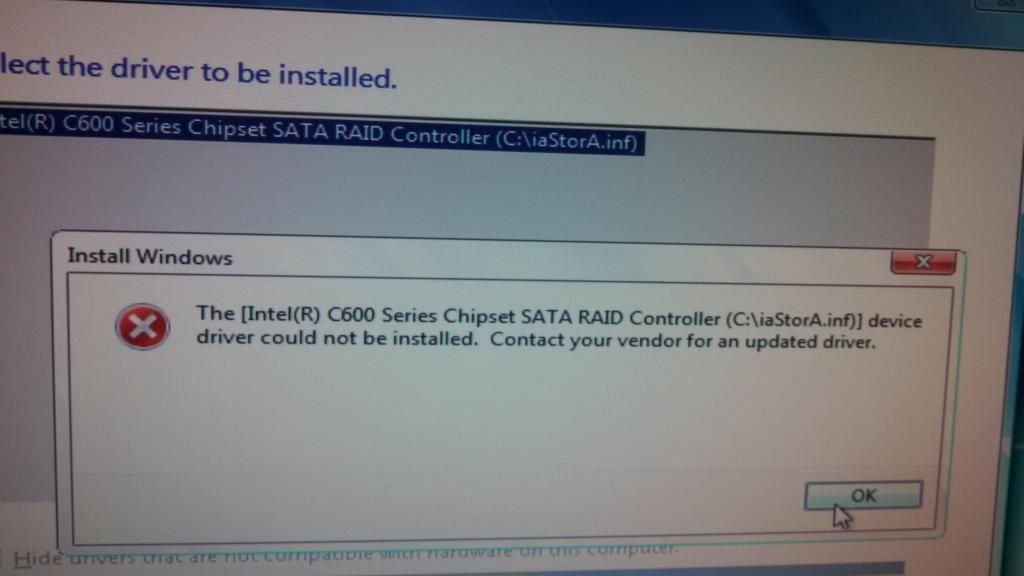
post edited by foxmino - 2014/08/29 16:59:32
Asus Z790 Apex
13900ks
Custom water cooling
Msi 4090 Suprim Liquid
V color 7800mhz A die memory
Seagate Firecuda 4tb
Evga 1300watt G plus
Lian Li PC-011 Dynamic evo
HeatWare
http://www.heatware.com/eval.php?id=76088