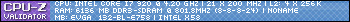Hello guys, I've had 3x2 of Dominator ram since the launch of the EVGA x58 mobo, recently I started updating my build, removed the old 480gtx and installed 2 970s.
6gb of ram doesn't cut it anymore, I purchased PNY 8x2 1866 ram, when installed my PC doesn't go into the boot sequence, screens completely black.
Is the ram not supported?
Appreciative on any feedback or help I could receive
Manufacturer: BlackHawk ( Build In Progress)
Processor: Intel(R) Core(TM) i7 CPU 920 @ 4.1GHz (8 CPUs) (WaterCooled)
Memory: CORSAIR DOMINATOR 6134MB DDR3 RAM
Hard Drive: Western Digital VelociRaptor 300GB 10000 RPM
Video Card: EVGA GTX 295
Monitor: "LCD" 20 inch
Sound Card: Creative SB X-Fi ExtremGaming
Speakers/Headphones: Dell 5650 Surround Sound 5.1 System
Keyboard: Eclipse illuminated key & backlit keyboard
Mouse: Logitech MX 518 "Gaming"
Mouse Surface: AllSop Metal Mousepad "Gaming"
Operating System: Windows Vista™ Ultimate 64 Bit Service Pack 1
Motherboard: EVGA x58
Computer Case: Antec1200
Xfire:biggygamer