paul1967
New Member

- Total Posts : 91
- Reward points : 0
- Joined: 2007/07/13 12:50:24
- Location: St Ives, Cambridgeshire
- Status: offline
- Ribbons : 3

Sup ppl it's been a while since i last posted- had no reason to really haven't had any problems till yesterday.
Long story short the wife bought me 2 6950's the other day and as they were better than the GTX 460 i had been using for the last few yrs i thought i would install 1 and check out the difference, however upon loading bf4 the game would load to a black screen then lock my computer, i had a little giggle and then told the wife that she bought a defective card to which she was not impressed, so i uninstalled all ati/amd drivers and software put in the 460 again installed drivers, loaded up bf4 again and although the game booted completely it froze 2 seconds after i entered the map to which i was completely surprised as i had played before a little while ago.
While looking inside the case - comp running i noticed that the post boot LED display is showing 25 now i have built a couple of evga systems infact my wife is running my old 680 sli and as i look inside he case i see post boot code FF which as far as im aware means a complete and successful boot but mine shows 25/26/27 then back to 25 however the system is up and running i can play Path of Exile no problem at all so im thinking maybe the 6950 is actually ok but there is something wrong with the mobo itself is there anyway someone can confirm this i have reset bios to defaults and left it to completely boot and it's still the same.
I can't remember the last time i look inside my box to see the FF post boot so i don't know how long it's been like this, i have had some weird C9 crashes over the last few months but i just put that down to the cpu being overclocked since i had this system.
Another thing i thought i could do was to Dl the latest bios rev 83 i believe however i cannot find a working link for the bin file so i can flash via usb has anyone got a working link to the bin file rather than the iso? and maybe some idea why the led will not show a complete/successful boot but boots and appears to be working...
Any help/Advice greatly welcome..
BTW saying " fork out and upgrade "is not really an option as i'm an unemployed Carer with 5 kids.
COOLER MASTER HAF X nVidia Edition EVGA Z270 FTW K EVGA 1070 GTX I7 7700K Samsung EVO 850 500gb SSD Western digital 1T HDD Corsair H100i V2 AIO Corsair Vengance LPX 16gb 3200mhz
|
ZROCKMAN
iCX Member

- Total Posts : 349
- Reward points : 0
- Joined: 2010/12/21 17:39:15
- Status: offline
- Ribbons : 14


Re: X58 Sli not showing as finished booting according to post boot led code
2014/07/24 19:39:51
(permalink)
paul1967 : Taking into consideration there is nothing wrong with your entire system , I have a suggestion for you. Any time the post process doesn't work or complete properly , it's a first habit of mine to check my modem power supply. These are plugged in sometimes 24/7 which means the user is , at some point going to actually experience the time when it begins to malfunction or fail. I just got through explaning how the motherboard drivers (port drivers or modem drivers) can be automatically "dumped" or eventually "deleted" by the system if you continually repeat booting up with a bad exterior modem power supply. How do I explain the use of other online games? "Data Transfer". Not all games require the modem to run files from your internet line at the same rate. So... when you are playing a game like BF4 , which will make the modem data run at a more peak volume of data transfer rate - the power supply hickup's , coughs and stalls. It takes more power to run more data within the modem [power supply supplies this]. I always have a spare modem power supply to test such theories and experiences. It saves blaming the video card etc. And if you and your wife don 't practice unplugging the modem power supply each time you shut the computer down - the likelyhood of this being the cause is higher. This happens to audio speakers that have the exterior power supply [which supplies the amplifier] , when less demanding music is played , or at much lower volumes , there isn't a problem audible. But when you crank up the volume and the music is more demanding , you can hear crackling or something that sounds like the speakers are malfunctioning (when the problem is the power supply). Phone wallpacks do this , and all devices that use these exterior power supplies. In effect , your motherboard bios is recognizing a problem with the modem power supply - but has no ability to actually display a message to tell you that. Failing PSU's can cause the exact same [non-complete post process] because the PSU is malfunctioning during the reading of the post files , which include all installed programs in the operating system files. Let me give you an example : Recently I was testing an Nvidia GTX280 OCE Edition , and when I used the GPU-Z rendering test , the amperage draw from just 1 GTX280 reached 47amps when the video card was under 100% load within a minute. Usually the amperage load is 20-24 amps and much lower during playing non-demanding video games [like 1% GPU load]. Needless to say 47amps on each video card is high. But what would happen to the 100% GPU-Z rendering test if my PSU began to malfunction? The computer would probably crash as a result , and possibly show signs of a malfunctioning post process in some way. The same thing applies when you change video cards or video games because there is more power required from the power sources. The very same theories and practical testing can be achieved by thinking about what has happened when a server crashes. When a server becomes overloaded [too much data transfer] for whatever the server can handle , it has to crash. I used to find that funny , as servers used to crash more frequently than they ever do now.
post edited by ZROCKMAN - 2014/07/24 20:04:58
|
Erik
EVGA Alumni

- Total Posts : 417
- Reward points : 0
- Joined: 2014/04/11 09:43:50
- Status: offline
- Ribbons : 0

Re: X58 Sli not showing as finished booting according to post boot led code
2014/07/24 19:46:06
(permalink)
paul1967 when the x58 boards finish going through start up they post the CPU temps on the LED. Although I'd like to think you have a really cool system I would expect temperatures above that so what we may be seeing are actual POST codes. 25-27 fall under OEM pre-memory initialization codes so it's running into issues after initializing the PCH but before memory is initialized. Here's the link for the bin file for your board, try it out and let us know if there is a change. http://cdn.evga.com/bios/E75883.bin
|
HeavyHemi
Insert Custom Title Here

- Total Posts : 15665
- Reward points : 0
- Joined: 2008/11/28 20:31:42
- Location: Western Washington
- Status: offline
- Ribbons : 135

Re: X58 Sli not showing as finished booting according to post boot led code
2014/07/24 20:50:48
(permalink)
paul1967
Sup ppl it's been a while since i last posted- had no reason to really haven't had any problems till yesterday.
Long story short the wife bought me 2 6950's the other day and as they were better than the GTX 460 i had been using for the last few yrs i thought i would install 1 and check out the difference, however upon loading bf4 the game would load to a black screen then lock my computer, i had a little giggle and then told the wife that she bought a defective card to which she was not impressed, so i uninstalled all ati/amd drivers and software put in the 460 again installed drivers, loaded up bf4 again and although the game booted completely it froze 2 seconds after i entered the map to which i was completely surprised as i had played before a little while ago.
While looking inside the case - comp running i noticed that the post boot LED display is showing 25 now i have built a couple of evga systems infact my wife is running my old 680 sli and as i look inside he case i see post boot code FF which as far as im aware means a complete and successful boot but mine shows 25/26/27 then back to 25 however the system is up and running i can play Path of Exile no problem at all so im thinking maybe the 6950 is actually ok but there is something wrong with the mobo itself is there anyway someone can confirm this i have reset bios to defaults and left it to completely boot and it's still the same.
I can't remember the last time i look inside my box to see the FF post boot so i don't know how long it's been like this, i have had some weird C9 crashes over the last few months but i just put that down to the cpu being overclocked since i had this system.
Another thing i thought i could do was to Dl the latest bios rev 83 i believe however i cannot find a working link for the bin file so i can flash via usb has anyone got a working link to the bin file rather than the iso? and maybe some idea why the led will not show a complete/successful boot but boots and appears to be working...
Any help/Advice greatly welcome..
BTW saying " fork out and upgrade "is not really an option as i'm an unemployed Carer with 5 kids.
We're running the same board in the same case. By default, the LED shows the board temp after boot is complete. What you're seeing is completely normal.
EVGA X99 FTWK / i7 6850K @ 4.5ghz / RTX 3080Ti FTW Ultra / 32GB Corsair LPX 3600mhz / Samsung 850Pro 256GB / Be Quiet BN516 Straight Power 12-1000w 80 Plus Platinum / Window 10 Pro
|
paul1967
New Member

- Total Posts : 91
- Reward points : 0
- Joined: 2007/07/13 12:50:24
- Location: St Ives, Cambridgeshire
- Status: offline
- Ribbons : 3

Re: X58 Sli not showing as finished booting according to post boot led code
2014/07/25 03:17:08
(permalink)
Thankyou for the fast replies people. So what i have gathered from this that 1st I'm an idiot and HeavyHemi is correct, having just checked the temp with Aida64 extreme and sure enough it is indeed showing the CPU temp and not the competed boot code that I was expecting.- I had completely forgotten that the led also showed the CPU temp as well as boot codes. (Slaps forehead and shouts D'oh in a Homer like style). 2nd is that the cause of my issue could be more likely to be down to insufficient power supply. TY ERIK for the bin link have downloaded and will try this afternoon. I still find I strange that I can at times play games like battlefield, america's army and path of exile - especially path of exile as it is very resource consuming not to say bf4 isn't, so I'm guessing my next move would be to get myself a new PSU. Will source 1 over the next couple of weeks and report back.. Again guys thank you for the quick replies and for pointing out my failing mental accuity :S Paul....
COOLER MASTER HAF X nVidia Edition EVGA Z270 FTW K EVGA 1070 GTX I7 7700K Samsung EVO 850 500gb SSD Western digital 1T HDD Corsair H100i V2 AIO Corsair Vengance LPX 16gb 3200mhz
|
paul1967
New Member

- Total Posts : 91
- Reward points : 0
- Joined: 2007/07/13 12:50:24
- Location: St Ives, Cambridgeshire
- Status: offline
- Ribbons : 3

Re: X58 Sli not showing as finished booting according to post boot led code
2014/07/25 09:11:00
(permalink)
Excuse my ignorance but would these voltages suggest that maybe my psu is on its way out or are the values OK and enough to power my system with the HIS HD6950. 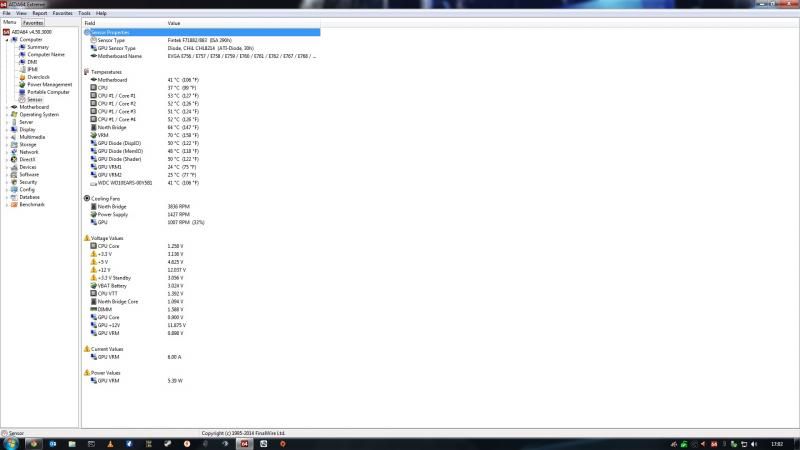
COOLER MASTER HAF X nVidia Edition EVGA Z270 FTW K EVGA 1070 GTX I7 7700K Samsung EVO 850 500gb SSD Western digital 1T HDD Corsair H100i V2 AIO Corsair Vengance LPX 16gb 3200mhz
|
bdary
Omnipotent Enthusiast

- Total Posts : 10337
- Reward points : 0
- Joined: 2008/04/25 14:08:16
- Location: Florida
- Status: offline
- Ribbons : 116

Re: X58 Sli not showing as finished booting according to post boot led code
2014/07/25 10:55:56
(permalink)
The pic is too small to read. At least for me it is. But your +12v, 3.3v, and +5v readings should be within +/- 5% of the voltage spec.
You also want to make sure your min system wattage requirements are met as well as the +12v rail specs in terms of amps supplied on the +12v rail for your GPU(s) and system.
|
HeavyHemi
Insert Custom Title Here

- Total Posts : 15665
- Reward points : 0
- Joined: 2008/11/28 20:31:42
- Location: Western Washington
- Status: offline
- Ribbons : 135

Re: X58 Sli not showing as finished booting according to post boot led code
2014/07/25 11:00:48
(permalink)
paul1967
Thankyou for the fast replies people.
So what i have gathered from this that 1st I'm an idiot and HeavyHemi is correct, having just checked the temp with Aida64 extreme and sure enough it is indeed showing the CPU temp and not the competed boot code that I was expecting.- I had completely forgotten that the led also showed the CPU temp as well as boot codes. (Slaps forehead and shouts D'oh in a Homer like style).
2nd is that the cause of my issue could be more likely to be down to insufficient power supply.
TY ERIK for the bin link have downloaded and will try this afternoon.
I still find I strange that I can at times play games like battlefield, america's army and path of exile - especially path of exile as it is very resource consuming not to say bf4 isn't, so I'm guessing my next move would be to get myself a new PSU.
Will source 1 over the next couple of weeks and report back..
Again guys thank you for the quick replies and for pointing out my failing mental accuity :S
Paul....
Something else to consider... if that AIDA screen shot is with your system at idle, your north bridge, VRM and CPU temps are a bit high. You might consider trying to increase your air flow. A good side panel fan does wonders for lowering the VRM temps. It was hard to read the voltages. What is more important is the voltages under load. I didn't seen any that looked that off...but then again, it was hard to read.
EVGA X99 FTWK / i7 6850K @ 4.5ghz / RTX 3080Ti FTW Ultra / 32GB Corsair LPX 3600mhz / Samsung 850Pro 256GB / Be Quiet BN516 Straight Power 12-1000w 80 Plus Platinum / Window 10 Pro
|