moises2018
New Member

- Total Posts : 54
- Reward points : 0
- Joined: 2009/03/14 07:54:30
- Status: offline
- Ribbons : 0

X58 SLI Over clock Bios Settings w/ Intel I-7 – 920
Hello!
Below are some settings I plan on using for my first over clock… Please let me know if any settings are too aggressive which most likely give problems right away, for example if the CPU Uncore Frequency (3224Mhz (24X ) is set to high.
Any recommendation/suggestion very much welcomed!
FREQUENCY/VOLTAGE CONTROL
Dummy OC: (Disabled)
Extreme Cooling: (Disabled)
CPU Clock Ratio ( 20X )
CPU Host Frequency (Mhz) ( 134 )
MCH Strap ( Auto )
CPU Uncore Frequency (3224Mhz (24X )
CPU Clock Skew [0 ps]
Spread Spectrum ( Disabled )
PCIE Frequency (Mhz) ( 100 )
MEMORY FEATURE
Memory SPD: (Standard)
Memory Control Setting (Enabled )
Memory Frequency (1333MHZ /2:12)
Channel Interleave Setting ( 6 Way )
Rank Interleave Setting ( 4 Way )
Memory Low Gap ( Auto )
tCL Setting ( 9 )
tRCD Setting ( 9 )
tRP Setting ( 9 )
tRAS Setting ( 24 )
tRFC Setting ( 88 )
Command Rate ( 1T)
VOLTAGE CONTROL
EVGA VDroop Control ( With VDroop )
CPU VCore (Auto)
CPU VTT Voltage ( +150mv)
CPU PLL VCore (Auto )
DIMM Voltage ( 1.650V)
DIMM DQ Vref ( +0mV )
QPI PLL VCore ( Auto )
IOH VCore ( Auto )
IOH/ICH I/O Voltage ( Auto )
ICH VCore ( Auto )
PWM Frequency ( 800 KHz)
CPU FEATURE
Intel SpeedStep ( Disabled )
Turbo Mode Function ( Enabled )
CxE Function ( Disabled )
Execute Disable Bit ( Enabled )
Virtualization Technology ( Diabled)
Intel HT Technology ( Enabled )
Active Processor Cores ( All )
QPI Control Settings ( Enabled )
QPI Link Fast Mode ( Enabled )
QPI Frequency Selection ( 4.8GT/s )
Computer Specifications:
BIOS Version: 83
Power Supply: Silencer 750 Watt made by PC Power & Cooling (SLI ready)
CPU: Intel i7 – 920
Memory: G. Skill RipJaws X Series, 8GB (2X4GB) Kit, PC3-10666 1333 Mhz
Total Memory installed: 8 GB, (F3-1066CL9D-8GBXL).
Motherboard: EVGA X58 3X SLI (Model: 132-BL-E758-TR)
Video Card: EVGA Nvidia Geforce GTX 560 Ti in SLI
Sound Card: On board Sound
Hard Drives: Samsung 250 GB SSD 840 series & Segate 500GB SATA Drive
Optical Drives: Two DVD/RW Drives
OS: Windows 7 Home 64 Bit
|
tucker147
FTW Member

- Total Posts : 1077
- Reward points : 0
- Joined: 2012/07/30 10:12:59
- Location: Nova Scotia, Canada
- Status: offline
- Ribbons : 16


Re: X58 SLI Over clock Bios Settings w/ Intel I-7 – 920
2015/04/07 05:16:29
(permalink)
I made some changes (In yellow) that should get you to 3.5GHz which is a good start and pretty easy for an i7 920.
Also, what cooler are you using?
FREQUENCY/VOLTAGE CONTROL
Dummy OC: (Disabled)
Extreme Cooling: (Disabled)
CPU Clock Ratio ( 20X )
CPU Host Frequency (Mhz) ( 167 )
MCH Strap ( Auto )
CPU Uncore Frequency (2672Mhz (16X )
CPU Clock Skew [0 ps]
Spread Spectrum ( Disabled )
PCIE Frequency (Mhz) ( 100 )
MEMORY FEATURE
Memory SPD: (Standard)
Memory Control Setting (Enabled )
Memory Frequency (1336MHZ /2:8)
Channel Interleave Setting ( 6 Way )
Rank Interleave Setting ( 4 Way )
Memory Low Gap ( Auto )
tCL Setting ( 9 )
tRCD Setting ( 9 )
tRP Setting ( 9 )
tRAS Setting ( 24 )
tRFC Setting ( 88 )
Command Rate ( 1T)
VOLTAGE CONTROL
EVGA VDroop Control ( Without VDroop )
CPU VCore (1.25)
CPU VTT Voltage ( +25mV)
CPU PLL VCore ( 1.80)
DIMM Voltage ( 1.50V)
DIMM DQ Vref ( +0mV )
QPI PLL VCore ( 1.10 )
IOH VCore ( Auto )
IOH/ICH I/O Voltage ( Auto )
ICH VCore ( Auto )
PWM Frequency ( 800 KHz)
CPU FEATURE
Intel SpeedStep ( Disabled )
Turbo Mode Function ( Enabled )
CxE Function ( Disabled )
Execute Disable Bit ( Disabled )
Virtualization Technology ( Diabled)
Intel HT Technology ( Enabled )
Active Processor Cores ( All )
QPI Control Settings ( Enabled )
QPI Link Fast Mode ( Enabled )
QPI Frequency Selection ( 4.8GT/s )
I like to test stability with LinX or Intel Burn Test afterwards.
  The Banshee: Ryzen 5 5600 @ 4.65GHz 1.25V, CPU + 2X GPU Custom loop w/ 360mm & 240mm rads, Asrock X370 Taichi, 2X GTX 780 Ti SLI, EVGA 1300 G2, WD Blue 1TB (main storage), Corsair Force LS 120GB (OS Drive), Fractal Design Arc XL, 2X8GB G.skill Trident Z @ 3200 C14 The Banshee: Ryzen 5 5600 @ 4.65GHz 1.25V, CPU + 2X GPU Custom loop w/ 360mm & 240mm rads, Asrock X370 Taichi, 2X GTX 780 Ti SLI, EVGA 1300 G2, WD Blue 1TB (main storage), Corsair Force LS 120GB (OS Drive), Fractal Design Arc XL, 2X8GB G.skill Trident Z @ 3200 C14
|
moises2018
New Member

- Total Posts : 54
- Reward points : 0
- Joined: 2009/03/14 07:54:30
- Status: offline
- Ribbons : 0

Re: X58 SLI Over clock Bios Settings w/ Intel I-7 – 920
2015/04/07 08:50:57
(permalink)
Hi tucker147  Thank for getting posting! I have air cooling, so that's why I wanted to do a moderate overclock.. I have Coolermaster Hyper 212 Plus. By the way, I went into Bios to try your settings but the CPU Uncore Frequency ([<font]2672Mhz (16X ) you suggested was not an option, the lowest setting for the CPU Uncore Frequency in my BIOS is ([<font]3346 (20X ). So since I could not set that setting you suggested I decided to abort and see what you suggest before I try the settings. so what do I do? Thanks!
|
tucker147
FTW Member

- Total Posts : 1077
- Reward points : 0
- Joined: 2012/07/30 10:12:59
- Location: Nova Scotia, Canada
- Status: offline
- Ribbons : 16


Re: X58 SLI Over clock Bios Settings w/ Intel I-7 – 920
2015/04/07 09:48:05
(permalink)
First, change the memory frequency to 1336MHz 2:8, you should be then able to select the 2672Mhz (16X) Uncore.
If you still cannot select 16X, leave it at 20X and set the CPU VTT Voltage to +50mV.
The Hyper 212+ will handle these settings pretty nicely, I used to use one on my i7 920 @ 3.8GHz.
And the 920 is a pretty tough chip so as long as temps stay below 85c it should be good.
  The Banshee: Ryzen 5 5600 @ 4.65GHz 1.25V, CPU + 2X GPU Custom loop w/ 360mm & 240mm rads, Asrock X370 Taichi, 2X GTX 780 Ti SLI, EVGA 1300 G2, WD Blue 1TB (main storage), Corsair Force LS 120GB (OS Drive), Fractal Design Arc XL, 2X8GB G.skill Trident Z @ 3200 C14 The Banshee: Ryzen 5 5600 @ 4.65GHz 1.25V, CPU + 2X GPU Custom loop w/ 360mm & 240mm rads, Asrock X370 Taichi, 2X GTX 780 Ti SLI, EVGA 1300 G2, WD Blue 1TB (main storage), Corsair Force LS 120GB (OS Drive), Fractal Design Arc XL, 2X8GB G.skill Trident Z @ 3200 C14
|
moises2018
New Member

- Total Posts : 54
- Reward points : 0
- Joined: 2009/03/14 07:54:30
- Status: offline
- Ribbons : 0

Re: X58 SLI Over clock Bios Settings w/ Intel I-7 – 920
2015/04/07 10:04:30
(permalink)
Hi
Under Memory Frequency I don't have have 1336MHz 2:8, I only have listed:
800Mhz / 2:6
1067Mhz / 2:8
1333Mhz / 2:10
1600Mhz / 2:12
And it keeps climbing from there... Do I have to change something for that setting to appear?
|
tucker147
FTW Member

- Total Posts : 1077
- Reward points : 0
- Joined: 2012/07/30 10:12:59
- Location: Nova Scotia, Canada
- Status: offline
- Ribbons : 16


Re: X58 SLI Over clock Bios Settings w/ Intel I-7 – 920
2015/04/07 10:19:26
(permalink)
moises2018
Hi
Under Memory Frequency I don't have have 1336MHz 2:8, I only have listed:
800Mhz / 2:6
1067Mhz / 2:8
1333Mhz / 2:10
1600Mhz / 2:12
And it keeps climbing from there... Do I have to change something for that setting to appear?
Sorry, use 1067Mhz / 2:8
  The Banshee: Ryzen 5 5600 @ 4.65GHz 1.25V, CPU + 2X GPU Custom loop w/ 360mm & 240mm rads, Asrock X370 Taichi, 2X GTX 780 Ti SLI, EVGA 1300 G2, WD Blue 1TB (main storage), Corsair Force LS 120GB (OS Drive), Fractal Design Arc XL, 2X8GB G.skill Trident Z @ 3200 C14 The Banshee: Ryzen 5 5600 @ 4.65GHz 1.25V, CPU + 2X GPU Custom loop w/ 360mm & 240mm rads, Asrock X370 Taichi, 2X GTX 780 Ti SLI, EVGA 1300 G2, WD Blue 1TB (main storage), Corsair Force LS 120GB (OS Drive), Fractal Design Arc XL, 2X8GB G.skill Trident Z @ 3200 C14
|
moises2018
New Member

- Total Posts : 54
- Reward points : 0
- Joined: 2009/03/14 07:54:30
- Status: offline
- Ribbons : 0

Re: X58 SLI Over clock Bios Settings w/ Intel I-7 – 920
2015/04/07 10:37:04
(permalink)
Okay, I'll try that.
But one question, by dropping the memory frequency to 1067 / 2:8 my memory won't run at it's rated speed of 1333Mhz.
Is that still fine?
|
tucker147
FTW Member

- Total Posts : 1077
- Reward points : 0
- Joined: 2012/07/30 10:12:59
- Location: Nova Scotia, Canada
- Status: offline
- Ribbons : 16


Re: X58 SLI Over clock Bios Settings w/ Intel I-7 – 920
2015/04/07 10:54:17
(permalink)
If the CPU Host Frequency is set to 167 the memory will run at 1336MHz when using 1067MHz / 2:8. 1067MHz / 2:8 <- this number is the important part. What it basically means is that you memory will run at 8x the CPU Host Frequency (or BCLK for short), if your BCLK is 167 and the memory divider is 2:8 it would look like this: 167MHz*8 = 1336MHz <- This is your resulting memory frequency.
OV3RCLK4 has a good guide that explains how everything works: http://forums.evga.com/tm.aspx?&m=81651&mpage=1
post edited by tucker147 - 2015/04/07 10:58:21
  The Banshee: Ryzen 5 5600 @ 4.65GHz 1.25V, CPU + 2X GPU Custom loop w/ 360mm & 240mm rads, Asrock X370 Taichi, 2X GTX 780 Ti SLI, EVGA 1300 G2, WD Blue 1TB (main storage), Corsair Force LS 120GB (OS Drive), Fractal Design Arc XL, 2X8GB G.skill Trident Z @ 3200 C14 The Banshee: Ryzen 5 5600 @ 4.65GHz 1.25V, CPU + 2X GPU Custom loop w/ 360mm & 240mm rads, Asrock X370 Taichi, 2X GTX 780 Ti SLI, EVGA 1300 G2, WD Blue 1TB (main storage), Corsair Force LS 120GB (OS Drive), Fractal Design Arc XL, 2X8GB G.skill Trident Z @ 3200 C14
|
moises2018
New Member

- Total Posts : 54
- Reward points : 0
- Joined: 2009/03/14 07:54:30
- Status: offline
- Ribbons : 0

Re: X58 SLI Over clock Bios Settings w/ Intel I-7 – 920
2015/04/07 11:22:51
(permalink)
Okay, so I tried all the initial setting from your first post, but once Windows loaded with got Blue Screen of Death and then system rebooted... :(
What do you suggest now?
|
tucker147
FTW Member

- Total Posts : 1077
- Reward points : 0
- Joined: 2012/07/30 10:12:59
- Location: Nova Scotia, Canada
- Status: offline
- Ribbons : 16


Re: X58 SLI Over clock Bios Settings w/ Intel I-7 – 920
2015/04/07 11:32:48
(permalink)
moises2018
Okay, so I tried all the initial setting from your first post, but once Windows loaded with got Blue Screen of Death and then system rebooted... :(
What do you suggest now?
What was the BSOD? I forgot that the stock VTT for the E758 is 1.1v not 1.2v like it is on my E757. Change the CPU VTT Voltage to +100mV and try again.
  The Banshee: Ryzen 5 5600 @ 4.65GHz 1.25V, CPU + 2X GPU Custom loop w/ 360mm & 240mm rads, Asrock X370 Taichi, 2X GTX 780 Ti SLI, EVGA 1300 G2, WD Blue 1TB (main storage), Corsair Force LS 120GB (OS Drive), Fractal Design Arc XL, 2X8GB G.skill Trident Z @ 3200 C14 The Banshee: Ryzen 5 5600 @ 4.65GHz 1.25V, CPU + 2X GPU Custom loop w/ 360mm & 240mm rads, Asrock X370 Taichi, 2X GTX 780 Ti SLI, EVGA 1300 G2, WD Blue 1TB (main storage), Corsair Force LS 120GB (OS Drive), Fractal Design Arc XL, 2X8GB G.skill Trident Z @ 3200 C14
|
moises2018
New Member

- Total Posts : 54
- Reward points : 0
- Joined: 2009/03/14 07:54:30
- Status: offline
- Ribbons : 0

Re: X58 SLI Over clock Bios Settings w/ Intel I-7 – 920
2015/04/07 11:55:13
(permalink)
Hi tucker147
Thanks again for your continued help with this!!!
Okay, I changed the CPU VTT Voltage to +100mV and this time I was able to boot into Windows and no problems so far...
Right now at idle at the desktop the CPU core temps are around 49 /50 degrees.
I'm actually a bit nervous..! I feel like if I do something I might break it... Lol
What should I do now?
PS
I don't recall what the BSOD error said, it only flashed and system rebooted.
*** Can I enabled the speed step technology so the CPU throttles down when I'm not doing much work on it?
|
tucker147
FTW Member

- Total Posts : 1077
- Reward points : 0
- Joined: 2012/07/30 10:12:59
- Location: Nova Scotia, Canada
- Status: offline
- Ribbons : 16


Re: X58 SLI Over clock Bios Settings w/ Intel I-7 – 920
2015/04/07 12:14:40
(permalink)
Don't be nervous about breaking it, these chips are very tough. I ran mine at 4.42GHz @ 1.55v Vcore for a little while, it's still perfectly fine.
You can turn speed step back on once you find a stable overclock and your cpu fan will speed up once temps pass 60c.
Give LinX a try and check the load temps, as long as it's under 85c it's good.
  The Banshee: Ryzen 5 5600 @ 4.65GHz 1.25V, CPU + 2X GPU Custom loop w/ 360mm & 240mm rads, Asrock X370 Taichi, 2X GTX 780 Ti SLI, EVGA 1300 G2, WD Blue 1TB (main storage), Corsair Force LS 120GB (OS Drive), Fractal Design Arc XL, 2X8GB G.skill Trident Z @ 3200 C14 The Banshee: Ryzen 5 5600 @ 4.65GHz 1.25V, CPU + 2X GPU Custom loop w/ 360mm & 240mm rads, Asrock X370 Taichi, 2X GTX 780 Ti SLI, EVGA 1300 G2, WD Blue 1TB (main storage), Corsair Force LS 120GB (OS Drive), Fractal Design Arc XL, 2X8GB G.skill Trident Z @ 3200 C14
|
moises2018
New Member

- Total Posts : 54
- Reward points : 0
- Joined: 2009/03/14 07:54:30
- Status: offline
- Ribbons : 0

Re: X58 SLI Over clock Bios Settings w/ Intel I-7 – 920
2015/04/07 12:31:38
(permalink)
I have Prime95... can i run that? If so, for how long do you suggest I run it? Now, I'm pretty excited and all because of you, thank you again buddy! 
|
tucker147
FTW Member

- Total Posts : 1077
- Reward points : 0
- Joined: 2012/07/30 10:12:59
- Location: Nova Scotia, Canada
- Status: offline
- Ribbons : 16


Re: X58 SLI Over clock Bios Settings w/ Intel I-7 – 920
2015/04/07 12:41:54
(permalink)
NP, I like to help when I can. I prefer LinX since it only takes ~5mins to run and if it doesn't crash it's usually pretty stable.  Prime95 on the other hand, it's recommended to run it for ~24Hrs to check stability. (I don't usually use this method for obvious reasons)
  The Banshee: Ryzen 5 5600 @ 4.65GHz 1.25V, CPU + 2X GPU Custom loop w/ 360mm & 240mm rads, Asrock X370 Taichi, 2X GTX 780 Ti SLI, EVGA 1300 G2, WD Blue 1TB (main storage), Corsair Force LS 120GB (OS Drive), Fractal Design Arc XL, 2X8GB G.skill Trident Z @ 3200 C14 The Banshee: Ryzen 5 5600 @ 4.65GHz 1.25V, CPU + 2X GPU Custom loop w/ 360mm & 240mm rads, Asrock X370 Taichi, 2X GTX 780 Ti SLI, EVGA 1300 G2, WD Blue 1TB (main storage), Corsair Force LS 120GB (OS Drive), Fractal Design Arc XL, 2X8GB G.skill Trident Z @ 3200 C14
|
moises2018
New Member

- Total Posts : 54
- Reward points : 0
- Joined: 2009/03/14 07:54:30
- Status: offline
- Ribbons : 0

Re: X58 SLI Over clock Bios Settings w/ Intel I-7 – 920
2015/04/07 12:52:39
(permalink)
Wow, that sounds like an awesome benchmark utility- , only 5 minutes to check stability!
Is it a free utility that i can download?
|
tucker147
FTW Member

- Total Posts : 1077
- Reward points : 0
- Joined: 2012/07/30 10:12:59
- Location: Nova Scotia, Canada
- Status: offline
- Ribbons : 16


Re: X58 SLI Over clock Bios Settings w/ Intel I-7 – 920
2015/04/07 13:05:18
(permalink)
Yeah, it's free. Get it here. It only takes ~5 mins for me but it might take longer for you. And I should revise what I said, Completing it successfully means it's mostly stable but you have to monitor the GFLOP/s it produces. If they drop three tests in a row like this: (example) Run 1: 60.8765 GFLOP/s Run 2: 60.6578 GFLOP/s Run 3: 60.4963 GFLOP/s It means that you don't have enough Vcore or too much/too little VTT. If it doesn't drop three times in a row your good.
post edited by tucker147 - 2015/04/07 13:07:58
  The Banshee: Ryzen 5 5600 @ 4.65GHz 1.25V, CPU + 2X GPU Custom loop w/ 360mm & 240mm rads, Asrock X370 Taichi, 2X GTX 780 Ti SLI, EVGA 1300 G2, WD Blue 1TB (main storage), Corsair Force LS 120GB (OS Drive), Fractal Design Arc XL, 2X8GB G.skill Trident Z @ 3200 C14 The Banshee: Ryzen 5 5600 @ 4.65GHz 1.25V, CPU + 2X GPU Custom loop w/ 360mm & 240mm rads, Asrock X370 Taichi, 2X GTX 780 Ti SLI, EVGA 1300 G2, WD Blue 1TB (main storage), Corsair Force LS 120GB (OS Drive), Fractal Design Arc XL, 2X8GB G.skill Trident Z @ 3200 C14
|
moises2018
New Member

- Total Posts : 54
- Reward points : 0
- Joined: 2009/03/14 07:54:30
- Status: offline
- Ribbons : 0

Re: X58 SLI Over clock Bios Settings w/ Intel I-7 – 920
2015/04/07 13:12:04
(permalink)
So from one time run the LinX at the end of the test it will give you three test results like you listed above? And each test must have the same exact result?
For example, to indicate its stable each should be:
Run 1: 60.8765 GFLOP/s
Run 2: 60.8765 GFLOP/s
Run 3: 60.8765 GFLOP/s
So if there's any difference in the run results, I need to adjust Vcore either up or down? So am I understanding that correctly so far?
|
tucker147
FTW Member

- Total Posts : 1077
- Reward points : 0
- Joined: 2012/07/30 10:12:59
- Location: Nova Scotia, Canada
- Status: offline
- Ribbons : 16


Re: X58 SLI Over clock Bios Settings w/ Intel I-7 – 920
2015/04/07 13:28:38
(permalink)
moises2018
So from one time run the LinX at the end of the test it will give you three test results like you listed above? And each test must have the same exact result?
For example, to indicate its stable each should be:
Run 1: 60.8765 GFLOP/s
Run 2: 60.8765 GFLOP/s
Run 3: 60.8765 GFLOP/s
So if there's any difference in the run results, I need to adjust Vcore either up or down? So am I understanding that correctly so far?
LinX will do 20 runs by default, so in those 20 runs if it drops three consecutive times you need to increase the Vcore.
  The Banshee: Ryzen 5 5600 @ 4.65GHz 1.25V, CPU + 2X GPU Custom loop w/ 360mm & 240mm rads, Asrock X370 Taichi, 2X GTX 780 Ti SLI, EVGA 1300 G2, WD Blue 1TB (main storage), Corsair Force LS 120GB (OS Drive), Fractal Design Arc XL, 2X8GB G.skill Trident Z @ 3200 C14 The Banshee: Ryzen 5 5600 @ 4.65GHz 1.25V, CPU + 2X GPU Custom loop w/ 360mm & 240mm rads, Asrock X370 Taichi, 2X GTX 780 Ti SLI, EVGA 1300 G2, WD Blue 1TB (main storage), Corsair Force LS 120GB (OS Drive), Fractal Design Arc XL, 2X8GB G.skill Trident Z @ 3200 C14
|
moises2018
New Member

- Total Posts : 54
- Reward points : 0
- Joined: 2009/03/14 07:54:30
- Status: offline
- Ribbons : 0

Re: X58 SLI Over clock Bios Settings w/ Intel I-7 – 920
2015/04/07 14:34:39
(permalink)
Okay, I'll run the LinX test later tonight and let you know what are the results...  I'll be praying things go good with the test! 
|
tucker147
FTW Member

- Total Posts : 1077
- Reward points : 0
- Joined: 2012/07/30 10:12:59
- Location: Nova Scotia, Canada
- Status: offline
- Ribbons : 16


Re: X58 SLI Over clock Bios Settings w/ Intel I-7 – 920
2015/04/07 15:06:04
(permalink)
moises2018
Okay, I'll run the LinX test later tonight and let you know what are the results...
I'll be praying things go good with the test!
If the system hasn't BSOD'ed yet it's at least somewhat stable. If it turns out to be stable and temps are good you can either try for a higher overclock or stay at 3.5GHz and try to lower the Vcore some. 1.25v Vcore was enough for 3.8GHz on mine so you might still have some headroom to go higher.
  The Banshee: Ryzen 5 5600 @ 4.65GHz 1.25V, CPU + 2X GPU Custom loop w/ 360mm & 240mm rads, Asrock X370 Taichi, 2X GTX 780 Ti SLI, EVGA 1300 G2, WD Blue 1TB (main storage), Corsair Force LS 120GB (OS Drive), Fractal Design Arc XL, 2X8GB G.skill Trident Z @ 3200 C14 The Banshee: Ryzen 5 5600 @ 4.65GHz 1.25V, CPU + 2X GPU Custom loop w/ 360mm & 240mm rads, Asrock X370 Taichi, 2X GTX 780 Ti SLI, EVGA 1300 G2, WD Blue 1TB (main storage), Corsair Force LS 120GB (OS Drive), Fractal Design Arc XL, 2X8GB G.skill Trident Z @ 3200 C14
|
moises2018
New Member

- Total Posts : 54
- Reward points : 0
- Joined: 2009/03/14 07:54:30
- Status: offline
- Ribbons : 0

Re: X58 SLI Over clock Bios Settings w/ Intel I-7 – 920
2015/04/07 17:22:57
(permalink)
Hi Tuker147  So I just got on my system and tried the LinX stress test. I ran two 10 Min test back to back. Here are the results below: First 10 Min Test:  Second 10 Min Test Second 10 Min Test: 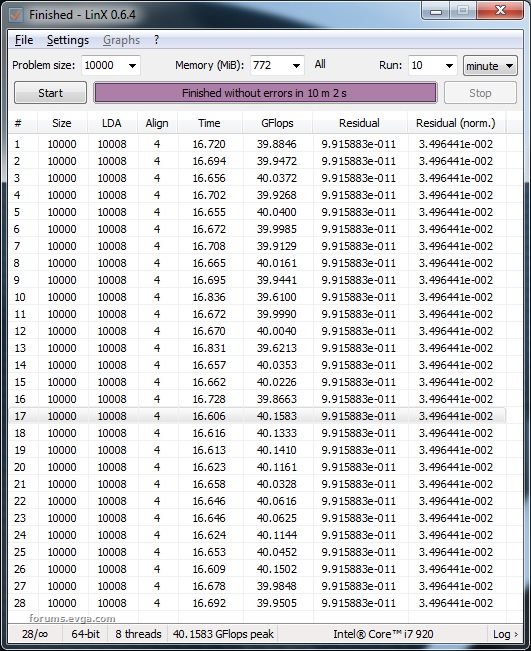 So what do you think? What do the results tell you? Do you suggest I make any adjustments to the CPU VCore or the CPU VTT Voltage according to the results?
Attached Image(s) 
|
tucker147
FTW Member

- Total Posts : 1077
- Reward points : 0
- Joined: 2012/07/30 10:12:59
- Location: Nova Scotia, Canada
- Status: offline
- Ribbons : 16


Re: X58 SLI Over clock Bios Settings w/ Intel I-7 – 920
2015/04/07 17:33:03
(permalink)
Pics aren't showing up right, try reuploading them.
  The Banshee: Ryzen 5 5600 @ 4.65GHz 1.25V, CPU + 2X GPU Custom loop w/ 360mm & 240mm rads, Asrock X370 Taichi, 2X GTX 780 Ti SLI, EVGA 1300 G2, WD Blue 1TB (main storage), Corsair Force LS 120GB (OS Drive), Fractal Design Arc XL, 2X8GB G.skill Trident Z @ 3200 C14 The Banshee: Ryzen 5 5600 @ 4.65GHz 1.25V, CPU + 2X GPU Custom loop w/ 360mm & 240mm rads, Asrock X370 Taichi, 2X GTX 780 Ti SLI, EVGA 1300 G2, WD Blue 1TB (main storage), Corsair Force LS 120GB (OS Drive), Fractal Design Arc XL, 2X8GB G.skill Trident Z @ 3200 C14
|
moises2018
New Member

- Total Posts : 54
- Reward points : 0
- Joined: 2009/03/14 07:54:30
- Status: offline
- Ribbons : 0

Re: X58 SLI Over clock Bios Settings w/ Intel I-7 – 920
2015/04/07 17:36:59
(permalink)
I clicked the button "Upload Files To The Server"... I've never done this before, hope this works... Do you see them now?
Attached Image(s)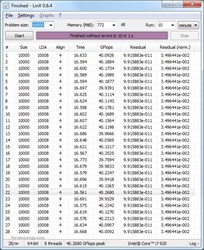 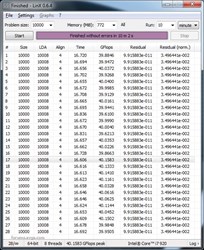
|
tucker147
FTW Member

- Total Posts : 1077
- Reward points : 0
- Joined: 2012/07/30 10:12:59
- Location: Nova Scotia, Canada
- Status: offline
- Ribbons : 16


Re: X58 SLI Over clock Bios Settings w/ Intel I-7 – 920
2015/04/07 17:43:19
(permalink)
I still cant see them properly, maybe try uploading to an image hosting site and add images via URL instead.NVM, they're showing up now. They look ok, but try increasing the VTT to +125mV and try again.
post edited by tucker147 - 2015/04/07 17:52:33
  The Banshee: Ryzen 5 5600 @ 4.65GHz 1.25V, CPU + 2X GPU Custom loop w/ 360mm & 240mm rads, Asrock X370 Taichi, 2X GTX 780 Ti SLI, EVGA 1300 G2, WD Blue 1TB (main storage), Corsair Force LS 120GB (OS Drive), Fractal Design Arc XL, 2X8GB G.skill Trident Z @ 3200 C14 The Banshee: Ryzen 5 5600 @ 4.65GHz 1.25V, CPU + 2X GPU Custom loop w/ 360mm & 240mm rads, Asrock X370 Taichi, 2X GTX 780 Ti SLI, EVGA 1300 G2, WD Blue 1TB (main storage), Corsair Force LS 120GB (OS Drive), Fractal Design Arc XL, 2X8GB G.skill Trident Z @ 3200 C14
|
moises2018
New Member

- Total Posts : 54
- Reward points : 0
- Joined: 2009/03/14 07:54:30
- Status: offline
- Ribbons : 0

Re: X58 SLI Over clock Bios Settings w/ Intel I-7 – 920
2015/04/07 18:02:16
(permalink)
FIRST 10Min Test:  SECOND 10Min Test SECOND 10Min Test:  Okay, I tried the upload method via URL, hope you can see them now.  So what do you think? What do the results tell you? Do you suggest I make any adjustments to the CPU VCore or the CPU VTT Voltage according to the results? By the way, my temps were in the low 70's and once one of the cores peaked to 76 degrees.
|
tucker147
FTW Member

- Total Posts : 1077
- Reward points : 0
- Joined: 2012/07/30 10:12:59
- Location: Nova Scotia, Canada
- Status: offline
- Ribbons : 16


Re: X58 SLI Over clock Bios Settings w/ Intel I-7 – 920
2015/04/07 18:19:14
(permalink)
I edited my previous post.
76c isn't too bad for peak temp, you still have some breathing room.
  The Banshee: Ryzen 5 5600 @ 4.65GHz 1.25V, CPU + 2X GPU Custom loop w/ 360mm & 240mm rads, Asrock X370 Taichi, 2X GTX 780 Ti SLI, EVGA 1300 G2, WD Blue 1TB (main storage), Corsair Force LS 120GB (OS Drive), Fractal Design Arc XL, 2X8GB G.skill Trident Z @ 3200 C14 The Banshee: Ryzen 5 5600 @ 4.65GHz 1.25V, CPU + 2X GPU Custom loop w/ 360mm & 240mm rads, Asrock X370 Taichi, 2X GTX 780 Ti SLI, EVGA 1300 G2, WD Blue 1TB (main storage), Corsair Force LS 120GB (OS Drive), Fractal Design Arc XL, 2X8GB G.skill Trident Z @ 3200 C14
|
moises2018
New Member

- Total Posts : 54
- Reward points : 0
- Joined: 2009/03/14 07:54:30
- Status: offline
- Ribbons : 0

Re: X58 SLI Over clock Bios Settings w/ Intel I-7 – 920
2015/04/07 18:42:37
(permalink)
Okay, so increased VTT to +125mV. Here are my results: 3rd 10Min test (VTT increased to +125mV): What do you suggest now? Thanks a million!
|
tucker147
FTW Member

- Total Posts : 1077
- Reward points : 0
- Joined: 2012/07/30 10:12:59
- Location: Nova Scotia, Canada
- Status: offline
- Ribbons : 16


Re: X58 SLI Over clock Bios Settings w/ Intel I-7 – 920
2015/04/07 18:56:59
(permalink)
Doesn't look any better than it was before so drop it back down to +100mV
The next thing to do would be to just use the system like you normally would for a couple days. If it doesn't BSOD or freeze in that period then that's what I would consider stable.
  The Banshee: Ryzen 5 5600 @ 4.65GHz 1.25V, CPU + 2X GPU Custom loop w/ 360mm & 240mm rads, Asrock X370 Taichi, 2X GTX 780 Ti SLI, EVGA 1300 G2, WD Blue 1TB (main storage), Corsair Force LS 120GB (OS Drive), Fractal Design Arc XL, 2X8GB G.skill Trident Z @ 3200 C14 The Banshee: Ryzen 5 5600 @ 4.65GHz 1.25V, CPU + 2X GPU Custom loop w/ 360mm & 240mm rads, Asrock X370 Taichi, 2X GTX 780 Ti SLI, EVGA 1300 G2, WD Blue 1TB (main storage), Corsair Force LS 120GB (OS Drive), Fractal Design Arc XL, 2X8GB G.skill Trident Z @ 3200 C14
|
moises2018
New Member

- Total Posts : 54
- Reward points : 0
- Joined: 2009/03/14 07:54:30
- Status: offline
- Ribbons : 0

Re: X58 SLI Over clock Bios Settings w/ Intel I-7 – 920
2015/04/07 19:11:22
(permalink)
Hey tucker147
Okay, I'll drop the VTT back to +100mV. In post #16, you said the following:
" It means that you don't have enough Vcore or too much/too little VTT. If it doesn't drop three times in a row your good."
In post #18 you suggested that if it drops 3 consecutive times then to increase Vcore.
So just to be clear, at the moment don't tweak the Vcore voltage and instead try my system out for a couple of days to see if it locks up or freezes?
I'll try some gaming..! I'm gonna pray! Lol
|
tucker147
FTW Member

- Total Posts : 1077
- Reward points : 0
- Joined: 2012/07/30 10:12:59
- Location: Nova Scotia, Canada
- Status: offline
- Ribbons : 16


Re: X58 SLI Over clock Bios Settings w/ Intel I-7 – 920
2015/04/07 19:21:52
(permalink)
Yeah, try it out for a bit and see how it goes.
I find games are the best stability test, if it doesn't crash in games it probably won't in anything else.
  The Banshee: Ryzen 5 5600 @ 4.65GHz 1.25V, CPU + 2X GPU Custom loop w/ 360mm & 240mm rads, Asrock X370 Taichi, 2X GTX 780 Ti SLI, EVGA 1300 G2, WD Blue 1TB (main storage), Corsair Force LS 120GB (OS Drive), Fractal Design Arc XL, 2X8GB G.skill Trident Z @ 3200 C14 The Banshee: Ryzen 5 5600 @ 4.65GHz 1.25V, CPU + 2X GPU Custom loop w/ 360mm & 240mm rads, Asrock X370 Taichi, 2X GTX 780 Ti SLI, EVGA 1300 G2, WD Blue 1TB (main storage), Corsair Force LS 120GB (OS Drive), Fractal Design Arc XL, 2X8GB G.skill Trident Z @ 3200 C14
|