ramonpaulino1234
New Member

- Total Posts : 19
- Reward points : 0
- Joined: 2009/01/18 19:29:13
- Status: offline
- Ribbons : 0
With the new update 1.07 bios, motherboard EVGA Z97 FTW me. no UEFI.
Only IDE, RAID and AHCI HELP !!
Intel 530 series SSD 180gb
Before this update the bios everything was fine, but after installing the menu does not appear on my motherboard bios
[<font][<font]No mido el mal POR Éxito victorias, Por Sino las Veces Que él conseguido levantarme de las derrotas.
|
CptSpig
SSC Member

- Total Posts : 736
- Reward points : 0
- Joined: 2011/11/21 11:12:11
- Location: Sunny California
- Status: offline
- Ribbons : 1


Re: With the new update 1.07 bios, motherboard EVGA Z97 FTW me. no UEFI. HELP !!
2015/04/02 07:02:12
(permalink)
After you installed the new bios did you reset to default? Did you check to make sure it installed? Which method did you use?
|
bcavnaugh
The Crunchinator

- Total Posts : 38977
- Reward points : 0
- Joined: 2012/09/18 17:31:18
- Location: USA Affiliate E5L3CTGE12 Associate 9E88QK5L7811G3H
- Status: offline
- Ribbons : 282


Re: With the new update 1.07 bios, motherboard EVGA Z97 FTW me. no UEFI. HELP !!
2015/04/02 07:39:23
(permalink)
Before you updated the Bios did you reset the Bios back to the Default Settings? You have 3 Bios settings, did you update all three of them? If not switch over to Bios 2 or 3 and restart your computer and see if you still have the same problem.Did you record your Bios settings before you started your update process? I use the USB flash drive method on all motherboards below the X99 as this motherboard you can update the Bios within the Bios. Key 1) First go into your BIOS and load defaults, save and exitKey 2) After the flashing is finished, shut the system down completely. Then power on again. Windows Installation - Download the correct .zip file below for your motherboard:
- 10-09-2014BIOS 1.07 142-HR-E977 Win8/Win7/Vista/XP Download View FTW
- First go into your BIOS and load defaults, save and exit
- Close all open programs.
- Go into the folder where you unzipped this package and update.bat
- Press Y to start the flash process
- DO NOT TURN OFF POWER OR RESET DURING THE FLASH PROCESS
- After the flashing is finished, the system will automatically shut down. Then power on again and go into BIOS to setup.
- NOTE: If flash box immediately closes after flash attempt, the flash may need to be ran from a CMD prompt with administrator privileges or DOS version.
BIOS Installation - Extract the contents of .zip file to USB flash drive (must be formatted as FAT32)
- Extract the above .zip file to your bootable disk.
- Reboot the machine and go into the system BIOS
- From the BIOS, navigate to the Save & Exit tab and open "Select BIOS File."
- Select the .bin file you wish to flash.
- After the flashing is finished, shut the system down completely. Then power on again.
After flashing verify that the correct flash was applied by checking the version number on the lower right corner of the BIOS screen.
post edited by bcavnaugh - 2015/04/02 12:39:01
|
ramonpaulino1234
New Member

- Total Posts : 19
- Reward points : 0
- Joined: 2009/01/18 19:29:13
- Status: offline
- Ribbons : 0

Re: With the new update 1.07 bios, motherboard EVGA Z97 FTW me. no UEFI. HELP !!
2015/04/02 10:14:11
(permalink)
I think I've done everything as said instruction, and made the upgrade 3 times and the like, do it from a flash drive or from a DVD ROOM and equally the same, does not give the UEFI option. only 3 mentioned in the subject.
[<font][<font]No mido el mal POR Éxito victorias, Por Sino las Veces Que él conseguido levantarme de las derrotas.
|
bcavnaugh
The Crunchinator

- Total Posts : 38977
- Reward points : 0
- Joined: 2012/09/18 17:31:18
- Location: USA Affiliate E5L3CTGE12 Associate 9E88QK5L7811G3H
- Status: offline
- Ribbons : 282


Re: With the new update 1.07 bios, motherboard EVGA Z97 FTW me. no UEFI. HELP !!
2015/04/02 10:42:20
(permalink)
OK, that sound more like the Settings for setting up your SATA Controller and not SCM Settings? What OS are you using? X99 sorry I do not have your Motherboard. Is this the setting that is missing? SATA Controller Settings. SCM Settings.
post edited by bcavnaugh - 2015/04/10 16:07:33
|
Makaveli24
New Member

- Total Posts : 26
- Reward points : 0
- Joined: 2014/04/22 19:07:51
- Status: offline
- Ribbons : 0

Re: With the new update 1.07 bios, motherboard EVGA Z97 FTW me. no UEFI. HELP !!
2015/04/02 10:47:34
(permalink)
I too have this issue uefi wont boot the os when I try to install it will just go blue I have to go into csm and set everything to legacy for the os to boot when installing. 1.07 has serious issue it also causes freezing and lockup! evga fix this bullcrap!
|
bcavnaugh
The Crunchinator

- Total Posts : 38977
- Reward points : 0
- Joined: 2012/09/18 17:31:18
- Location: USA Affiliate E5L3CTGE12 Associate 9E88QK5L7811G3H
- Status: offline
- Ribbons : 282


Re: With the new update 1.07 bios, motherboard EVGA Z97 FTW me. no UEFI. HELP !!
2015/04/02 10:57:20
(permalink)
Makaveli24
I too have this issue uefi wont boot the os when I try to install it will just go blue I have to go into csm and set everything to legacy for the os to boot when installing. 1.07 has serious issue it also causes freezing and lockup! evga fix this bullcrap!
Please take a snap shot of your crap I mean Bios settings that are missing and post it. And what OS you are using? What kind of freezing and lockups are you getting if you cannot boot the OS up?
post edited by bcavnaugh - 2015/04/02 11:01:49
|
ramonpaulino1234
New Member

- Total Posts : 19
- Reward points : 0
- Joined: 2009/01/18 19:29:13
- Status: offline
- Ribbons : 0

Re: With the new update 1.07 bios, motherboard EVGA Z97 FTW me. no UEFI. HELP !!
2015/04/02 12:09:21
(permalink)
EVGA Z97 FTW Motherboard Intel Core i7 4790K 4.4GHz EVGA GTX 970 SC 3.5GHz  16 GB G.SKILL TRIDENT 2666MHz EVGA SUPERNOVA 1000 G1 1000 Watt Intel SSD 530 series 180 GB NZXT Cracken X60 280mm Ultra Performance Water/Liquid CPU Cooler 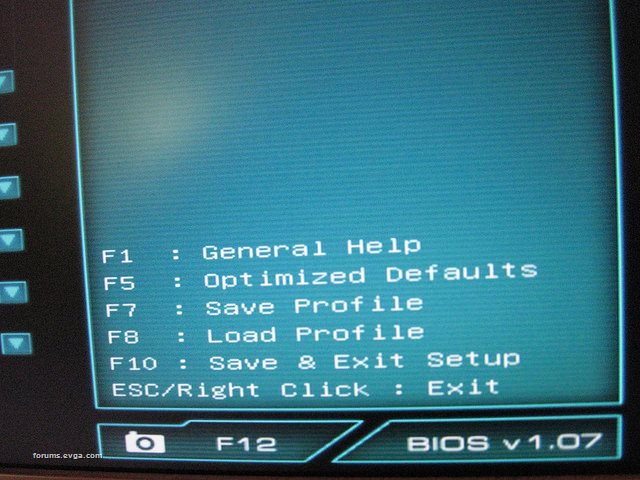   
post edited by ramonpaulino1234 - 2015/04/02 12:28:08
[<font][<font]No mido el mal POR Éxito victorias, Por Sino las Veces Que él conseguido levantarme de las derrotas.
|
bcavnaugh
The Crunchinator

- Total Posts : 38977
- Reward points : 0
- Joined: 2012/09/18 17:31:18
- Location: USA Affiliate E5L3CTGE12 Associate 9E88QK5L7811G3H
- Status: offline
- Ribbons : 282


Re: With the new update 1.07 bios, motherboard EVGA Z97 FTW me. no UEFI. HELP !!
2015/04/02 12:14:46
(permalink)
ramonpaulino1234
EVGA Z97 FTW Motherboard
Intel Core i5 4790K 4.4GHz
EVGA GTX 970 SC 3.5GHz 
16 GB G.SKILL TRIDENT 2666MHz
EVGA SUPERNOVA 1000 G1 1000 Watt
Intel SSD 530 series 180 GB
NZXT Cracken X60 280mm Ultra Performance Water/Liquid CPU Cooler
That Good Info about your computer system. What OS are you running? Windows 7 or Windows 8? Really only Windows 8 Supports UEFI in whole that is, Windows 7 cannot handle UEFI for Video Cards. On my Windows 7 Computers I do now run UEFI OS Boot but it cannot support the Video Card in UEFI only Legacy Mode.
|
Sajin
EVGA Forum Moderator

- Total Posts : 49168
- Reward points : 0
- Joined: 2010/06/07 21:11:51
- Location: Texas, USA.
- Status: online
- Ribbons : 199


Re: With the new update 1.07 bios, motherboard EVGA Z97 FTW me. no UEFI. HELP !!
2015/04/02 12:22:18
(permalink)
Flash back to 1.06. Done.
|
ramonpaulino1234
New Member

- Total Posts : 19
- Reward points : 0
- Joined: 2009/01/18 19:29:13
- Status: offline
- Ribbons : 0

Re: With the new update 1.07 bios, motherboard EVGA Z97 FTW me. no UEFI. HELP !!
2015/04/02 12:29:43
(permalink)
bcavnaugh
ramonpaulino1234
EVGA Z97 FTW Motherboard
Intel Core i5 4790K 4.4GHz
EVGA GTX 970 SC 3.5GHz 
16 GB G.SKILL TRIDENT 2666MHz
EVGA SUPERNOVA 1000 G1 1000 Watt
Intel SSD 530 series 180 GB
NZXT Cracken X60 280mm Ultra Performance Water/Liquid CPU Cooler
That Good Info about your computer system.
What OS are you running? Windows 7 or Windows 8?
Really only Windows 8 Supports UEFI in whole that is, Windows 7 cannot handle UEFI for Video Cards.
On my Windows 7 Computers I do now run UEFI OS Boot but it cannot support the Video Card in UEFI only Legacy Mode.
Windows 8.1 Pro 64bit
[<font][<font]No mido el mal POR Éxito victorias, Por Sino las Veces Que él conseguido levantarme de las derrotas.
|
bcavnaugh
The Crunchinator

- Total Posts : 38977
- Reward points : 0
- Joined: 2012/09/18 17:31:18
- Location: USA Affiliate E5L3CTGE12 Associate 9E88QK5L7811G3H
- Status: offline
- Ribbons : 282


Re: With the new update 1.07 bios, motherboard EVGA Z97 FTW me. no UEFI. HELP !!
2015/04/02 12:33:51
(permalink)
"Before this update the bios everything was fine, but after installing the menu does not appear on my motherboard bios" Sometimes it is like pulling teeth to get to the root. NEW Bios Today Z97 BIOS updates availableInstall the 4-02-2015 BIOS 1.08 142-HR-E977 Windows 8/8.1 64bit Download View OS: Windows 8/8.1 64bit Driver Version: 1.08 Release Date: 4/2/2015 Driver File: Download- Support NVMe bootable device.
- Allow user to disable CSM item directly. User doesn't need to change launch video mode.
- Add UEFI RAID Configuration in Advanced Page
- Add USB profile function
- Add load last saved settings function.
post edited by bcavnaugh - 2015/04/02 12:55:25
|
bcavnaugh
The Crunchinator

- Total Posts : 38977
- Reward points : 0
- Joined: 2012/09/18 17:31:18
- Location: USA Affiliate E5L3CTGE12 Associate 9E88QK5L7811G3H
- Status: offline
- Ribbons : 282


Re: With the new update 1.07 bios, motherboard EVGA Z97 FTW me. no UEFI. HELP !!
2015/04/02 12:36:20
(permalink)
Sajin
Flash back to 1.06. Done.
Or work with EVGA Tech Support 
|
TECH_DaveB
EVGA Alumni

- Total Posts : 4893
- Reward points : 0
- Joined: 2008/09/26 17:03:47
- Status: offline
- Ribbons : 46

Re: With the new update 1.07 bios, motherboard EVGA Z97 FTW me. no UEFI. HELP !!
2015/04/02 17:00:09
(permalink)
Bill, thanks for the PM and the heads up on this.
I apologize for this happening after X99, but I will be in contact with the engineering to get this resolved ASAP.
Hang on guys, we're working on it.
Dave
|
bcavnaugh
The Crunchinator

- Total Posts : 38977
- Reward points : 0
- Joined: 2012/09/18 17:31:18
- Location: USA Affiliate E5L3CTGE12 Associate 9E88QK5L7811G3H
- Status: offline
- Ribbons : 282


Re: With the new update 1.07 bios, motherboard EVGA Z97 FTW me. no UEFI. HELP !!
2015/04/02 18:52:38
(permalink)
|
Makaveli24
New Member

- Total Posts : 26
- Reward points : 0
- Joined: 2014/04/22 19:07:51
- Status: offline
- Ribbons : 0

Re: With the new update 1.07 bios, motherboard EVGA Z97 FTW me. no UEFI. HELP !!
2015/04/03 22:46:31
(permalink)
evga z97 ftw bios 1.08 has the same issue as 1.06 and 1.07. here is what I did I updated the bios through window restarted the computer without going into bios. my computer was fine for 1 day. today I went into bios change the setting for beeping when computer start to off save it and restart. I then went back into the bios, boot window tech build 1041 but didn't proceed with the installing so I just exited and restarted the computer. once I was in window I notice my mouse and keyboard wasn't working so I restarted my computer 2x and it was doing the same thing I even tried switching to a different usb port with no luck. So then I went back into the bios set everything to default, Once I was inside window my mouse started lagging bad so I so I just set the bios back to 1.04! Good Evga computer spec LOGITECH ILLUMANITED KEYBOARD CORSAIR VENGEANCE M65 MOUSE EVGA Z97 FTW EVGA 750 POWER SUPPLY CORSAIR DOMINATOR PLATINUM 2133 BUT SET TO DEFAULT 1333 INTEL 4790K NO OVERCLOCK NVIDIA 970 GTX SAMSUNG EVO SSD
post edited by Makaveli24 - 2015/04/03 22:51:28
|
bcavnaugh
The Crunchinator

- Total Posts : 38977
- Reward points : 0
- Joined: 2012/09/18 17:31:18
- Location: USA Affiliate E5L3CTGE12 Associate 9E88QK5L7811G3H
- Status: offline
- Ribbons : 282


Re: With the new update 1.07 bios, motherboard EVGA Z97 FTW me. no UEFI. HELP !!
2015/04/04 08:35:31
(permalink)
ramonpaulino1234 have you installed Bios 1.08 yet or have returned to 1.06. Please give us an update on your UEFI Menu Item Missing, Thanks
|
ramonpaulino1234
New Member

- Total Posts : 19
- Reward points : 0
- Joined: 2009/01/18 19:29:13
- Status: offline
- Ribbons : 0

Re: With the new update 1.07 bios, motherboard EVGA Z97 FTW me. no UEFI. HELP !!
2015/04/04 11:02:09
(permalink)
Makaveli24
evga z97 ftw bios 1.08 has the same issue as 1.06 and 1.07. here is what I did I updated the bios through window restarted the computer without going into bios. my computer was fine for 1 day.
today I went into bios change the setting for beeping when computer start to off save it and restart. I then went back into the bios, boot window tech build 1041 but didn't proceed with the installing so I just exited and restarted the computer. once I was in window I notice my mouse and keyboard wasn't working so I restarted my computer 2x and it was doing the same thing I even tried switching to a different usb port with no luck. So then I went back into the bios set everything to default, Once I was inside window my mouse started lagging bad so I so I just set the bios back to 1.04! Good Evga
computer spec
LOGITECH ILLUMANITED KEYBOARD
CORSAIR VENGEANCE M65 MOUSE
EVGA Z97 FTW
EVGA 750 POWER SUPPLY
CORSAIR DOMINATOR PLATINUM 2133 BUT SET TO DEFAULT 1333
INTEL 4790K NO OVERCLOCK
NVIDIA 970 GTX
SAMSUNG EVO SSD
I still have the same problem, not solved anything, even when I enter the bios the mouse works sometimes.
[<font][<font]No mido el mal POR Éxito victorias, Por Sino las Veces Que él conseguido levantarme de las derrotas.
|
ramonpaulino1234
New Member

- Total Posts : 19
- Reward points : 0
- Joined: 2009/01/18 19:29:13
- Status: offline
- Ribbons : 0

Re: With the new update 1.07 bios, motherboard EVGA Z97 FTW me. no UEFI. HELP !!
2015/04/04 13:07:17
(permalink)
bcavnaugh
have you installed Bios 1.08 yet or have returned to 1.06.
Please give us an update on your UEFI Menu Item Missing, Thanks
If, as the install, but not notice any changes, everything stays the same, even I can not find where to install an operating system using the UEFI mode
[<font][<font]No mido el mal POR Éxito victorias, Por Sino las Veces Que él conseguido levantarme de las derrotas.
|
bcavnaugh
The Crunchinator

- Total Posts : 38977
- Reward points : 0
- Joined: 2012/09/18 17:31:18
- Location: USA Affiliate E5L3CTGE12 Associate 9E88QK5L7811G3H
- Status: offline
- Ribbons : 282


Re: With the new update 1.07 bios, motherboard EVGA Z97 FTW me. no UEFI. HELP !!
2015/04/04 13:19:05
(permalink)
ramonpaulino1234
bcavnaugh
have you installed Bios 1.08 yet or have returned to 1.06.
Please give us an update on your UEFI Menu Item Missing, Thanks
If, as the install, but not notice any changes, everything stays the same, even I can not find where to install an operating system using the UEFI mode
So did your or did you not install Bios Version 1.08? Take a snap of this setting in your Bios and Post. Your SATA Mode should be set to AHCI Sorry I do not have your Motherboard Image is for Reference Only and your Bios under the Z97 will look different. Your SSD Drive should show up on Port 0 like mine above. Now that the Mouse issues has been added what USB 2.0 Port are you using for your Mouse.
post edited by bcavnaugh - 2015/04/10 16:08:13
|
ramonpaulino1234
New Member

- Total Posts : 19
- Reward points : 0
- Joined: 2009/01/18 19:29:13
- Status: offline
- Ribbons : 0

Re: With the new update 1.07 bios, motherboard EVGA Z97 FTW me. no UEFI. HELP !!
2015/04/05 02:15:21
(permalink)
bcavnaugh
ramonpaulino1234
bcavnaugh
have you installed Bios 1.08 yet or have returned to 1.06.
Please give us an update on your UEFI Menu Item Missing, Thanks
If, as the install, but not notice any changes, everything stays the same, even I can not find where to install an operating system using the UEFI mode
So did your or did you not install Bios Version 1.08?
Take a snap of this setting in your Bios and Post.
Your SATA Mode should be set to AHCI
Image is for Reference Only and your Bios under the Z97 will look different.
Your SSD Drive should show up on Port 0 like mine above.
Now that the Mouse issues has been added what USB 2.0 Port are you using for your Mouse.
The problem starts with bios 1.07. Then install the 1.08 and likewise UEFI does not appear, all in vain. I'm going back to 1.04 I think it was better there
[<font][<font]No mido el mal POR Éxito victorias, Por Sino las Veces Que él conseguido levantarme de las derrotas.
|
bcavnaugh
The Crunchinator

- Total Posts : 38977
- Reward points : 0
- Joined: 2012/09/18 17:31:18
- Location: USA Affiliate E5L3CTGE12 Associate 9E88QK5L7811G3H
- Status: offline
- Ribbons : 282


Re: With the new update 1.07 bios, motherboard EVGA Z97 FTW me. no UEFI. HELP !!
2015/04/05 10:22:09
(permalink)
☼ Best Answerby ramonpaulino1234 2015/04/06 08:19:06
ramonpaulino1234 You really should open a Support Call or Ticket about this. I cannot as I do not own the Z97 FTW Motherboard. The EVGA Techs are a Great to work with.
|
ramonpaulino1234
New Member

- Total Posts : 19
- Reward points : 0
- Joined: 2009/01/18 19:29:13
- Status: offline
- Ribbons : 0

Re: With the new update 1.07 bios, motherboard EVGA Z97 FTW me. no UEFI. HELP !!
2015/04/06 08:21:05
(permalink)
Thank you very much for all your help, they did their best to help me, even there the problem is solved, but will try to return to the original bios. Thank You.
[<font][<font]No mido el mal POR Éxito victorias, Por Sino las Veces Que él conseguido levantarme de las derrotas.
|
bcavnaugh
The Crunchinator

- Total Posts : 38977
- Reward points : 0
- Joined: 2012/09/18 17:31:18
- Location: USA Affiliate E5L3CTGE12 Associate 9E88QK5L7811G3H
- Status: offline
- Ribbons : 282


Re: With the new update 1.07 bios, motherboard EVGA Z97 FTW me. no UEFI. HELP !!
2015/04/06 10:09:42
(permalink)
ramonpaulino1234, Cool, So one last thing only to be clear on what your issue was: In 1.04, was the boot mode select is there and working? Is this a Yes or is this a No? Thanks
|
TECH_DaveB
EVGA Alumni

- Total Posts : 4893
- Reward points : 0
- Joined: 2008/09/26 17:03:47
- Status: offline
- Ribbons : 46

Re: With the new update 1.07 bios, motherboard EVGA Z97 FTW me. no UEFI. HELP !!
2015/04/08 10:42:08
(permalink)
To follow up I have been working with engineering, and they say that version 1.04 did not have the Boot mode option either, under 1st boot, at the bottom of the list it should show UEFI: Windows boot manager. This should allow you to boot as usual into Windows when running UEFI.
I am still working with them on this, so if you have additional input, questions, please be as detailed as possible, if something doesn't work as many specifics as possible, I am 100% onboard to try and get things fixed, always am, so anything you need, please be as detailed as possible so I can pass it all onto the engineers.
|
Makaveli24
New Member

- Total Posts : 26
- Reward points : 0
- Joined: 2014/04/22 19:07:51
- Status: offline
- Ribbons : 0

Re: With the new update 1.07 bios, motherboard EVGA Z97 FTW me. no UEFI. HELP !!
2015/04/08 20:27:46
(permalink)
so I updated my bios again to 1.08 and my issue is window 7 sp1 keeps on freezing during installation and even after I get a success installation when i'm in window the mouse
light would be off and so is the keyboard and no matter which usb port I connect it to it seems that it's not getting any power. after a couple of restart the mouse and keyboard seem to work but then its followed by bad lag and freezing! I know its the bios cause when I switch back to 1.04 the problem doesn't exist! and I tested 1.04 on window 7/8/8.1 and window 10 preview with no freezing.
|
TECH_DaveB
EVGA Alumni

- Total Posts : 4893
- Reward points : 0
- Joined: 2008/09/26 17:03:47
- Status: offline
- Ribbons : 46

Re: With the new update 1.07 bios, motherboard EVGA Z97 FTW me. no UEFI. HELP !!
2015/04/10 15:11:07
(permalink)
Makaveli24
so I updated my bios again to 1.08 and my issue is window 7 sp1 keeps on freezing during installation and even after I get a success installation when i'm in window the mouse
light would be off and so is the keyboard and no matter which usb port I connect it to it seems that it's not getting any power. after a couple of restart the mouse and keyboard seem to work but then its followed by bad lag and freezing! I know its the bios cause when I switch back to 1.04 the problem doesn't exist! and I tested 1.04 on window 7/8/8.1 and window 10 preview with no freezing.
Do you have the mouse issue with current BIOS on W10 Preview or W8/8.1? Also, have you tried this on the other BIOS on the board? I ask just incase there is something funky with that specific BIOS. Anyone else having the same lag and mouse issues?
|
TECH_DaveB
EVGA Alumni

- Total Posts : 4893
- Reward points : 0
- Joined: 2008/09/26 17:03:47
- Status: offline
- Ribbons : 46

Re: With the new update 1.07 bios, motherboard EVGA Z97 FTW me. no UEFI. HELP !!
2015/04/10 15:55:40
(permalink)
For the general BIOS issues/questions, I have been speaking with engineering about this.
The boot option is different than on the X99 or other UEFI boards. Under CSM, Boot Option Filter select "UEFI and Legacy" and you should be able to select "Hard Disk: ST1000DM00" or "UEFI: Window Boot Manager".
UEFI and Legacy allows for both boot methods to be available at the same time, however, one drive will show up with both options in the boot drive. So there is margin for error there. For example, if you installed as non UEFI, select UEFI and Legacy after your BIOS update and select "UEFI: Windows Boot Manager" in boot priority, then you will get errors and not boot into windows.
Hope this helps some.
|
ramonpaulino1234
New Member

- Total Posts : 19
- Reward points : 0
- Joined: 2009/01/18 19:29:13
- Status: offline
- Ribbons : 0

Re: With the new update 1.07 bios, motherboard EVGA Z97 FTW me. no UEFI. HELP !!
2015/05/15 12:49:17
(permalink)
Thank you all for cooperation, with the 1.08 update that solved the problem, I could install my operating system UEFI and all walks of wonders, thanks again to each and every one of those who in one way or another helped my problem. 
[<font][<font]No mido el mal POR Éxito victorias, Por Sino las Veces Que él conseguido levantarme de las derrotas.
|
TECH_DaveB
EVGA Alumni

- Total Posts : 4893
- Reward points : 0
- Joined: 2008/09/26 17:03:47
- Status: offline
- Ribbons : 46

Re: With the new update 1.07 bios, motherboard EVGA Z97 FTW me. no UEFI. HELP !!
2015/05/15 13:18:51
(permalink)
Glad to hear all is well!
|