izzy84075
New Member

- Total Posts : 7
- Reward points : 0
- Joined: 2013/12/15 10:41:00
- Status: offline
- Ribbons : 0
I've had my TN7 for about a week now, and have noticed that if I leave it sitting for a few hours with nothing using the WiFi, when I come back, it has lost it's connection and will not see any WiFi network. I can fix it by either rebooting or turning Airplane Mode on for a few seconds, then turning it back off. Just turning the WiFi radio off and back on does /not/ fix it, however.
Has anybody else had issues like this, or should I be contacting Newegg or EVGA for a warranty?
|
Kronvict
Superclocked Member

- Total Posts : 127
- Reward points : 0
- Joined: 2008/06/14 14:50:25
- Location: Las Vegas, NV USA
- Status: offline
- Ribbons : 0


Re: WiFi issues?
2013/12/15 16:13:29
(permalink)
I thought i was the only one with this issue. For me the only way it gets fixed is by rebooting. When this problem does occur, i switch wifi off, wait a few then switch it back on but it just gets stuck at "turning on wifi" and will not do anything else unless i reboot. I really hope its just a software issue.
|
BF3PRO
CLASSIFIED Member

- Total Posts : 3797
- Reward points : 0
- Joined: 2013/08/16 13:37:43
- Status: offline
- Ribbons : 2


Re: WiFi issues?
2013/12/15 17:00:50
(permalink)
I think this is the OS in general. My phone does this so I would have to guess it's OS related...
My Affiliate Code: OEESSSDNZV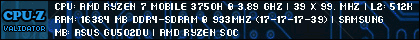 
|
tsbrewers
Superclocked Member

- Total Posts : 108
- Reward points : 0
- Joined: 2013/11/27 07:16:38
- Status: offline
- Ribbons : 1

Re: WiFi issues?
2013/12/15 18:06:56
(permalink)
BF3PRO
I think this is the OS in general. My phone does this so I would have to guess it's OS related...
actually, I agree. I have seen this on my phone, but not the tablet yet.
|
the.lost.in.thought
New Member

- Total Posts : 36
- Reward points : 0
- Joined: 2013/12/09 11:47:06
- Status: offline
- Ribbons : 0

Re: WiFi issues?
2013/12/15 19:51:49
(permalink)
Imagine taking your shiney new tn7 to a friends house to show it off only to have the WiFi not recognize any of the 6 networks in range. Oh and by the way an app called WiFi analyzer could see them all better than his new iphone while this is happening...
|
izzy84075
New Member

- Total Posts : 7
- Reward points : 0
- Joined: 2013/12/15 10:41:00
- Status: offline
- Ribbons : 0

Re: WiFi issues?
2013/12/15 20:50:38
(permalink)
tsbrewers
BF3PRO
I think this is the OS in general. My phone does this so I would have to guess it's OS related...
actually, I agree. I have seen this on my phone, but not the tablet yet.
My phone(Nexus 4) doesn't, and my phone before that(Galaxy S3) didn't, so it's not the OS itself. Drivers, maybe, which makes it a manufactuer issue, but not the core OS. I am glad to know it's not just me having the issue with my tablet, though.
|
the.lost.in.thought
New Member

- Total Posts : 36
- Reward points : 0
- Joined: 2013/12/09 11:47:06
- Status: offline
- Ribbons : 0

Re: WiFi issues?
2013/12/17 09:22:30
(permalink)
I might be having a different problem. Have you ever left the WiFi on and went somewhere thinking you would just reconnect at your destination only to find your having problems?
I'm starting to find that if you are searching for a connection for more than 30mins or possibly less something goes wacky. The only solution I've found is to turn off WiFi for 1-5 minutes and then try. A reboot didn't help.
Can anybody else recreate this problem? BTW. Each time I'm trying to connect to a new hotspot for the first time.
|
izzy84075
New Member

- Total Posts : 7
- Reward points : 0
- Joined: 2013/12/15 10:41:00
- Status: offline
- Ribbons : 0

Re: WiFi issues?
2013/12/17 11:00:17
(permalink)
the.lost.in.thought
I might be having a different problem. Have you ever left the WiFi on and went somewhere thinking you would just reconnect at your destination only to find your having problems?
I'm starting to find that if you are searching for a connection for more than 30mins or possibly less something goes wacky. The only solution I've found is to turn off WiFi for 1-5 minutes and then try. A reboot didn't help.
Can anybody else recreate this problem? BTW. Each time I'm trying to connect to a new hotspot for the first time.
That's the same problem.
|
Corwyn_123
New Member

- Total Posts : 25
- Reward points : 0
- Joined: 2013/11/23 07:34:53
- Location: Southern California
- Status: offline
- Ribbons : 0

Re: WiFi issues?
2013/12/17 12:44:24
(permalink)
I have not seen this problem at all since getting my TN7
|
WEggington
New Member

- Total Posts : 26
- Reward points : 0
- Joined: 2013/11/21 19:16:57
- Status: offline
- Ribbons : 0

Re: WiFi issues?
2013/12/17 13:11:34
(permalink)
I have seen this. I thought it was my router's problem and was on the phone with their technical support. . . When I realized that my other Android devices were working fine. . . Was a rather embarrassing phone call. I owe some guy in India a coke. I have had to reboot the device mecause toggling wifi didn't do anything. I haven't tried doing the airplane mode thing. I'll try that next.
|
the.lost.in.thought
New Member

- Total Posts : 36
- Reward points : 0
- Joined: 2013/12/09 11:47:06
- Status: offline
- Ribbons : 0

Re: WiFi issues?
2013/12/17 13:34:11
(permalink)
I've started turning off WiFi when I leave just so it doesn't spend time searching. But I'm running out of new places to connect to for the first time.
|
e4sykill
New Member

- Total Posts : 49
- Reward points : 0
- Joined: 2013/06/22 18:11:13
- Location: ashburn, va
- Status: offline
- Ribbons : 0

Re: WiFi issues?
2013/12/31 11:26:32
(permalink)
I get WiFi dropping since 4.3 but its range issues
|
slybunda
New Member

- Total Posts : 38
- Reward points : 0
- Joined: 2014/01/02 05:38:34
- Status: offline
- Ribbons : 0

Re: WiFi issues?
2014/01/02 05:45:50
(permalink)
same problem here with the wifi. also wifi has battery drain, so have to have wifi off when tablet is in standby.
|
slybunda
New Member

- Total Posts : 38
- Reward points : 0
- Joined: 2014/01/02 05:38:34
- Status: offline
- Ribbons : 0

Re: WiFi issues?
2014/01/02 06:07:21
(permalink)
i have sent support message to nvidia informing them of the wifi issue.
|
MrRuckus
Superclocked Member

- Total Posts : 101
- Reward points : 0
- Joined: 2009/02/25 19:05:08
- Status: offline
- Ribbons : 0

Re: WiFi issues?
2014/01/02 09:36:28
(permalink)
I haven't observed this. I use the tablet at home and then take it to work. Wireless reception is also on par with what I think it should be. Its a tad stronger then my phone (Galaxy S3).
The wireless in this tablet seems strong. It can pull 60mbit on my home connection without any trouble. I have streamed bluray rips to it as well without trouble. It would be nice if it was dual band, but it does fine on 2.4Ghz N.
|
spinportal
New Member

- Total Posts : 23
- Reward points : 0
- Joined: 2013/12/11 09:00:34
- Status: offline
- Ribbons : 0

Re: WiFi issues?
2014/01/02 11:04:01
(permalink)
For wireless troubleshooting, I recommend installing inSSIDer from the Google Play Store.
|
Nascarsucks
Superclocked Member

- Total Posts : 201
- Reward points : 0
- Joined: 2009/09/05 11:16:13
- Location: Bellevue, Ohio
- Status: offline
- Ribbons : 0


Re: WiFi issues?
2014/01/02 14:18:23
(permalink)
I just got the same problem, WIFI won't turn on at all, no idea why ?
ASUS Crosshair V /Phenom II X6 4.0Ghz/CORSAIR Vengeance 16 Gb DDR3 1600 (PC3 12800) Desktop Memory / EVGA GTX 480 X3 SLI w Aquacomputer waterblocks /NZXT Switch 810 /Swiftech h220 in custom loop/Corsair AX 1200 / 2-3TB Seagate HDs /OCZ Vertex 4 128GB (boot drive)/Samsung SyncMaster 23"/ Windows 7 64 bit 
|
slybunda
New Member

- Total Posts : 38
- Reward points : 0
- Joined: 2014/01/02 05:38:34
- Status: offline
- Ribbons : 0

Re: WiFi issues?
2014/01/02 15:37:27
(permalink)
WiFi on this tablet is faster than my nexus 7 2012 tablet. Both use single stream n connection but tegra note has higher bandwidth.
|
kanekanekane
New Member

- Total Posts : 9
- Reward points : 0
- Joined: 2014/01/03 11:40:54
- Status: offline
- Ribbons : 0

Re: WiFi issues?
2014/01/03 11:42:59
(permalink)
I too have found problems with the wifi. It's a shame, I haven't found a fix yet.
I will update the thread dweeb I find one.
|
Corwyn_123
New Member

- Total Posts : 25
- Reward points : 0
- Joined: 2013/11/23 07:34:53
- Location: Southern California
- Status: offline
- Ribbons : 0

Re: WiFi issues?
2014/01/03 12:55:47
(permalink)
I have a WiFi router at home and a WiFi extender, I use my cellphone as a WiFi hotspot at work and places that I have no WiFi access. I connect to hotspots elsewhere as well with no problem. The question that comes to mind is, why do some TN7 owners have problems where I don't? As an IT professional, I wonder if something isn't configured correctly or if it's a hardware fault. With so many issues being reported, my guess is more towards configuration issues. Something that you might check on.
|
slybunda
New Member

- Total Posts : 38
- Reward points : 0
- Joined: 2014/01/02 05:38:34
- Status: offline
- Ribbons : 0

Re: WiFi issues?
2014/01/03 14:02:45
(permalink)
tegra note needs wifi driver update to be more stable and compatible with different types of access points.
|
Nascarsucks
Superclocked Member

- Total Posts : 201
- Reward points : 0
- Joined: 2009/09/05 11:16:13
- Location: Bellevue, Ohio
- Status: offline
- Ribbons : 0


Re: WiFi issues?
2014/01/03 15:16:58
(permalink)
I got my Tegra 7 to reconnect to WIFI by turning it on and off 5 times, I don't know if that means anything but it worked for me ... for now.
ASUS Crosshair V /Phenom II X6 4.0Ghz/CORSAIR Vengeance 16 Gb DDR3 1600 (PC3 12800) Desktop Memory / EVGA GTX 480 X3 SLI w Aquacomputer waterblocks /NZXT Switch 810 /Swiftech h220 in custom loop/Corsair AX 1200 / 2-3TB Seagate HDs /OCZ Vertex 4 128GB (boot drive)/Samsung SyncMaster 23"/ Windows 7 64 bit 
|
abhiar87
New Member

- Total Posts : 7
- Reward points : 0
- Joined: 2014/01/13 09:13:51
- Status: offline
- Ribbons : 0

Re: WiFi issues?
2014/01/13 09:37:03
(permalink)
Hi
I just got my Tegra note, but I am facing a different problem with the wifi. I am able to maintain constant connection throughout, but the data transfer speed is too slow. I have a LG 4XHD mobile which is connected to the same Asus RT n65u router. I get full signal strength in both the devices, in fact it is a little stronger in the Tegra Note through out the house (checked with inSSIDer).
When I use a any file manger or air droid to transfer anything from my local LAN server, I get around 50 to 150kbps. But when I use my LG 4X, the speed I get is around 3 - 4 Mbps.
Any suggestions ?? Is it a hardware or software issue ?? Do i need to get the tablet replaced ??
|
bwong3351
New Member

- Total Posts : 46
- Reward points : 0
- Joined: 2013/12/27 11:55:54
- Status: offline
- Ribbons : 0

Re: WiFi issues?
2014/01/13 10:28:13
(permalink)
IIRC LG4X and the ASUS router are both dual band. TN7 is single band device, it will never match the transfer speed no matter what you do.
|
bwong3351
New Member

- Total Posts : 46
- Reward points : 0
- Joined: 2013/12/27 11:55:54
- Status: offline
- Ribbons : 0

Re: WiFi issues?
2014/01/13 10:33:55
(permalink)
I ran into this problem 1 or twice. I rebooted the device and everything are fine. On other forum they said toggle airplane mode will also solve this.
I have now switch to "turn off wifi while sleep" and never encounter the problem again.
|
abhiar87
New Member

- Total Posts : 7
- Reward points : 0
- Joined: 2014/01/13 09:13:51
- Status: offline
- Ribbons : 0

Re: WiFi issues?
2014/01/13 10:35:15
(permalink)
I am using both 4XHD and Tegra Note at 2.4 GHz only and I have turned off 5 GHz in my router settings. I have also tried sending video/data from TN7 to 4XHD directly, still the same slow speed.
|
abhiar87
New Member

- Total Posts : 7
- Reward points : 0
- Joined: 2014/01/13 09:13:51
- Status: offline
- Ribbons : 0

Re: WiFi issues?
2014/01/13 10:42:57
(permalink)
I just tried toggling airplane mode, but same result. Again, my wifi signal is strong, no loss of connection but data transfer speed is slow. Seems to be a driver issue to me. Can you please tell me from which forum you saw this suggestion ?
|
abhiar87
New Member

- Total Posts : 7
- Reward points : 0
- Joined: 2014/01/13 09:13:51
- Status: offline
- Ribbons : 0

Re: WiFi issues?
2014/01/13 10:49:42
(permalink)
My brother just said he encountered a similar issue with another tablet in which he was installing a custom rom. After changing the rom, the problem disappeared. I am not sure how the tablet performed in 4.2.2, I just upgraded to 4.3 the minute I received.
|
bwong3351
New Member

- Total Posts : 46
- Reward points : 0
- Joined: 2013/12/27 11:55:54
- Status: offline
- Ribbons : 0

Re: WiFi issues?
2014/01/13 12:16:10
(permalink)
abhiar,
I was referring to the lost of connection case, not to your xfer speed case. Are you getting 50-150 Mbps or Kbps? if is Mbps you may be at the right range because it is a single band device. If is a Kbps range then something is wrong. You mentioned is file transferring for a LAN server, how about external site speed test?
|
abhiar87
New Member

- Total Posts : 7
- Reward points : 0
- Joined: 2014/01/13 09:13:51
- Status: offline
- Ribbons : 0

Re: WiFi issues?
2014/01/13 23:45:47
(permalink)
50-100 kbps. Checked with Speedtest app and downloading games/apps from play store. I get the same speed. And what was that forum you were referring to ?
|