teejayd
New Member

- Total Posts : 5
- Reward points : 0
- Joined: 2014/08/30 10:53:48
- Status: offline
- Ribbons : 0

I've been having issues getting SLI to work in both Windows 7,8, & 8.1. Both cards are seen by Windows and the proper configurations have been made in the bios. When trying to enable SLI in Nvidia control panel the options does not appear. I've tried several bench mark programs such as furmark but the second card remains idle with zero load and no gain in temp. So far I've done the following: 1. Updated MOBO to the latest Bios 2. Uninstalled Nvidia drivers (Many times) Used driver cleaner, safe mode ect 3. Swapped Cards around tried running each card as a standalone (no issues) 4. Loaded Windows 7, 8, & 8.1 All behave the same. 5. Tried multiple SLI bridges 6. Tried multiple power supplies My System: Mobo: Asus Maximus Hero Vii CPU: Intel 4790K Memory: G.Skill Trident X Series 16GB 2400Mhz PS: EVGA Supernova 1300W Video: 2 EVGA 06G-P4-3787-KR G-SYNC Support GeForce GTX 780 6 GB DDR5 (In SLI) I've tried uploading several jpg but the site will not allow it at this time. I did notice that the memory type, device ID, & Bios version are different between the cards, I have a gut instinct his could leading to the issues. Card 1: Device ID: 10DE - 1004 Bios: 80.80.45.00.80 (P2083-0021) Memory GDDR5 (Samsung) Card 2: Device ID: 10DE - 1007 Bios: 80.80.58.00.82 (P2083-0025) Memory GDDR5 (Hynix)   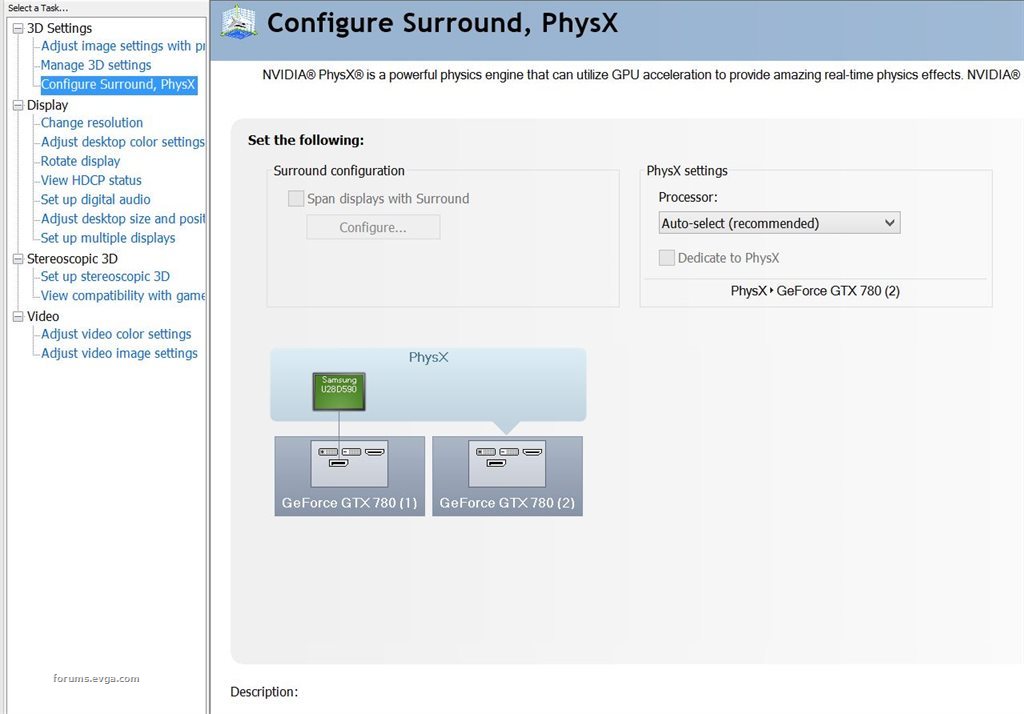
|
HeavyHemi
Insert Custom Title Here

- Total Posts : 15665
- Reward points : 0
- Joined: 2008/11/28 20:31:42
- Location: Western Washington
- Status: offline
- Ribbons : 135

Re: Unable to Configure SLI in Nnidia Control Panel
2014/08/30 11:22:23
(permalink)
teejayd
I've been having issues getting SLI to work in both Windows 7,8, & 8.1. Both cards are seen by Windows and the proper configurations have been made in the bios. When trying to enable SLI in Nvidia control panel the options does not appear. I've tried several bench mark programs such as furmark but the second card remains idle with zero load and no gain in temp.
So far I've done the following:
1. Updated MOBO to the latest Bios
2. Uninstalled Nvidia drivers (Many times) Used driver cleaner, safe mode ect
3. Swapped Cards around tried running each card as a standalone (no issues)
4. Loaded Windows 7, 8, & 8.1 All behave the same.
5. Tried multiple SLI bridges
6. Tried multiple power supplies
My System:
Mobo: Asus Maximus Hero Vii
CPU: Intel 4790K
Memory: G.Skill Trident X Series 16GB 2400Mhz
PS: EVGA Supernova 1300W
Video: 2 EVGA 06G-P4-3787-KR G-SYNC Support GeForce GTX 780 6 GB DDR5 (In SLI)
I've tried uploading several jpg but the site will not allow it at this time.
I did notice that the memory type, device ID, & Bios version are different between the cards, I have a gut instinct his could leading to the issues.
Card 1:
Device ID: 10DE - 1004
Bios: 80.80.45.00.80 (P2083-0021)
Memory GDDR5 (Samsung)
Card 2:
Device ID: 10DE - 1007
Bios: 80.80.58.00.82 (P2083-0025)
Memory GDDR5 (Hynix)
Hello and welcome to the forum. It's likely because the device ID is different. I'd contact EVGA directly and see what they think about resolving this.
post edited by HeavyHemi - 2014/08/30 11:25:53
EVGA X99 FTWK / i7 6850K @ 4.5ghz / RTX 3080Ti FTW Ultra / 32GB Corsair LPX 3600mhz / Samsung 850Pro 256GB / Be Quiet BN516 Straight Power 12-1000w 80 Plus Platinum / Window 10 Pro
|
RDKing2
Superclocked Member

- Total Posts : 185
- Reward points : 0
- Joined: 2013/07/06 22:22:39
- Status: offline
- Ribbons : 1

Re: Unable to Configure SLI in Nnidia Control Panel
2014/08/30 11:32:14
(permalink)
Most likely not any minor card differences. Different brands of cards will SLI. Would have thought something to do with lane assignment but it appears that both cards are running at x8 according to the gpu-z. Maybe check settings in bios for slot assignment. When you tried the multiple SLI bridges I assume that you tried both sets of fingers.
|
teejayd
New Member

- Total Posts : 5
- Reward points : 0
- Joined: 2014/08/30 10:53:48
- Status: offline
- Ribbons : 0

Re: Unable to Configure SLI in Nnidia Control Panel
2014/08/30 13:54:55
(permalink)
Hello,
PCIE_1 Shares an IRQ with PCIE_X4_1 as well as the I.G.F.X neither of which are currently in use
PCIE_2 Shares an IRQ with PCIE_X1_1 (Which is not is use) and SATA 0 & 1 Which are both in use.
I currently have 6 SATA HD's in my system, as a test I disabled all but the primary but still experienced that same issue.
@HeavyHemi I placed a call with EVGA support (Very Helpful) They are going to RMA both cards so they can test them in house. I will post an update when I receive the results.
|
GeorgeP
EVGA Alumni

- Total Posts : 50
- Reward points : 0
- Joined: 2014/06/24 09:51:58
- Status: offline
- Ribbons : 0

Re: Unable to Configure SLI in Nnidia Control Panel
2014/08/30 14:11:42
(permalink)
Hello, teejayd
We were happy to assist you with troubleshooting your issue also with taking in your GPU's for further testing. If you have any further questions or concerns feel free to contact our 24/7 Technical Support.
|
Wolvez
New Member

- Total Posts : 4
- Reward points : 0
- Joined: 2014/09/14 22:27:38
- Status: offline
- Ribbons : 0

Re: Unable to Configure SLI in Nnidia Control Panel
2014/09/14 22:35:55
(permalink)
Hi,
I was wondering if you were able to resolve your issue? I have a friend who is having the exact same problem. One card of device ID: 10de-1004 and one of 10de-1007. SLI isn't showing up in the Nvidia control panel. He has the same hardware as you also. I have also been unable to get his 780s to SLI in my rig either (Maximus VI formula / 4770k). My 760s SLI fine though.
|
EVGATech_JaesonW
EVGA Tech Support

- Total Posts : 910
- Reward points : 0
- Joined: 2013/02/06 10:41:56
- Status: offline
- Ribbons : 5

Re: Unable to Configure SLI in Nnidia Control Panel
2014/09/15 06:55:27
(permalink)
Wolvez, have you tried stress testing both cards individually? In teejayd's case, one card passed testing, the other card failed, so it may be the same in your situation that one card is fine, and the other is faulty too. Try looping Heaven or Valley benchmark for a few hours with only one card at a time in the system and see if they run fine.
|
Wolvez
New Member

- Total Posts : 4
- Reward points : 0
- Joined: 2014/09/14 22:27:38
- Status: offline
- Ribbons : 0

Re: Unable to Configure SLI in Nnidia Control Panel
2014/09/15 11:50:52
(permalink)
I was hoping that stress testing the cards would bring something out but not so much. Both cards ran Valley and Furmark fine. Both were within 100 points of each other in Firestrike. My friend called tech support and he is RMAing the older of the two cards.
|
teejayd
New Member

- Total Posts : 5
- Reward points : 0
- Joined: 2014/08/30 10:53:48
- Status: offline
- Ribbons : 0

Re: Unable to Configure SLI in Nnidia Control Panel
2014/09/15 13:14:24
(permalink)
@Wolvez
As EVGA Support stated in the above comment one of my original cards was indeed defective however having said that, I did receive two new cards last week and am still experiencing the same behavior. I even went one step further and borrowed a friends system with working SLI (different cards) but was still unable to get them to work despite a plethora of other testing methods.
A few things to note: Card #3 & #4 also had different Device ID's, Bios Version, & Memory manufacture. From everything I've been told this shouldn't matter, but I'm still no 100% convinced.
As it stands now I opted to do the advanced RMA so I will have 4 cards to test with this week. Fingers crossed, I will updated after I've had a chance to test.
|
Wolvez
New Member

- Total Posts : 4
- Reward points : 0
- Joined: 2014/09/14 22:27:38
- Status: offline
- Ribbons : 0

Re: Unable to Configure SLI in Nnidia Control Panel
2014/09/15 13:45:55
(permalink)
@teejayd
Thank you for posting an update. I'm sorry to hear you haven't resolved your situation. My thinking is that it has something to do with the differing device IDs but I don't have much experience with it. I have found that the 10DE-1004 id is for the original GK110 core and the 10DE-1007 id is for the GK110b revision. My two gtx 760s which work in SLI have different memory and bios but the same device id.
GPU 1: GTX 760
device id: 10DE-1187
Bios: 80.04.C4.01.62 (P2004-0010)
Mem Mfr: Elpida
GPU 2: GTX 760
device id: 10DE-1187
Bios: 80.04.C4.01.60 (P2004-0010)
Mem Mfr: Hynix
Hopefully out of 4 cards you can get 2 with matching device IDs to test that theory.
|
RDKing2
Superclocked Member

- Total Posts : 185
- Reward points : 0
- Joined: 2013/07/06 22:22:39
- Status: offline
- Ribbons : 1

Re: Unable to Configure SLI in Nnidia Control Panel
2014/09/15 22:14:14
(permalink)
teejayd
@Wolvez
As EVGA Support stated in the above comment one of my original cards was indeed defective however having said that, I did receive two new cards last week and am still experiencing the same behavior. I even went one step further and borrowed a friends system with working SLI (different cards) but was still unable to get them to work despite a plethora of other testing methods.
A few things to note: Card #3 & #4 also had different Device ID's, Bios Version, & Memory manufacture. From everything I've been told this shouldn't matter, but I'm still no 100% convinced.
As it stands now I opted to do the advanced RMA so I will have 4 cards to test with this week. Fingers crossed, I will updated after I've had a chance to test.
This is not meant as a jab, but I am curious as to why you think it still is the cards when you put a known working SLI setup into your computer and it does not work? I see there is a question mark by the PCIe section in gpuz. Do you have the setting on auto in the bios. Try setting both to to gen3 if available. If not set to gen2.
post edited by RDKing2 - 2014/09/15 22:25:18
|
Wolvez
New Member

- Total Posts : 4
- Reward points : 0
- Joined: 2014/09/14 22:27:38
- Status: offline
- Ribbons : 0

Re: Unable to Configure SLI in Nnidia Control Panel
2014/09/15 22:45:05
(permalink)
@RDKing2
I believe you misinterpreted. As far as I understand teejayd put his 780s in another system that had a working SLI setup in it and was unable to SLI his 780s. My friends 780s exhibited the same behavior when we tried them in my system which has a working 760 SLI setup. We also tried forcing PCIe gen3 in the bios, no dice.
|
bob16314
Omnipotent Enthusiast

- Total Posts : 8048
- Reward points : 0
- Joined: 2008/11/07 22:33:22
- Location: Planet of the Babes
- Status: offline
- Ribbons : 761

Re: Unable to Configure SLI in Nnidia Control Panel
2014/09/15 23:34:56
(permalink)
Why not NVFlash_Windows_5.165 (extract the .zip to desktop) at your own risk so that both cards have the exact same VBIOS just to find out if that's the problem?..Use GPU-Z to save the VBIOS .rom file (click the little BIOS chip icon next to BIOS version) in the nvflash_windows_5.165 folder (on your desktop) from the second card and then shut down and take the second card out..Start up and open NVFlash then drag-n-drop the VBIOS .rom file that you saved from the second card into it and seeing as how they're both the same type of cards, NVFlash should auto-flash your first card to the VBIOS you saved from the second card, then reboot..Then shut down and put your second card back in and try it..Verify that both cards have the exact same VBIOS with GPU-Z..If that fixes it, you can leave it be if you want to, or not and RMA, I understand that you should want your cards working hassle-free as is..But remember if you RMA it you'll need to NVFlash back to the original VBIOS in the same manner..This has worked for people before. If you want to, you can leave both cards in during an NVFlash and choose which card (0 or 1) you want to flash when the prompt appears, but you might feel more comfortable doing it with only one card installed (suggested)..You can also save a copy of the VBIOS using NVFlash commands, but using GPU-Z is more simple..You will be NVFlashing within the Windows OS environment..If it doesn't auto-flash or if you have any problem(s), you can do it manually and rather than me typing out the whole proceedure, Sajin has summed it all up here. Just a thought.
* Corsair Obsidian 450D Mid-Tower - Airflow Edition * ASUS ROG Maximus X Hero (Wi-Fi AC) * Intel i7-8700K @ 5.0 GHz * 16GB G.SKILL Trident Z 4133MHz * Sabrent Rocket 1TB M.2 SSD * WD Black 500 GB HDD * Seasonic M12 II 750W * Corsair H115i Elite Capellix 280mm * EVGA GTX 760 SC * Win7 Home/Win10 Home * "Whatever it takes, as long as it works" - Me
|
RDKing2
Superclocked Member

- Total Posts : 185
- Reward points : 0
- Joined: 2013/07/06 22:22:39
- Status: offline
- Ribbons : 1

Re: Unable to Configure SLI in Nnidia Control Panel
2014/09/15 23:38:52
(permalink)
I see it now. Sorry for the misunderstanding.
|
Falterx
New Member

- Total Posts : 4
- Reward points : 0
- Joined: 2014/09/17 17:41:28
- Status: offline
- Ribbons : 0

Re: Unable to Configure SLI in Nnidia Control Panel
2014/09/17 19:09:55
(permalink)
I'm having the exact same issue.. 
post edited by Falterx - 2014/09/17 19:12:07
|
teejayd
New Member

- Total Posts : 5
- Reward points : 0
- Joined: 2014/08/30 10:53:48
- Status: offline
- Ribbons : 0

Re: Unable to Configure SLI in Nnidia Control Panel
2014/09/17 19:20:57
(permalink)
Hi Falterx,
I get my cards on Friday, hopefully between the four of them I'll have two that match and thus be able to determine if this is indeed the real issue.
|
Falterx
New Member

- Total Posts : 4
- Reward points : 0
- Joined: 2014/09/17 17:41:28
- Status: offline
- Ribbons : 0

Re: Unable to Configure SLI in Nnidia Control Panel
2014/09/17 19:26:01
(permalink)
Hey Teejayd, I hope it works out so we can resolve the issue. :) Thanks for doing this!
|
Duke4
iCX Member

- Total Posts : 423
- Reward points : 0
- Joined: 2011/10/22 13:56:52
- Location: Land Of IKEA
- Status: offline
- Ribbons : 3


Re: Unable to Configure SLI in Nnidia Control Panel
2014/09/17 22:14:20
(permalink)
How many pci cards do you use except the GTX 780s?
|
Meriak
New Member

- Total Posts : 15
- Reward points : 0
- Joined: 2014/04/21 03:13:20
- Status: offline
- Ribbons : 0

Re: Unable to Configure SLI in Nnidia Control Panel
2014/09/19 04:23:40
(permalink)
Having the same exact issue as well with a (new) 6GB 780 I just got yesterday to SLI with the one I got back in March. Did everything in the book to try and get the SLI option to work and no dice. My GPU-Z looks exactly like Falterx screenshots as well.
|
bphillips9900
New Member

- Total Posts : 15
- Reward points : 0
- Joined: 2014/03/22 21:47:06
- Status: offline
- Ribbons : 0

Re: Unable to Configure SLI in Nnidia Control Panel
2014/09/19 07:47:40
(permalink)
Same cards, same screenshots, same issue. Different device id between the card I got on step up and the one I just got from another retailer.
|
Falterx
New Member

- Total Posts : 4
- Reward points : 0
- Joined: 2014/09/17 17:41:28
- Status: offline
- Ribbons : 0

Re: Unable to Configure SLI in Nnidia Control Panel
2014/09/19 14:18:47
(permalink)
After testing them separately, the one that's running on the Samsung memory seems to be performing consistently worse (1k score off in Furmark compared to the other one, 3173 vs 4292). Considering the fact that so many people seem to be having the same issue, it's hard to believe that the device ID or different memory types are not the issue as EVGA tech support suggests, according to them the performance difference is an indicator of a faulty product which would cause failure to SLI, but I guess I'll find out next tuesday when I get my new card (or when Teejayd posts his update, hopefully today)
|
bphillips9900
New Member

- Total Posts : 15
- Reward points : 0
- Joined: 2014/03/22 21:47:06
- Status: offline
- Ribbons : 0

Re: Unable to Configure SLI in Nnidia Control Panel
2014/09/19 21:02:27
(permalink)
Just for my own sanity, I attempted the following steps...especially since all I got from customer service was "got all the notes, a tech will contact you when we have something."
-Tried different sli bridge in every configuration possible
-Pulled my soundcard from PCIE 1.1 slot
-Reseated cards in opposite slots
-Uninstalled all gpu tools...PrecisionX, DX Overrider, etc
-Stress tested both cards independently
-Disabled all nvidia audio devices
-Wiped all drivers and deleted all registry keys
-Clean custom install of newest drivers
-Installed the cards in a different test bench
No solution to the issue. Short of a bios flash and voiding the warranty, I got nothing left. Guess I'll step up the newest card to the 980 and try to sell the older 780 6gb.
Extremely dissapointed with EVGA and this whole experience. Got me a really nice dedicated physx card at the moment.
|
bphillips9900
New Member

- Total Posts : 15
- Reward points : 0
- Joined: 2014/03/22 21:47:06
- Status: offline
- Ribbons : 0

Re: Unable to Configure SLI in Nnidia Control Panel
2014/09/20 07:27:13
(permalink)
Update: Spoke with Tech Support again this morning and they are telling me that this is an NVIDIA driver issue, not a hardware issue. They have not had any luck with the RMA process and users getting this issue resolved. So the final verdict was sit tight and wait for a driver update. Riiiiiiight. He did tell me that attempting to flash the bios would not void my warranty but declined to share if any of these issues had been resolved by flashing the bios. Furthermore, he told me that one guy had success by rolling back to the 335 drivers from march. So this is where it gets interesting.
-Even though the newest update of GPU-Z shows both cards as Geforce GTX 780, NVFlash does not. It shows the original card I got on Step Up back in may as a GK1XX (thats not censored, it actually shows that.)
-Attempting to roll back the drivers to 335 installs my newer card perfectly, but the GN1XX is not recognized as a GTX 780 and only loads the Standard VGA Drivers - even when I attempt a manual install of the driver it fails, telling me that this version of the driver software is not supported by this version of Windows. Wow.
So here is the question for anyone that has attempted a BIOS flash. Will it change the way Windows sees the card? I believe this to be the underlying issue as to why these won't sli. As far as Windows and the NVIDIA drivers are concerned, these are not identical chips and not capable of being SLId.
Just that the bios flash is risky. If this chipset on the original card is janky, might brick the card on flash. At least now I have the option to try to sell as is and step-up the newer card.
Sooooo, anyone attempted a bios flash?
|
bob16314
Omnipotent Enthusiast

- Total Posts : 8048
- Reward points : 0
- Joined: 2008/11/07 22:33:22
- Location: Planet of the Babes
- Status: offline
- Ribbons : 761

Re: Unable to Configure SLI in Nnidia Control Panel
2014/09/20 07:53:54
(permalink)
@bphillips..Flash it to the VBIOS of your newer card..Then both cards will appear to be the same as far as Windows and the driver go..Then it'll probably work fine when the Device ID's match..Do it like I said before in post #13..Drag-n-drop, and if it won't go, do it manually.
* Corsair Obsidian 450D Mid-Tower - Airflow Edition * ASUS ROG Maximus X Hero (Wi-Fi AC) * Intel i7-8700K @ 5.0 GHz * 16GB G.SKILL Trident Z 4133MHz * Sabrent Rocket 1TB M.2 SSD * WD Black 500 GB HDD * Seasonic M12 II 750W * Corsair H115i Elite Capellix 280mm * EVGA GTX 760 SC * Win7 Home/Win10 Home * "Whatever it takes, as long as it works" - Me
|
bphillips9900
New Member

- Total Posts : 15
- Reward points : 0
- Joined: 2014/03/22 21:47:06
- Status: offline
- Ribbons : 0

Re: Unable to Configure SLI in Nnidia Control Panel
2014/09/20 08:09:23
(permalink)
Cant find any option for drag and drop. The only nvflash I can find has to be done through admin level command prompt.
|
bob16314
Omnipotent Enthusiast

- Total Posts : 8048
- Reward points : 0
- Joined: 2008/11/07 22:33:22
- Location: Planet of the Babes
- Status: offline
- Ribbons : 761

Re: Unable to Configure SLI in Nnidia Control Panel
2014/09/20 08:33:02
(permalink)
There's no "option" to drag-n-drop..Open NVFlash and drag the VBIOS into it..If it won't begin to auto-flash, do it manually..Need to scroll up and re-read all my post and get what's in the links.
* Corsair Obsidian 450D Mid-Tower - Airflow Edition * ASUS ROG Maximus X Hero (Wi-Fi AC) * Intel i7-8700K @ 5.0 GHz * 16GB G.SKILL Trident Z 4133MHz * Sabrent Rocket 1TB M.2 SSD * WD Black 500 GB HDD * Seasonic M12 II 750W * Corsair H115i Elite Capellix 280mm * EVGA GTX 760 SC * Win7 Home/Win10 Home * "Whatever it takes, as long as it works" - Me
|
teejayd
New Member

- Total Posts : 5
- Reward points : 0
- Joined: 2014/08/30 10:53:48
- Status: offline
- Ribbons : 0

Re: Unable to Configure SLI in Nnidia Control Panel
2014/09/20 08:55:35
(permalink)
On Friday I received RMA cards 5 and 6 from EVGA. These cards also had mismatched memory manufacturer, Bios, and device ID's. Despite a clean sweep and reinstall of the drivers I still experienced the same behavior as the previous 4 cards. With that said, as mentioned above I oped to do the advanced RMA so I had in my possession 4 cards. Within this group I was able to find two cards with the same memory manufacturer, Bios, and device ID's. After installing the two Samsung memory cards, I was able to configure SLI from the Nvidia Control Panel.  So as suspected from the beginning, there seems to be an underlying issues between EVGA's cards using Samsung and Hynix memory. EVGA - Please look into this issue further, it seems to be impacting multiple people.  
Attached Image(s) 
|
bphillips9900
New Member

- Total Posts : 15
- Reward points : 0
- Joined: 2014/03/22 21:47:06
- Status: offline
- Ribbons : 0

Re: Unable to Configure SLI in Nnidia Control Panel
2014/09/20 09:06:16
(permalink)
Must have been misinterpreting something in your post...I was looking for a GUI or something. Nonetheless, here are the results of the manual flash, which required a lot of scary overrides.
-Sucessfully flashed the newer bios onto the questionable older card
-The update did not change the device id or the way Windows recognized the card
-Could not boot into Windows with the newest GTX drivers, just black screen over and over even though the newly flashed card was in the second slot. Even pulled the sli bridge and still couldnt boot
-Booted safe mode and change flashed card to standard vga adapter
-Got a good boot and flashed questionable card back to original bios
-Got a good boot with GTX drivers on both cards
Sooo, no brick(yay), but no resolution to the issue either. Right back where I started. Activated Step Up on the new card and the old one is listed on a popular auction site. I'm done...adios 780 6gb. What a lame experience. Thanks for $1200 worth of garbage, EVGA.
|
JoeyC
EVGA Alumni

- Total Posts : 1703
- Reward points : 0
- Joined: 2012/02/22 09:56:36
- Location: EVGA Brea
- Status: offline
- Ribbons : 4


Re: Unable to Configure SLI in Nnidia Control Panel
2014/09/20 09:33:18
(permalink)
bphillips9900
Must have been misinterpreting something in your post...I was looking for a GUI or something. Nonetheless, here are the results of the manual flash, which required a lot of scary overrides.
-Sucessfully flashed the newer bios onto the questionable older card
-The update did not change the device id or the way Windows recognized the card
-Could not boot into Windows with the newest GTX drivers, just black screen over and over even though the newly flashed card was in the second slot. Even pulled the sli bridge and still couldnt boot
-Booted safe mode and change flashed card to standard vga adapter
-Got a good boot and flashed questionable card back to original bios
-Got a good boot with GTX drivers on both cards
Sooo, no brick(yay), but no resolution to the issue either. Right back where I started. Activated Step Up on the new card and the old one is listed on a popular auction site. I'm done...adios 780 6gb. What a lame experience. Thanks for $1200 worth of garbage, EVGA.
Good morning bphillips9900, I am sorry to hear you are having troubles. I can confirm that our product team is looking into this issue and should have a follow up early next week. We are here to support you with warranty if you would like to start the RMA process. Please feel free to call us 24/7 at 888-881-3842.
|
bphillips9900
New Member

- Total Posts : 15
- Reward points : 0
- Joined: 2014/03/22 21:47:06
- Status: offline
- Ribbons : 0

Re: Unable to Configure SLI in Nnidia Control Panel
2014/09/20 14:12:59
(permalink)
Thanks for the reply Joey but I have Step Up started for the 980. Sold my other 780 this morning and grabbed a 980 from an online retailer. Hopefully I dont run into trouble on the new platform. Cheers.
|