maniacvvv
Omnipotent Enthusiast

- Total Posts : 10053
- Reward points : 0
- Joined: 2009/09/10 20:29:17
- Location: Miami Beach FL
- Status: offline
- Ribbons : 165


Re: Ultimate Battlefield 4 Guide
2013/10/29 22:16:31
(permalink)
For GRAPHICS .PNG -TESTING-  
post edited by maniacvvv - 2013/10/30 20:16:33
|
maniacvvv
Omnipotent Enthusiast

- Total Posts : 10053
- Reward points : 0
- Joined: 2009/09/10 20:29:17
- Location: Miami Beach FL
- Status: offline
- Ribbons : 165


Re: Ultimate Battlefield 4 Guide
2013/10/29 22:17:37
(permalink)
Reserve sections completed  
post edited by maniacvvv - 2013/10/30 18:52:50
|
saer.
FTW Member

- Total Posts : 1301
- Reward points : 0
- Joined: 2010/09/13 21:12:26
- Location: San Francisco
- Status: offline
- Ribbons : 5


Re: Ultimate Battlefield 4 Guide
2013/10/30 15:37:16
(permalink)
first ! lol  Why does it feel like xmas is coming early this year ? Can't wait for this to start picking up steam 
|
JGLuxe
CLASSIFIED ULTRA Member

- Total Posts : 7192
- Reward points : 0
- Joined: 2010/10/26 03:19:09
- Location: Cloud 9
- Status: offline
- Ribbons : 17


Re: Ultimate Battlefield 4 Guide
2013/10/30 16:29:32
(permalink)
Why did you reserve a whole page? Your last guide only used 3 posts and the rest of your reserved posts are still "under construction" for 2 years. I'll just get my +1 post count in this thread too, I guess.
i9-12900ks @ | 128GB DDR4 | RTX 3090 FTW3 ULTRA
|
XrayMan
Insert Custom Title Here

- Total Posts : 73000
- Reward points : 0
- Joined: 2006/12/14 22:10:06
- Location: Santa Clarita, Ca.
- Status: offline
- Ribbons : 115


Re: Ultimate Battlefield 4 Guide
2013/10/30 16:40:03
(permalink)
RushXTC
Why did you reserve a whole page? Your last guide only used 3 posts and the rest of your reserved posts are still "under construction" for 2 years. I'll just get my +1 post count in this thread too, I guess.
He told me that he needed those posts for reserves. He said he, and thebski will use them. I figure it's all planned out ahead of time.
My Affiliate Code: 8WEQVXMCJL Associate Code: VHKH33QN4W77V6A   
|
thebski
SSC Member

- Total Posts : 958
- Reward points : 0
- Joined: 2009/08/20 18:44:27
- Status: offline
- Ribbons : 5


Re: Ultimate Battlefield 4 Guide
2013/10/30 20:19:30
(permalink)
There's quite a bit planned, so we should use most of them. The game and drivers are also likely to evolve, so it's nice to leave posts for future issues. Plus, it's much easier to delete an unneeded extra later than to add once the thread starts going.
Finishing up the first stuff tonight and should start getting sections posted up tomorrow. Hope you guys are enjoying the game so far. Stay tuned!
Asus Maximus X Apex || Intel Core i7-8700K @ 5.2 Ghz 1.376V || 16 GB Corsair Dominator Platinum SE @ 4133 C17 || EVGA GTX 1080 || EVGA 850 T2 || Saumsung 950 Pro 512 GB || Samsung 960 Pro 1 TB || Saumsung 850 Pro 1 TB || Creative ZxR ||
|
HeavyHemi
Insert Custom Title Here

- Total Posts : 15665
- Reward points : 0
- Joined: 2008/11/28 20:31:42
- Location: Western Washington
- Status: offline
- Ribbons : 135

Re: Ultimate Battlefield 4 Guide
2013/10/30 20:53:34
(permalink)
I don't see how. The game is extremely easy to set up and run. The only issues currently are going to be folks that try to use settings that are too extreme for their hardware. The basic stuff.
EVGA X99 FTWK / i7 6850K @ 4.5ghz / RTX 3080Ti FTW Ultra / 32GB Corsair LPX 3600mhz / Samsung 850Pro 256GB / Be Quiet BN516 Straight Power 12-1000w 80 Plus Platinum / Window 10 Pro
|
XrayMan
Insert Custom Title Here

- Total Posts : 73000
- Reward points : 0
- Joined: 2006/12/14 22:10:06
- Location: Santa Clarita, Ca.
- Status: offline
- Ribbons : 115


Re: Ultimate Battlefield 4 Guide
2013/10/30 20:58:04
(permalink)
HeavyHemi
I don't see how. The game is extremely easy to set up and run. The only issues currently are going to be folks that try to use settings that are too extreme for their hardware. The basic stuff.
Why don't you just wait until it's done before it's criticized? Maybe when it's all done you will feel different. (Not really fair, is it?)
My Affiliate Code: 8WEQVXMCJL Associate Code: VHKH33QN4W77V6A   
|
thebski
SSC Member

- Total Posts : 958
- Reward points : 0
- Joined: 2009/08/20 18:44:27
- Status: offline
- Ribbons : 5


Re: Ultimate Battlefield 4 Guide
2013/10/30 21:18:41
(permalink)
HeavyHemi
I don't see how. The game is extremely easy to set up and run. The only issues currently are going to be folks that try to use settings that are too extreme for their hardware. The basic stuff.
For example, just for the stuff I've thought of right now I have FPS and VRAM data for all 10 maps for Ultra, High, and my preferred custom preset. Also plan to do system memory scaling, cpu speed scaling, pci 2.0 vs 3.0 tests, Windows 7 vs Windows 8, HT vs. no HT, 6 core vs 4 core once I get my dead 3930K replaced (died the day before BF4 was released  ), etc. I also plan to do a detailed performance review of each map in an empty server in an attempt to identify bad spots in the maps so when people have problems, they can see if it could be a system problem or is simply a game engine problem. That's just what I have planned for surround and at this moment. Maniac has the 1080P stuff on lock. Also don't forget there will be 4 expansion packs coming out. Anyways, I'm not going to spend a bunch of posts here in the beginning defending. Certainly not all of the information in the thread will be useful to everyone, but hopefully in it's entirety it can aid a lot of people whether it be game settings, troubleshooting, hardware purchasing decisions, etc. depending on the individual users needs.
post edited by thebski - 2013/10/30 21:20:47
Asus Maximus X Apex || Intel Core i7-8700K @ 5.2 Ghz 1.376V || 16 GB Corsair Dominator Platinum SE @ 4133 C17 || EVGA GTX 1080 || EVGA 850 T2 || Saumsung 950 Pro 512 GB || Samsung 960 Pro 1 TB || Saumsung 850 Pro 1 TB || Creative ZxR ||
|
maniacvvv
Omnipotent Enthusiast

- Total Posts : 10053
- Reward points : 0
- Joined: 2009/09/10 20:29:17
- Location: Miami Beach FL
- Status: offline
- Ribbons : 165


Re: Ultimate Battlefield 4 Guide
2013/10/30 21:29:17
(permalink)
HeavyHemi
I don't see how. The game is extremely easy to set up and run. The only issues currently are going to be folks that try to use settings that are too extreme for their hardware. The basic stuff.
That would be correct  *for experienced users with good hardware and clean configs This BF release has been outstanding in many respects!! -->and the auto detect graphics settings feature actually works this time, and is doing a great setup job for "conservative" settings. But as you can see by the posts (here at evga and elsewhere) that many users -are- having issues  And others have questions about hardware and Vram requirements... The Guide is to help those users with issues... And to help those wondering about hardware requirements As well as helping inexperienced users understand what the available settings are, how they function and what impacts those settings changes can have.
|
hutt132
SSC Member

- Total Posts : 504
- Reward points : 0
- Joined: 2010/11/14 21:32:38
- Status: offline
- Ribbons : 1


Re: Ultimate Battlefield 4 Guide
2013/10/30 21:52:11
(permalink)
I can't wait for this guide to be finished. It looks like it will be chock-full of information. I'm really interested in seeing the performance between Windows 7 and Windows 8.1.
i7 8700k | EVGA 1080 Ti SC2 Affiliate Code: JDO7EWS1SF
|
HeavyHemi
Insert Custom Title Here

- Total Posts : 15665
- Reward points : 0
- Joined: 2008/11/28 20:31:42
- Location: Western Washington
- Status: offline
- Ribbons : 135

Re: Ultimate Battlefield 4 Guide
2013/10/30 21:56:12
(permalink)
maniacvvv
HeavyHemi
I don't see how. The game is extremely easy to set up and run. The only issues currently are going to be folks that try to use settings that are too extreme for their hardware. The basic stuff.
That would be correct
*for experienced users with good hardware and clean configs
This BF release has been outstanding in many respects!!
-->and the auto detect graphics settings feature actually works this time, and is doing a great setup job for "conservative" settings.
But as you can see by the posts (here at evga and elsewhere) that many users -are- having issues
And others have questions about hardware and Vram requirements...
The Guide is to help those users with issues...
And to help those wondering about hardware requirements
As well as helping inexperienced users understand what the available settings are, how they function and what impacts those settings changes can have.
Here's a good way to tank frame rates even with SLI Titans : 4x MSAA with 200% screen scaling.  Personally I like the way 2x MSAA with 125% screen scaling looks and runs. At 1920x1080 with all other settings maxed, I'm floating around 100-120 FPS with 85-90% GPU usage. Pretty ideal for my setup.
EVGA X99 FTWK / i7 6850K @ 4.5ghz / RTX 3080Ti FTW Ultra / 32GB Corsair LPX 3600mhz / Samsung 850Pro 256GB / Be Quiet BN516 Straight Power 12-1000w 80 Plus Platinum / Window 10 Pro
|
FattysGoneWild
CLASSIFIED Member

- Total Posts : 2660
- Reward points : 0
- Joined: 2011/04/24 18:45:43
- Location: KFC
- Status: offline
- Ribbons : 3

Re: Ultimate Battlefield 4 Guide
2013/10/30 23:02:00
(permalink)
OMG taking foreverrrrrrrr on this. I want it pronto.  Seriously though. What do you think of HBAO this time around in BF4? Worth using it? Disable?
HP Omen 880-160se custom ordered OS: Windows 10 64 bit MOBO: HP Tampa2 CPU: Intel i7 8700k @4.8GHz RAM: 32GB DDR4 2400 GPU: PNY XLR8 RTX 3080 PSU: Delta 750w 80 Plus Platinum NVMe M.2 SSD: Samsung 512GB MZVLW512HMJP SSD: 250GB Samsung 860 EVO HDD: 2TB Seagate Barracuda ST2000DM001 Sound: Logitech Z623 THX 2.1 Speakers Monitor: Dell S2716DG 2560x1440 @144Hz G-Sync calibrated with ColorMunki Display Keyboard: HP Omen 1100 Mouse: HP Omen 600
|
Maverick1776
FTW Member

- Total Posts : 1002
- Reward points : 0
- Joined: 2010/02/16 10:05:07
- Location: Fort Lauderdale, FL
- Status: offline
- Ribbons : 4


Re: Ultimate Battlefield 4 Guide
2013/10/30 23:10:50
(permalink)
Looking forward to this 
|
Dooms87
FTW Member

- Total Posts : 1020
- Reward points : 0
- Joined: 2010/05/30 08:47:06
- Location: New York
- Status: offline
- Ribbons : 0


Re: Ultimate Battlefield 4 Guide
2013/10/31 03:45:16
(permalink)
Good stuff looking forward to a informative read :D
  NZXT Phantom 630 - Asus P6X58D-E - EVGA GTX 680 FTW 4gb - Intel I7 930 2.8 Ghz OC @ 4.0Ghz - H80 Corsair HX1000W - Corsair 12gb DD3 Dominator ram 1600 - Intel 80 gig X25m SSD - Samsung 500g HDD -Logitech G15 - Logitech G9X -Win 8.1 Pro 64-bit
|
frankieg24
Superclocked Member

- Total Posts : 177
- Reward points : 0
- Joined: 2012/04/30 22:21:27
- Location: Mass
- Status: offline
- Ribbons : 0


Re: Ultimate Battlefield 4 Guide
2013/10/31 12:53:29
(permalink)
 I am also looking forward to this! Also good information
ASUS Maximus XI Heroi9 9900k @ 5.0Ghz All Cores32 GB 3200 G-SKill Trident ZGTX 2080 Ti XC2 ULTRA EVGA G3 1000 WattSamsung NvMe 970 EVO 500GB and 1TB NZXT H700i
|
robmp11
Superclocked Member

- Total Posts : 160
- Reward points : 0
- Joined: 2008/10/10 07:20:22
- Location: michigan
- Status: offline
- Ribbons : 0

Re: Ultimate Battlefield 4 Guide
2013/10/31 15:28:47
(permalink)
Looking forward for the surround guide and some graphics settings seem different from BF3. Also looking forward to GTX 790 release to maybe upgrade if it’s worth it
Intel i7 3960X 3.3G o/c @4.5Ghz
Hydro Series H100i Extreme Performance Liquid CPU Cooler
Asus X79 Deluxe Motherboard Bios (0403)
EVGA 04G-P4-2690-KR GeForce GTX 690 4GB 512-bit GDDR5 Surround
SSD SAMSUNG 840 Pro Series MZ-7PD512BW 2.5" 512GB
WD Black WD2002FAEX 2TB 7200 RPM 64MB Cache SATA 6.0Gb
Creative Labs Sound Blaster Zx , Logitech Z-5500
LG Black 12X BD-R 2X BD-RE 16X DVD+R 12X DVD-RAM 10X BD-ROM 4MB WH12LS39
G.SKILL Ripjaws Z Series 16GB DDR3 SDRAM DDR3 2133 F3-17000CL9Q-16GBZH
RS-C00-80GA-D3 Silent Pro Gold 1200 Watt ATX
ASUS VG248QE Black 24" 144Hz 1ms X3 Surround
Corsair Carbide Series 500R Black
Windows 8.1 Pro
|
kcuestag
iCX Member

- Total Posts : 378
- Reward points : 0
- Joined: 2012/01/25 11:34:59
- Location: Madrid, Spain
- Status: offline
- Ribbons : 2


Re: Ultimate Battlefield 4 Guide
2013/11/01 12:11:49
(permalink)
Can't wait for the guide to be completed!
Thank to you I learned that Textures from High to Ultra were a joke in Battlefield 3, let's see if we have another setting like that in BF4 where it makes no difference.
EK Supreme HF Plexi + 2x Heatkiller GPU-X³ 79X0 Ni-Bl + HWLabs Black Ice SR1 420mm + HWLabs Black Ice GTS 240
XSPC EX120 Low Noise + XSPC Dual Bay Acrylic + Laing D5 + 6x Nidec GT1850 + 3x Noctua NF-A14 FLX
FiiO E7 DAC + FiiO E9 AMP + Beyerdynamic DT-770 PRO (250 OHM)
|
rjohnson11
EVGA Forum Moderator

- Total Posts : 102393
- Reward points : 0
- Joined: 2004/10/05 12:44:35
- Location: Netherlands
- Status: offline
- Ribbons : 85


Re: Ultimate Battlefield 4 Guide
2013/11/02 02:26:07
(permalink)
Give it time everyone. If you want a good quality guide the screenshots, analysis, and testing can not be done at a quick pace.
|
bigclay11
New Member

- Total Posts : 96
- Reward points : 0
- Joined: 2013/02/20 11:39:25
- Location: U.S.A!!
- Status: offline
- Ribbons : 0

Re: Ultimate Battlefield 4 Guide
2013/11/05 10:50:21
(permalink)
kcuestag
Can't wait for the guide to be completed!
Thank to you I learned that Textures from High to Ultra were a joke in Battlefield 3, let's see if we have another setting like that in BF4 where it makes no difference.
No kidding I cannot wait either!
|
Antykain
iCX Member

- Total Posts : 422
- Reward points : 0
- Joined: 2006/01/11 22:28:56
- Location: Sevierville, TN
- Status: offline
- Ribbons : 2


Re: Ultimate Battlefield 4 Guide
2013/11/05 15:39:19
(permalink)
Look forward to seeing a good read.. and hopefully learn something, as well. :)
Rig Specs: ASUS Maximus XI Hero Z390 | Intel i9-9900k 5.1GHz | EVGA RTX 3080 Ti FTW3 Ultra | Corsair Dominator Platinum 32GB 3600MHz | EVGA SuperNOVA 1000 P6 | Samsung 970 EVO Plus 2TB NVMe | Samsung 970 EVO Plus 1TB NVMe | Samsung 860 EVO 1 TB | EK Custom Watercooling Loop | 2x Viewsonic Elite XG270QG 27" 1440p 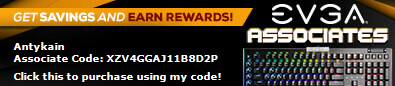
|
fyathx
Superclocked Member

- Total Posts : 128
- Reward points : 0
- Joined: 2009/10/27 06:46:13
- Status: offline
- Ribbons : 0


Re: Ultimate Battlefield 4 Guide
2013/11/08 22:35:51
(permalink)
No sticky yet? Had to actually scroll down to find this guide :) Can't wait once it's finished and thanks for your effort guys!
i7 9700k- z390 Aorus Ultra f10H bios- 32GB gskill 3200mhz- Corsair 750W Gold- Samsung 970 nvme 512gb- Samsung Evo 860 1TB- 3070ti ftw3
|
ty_ger07
Insert Custom Title Here

- Total Posts : 21174
- Reward points : 0
- Joined: 2008/04/10 23:48:15
- Location: traveler
- Status: offline
- Ribbons : 270


Re: Ultimate Battlefield 4 Guide
2013/11/10 17:29:18
(permalink)
RushXTC
Why did you reserve a whole page? Your last guide only used 3 posts and the rest of your reserved posts are still "under construction" for 2 years. I'll just get my +1 post count in this thread too, I guess.
I wondered the same thing. There's no limit to how much you can put in a single post as far as I know. Well I know there is a database BLOB field limit, but it's so large that it's not worth mentioning. Two people making a post each any length they desire equals two posts total.
post edited by ty_ger07 - 2013/11/10 17:31:41
ASRock Z77 • Intel Core i7 3770K • EVGA GTX 1080 • Samsung 850 Pro • Seasonic PRIME 600W Titanium
My EVGA Score: 1546 • Zero Associates Points • I don't shill
|
SGTHACK
EGC Admin

- Total Posts : 231
- Reward points : 0
- Joined: 2004/04/16 14:07:27
- Status: offline
- Ribbons : 0

Re: Ultimate Battlefield 4 Guide
2013/11/10 22:16:13
(permalink)
Please leave the guys alone. We had the complaints during the BF3 guide construction. Let them do their thing. You won't be sorry. :)
|
maniacvvv
Omnipotent Enthusiast

- Total Posts : 10053
- Reward points : 0
- Joined: 2009/09/10 20:29:17
- Location: Miami Beach FL
- Status: offline
- Ribbons : 165


Re: Ultimate Battlefield 4 Guide
2013/11/11 03:06:29
(permalink)
SGTHACK
Please leave the guys alone. We had the complaints during the BF3 guide construction. Let them do their thing. You won't be sorry. :)
Gathering the datasets for 10 multiplayer maps across Windows 7 and Windows 8 -and- detailing all the settings options is time consuming, and everyone expects our numbers to be correct the first time... Please understand that we are only trying to do the best job possible 
|
aka_STEVE_b
EGC Admin

- Total Posts : 17692
- Reward points : 0
- Joined: 2006/02/26 06:45:46
- Location: OH
- Status: offline
- Ribbons : 69


Re: Ultimate Battlefield 4 Guide
2013/11/11 10:06:18
(permalink)
2 things to mention- if not already thought of ; 1) test settings based on different %percentages of using the "network smoothing" factor settings....2) have people check their cores being 'parked' - ( I was getting very often hitching/ stuttering ,almost like lag but just more like frame skipping/stopping - thinking it was graphics too high, I made various lower grfx changes that didn't seem to help-- UNTIL I found a forum talking about how CPU intensive BF4 is and how you should get all your cpu threads to their fullest . I thought I had mine unparked but apparently i did NOT. After going through the short procedure of making all 4 cores, 8 threads unparked - it cleared up my goofy skipping issues. I never thought my x79 i7-3820 chip would be hampered, but it was.)
post edited by aka_STEVE_b - 2013/11/11 17:17:54
AMD RYZEN 9 5900X 12-core cpu~ ASUS ROG Crosshair VIII Dark Hero ~ EVGA RTX 3080 Ti FTW3~ G.SKILL Trident Z NEO 32GB DDR4-3600 ~ Phanteks Eclipse P400s red case ~ EVGA SuperNOVA 1000 G+ PSU ~ Intel 660p M.2 drive~ Crucial MX300 275 GB SSD ~WD 2TB SSD ~CORSAIR H115i RGB Pro XT 280mm cooler ~ CORSAIR Dark Core RGB Pro mouse ~ CORSAIR K68 Mech keyboard ~ HGST 4TB Hd.~ AOC AGON 32" monitor 1440p @ 144Hz ~ Win 10 x64
|
ty_ger07
Insert Custom Title Here

- Total Posts : 21174
- Reward points : 0
- Joined: 2008/04/10 23:48:15
- Location: traveler
- Status: offline
- Ribbons : 270


Re: Ultimate Battlefield 4 Guide
2013/11/11 12:04:46
(permalink)
A third thing to mention: test 32 bit versus 64 bit version of the game
ASRock Z77 • Intel Core i7 3770K • EVGA GTX 1080 • Samsung 850 Pro • Seasonic PRIME 600W Titanium
My EVGA Score: 1546 • Zero Associates Points • I don't shill
|
thebski
SSC Member

- Total Posts : 958
- Reward points : 0
- Joined: 2009/08/20 18:44:27
- Status: offline
- Ribbons : 5


Re: Ultimate Battlefield 4 Guide
2013/11/12 07:45:29
(permalink)
aka_STEVE_b
2 things to mention- if not already thought of ;
1) test settings based on different %percentages of using the "network smoothing" factor settings....
2) have people check their cores being 'parked' -
( I was getting very often hitching/ stuttering ,almost like lag but just more like frame skipping/stopping - thinking it was graphics too high, I made various lower grfx changes that didn't seem to help-- UNTIL I found a forum talking about how CPU intensive BF4 is and how you should get all your cpu threads to their fullest . I thought I had mine unparked but apparently i did NOT.
After going through the short procedure of making all 4 cores, 8 threads unparked - it cleared up my goofy skipping issues. I never thought my x79 i7-3820 chip would be hampered, but it was.)
That might be what I need to try in Windows 7. My 3930K machine (Win 7) honestly runs terribly compared to the 3770K machine (Win 8.1) because it doesn't use the CPU. I'm currently waiting on a copy of Windows 8.1 for the 6-core machine. I may try unparking the cores to see if it makes a difference in Win 7 before I make the switch to 8.1 on that machine.
Asus Maximus X Apex || Intel Core i7-8700K @ 5.2 Ghz 1.376V || 16 GB Corsair Dominator Platinum SE @ 4133 C17 || EVGA GTX 1080 || EVGA 850 T2 || Saumsung 950 Pro 512 GB || Samsung 960 Pro 1 TB || Saumsung 850 Pro 1 TB || Creative ZxR ||
|
NemesisChild
FTW Member

- Total Posts : 1655
- Reward points : 0
- Joined: 2008/05/04 18:25:40
- Location: Paradise
- Status: offline
- Ribbons : 3


Re: Ultimate Battlefield 4 Guide
2013/11/12 10:32:00
(permalink)
thebski
aka_STEVE_b
2 things to mention- if not already thought of ;
1) test settings based on different %percentages of using the "network smoothing" factor settings....
2) have people check their cores being 'parked' -
( I was getting very often hitching/ stuttering ,almost like lag but just more like frame skipping/stopping - thinking it was graphics too high, I made various lower grfx changes that didn't seem to help-- UNTIL I found a forum talking about how CPU intensive BF4 is and how you should get all your cpu threads to their fullest . I thought I had mine unparked but apparently i did NOT.
After going through the short procedure of making all 4 cores, 8 threads unparked - it cleared up my goofy skipping issues. I never thought my x79 i7-3820 chip would be hampered, but it was.)
That might be what I need to try in Windows 7. My 3930K machine (Win 7) honestly runs terribly compared to the 3770K machine (Win 8.1) because it doesn't use the CPU. I'm currently waiting on a copy of Windows 8.1 for the 6-core machine. I may try unparking the cores to see if it makes a difference in Win 7 before I make the switch to 8.1 on that machine.
I just installed BF4 on Win 8.1 the other day ago, was running on Win 7 all along. The game runs a whole lot smoother on 8.1 with much better CPU & GPU utilization. GPU usage: 85-95% (Win 8.1) versus 75-85% (Win 7) FPS: 115-125 (Win 8.1) versus 95-105 (Win 7) All settings on Ultra with AA post turned off.
Intel i9 10850K@ 5.3GHz Corsair H115i Pro XT ASUS ROG Strix Z490-EG.Skill TridentZ@ 3600MHz 32GB CL14 EVGA RTX 3090 Ti FTW3 Ultra OS: WD Black SN850 1TB NVMe M.2 Storage: WD Blue SN550 2TB NVMe M.2 EVGA SuperNova 1200 P2 ASUS ROG Strix Helios GX601
|
Exxxtacy
Superclocked Member

- Total Posts : 228
- Reward points : 0
- Joined: 2010/11/17 13:35:20
- Location: Philly burbs
- Status: offline
- Ribbons : 0

Re: Ultimate Battlefield 4 Guide
2013/11/12 11:31:19
(permalink)
Looking forward to this guide also. I finally dialed in my video settings , for now, until the guide has something better...On a 4770K @ 4.2 and a single 780, I have motion blur off, AA deffered off, AA post low and everthing on ultra, except for post processing, setting at medium. This gives me the performance I like with the image clarity I like. The game looks beautiful.
HAF X / I7 960 stock/ Zalman 9900MAX/ GIGABYTE X58A-UD5 Rev. 2 / 12 Gb Crucial Ballistix Tracer 1600 / Crucial MX100 512 GB SSD / 1Tb Caviar Black / EVGA GTX 970 SC ACX 2.0 4 GB / Soundblaster Z / Toughpower 850 W / HP 2709 27" 1080p / Panasonic 60" plasma TV Corsair 350D / I7 970 @4.0 / Corsair H60 / Rampage III Gene / 12 GB Kingston Hyper X 1600 / Crucial M500 240 GB SSD / EVGA GTX 780 SC / XFI Titanium / Corsair HX750 / Dell 27" 1080p Chaser MK-I / I7 4770K @4.2 / Corsair H80I / Asus Maximus Hero Z87 /16 GB Corsair Dominator 2133 / Samsung 840 500 GB SSD / EVGA GTX 980 SC 4 GB ACX 2.0/ Creative Recon 3D Fatality / PC Power & Cooling Silencer III 750W / Samsung 32" VA 1440p
|