
Re: Titan X - performance reduction when increasing the clockrate?
2015/07/07 05:09:31
(permalink)
I don't believe Boost will drop like that until you hit around 70c or 80c (even if you adjust the temperature slider for boost.) It may be that you're hitting the power wall, but you'll generally see that by a reduction in your core speed. Also, your memory could be clocked too high and is becoming unstable. That can also cause your scores to decrease.
If I were you, I'd max out that power target and temperature target (assuming you're on water with 45c temps under load lol) and pop out the graphs in Precision X. Run the benchmark and check your graphs immediately after to see if you're seeing your clock bouncing around a lot. The best way to overclock with boost 2.0 is to bump up your clock rates and watch the precision graphs. If you see that you're hitting the power limit, that's why your clock would begin to reduce and you'd possibly see lower scores. Temperature target will result in the same sort of behavior. You basically want to overclock and ensure that your card is staying at full load without the clock speeds bouncing around much.
What voltage are you running? I assume you've got the voltage tab maxed out as well (probably around 1.25v I think?) If you were overclocking and didn't increase the voltage slider as well as max temp/power target, then you're probably hitting those limits quickly while trying to push your clocks higher.
Also, what is your effective clock? Offsets will vary from card to card because they'll all boost differently on their own. My +80 on the core may give me 1500mhz while +80 on yours could be 1550 or 1450 depending on the luck of the draw (numbers are just an example.)
Corsair 500D RGB SE | ASUS ROG Crosshair VIII Hero | AMD 5900X | 32GB Corsair Vengeance Pro DDR4 3600Mhz | EVGA RTX 3090 FTW3 Ultra Hybrid | EVGA 850 GQ 
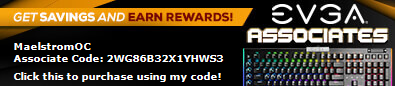 Heatware
Heatware