NoobieMe
New Member

- Total Posts : 5
- Reward points : 0
- Joined: 2015/08/07 21:44:02
- Status: offline
- Ribbons : 0
Okay so, admittedy, I'm a Newb. I just built my first system and everything is working fine, except that if I have the 8-pin power connected to my GPU and try to turn the PC on, it won't power up. The card does feel like it's sitting loosely in the mobo, but try as I might, it won't clamp down any harder. I have tried different power cords but nothing seems to work. The system just flashes on for about a nanosecond, and then nothing. As soon as I unplug the 8-pin power cable to the GPU, everything boots up fine. PLEASE HELP!!!!!! I need to start gaming!!! Please?!?
CPU: i7 4790k
Mobo: Asus Maximus VII Hero
GPU: EVGA 04G-P4-3975-KR GeForce GTX 970 SSC ACX 2.0+ 4GB 256-Bit GDDR5 PCI Express 3.0 SLI Support
PSU: EVGA Supernova 750 G2
|
sahafiec
FTW Member

- Total Posts : 1344
- Reward points : 0
- Joined: 2014/07/17 04:15:39
- Location: Turkey
- Status: offline
- Ribbons : 7


Re: System won't power on when VGU has power
2015/08/07 21:57:58
(permalink)
you are using 2 cables from the 6pin+2pin ones right? one connected to GPU1 and the other to GPU2 connector of the PSU? how loosely is the card sitting on your motherboard, can you post a picture? actually it should sit just about right tight there.
post edited by sahafiec - 2015/08/07 22:03:53
i5 6600k | z170 m8g | bequiet pure rock | gtx1070 FTW | 2x8gb 2666mhz | 250gb m.2 & 2tb | 650W P2 | Enthoo Pro M Acrylic | pb258q
|
SiAScORCH
SSC Member

- Total Posts : 783
- Reward points : 0
- Joined: 2012/08/24 08:27:04
- Status: offline
- Ribbons : 2


Re: System won't power on when VGU has power
2015/08/07 22:04:43
(permalink)
Which slot do you have the card in on the motherboard, make sure it's the top as that's the primary slot. Also you can use screws to secure the card so it's not loose but I don't think that's your problem.
Another thing maybe the cord you're using isn't the right one, or could be defective somehow. Last but not least I know that some motherboards you have to update the bios.
|
HeavyHemi
Insert Custom Title Here

- Total Posts : 15665
- Reward points : 0
- Joined: 2008/11/28 20:31:42
- Location: Western Washington
- Status: offline
- Ribbons : 135

Re: System won't power on when VGU has power
2015/08/07 22:07:07
(permalink)
NoobieMe
Okay so, admittedy, I'm a Newb. I just built my first system and everything is working fine, except that if I have the 8-pin power connected to my GPU and try to turn the PC on, it won't power up. The card does feel like it's sitting loosely in the mobo, but try as I might, it won't clamp down any harder. I have tried different power cords but nothing seems to work. The system just flashes on for about a nanosecond, and then nothing. As soon as I unplug the 8-pin power cable to the GPU, everything boots up fine. PLEASE HELP!!!!!! I need to start gaming!!! Please?!?
CPU: i7 4790k
Mobo: Asus Maximus VII Hero
GPU: EVGA 04G-P4-3975-KR GeForce GTX 970 SSC ACX 2.0+ 4GB 256-Bit GDDR5 PCI Express 3.0 SLI Support
PSU: EVGA Supernova 750 G2
Are you sure you're using the 8 (6+2) pin PCIe power plug and not the 8 pin (4+4) CPU power plug? Your power supply has 4 PCIe 6+2 power cables for the GPU.
EVGA X99 FTWK / i7 6850K @ 4.5ghz / RTX 3080Ti FTW Ultra / 32GB Corsair LPX 3600mhz / Samsung 850Pro 256GB / Be Quiet BN516 Straight Power 12-1000w 80 Plus Platinum / Window 10 Pro
|
Squall_Rinoa86
FTW Member

- Total Posts : 1735
- Reward points : 0
- Joined: 2010/07/26 14:09:48
- Location: The Empire State -> Hyde Park
- Status: offline
- Ribbons : 5


Re: System won't power on when VGU has power
2015/08/07 22:10:19
(permalink)
NoobieMe
Okay so, admittedy, I'm a Newb. I just built my first system and everything is working fine, except that if I have the 8-pin power connected to my GPU and try to turn the PC on, it won't power up. The card does feel like it's sitting loosely in the mobo, but try as I might, it won't clamp down any harder. I have tried different power cords but nothing seems to work. The system just flashes on for about a nanosecond, and then nothing. As soon as I unplug the 8-pin power cable to the GPU, everything boots up fine. PLEASE HELP!!!!!! I need to start gaming!!! Please?!?
CPU: i7 4790k
Mobo: Asus Maximus VII Hero
GPU: EVGA 04G-P4-3975-KR GeForce GTX 970 SSC ACX 2.0+ 4GB 256-Bit GDDR5 PCI Express 3.0 SLI Support
PSU: EVGA Supernova 750 G2
1) If you have it seated properly, the Hero will hold it snugly. I have two.. Make sure the GPU is in the first red PCI-E lane. 2) Make sure your using the VGA power cable for your GPU and not your CPU's 3) 750 G2 is more than sufficient to run the 970 SSC 4) Make sure your CPU power cable is also plugged in.
   PSU: PSU: EVGA SuperNOVA 1300 G2 My Affiliate Code: AN1FW0VMG6
|
bsmegreg
FTW Member

- Total Posts : 1604
- Reward points : 0
- Joined: 2014/07/19 19:18:29
- Status: offline
- Ribbons : 6

Re: System won't power on when VGU has power
2015/08/07 22:15:12
(permalink)
I think you may be either using the wrong power cord, or perhaps you should update your BIOS using the graphics from the motherboard. To do this go to your motherboards manufacture website and search for the BIOS of your specific board. Download this and run it. PC should restart on its own, DO NOT TOUCH ANYTHING. Let the PC do what it wants for how long it wants until you get back to Windows. Then you can try using your GPU.
Far too often motherboards that come new in the box are in fact fairly old and sometimes old BIOS's don't work with newer hardware (900 series).
|
NoobieMe
New Member

- Total Posts : 5
- Reward points : 0
- Joined: 2015/08/07 21:44:02
- Status: offline
- Ribbons : 0

Re: System won't power on when VGU has power
2015/08/07 22:18:52
(permalink)
sahafiec
you are using 2 cables from the 6pin+2pin ones right?
one connected to GPU1 and the other to GPU2 connector of the PSU?
how loosely is the card sitting on your motherboard, can you post a picture?
actually it should sit just about right tight there.
Yes, I am using 2 cables. If the 6-pin is connected, the system powers on fine, but doesn't register the GPU. It's as soon as the 6+2 pin gets plugged in everything goes wonky. As for how loose it sits on the mobo, it's not falling out or anything, but I can wiggle it up and down, almost like it's not seated in the connector. I feel like it should sit about as tight as my RAM doe. I can't push it down any further though because of the plate where it screws in. I can't see down in there without completely taking the whole thing apart again, which is what I'll do if I have to. I was just hoping there was an easy solution I was overlooking. 
|
Squall_Rinoa86
FTW Member

- Total Posts : 1735
- Reward points : 0
- Joined: 2010/07/26 14:09:48
- Location: The Empire State -> Hyde Park
- Status: offline
- Ribbons : 5


Re: System won't power on when VGU has power
2015/08/07 22:22:44
(permalink)
☄ Helpfulby NoobieMe 2015/08/07 23:02:16
NoobieMe
sahafiec
you are using 2 cables from the 6pin+2pin ones right?
one connected to GPU1 and the other to GPU2 connector of the PSU?
how loosely is the card sitting on your motherboard, can you post a picture?
actually it should sit just about right tight there.
Yes, I am using 2 cables. If the 6-pin is connected, the system powers on fine, but doesn't register the GPU. It's as soon as the 6+2 pin gets plugged in everything goes wonky.
As for how loose it sits on the mobo, it's not falling out or anything, but I can wiggle it up and down, almost like it's not seated in the connector. I feel like it should sit about as tight as my RAM doe. I can't push it down any further though because of the plate where it screws in. I can't see down in there without completely taking the whole thing apart again, which is what I'll do if I have to. I was just hoping there was an easy solution I was overlooking.

Cant really tell with that pic.. but did notice you like Final Fantasy XI... Kudo's! 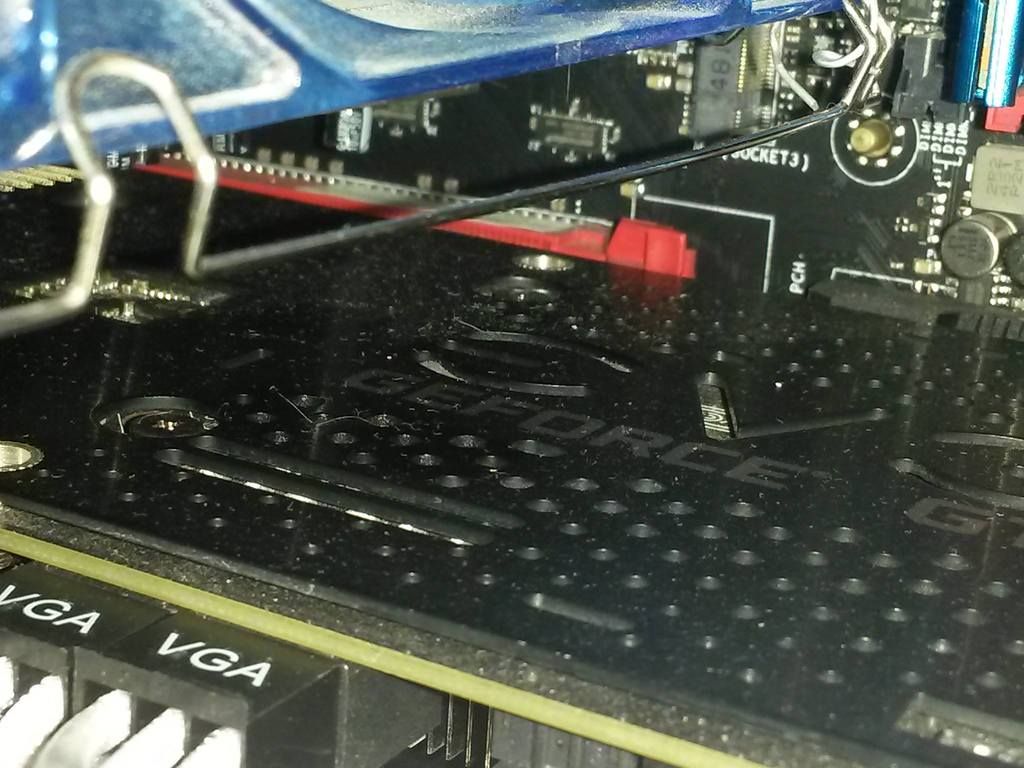 Check and see if your card is fully seated with that little red piece. If it's seated properly you'll know it. Can't tell but looks to me like you got your GPU seated in the little 1x PCI-E Lane sitting at the top near your HSF.  The angle of your pic puts your GPU where my sound card is.. which is that little card sitting near the massive black thing above my first GPU. 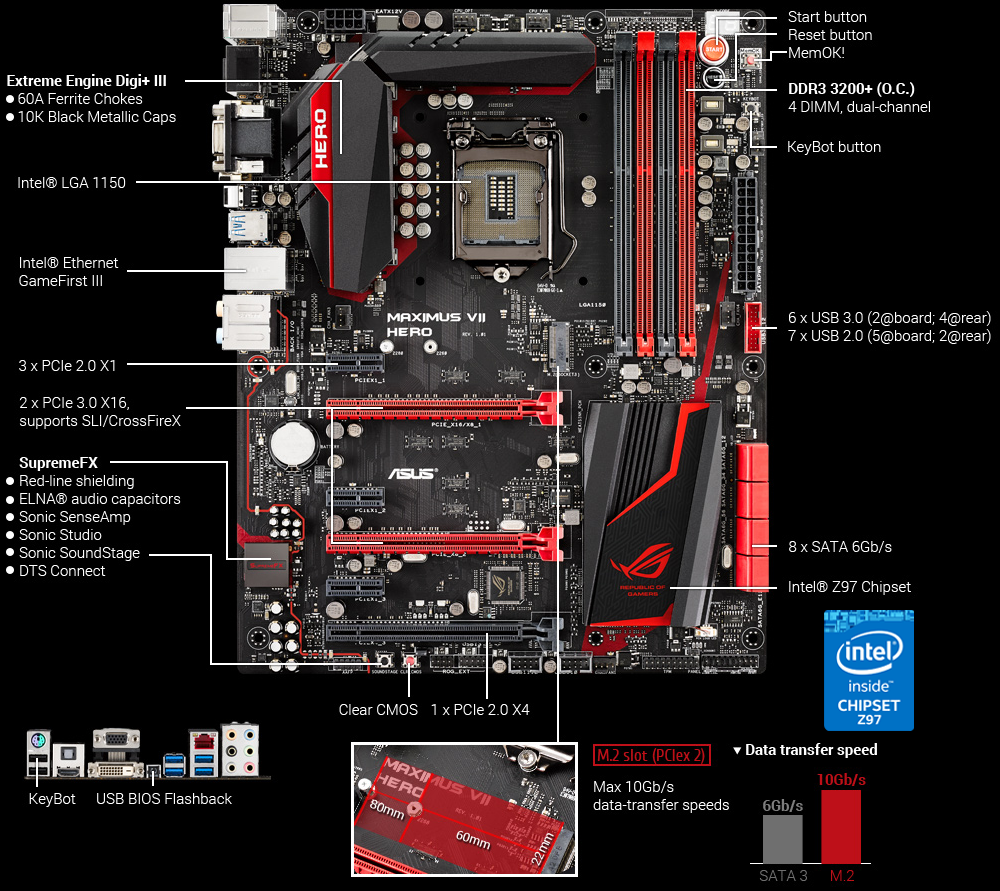 Above is the Hero VII layout. GPU's go in the 2 red PCI-E lanes.
post edited by Squall_Rinoa86 - 2015/08/07 22:37:53
   PSU: PSU: EVGA SuperNOVA 1300 G2 My Affiliate Code: AN1FW0VMG6
|
sahafiec
FTW Member

- Total Posts : 1344
- Reward points : 0
- Joined: 2014/07/17 04:15:39
- Location: Turkey
- Status: offline
- Ribbons : 7


Re: System won't power on when VGU has power
2015/08/07 22:32:58
(permalink)
is your motherboards bios up to date?
did you disable you cpu's internal gpu in the bios?
the bios should be set to "PEG" for the PCI-Express Graphics Device.
can't see much from the pic but it seems to sit right if it only moves slightly up and down.
i5 6600k | z170 m8g | bequiet pure rock | gtx1070 FTW | 2x8gb 2666mhz | 250gb m.2 & 2tb | 650W P2 | Enthoo Pro M Acrylic | pb258q
|
NoobieMe
New Member

- Total Posts : 5
- Reward points : 0
- Joined: 2015/08/07 21:44:02
- Status: offline
- Ribbons : 0

Re: System won't power on when VGU has power
2015/08/07 23:12:14
(permalink)
Squall_Rinoa86
Cant really tell with that pic.. but did notice you like Final Fantasy XI... Kudo's!
Check and see if your card is fully seated with that little red piece. If it's seated properly you'll know it.
Can't tell but looks to me like you got your GPU seated in the little 1x PCI-E Lane sitting at the top near your HSF.
The angle of your pic puts your GPU where my sound card is.. which is that little card sitting near the massive black thing above my first GPU.
GPU's go in the 2 red PCI-E lanes.
Okay so, like I said, I am a noob...I had the card sitting right above the lane. Either way, I got that all sorted out, updated my BIOS, and changed to PCI-E in the BIOS settings. I've also tried every cable that came with my PSU. VGA cables that is, they're all clearly marked so I know I'm not using the wrong ones. And still...as soon as that 8-pin is connected to both the GPU and the PSU, nothing. I keep getting a flash of power when I first hit the button and then nothing. It's almost like there's a short. Could my card be faulty? I'd think it was my PSU but as soon as I unplug the 8-pin my computer boots right up and everything else works just fine.
|
Squall_Rinoa86
FTW Member

- Total Posts : 1735
- Reward points : 0
- Joined: 2010/07/26 14:09:48
- Location: The Empire State -> Hyde Park
- Status: offline
- Ribbons : 5


Re: System won't power on when VGU has power
2015/08/07 23:18:48
(permalink)
NoobieMe
Squall_Rinoa86
Cant really tell with that pic.. but did notice you like Final Fantasy XI... Kudo's!
Check and see if your card is fully seated with that little red piece. If it's seated properly you'll know it.
Can't tell but looks to me like you got your GPU seated in the little 1x PCI-E Lane sitting at the top near your HSF.
The angle of your pic puts your GPU where my sound card is.. which is that little card sitting near the massive black thing above my first GPU.
GPU's go in the 2 red PCI-E lanes.
Okay so, like I said, I am a noob...I had the card sitting right above the lane. Either way, I got that all sorted out, updated my BIOS, and changed to PCI-E in the BIOS settings. I've also tried every cable that came with my PSU. VGA cables that is, they're all clearly marked so I know I'm not using the wrong ones. And still...as soon as that 8-pin is connected to both the GPU and the PSU, nothing. I keep getting a flash of power when I first hit the button and then nothing. It's almost like there's a short.
Could my card be faulty? I'd think it was my PSU but as soon as I unplug the 8-pin my computer boots right up and everything else works just fine.
hmmm... well a few things.... your case, is your motherboard sitting on top of all the copper little pegs? Also make sure you got all the little pins for the case in, in it's correct spot for the case. Try seeing if it will boot up outside the case. Try another GPU, if you have one and another PSU if you have one or know anyone who is willing to swap them with you. Could be the PSU, it happens. Sounds like their is a grounding issue or a bad PSU sense it goes wonky when pluged in.
post edited by Squall_Rinoa86 - 2015/08/07 23:21:47
   PSU: PSU: EVGA SuperNOVA 1300 G2 My Affiliate Code: AN1FW0VMG6
|
NoobieMe
New Member

- Total Posts : 5
- Reward points : 0
- Joined: 2015/08/07 21:44:02
- Status: offline
- Ribbons : 0

Re: System won't power on when VGU has power
2015/08/07 23:33:28
(permalink)
Squall_Rinoa86
hmmm... well a few things.... your case, is your motherboard sitting on top of all the copper little pegs?
Also make sure you got all the little pins for the case in, in it's correct spot for the case.
Try seeing if it will boot up outside the case.
Try another GPU, if you have one and another PSU if you have one or know anyone who is willing to swap them with you.
Could be the PSU, it happens. Sounds like their is a grounding issue or a bad PSU sense it goes wonky when pluged in.
I'm quite certain I installed the standoffs right..fortunately, my case was pretty idiot proof.  Unfortunately, I don't have any other PSUs or GPUs to try out. I suppose my best shot will be dragging the whole thing down to a computer place and see if they can troubleshoot any faulty equipment. It just stinks to have to go through this on a first build!!
|
Squall_Rinoa86
FTW Member

- Total Posts : 1735
- Reward points : 0
- Joined: 2010/07/26 14:09:48
- Location: The Empire State -> Hyde Park
- Status: offline
- Ribbons : 5


Re: System won't power on when VGU has power
2015/08/07 23:43:10
(permalink)
NoobieMe
Squall_Rinoa86
hmmm... well a few things.... your case, is your motherboard sitting on top of all the copper little pegs?
Also make sure you got all the little pins for the case in, in it's correct spot for the case.
Try seeing if it will boot up outside the case.
Try another GPU, if you have one and another PSU if you have one or know anyone who is willing to swap them with you.
Could be the PSU, it happens. Sounds like their is a grounding issue or a bad PSU sense it goes wonky when pluged in.
I'm quite certain I installed the standoffs right..fortunately, my case was pretty idiot proof.  Unfortunately, I don't have any other PSUs or GPUs to try out. I suppose my best shot will be dragging the whole thing down to a computer place and see if they can troubleshoot any faulty equipment. It just stinks to have to go through this on a first build!! Unfortunately, I don't have any other PSUs or GPUs to try out. I suppose my best shot will be dragging the whole thing down to a computer place and see if they can troubleshoot any faulty equipment. It just stinks to have to go through this on a first build!!
Always hard with your first build. I cant think of anything else you can try on your own at this moment. I'm sure others will chime in and say what they think ^^ Sorry I'm not to much of help. I've built many computers over the years but not being their and not having other hardware is always a pain.
   PSU: PSU: EVGA SuperNOVA 1300 G2 My Affiliate Code: AN1FW0VMG6
|
Pgcmoore
CLASSIFIED Member

- Total Posts : 2037
- Reward points : 0
- Joined: 2011/03/27 09:29:41
- Location: Florida
- Status: offline
- Ribbons : 14

Re: System won't power on when VGU has power
2015/08/08 00:17:29
(permalink)
I can only think of one other thing to check as posted in the photo above, you can see a locking clip at the end on the pci-e slot and as you posted earlier it seemed a bit loose , there are 2 positions > lock (up) and unlocked (down) I have also seen these break, and pieces end up lodged in the slot, blocking cards from seating when you re-seated the card, (the second time) if it was in the up position it may not have seated properly again some of these locks reset to unlocked when a card is inserted, but some do not when you insert the card when its in the down position it should move up and lock the card down sometimes you can even hear a slight click when it locks if it is locked properly it is almost impossible to pull the card out without pushing this lock back into the down position. are you sure that when you reseated the card that this lock was in the down position? you can easily check to see if it is properly seated by removing the bracket screws and try to lift it out of the socket I know this sounds redundant , but as I said above Its the only thing I can think of at the moment to check, or recheck??  or, use a multimeter and test the power on the 8pin power cable for the card while the computer is powered on, here is the pin-out for the pci-e 8pin connector 
post edited by Pgcmoore - 2015/08/08 00:25:45
Attached Image(s) 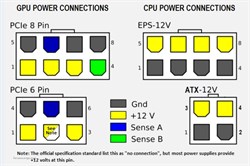
"This program has performed an illegal operation and will be shut down"  My Affiliate Code is 05G-UGD-GZVU
|
Pgcmoore
CLASSIFIED Member

- Total Posts : 2037
- Reward points : 0
- Joined: 2011/03/27 09:29:41
- Location: Florida
- Status: offline
- Ribbons : 14

Re: System won't power on when VGU has power
2015/08/08 00:35:00
(permalink)
One more thing, You may??? have been able to plug the "right" cable into the wrong modular inset on the PSU, so double check that the 8 pin AND 6-pin PCI cable's are plugged into the VGA outputs and not a Periphrial output on the PSU! do this firstdisregard, i see after checking your psu, this would be impossible on this model, unless you plugged in it in in the wrong direction? but you could try a different port, and make sure that it is fully seated also 
post edited by Pgcmoore - 2015/08/08 01:01:14
Attached Image(s)
"This program has performed an illegal operation and will be shut down"  My Affiliate Code is 05G-UGD-GZVU
|
sahafiec
FTW Member

- Total Posts : 1344
- Reward points : 0
- Joined: 2014/07/17 04:15:39
- Location: Turkey
- Status: offline
- Ribbons : 7


Re: System won't power on when VGU has power
2015/08/08 00:39:31
(permalink)
is your graphics card sitting in the upper red PCIe slot for sure? your graphics card seems way too close to your cpu cooler and motherboard sound connectors on that picture. that's not possible if using the right slot so double check that please. you might have used the short orange marked PCIe 2.0x1 slot instead, which is wrong. 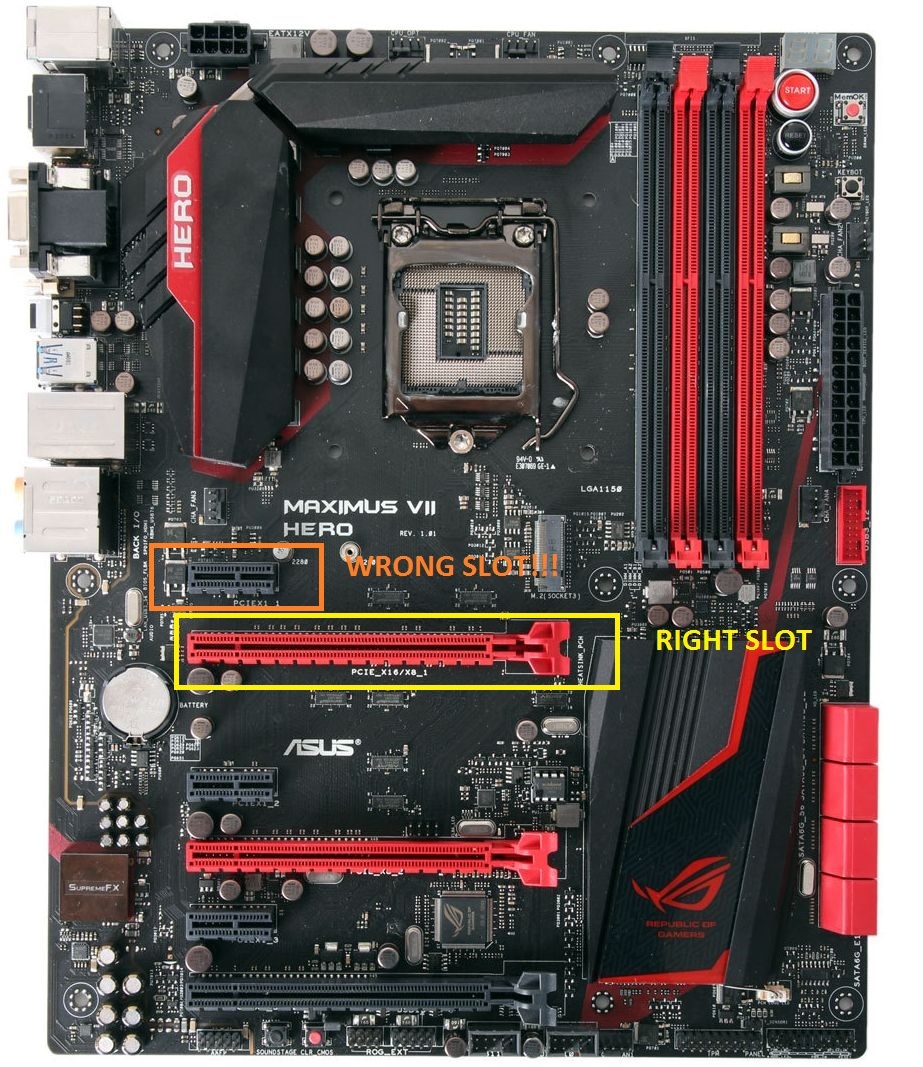
post edited by sahafiec - 2015/08/08 06:16:21
i5 6600k | z170 m8g | bequiet pure rock | gtx1070 FTW | 2x8gb 2666mhz | 250gb m.2 & 2tb | 650W P2 | Enthoo Pro M Acrylic | pb258q
|
Pgcmoore
CLASSIFIED Member

- Total Posts : 2037
- Reward points : 0
- Joined: 2011/03/27 09:29:41
- Location: Florida
- Status: offline
- Ribbons : 14

Re: System won't power on when VGU has power
2015/08/08 00:48:53
(permalink)
you can also try reseting the bios with the button on the motherboard, couldn't hurt
"This program has performed an illegal operation and will be shut down"  My Affiliate Code is 05G-UGD-GZVU
|
Sajin
EVGA Forum Moderator

- Total Posts : 49167
- Reward points : 0
- Joined: 2010/06/07 21:11:51
- Location: Texas, USA.
- Status: offline
- Ribbons : 199


Re: System won't power on when VGU has power
2015/08/08 13:32:19
(permalink)
This does sounds like a psu problem. Have you tried testing the card in another system to see if it causes a known working system to not power on?
|
Elgamal
New Member

- Total Posts : 39
- Reward points : 0
- Joined: 2015/07/25 19:56:18
- Status: offline
- Ribbons : 0

Re: System won't power on when VGU has power
2015/08/08 13:39:57
(permalink)
Check PSU, start by testing one card at a time as well.
Current Build: Case: Corsair 540 Mobo: Gigabyte Chip: I5 3570k OC 4.5 RAM: G.Skill Trident 1600 CAS 7-8-8-24 16Gb Drives: Samsung 850 EVO 1TB VGA: SLI 980 Classy Kingpins PSU: Evga 1300 G2 Cooling: Custom Loop, Distilled/Redline WW Blocks: EK Rads: XSPC 240x60mm / 360x60mm Fans: 5 Gentle Typhoon AP-15's
|
NoobieMe
New Member

- Total Posts : 5
- Reward points : 0
- Joined: 2015/08/07 21:44:02
- Status: offline
- Ribbons : 0

Re: System won't power on when VGU has power
2015/08/08 14:58:48
(permalink)
So, since this was my first build, I didn't have any extra PSUs or GPUs to trouble shoot, so I took it to the shop where they could. Turns out, I guess I got a bad GPU - I went out and bought a new one, and everything is working just great!
Thanks to all for the advice!!!! I really do appreciate all the helpful troubleshooting!!
|