HarryD
FTW Member

- Total Posts : 1158
- Reward points : 0
- Joined: 2009/09/28 09:23:13
- Location: Connecticut
- Status: offline
- Ribbons : 1
Will there be a new BIOS soon?
EVGA X99 Classified Intel i7-5960X 64GB Corsair Dominator 2400MHz DDR4
|
bcavnaugh
The Crunchinator

- Total Posts : 38977
- Reward points : 0
- Joined: 2012/09/18 17:31:18
- Location: USA Affiliate E5L3CTGE12 Associate 9E88QK5L7811G3H
- Status: offline
- Ribbons : 282


Re: Stuck at 1.16?
2015/06/08 05:17:52
(permalink)
What issues or problems are you having with 1.16?
So far 1.16 is working well on my X99 Classified MB.
|
HarryD
FTW Member

- Total Posts : 1158
- Reward points : 0
- Joined: 2009/09/28 09:23:13
- Location: Connecticut
- Status: offline
- Ribbons : 1

Re: Stuck at 1.16?
2015/06/08 10:17:34
(permalink)
If I disable "hot swap" (I don't need it) I can't read from any USB devices. Some defaults are supposed to be on/off and their not.
EVGA X99 Classified Intel i7-5960X 64GB Corsair Dominator 2400MHz DDR4
|
bcavnaugh
The Crunchinator

- Total Posts : 38977
- Reward points : 0
- Joined: 2012/09/18 17:31:18
- Location: USA Affiliate E5L3CTGE12 Associate 9E88QK5L7811G3H
- Status: offline
- Ribbons : 282


Re: Stuck at 1.16?
2015/06/08 11:53:56
(permalink)
HarryD
If I disable "hot swap" (I don't need it) I can't read from any USB devices. Some defaults are supposed to be on/off and their not.
That is odd as I have all mine off in the Bios, sorry you here you have this issue.
|
pipes80
New Member

- Total Posts : 58
- Reward points : 0
- Joined: 2012/05/02 05:52:04
- Status: offline
- Ribbons : 0

Re: Stuck at 1.16?
2015/06/08 14:34:17
(permalink)
upgrade option rom or cpu microcode can help stability system
CASE: enermax Fulmo GT PS: Seasonic 1200 platinum MB: EVGA X99 Classified CPU: core i7 5960X COOLING: EK Supremacy evo full nickel VGA: EVGA Gtx 980 Ti Classified RAM: G.Skill Ripjaws 4 16GB 2400Mhz CL15 HD: ssd chronos dlx 120 GB 1TB MASTERIZZATORE: pioneer 216D MONITOR: Samsung P2770HD S.O: Win 8.1 pro 64 bit
|
bcavnaugh
The Crunchinator

- Total Posts : 38977
- Reward points : 0
- Joined: 2012/09/18 17:31:18
- Location: USA Affiliate E5L3CTGE12 Associate 9E88QK5L7811G3H
- Status: offline
- Ribbons : 282


Re: Stuck at 1.16?
2015/06/08 15:57:56
(permalink)
pipes80
upgrade option rom or cpu microcode can help stability system
Can you give us a little more information please.
|
HarryD
FTW Member

- Total Posts : 1158
- Reward points : 0
- Joined: 2009/09/28 09:23:13
- Location: Connecticut
- Status: offline
- Ribbons : 1

Re: Stuck at 1.16?
2015/06/09 02:58:48
(permalink)
I think he is stating that I need to update the BIOS or the "CPU microcode". The issue I'm having is the same no matter what BIOS version I'm using. I have 1.16 on BIOS 1, and the original 1.07 (I think) on BIOS 2 and 3. I love these multiple BIOS boards, I didn't know how useful they were until I started diagnosing issues I'm having.
EVGA X99 Classified Intel i7-5960X 64GB Corsair Dominator 2400MHz DDR4
|
stiltz85
Superclocked Member

- Total Posts : 179
- Reward points : 0
- Joined: 2011/11/25 13:40:27
- Status: offline
- Ribbons : 0


Re: Stuck at 1.16?
2015/06/09 09:22:35
(permalink)
I am waiting for an update as well, I blue screen often since my 1.16 upgrade.
|
bcavnaugh
The Crunchinator

- Total Posts : 38977
- Reward points : 0
- Joined: 2012/09/18 17:31:18
- Location: USA Affiliate E5L3CTGE12 Associate 9E88QK5L7811G3H
- Status: offline
- Ribbons : 282


Re: Stuck at 1.16?
2015/06/09 12:18:10
(permalink)
stiltz85
I am waiting for an update as well, I blue screen often since my 1.16 upgrade.
Some real detail would help all of us X99 Owners. I guess I have been lucky and have had no problems with 1.16.
|
bcavnaugh
The Crunchinator

- Total Posts : 38977
- Reward points : 0
- Joined: 2012/09/18 17:31:18
- Location: USA Affiliate E5L3CTGE12 Associate 9E88QK5L7811G3H
- Status: offline
- Ribbons : 282


Re: Stuck at 1.16?
2015/06/09 12:19:37
(permalink)
HarryD
I think he is stating that I need to update the BIOS or the "CPU microcode". The issue I'm having is the same no matter what BIOS version I'm using. I have 1.16 on BIOS 1, and the original 1.07 (I think) on BIOS 2 and 3. I love these multiple BIOS boards, I didn't know how useful they were until I started diagnosing issues I'm having.
OH!, I have a M0 CPU do you as well?
post edited by bcavnaugh - 2015/06/09 17:09:01
|
HarryD
FTW Member

- Total Posts : 1158
- Reward points : 0
- Joined: 2009/09/28 09:23:13
- Location: Connecticut
- Status: offline
- Ribbons : 1

Re: Stuck at 1.16?
2015/06/09 13:57:42
(permalink)
I'm not sure. I have the i7 5960X 8-core CPU.
Would that be on the IHS? I need to clean the thermal compound off and put new stuff. I could look then.
EVGA X99 Classified Intel i7-5960X 64GB Corsair Dominator 2400MHz DDR4
|
bcavnaugh
The Crunchinator

- Total Posts : 38977
- Reward points : 0
- Joined: 2012/09/18 17:31:18
- Location: USA Affiliate E5L3CTGE12 Associate 9E88QK5L7811G3H
- Status: offline
- Ribbons : 282


Re: Stuck at 1.16?
2015/06/09 14:56:12
(permalink)
HarryD
I'm not sure. I have the i7 5960X 8-core CPU.
Would that be on the IHS? I need to clean the thermal compound off and put new stuff. I could look then.
E-LEET Tuning Utility X would show you, I will recheck mine. CPU-Z I think will as well.
|
GTXJackBauer
Omnipotent Enthusiast

- Total Posts : 10323
- Reward points : 0
- Joined: 2010/04/19 22:23:25
- Location: (EVGA Discount) Associate Code : LMD3DNZM9LGK8GJ
- Status: offline
- Ribbons : 48


Re: Stuck at 1.16?
2015/06/09 16:55:11
(permalink)
stiltz85
I am waiting for an update as well, I blue screen often since my 1.16 upgrade.
I'd advise on creating another thread on this issue. Could be your OCs but don't want to hijack the OPs thread.
Use this Associate Code at your checkouts or follow these instructions for Up to 10% OFF on all your EVGA purchases: LMD3DNZM9LGK8GJ
|
bcavnaugh
The Crunchinator

- Total Posts : 38977
- Reward points : 0
- Joined: 2012/09/18 17:31:18
- Location: USA Affiliate E5L3CTGE12 Associate 9E88QK5L7811G3H
- Status: offline
- Ribbons : 282

|
HarryD
FTW Member

- Total Posts : 1158
- Reward points : 0
- Joined: 2009/09/28 09:23:13
- Location: Connecticut
- Status: offline
- Ribbons : 1

Re: Stuck at 1.16?
2015/06/09 17:27:34
(permalink)
I'd have to reinstall the parts. I was going to move the components into a case and decided against it. I'll mount them back on the test bench and see what E-Leet tells me.
EVGA X99 Classified Intel i7-5960X 64GB Corsair Dominator 2400MHz DDR4
|
stiltz85
Superclocked Member

- Total Posts : 179
- Reward points : 0
- Joined: 2011/11/25 13:40:27
- Status: offline
- Ribbons : 0


Re: Stuck at 1.16?
2015/06/09 18:04:40
(permalink)
bcavnaugh
Some real detail would help all of us X99 Owners.
I guess I have been lucky and have had no problems with 1.16.
No clue, it just says WHEA_UNCORRECTABLE_ERROR Kind of wish there was more to it then that but idk. I am assuming it has something to do with the BIOS because the only OC I have is the XMP 1 profile on the ram. No manual changes have been made. I'll just wait for the next bios update to see if that fixes it.
|
bcavnaugh
The Crunchinator

- Total Posts : 38977
- Reward points : 0
- Joined: 2012/09/18 17:31:18
- Location: USA Affiliate E5L3CTGE12 Associate 9E88QK5L7811G3H
- Status: offline
- Ribbons : 282


Re: Stuck at 1.16?
2015/06/09 18:08:51
(permalink)
HarryD
I'd have to reinstall the parts. I was going to move the components into a case and decided against it. I'll mount them back on the test bench and see what E-Leet tells me.
If you have CPU-Z it to will show you. This is a different CPU, only reference for CPU-Z and the CPU Revision Number. 
Attached Image(s)
|
bcavnaugh
The Crunchinator

- Total Posts : 38977
- Reward points : 0
- Joined: 2012/09/18 17:31:18
- Location: USA Affiliate E5L3CTGE12 Associate 9E88QK5L7811G3H
- Status: offline
- Ribbons : 282


Re: Stuck at 1.16?
2015/06/09 18:11:43
(permalink)
stiltz85
bcavnaugh
Some real detail would help all of us X99 Owners.
I guess I have been lucky and have had no problems with 1.16.
No clue, it just says WHEA_UNCORRECTABLE_ERROR
Kind of wish there was more to it then that but idk. I am assuming it has something to do with the BIOS because the only OC I have is the XMP 1 profile on the ram.
No manual changes have been made.
I'll just wait for the next bios update to see if that fixes it.
fatal hardware error has occurred, I was seeing that with some bad Corsair Ram, I RMA'ed the Ram and all was well. What Ram Make Model Number are you using? Set your Ram to Auto in the Bios and let it ride until you get the next fatal hardware error has occurred BSOD.
post edited by bcavnaugh - 2015/06/09 18:14:22
|
stiltz85
Superclocked Member

- Total Posts : 179
- Reward points : 0
- Joined: 2011/11/25 13:40:27
- Status: offline
- Ribbons : 0


Re: Stuck at 1.16?
2015/06/09 18:15:44
(permalink)
|
bcavnaugh
The Crunchinator

- Total Posts : 38977
- Reward points : 0
- Joined: 2012/09/18 17:31:18
- Location: USA Affiliate E5L3CTGE12 Associate 9E88QK5L7811G3H
- Status: offline
- Ribbons : 282


Re: Stuck at 1.16?
2015/06/09 18:33:30
(permalink)
stiltz85
bcavnaugh
fatal hardware error has occurred, I was seeing that with some bad Corsair Ram, I RMA'ed the Ram and all was well.
What Ram Make Model Number are you using?
Set your Ram to Auto in the Bios and let it ride until you get the next fatal hardware error has occurred BSOD.
CORSAIR Dominator Platinum 32GB (4 x 8GB) 288-Pin DDR4 SDRAM DDR4 3000 (PC4-24000) memory kit Model CMD32GX4M4B3000C15
Yep, one that is not listed on the Memory List for the X99. Use only Two Ram Modules. Or see if 2666MHz 15-17-17-35 1.2V would work, this is from the CMD32GX4M4A2666C15 2666MHz 16-18-18-35 1.2V from CMK32GX4M4A2666C16R
post edited by bcavnaugh - 2015/06/09 18:39:02
|
HarryD
FTW Member

- Total Posts : 1158
- Reward points : 0
- Joined: 2009/09/28 09:23:13
- Location: Connecticut
- Status: offline
- Ribbons : 1

Re: Stuck at 1.16?
2015/06/11 02:51:23
(permalink)
My memory isn't listed also. The 32GB version is but not the 64GB version. I was thinking that the 64GB kit wasn't available during compatibility testing. Could the memory I'm using cause issues? Don't know if stiltz85 and I are having issues due to RAM. My memory is: CORSAIR Dominator Platinum 64GB (8 x 8GB) 288-Pin DDR4 SDRAM DDR4 2400 (PC4-19200) C14 Memory Kit Model CMD64GX4M8A2400C14 Link: http://www.newegg.com/Pro...x?Item=N82E16820233715
EVGA X99 Classified Intel i7-5960X 64GB Corsair Dominator 2400MHz DDR4
|
dotkom
New Member

- Total Posts : 73
- Reward points : 0
- Joined: 2008/08/04 13:34:31
- Status: offline
- Ribbons : 0

Re: Stuck at 1.16?
2015/06/11 03:35:25
(permalink)
bcavnaugh
What issues or problems are you having with 1.16?
So far 1.16 is working well on my X99 Classified MB.
i have been unable to use XMP profile on my ram since i built my X99 system 9/9/2014 for G.SKILL Ripjaws 4 series 32GB (4 x 8GB) 288-Pin DDR4 SDRAM DDR4 2133 (PC4-17000) Desktop Memory Model F4-2133C15Q-32GRK @op sorry for hijack just saying i am also awaiting a magic bios update if ever they will care to address it. Trust me at the time of purchase the options for ram was very limited i got my parts right after release of X99 no other brands even had DDR4 i am unsure of how they failed to add this to the mb.
Case: Rosewill BLACKHAWK-ULTRA Gaming Super Tower Computer Case PSU: EVGA SuperNOVA 1300 G2 80 PLUS GOLD Certified 1300W GPU:EVGA GTX980 3 Way-SLI CPU: Intel i7-5960X @ 4.5Ghz CPU Cooler: Corsair Hydro Series H110 Motherboard: EVGA X99 Classified Memory: G.SKILL Ripjaws 4 series 32GB (4 x 8GB) 288-Pin DDR4 SDRAM DDR4 2666 / 1333 (Quad Channel) Hard drive 1: PNY XLR8 240GB SSD Hard drive 2: Intel 730 Series 480GB SSD Hard drive 3: Seagate Barracuda 2TB 7200 RPM 64MB Cache Monitor: ASUS VG248QE Black 24" 144Hz 1ms Headset: Razer Tiamat 7.1 Surround Sound PC Gaming Headset Keyboard/Mouse: Razer Blackwidow ultimite 2014 / EVGA TORQ X10 Gaming mouse 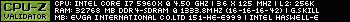
|
HarryD
FTW Member

- Total Posts : 1158
- Reward points : 0
- Joined: 2009/09/28 09:23:13
- Location: Connecticut
- Status: offline
- Ribbons : 1

Re: Stuck at 1.16?
2015/06/30 02:54:31
(permalink)
 Sorry for the late reply. My CPU is M0 as shown in CPU-Z The issue I was having is no longer there after BIOS version 1.18.
Attached Image(s)
EVGA X99 Classified Intel i7-5960X 64GB Corsair Dominator 2400MHz DDR4
|
bcavnaugh
The Crunchinator

- Total Posts : 38977
- Reward points : 0
- Joined: 2012/09/18 17:31:18
- Location: USA Affiliate E5L3CTGE12 Associate 9E88QK5L7811G3H
- Status: offline
- Ribbons : 282


Re: Stuck at 1.16?
2015/06/30 08:32:36
(permalink)
HarryD
Will there be a new BIOS soon?
So how is the new Bios 1.18?
|
HarryD
FTW Member

- Total Posts : 1158
- Reward points : 0
- Joined: 2009/09/28 09:23:13
- Location: Connecticut
- Status: offline
- Ribbons : 1

Re: Stuck at 1.16?
2015/06/30 23:50:09
(permalink)
So far so good. I'm going to give it a few days before I say it's fixed.
EVGA X99 Classified Intel i7-5960X 64GB Corsair Dominator 2400MHz DDR4
|