yapchagi
FTW Member

- Total Posts : 1822
- Reward points : 0
- Joined: 2006/03/10 00:43:47
- Status: offline
- Ribbons : 1

If you're using GTX 980 Ti card(s), then show it off here! These cards look so fine with white LEDs. I can't wait for the new MSI Gaming SLI Bridge to be released as it matches the color theme of my rig (black and red).  
post edited by yapchagi - 2015/06/20 00:10:23
|
Heizer79
New Member

- Total Posts : 2
- Reward points : 0
- Joined: 2015/06/20 00:51:40
- Status: offline
- Ribbons : 0

Re: Show your GTX 980 Ti cards
2015/06/20 00:56:01
(permalink)
 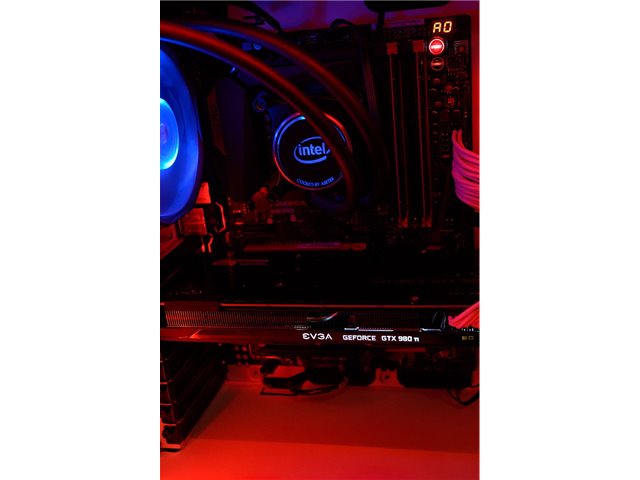
post edited by Heizer79 - 2015/06/20 00:58:27
|
yapchagi
FTW Member

- Total Posts : 1822
- Reward points : 0
- Joined: 2006/03/10 00:43:47
- Status: offline
- Ribbons : 1

|
Heizer79
New Member

- Total Posts : 2
- Reward points : 0
- Joined: 2015/06/20 00:51:40
- Status: offline
- Ribbons : 0

Re: Show your GTX 980 Ti cards
2015/06/20 04:13:33
(permalink)
I get it from the German Online store "Mindfactory" Its a "Intel Thermal Solution TS13X" "XXX.mindfactory.de/product_info.php/Intel-Thermal-Solution-TS13X-Komplett-Wasserkuehlung_904671.html"
post edited by Heizer79 - 2015/06/20 04:16:19
|
Feerlyss
New Member

- Total Posts : 71
- Reward points : 0
- Joined: 2014/03/06 19:15:07
- Status: offline
- Ribbons : 0


Re: Show your GTX 980 Ti cards
2015/06/20 08:04:22
(permalink)
i5 4690k @4.4ghz EVGA GTX 980 Ti ACX (1250 core/1452 boost) EVGA Z97 Stinger EK Watercooling Noctua Fans 8gb Ripjaws X Ram EVGA Nex650G INwin 901
|
bcavnaugh
The Crunchinator

- Total Posts : 38977
- Reward points : 0
- Joined: 2012/09/18 17:31:18
- Location: USA Affiliate E5L3CTGE12 Associate 9E88QK5L7811G3H
- Status: offline
- Ribbons : 282


Re: Show your GTX 980 Ti cards
2015/06/20 08:45:40
(permalink)
yapchagi
If you're using GTX 980 Ti card(s), then show it off here!
These cards look so fine with white LEDs. I can't wait for the new MSI Gaming SLI Bridge to be released as it matches the color theme of my rig (black and red).
Images Removed
Nice looking, now is a good time to update that 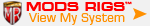 of yours and update your scores and photos.
|
yapchagi
FTW Member

- Total Posts : 1822
- Reward points : 0
- Joined: 2006/03/10 00:43:47
- Status: offline
- Ribbons : 1


Re: Show your GTX 980 Ti cards
2015/06/20 09:33:37
(permalink)
bcavnaugh
Nice looking, now is a good time to update that 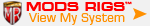 of yours and update your scores and photos. of yours and update your scores and photos.
done 
post edited by yapchagi - 2015/06/20 10:09:51
|
mokkema
New Member

- Total Posts : 69
- Reward points : 0
- Joined: 2014/05/21 00:08:56
- Status: offline
- Ribbons : 0

Re: Show your GTX 980 Ti cards
2015/06/20 09:45:54
(permalink)
4790K - ASUS Maximus VII Hero - 16GB Corsair Dominator Platinum 1866 - 2x EVGA Geforce GTX 980Ti (2-Way SLI) - Corsair H100i AIO Cooler - EVGA Supernova 1000G2 - Samsung 840 Pro 256GB SSD - WD 2TB Black HDD - WD 4TB Green HDD - Creative Soundblaster Z - Steelseries Rival Mouse - WASD CODE Keyboard w/ CHERRY MX Greens - Sennheiser G4ME ONE Headset - Klipsch ProMedia 2.1 THX Speakers - Corsair 800D Case
|
yapchagi
FTW Member

- Total Posts : 1822
- Reward points : 0
- Joined: 2006/03/10 00:43:47
- Status: offline
- Ribbons : 1


Re: Show your GTX 980 Ti cards
2015/06/20 10:10:38
(permalink)
mokkema

That SLI bridge  .. did u paint it yourself?
|
mokkema
New Member

- Total Posts : 69
- Reward points : 0
- Joined: 2014/05/21 00:08:56
- Status: offline
- Ribbons : 0

Re: Show your GTX 980 Ti cards
2015/06/20 10:11:19
(permalink)
yapchagi
That SLI bridge  .. did u paint it yourself? .. did u paint it yourself?
Yes I did. Along with the two fan shrouds on the 980Tis. EDIT: Here's another pic of the bridge - http://imgur.com/se5SJtC
post edited by mokkema - 2015/06/20 10:14:36
4790K - ASUS Maximus VII Hero - 16GB Corsair Dominator Platinum 1866 - 2x EVGA Geforce GTX 980Ti (2-Way SLI) - Corsair H100i AIO Cooler - EVGA Supernova 1000G2 - Samsung 840 Pro 256GB SSD - WD 2TB Black HDD - WD 4TB Green HDD - Creative Soundblaster Z - Steelseries Rival Mouse - WASD CODE Keyboard w/ CHERRY MX Greens - Sennheiser G4ME ONE Headset - Klipsch ProMedia 2.1 THX Speakers - Corsair 800D Case
|
yapchagi
FTW Member

- Total Posts : 1822
- Reward points : 0
- Joined: 2006/03/10 00:43:47
- Status: offline
- Ribbons : 1


Re: Show your GTX 980 Ti cards
2015/06/20 10:37:47
(permalink)
mokkema
Yes I did. Along with the two fan shrouds on the 980Tis.
EDIT: Here's another pic of the bridge - http://imgur.com/se5SJtC
wow looks great. Is it safe though to paint it? lol
|
mokkema
New Member

- Total Posts : 69
- Reward points : 0
- Joined: 2014/05/21 00:08:56
- Status: offline
- Ribbons : 0

Re: Show your GTX 980 Ti cards
2015/06/20 10:45:10
(permalink)
yapchagi
wow looks great. Is it safe though to paint it? lol
Well I made sure to cover up any exposed electronic connections (the side of the connection that connects to the cards). I only put 3-4 layers on the top visible side of the bridge. Seems perfectly safe to me.
4790K - ASUS Maximus VII Hero - 16GB Corsair Dominator Platinum 1866 - 2x EVGA Geforce GTX 980Ti (2-Way SLI) - Corsair H100i AIO Cooler - EVGA Supernova 1000G2 - Samsung 840 Pro 256GB SSD - WD 2TB Black HDD - WD 4TB Green HDD - Creative Soundblaster Z - Steelseries Rival Mouse - WASD CODE Keyboard w/ CHERRY MX Greens - Sennheiser G4ME ONE Headset - Klipsch ProMedia 2.1 THX Speakers - Corsair 800D Case
|
iycanthropy
New Member

- Total Posts : 38
- Reward points : 0
- Joined: 2008/12/30 11:21:53
- Status: offline
- Ribbons : 1

Re: Show your GTX 980 Ti cards
2015/06/20 14:02:22
(permalink)
Intel Xeon X5650 @4Ghz||EVGA X58 FTW3||24GB Crucial DDR3 Tactical Tracer RAM 1866MHZ||EVGA GTX 980 Ti ACX 2.0+||Asus Xonar DX2||Samsung 840Pro 250GB||1TB/2TB Storage||Corsair TX650W||Corsair 800D||Corsair AIO H60||6x120mm Enermax Everast Advance Fans||2x 140mm Enermax Advance||2x Antec Spotcool 100||Pioneer BDR-205||Windows 8.1Pro x64||
|
I-Siamak-I
New Member

- Total Posts : 21
- Reward points : 0
- Joined: 2015/03/31 01:20:47
- Status: offline
- Ribbons : 0

Re: Show your GTX 980 Ti cards
2015/06/20 14:31:12
(permalink)
mokkema
yapchagi
wow looks great. Is it safe though to paint it? lol
Well I made sure to cover up any exposed electronic connections (the side of the connection that connects to the cards). I only put 3-4 layers on the top visible side of the bridge.
Seems perfectly safe to me.
May I ask what kind of paint you used and also how did u change the Green Geforce LEDs to White ones?
|
mokkema
New Member

- Total Posts : 69
- Reward points : 0
- Joined: 2014/05/21 00:08:56
- Status: offline
- Ribbons : 0

Re: Show your GTX 980 Ti cards
2015/06/20 16:29:57
(permalink)
I-Siamak-I
May I ask what kind of paint you used and also how did u change the Green Geforce LEDs to White ones?
Sure, I used Rustoleum Textured Black spray paint ( this stuff here). As for the letters, it's a fairly simple process. It's actually a white LED strip in the "GEFORCE GTX" logo, and it shines through green translucent paint that they apply to the raised letters, giving it that lime green glow coloring from the factory. If you take the time to remove the letters from the fan shroud, secure them, and then carefully sand them down with 200-600 grit sandpaper, you can remove the green paint, leaving you with clear/translucent letters. Do NOT try sanding the letters down while they're still in the fan/heatsink shroud housing. Here's a picture of it in progress, but keep in mind that I probably sanded a little more after this pic was taken to ensure as much of the green paint was removed as possible. This is essentially what it looks like when it's done, without the LED powered on (NOTE: this is not my picture or my cards, just a similar result).
post edited by mokkema - 2015/06/20 16:33:06
4790K - ASUS Maximus VII Hero - 16GB Corsair Dominator Platinum 1866 - 2x EVGA Geforce GTX 980Ti (2-Way SLI) - Corsair H100i AIO Cooler - EVGA Supernova 1000G2 - Samsung 840 Pro 256GB SSD - WD 2TB Black HDD - WD 4TB Green HDD - Creative Soundblaster Z - Steelseries Rival Mouse - WASD CODE Keyboard w/ CHERRY MX Greens - Sennheiser G4ME ONE Headset - Klipsch ProMedia 2.1 THX Speakers - Corsair 800D Case
|
I-Siamak-I
New Member

- Total Posts : 21
- Reward points : 0
- Joined: 2015/03/31 01:20:47
- Status: offline
- Ribbons : 0

Re: Show your GTX 980 Ti cards
2015/06/20 16:33:14
(permalink)
mokkema
I-Siamak-I
May I ask what kind of paint you used and also how did u change the Green Geforce LEDs to White ones?
Sure, I used Rustoleum Textured Black spray paint ().
As for the letters, it's a fairly simple process. It's actually a white LED strip in the "GEFORCE GTX" logo, and it shines through green translucent paint that they apply to the raised letters, giving it that lime green glow coloring from the factory.
If you take the time to remove the letters from the fan shroud, secure them, and then carefully sand them down with 200-600 grit sandpaper, you can remove the green paint, leaving you with clear/translucent letters. Do NOT try sanding the letters down while they're still in the fan shroud housing.
, but keep in mind that I probably sanded a little more after this pic was taken to ensure as much of the green paint was removed as possible.
.
cool, that was very helpful. thank you my man.
|
AMP_US
Superclocked Member

- Total Posts : 162
- Reward points : 0
- Joined: 2015/06/01 06:18:47
- Status: offline
- Ribbons : 0


Re: Show your GTX 980 Ti cards
2015/06/20 17:04:15
(permalink)
Wow, that is a great look. I may have to experiment with that rustoleum look though, very nice. I am considering taking the Hybrid model housing to a local machine shop and using their 3D scanner and printer to create a shell I can custom paint (so I don't void my warranty and I get multiple tries to get the look right). I was planning on a liquid metal and carbon fiber look. I think the texture of the rustoleum would go well with that.
|
mokkema
New Member

- Total Posts : 69
- Reward points : 0
- Joined: 2014/05/21 00:08:56
- Status: offline
- Ribbons : 0

Re: Show your GTX 980 Ti cards
2015/06/20 17:20:36
(permalink)
AMP_US
Wow, that is a great look. I may have to experiment with that rustoleum look though, very nice. I am considering taking the Hybrid model housing to a local machine shop and using their 3D scanner and printer to create a shell I can custom paint (so I don't void my warranty and I get multiple tries to get the look right). I was planning on a liquid metal and carbon fiber look. I think the texture of the rustoleum would go well with that.
Thank you very much. I'm very satisfied with the mod myself, I think they turned out exactly as I had hoped. Here's an album with some better pictures of the paint job before and after reassembly: http://imgur.com/a/81eYE I-Siamak-I
cool, that was very helpful. thank you my man.
You're welcome, happy to help.
4790K - ASUS Maximus VII Hero - 16GB Corsair Dominator Platinum 1866 - 2x EVGA Geforce GTX 980Ti (2-Way SLI) - Corsair H100i AIO Cooler - EVGA Supernova 1000G2 - Samsung 840 Pro 256GB SSD - WD 2TB Black HDD - WD 4TB Green HDD - Creative Soundblaster Z - Steelseries Rival Mouse - WASD CODE Keyboard w/ CHERRY MX Greens - Sennheiser G4ME ONE Headset - Klipsch ProMedia 2.1 THX Speakers - Corsair 800D Case
|
DirtySouthWookie
Superclocked Member

- Total Posts : 188
- Reward points : 0
- Joined: 2014/10/19 19:25:36
- Status: offline
- Ribbons : 1


Re: Show your GTX 980 Ti cards
2015/06/20 22:55:49
(permalink)
Picked up 2 reference OC TIs yesterday to replace my "old" 980s. 
|
Mikemk__
New Member

- Total Posts : 36
- Reward points : 0
- Joined: 2014/09/26 09:38:10
- Status: offline
- Ribbons : 0

Re: Show your GTX 980 Ti cards
2015/06/20 23:04:52
(permalink)
mokkema
I-Siamak-I
May I ask what kind of paint you used and also how did u change the Green Geforce LEDs to White ones?
Sure, I used Rustoleum Textured Black spray paint (this stuff here).
As for the letters, it's a fairly simple process. It's actually a white LED strip in the "GEFORCE GTX" logo, and it shines through green translucent paint that they apply to the raised letters, giving it that lime green glow coloring from the factory.
If you take the time to remove the letters from the fan shroud, secure them, and then carefully sand them down with 200-600 grit sandpaper, you can remove the green paint, leaving you with clear/translucent letters.
Do NOT try sanding the letters down while they're still in the fan/heatsink shroud housing.
Here's a picture of it in progress, but keep in mind that I probably sanded a little more after this pic was taken to ensure as much of the green paint was removed as possible.
This is essentially what it looks like when it's done, without the LED powered on (NOTE: this is not my picture or my cards, just a similar result).
It's a neat idea, does it void warranty? Heizer79
I get it from the German Online store "Mindfactory"
Its a "Intel Thermal Solution TS13X"
"Link redacted"
How does it compare to other popular AIOs?
|
mokkema
New Member

- Total Posts : 69
- Reward points : 0
- Joined: 2014/05/21 00:08:56
- Status: offline
- Ribbons : 0

Re: Show your GTX 980 Ti cards
2015/06/20 23:15:38
(permalink)
Mikemk__
It's a neat idea, does it void warranty?
Nah, it's just cosmetic changes. If I were to send it into EVGA for warranty work, I'm sure they'd charge me for the fan shroud/cooler, but I have a way around that too... If I am unfortunate enough to need to use my warranty in the next 3 years, I'll just do a cross-ship RMA (where they send you the replacement first). Once the replacement arrives, I'll swap the coolers, and send my defective card back. No difference to EVGA, and I keep my beautiful custom shroud. :)
4790K - ASUS Maximus VII Hero - 16GB Corsair Dominator Platinum 1866 - 2x EVGA Geforce GTX 980Ti (2-Way SLI) - Corsair H100i AIO Cooler - EVGA Supernova 1000G2 - Samsung 840 Pro 256GB SSD - WD 2TB Black HDD - WD 4TB Green HDD - Creative Soundblaster Z - Steelseries Rival Mouse - WASD CODE Keyboard w/ CHERRY MX Greens - Sennheiser G4ME ONE Headset - Klipsch ProMedia 2.1 THX Speakers - Corsair 800D Case
|
yapchagi
FTW Member

- Total Posts : 1822
- Reward points : 0
- Joined: 2006/03/10 00:43:47
- Status: offline
- Ribbons : 1


Re: Show your GTX 980 Ti cards
2015/06/20 23:35:09
(permalink)
mokkema
Here's an album with some better pictures of the paint job before and after reassembly: http://imgur.com/a/81eYE
amazing! that looks like Titan X.
|
I-Siamak-I
New Member

- Total Posts : 21
- Reward points : 0
- Joined: 2015/03/31 01:20:47
- Status: offline
- Ribbons : 0

Re: Show your GTX 980 Ti cards
2015/06/21 00:26:11
(permalink)
mokkema
AMP_US
Wow, that is a great look. I may have to experiment with that rustoleum look though, very nice. I am considering taking the Hybrid model housing to a local machine shop and using their 3D scanner and printer to create a shell I can custom paint (so I don't void my warranty and I get multiple tries to get the look right). I was planning on a liquid metal and carbon fiber look. I think the texture of the rustoleum would go well with that.
Thank you very much. I'm very satisfied with the mod myself, I think they turned out exactly as I had hoped.
Here's an album with some better pictures of the paint job before and after reassembly:
I-Siamak-I
cool, that was very helpful. thank you my man.
You're welcome, happy to help.
My dear lord that is just amazing paint job. I tried painting my game consoles in the past with spray paint and it came up horrible. may I ask how many coat of spray you used? how long you waited between each coat?
|
AMP_US
Superclocked Member

- Total Posts : 162
- Reward points : 0
- Joined: 2015/06/01 06:18:47
- Status: offline
- Ribbons : 0


Re: Show your GTX 980 Ti cards
2015/06/21 07:09:35
(permalink)
I-Siamak-I
mokkema
AMP_US
Wow, that is a great look. I may have to experiment with that rustoleum look though, very nice. I am considering taking the Hybrid model housing to a local machine shop and using their 3D scanner and printer to create a shell I can custom paint (so I don't void my warranty and I get multiple tries to get the look right). I was planning on a liquid metal and carbon fiber look. I think the texture of the rustoleum would go well with that.
Thank you very much. I'm very satisfied with the mod myself, I think they turned out exactly as I had hoped.
Here's an album with some better pictures of the paint job before and after reassembly:
I-Siamak-I
cool, that was very helpful. thank you my man.
You're welcome, happy to help.
My dear lord that is just amazing paint job. I tried painting my game consoles in the past with spray paint and it came up horrible. may I ask how many coat of spray you used? how long you waited between each coat?
If you aren't having luck with paint, try adhesive vinyl. Far less mess and madness.
|
mokkema
New Member

- Total Posts : 69
- Reward points : 0
- Joined: 2014/05/21 00:08:56
- Status: offline
- Ribbons : 0

Re: Show your GTX 980 Ti cards
2015/06/21 07:24:13
(permalink)
I-Siamak-I
My dear lord that is just amazing paint job. I tried painting my game consoles in the past with spray paint and it came up horrible. may I ask how many coat of spray you used? how long you waited between each coat?
I think I used 4 coats (3 at least). You've just gotta gauge it by what it looks like, and take your time. I waited 20-30 minutes between coats. Make sure your first coat is very light (so you can still see the original color), it's only meant to help subsequent coats stick to the material you're painting. The second coat might be similar, where you can still see some of the original color. Maybe, maybe not. Depends on the original color, and what you're painting, but the idea is to take your time and go slow. Make sure you do even coats, from a distance, and don't let the spray can sit in any one area very long. After the 3rd or 4th, you should have the entire surface evenly painted. Then maybe one more coats to ensure a good even paint job, and you're done. Very easy, really. If you're unsure of your skills, start by painting some junk you've got lying around the house, and see how that turns out. If you're happy with your skills on the practice pieces, then move onto the important stuff. Good luck, and feel free to PM me if you've got any questions down the road.
4790K - ASUS Maximus VII Hero - 16GB Corsair Dominator Platinum 1866 - 2x EVGA Geforce GTX 980Ti (2-Way SLI) - Corsair H100i AIO Cooler - EVGA Supernova 1000G2 - Samsung 840 Pro 256GB SSD - WD 2TB Black HDD - WD 4TB Green HDD - Creative Soundblaster Z - Steelseries Rival Mouse - WASD CODE Keyboard w/ CHERRY MX Greens - Sennheiser G4ME ONE Headset - Klipsch ProMedia 2.1 THX Speakers - Corsair 800D Case
|
EVGA_JacobF
EVGA Alumni

- Total Posts : 16946
- Reward points : 0
- Joined: 2006/01/17 12:10:20
- Location: Brea, CA
- Status: offline
- Ribbons : 26


Re: Show your GTX 980 Ti cards
2015/06/22 14:38:39
(permalink)
Nice pics:
PS: Regarding the SLI Bridge, we plan to release a small color filter that will allow you to change the color of the LED on the EVGA Pro V2 bridge, so red LED can be possible :)
|
Bandalo
New Member

- Total Posts : 21
- Reward points : 0
- Joined: 2011/11/15 12:01:40
- Status: offline
- Ribbons : 0

Re: Show your GTX 980 Ti cards
2015/06/22 15:39:40
(permalink)
 Here's my Hydro Coppers!
|
johnsutter71
New Member

- Total Posts : 59
- Reward points : 0
- Joined: 2014/05/06 19:47:16
- Status: offline
- Ribbons : 0

Re: Show your GTX 980 Ti cards
2015/06/22 16:46:05
(permalink)
Waiting to step up the 2 980's.
Asus X99-E WS Mainboard running a Intel Core i7-5930K overclocked to 4.6GHZ with a Intel liquid cooler BXTS13XG.Skill Ripjaws 4 series 64 GB memory,400GB Intel 750 series PCIe NVMe SSD System drive,4 WD Red WD40EFRX 4TB in RAID 10 config for storage,512GB Samsung SM951 for games,3 EVGA GeForce GTX 980 Ti ACX 2.0+ SLI EVGA Supernova 1600 T2 power supplySilverstone Temjin series TJ11 ChassisLG WH16NS40 Blu Ray Drive1 LG 1 LG 31" 31MU97-B @ 4096x2160 &2 Samsung 27" S27D850T @ 2560X1440 &1 Acer 27" K272HUL @ 2560X1440
|
ahmed307731
New Member

- Total Posts : 22
- Reward points : 0
- Joined: 2009/06/13 16:07:41
- Status: offline
- Ribbons : 0

Re: Show your GTX 980 Ti cards
2015/06/22 16:54:50
(permalink)
|
yapchagi
FTW Member

- Total Posts : 1822
- Reward points : 0
- Joined: 2006/03/10 00:43:47
- Status: offline
- Ribbons : 1


Re: Show your GTX 980 Ti cards
2015/06/22 23:15:52
(permalink)
EVGA_JacobF
Nice pics:
PS: Regarding the SLI Bridge, we plan to release a small color filter that will allow you to change the color of the LED on the EVGA Pro V2 bridge, so red LED can be possible :)
awesome! So does that mean there will be different versions of the sli bridge?
|