grisarr
New Member

- Total Posts : 13
- Reward points : 0
- Joined: 2014/05/14 19:12:07
- Status: offline
- Ribbons : 0
Hello everyone, I built my gaming/editing pc back in September. Yesterday, I was playing BF4 when suddenly my pc shutdown and when it restarted, it looked like this. I thought it was the display but after I used a different one the problem remained. I think it might be a problem with the vram (according to other threads) but I want to make sure before I return it. I'm not sure what the issue is. HELP!!! (See attached photos)
post edited by grisarr - 2014/10/29 20:00:50
Attached Image(s) 
My Build: i7 5930k, Asus Rampage V Extreme X99, Corsair Vengeance Pr 4x4 16gb DDR4, EVGA gtx Titan Black Signature Edition, Corsair RM1000, LG Blu-Ray Writer, Cooler Master HAF-X, Corsair H105, Plextor m6e pcie 128gb ssd, Samsung 840 evo 1tb ssd.
|
Sajin
EVGA Forum Moderator

- Total Posts : 49164
- Reward points : 0
- Joined: 2010/06/07 21:11:51
- Location: Texas, USA.
- Status: online
- Ribbons : 199


Re: Should I RMA my Titan Black?
2014/10/29 19:51:55
(permalink)
Have you tried to re-install the graphics drivers?
|
Miko Ryukudo
Superclocked Member

- Total Posts : 127
- Reward points : 0
- Joined: 2014/10/28 18:06:10
- Location: United States
- Status: offline
- Ribbons : 0

Re: Should I RMA my Titan Black?
2014/10/29 19:52:51
(permalink)
I know very little...but by chance are you running overclock or are you running stock clocks?
I hear that it may do something like that when you overclock to a level that isn't stable. Other than that, that is the only thing I can think of. Hope you can figure it out friend
My new rig  Corsair 750D / Intel 4790k / Noctua NH-D15 / ASUS Z97-A / G.SKill Ares 16GB (8GB x 2) DDR3 2400 / SanDisk Extreme Pro 480GB SSD / EVGA GTX 980 SC ACX 2.0 1506mhz / Corsair HX850 PSU / Windows 10 Pro 64-bit
|
grisarr
New Member

- Total Posts : 13
- Reward points : 0
- Joined: 2014/05/14 19:12:07
- Status: offline
- Ribbons : 0

Re: Should I RMA my Titan Black?
2014/10/29 20:01:48
(permalink)
There is no over clock
I am currently re-installing the drivers.
My Build: i7 5930k, Asus Rampage V Extreme X99, Corsair Vengeance Pr 4x4 16gb DDR4, EVGA gtx Titan Black Signature Edition, Corsair RM1000, LG Blu-Ray Writer, Cooler Master HAF-X, Corsair H105, Plextor m6e pcie 128gb ssd, Samsung 840 evo 1tb ssd.
|
grisarr
New Member

- Total Posts : 13
- Reward points : 0
- Joined: 2014/05/14 19:12:07
- Status: offline
- Ribbons : 0

Re: Should I RMA my Titan Black?
2014/10/29 20:12:40
(permalink)
The drivers won't install. It says the installation finished; then a few seconds later it says the instal can't continue.
Attached Image(s) 
My Build: i7 5930k, Asus Rampage V Extreme X99, Corsair Vengeance Pr 4x4 16gb DDR4, EVGA gtx Titan Black Signature Edition, Corsair RM1000, LG Blu-Ray Writer, Cooler Master HAF-X, Corsair H105, Plextor m6e pcie 128gb ssd, Samsung 840 evo 1tb ssd.
|
Sajin
EVGA Forum Moderator

- Total Posts : 49164
- Reward points : 0
- Joined: 2010/06/07 21:11:51
- Location: Texas, USA.
- Status: online
- Ribbons : 199


Re: Should I RMA my Titan Black?
2014/10/29 20:16:47
(permalink)
Try following the steps below to see if it helps correct the issue... #1 Create a system restore point. #2 Download & Install CCleaner & Driver Sweeper 3.2.0. #3 Remove all NVIDIA software from add/remove programs. #4 Reboot into safe mode. #5 Uninstall Precision X/Afterburner if installed, make sure to select "no" to saving profiles if asked. #6 Run driver sweeper 3.2.0, check mark NVIDIA - Display & NVIDIA - PhysX, select Analyse button, if a list of entries pop up select the Clean button, when asked to reboot select Cancel. Do the scan again to make sure all entries are removed/deleted, if all entries cannot be removed/deleted please post that the entries cannot be removed/deleted along with a screenshot showing what cannot be deleted. If the entries were removed/deleted successfully continue onto the next step... #7 Run ccleaner, select the registry tab, select scan for issues button, select fix selected issues button, when asked to backup the registry select "no" (we made a restore point earlier, we don't need to worry about backing up the registry entries.), select fix all selected issues button. Do the scan again to make sure all entries are removed/deleted. NOTE: Two entries may still appear after multiple cleanings (it should be one or two and no more), this is normal and should be ignored, all other entries should be gone. #8 Delete NVIDIA GUID's using regedit. Click the start button and type regedit and hit enter. For windows 8 hit the windows key + r and type in regedit and hit enter. Navigate to... - HKEY_LOCAL_MACHINE\SYSTEM\ControlSet002\Control\Video (highlight the Video key and press the delete key.) - HKEY_LOCAL_MACHINE\SYSTEM\CurrentControlSet\Control\Video (highlight the Video key and press the delete key.) NOTE: When deleting the video key you will be prompted with an error saying "Error deleting key, Cannot delete Video: Error while deleting key." Just ignore the error and select OK, all keys within the Video key will be deleted except for ones that cannot be deleted. #9 Reboot PC into normal windows mode. (non-safe mode) #10 Perform a clean installation of video drivers. - Download & save 344.48 driver to your desktop.
- Double click on 344.48-desktop-win8-win7-winvista-64bit-english-whql.exe located on your desktop & run the extractor.
- Select custom advanced install, under custom installation options uncheck all options but graphics driver & physx system software, if you are using audio over HDMI please select the HD Audio driver, if you have a 3D capable monitor and would like to use 3D at some point select the 3D Vision driver also, check mark perform clean install, then click next to install the driver, reboot when asked.
- Re-install Precision X/Afterburner if you want.
#11 Test and report back.
|
Sajin
EVGA Forum Moderator

- Total Posts : 49164
- Reward points : 0
- Joined: 2010/06/07 21:11:51
- Location: Texas, USA.
- Status: online
- Ribbons : 199


Re: Should I RMA my Titan Black?
2014/10/29 20:20:15
(permalink)
I see you have asus ai suite installed, uninstall it too.
|
Miko Ryukudo
Superclocked Member

- Total Posts : 127
- Reward points : 0
- Joined: 2014/10/28 18:06:10
- Location: United States
- Status: offline
- Ribbons : 0

Re: Should I RMA my Titan Black?
2014/10/29 20:39:11
(permalink)
Sajin is a machine! Since I'll be building my first rig Soon™, I'm just going to PM you for help since I know I'll need it  Crossing fingers you'll be up and running soon g risarr
My new rig  Corsair 750D / Intel 4790k / Noctua NH-D15 / ASUS Z97-A / G.SKill Ares 16GB (8GB x 2) DDR3 2400 / SanDisk Extreme Pro 480GB SSD / EVGA GTX 980 SC ACX 2.0 1506mhz / Corsair HX850 PSU / Windows 10 Pro 64-bit
|
Sajin
EVGA Forum Moderator

- Total Posts : 49164
- Reward points : 0
- Joined: 2010/06/07 21:11:51
- Location: Texas, USA.
- Status: online
- Ribbons : 199


Re: Should I RMA my Titan Black?
2014/10/29 20:41:17
(permalink)
|
grisarr
New Member

- Total Posts : 13
- Reward points : 0
- Joined: 2014/05/14 19:12:07
- Status: offline
- Ribbons : 0

Re: Should I RMA my Titan Black?
2014/10/29 20:56:57
(permalink)
Im not sure how to reboot to safe mode (it won't give me the option upon restart), I usually do it by pressing the power button but that doesn't work now.
Also, I think I might be in safe mode already, It looks like it a lot.
My Build: i7 5930k, Asus Rampage V Extreme X99, Corsair Vengeance Pr 4x4 16gb DDR4, EVGA gtx Titan Black Signature Edition, Corsair RM1000, LG Blu-Ray Writer, Cooler Master HAF-X, Corsair H105, Plextor m6e pcie 128gb ssd, Samsung 840 evo 1tb ssd.
|
Sajin
EVGA Forum Moderator

- Total Posts : 49164
- Reward points : 0
- Joined: 2010/06/07 21:11:51
- Location: Texas, USA.
- Status: online
- Ribbons : 199


Re: Should I RMA my Titan Black?
2014/10/29 20:58:49
(permalink)
|
Miko Ryukudo
Superclocked Member

- Total Posts : 127
- Reward points : 0
- Joined: 2014/10/28 18:06:10
- Location: United States
- Status: offline
- Ribbons : 0

Re: Should I RMA my Titan Black?
2014/10/29 21:00:03
(permalink)
Did you try pressing F8 when Windows launches?
My new rig  Corsair 750D / Intel 4790k / Noctua NH-D15 / ASUS Z97-A / G.SKill Ares 16GB (8GB x 2) DDR3 2400 / SanDisk Extreme Pro 480GB SSD / EVGA GTX 980 SC ACX 2.0 1506mhz / Corsair HX850 PSU / Windows 10 Pro 64-bit
|
grisarr
New Member

- Total Posts : 13
- Reward points : 0
- Joined: 2014/05/14 19:12:07
- Status: offline
- Ribbons : 0

Re: Should I RMA my Titan Black?
2014/10/29 21:05:19
(permalink)
Driver Sweeper could not remove "Nvidia Display C:\Windows\system32\nvvsvc.exe" Also Nvidia Display C:\Windows\system32\nvshext.dll
post edited by grisarr - 2014/10/29 21:19:02
My Build: i7 5930k, Asus Rampage V Extreme X99, Corsair Vengeance Pr 4x4 16gb DDR4, EVGA gtx Titan Black Signature Edition, Corsair RM1000, LG Blu-Ray Writer, Cooler Master HAF-X, Corsair H105, Plextor m6e pcie 128gb ssd, Samsung 840 evo 1tb ssd.
|
Sajin
EVGA Forum Moderator

- Total Posts : 49164
- Reward points : 0
- Joined: 2010/06/07 21:11:51
- Location: Texas, USA.
- Status: online
- Ribbons : 199


Re: Should I RMA my Titan Black?
2014/10/29 21:08:07
(permalink)
Try booting into normal windows mode and try removing it. If it fails to remove in normal mode try safe mode again.
|
grisarr
New Member

- Total Posts : 13
- Reward points : 0
- Joined: 2014/05/14 19:12:07
- Status: offline
- Ribbons : 0

Re: Should I RMA my Titan Black?
2014/10/29 21:21:37
(permalink)
I still cannot get to Safe mode. The above is what happens in normal mode. (2 missed files)
I tried F8 and it will not work, I just leads to Error Recovery
I know how to go to Safe Mode through Advanced Boot Options during restart but it does not show that screen anymore.
My Build: i7 5930k, Asus Rampage V Extreme X99, Corsair Vengeance Pr 4x4 16gb DDR4, EVGA gtx Titan Black Signature Edition, Corsair RM1000, LG Blu-Ray Writer, Cooler Master HAF-X, Corsair H105, Plextor m6e pcie 128gb ssd, Samsung 840 evo 1tb ssd.
|
Sajin
EVGA Forum Moderator

- Total Posts : 49164
- Reward points : 0
- Joined: 2010/06/07 21:11:51
- Location: Texas, USA.
- Status: online
- Ribbons : 199


Re: Should I RMA my Titan Black?
2014/10/29 21:27:12
(permalink)
grisarr
I still cannot get to Safe mode. The above is what happens in normal mode. (2 missed files)
I tried F8 and it will not work, I just leads to Error Recovery
I know how to go to Safe Mode through Advanced Boot Options during restart but it does not show that screen anymore.
Ok, since you can't get into safe mode do the following... #1 Download & Install DDU. #2 Run DDU. #3 Make sure Remove 3DTV, Remove PhysX, Remove AMD & NVIDIA folders are selected. #4 Press Clean and Restart (Highly Recommended) #5 Once back into windows run driver sweeper and make sure those two files are gone. #6 Continue at step #7.
|
grisarr
New Member

- Total Posts : 13
- Reward points : 0
- Joined: 2014/05/14 19:12:07
- Status: offline
- Ribbons : 0

Re: Should I RMA my Titan Black?
2014/10/29 21:59:14
(permalink)
I completed all of the steps and the new drivers were installed, however, when it restarted, there was no effect.
My Build: i7 5930k, Asus Rampage V Extreme X99, Corsair Vengeance Pr 4x4 16gb DDR4, EVGA gtx Titan Black Signature Edition, Corsair RM1000, LG Blu-Ray Writer, Cooler Master HAF-X, Corsair H105, Plextor m6e pcie 128gb ssd, Samsung 840 evo 1tb ssd.
|
Sajin
EVGA Forum Moderator

- Total Posts : 49164
- Reward points : 0
- Joined: 2010/06/07 21:11:51
- Location: Texas, USA.
- Status: online
- Ribbons : 199


Re: Should I RMA my Titan Black?
2014/10/29 22:02:13
(permalink)
Inside device manager do you see any yellow bang (!) errors?
|
Sajin
EVGA Forum Moderator

- Total Posts : 49164
- Reward points : 0
- Joined: 2010/06/07 21:11:51
- Location: Texas, USA.
- Status: online
- Ribbons : 199


Re: Should I RMA my Titan Black?
2014/10/29 22:32:38
(permalink)
If you see no yellow bang (!) errors inside device manager try setting the resolution to your monitors native resolution by right clicking on the desktop and selecting screen resolution. Change the resolution to your monitors native resolution and click apply.
|
NordicJedi
EVGA Forum Moderator

- Total Posts : 12570
- Reward points : 0
- Joined: 2007/07/16 21:05:08
- Status: offline
- Ribbons : 77


Re: Should I RMA my Titan Black?
2014/10/29 23:48:55
(permalink)
Another way to force a safe boot is to go into msconfig (System Configuration), go into the boot options, and check the box for Safe Boot (and Network, if needed). Don't select the permanent option. 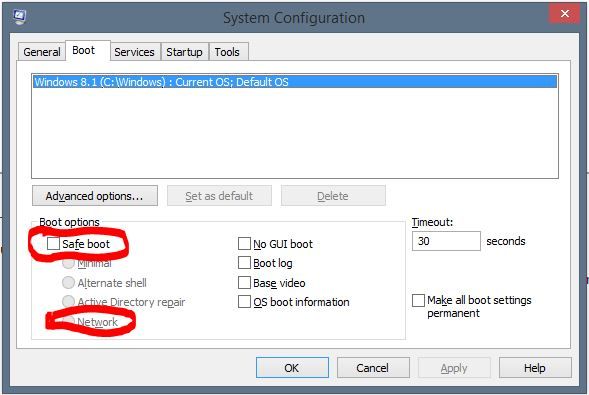 After applying, the system will only boot into Safe Mode, until you go back into msconfig and uncheck the safe boot option. Also, go into your motherboard BIOS, set it to Advanced, go into the Monitor, and write down your 3.3v., 5v., and 12v. listings. This will help us take a look to see if the PSU is behaving properly.
|
grisarr
New Member

- Total Posts : 13
- Reward points : 0
- Joined: 2014/05/14 19:12:07
- Status: offline
- Ribbons : 0

Re: Should I RMA my Titan Black?
2014/10/30 09:06:43
(permalink)
Sorry, I will not be able to continue until about 3pm PST. I'll let you know if anything works then.
Thank you for all of your help so far!!!
My Build: i7 5930k, Asus Rampage V Extreme X99, Corsair Vengeance Pr 4x4 16gb DDR4, EVGA gtx Titan Black Signature Edition, Corsair RM1000, LG Blu-Ray Writer, Cooler Master HAF-X, Corsair H105, Plextor m6e pcie 128gb ssd, Samsung 840 evo 1tb ssd.
|
Sajin
EVGA Forum Moderator

- Total Posts : 49164
- Reward points : 0
- Joined: 2010/06/07 21:11:51
- Location: Texas, USA.
- Status: online
- Ribbons : 199


Re: Should I RMA my Titan Black?
2014/10/30 09:52:50
(permalink)
grisarr
Sorry, I will not be able to continue until about 3pm PST. I'll let you know if anything works then.
Thank you for all of your help so far!!!
No problem. Talk to you then. 
|
grisarr
New Member

- Total Posts : 13
- Reward points : 0
- Joined: 2014/05/14 19:12:07
- Status: offline
- Ribbons : 0

Re: Should I RMA my Titan Black?
2014/10/30 16:46:59
(permalink)
PSU Voltage 3.3v= 3.360v 5v= 5.040v 12v= 12.384v I am using a 1920x1200 (16:10) monitor, however, it says my max resolution (only option) is 640x480. In the picture, it says there's problems with the Titan. (See below) Currently I have the latest video drivers (344.48) installed I also activated Safe Boot using the described method. Thank You!
post edited by grisarr - 2014/10/30 16:50:30
My Build: i7 5930k, Asus Rampage V Extreme X99, Corsair Vengeance Pr 4x4 16gb DDR4, EVGA gtx Titan Black Signature Edition, Corsair RM1000, LG Blu-Ray Writer, Cooler Master HAF-X, Corsair H105, Plextor m6e pcie 128gb ssd, Samsung 840 evo 1tb ssd.
|
Sajin
EVGA Forum Moderator

- Total Posts : 49164
- Reward points : 0
- Joined: 2010/06/07 21:11:51
- Location: Texas, USA.
- Status: online
- Ribbons : 199


Re: Should I RMA my Titan Black?
2014/10/30 17:30:05
(permalink)
Start system restore (press the start button and type in "system restore" and hit enter), select choose a different restore point then click next, select a "System: Scheduled Checkpoint" from 2-3 days ago then click next, select finish and let the computer restore to it's previous state. Report back with the results.
|
grisarr
New Member

- Total Posts : 13
- Reward points : 0
- Joined: 2014/05/14 19:12:07
- Status: offline
- Ribbons : 0

Re: Should I RMA my Titan Black?
2014/10/30 17:43:21
(permalink)
Should I do this in Safe mode or Regular
My Build: i7 5930k, Asus Rampage V Extreme X99, Corsair Vengeance Pr 4x4 16gb DDR4, EVGA gtx Titan Black Signature Edition, Corsair RM1000, LG Blu-Ray Writer, Cooler Master HAF-X, Corsair H105, Plextor m6e pcie 128gb ssd, Samsung 840 evo 1tb ssd.
|
Sajin
EVGA Forum Moderator

- Total Posts : 49164
- Reward points : 0
- Joined: 2010/06/07 21:11:51
- Location: Texas, USA.
- Status: online
- Ribbons : 199


Re: Should I RMA my Titan Black?
2014/10/30 17:43:40
(permalink)
grisarr
Should I do this in Safe mode or Regular
Regular.
|
grisarr
New Member

- Total Posts : 13
- Reward points : 0
- Joined: 2014/05/14 19:12:07
- Status: offline
- Ribbons : 0

Re: Should I RMA my Titan Black?
2014/10/30 17:51:43
(permalink)
There was only 1 restore point available, it did not work.
Attached Image(s)
My Build: i7 5930k, Asus Rampage V Extreme X99, Corsair Vengeance Pr 4x4 16gb DDR4, EVGA gtx Titan Black Signature Edition, Corsair RM1000, LG Blu-Ray Writer, Cooler Master HAF-X, Corsair H105, Plextor m6e pcie 128gb ssd, Samsung 840 evo 1tb ssd.
|
Sajin
EVGA Forum Moderator

- Total Posts : 49164
- Reward points : 0
- Joined: 2010/06/07 21:11:51
- Location: Texas, USA.
- Status: online
- Ribbons : 199


Re: Should I RMA my Titan Black?
2014/10/30 17:54:20
(permalink)
Ok, give this a shot...
#1 Shutdown PC.
#2 Clear CMOS.
#3 Move the video card to a different PCI-E slot.
#4 Boot PC.
#5 Check device manager to see if the card still reads as code 43.
|
grisarr
New Member

- Total Posts : 13
- Reward points : 0
- Joined: 2014/05/14 19:12:07
- Status: offline
- Ribbons : 0

Re: Should I RMA my Titan Black?
2014/10/30 18:12:51
(permalink)
My Build: i7 5930k, Asus Rampage V Extreme X99, Corsair Vengeance Pr 4x4 16gb DDR4, EVGA gtx Titan Black Signature Edition, Corsair RM1000, LG Blu-Ray Writer, Cooler Master HAF-X, Corsair H105, Plextor m6e pcie 128gb ssd, Samsung 840 evo 1tb ssd.
|
Sajin
EVGA Forum Moderator

- Total Posts : 49164
- Reward points : 0
- Joined: 2010/06/07 21:11:51
- Location: Texas, USA.
- Status: online
- Ribbons : 199


Re: Should I RMA my Titan Black?
2014/10/30 18:13:38
(permalink)
To get rid of the other device manager bangs install the chipset driver from the asus websites.
|