EVGA_JacobF
EVGA Alumni

- Total Posts : 16946
- Reward points : 0
- Joined: 2006/01/17 12:10:20
- Location: Brea, CA
- Status: offline
- Ribbons : 26

PrecisionX has been updated to 5.3.11 with below updates. Get it at www.evga.com/precision or Steam! Version 5.3.11Release: 4/12/2016 - Adds OSD support for DX12 Mode in Rise of the Tomb Raider
- Fix OSD On/Off error when changing GPU
- Fix software fan control in SLI mode
- Confirm Apply changes when changing GPU
- Update OSD exclude list
post edited by EVGA_JacobF - 2016/04/12 11:15:40
|
z999z3mystorys
CLASSIFIED Member

- Total Posts : 4480
- Reward points : 0
- Joined: 2008/11/29 06:46:22
- Location: at my current location
- Status: offline
- Ribbons : 23


Re: PrecisionX 5.3.11 Released
2016/04/12 11:23:11
(permalink)
Ah cool, I take it the Hitman DX12 OSD is gave some problems? still, it's good to see some updates, I'm hoping for something like a UI overhaul that looks a bit like precision X Mobile if for no other reason than to try something new looking :)
|
the_Scarlet_one
formerly Scarlet-tech

- Total Posts : 24581
- Reward points : 0
- Joined: 2013/11/13 02:48:57
- Location: East Coast
- Status: offline
- Ribbons : 79


Re: PrecisionX 5.3.11 Released
2016/04/12 11:32:27
(permalink)
Good to hear Jacob, thank you. Won't be able to try it for a few days, but I look forward to seeing how it works.
|
EVGA_JacobF
EVGA Alumni

- Total Posts : 16946
- Reward points : 0
- Joined: 2006/01/17 12:10:20
- Location: Brea, CA
- Status: offline
- Ribbons : 26


Re: PrecisionX 5.3.11 Released
2016/04/12 11:52:32
(permalink)
z999z3mystorys
Ah cool, I take it the Hitman DX12 OSD is gave some problems? still, it's good to see some updates, I'm hoping for something like a UI overhaul that looks a bit like precision X Mobile if for no other reason than to try something new looking :)
Yea, not supported in Hitman DX12 yet, we are working on it.
|
pstlouis
iCX Member

- Total Posts : 322
- Reward points : 0
- Joined: 2008/10/24 16:19:19
- Location: Montreal
- Status: offline
- Ribbons : 0

Re: PrecisionX 5.3.11 Released
2016/04/12 17:34:40
(permalink)
EVGA_JacobF
z999z3mystorys
Ah cool, I take it the Hitman DX12 OSD is gave some problems? still, it's good to see some updates, I'm hoping for something like a UI overhaul that looks a bit like precision X Mobile if for no other reason than to try something new looking :)
Yea, not supported in Hitman DX12 yet, we are working on it.
If you want to have HITMAN in DX12 working there is a workaround. Closed osd at load (intro) then enable osd in game menu. note : you have to need to set a key for osd on/off option in the monitoring menu.
|
sutiar
New Member

- Total Posts : 5
- Reward points : 0
- Joined: 2009/08/04 04:27:36
- Status: offline
- Ribbons : 0

Re: PrecisionX 5.3.11 Released
2016/04/12 17:56:29
(permalink)
I'm still getting the error message "Folder "" does not exist, please check again", same problem as my other post under "PrecisionX 5.3.10 Released". Any help? 
|
EVGA_JacobF
EVGA Alumni

- Total Posts : 16946
- Reward points : 0
- Joined: 2006/01/17 12:10:20
- Location: Brea, CA
- Status: offline
- Ribbons : 26


Re: PrecisionX 5.3.11 Released
2016/04/12 19:11:29
(permalink)
sutiar
I'm still getting the error message "Folder "" does not exist, please check again", same problem as my other post under "PrecisionX 5.3.10 Released".
Any help?

When do you see this error?
|
sutiar
New Member

- Total Posts : 5
- Reward points : 0
- Joined: 2009/08/04 04:27:36
- Status: offline
- Ribbons : 0

Re: PrecisionX 5.3.11 Released
2016/04/12 19:34:58
(permalink)
It comes up when I start EVGA PrecisionX 16, Precision used to start when PC starts but not any more, both "startup on window" and "start with OS" are checked. EDIT: uninstalled 5.3.11, reinstalled 5.3.8 and 5.3.10, same problem exists, I guess something is wrong with my PC. Content below copy and paste from other post (my profile can't insert link yet). Error message "Folder "" does not exist, please check again" I've just encountered this problem two days ago on one of my two computers, read and tried the solution on another post regarding this matter (couldn't post link URL yet), but problem still exist, and the same problem occurred on my second computer today. The solution that I've tried was as suggested by ty_ger07 "Go into Precision options and select the screenshot and OC Scanner folders. Precision gives that error message when the default folder doesn't exist.", unfortunately this didn't solve it for me . I couldn't assign the screenshot folder. In the settings, I've clicked "browse" to select a new folder that I created and clicked "OK", but when I close and reopen the program or restart the computer the path would be lost, and the error message "PrecisionX_x64 Folder "" does not exist, please check again" would again appear.
post edited by sutiar - 2016/04/12 19:45:29
|
scarface_810
SSC Member

- Total Posts : 596
- Reward points : 0
- Joined: 2007/12/01 09:42:19
- Status: offline
- Ribbons : 1

Re: PrecisionX 5.3.11 Released
2016/04/13 09:11:00
(permalink)
did you try uninstall old one then del folder and install new precision X
Intel Core i7-7820X (8 Core HT = 16 CPU) 4.00GHz///32 GB Quad Channel DDR4 3200MHz /// 256 SSD Win 10 64 Bit///512 Pro SSD Big Games///MX500 1TB SSD Steam Game///256 SSD Software/Programs///EVGA X299 FTW///EVGA GeForce RTX 2080 Black///Dell Gaming S2417DG 1440p 144Hz G-Sync///Logitech 5.1 Sound///G510 Gaming Keyboard///Red Dragon Elite 16400DPI///Windows 10 Pro 64-Bit OS///Corsair 700D Full Tower///Comcast 1000GBps
|
bcavnaugh
The Crunchinator

- Total Posts : 38977
- Reward points : 0
- Joined: 2012/09/18 17:31:18
- Location: USA Affiliate E5L3CTGE12 Associate 9E88QK5L7811G3H
- Status: offline
- Ribbons : 282


Re: PrecisionX 5.3.11 Released
2016/04/13 09:21:27
(permalink)
|
proctous
iCX Member

- Total Posts : 266
- Reward points : 0
- Joined: 2011/10/28 14:50:25
- Location: Mililani, Hawaii
- Status: offline
- Ribbons : 1


Re: PrecisionX 5.3.11 Released
2016/04/13 10:10:07
(permalink)
Will Test the Fan issue as soon as I get home today.
My Rig i7-6700K @4.8Ghz, Asus Z170 Maximas VIII Hero, 32GB G.Skill Triton Z Series, Two EVA 970's in SLI, Custom EK-WB Water cooling loop, Corsair 800D Case, Corsair AX1200 PS, Corsiar Scimitar, Razor Blackwidow Keyboard, A40 Headset.My build http://forums.evga.com/Pr...-m1600612.aspx#1600612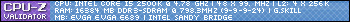 
|
perptt
Superclocked Member

- Total Posts : 152
- Reward points : 0
- Joined: 2007/10/21 02:28:34
- Location: Stockholm, Sweden
- Status: offline
- Ribbons : 3


Re: PrecisionX 5.3.11 Released
2016/04/14 06:56:50
(permalink)
This version won't start for me after i restart my PC. It start right after installation but after the PC has been shut down and started again it won't and i have to reinstall it. I also received a missing .dll error after first installation and had to dl a VR++ something from MS.
Maximus VI Extreme| i7 4770K | H110 | 16Gb Vengeance PRO (2x8) | 2x eVGA GTX 980 Classified ACX2 |AX860W|Intel 520 180 gb Raid0 [bootdrive]|Corsair 120gb SSD [Temp.files] & 300GB [Storage] |Carbide AIR 540|Soundblaster Z|Asus PG278 27" 2560x1440| Z9300| Win10 PRO x64
|
Desaccorde
Superclocked Member

- Total Posts : 104
- Reward points : 0
- Joined: 2014/11/29 10:42:43
- Status: offline
- Ribbons : 1

Re: PrecisionX 5.3.11 Released
2016/04/14 10:08:35
(permalink)
I was having major problems with my Office 2013 experience since OSD was buggy on Outlook, Excel etc. but it looks like it's been solved with this version. Though there is still one issue that needs to be solved and seems like I am not alone on that as well: when you boot your windows and launch Chrome, search or any software that you can type, it really slows down to a level that you cannot write but it only does that for 30 seconds or maybe 1 minute. Two or maybe three characters coming from the back.
Could you guys please dig into that as well or is there anyone else experiencing the same issue? Here's another topic related with the problem:
www.reddit.com/r/Windows10/comments/47gttq/slow_typing_on_boot/
|
fightinfilipino
New Member

- Total Posts : 26
- Reward points : 0
- Joined: 2009/11/29 14:58:32
- Status: offline
- Ribbons : 0

Re: PrecisionX 5.3.11 Released
2016/04/15 20:15:32
(permalink)
Windows SmartScreen is popping up when i try to run the new installer. states "Unknown Publisher".
i know Microsoft instituted new rules regarding signing apps and installers. there an issue here?
|
13dragons
New Member

- Total Posts : 3
- Reward points : 0
- Joined: 2008/06/18 10:10:13
- Status: offline
- Ribbons : 0

Re: PrecisionX 5.3.11 Released
2016/04/16 13:04:29
(permalink)
New version installed and big thanks for fixing the "OSD On/Off error when changing GPU"...works like a charm! 
NZXT Phantom 410 • Intel Core i7 3930K @ 4.3 Ghz • Gigabyte X79-UD3 Bios F21e Mod • GSkill Sniper 16GB DDR3 2133 Mhz • EVGA GTX 670 FTW 2Gb Two Way SLi @ 1202/6204 Mhz • Asus VG236HE • Creative X-Fi Titanium Fatal1ty Champion • Logitech Z-5300 5.1 Surround Speakers • Samsung 840 Pro 128 Gb SSD • Seagate Barracuda 1 Tb 7200 RPM HDD • Lite-On Blu-Ray DVD Burner • Roccat Kova [+] • Roccat Alumic • Roccat Isku • Corsair HX 850 Watt • Corsair H100i • 2 x Arctic Accelero Hybrids • 8 Fans • Win 10 Pro x64
|
Wingless Wonder
Superclocked Member

- Total Posts : 151
- Reward points : 0
- Joined: 2008/04/20 20:00:02
- Location: northern California USA
- Status: offline
- Ribbons : 1

Re: PrecisionX 5.3.11 Released
2016/04/16 13:51:03
(permalink)
5.3.11 still doesn't remember my custom fan speed settings in SLI under Win 10 x64. I set the custom fan profiles for each card, check the checkbox for "Automatic Fan Control" for each fan profile, and it works for a while but then forgets the profile for the second card after a couple of hours.
5.3.8 is the last version of Precision X that remembers SLI fan profiles on my system, even after reboots.
Intel® Core™ i7-4790K cpu, Noctua NH-D15 air coolerGigabyte Z97X-UD3P-BK mobo32gb Corsair Vengeance Pro 2400mhz DDR3NVIDIA GeForce GTX 1080 Ti Founders EditionCorsair AX1200i power supplySamsung 950 Pro M.2 SSD (NVMe) boot driveWD 2tb Enterprise HDD data driveCooler Master HAF 932 AdvancedWindows 10 Pro x64 version 1703CyberPower CP1500PFCLCD battery backup UPS
|
Ephixa Don
New Member

- Total Posts : 2
- Reward points : 0
- Joined: 2016/01/17 17:32:49
- Status: offline
- Ribbons : 0

Re: PrecisionX 5.3.11 Released
2016/04/16 14:36:21
(permalink)
Can any help! Got a thread open on the evga 900 series but i Updated Percision x 16 now EVGA 980 ti SC sli idle temps nonstop rising are at 65 progressively getting hotter with nothing running. Saw same people mention the fans stopped spinning cards are still in warranty.
|
nkyadav
Superclocked Member

- Total Posts : 166
- Reward points : 0
- Joined: 2007/04/19 15:44:59
- Location: 3rd Rock
- Status: offline
- Ribbons : 2

Re: PrecisionX 5.3.11 Released
2016/04/17 10:57:53
(permalink)
Thanks Jacob - this new build fixed a niggling issue I was having in that my dual card (non SLI) system would only ramp up the fan of the last card selected in PrecisionX according to my custom Fan Speed graph. Now, both automatically ramp up as needed.
 Ryzen 9 3950X | MSI MEG X570 GODLIKE | 128 GB DDR4 @ 3600 MHz | 3x Samsung 980 Pro NVMe PCIe 4.0 | eVGA RTX 3080 Ti XC3 Ultra Gaming Ryzen 9 3950X | MSI MEG X570 GODLIKE | 128 GB DDR4 @ 3600 MHz | 3x Samsung 980 Pro NVMe PCIe 4.0 | eVGA RTX 3080 Ti XC3 Ultra Gaming
|
DrDarkTempler
New Member

- Total Posts : 3
- Reward points : 0
- Joined: 2009/08/09 20:37:41
- Status: offline
- Ribbons : 0

Re: PrecisionX 5.3.11 Released
2016/04/17 22:28:19
(permalink)
I have the problem where, my GTX 680 4GB FTW+ keep going into idle mode, only resetted back to base/OC clock is when i increase the voltage or spam default button I have to downgrade to 5.3.10 to get it to work again without keep getting idle for no reason, only downside is that for some reason, idle only drop my card down to 862ish Mhz instead of 350ish mhz
post edited by DrDarkTempler - 2016/04/17 22:39:44
|
sutiar
New Member

- Total Posts : 5
- Reward points : 0
- Joined: 2009/08/04 04:27:36
- Status: offline
- Ribbons : 0

Re: PrecisionX 5.3.11 Released
2016/04/18 19:18:38
(permalink)
scarface_810
did you try uninstall old one then del folder and install new precision X
Hi Scarface, thanks for the reply, yes I've tried that, didn't fix it. bcavnaugh
See this Post:
. Installed OC scanner and the issue is gone.
Your issue may be a good test for this as well.
Hi bcavnaugh, thanks for the suggestion, I've read them before my last post, it didn't fix the issues for me on this occasion. ------------------------------------------ I've installed Revo Uninstaller Pro to delete all leftover files associated with Precision X (including registry keys), restart PC, reinstalled Precision X and now it seems to have fixed the problem, I can assign Screenshots folder and Precision X now remembers the path after restarting. Yet to try this on second PC, will do the same this afternoon.
|
pstlouis
iCX Member

- Total Posts : 322
- Reward points : 0
- Joined: 2008/10/24 16:19:19
- Location: Montreal
- Status: offline
- Ribbons : 0

Re: PrecisionX 5.3.11 Released
2016/04/18 19:28:20
(permalink)
|
jmarc0121
New Member

- Total Posts : 2
- Reward points : 0
- Joined: 2016/01/06 17:48:52
- Status: offline
- Ribbons : 0

Re: PrecisionX 5.3.11 Released
2016/04/18 21:09:08
(permalink)
Since the release of 53.11, the OSD does not show anymore in Ark: Survival Evolved, played on Steam.
The OSD works as before in my other Steam games. (Stranded Deep..)
Thank ou to look into that.
|
asslemming
New Member

- Total Posts : 7
- Reward points : 0
- Joined: 2009/08/28 17:41:42
- Status: offline
- Ribbons : 0

Re: PrecisionX 5.3.11 Released
2016/04/22 16:08:46
(permalink)
5.3.11 is making my WMI Provider Host service eat up anywhere from 6-10% CPU on Windows 10 64-bit. Completely reproducable. If I shutdown Precision X WMI stops eating CPU and my CPU can throttle down fully. Not sure if older versions did the same since I just reformatted with Windows 10 a few days ago. I'm really only using Precision for a custom fan profile and a mild GPU/Mem overclock. Let me know any extra information I can provide or things I can try to remedy this. edit: If I disable the Precision X server exe I no longer have this issue.
post edited by asslemming - 2016/04/22 18:59:19
|
FattysGoneWild
CLASSIFIED Member

- Total Posts : 2660
- Reward points : 0
- Joined: 2011/04/24 18:45:43
- Location: KFC
- Status: offline
- Ribbons : 3

Re: PrecisionX 5.3.11 Released
2016/04/23 05:40:19
(permalink)
So done with this pos software. Always something wrong with EVERY SINGLE RELEASE! EVGA is not capable it seems and should just discontinue it. I have moved onto MSI Afterburner as of now. Big fan of EVGA. But, this is now comical and pathetic at the same time on the software end.
HP Omen 880-160se custom ordered OS: Windows 10 64 bit MOBO: HP Tampa2 CPU: Intel i7 8700k @4.8GHz RAM: 32GB DDR4 2400 GPU: PNY XLR8 RTX 3080 PSU: Delta 750w 80 Plus Platinum NVMe M.2 SSD: Samsung 512GB MZVLW512HMJP SSD: 250GB Samsung 860 EVO HDD: 2TB Seagate Barracuda ST2000DM001 Sound: Logitech Z623 THX 2.1 Speakers Monitor: Dell S2716DG 2560x1440 @144Hz G-Sync calibrated with ColorMunki Display Keyboard: HP Omen 1100 Mouse: HP Omen 600
|
DrunkMonk74
New Member

- Total Posts : 21
- Reward points : 0
- Joined: 2013/03/19 11:55:46
- Status: offline
- Ribbons : 0

Re: PrecisionX 5.3.11 Released
2016/04/23 13:34:45
(permalink)
Hey guys, is there any news on increasing the FPS target to 144 instead of the current limit of 120? Thanks
Intel® Core™ i7-5960X @4.0GHz; Asus X99-Deluxe; 64Gb DDR4 Hyper X Fury @2666MHz; 256Gb Samsung 850 Pro; EVGA Titan X SC; Asus PG279Q ROG Swift 27"; NZXT Kraken X61; Corsair AX1200i 1200W PSU 80+ Platinum; Phanteks Enthoo Luxe; Beyerdynamic MMX 300 (2nd Generation); Logitech G13; Logitech G900 Chaos Spectrum; SteelSeries QcK XXL; Sennheiser GSX 1000; Windows 10 Pro x64
|
Griffith82
New Member

- Total Posts : 1
- Reward points : 0
- Joined: 2016/05/07 14:18:00
- Status: offline
- Ribbons : 0

Re: PrecisionX 5.3.11 Released
2016/05/07 14:24:17
(permalink)
So I'm new but I am getting the infamous Entry Point Not FOund Error on The Witcher 3. I have not tried on any other game but I tried this with the steam version of Precision X and the one off of the EVGA site same thing.
|
maromero
New Member

- Total Posts : 2
- Reward points : 0
- Joined: 2012/11/07 15:06:31
- Location: Caracas, Venezuela
- Status: offline
- Ribbons : 0


Wow to Overclock EVGA GTX 980 Ti
2016/05/09 11:34:28
(permalink)
Hi EVGA forum,
I have read much about it, but I found very little information on how to properly use the "EVGA PrecisionX 16".
Is there a tutorial on how to overclock EVGA GTX 980 Ti properly?
Thank you very much!
|
lordkahless
iCX Member

- Total Posts : 326
- Reward points : 0
- Joined: 2013/12/26 02:04:59
- Status: offline
- Ribbons : 0

Re: Wow to Overclock EVGA GTX 980 Ti
2016/05/13 21:47:41
(permalink)
I can't get this version to display stats on screen for Doom. Any chance there will be a fix?
|
XrayMan
Insert Custom Title Here

- Total Posts : 73000
- Reward points : 0
- Joined: 2006/12/14 22:10:06
- Location: Santa Clarita, Ca.
- Status: offline
- Ribbons : 115


Re: Wow to Overclock EVGA GTX 980 Ti
2016/05/13 22:10:51
(permalink)
lordkahless
I can't get this version to display stats on screen for Doom. Any chance there will be a fix?
Can you start a new thread about the problem in this section of the forums? It would be easier for Evga Support to see it. Thanks.
My Affiliate Code: 8WEQVXMCJL Associate Code: VHKH33QN4W77V6A   
|
mmark
New Member

- Total Posts : 5
- Reward points : 0
- Joined: 2016/04/06 13:26:51
- Status: offline
- Ribbons : 0

Re: PrecisionX 5.3.11 Released
2016/05/25 03:16:47
(permalink)
asslemming
5.3.11 is making my WMI Provider Host service eat up anywhere from 6-10% CPU on Windows 10 64-bit. Completely reproducable. If I shutdown Precision X WMI stops eating CPU and my CPU can throttle down fully.
I have the same problem in W8.1 64-bit. "WMI Provider Host" is always eating up 3-4% CPU. When I shut down EVGA PrecisionX, it goes back to 0%. How do I fix that?
|