Aus_Karlos
New Member

- Total Posts : 1
- Reward points : 0
- Joined: 2014/01/25 22:42:56
- Status: offline
- Ribbons : 0
Hey guys im reporting a bug in version 5.3.10. I have 2x EVGA GTX980Ti SC 6GB cards in SLI, ive setup both fan curves for each of the cards but PrecisionX will only activate 1 fan curve on windows startup, its dependent on what GPU i had previously selected down the bottom right under "GPU Select". Once i have selected the other card the fan curve kicks in and yes the link button (chain icon) is enabled. Ive toggled the button just incase it was glitched out.
|
Steinhauser
New Member

- Total Posts : 1
- Reward points : 0
- Joined: 2014/12/21 14:57:49
- Status: offline
- Ribbons : 0

Re: PrecisionX 5.3.10 custom fan curve bug on startup
2015/12/01 10:14:37
(permalink)
Hey there
I have the same error. I have two GTX970FTW in SLI. I will wait and see what the technical staff have of solutions. Sorry for my poor english.
Steen
Denmark
|
robacz
New Member

- Total Posts : 1
- Reward points : 0
- Joined: 2015/10/04 13:55:44
- Status: offline
- Ribbons : 0

Re: PrecisionX 5.3.10 custom fan curve bug on startup
2015/12/01 13:37:14
(permalink)
I have same problem with GTX 980 Ti SLI. It was working fine until version 5.3.8. The next one was not working at all on my PC. 5.3.10 starts, but it has this fan curve problem. I will go back to 5.3.8.
|
mwvonlehe
New Member

- Total Posts : 1
- Reward points : 0
- Joined: 2015/03/11 19:25:02
- Status: offline
- Ribbons : 0

Re: PrecisionX 5.3.10 custom fan curve bug on startup
2015/12/02 10:05:38
(permalink)
I also noticed the same bug on my system. evga gtx 980 sc acx 2.0 in 4 way sli. Other versions of precision x did not have this problem. Only card in first slot starts with fan curve running. Other 3 card fans start only after manually selecting the cards.
|
equlizer39
New Member

- Total Posts : 1
- Reward points : 0
- Joined: 2014/12/26 16:49:39
- Status: offline
- Ribbons : 0

Re: PrecisionX 5.3.10 custom fan curve bug on startup
2015/12/05 22:10:17
(permalink)
lucky you. My fan curve doesnt work no matter what i do. It stays at 30% fan. I have a custom fan curve
|
tk421storm
New Member

- Total Posts : 7
- Reward points : 0
- Joined: 2007/04/23 16:24:23
- Status: offline
- Ribbons : 0

Re: PrecisionX 5.3.10 custom fan curve bug on startup
2015/12/13 08:09:03
(permalink)
same here, two gtx580s in SLI. I have to manually click on the profile for each card for the custom fan curve to activate.
|
SeeNoWeevil
New Member

- Total Posts : 4
- Reward points : 0
- Joined: 2015/06/01 04:58:18
- Status: offline
- Ribbons : 0

Re: PrecisionX 5.3.10 custom fan curve bug on startup
2015/12/18 04:36:19
(permalink)
Is it possible to use a custom fan curve *without* starting Precision on boot?
|
Xboxmember1978
New Member

- Total Posts : 65
- Reward points : 0
- Joined: 2012/03/30 13:47:26
- Status: offline
- Ribbons : 1

Re: PrecisionX 5.3.10 custom fan curve bug on startup
2015/12/19 10:02:19
(permalink)
I have the same issue with x2 780 ti's. Only 1 card uses the custom fan curve until I click on the card
Intel i7 2600K @4.5Ghz @1.38v Zalman CNPS 9700LED MSI P67A GD65 (B3) EVGA 780 TI SC w/ACX SLI Crucial M4 256GB SSD 16GB G.Skill DDR3 @2133mhz OCZ GOLD 850w Power Supply Dell 27" 1440p CoolerMaster Storm Stryker
|
Vayne4800
New Member

- Total Posts : 91
- Reward points : 0
- Joined: 2014/12/30 19:40:29
- Status: offline
- Ribbons : 0

Re: PrecisionX 5.3.10 custom fan curve bug on startup
2016/01/05 07:11:38
(permalink)
I have SLI 980 Ti KPE and face the exact same issue with Precision X 5.3.10. I never had this issue before. It has been a while and honestly one expects a quick fix for this sooner than later. I tried a multitude of things but nothing works. For whatever it is worth, I am running latest NVidia drivers 361.xx and Windows 10 64 Bit.
|
pstlouis
iCX Member

- Total Posts : 322
- Reward points : 0
- Joined: 2008/10/24 16:19:19
- Location: Montreal
- Status: offline
- Ribbons : 0

Re: PrecisionX 5.3.10 custom fan curve bug on startup
2016/01/06 14:25:42
(permalink)
Vayne4800
I have SLI 980 Ti KPE and face the exact same issue with Precision X 5.3.10. I never had this issue before. It has been a while and honestly one expects a quick fix for this sooner than later. I tried a multitude of things but nothing works. For whatever it is worth, I am running latest NVidia drivers 361.xx and Windows 10 64 Bit.
Same problem with my setup. At boot my fan curve are deactivated for my second card. EVGA GTX980Ti SC MSI GT640
|
Lukha$
New Member

- Total Posts : 24
- Reward points : 0
- Joined: 2011/03/26 03:07:05
- Status: offline
- Ribbons : 0

Re: PrecisionX 5.3.10 custom fan curve bug on startup
2016/01/08 02:13:17
(permalink)
Same problem here, same solution. I have to click on the second gpu to activate de fan. 2way SLI GTX580 / Windows 10 64bits / Nvidia drivers v361.43 / PrecisionX v5.3.10
|
ekuebler
New Member

- Total Posts : 5
- Reward points : 0
- Joined: 2015/12/09 12:42:31
- Status: offline
- Ribbons : 0

Re: PrecisionX 5.3.10 custom fan curve bug on startup
2016/01/10 14:49:25
(permalink)
OMG I have been looking everywhere for this!! Yay not alone!!
Exact same problem, exact same solution. 2x gtx 980's/win 10/drivers 361.43/precision x v5.3.10
|
Vayne4800
New Member

- Total Posts : 91
- Reward points : 0
- Joined: 2014/12/30 19:40:29
- Status: offline
- Ribbons : 0

Re: PrecisionX 5.3.10 custom fan curve bug on startup
2016/01/25 07:30:58
(permalink)
Suffering from this issue for over a month now. Maybe time for a new version release already? You know, everyone is back from holidays and stuff.
|
Sylar2jz
New Member

- Total Posts : 2
- Reward points : 0
- Joined: 2015/08/23 06:52:25
- Status: offline
- Ribbons : 0

Re: PrecisionX 5.3.10 custom fan curve bug on startup
2016/02/13 10:22:21
(permalink)
Me too!
Same bug, same temp fix. I have to go into Precision X and manually select GPU2 for it to load the auto fan curve. They are linked, etc.
This could potentially fry a card. You think that this would be a MAJOR issue to address. Instead let's just leave it for months. No biggie.
|
drivera
New Member

- Total Posts : 1
- Reward points : 0
- Joined: 2013/11/04 18:36:33
- Status: offline
- Ribbons : 0

Re: PrecisionX 5.3.10 custom fan curve bug on startup
2016/02/14 16:09:44
(permalink)
Same bug, same fix (select each card in turn to get the curve to "activate"). 2 x GTX 780 TI Superclocked, Precision X 5.3.10 installed through Steam.
|
proctous
iCX Member

- Total Posts : 266
- Reward points : 0
- Joined: 2011/10/28 14:50:25
- Location: Mililani, Hawaii
- Status: offline
- Ribbons : 1


Re: PrecisionX 5.3.10 custom fan curve bug on startup
2016/02/29 18:42:32
(permalink)
Same Issue.. Need Fix. CMON EVGA! Program runs on startup, but only 1 cards fan curve works, while other requires me to click on it to activate. even a Semi fix would be better than nothing.
My Rig i7-6700K @4.8Ghz, Asus Z170 Maximas VIII Hero, 32GB G.Skill Triton Z Series, Two EVA 970's in SLI, Custom EK-WB Water cooling loop, Corsair 800D Case, Corsair AX1200 PS, Corsiar Scimitar, Razor Blackwidow Keyboard, A40 Headset.My build http://forums.evga.com/Pr...-m1600612.aspx#1600612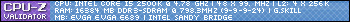 
|
Vayne4800
New Member

- Total Posts : 91
- Reward points : 0
- Joined: 2014/12/30 19:40:29
- Status: offline
- Ribbons : 0

Re: PrecisionX 5.3.10 custom fan curve bug on startup
2016/03/03 07:49:37
(permalink)
+3 months and counting for a retarded bug fix. Why did I throw SLI 980 Ti KPE equivalent amount of money at you guys when you can't muster a tiny update for this bug is beyond me. I am seriously planning to change brands on my next upgrade.
|
NO_sauce
iCX Member

- Total Posts : 268
- Reward points : 0
- Joined: 2016/01/25 13:37:44
- Status: offline
- Ribbons : 3

Re: PrecisionX 5.3.10 custom fan curve bug on startup
2016/03/03 08:52:20
(permalink)
1. Uninstall Precision X and restart computer.
2. Reinstall and open
3. Setup the desired settings before selecting the profile and hit "apply"
4. Right click profile and save (do not close the application before you have saved)
If you close the program before you have applied and saved the profile then you will have to start back at step 1.
|
Vayne4800
New Member

- Total Posts : 91
- Reward points : 0
- Joined: 2014/12/30 19:40:29
- Status: offline
- Ribbons : 0

Re: PrecisionX 5.3.10 custom fan curve bug on startup
2016/03/03 09:58:03
(permalink)
NO_sauce
1. Uninstall Precision X and restart computer.
2. Reinstall and open
3. Setup the desired settings before selecting the profile and hit "apply"
4. Right click profile and save (do not close the application before you have saved)
If you close the program before you have applied and saved the profile then you will have to start back at step 1.
Sorry, is this a suggestion or a fix?
|
Vayne4800
New Member

- Total Posts : 91
- Reward points : 0
- Joined: 2014/12/30 19:40:29
- Status: offline
- Ribbons : 0

Re: PrecisionX 5.3.10 custom fan curve bug on startup
2016/03/03 15:27:13
(permalink)
NO_sauce
1. Uninstall Precision X and restart computer.
2. Reinstall and open
3. Setup the desired settings before selecting the profile and hit "apply"
4. Right click profile and save (do not close the application before you have saved)
If you close the program before you have applied and saved the profile then you will have to start back at step 1.
It didn't work.
|
Sajin
EVGA Forum Moderator

- Total Posts : 49165
- Reward points : 0
- Joined: 2010/06/07 21:11:51
- Location: Texas, USA.
- Status: offline
- Ribbons : 199


Re: PrecisionX 5.3.10 custom fan curve bug on startup
2016/03/03 16:20:29
(permalink)
The solution... use the latest version of msi afterburner instead.
|
NO_sauce
iCX Member

- Total Posts : 268
- Reward points : 0
- Joined: 2016/01/25 13:37:44
- Status: offline
- Ribbons : 3

Re: PrecisionX 5.3.10 custom fan curve bug on startup
2016/03/04 10:59:59
(permalink)
I'm sorry it didn't work. I found that if profiles are not saved in the proper order these steps can sometimes fix the problem. If not, you may want to try another program to control the fan profiles.
|
EVGATech_JaesonW
EVGA Tech Support

- Total Posts : 910
- Reward points : 0
- Joined: 2013/02/06 10:41:56
- Status: offline
- Ribbons : 5

Re: PrecisionX 5.3.10 custom fan curve bug on startup
2016/03/11 06:39:44
(permalink)
Thank you everyone for letting us know about this issue. We are looking into it, but there's no further info at this time. Once I know more I'll pass it along to you.
|
Madgelo
New Member

- Total Posts : 40
- Reward points : 0
- Joined: 2015/05/23 15:14:53
- Status: offline
- Ribbons : 0

Re: PrecisionX 5.3.10 custom fan curve bug on startup
2016/03/21 17:56:11
(permalink)
any news`?
same issue
SLI Titan x
|
EVGATech_JaesonW
EVGA Tech Support

- Total Posts : 910
- Reward points : 0
- Joined: 2013/02/06 10:41:56
- Status: offline
- Ribbons : 5

Re: PrecisionX 5.3.10 custom fan curve bug on startup
2016/03/22 07:01:22
(permalink)
|
proctous
iCX Member

- Total Posts : 266
- Reward points : 0
- Joined: 2011/10/28 14:50:25
- Location: Mililani, Hawaii
- Status: offline
- Ribbons : 1


Re: PrecisionX 5.3.10 custom fan curve bug on startup
2016/03/23 19:25:42
(permalink)
This has been an issue since NOV. I would really not like to use afterburner, but after every reboot to click the app and click each card is starting to get silly.
My Rig i7-6700K @4.8Ghz, Asus Z170 Maximas VIII Hero, 32GB G.Skill Triton Z Series, Two EVA 970's in SLI, Custom EK-WB Water cooling loop, Corsair 800D Case, Corsair AX1200 PS, Corsiar Scimitar, Razor Blackwidow Keyboard, A40 Headset.My build http://forums.evga.com/Pr...-m1600612.aspx#1600612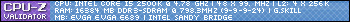 
|
proctous
iCX Member

- Total Posts : 266
- Reward points : 0
- Joined: 2011/10/28 14:50:25
- Location: Mililani, Hawaii
- Status: offline
- Ribbons : 1


Re: PrecisionX 5.3.10 custom fan curve bug on startup
2016/03/23 19:28:06
(permalink)
That would be pretty bad to give up on EVGA and use MSI Afterburner. Program fails to load proper Fan settings after reboot should be pretty big priority. One of two reason we even use this program, other being overclocking.
post edited by proctous - 2016/03/23 19:30:35
My Rig i7-6700K @4.8Ghz, Asus Z170 Maximas VIII Hero, 32GB G.Skill Triton Z Series, Two EVA 970's in SLI, Custom EK-WB Water cooling loop, Corsair 800D Case, Corsair AX1200 PS, Corsiar Scimitar, Razor Blackwidow Keyboard, A40 Headset.My build http://forums.evga.com/Pr...-m1600612.aspx#1600612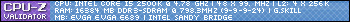 
|
ekuebler
New Member

- Total Posts : 5
- Reward points : 0
- Joined: 2015/12/09 12:42:31
- Status: offline
- Ribbons : 0

Re: PrecisionX 5.3.10 custom fan curve bug on startup
2016/03/25 23:21:24
(permalink)
I am really eager to hear something on this, as it has been quite sometime now! Is this product still being supported? (serious question)
I have reverted to an older version (5.3.8) for some months now. It is a workable temporary solution, but I am really wondering what's happening with this software moving forward.
Currently I am also running older Nvidia drivers (361.91) as their newest drivers are a bit messed up as well.
Having a cutting edge & expensive SLI "hotrod" with all the latest bits & bobs ....and yet I am having to run older versions of 2 of my most crucial pieces of software! This is getting a little odd lately, c'mon guys!
Thanks :)
|
geoffcbassett
New Member

- Total Posts : 1
- Reward points : 0
- Joined: 2015/04/09 13:35:14
- Status: offline
- Ribbons : 0

Re: PrecisionX 5.3.10 custom fan curve bug on startup
2016/03/27 09:54:17
(permalink)
Same exact issue with dual 960 4gb SSC's. Really annoying and makes be worried I'm going to brick my card due to heat. EDIT: YUP. Just caused my top GPU to crash in the middle of a render in premiere. After reboot was reading 75c while my bottom card was at 40. This needs to be fixed by the next update.
post edited by geoffcbassett - 2016/04/01 18:48:17
|
EVGATech_JaesonW
EVGA Tech Support

- Total Posts : 910
- Reward points : 0
- Joined: 2013/02/06 10:41:56
- Status: offline
- Ribbons : 5

Re: PrecisionX 5.3.10 custom fan curve bug on startup
2016/04/12 11:07:45
(permalink)
|