DeviiL
New Member

- Total Posts : 13
- Reward points : 0
- Joined: 2012/05/19 10:17:28
- Status: offline
- Ribbons : 0
Hello,
Got my new 1080 FTW a few days ago and installed the new Precision X OC 6.0.4. I configured the OSD settings to show the information that I want but whenever I reboot, those settings are lost. I was able to save a custom fan curve but the OSD settings always reset. Can anyone tell me how to save these settings?
Thank you.
|
Cool GTX
EVGA Forum Moderator

- Total Posts : 31001
- Reward points : 0
- Joined: 2010/12/12 14:22:25
- Location: Folding for the Greater Good
- Status: offline
- Ribbons : 122


Re: Precision X OC Not Saving OSD Settings
2016/08/11 14:56:13
(permalink)
Welcome to the forums Deviil You checked the box to start with windows ? Selected save, then chose a profile number ( 1- 0) Apply 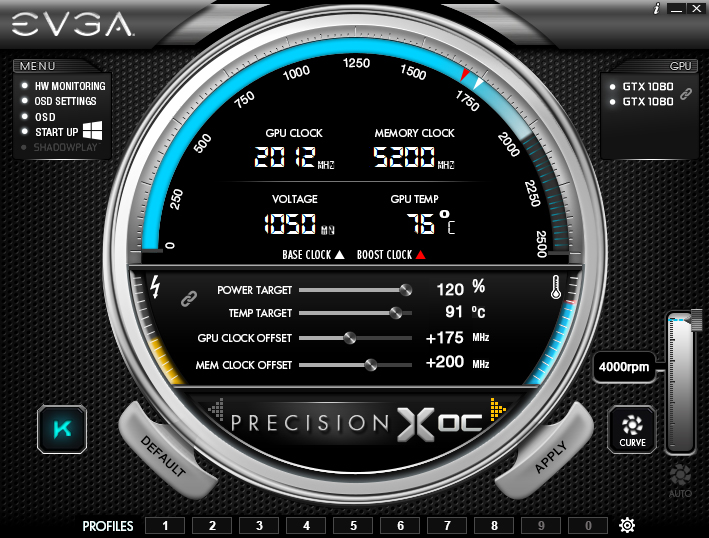
post edited by Cool GTX - 2016/08/11 15:54:20
|
DeviiL
New Member

- Total Posts : 13
- Reward points : 0
- Joined: 2012/05/19 10:17:28
- Status: offline
- Ribbons : 0

Re: Precision X OC Not Saving OSD Settings
2016/08/11 15:32:43
(permalink)
Hello,
Yes the box to start with windows is selected. I tried to post images but kept getting an unexpected error.
To give an example, I want to see GPU usage on my OSD, I select it, then use right click to save to profile 1. If i run a game it shows correctly GPU usage on my OSD. If I close and reopen Precision X OC GPU usage is again turned off.
Thank you.
|
Cool GTX
EVGA Forum Moderator

- Total Posts : 31001
- Reward points : 0
- Joined: 2010/12/12 14:22:25
- Location: Folding for the Greater Good
- Status: offline
- Ribbons : 122


Re: Precision X OC Not Saving OSD Settings
2016/08/11 15:52:54
(permalink)
You have to have 11 + posts to link or Upload pic <500k
post edited by Cool GTX - 2016/08/11 15:54:58
|
DeviiL
New Member

- Total Posts : 13
- Reward points : 0
- Joined: 2012/05/19 10:17:28
- Status: offline
- Ribbons : 0

Re: Precision X OC Not Saving OSD Settings
2016/08/11 16:17:26
(permalink)
Ok, did not know. When you say select save, I do not see that option, I am saving profiles with the right mouse button.
|
Cool GTX
EVGA Forum Moderator

- Total Posts : 31001
- Reward points : 0
- Joined: 2010/12/12 14:22:25
- Location: Folding for the Greater Good
- Status: offline
- Ribbons : 122


Re: Precision X OC Not Saving OSD Settings
2016/08/11 16:42:02
(permalink)
DeviiL
Ok, did not know. When you say select save, I do not see that option, I am saving profiles with the right mouse button.
"Apply" button
post edited by Cool GTX - 2016/08/11 16:44:27
|
DeviiL
New Member

- Total Posts : 13
- Reward points : 0
- Joined: 2012/05/19 10:17:28
- Status: offline
- Ribbons : 0

Re: Precision X OC Not Saving OSD Settings
2016/08/11 16:43:54
(permalink)
When I change the OSD settings the apply button does not activate, it stays greyed out.
|
Cool GTX
EVGA Forum Moderator

- Total Posts : 31001
- Reward points : 0
- Joined: 2010/12/12 14:22:25
- Location: Folding for the Greater Good
- Status: offline
- Ribbons : 122


Re: Precision X OC Not Saving OSD Settings
2016/08/11 16:48:54
(permalink)
OK, my bad  I'm using a different version as I'm Pascal poor  If you make a change to say power setting then "apply" becomes available
|
DeviiL
New Member

- Total Posts : 13
- Reward points : 0
- Joined: 2012/05/19 10:17:28
- Status: offline
- Ribbons : 0

Re: Precision X OC Not Saving OSD Settings
2016/08/11 18:34:12
(permalink)
Going to try that. I'll report back. Thanks
|
DeviiL
New Member

- Total Posts : 13
- Reward points : 0
- Joined: 2012/05/19 10:17:28
- Status: offline
- Ribbons : 0

Re: Precision X OC Not Saving OSD Settings
2016/08/23 10:27:27
(permalink)
Hello,
I've been away a few days and wasn't able to properly test this out. Today finally tried it and the OSD settings randomly reset, even when I move a slider so I can use the apply button. This seems like a software bug to me...
|
Cool GTX
EVGA Forum Moderator

- Total Posts : 31001
- Reward points : 0
- Joined: 2010/12/12 14:22:25
- Location: Folding for the Greater Good
- Status: offline
- Ribbons : 122


Re: Precision X OC Not Saving OSD Settings
2016/08/24 12:51:02
(permalink)
DeviiL
Hello,
I've been away a few days and wasn't able to properly test this out. Today finally tried it and the OSD settings randomly reset, even when I move a slider so I can use the apply button. This seems like a software bug to me...
Make one adjustment then try saving it in a Profile; just keep updating profile or move to the next higher number If it will not sit still long enough to save a profile -- it mat be a bug - try reinstalling your software OSD = On Screen Display (note for any new members) Bottom of Precision, "Profiles" 1 2 3 4 5 6 7 8 9 0 To Save your current setting to a Profile number (1-0) - "Right click" on one of the numbers to select - will save your current setting to that profile number To remove your "profile" , right click on the same number again To choose a Profile -- "left click" on the desire already saved Profile number
post edited by Cool GTX - 2016/08/24 13:14:28
|
MrEWhite
Superclocked Member

- Total Posts : 204
- Reward points : 0
- Joined: 2013/10/24 14:58:43
- Status: offline
- Ribbons : 0

Re: Precision X OC Not Saving OSD Settings
2016/08/27 15:54:35
(permalink)
For some reason, I found out, the apply button doesn't work on the main page. But going over to the voltage/frequency page (the second one) and hitting apply saves the settings.
|
fabion95
New Member

- Total Posts : 1
- Reward points : 0
- Joined: 2016/08/27 15:39:58
- Status: offline
- Ribbons : 0

Re: Precision X OC Not Saving OSD Settings
2016/08/30 11:25:12
(permalink)
MrEWhite
For some reason, I found out, the apply button doesn't work on the main page. But going over to the voltage/frequency page (the second one) and hitting apply saves the settings.
This worked for me at least when closing the program and opening it again, for both OSD settings and fan curve. I will have to try when powering off and on the computer. Thank you.
|
GODLIKE99KINGZ
Superclocked Member

- Total Posts : 137
- Reward points : 0
- Joined: 2009/07/28 07:37:31
- Status: offline
- Ribbons : 0

Re: Precision X OC Not Saving OSD Settings
2016/12/20 16:28:02
(permalink)
I have this sometimes too. If it happens I install older version that doesn't have this bug.
|