hawkeye127
New Member

- Total Posts : 8
- Reward points : 0
- Joined: 6/15/2012
- Status: offline
- Ribbons : 0

Tuesday, September 23, 2014 3:08 AM
(permalink)
Updated to Precision X 16, now if it is running when playing hearthstone, the game will crash soon after starting a game. For me, it starts with the cursor disappearing after clicking End Turn for the first time in a game. Soon after that it will crash. This problem doesn't exist when Precision X is not running. Didn't happen with the old Precision X either. Going to either uninstall or roll back to older Precision X for the time being until this program is functional.
|
fbrbartoli
New Member

- Total Posts : 4
- Reward points : 0
- Joined: 2/10/2010
- Status: offline
- Ribbons : 0

Re: Precision X 16 Causing Hearthstone Crash
Tuesday, September 23, 2014 8:40 AM
(permalink)
as for me autocad 2014 crash with fatal error if precision X 16 is running. No problem with older version.
|
Avaton
New Member

- Total Posts : 28
- Reward points : 0
- Joined: 11/23/2011
- Status: offline
- Ribbons : 0

Re: Precision X 16 Causing Hearthstone Crash
Wednesday, September 24, 2014 7:14 PM
(permalink)
I'll add Windows Live Mail 2012 to the list. It's been crashing on me all day and the only thing I did today was install this Precision X 16 5.2.0 update (was previously running 4.2.1 with zero problems). My crashes stopped after I killed Precision X.
|
Elenion
New Member

- Total Posts : 12
- Reward points : 0
- Joined: 5/30/2012
- Status: offline
- Ribbons : 0

Re: Precision X 16 Causing Hearthstone Crash
Wednesday, September 24, 2014 8:04 PM
(permalink)
Where can i download a version just before 5.2.0?
|
btbamman989
New Member

- Total Posts : 1
- Reward points : 0
- Joined: 4/16/2009
- Status: offline
- Ribbons : 0

Re: Precision X 16 Causing Hearthstone Crash
Friday, September 26, 2014 5:02 AM
(permalink)
I have this same issue with Diablo 3, and with unturned.
|
duckerit
New Member

- Total Posts : 23
- Reward points : 0
- Joined: 3/2/2011
- Status: offline
- Ribbons : 0

Re: Precision X 16 Causing Hearthstone Crash
Friday, September 26, 2014 11:14 AM
(permalink)
same trouble here i need to find an older version some how
|
Avaton
New Member

- Total Posts : 28
- Reward points : 0
- Joined: 11/23/2011
- Status: offline
- Ribbons : 0

Re: Precision X 16 Causing Hearthstone Crash
Friday, September 26, 2014 12:12 AM
(permalink)
|
tomo57
New Member

- Total Posts : 1
- Reward points : 0
- Joined: 6/7/2006
- Status: offline
- Ribbons : 0

Re: Precision X 16 Causing Hearthstone Crash
Friday, September 26, 2014 12:39 AM
(permalink)
Found a fix for this I believe. With EVGA Precision running look in the bottom right corner next to the clock for the icon for the EVGA PrecisionX 16 Server v5.2.0. Double click it to open it. Small window opens with a scroll list of .exe programs. Hit the Add button then look for whatever program you are trying to use and add the .exe for that program to the list. If the program has multiple .exe for it then add both/all of them. Was having the issue with Diablo 3 mainly and tried just adding the diablo3.exe and it worked. No more crashing. Don't know if it will work for the other programs but I don't see why it wouldn't. Now for Diablo 3 there are multiple .exe but you may not need to add them all as i didn't need to but I have been adding the battle.net.exe to the list as well as the launcher.exe variant just to be on the safe side. Sad to say the list doesn't seem to save and I have yet to find a way to save the list. Have tried redoing the profile under the precisionX program after adding them hoping that would than save the list but no such luck so far. So make sure you re-add the .exe files to that server list if you reboot your computer as it loses it between reboots and shut downs.
Hope it helps, will be posting this in the Diablo forums as well.
|
Avaton
New Member

- Total Posts : 28
- Reward points : 0
- Joined: 11/23/2011
- Status: offline
- Ribbons : 0

Re: Precision X 16 Causing Hearthstone Crash
Friday, September 26, 2014 3:08 PM
(permalink)
Here is the Windows Live Mail problem with Precision X 16.
post edited by Avaton - Friday, September 26, 2014 3:11 PM
Attached Image(s)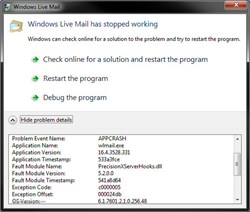
|
fbrbartoli
New Member

- Total Posts : 4
- Reward points : 0
- Joined: 2/10/2010
- Status: offline
- Ribbons : 0

Re: Precision X 16 Causing Hearthstone Crash
Saturday, September 27, 2014 10:30 AM
(permalink)
tomo57
Found a fix for this I believe. With EVGA Precision running look in the bottom right corner next to the clock for the icon for the EVGA PrecisionX 16 Server v5.2.0. Double click it to open it. Small window opens with a scroll list of .exe programs. Hit the Add button then look for whatever program you are trying to use and add the .exe for that program to the list. If the program has multiple .exe for it then add both/all of them. Was having the issue with Diablo 3 mainly and tried just adding the diablo3.exe and it worked. No more crashing. Don't know if it will work for the other programs but I don't see why it wouldn't. Now for Diablo 3 there are multiple .exe but you may not need to add them all as i didn't need to but I have been adding the battle.net.exe to the list as well as the launcher.exe variant just to be on the safe side. Sad to say the list doesn't seem to save and I have yet to find a way to save the list. Have tried redoing the profile under the precisionX program after adding them hoping that would than save the list but no such luck so far. So make sure you re-add the .exe files to that server list if you reboot your computer as it loses it between reboots and shut downs.
Hope it helps, will be posting this in the Diablo forums as well.
yes this trick work well with autocad 2014. Strange that in my case diablo 3 work well with precision x16 without need to add it in precision x16 server... only autocad 2014 (autocad 2012 work well) Avaton
Here is the Windows Live Mail problem with Precision X 16.
add windows live mail to the precision x16 server
post edited by fbrbartoli - Saturday, September 27, 2014 10:33 AM
|
Shayman77
New Member

- Total Posts : 1
- Reward points : 0
- Joined: 8/6/2012
- Status: offline
- Ribbons : 0

Re: Precision X 16 Causing Hearthstone Crash
Monday, October 27, 2014 5:13 AM
(permalink)
I can confirm Precision X 16 causing Hearthstone crashes too. It also conflicts with Diablo 3, Heroes of the Storm and Metro 2033 Redux (so far). edit: Adding to server has fixed issues with all Blizzard games, thanks for the tip!
post edited by Shayman77 - Monday, October 27, 2014 5:30 AM
|
xmattblackx
New Member

- Total Posts : 3
- Reward points : 0
- Joined: 12/2/2014
- Status: offline
- Ribbons : 0

Re: Precision X 16 Causing Hearthstone Crash
Friday, August 14, 2015 4:41 AM
(permalink)
can also confirm it messing up hearthstone and league of legends. When i have Precision X 16 up and running league will have graphical issues where the screen freezes in the client. When i play hearthstone it will crash the game with no error report a few steps into the game or when im messing around with my cards in my collection. If I exit out of Precision X 16 everything runs just fine.
|
Pgcmoore
CLASSIFIED Member

- Total Posts : 2037
- Reward points : 0
- Joined: 3/27/2011
- Location: Florida
- Status: offline
- Ribbons : 14

Re: Precision X 16 Causing Hearthstone Crash
Friday, August 14, 2015 4:57 AM
(permalink)
"This program has performed an illegal operation and will be shut down"  My Affiliate Code is 05G-UGD-GZVU
|
redrumy3
New Member

- Total Posts : 4
- Reward points : 0
- Joined: 7/19/2006
- Location: New York
- Status: offline
- Ribbons : 0

Re: Precision X 16 Causing Hearthstone Crash
Friday, August 14, 2015 7:25 PM
(permalink)
New version still causing the issue. Can't change resolution or alt+tab. Does it with Counter-Strike Global Offensive as well. Once I uninstall Precision X the issue no longer happens.
|
xmattblackx
New Member

- Total Posts : 3
- Reward points : 0
- Joined: 12/2/2014
- Status: offline
- Ribbons : 0

Re: Precision X 16 Causing Hearthstone Crash
Tuesday, August 18, 2015 10:55 AM
(permalink)
I also just tried the newer version and it still causes hearthstone and league of legends to have graphical issues. These games only start working AFTER I un-install precision-x. However, the older version of precision x that was linked there "precision x15" is working perfectly and my games arent crashing......I dont like this "server" thing though.
|
fbrbartoli
New Member

- Total Posts : 4
- Reward points : 0
- Joined: 2/10/2010
- Status: offline
- Ribbons : 0

Re: Precision X 16 Causing Hearthstone Crash
Tuesday, August 18, 2015 11:02 AM
(permalink)
xmattblackx
I also just tried the newer version and it still causes hearthstone and league of legends to have graphical issues. These games only start working AFTER I un-install precision-x. However, the older version of precision x that was linked there "precision x15" is working perfectly and my games arent crashing......I dont like this "server" thing though.
The solution is to add in C:\Program Files (x86)\EVGA\PrecisionX 16\PrecisionXServer.exe the program x86 which crash and in PrecisionXServer_x64.exe the program x64 (like autocad) which crash.
|
xmattblackx
New Member

- Total Posts : 3
- Reward points : 0
- Joined: 12/2/2014
- Status: offline
- Ribbons : 0

Re: Precision X 16 Causing Hearthstone Crash
Tuesday, August 18, 2015 7:39 PM
(permalink)
I dont quite understand what you said there friend I'm sorry.
|
fbrbartoli
New Member

- Total Posts : 4
- Reward points : 0
- Joined: 2/10/2010
- Status: offline
- Ribbons : 0

Re: Precision X 16 Causing Hearthstone Crash
Friday, August 21, 2015 10:26 AM
(permalink)
you must to add hearthstone.exe in precisionXserver.exe to solve your crash problem.
with autocad the problem is a little bit complicate because acad.exe autodelete in precisionXserver_x64.exe
|
donhoe
New Member

- Total Posts : 1
- Reward points : 0
- Joined: 10/23/2015
- Status: offline
- Ribbons : 0

Re: Precision X 16 Causing Hearthstone Crash
Friday, October 23, 2015 7:40 PM
(permalink)
My Logitech Setpoint Ver. 6.67.83 crashes whenever I close PrecisionX 16 Ver. 5.3.8?
I did a complete uninstall of my setpoint software, rebooted, then reinstalled the setpoint software to no avail? Still crashes?
Windows 7 64
EVGA 960 02G-P4-2966-KR
Asus P7P55D
I7 860
|