vinnymunich
New Member

- Total Posts : 12
- Reward points : 0
- Joined: 2016/06/22 11:15:32
- Status: offline
- Ribbons : 0
I posted this on the BIOS update thread, but I'm not sure if I'm supposed to open a new thread about it, please forgive me and delete this thread otherwise. I have two monitors. I've run the bios update as administrator, the update window was on my second monitor (not the main one), everything else was closed. Both monitors flickered and now my second monitor appears to be dead. The update window was gone after this. It's actually the HDMI port that it is connected to, that's not sending any signal to the monitor. GPU-Z is not showing any information about the card's memory. My card is a Micron card. 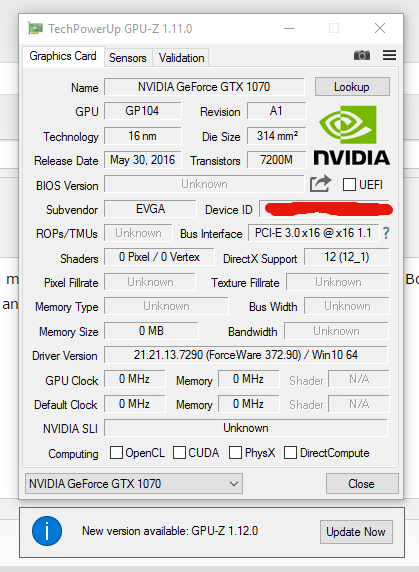 I was only upgrading my EVGA 1070 SC because I could not overclock the memory past 200Mhz without the screen freezing and having flickering all over the screens. I also had flickering without overclocking. I've bought the card on September 30th. Is my card bricked? What should I do? ):
|
Luta Wicasa
Superclocked Member

- Total Posts : 103
- Reward points : 0
- Joined: 2016/07/28 14:33:19
- Status: offline
- Ribbons : 0

Re: Please help - GTX 1070 SC bricked after BIOS update
2016/10/24 12:15:15
(permalink)
Have you tried having 1 monitor hooked up and reflash?
|
vinnymunich
New Member

- Total Posts : 12
- Reward points : 0
- Joined: 2016/06/22 11:15:32
- Status: offline
- Ribbons : 0

Re: Please help - GTX 1070 SC bricked after BIOS update
2016/10/24 12:16:33
(permalink)
Luta Wicasa
Have you tried having 1 monitor hooked up and reflash?
I've tried to reflash, as administrator as well. The update.exe stays open for about a minute then closes. Nothing happens :(
|
Luta Wicasa
Superclocked Member

- Total Posts : 103
- Reward points : 0
- Joined: 2016/07/28 14:33:19
- Status: offline
- Ribbons : 0

Re: Please help - GTX 1070 SC bricked after BIOS update
2016/10/24 12:20:09
(permalink)
I would say to contact support and open a ticket.
|
vinnymunich
New Member

- Total Posts : 12
- Reward points : 0
- Joined: 2016/06/22 11:15:32
- Status: offline
- Ribbons : 0

Re: Please help - GTX 1070 SC bricked after BIOS update
2016/10/24 12:21:18
(permalink)
Does support check this forum? I have sent them a ticket, still waiting for a response.
|
vinnymunich
New Member

- Total Posts : 12
- Reward points : 0
- Joined: 2016/06/22 11:15:32
- Status: offline
- Ribbons : 0

Re: Please help - GTX 1070 SC bricked after BIOS update
2016/10/24 12:34:26
(permalink)
I tried reflashing again, it says that the firmware was flashed with success: 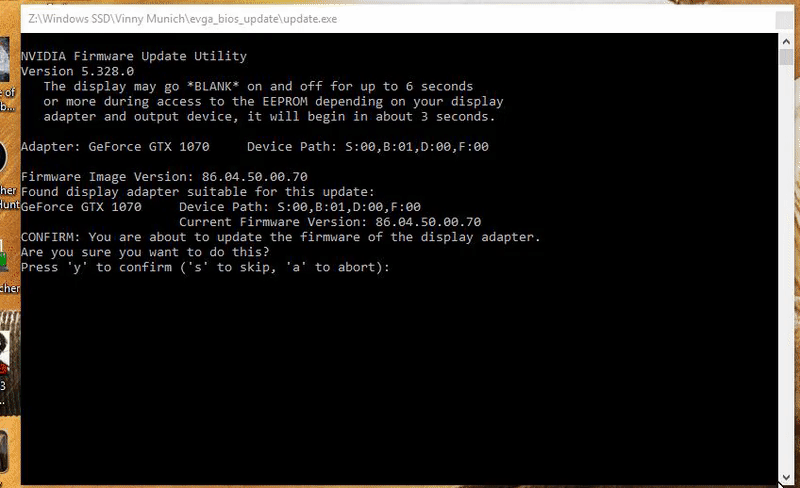 But GPU-Z still can't tell any information about memory, and only Displayport/1 monitor works.
|
arestavo
CLASSIFIED ULTRA Member

- Total Posts : 6916
- Reward points : 0
- Joined: 2008/02/06 06:58:57
- Location: Through the Scary Door
- Status: offline
- Ribbons : 76


Re: Please help - GTX 1070 SC bricked after BIOS update
2016/10/24 12:39:59
(permalink)
Reboot the computer.
The firmware update doesn't take hold until you do.
|
bcavnaugh
The Crunchinator

- Total Posts : 38977
- Reward points : 0
- Joined: 2012/09/18 17:31:18
- Location: USA Affiliate E5L3CTGE12 Associate 9E88QK5L7811G3H
- Status: offline
- Ribbons : 282


Re: Please help - GTX 1070 SC bricked after BIOS update
2016/10/24 13:18:44
(permalink)
Maybe Power Down the Computer for a few Minutes and make sure you Turn Off Your PSU or Pull the Plug.
|
vinnymunich
New Member

- Total Posts : 12
- Reward points : 0
- Joined: 2016/06/22 11:15:32
- Status: offline
- Ribbons : 0

Re: Please help - GTX 1070 SC bricked after BIOS update
2016/10/24 13:39:24
(permalink)
bcavnaugh
Maybe Power Down the Computer for a few Minutes and make sure you Turn Off Your PSU or Pull the Plug.
I did this, and now GPU-Z shows the BIOS version and memory type, but it still shows the card has 0 MB of memory. 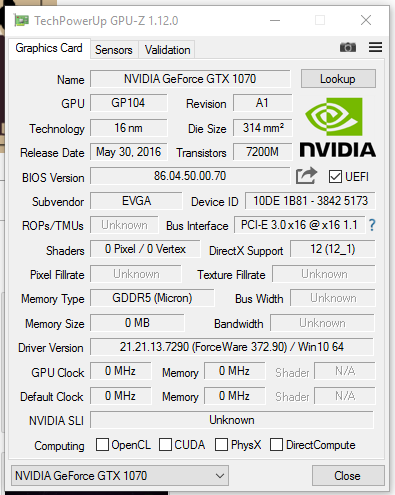
|
bcavnaugh
The Crunchinator

- Total Posts : 38977
- Reward points : 0
- Joined: 2012/09/18 17:31:18
- Location: USA Affiliate E5L3CTGE12 Associate 9E88QK5L7811G3H
- Status: offline
- Ribbons : 282


Re: Please help - GTX 1070 SC bricked after BIOS update
2016/10/24 13:55:27
(permalink)
vinnymunich
bcavnaugh
Maybe Power Down the Computer for a few Minutes and make sure you Turn Off Your PSU or Pull the Plug.
I did this, and now GPU-Z shows the BIOS version and memory type, but it still shows the card has 0 MB of memory.
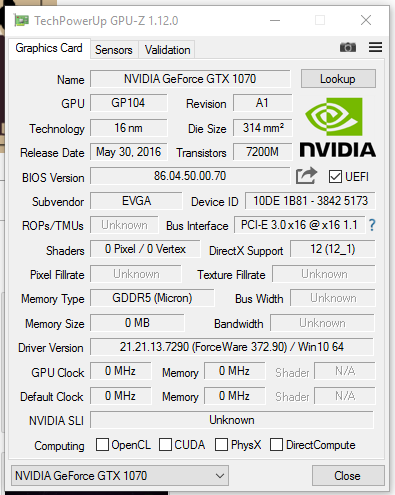
What is the NVIDIA Control Panel System Information Show? Do you have GPU Shark? Why did you update your GPU Bios in the First Place? Do you have more than One Graphics Card installed? This includes if your Motherboard has one! You have other issues as your Driver are not set right that is you have no OpenCL CUDA PhysX or DirectCompute showing above. Un-Plug or network cable or turn off your network modem. Remove your Drivers and run DDU to clean out any Old Driver data. Install the 373.06 Driver from NVIDIA Website.
post edited by bcavnaugh - 2016/10/24 14:02:44
|
vinnymunich
New Member

- Total Posts : 12
- Reward points : 0
- Joined: 2016/06/22 11:15:32
- Status: offline
- Ribbons : 0

Re: Please help - GTX 1070 SC bricked after BIOS update
2016/10/24 14:02:02
(permalink)
bcavnaugh
What is the NVIDIA Control Panel System Information Show?
Do you have ?
Un-Plug or network cable or turn off your network modem.
Remove your Drivers and run DDU to clean out any Old Driver data.
Install the 373.06 Driver from NVIDIA Website.
NVCP won't even open :( GPU Shark only shows my integrated GPU: 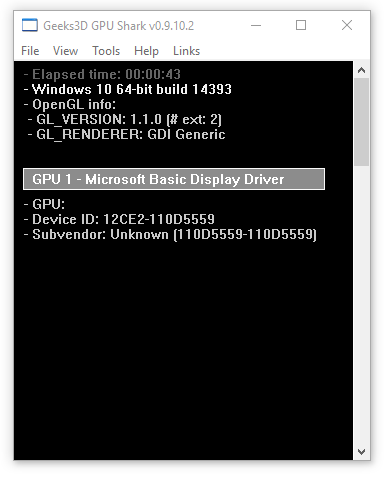 I will try remove the drivers and install them again. Thanks man
|
bcavnaugh
The Crunchinator

- Total Posts : 38977
- Reward points : 0
- Joined: 2012/09/18 17:31:18
- Location: USA Affiliate E5L3CTGE12 Associate 9E88QK5L7811G3H
- Status: offline
- Ribbons : 282


Re: Please help - GTX 1070 SC bricked after BIOS update
2016/10/24 14:03:11
(permalink)
vinnymunich
bcavnaugh
What is the NVIDIA Control Panel System Information Show?
Do you have ?
Un-Plug or network cable or turn off your network modem.
Remove your Drivers and run DDU to clean out any Old Driver data.
Install the 373.06 Driver from NVIDIA Website.
NVCP won't even open :( GPU Shark only shows my integrated GPU:
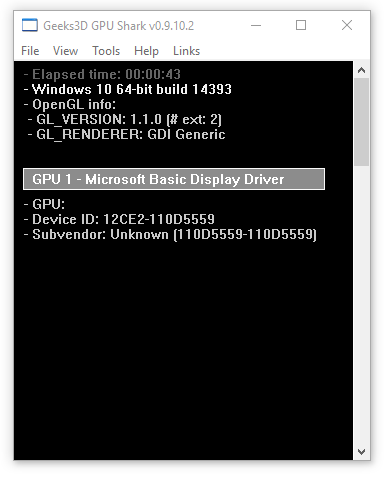
I will try remove the drivers and install them again. Thanks man
Un-Plug or network cable or turn off your network modem. Download the Driver Before you Do This! Remove your Drivers and run DDU to clean out any Old Driver data. Install the 373.06 Driver from NVIDIA Website.
|
vinnymunich
New Member

- Total Posts : 12
- Reward points : 0
- Joined: 2016/06/22 11:15:32
- Status: offline
- Ribbons : 0

Re: Please help - GTX 1070 SC bricked after BIOS update
2016/10/24 14:27:41
(permalink)
bcavnaugh
Un-Plug or network cable or turn off your network modem. Download the Driver Before you Do This!
Remove your Drivers and run DDU to clean out any Old Driver data.
Install the 373.06 Driver from NVIDIA Website.
Ok, I just followed this using DDU and no internet connection. It didn't work. After this, I did as suggested by EVGA's support: Since you performed the update, have you tried clean installing the NVIDIA drivers? Try doing a clean installation of the NVIDIA drivers. When installing the drivers, select the Custom(Advanced) and on the next screen select the "Perform a clean installation" checkbox. I did the above with the 373.06, same drivers I had installed after removing the previous with DDU. It also didn't work :( Should I RMA my card? I'm worried that I'd get an used/pre-owned card. All I was hoping for was to get the flickering on my card fixed :(
post edited by vinnymunich - 2016/10/24 14:33:12
|
bcavnaugh
The Crunchinator

- Total Posts : 38977
- Reward points : 0
- Joined: 2012/09/18 17:31:18
- Location: USA Affiliate E5L3CTGE12 Associate 9E88QK5L7811G3H
- Status: offline
- Ribbons : 282


Re: Please help - GTX 1070 SC bricked after BIOS update
2016/10/24 14:41:41
(permalink)
vinnymunich
bcavnaugh
Un-Plug or network cable or turn off your network modem. Download the Driver Before you Do This!
Remove your Drivers and run DDU to clean out any Old Driver data.
Install the 373.06 Driver from NVIDIA Website.
Ok, I just followed this using DDU and no internet connection. It didn't work. After this, I did as suggested by EVGA's support:
Since you performed the update, have you tried clean installing the NVIDIA drivers? Try doing a clean installation of the NVIDIA drivers. When installing the drivers, select the Custom(Advanced) and on the next screen select the "Perform a clean installation" checkbox.
I did the above with the 373.06, same drivers I had installed after removing the previous with DDU. It also didn't work :(
Should I RMA my card? I'm worried that I'd get an used/pre-owned card.
All I was hoping for was to get the flickering on my card fixed :(
Why did you update your GPU Bios in the First Place? Where did you get the Bios File From? Do you have 2 Bios on your Card? What is the FULL Model Number of your Card? *Micron does not make Graphics Cards. "Should I RMA my card?" Not sure if you are even covered for an RMA.
post edited by bcavnaugh - 2016/10/24 14:52:48
|
bcavnaugh
The Crunchinator

- Total Posts : 38977
- Reward points : 0
- Joined: 2012/09/18 17:31:18
- Location: USA Affiliate E5L3CTGE12 Associate 9E88QK5L7811G3H
- Status: offline
- Ribbons : 282


Re: Please help - GTX 1070 SC bricked after BIOS update
2016/10/24 14:45:51
(permalink)
We really need to know more about your Computer to be able to really help you.
Can you test the Card on a friends computer?
Information about your Computer will allow members to help you.
This info will really help other Forum Members to help you.
Computer Case:
Make:
Model:
Motherboard:
Make:
Model:
Bios Version:
Is Bios Current Yes or No.
CPU:
Model:
Settings:
Memory:
Make:
Model:
Settings:
GPU/Video:
Make:
Model:
Driver Version:
AGE:
GPU/Video:
Make:
Model:
Driver Version:
AGE:
Monitor:
Make:
Model:
Video Cables Used:
Type:
Versions:
AGE
Monitor:
Make:
Model:
Video Cables Used:
Type:
Versions:
AGE
TV If Used:
Make:
Model:
Video Cables Used:
Type:
Versions:
AGE
PSU:
Make:
Model:
AGE:
Other PCI/PCIe installed Devices:
Make:
Model:
Slot Number Installed:
Driver Version:
Other PCI/PCIe installed Devices:
Make:
Model:
Slot Number Installed:
Driver Version:
OS:
Version:
Service Pack Level:
Windows/Patch Level:
|
vinnymunich
New Member

- Total Posts : 12
- Reward points : 0
- Joined: 2016/06/22 11:15:32
- Status: offline
- Ribbons : 0

Re: Please help - GTX 1070 SC bricked after BIOS update
2016/10/24 15:03:42
(permalink)
Thanks bcavnaugh.
My card has only 1 BIOS, it's a 08G-P4-5173-KR - EVGA GeForce GTX 1070 SC ACX 3.0 Black Edition. I downloaded the respective BIOS from the BIOS update thread:
I updated my card's BIOS because I'm having random flickering. Sometimes while I'm not doing anything intensive on my PC, sometimes on games. It looks like this (not my screenshot but it's pretty close).
I didn't run my card overclocked because whenever I'd overclock its memory over 200Mhz, my entire PC would freeze, so I just left it at the stock speeds.
Computer Case: Corsair 400R
Motherboard: Gygabyte Z77X-UP4 TH
Is Bios Current: Yes
CPU: i5 3570k
Settings: Overclocked at 4.5Ghz watercooled, disabled overclock, issue persists.
Memory: Corsair Vegeance 16GB 4x4GB
Settings: Stock speeds
GPU/Video: EVGA GTX 1070 SC Black Edition
Driver Version: 373.06
AGE: < 1 month
Monitor: Samsung SA550 + HP 2311x
Video Cables Used: DisplayPort and HDMI
AGE: 4+ Years
PSU: Corsair AX750
Other PCI/PCIe installed Devices: None
OS: Windows 10
Version: 1607 Build 14393.321
|
arestavo
CLASSIFIED ULTRA Member

- Total Posts : 6916
- Reward points : 0
- Joined: 2008/02/06 06:58:57
- Location: Through the Scary Door
- Status: offline
- Ribbons : 76


Re: Please help - GTX 1070 SC bricked after BIOS update
2016/10/24 15:40:01
(permalink)
The good news is that under 1 month you get a new in box replacement. Older than 1 month and you might get a refurbished unit. It's in the GPU warranty breakdown - http://www.evga.com/support/warranty/
|
bcavnaugh
The Crunchinator

- Total Posts : 38977
- Reward points : 0
- Joined: 2012/09/18 17:31:18
- Location: USA Affiliate E5L3CTGE12 Associate 9E88QK5L7811G3H
- Status: offline
- Ribbons : 282


Re: Please help - GTX 1070 SC bricked after BIOS update
2016/10/24 16:54:45
(permalink)
|
vinnymunich
New Member

- Total Posts : 12
- Reward points : 0
- Joined: 2016/06/22 11:15:32
- Status: offline
- Ribbons : 0

Re: Please help - GTX 1070 SC bricked after BIOS update
2016/10/24 17:03:18
(permalink)
arestavo
The good news is that under 1 month you get a new in box replacement. Older than 1 month and you might get a refurbished unit.
It's in the GPU warranty breakdown -
I'm currently waiting for EVGA's support to give me a post-troubleshooting ticket number. I want to ship the card before the 30th so I don't end up getting a pre-owned card.. They told me to check the 12v rails on my MB's BIOS, and it seems to be normal as well. PS: I think arestavo's link is redirecting to the homepage because his link has a blank space after the last forward slash, like "/warranty/ ".
|
arestavo
CLASSIFIED ULTRA Member

- Total Posts : 6916
- Reward points : 0
- Joined: 2008/02/06 06:58:57
- Location: Through the Scary Door
- Status: offline
- Ribbons : 76


Re: Please help - GTX 1070 SC bricked after BIOS update
2016/10/24 18:47:38
(permalink)
For whatever reason it does that sometimes when I'm using Chrome on my phone. No idea why it does that... Possibly a forum bug?
|
evgauser28764
Superclocked Member

- Total Posts : 232
- Reward points : 0
- Joined: 2016/07/01 06:27:49
- Status: offline
- Ribbons : 0

Re: Please help - GTX 1070 SC bricked after BIOS update
2016/10/24 21:35:20
(permalink)
if the card is bricked, you cant even get into windows. this type of case should be related to wrong nvflash version in crossflashing. check device manager to see whether the display card is enabled. if still doesnt work, try to flash back the old bios with bypass nvflash version. bypass nvflash with evga ftw old bios https://www.sendspace.com/file/43j4q7 steps: http://www.overclock.net/...stom-bios-upon-requesttake your own risks
post edited by acxcoolerssuck - 2016/10/24 21:54:23
|
arestavo
CLASSIFIED ULTRA Member

- Total Posts : 6916
- Reward points : 0
- Joined: 2008/02/06 06:58:57
- Location: Through the Scary Door
- Status: offline
- Ribbons : 76


Re: Please help - GTX 1070 SC bricked after BIOS update
2016/10/25 06:03:40
(permalink)
He has the SC, not FTW. If he tries to flash the FTW VBIOS it probably will brick the card since the power delivery is different.
|
candle_86
CLASSIFIED Member

- Total Posts : 3677
- Reward points : 0
- Joined: 2007/02/24 17:59:37
- Location: Fort Worth, Texas
- Status: offline
- Ribbons : 7

Re: Please help - GTX 1070 SC bricked after BIOS update
2016/10/25 06:59:27
(permalink)
Why are you flashing from within windows in the first place. Never ever flash a bios inside of Windows, always always use DOS
|
evgauser28764
Superclocked Member

- Total Posts : 232
- Reward points : 0
- Joined: 2016/07/01 06:27:49
- Status: offline
- Ribbons : 0

Re: Please help - GTX 1070 SC bricked after BIOS update
2016/10/25 08:06:02
(permalink)
candle_86
Why are you flashing from within windows in the first place. Never ever flash a bios inside of Windows, always always use DOS
....welcome to 2016
|
arestavo
CLASSIFIED ULTRA Member

- Total Posts : 6916
- Reward points : 0
- Joined: 2008/02/06 06:58:57
- Location: Through the Scary Door
- Status: offline
- Ribbons : 76


Re: Please help - GTX 1070 SC bricked after BIOS update
2016/10/25 08:21:39
(permalink)
candle_86
Why are you flashing from within windows in the first place. Never ever flash a bios inside of Windows, always always use DOS
Yeah, EVGA has had an automated script to do this for both MB and GPU for at least several years now. So... welcome to the wold of tomorrow! No issues doing it on my X79 Dark or X99 Classified for years. Then again, I don't have a bunch of stuff running when I do the flash within Windows, and I also have an UPS.
|
vinnymunich
New Member

- Total Posts : 12
- Reward points : 0
- Joined: 2016/06/22 11:15:32
- Status: offline
- Ribbons : 0

Re: Please help - GTX 1070 SC bricked after BIOS update
2016/10/25 14:38:42
(permalink)
acxcoolerssuck
if the card is bricked, you cant even get into windows.
this type of case should be related to wrong nvflash version in crossflashing.
check device manager to see whether the display card is enabled.
if still doesnt work, try to flash back the old bios with bypass nvflash version.
bypass nvflash with evga ftw old bios
https://www.sendspace.com/file/43j4q7
steps:
http://www.overclock.net/...stom-bios-upon-request
take your own risks
I can't get to Windows when monitors are plugged on the video card, I'm using my integrated graphics to do so.
|
the_Scarlet_one
formerly Scarlet-tech

- Total Posts : 24581
- Reward points : 0
- Joined: 2013/11/13 02:48:57
- Location: East Coast
- Status: offline
- Ribbons : 79


Re: Please help - GTX 1070 SC bricked after BIOS update
2016/10/25 14:43:13
(permalink)
You may be able to reflash while utilizing the iGPU. I would try re downloading the bios for your gpu, and flashing while using the iGPU to see if it properly detects your card.
|
vinnymunich
New Member

- Total Posts : 12
- Reward points : 0
- Joined: 2016/06/22 11:15:32
- Status: offline
- Ribbons : 0

Re: Please help - GTX 1070 SC bricked after BIOS update
2016/10/25 14:46:38
(permalink)
Scarlet-Tech
You may be able to reflash while utilizing the iGPU. I would try re downloading the bios for your gpu, and flashing while using the iGPU to see if it properly detects your card.
I did reflash 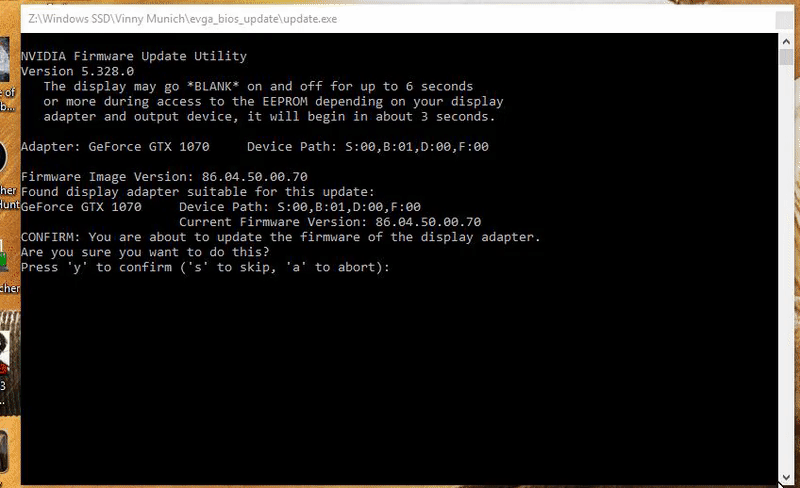 It succeeds, but after I restart my computer, it shows the new BIOS, but nothing else is recognized: 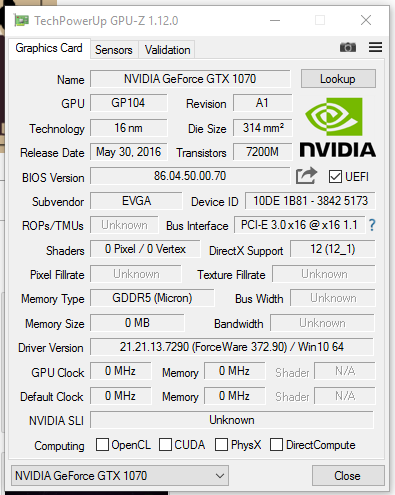 I have reinstalled the drivers using DDU. I will bring the card to a friend tomorrow and see what happens when I put the card on his PC :(
|
the_Scarlet_one
formerly Scarlet-tech

- Total Posts : 24581
- Reward points : 0
- Joined: 2013/11/13 02:48:57
- Location: East Coast
- Status: offline
- Ribbons : 79


Re: Please help - GTX 1070 SC bricked after BIOS update
2016/10/25 14:50:25
(permalink)
I am sorry to hear that bud. You may have to talk to EVGA about a replacement card.
|
HTTP401
New Member

- Total Posts : 1
- Reward points : 0
- Joined: 2017/04/15 21:38:10
- Status: offline
- Ribbons : 0

Re: Please help - GTX 1070 SC bricked after BIOS update
2017/04/15 22:14:08
(permalink)
sorry for reviving an old thread, but I just want to add my experience to this.
I had the exact same 'bricking' issue as OP, except I have the GTX1070 FTW...
Anyway, after BIOS update, GPU-Z showed the same "unknown" for numerous fields, the fix is to go into Device Managers, and you will see that the GTX1070 is actually disabled -- enable the device and reboot the PC and everything should be good.
|