mike406
SSC Member

- Total Posts : 904
- Reward points : 0
- Joined: 2015/02/21 18:17:33
- Status: offline
- Ribbons : 13
I noticed this yellow triangle in Devices and Printers on a fresh install of Windows 10 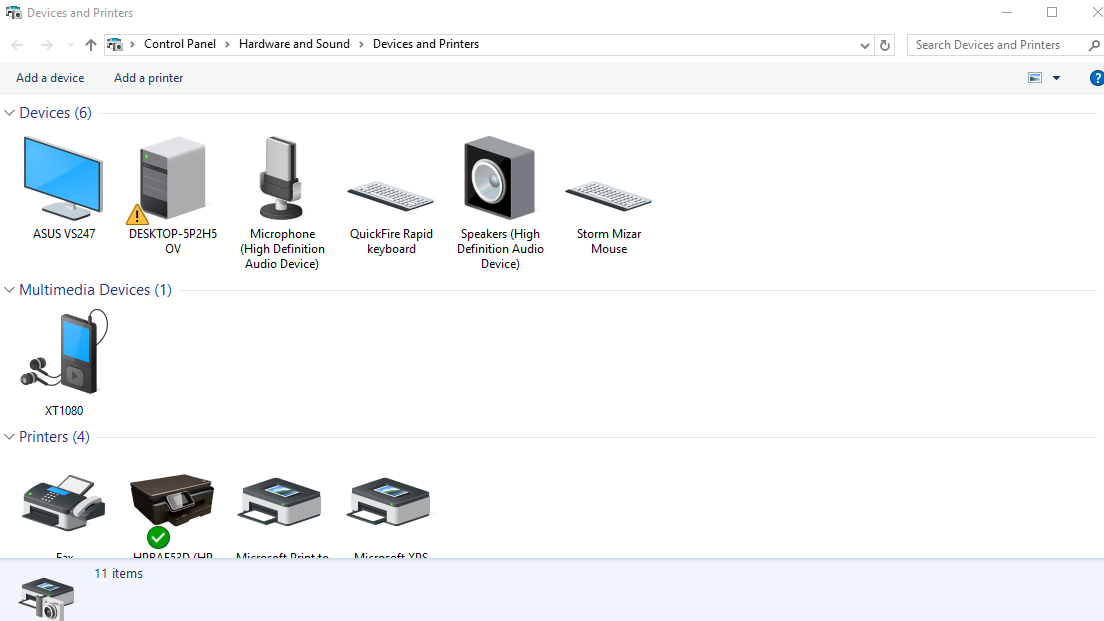 When I right click and choose Troubleshoot this is the message that is displayed 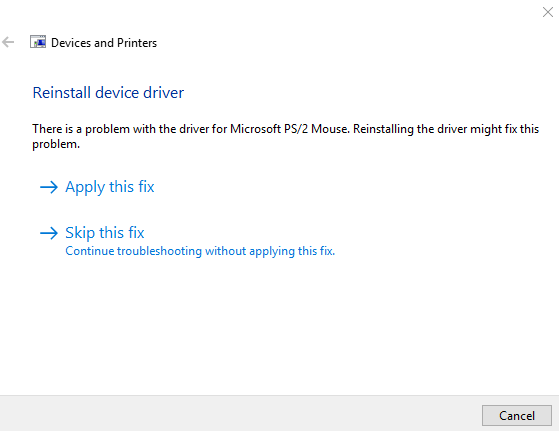 I don't see any errors in Device Manager but I also don't know why this error is being shown as none of the z170 boards even have a PS/2 port so there isn't any driver to be installed. So what do I do to get rid of this? Edit: I went to Device Manager and clicked View -> Show Hidden Devices and now I see the PS/2 Mouse error: 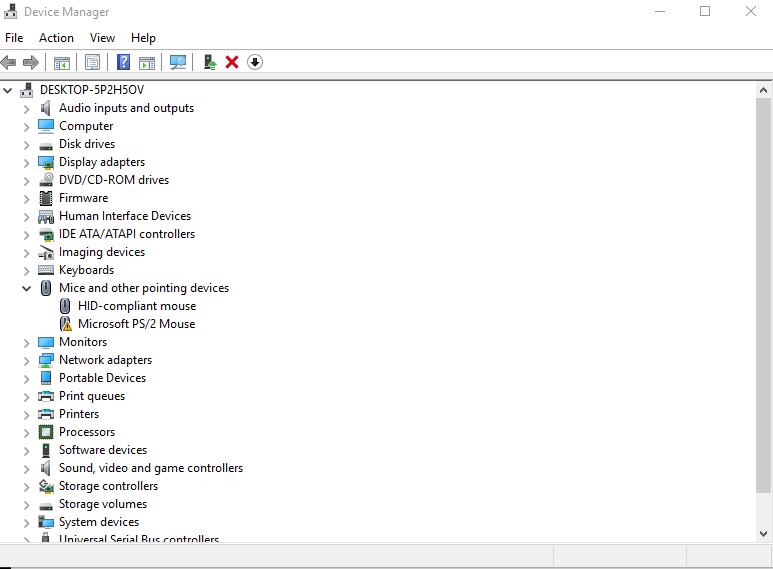 
post edited by mike406 - 2016/03/31 22:19:19
|
mrkwhlr2
SSC Member

- Total Posts : 584
- Reward points : 0
- Joined: 2008/05/26 13:53:35
- Status: offline
- Ribbons : 1


Re: PS/2 mouse error???
2016/04/01 05:29:23
(permalink)
I was able to fix this by installing Logitech setpoint. within setpoint there is a PS/2 install/setting. That got rid of my error.
let me know.
Corsair Obsidian 800D | EVGA Z490 Dark | EVGA 2080 ti Hydro Copper | i9 10900K w/EK Supreme HF H20 block | 2x500gb Samsung 980 PRO M.2 Gen 4.0 | 2x8gb G.Skill Trident Z Royal DDR4 4000 | EVGA SuperNOVA 850 T2 | r.i.p JH......
|
ty_ger07
Insert Custom Title Here

- Total Posts : 21174
- Reward points : 0
- Joined: 2008/04/10 23:48:15
- Location: traveler
- Status: offline
- Ribbons : 270


Re: PS/2 mouse error???
2016/04/01 07:24:47
(permalink)
Can't you just right-click it and select "disable" to make it go away? I haven't used Windows 10, but that would be a solution in other versions.
|
bcavnaugh
The Crunchinator

- Total Posts : 38977
- Reward points : 0
- Joined: 2012/09/18 17:31:18
- Location: USA Affiliate E5L3CTGE12 Associate 9E88QK5L7811G3H
- Status: offline
- Ribbons : 282


Re: PS/2 mouse error???
2016/04/01 07:44:54
(permalink)
Disable the PS2 Port in the Bios and be done with it.
|
mrkwhlr2
SSC Member

- Total Posts : 584
- Reward points : 0
- Joined: 2008/05/26 13:53:35
- Status: offline
- Ribbons : 1


Re: PS/2 mouse error???
2016/04/01 08:38:01
(permalink)
bcavnaugh
Disable the PS2 Port in the Bios and be done with it.
not sure if that gets rid of the device manager error.
Corsair Obsidian 800D | EVGA Z490 Dark | EVGA 2080 ti Hydro Copper | i9 10900K w/EK Supreme HF H20 block | 2x500gb Samsung 980 PRO M.2 Gen 4.0 | 2x8gb G.Skill Trident Z Royal DDR4 4000 | EVGA SuperNOVA 850 T2 | r.i.p JH......
|
bcavnaugh
The Crunchinator

- Total Posts : 38977
- Reward points : 0
- Joined: 2012/09/18 17:31:18
- Location: USA Affiliate E5L3CTGE12 Associate 9E88QK5L7811G3H
- Status: offline
- Ribbons : 282


Re: PS/2 mouse error???
2016/04/01 08:38:37
(permalink)
mrkwhlr2
bcavnaugh
Disable the PS2 Port in the Bios and be done with it.
not sure if that gets rid of the device manager error.
Yep, it will check on each boot up time and when it is not set in the Bios it will no longer find it to try and install a driver for it. Most PS2 errors are caused by COM Port IRQ Conflicts
post edited by bcavnaugh - 2016/04/01 08:42:35
|
mrkwhlr2
SSC Member

- Total Posts : 584
- Reward points : 0
- Joined: 2008/05/26 13:53:35
- Status: offline
- Ribbons : 1


Re: PS/2 mouse error???
2016/04/01 08:38:37
(permalink)
ty_ger07
Can't you just right-click it and select "disable" to make it go away? I haven't used Windows 10, but that would be a solution in other versions.
nope, that does not work. tried that before.
Corsair Obsidian 800D | EVGA Z490 Dark | EVGA 2080 ti Hydro Copper | i9 10900K w/EK Supreme HF H20 block | 2x500gb Samsung 980 PRO M.2 Gen 4.0 | 2x8gb G.Skill Trident Z Royal DDR4 4000 | EVGA SuperNOVA 850 T2 | r.i.p JH......
|
mike406
SSC Member

- Total Posts : 904
- Reward points : 0
- Joined: 2015/02/21 18:17:33
- Status: offline
- Ribbons : 13

Re: PS/2 mouse error???
2016/04/01 09:33:42
(permalink)
The z170 boards don't have a ps2 port so there is no option in the BIOS, unless I'm missing something. I feel like this is an error evga needs to fix with a BIOS update...Windows is trying to find a nonexistent device because there is no ps2 port
post edited by mike406 - 2016/04/01 09:36:11
|
bcavnaugh
The Crunchinator

- Total Posts : 38977
- Reward points : 0
- Joined: 2012/09/18 17:31:18
- Location: USA Affiliate E5L3CTGE12 Associate 9E88QK5L7811G3H
- Status: offline
- Ribbons : 282


Re: PS/2 mouse error???
2016/04/01 09:35:54
(permalink)
mike406
The z170 boards don't have a ps2 port so there is no option in the BIOS, unless I'm missing something. I feel like this is an error evga needs to fix with a BIOS update...Windows is trying to find a nonexistent device because there is no ps2 port
Did you go over your Bios for PS2? Did you set the USB in the Bios to Legacy Mode to Disabled? (For Windows 10 Only) Which Z170 board do you have? What Bios are you using? Did you install the DVD Driver Disk that came with your Z170 Board, all of them in the Order they Install them? You may want to complete this template for the best support Z170 Troubleshooting Template **READ ME BEFORE POSTING HARDWARE/SETUP/INSTALLATION QUESTIO
post edited by bcavnaugh - 2016/04/01 09:47:24
|
mrkwhlr2
SSC Member

- Total Posts : 584
- Reward points : 0
- Joined: 2008/05/26 13:53:35
- Status: offline
- Ribbons : 1


Re: PS/2 mouse error???
2016/04/01 09:39:31
(permalink)
I tired all of these options, it was driving me crazy, the only thing I found that worked was the setpoint install. I'll see if I can snapshot the page in setpoint that I installed that managed to remedy this error, it actually surprised me that it fixed it.
Corsair Obsidian 800D | EVGA Z490 Dark | EVGA 2080 ti Hydro Copper | i9 10900K w/EK Supreme HF H20 block | 2x500gb Samsung 980 PRO M.2 Gen 4.0 | 2x8gb G.Skill Trident Z Royal DDR4 4000 | EVGA SuperNOVA 850 T2 | r.i.p JH......
|
mike406
SSC Member

- Total Posts : 904
- Reward points : 0
- Joined: 2015/02/21 18:17:33
- Status: offline
- Ribbons : 13

Re: PS/2 mouse error???
2016/04/01 09:44:51
(permalink)
bcavnaugh
mike406
The z170 boards don't have a ps2 port so there is no option in the BIOS, unless I'm missing something. I feel like this is an error evga needs to fix with a BIOS update...Windows is trying to find a nonexistent device because there is no ps2 port
Did you go over your Bios for PS2?
Did you set the USB in the Bios to Legacy Mode to Disabled? (For Windows 10 Only)
Which Z170 board do you have?
Did you install the DVD Driver Disk that came with your Z170 Board, all of them in the Order they Install them?
It says disabling Legacy Mode greatly reduces the USB devices that can be used since it denies any non-EFI devices from working. I tried the setting anyway but the error is still in device manager. I have a Z170 FTW. mrkwhlr2
I tired all of these options, it was driving me crazy, the only thing I found that worked was the setpoint install. I'll see if I can snapshot the page in setpoint that I installed that managed to remedy this error, it actually surprised me that it fixed it.
That's very interesting, perhaps setpoint has some generic PS/2 driver that makes Windows happy enough to stop reporting the error. But this should not be a necessary step.
|
bcavnaugh
The Crunchinator

- Total Posts : 38977
- Reward points : 0
- Joined: 2012/09/18 17:31:18
- Location: USA Affiliate E5L3CTGE12 Associate 9E88QK5L7811G3H
- Status: offline
- Ribbons : 282


Re: PS/2 mouse error???
2016/04/01 09:47:54
(permalink)
mike406
bcavnaugh
mike406
The z170 boards don't have a ps2 port so there is no option in the BIOS, unless I'm missing something. I feel like this is an error evga needs to fix with a BIOS update...Windows is trying to find a nonexistent device because there is no ps2 port
Did you go over your Bios for PS2?
Did you set the USB in the Bios to Legacy Mode to Disabled? (For Windows 10 Only)
Which Z170 board do you have?
Did you install the DVD Driver Disk that came with your Z170 Board, all of them in the Order they Install them?
It says disabling Legacy Mode greatly reduces the USB devices that can be used since it denies any non-EFI devices from working. I tried the setting anyway but the error is still in device manager. I have a Z170 FTW.
mrkwhlr2
I tired all of these options, it was driving me crazy, the only thing I found that worked was the setpoint install. I'll see if I can snapshot the page in setpoint that I installed that managed to remedy this error, it actually surprised me that it fixed it.
That's very interesting, perhaps setpoint has some generic PS/2 driver that makes Windows happy enough to stop reporting the error. But this should not be a necessary step.
Was your OS Install a Fresh Install?
|
bcavnaugh
The Crunchinator

- Total Posts : 38977
- Reward points : 0
- Joined: 2012/09/18 17:31:18
- Location: USA Affiliate E5L3CTGE12 Associate 9E88QK5L7811G3H
- Status: offline
- Ribbons : 282


Re: PS/2 mouse error???
2016/04/01 09:49:59
(permalink)
Give the new Bios a go! 3-29-2016 BIOS1.08 140-SS-E177 Windows 10 64bit Download View
post edited by bcavnaugh - 2016/04/01 09:52:52
|
mike406
SSC Member

- Total Posts : 904
- Reward points : 0
- Joined: 2015/02/21 18:17:33
- Status: offline
- Ribbons : 13
|
bcavnaugh
The Crunchinator

- Total Posts : 38977
- Reward points : 0
- Joined: 2012/09/18 17:31:18
- Location: USA Affiliate E5L3CTGE12 Associate 9E88QK5L7811G3H
- Status: offline
- Ribbons : 282


Re: PS/2 mouse error???
2016/04/01 10:34:37
(permalink)
What did you do?
Now Right Click on it and Remove it!
|
mrkwhlr2
SSC Member

- Total Posts : 584
- Reward points : 0
- Joined: 2008/05/26 13:53:35
- Status: offline
- Ribbons : 1


Re: PS/2 mouse error???
2016/04/01 11:11:47
(permalink)
bcavnaugh
mike406
bcavnaugh
mike406
The z170 boards don't have a ps2 port so there is no option in the BIOS, unless I'm missing something. I feel like this is an error evga needs to fix with a BIOS update...Windows is trying to find a nonexistent device because there is no ps2 port
Did you go over your Bios for PS2?
Did you set the USB in the Bios to Legacy Mode to Disabled? (For Windows 10 Only)
Which Z170 board do you have?
Did you install the DVD Driver Disk that came with your Z170 Board, all of them in the Order they Install them?
It says disabling Legacy Mode greatly reduces the USB devices that can be used since it denies any non-EFI devices from working. I tried the setting anyway but the error is still in device manager. I have a Z170 FTW.
mrkwhlr2
I tired all of these options, it was driving me crazy, the only thing I found that worked was the setpoint install. I'll see if I can snapshot the page in setpoint that I installed that managed to remedy this error, it actually surprised me that it fixed it.
That's very interesting, perhaps setpoint has some generic PS/2 driver that makes Windows happy enough to stop reporting the error. But this should not be a necessary step.
Was your OS Install a Fresh Install?
It was doing it on the update install, a fresh install. and also after I purchased a USB tick version from Best Buy.
Corsair Obsidian 800D | EVGA Z490 Dark | EVGA 2080 ti Hydro Copper | i9 10900K w/EK Supreme HF H20 block | 2x500gb Samsung 980 PRO M.2 Gen 4.0 | 2x8gb G.Skill Trident Z Royal DDR4 4000 | EVGA SuperNOVA 850 T2 | r.i.p JH......
|
mrkwhlr2
SSC Member

- Total Posts : 584
- Reward points : 0
- Joined: 2008/05/26 13:53:35
- Status: offline
- Ribbons : 1


Re: PS/2 mouse error???
2016/04/01 14:19:15
(permalink)
ok, at home. I opened Logitech mouse and keyboard settings, under the first tab information resources there is a PS/2 Install (click here to enable PS/2 support. This is what I found to clear up my error in device manager.
Hope it helps.
Corsair Obsidian 800D | EVGA Z490 Dark | EVGA 2080 ti Hydro Copper | i9 10900K w/EK Supreme HF H20 block | 2x500gb Samsung 980 PRO M.2 Gen 4.0 | 2x8gb G.Skill Trident Z Royal DDR4 4000 | EVGA SuperNOVA 850 T2 | r.i.p JH......
|
mike406
SSC Member

- Total Posts : 904
- Reward points : 0
- Joined: 2015/02/21 18:17:33
- Status: offline
- Ribbons : 13

Re: PS/2 mouse error???
2016/04/01 16:19:45
(permalink)
bcavnaugh
What did you do?
Now Right Click on it and Remove it!
I went ahead and removed it, all seems good now! :)
|
bcavnaugh
The Crunchinator

- Total Posts : 38977
- Reward points : 0
- Joined: 2012/09/18 17:31:18
- Location: USA Affiliate E5L3CTGE12 Associate 9E88QK5L7811G3H
- Status: offline
- Ribbons : 282


Re: PS/2 mouse error???
2016/04/01 16:29:41
(permalink)
mike406
bcavnaugh
What did you do?
Now Right Click on it and Remove it!
I went ahead and removed it, all seems good now! :)
OK but what did you change, update the Bios?
|
mike406
SSC Member

- Total Posts : 904
- Reward points : 0
- Joined: 2015/02/21 18:17:33
- Status: offline
- Ribbons : 13

Re: PS/2 mouse error???
2016/04/02 13:46:38
(permalink)
bcavnaugh
mike406
bcavnaugh
What did you do?
Now Right Click on it and Remove it!
I went ahead and removed it, all seems good now! :)
OK but what did you change, update the Bios?
Yes sorry I forgot to mention that, I tried to update my post but my internet went out. I updated to the bios version you linked, 1.08. Instead of it giving the warning triangle it was greyed out and removing it from device manager has made it go away completely. Thanks for the help!
post edited by mike406 - 2016/04/02 13:48:46
|
eriksz
New Member

- Total Posts : 7
- Reward points : 0
- Joined: 2008/05/01 08:35:13
- Status: offline
- Ribbons : 0

Re: PS/2 mouse error???
2016/04/08 17:55:32
(permalink)
Wow, this has killed my mouse usage for over 1 week, I should have checked here first but thought it was a Windows 10 Error. Also my mouse PS2 is a hidden device, I had to "show hidden" in the device manager. I will try the bios update and get back to you.
|
eriksz
New Member

- Total Posts : 7
- Reward points : 0
- Joined: 2008/05/01 08:35:13
- Status: offline
- Ribbons : 0

Re: PS/2 mouse error???
2016/04/08 20:50:36
(permalink)
I have tried everything from updating the Bios to deleting all the mouse drivers, restarting and running the logitech install software. but I have no mouse control. I also run the Fix and Repair app, it used to find the PS2 not starting error and now just finds "something" and tells me i need a restart. Restarting does not fix it.
I am 4 weeks in to Windows 10 and this started 1 week ago.
What is next? base reinstall?
|
mike406
SSC Member

- Total Posts : 904
- Reward points : 0
- Joined: 2015/02/21 18:17:33
- Status: offline
- Ribbons : 13

Re: PS/2 mouse error???
2016/04/08 21:05:40
(permalink)
eriksz
I have tried everything from updating the Bios to deleting all the mouse drivers, restarting and running the logitech install software. but I have no mouse control. I also run the Fix and Repair app, it used to find the PS2 not starting error and now just finds "something" and tells me i need a restart. Restarting does not fix it.
I am 4 weeks in to Windows 10 and this started 1 week ago.
What is next? base reinstall?
This happened to me when I used the Windows troubleshooter to try to fix the problem initially. It had attempted to reinstall PS/2 drivers which broke mouse usage for me...Unfortunately I had to reinstall Windows so that may be your only option, I couldn't figure out a way around it. Bios version 1.08 fixes the device manager issue but if you attempted to install any PS/2 drivers through Windows troubleshooting that would be why the mouse stopped working.
|
eriksz
New Member

- Total Posts : 7
- Reward points : 0
- Joined: 2008/05/01 08:35:13
- Status: offline
- Ribbons : 0

Re: PS/2 mouse error???
2016/04/08 21:07:18
(permalink)
I tried setpoint, but no dice. I am running Logitech G9 (mouse) and G19 (keyboard).
|
mike406
SSC Member

- Total Posts : 904
- Reward points : 0
- Joined: 2015/02/21 18:17:33
- Status: offline
- Ribbons : 13

Re: PS/2 mouse error???
2016/04/09 07:41:19
(permalink)
Like I said. Since you tried to fix it with the windows troubleshooting tool, it messes it up and you either need to attempt a system restore prior to doing that or reinstall windows. You can use the Reset feature to speed that process up for you. Resetting Windows 10: http://windows.microsoft....ws-10-recovery-options
post edited by mike406 - 2016/04/09 07:43:31
|
gbuzsaki
New Member

- Total Posts : 1
- Reward points : 0
- Joined: 2008/10/14 12:48:21
- Status: offline
- Ribbons : 1

Re: PS/2 mouse error???
2016/05/01 00:04:37
(permalink)
So I just went through this, here is a quick summary that might help others Getting into trouble: - Saw the warning triangle on PC icon in "Devices" window, hmmmm...
- Ran the troubleshooter, it wanted to reinstall driver for Microsoft PS/2 Mouse, ok fine do that
- Restarted, mouse no longer works, dang it, notification says I need to finish installing a device driver, no obvious way to do that and the board (Z170 Classified K) doesn't even have a PS/2 port, so what do you want from me?
- Flail around trying to get the mouse working for an hour, fail, google for help, find this article, ah ha!
Solution: - Upgrade bios to latest (it was out of date)
- System restore back to time when the mouse was still working, mouse is back!
- Go into device manager, show hidden devices, uninstall useless/toxic PS/2 Mouse device
- Restart, PC device icon is now happy, mouse is happy, everyone is happy.
Thanks guys!
|