TECH_DaveB
EVGA Alumni

- Total Posts : 4661
- Reward points : 0
- Joined: 9/27/2008
- Status: offline
- Ribbons : 46

Saturday, September 03, 2016 0:47 PM
(permalink)
BIOS 2.03(Classified)\2.02 Updates- Support Intel XTU 10 core control.
- Add more memory ratio 3400/3600/3800.
- Optimizing fan curve.
- Add secure boot.
- Update flash information in ME firmware.
- Fix minor issues.
Windows Installation- Download the correct .zip file below for your motherboard:
151-HE-E999-KR - EVGA X99 Classified 150-HE-E097-KR - EVGA X99 FTW-K 150-HE-E997-KR - EVGA X99 FTW 131-HE-E995-KR - EVGA X99 Micro 131-HE-E095-KR - EVGA X99 Micro2- First go into your BIOS and load defaults, save and exit
- Close all open programs.
- Go into the folder where you unzipped this package and update.bat
- Press Y to start the flash process
- DO NOT TURN OFF POWER OR RESET DURING THE FLASH PROCESS
- After the flashing is finished, the system will automatically shut down. Then power on again and go into BIOS to setup.
- NOTE: If flash box immediately closes after flash attempt, the flash may need to be ran from a CMD prompt with administrator privileges or DOS version.
BIOS Installation- Extract the contents of .zip file to USB flash drive (must be formatted as FAT32)
- Reboot the machine and go into the system BIOS
- From the BIOS, navigate to the Save & Exit tab and open "Select BIOS File."
- Select the .bin file you wish to flash.
|
bcavnaugh
The Crunchinator

- Total Posts : 38516
- Reward points : 0
- Joined: 9/19/2012
- Location: USA Affiliate E5L3CTGE12 Associate 9E88QK5L7811G3H
- Status: offline
- Ribbons : 282


Re: New X99 BIOS's (9/2/16)
Saturday, September 03, 2016 1:06 AM
(permalink)
|
Cool GTX
EVGA Forum Moderator

- Total Posts : 31353
- Reward points : 0
- Joined: 12/12/2010
- Location: Folding for the Greater Good
- Status: offline
- Ribbons : 123


Re: New X99 BIOS's (9/2/16)
Saturday, September 03, 2016 1:44 AM
(permalink)
Nice to see EVGA keep the X99 MB up to date 
Learn your way around the EVGA Forums, Rules & limits on new accounts Ultimate Self-Starter Thread For New Members
I am a Volunteer Moderator - not an EVGA employee
Older RIG projects RTX Project Nibbler

When someone does not use reason to reach their conclusion in the first place; you can't use reason to convince them otherwise!
|
XrayMan
Insert Custom Title Here

- Total Posts : 63846
- Reward points : 0
- Joined: 12/15/2006
- Location: Santa Clarita, Ca.
- Status: offline
- Ribbons : 115


Re: New X99 BIOS's (9/2/16)
Saturday, September 03, 2016 3:23 AM
(permalink)
My Evga X99 Classy thanks you. 
My Affiliate Code: 8WEQVXMCJL Associate Code: VHKH33QN4W77V6A   
|
notfordman
Omnipotent Enthusiast

- Total Posts : 8772
- Reward points : 0
- Joined: 8/10/2007
- Location: In a van, down by the
- Status: offline
- Ribbons : 28


Re: New X99 BIOS's (9/2/16)
Saturday, September 03, 2016 3:34 AM
(permalink)
Will EVGA be updating the memory compatibility list for this bios revision? I noticed there are few mistakes in the list as well.
Thanks for the update.
|
ypsylon
SSC Member

- Total Posts : 527
- Reward points : 0
- Joined: 5/6/2008
- Status: offline
- Ribbons : 4


Re: New X99 BIOS's (9/2/16)
Saturday, September 03, 2016 6:23 AM
(permalink)
Nice to see another BIOS version.
One question tho. Can Secure Boot be disabled permanently?
|
flasher4q
FTW Member

- Total Posts : 1323
- Reward points : 0
- Joined: 4/16/2006
- Location: So. Cal. L.B.
- Status: offline
- Ribbons : 0


Re: New X99 BIOS's (9/2/16)
Saturday, September 03, 2016 8:09 PM
(permalink)
Asus ROG Strix B550-F gaming Ryzen7 5800x Corsair Dominator Platinum 32 Gig 3600 Samsung 1T 980 PRO PCIe 4.0 Samsung 500Gig 970 Evo PCIe 3.0 MSI GTX 1080Ti Thermaltake Pump/Res combo Primochill 2 120x2 Radiators Bitspower G1/4" Premium master fittings Corsair RM 850x CoolerMaster H500P Case EK-Quantum Velocity D CPU cooler Bose Companion2 Speakers
|
bdary
Omnipotent Enthusiast

- Total Posts : 10626
- Reward points : 0
- Joined: 4/25/2008
- Location: Florida
- Status: offline
- Ribbons : 118

Re: New X99 BIOS's (9/2/16)
Saturday, September 03, 2016 8:46 PM
(permalink)
Thanks Dave/EVGA... 
|
bcavnaugh
The Crunchinator

- Total Posts : 38516
- Reward points : 0
- Joined: 9/19/2012
- Location: USA Affiliate E5L3CTGE12 Associate 9E88QK5L7811G3H
- Status: offline
- Ribbons : 282


Re: New X99 BIOS's (9/2/16)
Sunday, September 04, 2016 0:57 PM
(permalink)
ypsylon
Nice to see another BIOS version.
One question tho. Can Secure Boot be disabled permanently?
Yes on the BIOS 2.03(Classified) MB. Running Windows 10 + some GTX 980 Cards (((( NO M.2 DEVICE ))) Noted Changes: Under CSM their is no longer a setting to allow Legacy Video or set it to UEFI.
post edited by bcavnaugh - Sunday, September 04, 2016 1:14 AM
|
PC Forever
New Member

- Total Posts : 30
- Reward points : 0
- Joined: 10/6/2014
- Status: offline
- Ribbons : 0

Re: New X99 BIOS's (9/2/16)
Monday, September 05, 2016 1:25 PM
(permalink)
I just built an X99 FTW K with a 5820K processor on Friday (and it's great so far) :)
I'm on bios 2.0 and everything seems stable.
Should I update the bios or leave it as is, if there are no issues with the current bios?
EVGA X99 FTW K EVGA GeForce GTX 1070 SC GAMING EVGA SuperNOVA 850 P2, 80+ PLATINUM 850W 5820K Haswell-E 6-Core 3.3GHz G.SKILL Ripjaws 4 Series 32GB Samsung 850 EVO - 500GB (2) Noctua NH-U9S Thermaltake Suppressor F-51 E-ATX Case Windows 10 Home 64 Bit
|
bcavnaugh
The Crunchinator

- Total Posts : 38516
- Reward points : 0
- Joined: 9/19/2012
- Location: USA Affiliate E5L3CTGE12 Associate 9E88QK5L7811G3H
- Status: offline
- Ribbons : 282


Re: New X99 BIOS's (9/2/16)
Monday, September 05, 2016 8:02 PM
(permalink)
PC Forever
I just built an X99 FTW K with a 5820K processor on Friday (and it's great so far) :)
I'm on bios 2.0 and everything seems stable.
Should I update the bios or leave it as is, if there are no issues with the current bios?
I would recommend you do update to the current Bios as you have a fresh OS Install and All.
post edited by bcavnaugh - Tuesday, September 06, 2016 0:41 PM
|
whitrzac
New Member

- Total Posts : 100
- Reward points : 0
- Joined: 12/31/2010
- Status: offline
- Ribbons : 0

Re: New X99 BIOS's (9/2/16)
Tuesday, September 06, 2016 0:39 PM
(permalink)
Has anyone gotten memory faster than 3200mhz to work on x99 CPUs I didn't think any of them would boot/be stable with super fast memory.
|
eckertt001
New Member

- Total Posts : 39
- Reward points : 0
- Joined: 6/16/2007
- Status: offline
- Ribbons : 0

Re: New X99 BIOS's (9/2/16)
Tuesday, September 06, 2016 9:26 AM
(permalink)
So I installed this update, and lost my second graphics card. Restored to 2.01 to get it back. Any idea why this would happen?
Intel Core i9-9900k ASUS Z390-I eVGA RTX 3090 FTW3 Ultra Corsair Dominator 32GB 3200MHz CL16 SAMSUNG 970 EVO PLUS M.2 NVMe 1GB SAMSUNG 950 PRO M.2 NVMe 512GB Corsair HX850i Corsair H115i RGB PRO XT Corsair Crystal 280x
|
bcavnaugh
The Crunchinator

- Total Posts : 38516
- Reward points : 0
- Joined: 9/19/2012
- Location: USA Affiliate E5L3CTGE12 Associate 9E88QK5L7811G3H
- Status: offline
- Ribbons : 282


Re: New X99 BIOS's (9/2/16)
Tuesday, September 06, 2016 5:47 PM
(permalink)
eckertt001
So I installed this update, and lost my second graphics card. Restored to 2.01 to get it back. Any idea why this would happen?
Did you reset the Bios back to the Default Settings Before you update to the New Bios. THIS IS A MUST From Post 1) First go into your BIOS and load defaults, save and exit You can also Power on your Computer and Hold the Small Red Button on the MB or the Back I/O Panel and hold for 6 seconds. You will then need to re-setup the new Bios.
|
reforger9
New Member

- Total Posts : 10
- Reward points : 0
- Joined: 6/28/2009
- Status: offline
- Ribbons : 0

Re: New X99 BIOS's (9/2/16)
Tuesday, September 06, 2016 6:26 PM
(permalink)
Will the G.SKILL TridentZ Series 32GB (4 x 8GB) 288-Pin DDR4 SDRAM DDR4 3200 (PC4 25600) Intel X99 Platform Desktop Memory Model F4-3200C14Q-32GTZSW work on the x99 classified mother board with the new bios update ?
|
Cool GTX
EVGA Forum Moderator

- Total Posts : 31353
- Reward points : 0
- Joined: 12/12/2010
- Location: Folding for the Greater Good
- Status: offline
- Ribbons : 123


Re: New X99 BIOS's (9/2/16)
Tuesday, September 06, 2016 6:33 PM
(permalink)
reforger9
Will the G.SKILL TridentZ Series 32GB (4 x 8GB) 288-Pin DDR4 SDRAM DDR4 3200 (PC4 25600) Intel X99 Platform Desktop Memory Model F4-3200C14Q-32GTZSW work on the x99 classified mother board with the new bios update ?
Does GSkill list them as tested / approved ?
Learn your way around the EVGA Forums, Rules & limits on new accounts Ultimate Self-Starter Thread For New Members
I am a Volunteer Moderator - not an EVGA employee
Older RIG projects RTX Project Nibbler

When someone does not use reason to reach their conclusion in the first place; you can't use reason to convince them otherwise!
|
bcavnaugh
The Crunchinator

- Total Posts : 38516
- Reward points : 0
- Joined: 9/19/2012
- Location: USA Affiliate E5L3CTGE12 Associate 9E88QK5L7811G3H
- Status: offline
- Ribbons : 282


Re: New X99 BIOS's (9/2/16)
Tuesday, September 06, 2016 6:51 PM
(permalink)
Cool GTX
reforger9
Will the G.SKILL TridentZ Series 32GB (4 x 8GB) 288-Pin DDR4 SDRAM DDR4 3200 (PC4 25600) Intel X99 Platform Desktop Memory Model F4-3200C14Q-32GTZSW work on the x99 classified mother board with the new bios update ?
Does GSkill list them as tested / approved ?
No they do not: http://gskill.com/en/configurator
|
reforger9
New Member

- Total Posts : 10
- Reward points : 0
- Joined: 6/28/2009
- Status: offline
- Ribbons : 0

Re: New X99 BIOS's (9/2/16)
Tuesday, September 06, 2016 7:02 PM
(permalink)
It show for the x99 ftw , it's a brand new bios maybe they haven't listed it yet. Wondering if anyone has new bios and tried them with the classified
|
eckertt001
New Member

- Total Posts : 39
- Reward points : 0
- Joined: 6/16/2007
- Status: offline
- Ribbons : 0

Re: New X99 BIOS's (9/2/16)
Friday, September 09, 2016 10:13 AM
(permalink)
bcavnaugh
eckertt001
So I installed this update, and lost my second graphics card. Restored to 2.01 to get it back. Any idea why this would happen?
Did you reset the Bios back to the Default Settings Before you update to the New Bios. THIS IS A MUST
From Post 1) First go into your BIOS and load defaults, save and exit
You can also Power on your Computer and Hold the Small Red Button on the MB or the Back I/O Panel and hold for 6 seconds.
You will then need to re-setup the new Bios.
Appreciate the response, however this did not work. I tried twice, once using the Load Defaults option, and another using the Reset CMOS button. Almost same result, except this time I had to re-seat the graphics cards to get both to activate on v2.01. On v2.02 re-seating the cards did not produce any change. Just to verify, each card works on v2.02, individually and using either slot. But they will not both show at the same time. Thank you.
Intel Core i9-9900k ASUS Z390-I eVGA RTX 3090 FTW3 Ultra Corsair Dominator 32GB 3200MHz CL16 SAMSUNG 970 EVO PLUS M.2 NVMe 1GB SAMSUNG 950 PRO M.2 NVMe 512GB Corsair HX850i Corsair H115i RGB PRO XT Corsair Crystal 280x
|
bcavnaugh
The Crunchinator

- Total Posts : 38516
- Reward points : 0
- Joined: 9/19/2012
- Location: USA Affiliate E5L3CTGE12 Associate 9E88QK5L7811G3H
- Status: offline
- Ribbons : 282


Re: New X99 BIOS's (9/2/16)
Friday, September 09, 2016 4:20 PM
(permalink)
eckertt001
bcavnaugh
eckertt001
So I installed this update, and lost my second graphics card. Restored to 2.01 to get it back. Any idea why this would happen?
Did you reset the Bios back to the Default Settings Before you update to the New Bios. THIS IS A MUST
From Post 1) First go into your BIOS and load defaults, save and exit
You can also Power on your Computer and Hold the Small Red Button on the MB or the Back I/O Panel and hold for 6 seconds.
You will then need to re-setup the new Bios.
Appreciate the response, however this did not work. I tried twice, once using the Load Defaults option, and another using the Reset CMOS button. Almost same result, except this time I had to re-seat the graphics cards to get both to activate on v2.01. On v2.02 re-seating the cards did not produce any change.
Just to verify, each card works on v2.02, individually and using either slot. But they will not both show at the same time.
Thank you.
Sound more like you may gave a settings set wrong in the Bios to cause what you are seeing. Maybe you should open a New Thread about this and complete the template file located here: X99 Troubleshooting TEMPLATE **READ ME BEFORE POSTING** Remember to also post the template on your Thread.
|
eckertt001
New Member

- Total Posts : 39
- Reward points : 0
- Joined: 6/16/2007
- Status: offline
- Ribbons : 0

Re: New X99 BIOS's (9/2/16)
Saturday, September 10, 2016 2:36 AM
(permalink)
bcavnaugh
Sound more like you may gave a settings set wrong in the Bios to cause what you are seeing.
Maybe you should open a New Thread about this and complete the template file located here: X99 Troubleshooting TEMPLATE **READ ME BEFORE POSTING** Remember to also post the template on your Thread.
I will create a thread with the template as suggested. Thank you.
Intel Core i9-9900k ASUS Z390-I eVGA RTX 3090 FTW3 Ultra Corsair Dominator 32GB 3200MHz CL16 SAMSUNG 970 EVO PLUS M.2 NVMe 1GB SAMSUNG 950 PRO M.2 NVMe 512GB Corsair HX850i Corsair H115i RGB PRO XT Corsair Crystal 280x
|
eckertt001
New Member

- Total Posts : 39
- Reward points : 0
- Joined: 6/16/2007
- Status: offline
- Ribbons : 0

Re: New X99 BIOS's (9/2/16)
Thursday, September 29, 2016 6:13 AM
(permalink)
bcavnaugh
Sound more like you may gave a settings set wrong in the Bios to cause what you are seeing.
Maybe you should open a New Thread about this and complete the template file located here: X99 Troubleshooting TEMPLATE **READ ME BEFORE POSTING** Remember to also post the template on your Thread.
I made the post as suggested, and has been up for over 3 weeks and over 100 views. The only response suggests this is a BIOS bug. The possible way I can confirm/deny this is if anyone else has a micro 2 with 2 x 980Ti's.
Intel Core i9-9900k ASUS Z390-I eVGA RTX 3090 FTW3 Ultra Corsair Dominator 32GB 3200MHz CL16 SAMSUNG 970 EVO PLUS M.2 NVMe 1GB SAMSUNG 950 PRO M.2 NVMe 512GB Corsair HX850i Corsair H115i RGB PRO XT Corsair Crystal 280x
|
vaxman65
New Member

- Total Posts : 49
- Reward points : 0
- Joined: 2/8/2009
- Status: offline
- Ribbons : 0


Re: New X99 BIOS's (9/2/16)
Wednesday, October 26, 2016 6:09 PM
(permalink)
Really basic questions here.
In the BIOS update instructions for Windows Installation, the precursor step is to load default BIOS settings before booting into Windows to do the update. The BIOS update instructions for BIOS Installation instructions do not include the load defaults step. Is that an oversight, or can we skip the load defaults step if doing the BIOS Installation method.
The instructions do not make mention of how we get out settings back if we go through the load defaults step. Can we reload those from saved profile? Will the profiles be retained on the system after the BIOS update or must we export/import them to a flash drive?
I have been putting off the BIOS updates for way too long and need to get caught up (I am running a 1.x version). At the same time, i have a largely stable overclock setup and really do not want to lose it!
Cheers
---------------------------- 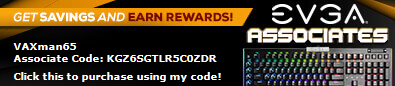
|
GTXJackBauer
Omnipotent Enthusiast

- Total Posts : 10335
- Reward points : 0
- Joined: 4/20/2010
- Location: (EVGA Discount) Associate Code : LMD3DNZM9LGK8GJ
- Status: offline
- Ribbons : 48


Re: New X99 BIOS's (9/2/16)
Wednesday, October 26, 2016 6:24 PM
(permalink)
vaxman65
Really basic questions here.
In the BIOS update instructions for Windows Installation, the precursor step is to load default BIOS settings before booting into Windows to do the update. The BIOS update instructions for BIOS Installation instructions do not include the load defaults step. Is that an oversight, or can we skip the load defaults step if doing the BIOS Installation method.
The instructions do not make mention of how we get out settings back if we go through the load defaults step. Can we reload those from saved profile? Will the profiles be retained on the system after the BIOS update or must we export/import them to a flash drive?
I have been putting off the BIOS updates for way too long and need to get caught up (I am running a 1.x version). At the same time, i have a largely stable overclock setup and really do not want to lose it!
Cheers
You will lose and clean all the saved profiles once you update. You will start at the default state as well. Your best bet is to write down the existing settings or take a few cell phone shots like I did but its also possible that the same old settings might not be compatible with newer BIOS if some calibration changes were made. I've been lucky enough to see the same settings used. I had to tweak them a bit but overall it was fun and have been updating to every new BIOS just fine.
Use this Associate Code at your checkouts or follow these instructions for Up to 10% OFF on all your EVGA purchases: LMD3DNZM9LGK8GJ
|