SAMOEDADDY
CLASSIFIED Member

- Total Posts : 2718
- Reward points : 0
- Joined: 2008/03/23 23:31:38
- Status: offline
- Ribbons : 2
Ok so today I finally received my step-up cards. I have eVGA 1080 SC Sli setup. However it does not appear to actually be running in Sli.
I do have it enabled in the Nvidia Panel, I am running 376.19 version
I have afterburner installed with a Power limit of 103 and Temp limit of 84
Yet if I run BF1 I am only getting 55% to 70% usage on GPU1 and 1% on GPU2.
Any suggestions?
"NO SUCH THING AS FUTURE PROOF" Be Quiet! Silent Base 802 Black Window * MSI X570 MEG ACE * Amd 5950x * Gigabyte RTX 4090 Gaming OC * 64GB DDR4 GSkill * Corsair H115i Pro * Evga Supernova GT 1300 * Logitech G35 * Win 11* Samsung 49" Monitor
|
arestavo
CLASSIFIED ULTRA Member

- Total Posts : 6916
- Reward points : 0
- Joined: 2008/02/06 06:58:57
- Location: Through the Scary Door
- Status: offline
- Ribbons : 76


Re: New Step-up 1080SC SLI Issues
2016/12/09 18:26:51
(permalink)
|
SAMOEDADDY
CLASSIFIED Member

- Total Posts : 2718
- Reward points : 0
- Joined: 2008/03/23 23:31:38
- Status: offline
- Ribbons : 2

Re: New Step-up 1080SC SLI Issues
2016/12/09 18:37:18
(permalink)
"NO SUCH THING AS FUTURE PROOF" Be Quiet! Silent Base 802 Black Window * MSI X570 MEG ACE * Amd 5950x * Gigabyte RTX 4090 Gaming OC * 64GB DDR4 GSkill * Corsair H115i Pro * Evga Supernova GT 1300 * Logitech G35 * Win 11* Samsung 49" Monitor
|
loveha
Omnipotent Enthusiast

- Total Posts : 10497
- Reward points : 0
- Joined: 2009/09/26 01:51:22
- Location: Beulah Michigan
- Status: offline
- Ribbons : 65


Re: New Step-up 1080SC SLI Issues
2016/12/09 18:49:12
(permalink)
What other games and benchmarks have you tried?
If I am not mistaken, and I probably am, if in DX12, SLI does not work in that game.
Case - Phanteks Enthoo Evolv XMobo - EVGA X570 FTWCPU - AMD Ryzen 9 5900XRAM - 32GB Trident Z Royal 3600MHz 14-14-14-34GPU - EVGA RTX 3080 Ti FTW3 Ultra GamingPSU - Seasonic Prime TX-1000Heatkiller IV CPU Waterblock / Heatkiller V GPU WaterblockHeatkiller V EBC Active Backplate / Two Heatkiller Rad 360 L Six Noctua NF-A12x25 / Heatkiller D5 Pump
|
SAMOEDADDY
CLASSIFIED Member

- Total Posts : 2718
- Reward points : 0
- Joined: 2008/03/23 23:31:38
- Status: offline
- Ribbons : 2

Re: New Step-up 1080SC SLI Issues
2016/12/09 18:51:51
(permalink)
Hmmm I will have to try something else. I have DX11 enabled first but the words were flickering, I remember reading in here to the issue went away if you enabled DX12. I did and it went away.
"NO SUCH THING AS FUTURE PROOF" Be Quiet! Silent Base 802 Black Window * MSI X570 MEG ACE * Amd 5950x * Gigabyte RTX 4090 Gaming OC * 64GB DDR4 GSkill * Corsair H115i Pro * Evga Supernova GT 1300 * Logitech G35 * Win 11* Samsung 49" Monitor
|
SAMOEDADDY
CLASSIFIED Member

- Total Posts : 2718
- Reward points : 0
- Joined: 2008/03/23 23:31:38
- Status: offline
- Ribbons : 2

Re: New Step-up 1080SC SLI Issues
2016/12/09 18:57:56
(permalink)
loveha
What other games and benchmarks have you tried?
If I am not mistaken, and I probably am, if in DX12, SLI does not work in that game.
Ok so I ran Overwatch and both GPUs were firing up. The bottom was more than the top but at about 65/80%. So it seems could be BF1 issue.
"NO SUCH THING AS FUTURE PROOF" Be Quiet! Silent Base 802 Black Window * MSI X570 MEG ACE * Amd 5950x * Gigabyte RTX 4090 Gaming OC * 64GB DDR4 GSkill * Corsair H115i Pro * Evga Supernova GT 1300 * Logitech G35 * Win 11* Samsung 49" Monitor
|
arestavo
CLASSIFIED ULTRA Member

- Total Posts : 6916
- Reward points : 0
- Joined: 2008/02/06 06:58:57
- Location: Through the Scary Door
- Status: offline
- Ribbons : 76


Re: New Step-up 1080SC SLI Issues
2016/12/09 19:12:03
(permalink)
SAMOEDADDY
arestavo
First off try step 2 here - http://forums.evga.com/Ba...mode-etc-m2504606.aspx
Would you suggest I use Afterburner or Precision? I honestly have had so many issues with Precision but don't know about recently and with 1080.
I use Afterburner because I've had way too many issues with PrecisionX post version 4.2.1.
|
bcavnaugh
The Crunchinator

- Total Posts : 38977
- Reward points : 0
- Joined: 2012/09/18 17:31:18
- Location: USA Affiliate E5L3CTGE12 Associate 9E88QK5L7811G3H
- Status: offline
- Ribbons : 282


Re: New Step-up 1080SC SLI Issues
2016/12/09 20:00:47
(permalink)
Re-set your Bios then select you Bios Profile that you have saved in your Bios.
Remove All the NVIDIA Drivers Run DDU in Safe Mode and restart
Install the Driver you want to run.
Run DDU in Normal Mode and turn back on Device update settings that DDU turns off.
Do you have the HB SLI Bridge or the Older Non-HB SLI Bridge?
|
Sajin
EVGA Forum Moderator

- Total Posts : 49168
- Reward points : 0
- Joined: 2010/06/07 21:11:51
- Location: Texas, USA.
- Status: offline
- Ribbons : 199


Re: New Step-up 1080SC SLI Issues
2016/12/09 20:09:32
(permalink)
If you're running a low resolution your gpu usage/scaling isn't going to be that great. Use nvidia dsr to increase your resolution a bit to increase your gpu usage/scaling.
post edited by Sajin - 2016/12/09 20:18:21
|
SAMOEDADDY
CLASSIFIED Member

- Total Posts : 2718
- Reward points : 0
- Joined: 2008/03/23 23:31:38
- Status: offline
- Ribbons : 2

Re: New Step-up 1080SC SLI Issues
2016/12/09 20:43:54
(permalink)
Sajin
If you're running a low resolution your gpu usage/scaling isn't going to be that great. Use nvidia dsr to increase your resolution a bit to increase your gpu usage/scaling.
What do you suggest it is put on? My monitor is 1440p
post edited by SAMOEDADDY - 2016/12/09 20:49:39
"NO SUCH THING AS FUTURE PROOF" Be Quiet! Silent Base 802 Black Window * MSI X570 MEG ACE * Amd 5950x * Gigabyte RTX 4090 Gaming OC * 64GB DDR4 GSkill * Corsair H115i Pro * Evga Supernova GT 1300 * Logitech G35 * Win 11* Samsung 49" Monitor
|
Sajin
EVGA Forum Moderator

- Total Posts : 49168
- Reward points : 0
- Joined: 2010/06/07 21:11:51
- Location: Texas, USA.
- Status: offline
- Ribbons : 199


Re: New Step-up 1080SC SLI Issues
2016/12/09 20:48:00
(permalink)
SAMOEDADDY
Sajin
If you're running a low resolution your gpu usage/scaling isn't going to be that great. Use nvidia dsr to increase your resolution a bit to increase your gpu usage/scaling.
What do you suggest it is put on?
The first highest resolution above yours that makes the cards run at 99% usage.
post edited by Sajin - 2016/12/09 20:50:30
|
SAMOEDADDY
CLASSIFIED Member

- Total Posts : 2718
- Reward points : 0
- Joined: 2008/03/23 23:31:38
- Status: offline
- Ribbons : 2

Re: New Step-up 1080SC SLI Issues
2016/12/10 09:13:54
(permalink)
bcavnaugh
Re-set your Bios then select you Bios Profile that you have saved in your Bios.
Remove All the NVIDIA Drivers Run DDU in Safe Mode and restart
Install the Driver you want to run.
Run DDU in Normal Mode and turn back on Device update settings that DDU turns off.
Do you have the HB SLI Bridge or the Older Non-HB SLI Bridge?
Just curious what resetting the BIOs does then applying the same settings from a profile? Trying to understand. Also if I understand correctly you are wanting me to run DDU twice? Yes I have the HB SLI bridge also.
"NO SUCH THING AS FUTURE PROOF" Be Quiet! Silent Base 802 Black Window * MSI X570 MEG ACE * Amd 5950x * Gigabyte RTX 4090 Gaming OC * 64GB DDR4 GSkill * Corsair H115i Pro * Evga Supernova GT 1300 * Logitech G35 * Win 11* Samsung 49" Monitor
|
bcavnaugh
The Crunchinator

- Total Posts : 38977
- Reward points : 0
- Joined: 2012/09/18 17:31:18
- Location: USA Affiliate E5L3CTGE12 Associate 9E88QK5L7811G3H
- Status: offline
- Ribbons : 282


Re: New Step-up 1080SC SLI Issues
2016/12/10 09:33:21
(permalink)
It will Reset your PCIe Lanes and force a reread of your installed cards. DDU twice...Yes the Second time you run in Normal Mode as I said and set the Device Driver update back to the Windows Default. 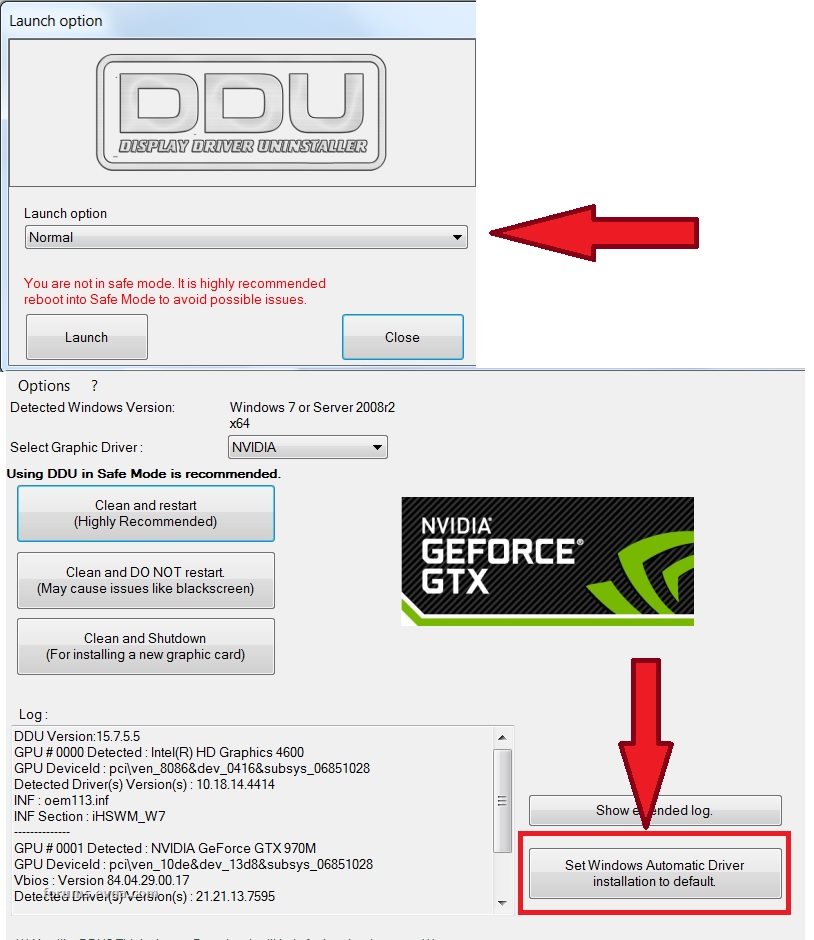
post edited by bcavnaugh - 2016/12/10 09:38:01
Attached Image(s)
|
SAMOEDADDY
CLASSIFIED Member

- Total Posts : 2718
- Reward points : 0
- Joined: 2008/03/23 23:31:38
- Status: offline
- Ribbons : 2

Re: New Step-up 1080SC SLI Issues
2016/12/10 10:06:00
(permalink)
I always understood that letting Windows update the drivers was a bad thing? Am I missing something here? Not arguing just trying to understand whats going on. Thank you.
"NO SUCH THING AS FUTURE PROOF" Be Quiet! Silent Base 802 Black Window * MSI X570 MEG ACE * Amd 5950x * Gigabyte RTX 4090 Gaming OC * 64GB DDR4 GSkill * Corsair H115i Pro * Evga Supernova GT 1300 * Logitech G35 * Win 11* Samsung 49" Monitor
|
bcavnaugh
The Crunchinator

- Total Posts : 38977
- Reward points : 0
- Joined: 2012/09/18 17:31:18
- Location: USA Affiliate E5L3CTGE12 Associate 9E88QK5L7811G3H
- Status: offline
- Ribbons : 282


Re: New Step-up 1080SC SLI Issues
2016/12/10 10:37:14
(permalink)
You have Drivers on your Motherboard as well.
Chipset Drivers being one major Driver.
USB 3 Drivers as part of the Intel USB 3 Driver Base if uses.
Intel ME Drivers if used.
Motherboard Audio Drivers if used.
Are some of the Other Drivers that computers need to be maintained and Windows Updates Work Fine for this.
Only your NVIDIA or AMD PCIe Graphics Driver is what you do not want updated by the OS Windows Update Process.
|