rjohnson11
EVGA Forum Moderator

- Total Posts : 102323
- Reward points : 0
- Joined: 2004/10/05 12:44:35
- Location: Netherlands
- Status: online
- Ribbons : 84

|
stalinx20
CLASSIFIED Member

- Total Posts : 4977
- Reward points : 0
- Joined: 2009/01/03 08:56:23
- Location: U.S., Michigan
- Status: offline
- Ribbons : 0

Re: NVIDIA WHQL driver 352.86 ready (Witcher 3)
2015/05/18 04:21:49
(permalink)
BAh, looks like I won't get my stepup 980 before witcher 3 launches. Oh well. I'll still enjoy it with my single rock-steady 970. 
EVGA X79 Dark 2080 Black edition 980 EVGA 1000 gold PSU (Gold) 4820K CPU 16x G-skill
|
aka_STEVE_b
EGC Admin

- Total Posts : 17692
- Reward points : 0
- Joined: 2006/02/26 06:45:46
- Location: OH
- Status: offline
- Ribbons : 69


Re: NVIDIA WHQL driver 352.86 ready (Witcher 3)
2015/05/18 05:10:37
(permalink)
I'm hoping they will do a graphic settings article ,like they occasionally do for big releases, and give all the perfect combinations to set things at and how it affects what,..etc...etc.... http://www.geforce.com/whats-new/articles/the-witcher-3-wild-hunt-is-your-system-ready -------------------------------------------------- "" If you’re wondering if you are ready for The Witcher 3: Wild Hunt, check out the system requirementsand GPU analyzer, and take a look at our recommendations below for playing the action RPG at various detail levels and resolutions. For personalized settings for your specific system, be sure to Optimize with GeForce Experience when The Witcher 3: Wild Hunt launches on Monday. 1920x1080, Low settingsGTX 9601920x1080, Medium settingsGTX 9601920x1080, High settingsGTX 9601920x1080, Uber settingsGTX 9701920x1080, Uber settings w/ GameWorksGTX 9802560x1440, Uber settingsGTX 9802560x1440, Uber settings w/ GameWorksGTX TITAN X, or 2-Way SLI GTX 9703840x2160, Uber settingsGTX TITAN X, or 2-Way SLI GTX 9803840x2160, Uber settings w/ GameWorks2-Way SLI GTX 980 or GTX TITAN X Intel i7-5960X, 16GB DDR4 RAM, The Witcher 3: Wild Hunt Game Ready GeForce GTX Driver For the complete lowdown on The Witcher 3: Wild Hunt you’ll have to stay tuned to GeForce.com for our Graphics, Performance & Tweaking Guide. In the meantime, let us know in the comments which NVIDIA technologies you’ll be utilizing to enhance your The Witcher 3: Wild Hunt PC experience. ""
AMD RYZEN 9 5900X 12-core cpu~ ASUS ROG Crosshair VIII Dark Hero ~ EVGA RTX 3080 Ti FTW3~ G.SKILL Trident Z NEO 32GB DDR4-3600 ~ Phanteks Eclipse P400s red case ~ EVGA SuperNOVA 1000 G+ PSU ~ Intel 660p M.2 drive~ Crucial MX300 275 GB SSD ~WD 2TB SSD ~CORSAIR H115i RGB Pro XT 280mm cooler ~ CORSAIR Dark Core RGB Pro mouse ~ CORSAIR K68 Mech keyboard ~ HGST 4TB Hd.~ AOC AGON 32" monitor 1440p @ 144Hz ~ Win 10 x64
|
bdary
Omnipotent Enthusiast

- Total Posts : 10337
- Reward points : 0
- Joined: 2008/04/25 14:08:16
- Location: Florida
- Status: offline
- Ribbons : 116

Re: NVIDIA WHQL driver 352.86 ready (Witcher 3)
2015/05/18 07:06:50
(permalink)
The nice first thing I noticed after installing this driver is that the Gsync indicator light on my ASUS ROG Swift is not on at the desktop... 
|
un4givn85
SSC Member

- Total Posts : 903
- Reward points : 0
- Joined: 2011/02/01 14:35:34
- Location: MT
- Status: offline
- Ribbons : 1


Re: NVIDIA WHQL driver 352.86 ready (Witcher 3)
2015/05/18 07:33:29
(permalink)
 2x970SSC's running at 1450 each uber settings at 1440p, lets do this
|
bdary
Omnipotent Enthusiast

- Total Posts : 10337
- Reward points : 0
- Joined: 2008/04/25 14:08:16
- Location: Florida
- Status: offline
- Ribbons : 116

Re: NVIDIA WHQL driver 352.86 ready (Witcher 3)
2015/05/18 07:40:13
(permalink)
un4givn85

2x970SSC's running at 1450 each
uber settings at 1440p, lets do this
And with Game works, whatever that is...  (ok, now I see what it is)
post edited by bdary - 2015/05/18 10:25:18
|
aka_STEVE_b
EGC Admin

- Total Posts : 17692
- Reward points : 0
- Joined: 2006/02/26 06:45:46
- Location: OH
- Status: offline
- Ribbons : 69


Re: NVIDIA WHQL driver 352.86 ready (Witcher 3)
2015/05/18 08:29:16
(permalink)
AMD RYZEN 9 5900X 12-core cpu~ ASUS ROG Crosshair VIII Dark Hero ~ EVGA RTX 3080 Ti FTW3~ G.SKILL Trident Z NEO 32GB DDR4-3600 ~ Phanteks Eclipse P400s red case ~ EVGA SuperNOVA 1000 G+ PSU ~ Intel 660p M.2 drive~ Crucial MX300 275 GB SSD ~WD 2TB SSD ~CORSAIR H115i RGB Pro XT 280mm cooler ~ CORSAIR Dark Core RGB Pro mouse ~ CORSAIR K68 Mech keyboard ~ HGST 4TB Hd.~ AOC AGON 32" monitor 1440p @ 144Hz ~ Win 10 x64
|
bdary
Omnipotent Enthusiast

- Total Posts : 10337
- Reward points : 0
- Joined: 2008/04/25 14:08:16
- Location: Florida
- Status: offline
- Ribbons : 116

Re: NVIDIA WHQL driver 352.86 ready (Witcher 3)
2015/05/18 09:14:56
(permalink)
|
TECH_DaveB
EVGA Alumni

- Total Posts : 4893
- Reward points : 0
- Joined: 2008/09/26 17:03:47
- Status: offline
- Ribbons : 46

Re: NVIDIA WHQL driver 352.86 ready (Witcher 3)
2015/05/18 10:05:35
(permalink)
Hello all, the drivers are now posted for download here at evga.com as well.
|
Brian6751
New Member

- Total Posts : 45
- Reward points : 0
- Joined: 2014/11/10 18:48:33
- Status: offline
- Ribbons : 0

Re: NVIDIA WHQL driver 352.86 ready (Witcher 3)
2015/05/18 10:25:49
(permalink)
bdary
The nice first thing I noticed after installing this driver is that the Gsync indicator light on my ASUS ROG Swift is not on at the desktop...
The light is still on for me :( ...........
i5 4690K @ 4.6 GHz on Cryorig H5, 16 GB 1866 Corsair Dominator, 240 GB Crucial MX100 SSD system drive, 500 GB Samsung EVO 850 for games, 1 TB WD Black for other games, 2 TB WD Green for storage,, EVGA 850 G2
|
tregate
New Member

- Total Posts : 2
- Reward points : 0
- Joined: 2013/07/23 10:40:49
- Status: offline
- Ribbons : 0

Re: NVIDIA WHQL driver 352.86 ready (Witcher 3)
2015/05/18 10:32:25
(permalink)
Brian6751
bdary
The nice first thing I noticed after installing this driver is that the Gsync indicator light on my ASUS ROG Swift is not on at the desktop...
The light is still on for me :( ...........
same here.
|
bdary
Omnipotent Enthusiast

- Total Posts : 10337
- Reward points : 0
- Joined: 2008/04/25 14:08:16
- Location: Florida
- Status: offline
- Ribbons : 116

Re: NVIDIA WHQL driver 352.86 ready (Witcher 3)
2015/05/18 10:40:34
(permalink)
Brian6751
bdary
The nice first thing I noticed after installing this driver is that the Gsync indicator light on my ASUS ROG Swift is not on at the desktop...
The light is still on for me :( ...........
tregate
Brian6751
bdary
The nice first thing I noticed after installing this driver is that the Gsync indicator light on my ASUS ROG Swift is not on at the desktop...
The light is still on for me :( ...........
same here.
Did you guys perform a clean install of the driver? It's definitley not on on my monitor. And I made no changes in the program or global settings in the NVCPL. Although I haven't launched a game yet and then go back to desktop to see if the light stays on after exiting. I'll try it.
|
bdary
Omnipotent Enthusiast

- Total Posts : 10337
- Reward points : 0
- Joined: 2008/04/25 14:08:16
- Location: Florida
- Status: offline
- Ribbons : 116

Re: NVIDIA WHQL driver 352.86 ready (Witcher 3)
2015/05/18 10:44:57
(permalink)
Confirmed. The Gsync indicator light is off at the desktop. On after game launches. Back off after exiting from the game & at desktop.
|
Brian6751
New Member

- Total Posts : 45
- Reward points : 0
- Joined: 2014/11/10 18:48:33
- Status: offline
- Ribbons : 0

Re: NVIDIA WHQL driver 352.86 ready (Witcher 3)
2015/05/18 10:52:16
(permalink)
bdary
Brian6751
bdary
The nice first thing I noticed after installing this driver is that the Gsync indicator light on my ASUS ROG Swift is not on at the desktop...
The light is still on for me :( ...........
tregate
Brian6751
bdary
The nice first thing I noticed after installing this driver is that the Gsync indicator light on my ASUS ROG Swift is not on at the desktop...
The light is still on for me :( ...........
same here.
Did you guys perform a clean install of the driver? It's definitley not on on my monitor.
And I made no changes in the program or global settings in the NVCPL. Although I haven't launched a game yet and then go back to desktop to see if the light stays on after exiting. I'll try it.
yep. clean install.
i5 4690K @ 4.6 GHz on Cryorig H5, 16 GB 1866 Corsair Dominator, 240 GB Crucial MX100 SSD system drive, 500 GB Samsung EVO 850 for games, 1 TB WD Black for other games, 2 TB WD Green for storage,, EVGA 850 G2
|
I-Siamak-I
New Member

- Total Posts : 21
- Reward points : 0
- Joined: 2015/03/31 01:20:47
- Status: offline
- Ribbons : 0

Re: NVIDIA WHQL driver 352.86 ready (Witcher 3)
2015/05/18 10:53:05
(permalink)
bdary
Confirmed. The Gsync indicator light is off at the desktop. On after game launches. Back off after exiting from the game & at desktop.
Are you using windows 7? if so I think the Gsync problem is there on Windows 8, 8.1 and 10 "according to ManuelG. It has something to do with how the new WDDM 2.0 guidelines and Gsync function, so nvidia had to create a workaround to get it to work on Windows 10 by constantly sending the signal to the monitor. Gsync technically isn't on, but the monitor doesn't know that. Nvidia is trying to find a method that will work (per-profile Gsync control or something), but it sounds more like Asus needs to update the firmware on the monitor to resolve the issue in the long run" Which I don't think Asus will ever release a firmware update for this issue. we just have to live with it.
post edited by I-Siamak-I - 2015/05/18 10:56:37
|
bdary
Omnipotent Enthusiast

- Total Posts : 10337
- Reward points : 0
- Joined: 2008/04/25 14:08:16
- Location: Florida
- Status: offline
- Ribbons : 116

Re: NVIDIA WHQL driver 352.86 ready (Witcher 3)
2015/05/18 10:59:27
(permalink)
Not to sound insulting and just to confirm, you guys are talking about the "Gsync indicator light"? The small red light on the bottom right corner of the monitor and not the large red ring that lights up at the base of the monitor stand.
|
bdary
Omnipotent Enthusiast

- Total Posts : 10337
- Reward points : 0
- Joined: 2008/04/25 14:08:16
- Location: Florida
- Status: offline
- Ribbons : 116

Re: NVIDIA WHQL driver 352.86 ready (Witcher 3)
2015/05/18 11:02:20
(permalink)
I-Siamak-I
bdary
Confirmed. The Gsync indicator light is off at the desktop. On after game launches. Back off after exiting from the game & at desktop.
Are you using windows 7? if so I think the Gsync problem is there on Windows 8, 8.1 and 10
"according to ManuelG. It has something to do with how the new WDDM 2.0 guidelines and Gsync function, so nvidia had to create a workaround to get it to work on Windows 10 by constantly sending the signal to the monitor. Gsync technically isn't on, but the monitor doesn't know that. Nvidia is trying to find a method that will work (per-profile Gsync control or something), but it sounds more like Asus needs to update the firmware on the monitor to resolve the issue in the long run"
Which I don't think Asus will ever release a firmware update for this issue. we just have to live with it.
Yes, Win7. The last driver just before this one had the "light staying on" issue on my system with Win7. With this driver it is functioning properly again.
|
Brian6751
New Member

- Total Posts : 45
- Reward points : 0
- Joined: 2014/11/10 18:48:33
- Status: offline
- Ribbons : 0

Re: NVIDIA WHQL driver 352.86 ready (Witcher 3)
2015/05/18 11:04:33
(permalink)
living with it is not going to be acceptable for me. Its a feature of the monitor and I reason i chose it and it has been taken away.
i5 4690K @ 4.6 GHz on Cryorig H5, 16 GB 1866 Corsair Dominator, 240 GB Crucial MX100 SSD system drive, 500 GB Samsung EVO 850 for games, 1 TB WD Black for other games, 2 TB WD Green for storage,, EVGA 850 G2
|
Brian6751
New Member

- Total Posts : 45
- Reward points : 0
- Joined: 2014/11/10 18:48:33
- Status: offline
- Ribbons : 0

Re: NVIDIA WHQL driver 352.86 ready (Witcher 3)
2015/05/18 11:05:37
(permalink)
bdary
I-Siamak-I
bdary
Confirmed. The Gsync indicator light is off at the desktop. On after game launches. Back off after exiting from the game & at desktop.
Are you using windows 7? if so I think the Gsync problem is there on Windows 8, 8.1 and 10
"according to ManuelG. It has something to do with how the new WDDM 2.0 guidelines and Gsync function, so nvidia had to create a workaround to get it to work on Windows 10 by constantly sending the signal to the monitor. Gsync technically isn't on, but the monitor doesn't know that. Nvidia is trying to find a method that will work (per-profile Gsync control or something), but it sounds more like Asus needs to update the firmware on the monitor to resolve the issue in the long run"
Which I don't think Asus will ever release a firmware update for this issue. we just have to live with it.
Yes, Win7. The last driver just before this one had the "light staying on" issue on my system with Win7. With this driver it is functioning properly again.
Im on 8.1
i5 4690K @ 4.6 GHz on Cryorig H5, 16 GB 1866 Corsair Dominator, 240 GB Crucial MX100 SSD system drive, 500 GB Samsung EVO 850 for games, 1 TB WD Black for other games, 2 TB WD Green for storage,, EVGA 850 G2
|
tregate
New Member

- Total Posts : 2
- Reward points : 0
- Joined: 2013/07/23 10:40:49
- Status: offline
- Ribbons : 0

Re: NVIDIA WHQL driver 352.86 ready (Witcher 3)
2015/05/18 11:21:58
(permalink)
i'm on win 7 and even after a clean install, still the red light. this is not the real deal for me, what's boring me the most is that u cannot switch off gsync even if it's forced off in nvidia control panel, unlike the 347.88 version edit: lol mb actually you can, I hate the led staying always red though^^
post edited by tregate - 2015/05/18 11:25:38
|
I-Siamak-I
New Member

- Total Posts : 21
- Reward points : 0
- Joined: 2015/03/31 01:20:47
- Status: offline
- Ribbons : 0

Re: NVIDIA WHQL driver 352.86 ready (Witcher 3)
2015/05/18 11:23:52
(permalink)
Brian6751
living with it is not going to be acceptable for me. Its a feature of the monitor and I reason i chose it and it has been taken away.
Well Brian, I'm as much upset as you are but after spending over 10 years of dealing with various issues and always trying fix the next broken thing I came to a point that some things are just out of our control and too many variables are involved to even be able to point finger on who is at fault here. Just by reading my quote from above you can tell that Nvidia is blaming this on both MS and Asus so in reality there is nothing you or I can do and we just have to wait and see how this plays out. I'm way over my return period on my ROG Swift but if it's possible and makes you feel better, return your ROG Swift and wait for something newer.
|
Adamed91
iCX Member

- Total Posts : 361
- Reward points : 0
- Joined: 2013/05/11 14:34:56
- Location: Manchester, UK
- Status: offline
- Ribbons : 0

Re: NVIDIA WHQL driver 352.86 ready (Witcher 3)
2015/05/18 11:33:23
(permalink)
I've now had to install the driver 3 separate times due to system hard freeze's, lock up in games etc. Anyone else experience this? I always tick clean install and only have Phys X & the driver, nothing else. I also don't have Geforce Experience. Great that this is happening right before TW3 -_-
Windows 10 EVGA GTX 1080 Ti FE i7 4790k @ 4.6 16GB Red Vengeance Pro @ 2133 H100i 2x 120mm fans on rad push 1 rear 140mm exhaust & 3x Corsair 120mm front intake Maximums VII a hero Z97 240GB Mushkin 500GB Crucial SSD 1TB WD Black 1TB Seagate Corsair Silver Air 540 Corsair RM 750W 80 Plus Gold Acer Predator X34 2nd i 5 3570K @ 4.1 Ghz Corsair H55 Asus Sabertooth Z77 16GB 1600Mhz Hyper X OCZ ZX 850W Gold PSU EVGA GeForce GTX 780 Windows 7 Home Premium 64 Bit CM Storm Enforcer BenQ XL2420T 120Hz
|
MaelstromOC
CLASSIFIED Member

- Total Posts : 2496
- Reward points : 0
- Joined: 2008/02/29 03:14:38
- Status: offline
- Ribbons : 6


Re: NVIDIA WHQL driver 352.86 ready (Witcher 3)
2015/05/18 11:34:23
(permalink)
My indicator light is always on with these drivers as well, however, it does act differently than with previous drivers that had this issue as well. When I change resolution, it disables temporarily for a few seconds, then returns to red on the desktop. I haven't gamed on these yet, but I was hopeful they might solve some driver crashes I've been having since moving to the 350.12's a little while back. 347.88 works perfectly, however. (I'm using Windows 10 btw)
I can confirm that I do not experience this in Windows 7. Since I began dual booting around a month ago to try out new drivers in both Windows 10 and Windows 7, I've seen it's simply an issue in Windows 10 (and I assumed 8 and 8.1 as well given the similarities.)
Corsair 500D RGB SE | ASUS ROG Crosshair VIII Hero | AMD 5900X | 32GB Corsair Vengeance Pro DDR4 3600Mhz | EVGA RTX 3090 FTW3 Ultra Hybrid | EVGA 850 GQ  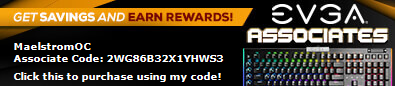 Heatware Heatware
|
billythekid2014
Superclocked Member

- Total Posts : 203
- Reward points : 0
- Joined: 2014/07/07 16:45:25
- Location: canada
- Status: offline
- Ribbons : 0

Re: NVIDIA WHQL driver 352.86 ready (Witcher 3)
2015/05/18 11:36:55
(permalink)
Is this driver just for The Witcher 3 if I don't have the game do I need it
|
bdary
Omnipotent Enthusiast

- Total Posts : 10337
- Reward points : 0
- Joined: 2008/04/25 14:08:16
- Location: Florida
- Status: offline
- Ribbons : 116

Re: NVIDIA WHQL driver 352.86 ready (Witcher 3)
2015/05/18 11:45:52
(permalink)
MaelstromOC
My indicator light is always on with these drivers as well, however, it does act differently than with previous drivers that had this issue as well. When I change resolution, it disables temporarily for a few seconds, then returns to red on the desktop. I haven't gamed on these yet, but I was hopeful they might solve some driver crashes I've been having since moving to the 350.12's a little while back. 347.88 works perfectly, however. (I'm using Windows 10 btw)
I can confirm that I do not experience this in Windows 7. Since I began dual booting around a month ago to try out new drivers in both Windows 10 and Windows 7, I've seen it's simply an issue in Windows 10 (and I assumed 8 and 8.1 as well given the similarities.)
Have you tried out the latest WHQL driver for Win10 (352.84) to see if this light issue is still present? >> http://forums.evga.com/NVIDIA-releases-GeForce-35284-WHQL-drivers-for-Windows-10-Insider-Preview-m2336210.aspx
|
bdary
Omnipotent Enthusiast

- Total Posts : 10337
- Reward points : 0
- Joined: 2008/04/25 14:08:16
- Location: Florida
- Status: offline
- Ribbons : 116

Re: NVIDIA WHQL driver 352.86 ready (Witcher 3)
2015/05/18 11:46:44
(permalink)
billythekid2014
Is this driver just for The Witcher 3 if I don't have the game do I need it
No you don't...
|
OGM3X
iCX Member

- Total Posts : 345
- Reward points : 0
- Joined: 2012/04/23 18:12:08
- Location: socal
- Status: offline
- Ribbons : 0

Re: NVIDIA WHQL driver 352.86 ready (Witcher 3)
2015/05/18 12:59:02
(permalink)
After two hours on BF4 no problems here with the new driver . I did notice that my titan x is not throttling with this driver .
|
Fennicillin
iCX Member

- Total Posts : 391
- Reward points : 0
- Joined: 2013/12/07 19:44:52
- Status: offline
- Ribbons : 0

Re: NVIDIA WHQL driver 352.86 ready (Witcher 3)
2015/05/18 14:36:25
(permalink)
Crashed me twice in GTA, second time video memory mananger bsod. Rollback time. Don't know why I bothered, I'm not buying another bait and switch port.
|
un4givn85
SSC Member

- Total Posts : 903
- Reward points : 0
- Joined: 2011/02/01 14:35:34
- Location: MT
- Status: offline
- Ribbons : 1


Re: NVIDIA WHQL driver 352.86 ready (Witcher 3)
2015/05/18 14:38:44
(permalink)
might want to look into something else, Fennicillin i havent had any issues with GTA V, i will test the new drivers out tonight to be sure, but the previous two have been fine. i do however notice memory issues with MK X, but i read that is the game, not Nvidia edit: my rig has been folding away for about an hour now with these drivers, no problems so far
post edited by un4givn85 - 2015/05/18 14:40:58
|
Mystikalrush
CLASSIFIED Member

- Total Posts : 3626
- Reward points : 0
- Joined: 2006/12/03 07:33:21
- Location: Hou, Tx
- Status: offline
- Ribbons : 9


Re: NVIDIA WHQL driver 352.86 ready (Witcher 3)
2015/05/18 14:39:55
(permalink)
Just had a scary out of no where display driver crash, while simply browsing the internet, no GPU intensive use what so ever... EDIT** Okay, what the F, not even 5minutes from submitting this post another display driver crash, simply browsing these forums... I want these drivers because i do have witcher, are you serious nvidia?!
post edited by Mystikalrush - 2015/05/18 14:42:38
| Intel i9 12900K @5.2GHz | NZXT Kraken X73 | Corsair 4000D | Gigabyte AORUS PRO Z690 | EVGA SuperNova 1000 G6 |
| RTX 3090FE @2.1GHz | 980 PRO 2TB | 980 PRO 1 TB x 2 | G.Skill Trident Z5 RGB 32GB 6000MHz | LG 34" UW 1440p 144Hz |
|