Digital_Fuzion
SSC Member

- Total Posts : 630
- Reward points : 0
- Joined: 2015/05/13 16:30:58
- Status: offline
- Ribbons : 1
NVIDIA's newest graphic driver version 378.66 Won't install on my EVGA Titan X SLI setup. I have to reverted back to an older driver version for any driver set to work. I ran some free 3rd party driver cleaner software which has of yet didn't resolve the issues. Any suggestions? The only options I choose were clean install and from the list PhysX System software and Graphic driver. My display monitor is an Acer Predator X34 with NVIDIA GSync. 
post edited by Digital_Fuzion - 2017/02/16 05:38:01
Attached Image(s)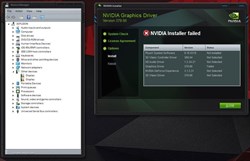
|
bcavnaugh
The Crunchinator

- Total Posts : 38977
- Reward points : 0
- Joined: 2012/09/18 17:31:18
- Location: USA Affiliate E5L3CTGE12 Associate 9E88QK5L7811G3H
- Status: offline
- Ribbons : 282


Re: NVIDIA Graphic Driver v378.66 Won't install on EVGA Titan X SLI
2017/02/16 08:14:53
(permalink)
Did you download the correct version 64Bit or 32Bit? It looks like you are on Windows 7 if so make sure you download the version for Windows 7 and not Windows 10. Do not forget to Run as administrator as well and disable your Virus Software. Uninstall what NVIDIA Drivers and Tools and then run DDU in Safe Mode. Remove your Network Cable and or Turn your Wireless Network before you start. Also right click on the two item in your Device Manager and uninstall and delete files before you start as well.
post edited by bcavnaugh - 2017/02/16 09:27:11
|
Cool GTX
EVGA Forum Moderator

- Total Posts : 30983
- Reward points : 0
- Joined: 2010/12/12 14:22:25
- Location: Folding for the Greater Good
- Status: offline
- Ribbons : 122


Re: NVIDIA Graphic Driver v378.66 Won't install on EVGA Titan X SLI
2017/02/16 08:50:32
(permalink)
Agree, you need to use the correct version of driver for your OS.
I like to use DDU in safe mode with restart.
If it still doesn't work, go offline and disable your security software it may be causing an issue with the install
|
Digital_Fuzion
SSC Member

- Total Posts : 630
- Reward points : 0
- Joined: 2015/05/13 16:30:58
- Status: offline
- Ribbons : 1

Re: NVIDIA Graphic Driver v378.66 Won't install on EVGA Titan X SLI
2017/02/16 10:07:56
(permalink)
I downloaded 378.66-desktop-win10-64bit-international And the drivers fail to install.
|
Digital_Fuzion
SSC Member

- Total Posts : 630
- Reward points : 0
- Joined: 2015/05/13 16:30:58
- Status: offline
- Ribbons : 1

Re: NVIDIA Graphic Driver v378.66 Won't install on EVGA Titan X SLI
2017/02/16 10:09:28
(permalink)
bcavnaugh
Did you download the correct version 64Bit or 32Bit?
It looks like you are on Windows 7 if so make sure you download the version for Windows 7 and not Windows 10.
Do not forget to Run as administrator as well and disable your Virus Software.
Uninstall what NVIDIA Drivers and Tools and then run DDU in Safe Mode.
Remove your Network Cable and or Turn your Wireless Network before you start.
Also right click on the two item in your Device Manager and uninstall and delete files before you start as well.
Okay, I'll try that and report back what the end results are.
|
bcavnaugh
The Crunchinator

- Total Posts : 38977
- Reward points : 0
- Joined: 2012/09/18 17:31:18
- Location: USA Affiliate E5L3CTGE12 Associate 9E88QK5L7811G3H
- Status: offline
- Ribbons : 282


Re: NVIDIA Graphic Driver v378.66 Won't install on EVGA Titan X SLI
2017/02/16 10:43:37
(permalink)
Digital_Fuzion
bcavnaugh
Did you download the correct version 64Bit or 32Bit?
It looks like you are on Windows 7 if so make sure you download the version for Windows 7 and not Windows 10.
Do not forget to Run as administrator as well and disable your Virus Software.
Uninstall what NVIDIA Drivers and Tools and then run DDU in Safe Mode.
Remove your Network Cable and or Turn your Wireless Network before you start.
Also right click on the two item in your Device Manager and uninstall and delete files before you start as well.
Okay, I'll try that and report back what the end results are.
"I downloaded 378.66-desktop-win10-64bit-international And the drivers fail to install." OK then we can assume that you are running Windows 10 Anniversary Edition x64? Version 1607 Build 1439.693 You can use winver to see what version you are running. For Current (Newer) NVIDIA Drivers for Windows 10 you Must have Version 1607
post edited by bcavnaugh - 2017/02/16 10:48:47
|
Perfected
New Member

- Total Posts : 18
- Reward points : 0
- Joined: 2014/06/12 21:24:59
- Location: USA
- Status: offline
- Ribbons : 0


Re: NVIDIA Graphic Driver v378.66 Won't install on EVGA Titan X SLI
2017/02/16 17:10:24
(permalink)
I'm currently having this issue too, right after updating to Windows 10 Anniversary edition.
Specs are in signature.
Not running SLI, however, like OP.
Windows 10 Pro 64-bit - Intel Core i7 3770K @ 4.30GHz - Corsair Dominator Platinum RAM 16GB 2133mhz - ASUSTeK COMPUTER INC. SABERTOOTH Z77 - EVGA Titan X SuperClocked - 1440p @ 97hz - Corsair 900D - Corsair H100i - Corsair HX1000i PSU
|
bcavnaugh
The Crunchinator

- Total Posts : 38977
- Reward points : 0
- Joined: 2012/09/18 17:31:18
- Location: USA Affiliate E5L3CTGE12 Associate 9E88QK5L7811G3H
- Status: offline
- Ribbons : 282


Re: NVIDIA Graphic Driver v378.66 Won't install on EVGA Titan X SLI
2017/02/16 17:16:33
(permalink)
Perfected
I'm currently having this issue too, right after updating to Windows 10 Anniversary edition.
Specs are in signature.
Not running SLI, however, like OP.
Make sure you have no pending update from MS through Windows Update. Might be a better if you create your own Thread, We are waiting for the OP of this Thread to respond. Please Stand-By Perfected Glad you are working ok now.  Remember that you can Edit your own Posts.
post edited by bcavnaugh - 2017/02/16 17:20:59
|
Perfected
New Member

- Total Posts : 18
- Reward points : 0
- Joined: 2014/06/12 21:24:59
- Location: USA
- Status: offline
- Ribbons : 0


Re: NVIDIA Graphic Driver v378.66 Won't install on EVGA Titan X SLI
2017/02/16 17:18:21
(permalink)
bcavnaugh
Perfected
I'm currently having this issue too, right after updating to Windows 10 Anniversary edition.
Specs are in signature.
Not running SLI, however, like OP.
Please Stand-By
Running DDU in Safe mode, then attempting to re-install the drivers again seems to be working.
Windows 10 Pro 64-bit - Intel Core i7 3770K @ 4.30GHz - Corsair Dominator Platinum RAM 16GB 2133mhz - ASUSTeK COMPUTER INC. SABERTOOTH Z77 - EVGA Titan X SuperClocked - 1440p @ 97hz - Corsair 900D - Corsair H100i - Corsair HX1000i PSU
|
Digital_Fuzion
SSC Member

- Total Posts : 630
- Reward points : 0
- Joined: 2015/05/13 16:30:58
- Status: offline
- Ribbons : 1

Re: NVIDIA Graphic Driver v378.66 Won't install on EVGA Titan X SLI
2017/02/16 21:18:09
(permalink)
After calling EVGA and reverting back to an older NVIDIA driver set I am still having failed driver install issues. Are one of my Titan X's bad? When I do a Windows update and accept the NVIDIA display driver it works with only the NVIDIA display driver and NVIDIA HD Audio drivers installed. The NVIDIA PhysX is not installed from the MS update. I think one of the cards is shot? What are the odds?  After reverting back to Windows update NVIDIA drivers are working. This sounds like a Windows installer corruption issue? ****? 
post edited by Digital_Fuzion - 2017/02/16 21:47:06
Attached Image(s)
|
HeavyHemi
Insert Custom Title Here

- Total Posts : 15665
- Reward points : 0
- Joined: 2008/11/28 20:31:42
- Location: Western Washington
- Status: offline
- Ribbons : 135

Re: NVIDIA Graphic Driver v378.66 Won't install on EVGA Titan X SLI
2017/02/16 21:59:28
(permalink)
Digital_Fuzion
After calling EVGA and reverting back to an older NVIDIA driver set I am still having failed driver install issues. Are one of my Titan X's bad? When I do a Windows update and accept the NVIDIA display driver it works with only the NVIDIA display driver and NVIDIA HD Audio drivers installed. The NVIDIA PhysX is not installed from the MS update. I think one of the cards is shot? What are the odds?
Did you use DDU?
EVGA X99 FTWK / i7 6850K @ 4.5ghz / RTX 3080Ti FTW Ultra / 32GB Corsair LPX 3600mhz / Samsung 850Pro 256GB / Be Quiet BN516 Straight Power 12-1000w 80 Plus Platinum / Window 10 Pro
|
Digital_Fuzion
SSC Member

- Total Posts : 630
- Reward points : 0
- Joined: 2015/05/13 16:30:58
- Status: offline
- Ribbons : 1

Re: NVIDIA Graphic Driver v378.66 Won't install on EVGA Titan X SLI
2017/02/16 22:23:11
(permalink)
HeavyHemi
Digital_Fuzion
After calling EVGA and reverting back to an older NVIDIA driver set I am still having failed driver install issues. Are one of my Titan X's bad? When I do a Windows update and accept the NVIDIA display driver it works with only the NVIDIA display driver and NVIDIA HD Audio drivers installed. The NVIDIA PhysX is not installed from the MS update. I think one of the cards is shot? What are the odds?
Did you use DDU?
Yes, I did use DDU a couple of times and it did nothing to resolve the fail driver install with NVIDIA. I have since reverted back to the MS Windows update with NVIDIA driver v376.53 and both TITAN X SLI are detected in Windows and running. So I think it's safe to now say it's not a graphics card issue. I think it's NVIDIA's installer or Windows 10 issues. What are the odds?
|
Sajin
EVGA Forum Moderator

- Total Posts : 49167
- Reward points : 0
- Joined: 2010/06/07 21:11:51
- Location: Texas, USA.
- Status: offline
- Ribbons : 199


Re: NVIDIA Graphic Driver v378.66 Won't install on EVGA Titan X SLI
2017/02/16 22:28:05
(permalink)
There are other people on the Nvidia fourms having the same issue. Looks to be a Nvidia driver issue at the moment. Going back to older drivers resolve the problem.
post edited by Sajin - 2017/02/16 22:30:44
|
HeavyHemi
Insert Custom Title Here

- Total Posts : 15665
- Reward points : 0
- Joined: 2008/11/28 20:31:42
- Location: Western Washington
- Status: offline
- Ribbons : 135

Re: NVIDIA Graphic Driver v378.66 Won't install on EVGA Titan X SLI
2017/02/16 22:34:01
(permalink)
Digital_Fuzion
HeavyHemi
Digital_Fuzion
After calling EVGA and reverting back to an older NVIDIA driver set I am still having failed driver install issues. Are one of my Titan X's bad? When I do a Windows update and accept the NVIDIA display driver it works with only the NVIDIA display driver and NVIDIA HD Audio drivers installed. The NVIDIA PhysX is not installed from the MS update. I think one of the cards is shot? What are the odds?
Did you use DDU?
Yes, I did use DDU a couple of times and it did nothing to resolve the fail driver install with NVIDIA. I have since reverted back to the MS Windows update with NVIDIA driver v376.53 and both TITAN X SLI are detected in Windows and running. So I think it's safe to now say it's not a graphics card issue. I think it's NVIDIA's installer or Windows 10 issues. What are the odds?
Have you tried installing a driver closer to the version that Windows installs first then trying the new driver? I can link you to the separate PhysX installer if you need it. But yes, it could a corruption issue within Windows from driver installs.
EVGA X99 FTWK / i7 6850K @ 4.5ghz / RTX 3080Ti FTW Ultra / 32GB Corsair LPX 3600mhz / Samsung 850Pro 256GB / Be Quiet BN516 Straight Power 12-1000w 80 Plus Platinum / Window 10 Pro
|
Perfected
New Member

- Total Posts : 18
- Reward points : 0
- Joined: 2014/06/12 21:24:59
- Location: USA
- Status: offline
- Ribbons : 0


Re: NVIDIA Graphic Driver v378.66 Won't install on EVGA Titan X SLI
2017/02/16 22:37:50
(permalink)
Digital_Fuzion
After calling EVGA and reverting back to an older NVIDIA driver set I am still having failed driver install issues. Are one of my Titan X's bad? When I do a Windows update and accept the NVIDIA display driver it works with only the NVIDIA display driver and NVIDIA HD Audio drivers installed. The NVIDIA PhysX is not installed from the MS update. I think one of the cards is shot? What are the odds?

After reverting back to Windows update NVIDIA drivers are working. This sounds like a Windows installer corruption issue? ****?

This may or may not help you, but my PC simply won't work unless I disable my on-board display in the Device manager like so:  Maybe try this? Good luck.
Windows 10 Pro 64-bit - Intel Core i7 3770K @ 4.30GHz - Corsair Dominator Platinum RAM 16GB 2133mhz - ASUSTeK COMPUTER INC. SABERTOOTH Z77 - EVGA Titan X SuperClocked - 1440p @ 97hz - Corsair 900D - Corsair H100i - Corsair HX1000i PSU
|
Digital_Fuzion
SSC Member

- Total Posts : 630
- Reward points : 0
- Joined: 2015/05/13 16:30:58
- Status: offline
- Ribbons : 1

Re: NVIDIA Graphic Driver v378.66 Won't install on EVGA Titan X SLI
2017/02/16 22:42:03
(permalink)
Perfected
Digital_Fuzion
After calling EVGA and reverting back to an older NVIDIA driver set I am still having failed driver install issues. Are one of my Titan X's bad? When I do a Windows update and accept the NVIDIA display driver it works with only the NVIDIA display driver and NVIDIA HD Audio drivers installed. The NVIDIA PhysX is not installed from the MS update. I think one of the cards is shot? What are the odds?

After reverting back to Windows update NVIDIA drivers are working. This sounds like a Windows installer corruption issue? ****?

This may or may not help you, but my PC simply won't work unless I disable my on-board display in the Device manager like so:

Maybe try this?
Good luck.
My motherboard doesn't come with integrated graphics. So I don't think I would need to be concerned? I only have the Titan X Maxwell in SLI.
post edited by Digital_Fuzion - 2017/02/16 22:52:32
|
Digital_Fuzion
SSC Member

- Total Posts : 630
- Reward points : 0
- Joined: 2015/05/13 16:30:58
- Status: offline
- Ribbons : 1

Re: NVIDIA Graphic Driver v378.66 Won't install on EVGA Titan X SLI
2017/02/16 22:47:55
(permalink)
NVIDIA really doesn't truly hard core test their driver gears out before a mass release. How can they if they fail to install on certain systems. They just keep releasing the worst crap driver sets in resent months. With each release comes problems not innovation or performance to say the very least. NVIDIA stop lolly gagging around. Start inspiring to be the very best you can be and write proper software code for your $1,000 video cards. This is why I am on my PS4 Pro 98% of the time with no issues relating to software or hardware and for far less money. It would not surprise me if the next wave of high-end gaming console but a dent in PC gaming. Don't get me wrong I love gaming on PC but let's face it consoles out sell gaming PC's by a larger and ever growing number. It's only a matter of time.............
post edited by Digital_Fuzion - 2017/02/16 22:54:51
|
HeavyHemi
Insert Custom Title Here

- Total Posts : 15665
- Reward points : 0
- Joined: 2008/11/28 20:31:42
- Location: Western Washington
- Status: offline
- Ribbons : 135

Re: NVIDIA Graphic Driver v378.66 Won't install on EVGA Titan X SLI
2017/02/16 23:14:18
(permalink)
Digital_Fuzion
NVIDIA really doesn't truly hard core test their driver gears out before a mass release. How can they if they fail to install on certain systems. They just keep releasing the worst crap driver sets in resent months. With each release comes problems not innovation or performance to say the very least. NVIDIA stop lolly gagging around. Start inspiring to be the very best you can be and write proper software code for your $1,000 video cards. This is why I am on my PS4 Pro 98% of the time with no issues relating to software or hardware and for far less money. It would not surprise me if the next wave of high-end gaming console but a dent in PC gaming. Don't get me wrong I love gaming on PC but let's face it consoles out sell gaming PC's by a larger and ever growing number. It's only a matter of time.............
Of course they do. But with billions of possible permutations and Windows 10 issuing major updates so frequently stuff happens. The vast majority it installs fine. I was just on the Nvidia forum and I didn't see one complaint about an install fail. I might have missed one. One thing I forget to verify, what version of Windows are you running. Type winver in the run box. Are you running the Anniversary update?
post edited by HeavyHemi - 2017/02/16 23:16:19
EVGA X99 FTWK / i7 6850K @ 4.5ghz / RTX 3080Ti FTW Ultra / 32GB Corsair LPX 3600mhz / Samsung 850Pro 256GB / Be Quiet BN516 Straight Power 12-1000w 80 Plus Platinum / Window 10 Pro
|
Digital_Fuzion
SSC Member

- Total Posts : 630
- Reward points : 0
- Joined: 2015/05/13 16:30:58
- Status: offline
- Ribbons : 1

Re: NVIDIA Graphic Driver v378.66 Won't install on EVGA Titan X SLI
2017/02/17 00:04:08
(permalink)
Yes, Windows 10 Pro x64 Version 1607 (OS Build 14393.693)
|
HeavyHemi
Insert Custom Title Here

- Total Posts : 15665
- Reward points : 0
- Joined: 2008/11/28 20:31:42
- Location: Western Washington
- Status: offline
- Ribbons : 135

Re: NVIDIA Graphic Driver v378.66 Won't install on EVGA Titan X SLI
2017/02/17 00:31:57
(permalink)
Digital_Fuzion
Yes, Windows 10 Pro x64 Version 1607 (OS Build 14393.693)
Same version I have. Have you tried installing with just one GPU installed? I just installed the hotfix 378.72 for testing. I don't think it would make any difference. Do you have a system restore point prior to having this issue?
EVGA X99 FTWK / i7 6850K @ 4.5ghz / RTX 3080Ti FTW Ultra / 32GB Corsair LPX 3600mhz / Samsung 850Pro 256GB / Be Quiet BN516 Straight Power 12-1000w 80 Plus Platinum / Window 10 Pro
|
MhzManiac
SSC Member

- Total Posts : 772
- Reward points : 0
- Joined: 2011/03/22 06:01:42
- Location: U.P., Washington
- Status: offline
- Ribbons : 8


Re: NVIDIA Graphic Driver v378.66 Won't install on EVGA Titan X SLI
2017/02/17 19:31:53
(permalink)
I usually edit the inf file and add my device id when the driver won't install. Not always easy though if you have not tried before.
That is me in the picture, anyone else ever pet a live Lion?EVGA Z390 FTW (Bios 1.08) i9-9900KF 8 core, 32G Corsair Vengeance LPX Dual Chl 3000 XMP-1 , Intel SSD6 M.2 2TB, Samsung 840 PRO 1TB / 512G SSD, Gigabyte RTX 2080 Super , Win 11 Pro 64, EVGA Supernova 1300 watts, NZXT Phantom 820, Strix Raid DLX 7.1 surround, Corsair H100 Liquid , Dell S2417DG /S2409W / Acer XB241H Predator / Samsung C24F390 Curve/ Oculus Rift S VR
|
Digital_Fuzion
SSC Member

- Total Posts : 630
- Reward points : 0
- Joined: 2015/05/13 16:30:58
- Status: offline
- Ribbons : 1

Re: NVIDIA Graphic Driver v378.66 Won't install on EVGA Titan X SLI
2017/02/17 22:25:39
(permalink)
Thus far everything has failed to install regarding any NVIDIA driver set new or old. The only thing running is the MS Windows update NVIDIA Driver version 376.53 This has to now be a Windows 10 issue. This entire process truly sucks ass! I am grateful for all your technical insight and hardware/software knowledge. The EVGA forum has some of the best gearheads around. Thank you!
|
MhzManiac
SSC Member

- Total Posts : 772
- Reward points : 0
- Joined: 2011/03/22 06:01:42
- Location: U.P., Washington
- Status: offline
- Ribbons : 8


Re: NVIDIA Graphic Driver v378.66 Won't install on EVGA Titan X SLI
2017/02/17 23:46:52
(permalink)
That is me in the picture, anyone else ever pet a live Lion?EVGA Z390 FTW (Bios 1.08) i9-9900KF 8 core, 32G Corsair Vengeance LPX Dual Chl 3000 XMP-1 , Intel SSD6 M.2 2TB, Samsung 840 PRO 1TB / 512G SSD, Gigabyte RTX 2080 Super , Win 11 Pro 64, EVGA Supernova 1300 watts, NZXT Phantom 820, Strix Raid DLX 7.1 surround, Corsair H100 Liquid , Dell S2417DG /S2409W / Acer XB241H Predator / Samsung C24F390 Curve/ Oculus Rift S VR
|
Digital_Fuzion
SSC Member

- Total Posts : 630
- Reward points : 0
- Joined: 2015/05/13 16:30:58
- Status: offline
- Ribbons : 1

Re: NVIDIA Graphic Driver v378.66 Won't install on EVGA Titan X SLI
2017/02/18 00:03:39
(permalink)
I tried that hot fix also and the driver set didn't do squat for me. I definitely strongly think it's a Windows installer issue or something to do with the Windows registry or something.
|
MhzManiac
SSC Member

- Total Posts : 772
- Reward points : 0
- Joined: 2011/03/22 06:01:42
- Location: U.P., Washington
- Status: offline
- Ribbons : 8


Re: NVIDIA Graphic Driver v378.66 Won't install on EVGA Titan X SLI
2017/02/18 00:38:28
(permalink)
I saw a confirm install popup window launch shortly after driver install began. I have never had that happen before.
That is me in the picture, anyone else ever pet a live Lion?EVGA Z390 FTW (Bios 1.08) i9-9900KF 8 core, 32G Corsair Vengeance LPX Dual Chl 3000 XMP-1 , Intel SSD6 M.2 2TB, Samsung 840 PRO 1TB / 512G SSD, Gigabyte RTX 2080 Super , Win 11 Pro 64, EVGA Supernova 1300 watts, NZXT Phantom 820, Strix Raid DLX 7.1 surround, Corsair H100 Liquid , Dell S2417DG /S2409W / Acer XB241H Predator / Samsung C24F390 Curve/ Oculus Rift S VR
|
HeavyHemi
Insert Custom Title Here

- Total Posts : 15665
- Reward points : 0
- Joined: 2008/11/28 20:31:42
- Location: Western Washington
- Status: offline
- Ribbons : 135

Re: NVIDIA Graphic Driver v378.66 Won't install on EVGA Titan X SLI
2017/02/18 00:47:10
(permalink)
Digital_Fuzion
I tried that hot fix also and the driver set didn't do squat for me. I definitely strongly think it's a Windows installer issue or something to do with the Windows registry or something.
Out of curiosities sake, which driver were you running when you initially tried to update your drivers? Maybe the sequence of events will give a clue to the cause.
EVGA X99 FTWK / i7 6850K @ 4.5ghz / RTX 3080Ti FTW Ultra / 32GB Corsair LPX 3600mhz / Samsung 850Pro 256GB / Be Quiet BN516 Straight Power 12-1000w 80 Plus Platinum / Window 10 Pro
|
Dave3d
SSC Member

- Total Posts : 720
- Reward points : 0
- Joined: 2008/09/04 13:20:44
- Status: offline
- Ribbons : 1

Re: NVIDIA Graphic Driver v378.66 Won't install on EVGA Titan X SLI
2017/02/18 18:09:56
(permalink)
Also, did you disable drivers updates from ms before trying to install the drivers yourself? Or are you just trying to use ms install for nvidia? Because if you are downloading the drivers yourself and trying to install yourself with windows driver updates on it will fail.
Also, do you have a controller, or usb anything, even headset, else besides kb/mouse plugged in? If so, unplug them all and reboot, then try install (I know, its stupid, but it works, dont know why except ms didnt test).
I7 9700k water cooled-32GB Ram-Zotac 2080 x2 SLI-Asrock Z390 SLI mobo-EVGA 1600W G2 psu-ABS Glass case-2560x1440 144hz IPS monitor-Windows 10 Home
|
Digital_Fuzion
SSC Member

- Total Posts : 630
- Reward points : 0
- Joined: 2015/05/13 16:30:58
- Status: offline
- Ribbons : 1

Re: NVIDIA Graphic Driver v378.66 Won't install on EVGA Titan X SLI
2017/02/18 19:20:26
(permalink)
I enabled everything on startup and after I rebooted I got the following error message. nvspcap64.dll startup error  And the newest NVIDIA drivers still never worked even now. I might reformat Windows 10 again...............
post edited by Digital_Fuzion - 2017/02/18 19:42:02
|
rla1999
iCX Member

- Total Posts : 292
- Reward points : 0
- Joined: 2011/08/17 18:59:17
- Status: offline
- Ribbons : 0

Re: NVIDIA Graphic Driver v378.66 Won't install on EVGA Titan X SLI
2017/02/18 20:08:43
(permalink)
If you keep getting this error then i suggest the windows reformat. If its working fine now, maybe try installing the latest nvidia driver from the windows supplied driver that you said works without using DDU and not clicking the perform clean install box in the nvidia setup.
Chassis: Cooler Master HAF X (Blue Edition) CPU: I7 5930K MB: Gigabyte X99 Gaming G1 RAM: 64GB's Corsair Vengeance LPX DDR4 2666MHz GPU: GTX 1080 TI FE PSU: 1000W Rosewill Extreme SSD: 480GB Kingston HyperX SATA III 6GB/s HDD: 2TB Seagate Barracuda + 4TB Western Digital MONITOR: Acer Predator XB271HU OS: Windows 10, Version 1607 [/
|
HeavyHemi
Insert Custom Title Here

- Total Posts : 15665
- Reward points : 0
- Joined: 2008/11/28 20:31:42
- Location: Western Washington
- Status: offline
- Ribbons : 135

Re: NVIDIA Graphic Driver v378.66 Won't install on EVGA Titan X SLI
2017/02/18 23:38:17
(permalink)
Digital_Fuzion
I enabled everything on startup and after I rebooted I got the following error message.
nvspcap64.dll startup error

And the newest NVIDIA drivers still never worked even now. I might reformat Windows 10 again...............
You're running some sort of theme patcher right? I didn't catch that earlier. Which one is it? That could actually cause a problem.
EVGA X99 FTWK / i7 6850K @ 4.5ghz / RTX 3080Ti FTW Ultra / 32GB Corsair LPX 3600mhz / Samsung 850Pro 256GB / Be Quiet BN516 Straight Power 12-1000w 80 Plus Platinum / Window 10 Pro
|