Methodical2
SSC Member

- Total Posts : 562
- Reward points : 0
- Joined: 2012/03/23 18:37:46
- Status: offline
- Ribbons : 0


I'd just finish downloading The Witcher 3 game and opened it to start playing and the screen went white and the system froze. I had to do a hard shut down. I turned on the computer and nothing, however, the fans and water pump, fan controller are all working, but no POST. Then the VGA led light came on and there were 2 quick beeps, but the MB doesn't show what this means, but I assume a VGA error since the light is on. I tried different pcie cables, but the light stays on and it won't post. I unplugged the computer for more than 10 minutes, plugged the monitor into the on board graphics (980 ti still in system but with no power cables connected) and it posted. I was in. I shut it down to change monitors and now it won't boot again and the VGA light is still lit. I spoke to EVGA tech and was told that if I can boot via the integrated graphics then most likely the card is at fault. Before, I RMA it, I want to make sure I've exhausted some other diagnostics. I know many of you have experience this or similar, so what else should I check (i.e. psu, cmos etc.).
Thanks...it's my turn now.
Note:
"Never be afraid to try something new. Remember, amateurs built the Ark, professionals built the Titanic" BlackECase: Caselab Magnum STH10 MB: Asus X670E Hero CPU: Ryzen 9 7950x (EK-Quantum Vector²) GPU: Asus 4090 TUF OC (EK-Quantum Vector²) Memory: G.Skill Trident Z5 Neo DDR5 (6000 @64gb) Storage: WD M.2 NVMe 2TB (OS), 2x4TB (Photography), 1TB (Games) Fan Controllers: Aquacomputer Aquaero 6 XT & Octo PSU: EVGA 1200 P2 Monitor: LG 48" UltraGear OLED 4k
|
chrisdglong
CLASSIFIED ULTRA Member

- Total Posts : 7220
- Reward points : 0
- Joined: 2008/11/08 15:21:25
- Status: offline
- Ribbons : 7


Re: My 980ti is dead isn't it
2016/01/02 22:38:43
(permalink)
Did you try all the of the connections on the card? You might try displayport or HDMI. I had one that had a bad DVI port years ago. However, the LED indicator on the motherboard says there is something wrong with the card. You might try another PCIe slot on the motherboard. If it works, it is the motherboard PCIe slot. If it does not work, it is the video card.
|
Pgcmoore
CLASSIFIED Member

- Total Posts : 2037
- Reward points : 0
- Joined: 2011/03/27 09:29:41
- Location: Florida
- Status: offline
- Ribbons : 14

Re: My 980ti is dead isn't it
2016/01/02 23:41:53
(permalink)
Have you tried clearing the MB bios? I would try that first before removing the gpu and proceeding. Even forcing a re-flash if needed (3.10.3 in manual). Also try swapping out the battery if you can get to it without draining the loop.
post edited by Pgcmoore - 2016/01/03 00:01:00
"This program has performed an illegal operation and will be shut down"  My Affiliate Code is 05G-UGD-GZVU
|
Sajin
EVGA Forum Moderator

- Total Posts : 49167
- Reward points : 0
- Joined: 2010/06/07 21:11:51
- Location: Texas, USA.
- Status: offline
- Ribbons : 199


Re: My 980ti is dead isn't it
2016/01/03 07:27:42
(permalink)
|
rjohnson11
EVGA Forum Moderator

- Total Posts : 102278
- Reward points : 0
- Joined: 2004/10/05 12:44:35
- Location: Netherlands
- Status: offline
- Ribbons : 84


Re: My 980ti is dead isn't it
2016/01/03 07:40:23
(permalink)
Reset the BIOs to default and try without the overclocking.
|
Methodical2
SSC Member

- Total Posts : 562
- Reward points : 0
- Joined: 2012/03/23 18:37:46
- Status: offline
- Ribbons : 0


Re: My 980ti is dead isn't it
2016/01/03 13:27:00
(permalink)
Thanks everyone. I will clear CMOS to see what happens. Do I need to unplug all the devices connected to the computer? Sajin, thanks for the beep list.
post edited by Methodical2 - 2016/01/03 13:40:41
"Never be afraid to try something new. Remember, amateurs built the Ark, professionals built the Titanic" BlackECase: Caselab Magnum STH10 MB: Asus X670E Hero CPU: Ryzen 9 7950x (EK-Quantum Vector²) GPU: Asus 4090 TUF OC (EK-Quantum Vector²) Memory: G.Skill Trident Z5 Neo DDR5 (6000 @64gb) Storage: WD M.2 NVMe 2TB (OS), 2x4TB (Photography), 1TB (Games) Fan Controllers: Aquacomputer Aquaero 6 XT & Octo PSU: EVGA 1200 P2 Monitor: LG 48" UltraGear OLED 4k
|
Methodical2
SSC Member

- Total Posts : 562
- Reward points : 0
- Joined: 2012/03/23 18:37:46
- Status: offline
- Ribbons : 0


Re: My 980ti is dead isn't it
2016/01/04 01:05:25
(permalink)
The 980ti is dead.
I cleared CMOS and nothing changed. I removed the 980ti and was able to boot with the on board grapics with no error messages. To determine if the PCIE slot was bad, I installed a gtx 560 from another computer and it boots with no error messages. I even played BF3 with the card. So, I will be RMA'g the card today. The Witcher 3 took it down.
Thanks for the help.
"Never be afraid to try something new. Remember, amateurs built the Ark, professionals built the Titanic" BlackECase: Caselab Magnum STH10 MB: Asus X670E Hero CPU: Ryzen 9 7950x (EK-Quantum Vector²) GPU: Asus 4090 TUF OC (EK-Quantum Vector²) Memory: G.Skill Trident Z5 Neo DDR5 (6000 @64gb) Storage: WD M.2 NVMe 2TB (OS), 2x4TB (Photography), 1TB (Games) Fan Controllers: Aquacomputer Aquaero 6 XT & Octo PSU: EVGA 1200 P2 Monitor: LG 48" UltraGear OLED 4k
|
HeavyHemi
Insert Custom Title Here

- Total Posts : 15665
- Reward points : 0
- Joined: 2008/11/28 20:31:42
- Location: Western Washington
- Status: offline
- Ribbons : 135

Re: My 980ti is dead isn't it
2016/01/04 11:10:27
(permalink)
Methodical2
I'd just finish downloading The Witcher 3 game and opened it to start playing and the screen went white and the system froze. I had to do a hard shut down. I turned on the computer and nothing, however, the fans and water pump, fan controller are all working, but no POST. Then the VGA led light came on and there were 2 quick beeps, but the MB doesn't show what this means, but I assume a VGA error since the light is on. I tried different pcie cables, but the light stays on and it won't post. I unplugged the computer for more than 10 minutes, plugged the monitor into the on board graphics (980 ti still in system but with no power cables connected) and it posted. I was in. I shut it down to change monitors and now it won't boot again and the VGA light is still lit. I spoke to EVGA tech and was told that if I can boot via the integrated graphics then most likely the card is at fault. Before, I RMA it, I want to make sure I've exhausted some other diagnostics. I know many of you have experience this or similar, so what else should I check (i.e. psu, cmos etc.).
Thanks...it's my turn now.
Note:
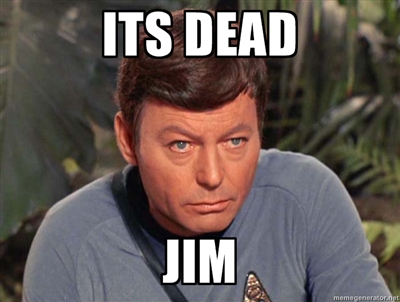
EVGA X99 FTWK / i7 6850K @ 4.5ghz / RTX 3080Ti FTW Ultra / 32GB Corsair LPX 3600mhz / Samsung 850Pro 256GB / Be Quiet BN516 Straight Power 12-1000w 80 Plus Platinum / Window 10 Pro
|
Methodical2
SSC Member

- Total Posts : 562
- Reward points : 0
- Joined: 2012/03/23 18:37:46
- Status: offline
- Ribbons : 0


Re: My 980ti is dead isn't it
2016/01/04 11:19:12
(permalink)
Yep^^^. Already placed the collateral for the cross shipment.
"Never be afraid to try something new. Remember, amateurs built the Ark, professionals built the Titanic" BlackECase: Caselab Magnum STH10 MB: Asus X670E Hero CPU: Ryzen 9 7950x (EK-Quantum Vector²) GPU: Asus 4090 TUF OC (EK-Quantum Vector²) Memory: G.Skill Trident Z5 Neo DDR5 (6000 @64gb) Storage: WD M.2 NVMe 2TB (OS), 2x4TB (Photography), 1TB (Games) Fan Controllers: Aquacomputer Aquaero 6 XT & Octo PSU: EVGA 1200 P2 Monitor: LG 48" UltraGear OLED 4k
|
lexarflash8g
New Member

- Total Posts : 2
- Reward points : 0
- Joined: 2016/01/03 01:07:54
- Status: offline
- Ribbons : 0

Re: My 980ti is dead isn't it
2016/02/02 13:42:36
(permalink)
Same thing happened to me playing Witcher 3, what a coincidence, game froze, did a reset, got artifacts in the BIOS, Windows 10 wouldn't boot, artifacts everywhere,
probably the GPU was faulty to begin with. Did you have it overclocked or increase the voltage?
|
Methodical2
SSC Member

- Total Posts : 562
- Reward points : 0
- Joined: 2012/03/23 18:37:46
- Status: offline
- Ribbons : 0


Re: My 980ti is dead isn't it
2016/02/03 02:47:56
(permalink)
lexarflash8g
Same thing happened to me playing Witcher 3, what a coincidence, game froze, did a reset, got artifacts in the BIOS, Windows 10 wouldn't boot, artifacts everywhere,
probably the GPU was faulty to begin with. Did you have it overclocked or increase the voltage?
Nope, no OC, stock everything. Which card to you have - 980ti I assume. I've yet to open this game with the new card - haha! Been messing with Metro Last Light now though.
"Never be afraid to try something new. Remember, amateurs built the Ark, professionals built the Titanic" BlackECase: Caselab Magnum STH10 MB: Asus X670E Hero CPU: Ryzen 9 7950x (EK-Quantum Vector²) GPU: Asus 4090 TUF OC (EK-Quantum Vector²) Memory: G.Skill Trident Z5 Neo DDR5 (6000 @64gb) Storage: WD M.2 NVMe 2TB (OS), 2x4TB (Photography), 1TB (Games) Fan Controllers: Aquacomputer Aquaero 6 XT & Octo PSU: EVGA 1200 P2 Monitor: LG 48" UltraGear OLED 4k
|
lexarflash8g
New Member

- Total Posts : 2
- Reward points : 0
- Joined: 2016/01/03 01:07:54
- Status: offline
- Ribbons : 0

Re: My 980ti is dead isn't it
2016/02/03 11:18:55
(permalink)
So they RMA'd it no questions asked and sent you a new card? How long did the process take? They give you the same exact card as you had previously?
|
Methodical2
SSC Member

- Total Posts : 562
- Reward points : 0
- Joined: 2012/03/23 18:37:46
- Status: offline
- Ribbons : 0


Re: My 980ti is dead isn't it
2016/02/05 13:19:30
(permalink)
lexarflash8g
So they RMA'd it no questions asked and sent you a new card? How long did the process take? They give you the same exact card as you had previously?
It took about a week, but I did a cross shipment; they place a hold on your CC for the amount of a new card until they receive the old card. Otherwise, you'd have to send in your card and wait for them to mail the new (refurbished card I assume), so that may take 2+ weeks, depending on the shipping method and distance from them. I am in Maryland and they are in California. Yep, no questions asked. It was dead.
"Never be afraid to try something new. Remember, amateurs built the Ark, professionals built the Titanic" BlackECase: Caselab Magnum STH10 MB: Asus X670E Hero CPU: Ryzen 9 7950x (EK-Quantum Vector²) GPU: Asus 4090 TUF OC (EK-Quantum Vector²) Memory: G.Skill Trident Z5 Neo DDR5 (6000 @64gb) Storage: WD M.2 NVMe 2TB (OS), 2x4TB (Photography), 1TB (Games) Fan Controllers: Aquacomputer Aquaero 6 XT & Octo PSU: EVGA 1200 P2 Monitor: LG 48" UltraGear OLED 4k
|
DeathAngel74
FTW Member

- Total Posts : 1263
- Reward points : 0
- Joined: 2015/03/04 22:16:53
- Location: With the evil monkey in your closet!!
- Status: offline
- Ribbons : 10


Re: My 980ti is dead isn't it
2016/02/05 15:13:52
(permalink)
Sorry for your loss brother!
Carnage specs: Motherboard: ASUS ROG STRIX X299-E GAMING | Processor: Intel® Core™ i7-7820x | Memory Channels#1 and #3: Corsair Vengeance RGB 4x8GB DDR4 DRAM 3200MHz | Memory Channels#2 and #4: Corsair Vengeance LPX Black 4x8GB DDR4 DRAM 3200 MHz | GPU: eVGA 1080 TI FTW3 Hybrid | PhysX: eVGA 1070 SC2 | SSD#1: Samsung 960 EVO 256GB m.2 nVME(Windows/boot) | SSD#2&3: OCZ TRION 150 480GB SATAx2(RAID0-Games) | SSD#4: ADATA Premier SP550 480GB SATA(Storage) | CPU Cooler: Thermaltake Water 3.0 RGB 360mm AIO LCS | Case: Thermaltake X31 RGB | Power Supply: Thermaltake Toughpower DPS G RGB 1000W Titanium | Keyboard: Razer Ornato Chroma | Mouse: Razer DeathAdder Elite Chroma | Mousepad: Razer Firefly Chroma | Operating System#1: Windows 7 SP1 Ultimate X64 | Operating System#2: Linux Mint 18.2 Sonya (3DS Homebrew/Build Environment)
|
Brian Walker
Superclocked Member

- Total Posts : 211
- Reward points : 0
- Joined: 2013/09/09 23:01:59
- Status: offline
- Ribbons : 0

Re: My 980ti is dead isn't it
2016/02/05 23:49:57
(permalink)
It just sucks when you put out all that money then it goes bad, now you`re stuck with a recertified card, but you may get a brand new one, ya never know. My 2 Ti`s were sequential numbered when I got them (you`ll figure it out) and the fan didn`t spin on one of them and I had to send it back  @ Lex, you will never get back the same item you ship in.
Windows 7 Professional SP1 x64 / Asus Sabertooth Z170 Mark 1 / Intel Core i7 6700K @ 4.4 GHz 32 GB Corsair Dominator Platinum @ 2800 MHz / Samsung 850 Pro 256 GB / Samsung 850 Evo 250 GB Corsair Vengeance C70 / Corsair H100i v2/ Corsair SP120 x6 EVGA GTX 980 Ti Superclocked x2 / EVGA Pro Bridge / EVGA SuperNOVA 1000 P2 / EVGA Custom Cable Set Logitech G910 / Logitech G700s / AOC G2460PG 24" G-Sync 3D-Ready Ultimate Performance Gaming Monitor Affiliate Code: JWR-V2U-O04H  
|
Methodical2
SSC Member

- Total Posts : 562
- Reward points : 0
- Joined: 2012/03/23 18:37:46
- Status: offline
- Ribbons : 0


Re: My 980ti is dead isn't it
2016/02/06 10:10:02
(permalink)
Yeah it would be good to get a new unit, but at least with a refurbished unit, you know a human actually did some QC on it because they had to touch it.
"Never be afraid to try something new. Remember, amateurs built the Ark, professionals built the Titanic" BlackECase: Caselab Magnum STH10 MB: Asus X670E Hero CPU: Ryzen 9 7950x (EK-Quantum Vector²) GPU: Asus 4090 TUF OC (EK-Quantum Vector²) Memory: G.Skill Trident Z5 Neo DDR5 (6000 @64gb) Storage: WD M.2 NVMe 2TB (OS), 2x4TB (Photography), 1TB (Games) Fan Controllers: Aquacomputer Aquaero 6 XT & Octo PSU: EVGA 1200 P2 Monitor: LG 48" UltraGear OLED 4k
|
Cool GTX
EVGA Forum Moderator

- Total Posts : 30991
- Reward points : 0
- Joined: 2010/12/12 14:22:25
- Location: Folding for the Greater Good
- Status: offline
- Ribbons : 122


Re: My 980ti is dead isn't it
2016/02/06 10:21:46
(permalink)
In the first 30 days they will send a new GPU.
|