ragevirusqq
iCX Member

- Total Posts : 446
- Reward points : 0
- Joined: 2015/11/10 17:37:56
- Status: offline
- Ribbons : 3


I am having a weird issue pertaining only to this piece of hardware Intel CT desktop adapter(pci add in NIC card). I originally discovered this issue after receiving reports that the PC's were either "locking up" or restarting. checking the dump files I see a message that says the physical adapter was removed. This is obviously not happening. Its seems likely/apparent that an IRQ conflict is causing these lockups but I cannot find a way to provide definitive proof of this. The only anomaly with this device is that it shows as having multiple IRQ assignments in both msinfo32.exe and through the device manager. I have access to at least 10 different machines all identical in hardware running windows 7 with these adapters installed. These are Dell XE'2 spec'ed identical with the exception of the PCI NIC cards that were added after deployment. All have various IRQ's assigned to them most have 6-7. Some as many as 21. They are all running the same driver and I have tested both older drivers and current drivers, Each card will install the same seemingly random number of IRQ's as it had before even after multiple uninstall and reinstall. I also have at least another 10 in my lab with various other brands of PCI add in NICs (broadcom, SIIG etc.) that do not do not have mutliple IRQ. Searching the net and various other machines I have access to, I cannot find any other machines with devices that list having more than one IRQ assigned to it. This specific device on these machines seem to be an anomally. Why would this PCI card have multiple IRQ's? Why the random IRQ conflicts or PC lockups? How can I test to prove that this is the cause of the failure? Anyone have any insight or thoughts on this? I am open to any thoughts as I am currently at a loss as to how I can reproduce the conflict in my lab as its seemingly random and or why this one device would have more then one. I have already switched the cards to different slots tried older versions of drivers and added other brands of cards into the same machines having this issues and when I place the intel NIC's back in the pc they present with multiple IRQ again. the same number as before.
Attached Image(s)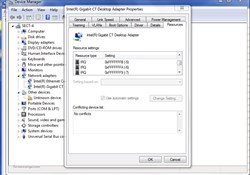 
CaseLabs SM8 - X99 Classified - EVGA 1080ti - 5930k @ 4.5 - 32GB Hyper X predator - 480mm x2 and 360mm rads for super low fan speed and quiet operation- EK blocks and pump/res - All Bitspower black fittings - 1Tb samsung 850 evo 2tb total ssd space - EVGA 1300G2 - Predator X34 - Mayflower Objective 2 DAC/AMP - Beyerdynamic DT990 Pro - Sennheiser HD6xx - Mackie CR4 monitors
|
bcavnaugh
The Crunchinator

- Total Posts : 38977
- Reward points : 0
- Joined: 2012/09/18 17:31:18
- Location: USA Affiliate E5L3CTGE12 Associate 9E88QK5L7811G3H
- Status: offline
- Ribbons : 282


Re: Multiple IRQ being assigned to Intel CT desktop adaptors
2016/09/30 11:53:45
(permalink)
What is the Full Model Number of this PCI Network Card? Did you reset your Motherboard Bios after you installed this Card? Are the Onboard Network Cards disabled in the Bios? (Remember to Remove them in the OS before you do this) What OS? You Covered you Other Intel Net Cards in your Image so I cannot see the Models of them. After you installed this (PCI Card) did you reinstall the Chipset Software? Also with Windows 7 and above the OS now share IRQ address unlike back in Windows 3.x days where you had to set the IRQ in cards and so on.
post edited by bcavnaugh - 2016/09/30 12:00:18
|
ragevirusqq
iCX Member

- Total Posts : 446
- Reward points : 0
- Joined: 2015/11/10 17:37:56
- Status: offline
- Ribbons : 3


Re: Multiple IRQ being assigned to Intel CT desktop adaptors
2016/09/30 12:04:57
(permalink)
What is the Full Model Number of this PCI Network Card?
Intel® Gigabit CT Desktop Adaptersku 893647
this is the full part number according to the card in my hand and intels website.
Did you reset your Motherboard Bios after you installed this Card? NO. This is across multiple PC's that are placed all over the country and 10 in my local lab
Are the Onboard Network Cards disabled in the Bios? NO, These are used in tandem with the PCI add-in cards as dual NIC's are required for there intended purpose.
What OS? ALL windows 7 machines service pack 1 all identical levels of updates
You Covered you Other Intel Net Cards in your Image. This was by accident ill upload new images. The onboard NIC is an intel I217-LM.
After you installed this (PCI Card) did you reinstall the Chipset Software? Yes. the chipset drivers were updated after the cards were installed
CaseLabs SM8 - X99 Classified - EVGA 1080ti - 5930k @ 4.5 - 32GB Hyper X predator - 480mm x2 and 360mm rads for super low fan speed and quiet operation- EK blocks and pump/res - All Bitspower black fittings - 1Tb samsung 850 evo 2tb total ssd space - EVGA 1300G2 - Predator X34 - Mayflower Objective 2 DAC/AMP - Beyerdynamic DT990 Pro - Sennheiser HD6xx - Mackie CR4 monitors
|
bcavnaugh
The Crunchinator

- Total Posts : 38977
- Reward points : 0
- Joined: 2012/09/18 17:31:18
- Location: USA Affiliate E5L3CTGE12 Associate 9E88QK5L7811G3H
- Status: offline
- Ribbons : 282


Re: Multiple IRQ being assigned to Intel CT desktop adaptors
2016/09/30 12:07:00
(permalink)
I show them as PCIe Cards?
Have you tested with all the Cards installed and a Fresh Install of Windows 7?
|
ragevirusqq
iCX Member

- Total Posts : 446
- Reward points : 0
- Joined: 2015/11/10 17:37:56
- Status: offline
- Ribbons : 3


Re: Multiple IRQ being assigned to Intel CT desktop adaptors
2016/09/30 12:07:39
(permalink)
CaseLabs SM8 - X99 Classified - EVGA 1080ti - 5930k @ 4.5 - 32GB Hyper X predator - 480mm x2 and 360mm rads for super low fan speed and quiet operation- EK blocks and pump/res - All Bitspower black fittings - 1Tb samsung 850 evo 2tb total ssd space - EVGA 1300G2 - Predator X34 - Mayflower Objective 2 DAC/AMP - Beyerdynamic DT990 Pro - Sennheiser HD6xx - Mackie CR4 monitors
|
bcavnaugh
The Crunchinator

- Total Posts : 38977
- Reward points : 0
- Joined: 2012/09/18 17:31:18
- Location: USA Affiliate E5L3CTGE12 Associate 9E88QK5L7811G3H
- Status: offline
- Ribbons : 282


Re: Multiple IRQ being assigned to Intel CT desktop adaptors
2016/09/30 12:09:26
(permalink)
ragevirusqq
Yes my fault they are
I know some old Dell Computers still have the Old PCI slots in them and that was why I asked. All four of my Dells do have PCI Slots along with PCIe Slots.
|
ragevirusqq
iCX Member

- Total Posts : 446
- Reward points : 0
- Joined: 2015/11/10 17:37:56
- Status: offline
- Ribbons : 3


Re: Multiple IRQ being assigned to Intel CT desktop adaptors
2016/09/30 12:09:58
(permalink)
NO worries I should have said PCIe
CaseLabs SM8 - X99 Classified - EVGA 1080ti - 5930k @ 4.5 - 32GB Hyper X predator - 480mm x2 and 360mm rads for super low fan speed and quiet operation- EK blocks and pump/res - All Bitspower black fittings - 1Tb samsung 850 evo 2tb total ssd space - EVGA 1300G2 - Predator X34 - Mayflower Objective 2 DAC/AMP - Beyerdynamic DT990 Pro - Sennheiser HD6xx - Mackie CR4 monitors
|
ragevirusqq
iCX Member

- Total Posts : 446
- Reward points : 0
- Joined: 2015/11/10 17:37:56
- Status: offline
- Ribbons : 3


Re: Multiple IRQ being assigned to Intel CT desktop adaptors
2016/09/30 12:13:40
(permalink)
Have you tested with all the Cards installed and a Fresh Install of Windows 7?
No, I am using factory installed windows 7 service pack 1 with enterprise keys. I have tested on a freshly imaged machine with a dell certified factory image.
I can give this a shot.
CaseLabs SM8 - X99 Classified - EVGA 1080ti - 5930k @ 4.5 - 32GB Hyper X predator - 480mm x2 and 360mm rads for super low fan speed and quiet operation- EK blocks and pump/res - All Bitspower black fittings - 1Tb samsung 850 evo 2tb total ssd space - EVGA 1300G2 - Predator X34 - Mayflower Objective 2 DAC/AMP - Beyerdynamic DT990 Pro - Sennheiser HD6xx - Mackie CR4 monitors
|
bcavnaugh
The Crunchinator

- Total Posts : 38977
- Reward points : 0
- Joined: 2012/09/18 17:31:18
- Location: USA Affiliate E5L3CTGE12 Associate 9E88QK5L7811G3H
- Status: offline
- Ribbons : 282


Re: Multiple IRQ being assigned to Intel CT desktop adaptors
2016/09/30 12:16:32
(permalink)
If you know are the PCIe Slots that you installed this Network Card in a Shared Slots? And if so what they are sharing with?
post edited by bcavnaugh - 2016/09/30 12:21:16
|
ragevirusqq
iCX Member

- Total Posts : 446
- Reward points : 0
- Joined: 2015/11/10 17:37:56
- Status: offline
- Ribbons : 3


Re: Multiple IRQ being assigned to Intel CT desktop adaptors
2016/09/30 12:20:09
(permalink)
Ill have to inquire to dell as I dont have the motherboard specs.
They are factory machines, you know how that goes.
CaseLabs SM8 - X99 Classified - EVGA 1080ti - 5930k @ 4.5 - 32GB Hyper X predator - 480mm x2 and 360mm rads for super low fan speed and quiet operation- EK blocks and pump/res - All Bitspower black fittings - 1Tb samsung 850 evo 2tb total ssd space - EVGA 1300G2 - Predator X34 - Mayflower Objective 2 DAC/AMP - Beyerdynamic DT990 Pro - Sennheiser HD6xx - Mackie CR4 monitors
|
ragevirusqq
iCX Member

- Total Posts : 446
- Reward points : 0
- Joined: 2015/11/10 17:37:56
- Status: offline
- Ribbons : 3


Re: Multiple IRQ being assigned to Intel CT desktop adaptors
2016/09/30 12:20:50
(permalink)
Here is the two slots available. I have tested in both with no change.
Attached Image(s)
CaseLabs SM8 - X99 Classified - EVGA 1080ti - 5930k @ 4.5 - 32GB Hyper X predator - 480mm x2 and 360mm rads for super low fan speed and quiet operation- EK blocks and pump/res - All Bitspower black fittings - 1Tb samsung 850 evo 2tb total ssd space - EVGA 1300G2 - Predator X34 - Mayflower Objective 2 DAC/AMP - Beyerdynamic DT990 Pro - Sennheiser HD6xx - Mackie CR4 monitors
|
bcavnaugh
The Crunchinator

- Total Posts : 38977
- Reward points : 0
- Joined: 2012/09/18 17:31:18
- Location: USA Affiliate E5L3CTGE12 Associate 9E88QK5L7811G3H
- Status: offline
- Ribbons : 282


Re: Multiple IRQ being assigned to Intel CT desktop adaptors
2016/09/30 12:21:11
(permalink)
What is one of your OptiPlex XE Model and Dell Tag, you can PM me this info.
|
ragevirusqq
iCX Member

- Total Posts : 446
- Reward points : 0
- Joined: 2015/11/10 17:37:56
- Status: offline
- Ribbons : 3


Re: Multiple IRQ being assigned to Intel CT desktop adaptors
2016/09/30 12:24:58
(permalink)
CaseLabs SM8 - X99 Classified - EVGA 1080ti - 5930k @ 4.5 - 32GB Hyper X predator - 480mm x2 and 360mm rads for super low fan speed and quiet operation- EK blocks and pump/res - All Bitspower black fittings - 1Tb samsung 850 evo 2tb total ssd space - EVGA 1300G2 - Predator X34 - Mayflower Objective 2 DAC/AMP - Beyerdynamic DT990 Pro - Sennheiser HD6xx - Mackie CR4 monitors
|
bcavnaugh
The Crunchinator

- Total Posts : 38977
- Reward points : 0
- Joined: 2012/09/18 17:31:18
- Location: USA Affiliate E5L3CTGE12 Associate 9E88QK5L7811G3H
- Status: offline
- Ribbons : 282


Re: Multiple IRQ being assigned to Intel CT desktop adaptors
2016/09/30 13:56:29
(permalink)
|
ragevirusqq
iCX Member

- Total Posts : 446
- Reward points : 0
- Joined: 2015/11/10 17:37:56
- Status: offline
- Ribbons : 3


Re: Multiple IRQ being assigned to Intel CT desktop adaptors
2016/09/30 14:03:46
(permalink)
So after a little reading I am seeing in the SFF version I am using. Both expansion slots are PCIe but I cant find any documentation about them being shared.
Thanks for checking Bcav.
If you can solve this there may be a prize :)
CaseLabs SM8 - X99 Classified - EVGA 1080ti - 5930k @ 4.5 - 32GB Hyper X predator - 480mm x2 and 360mm rads for super low fan speed and quiet operation- EK blocks and pump/res - All Bitspower black fittings - 1Tb samsung 850 evo 2tb total ssd space - EVGA 1300G2 - Predator X34 - Mayflower Objective 2 DAC/AMP - Beyerdynamic DT990 Pro - Sennheiser HD6xx - Mackie CR4 monitors
|
bcavnaugh
The Crunchinator

- Total Posts : 38977
- Reward points : 0
- Joined: 2012/09/18 17:31:18
- Location: USA Affiliate E5L3CTGE12 Associate 9E88QK5L7811G3H
- Status: offline
- Ribbons : 282


Re: Multiple IRQ being assigned to Intel CT desktop adaptors
2016/09/30 14:04:37
(permalink)
Which Case do you have? Minitower (MT) Or Small Form Factor (SFF)?
|
ragevirusqq
iCX Member

- Total Posts : 446
- Reward points : 0
- Joined: 2015/11/10 17:37:56
- Status: offline
- Ribbons : 3


Re: Multiple IRQ being assigned to Intel CT desktop adaptors
2016/09/30 14:04:47
(permalink)
Ill check bios to see if I can disable serial
CaseLabs SM8 - X99 Classified - EVGA 1080ti - 5930k @ 4.5 - 32GB Hyper X predator - 480mm x2 and 360mm rads for super low fan speed and quiet operation- EK blocks and pump/res - All Bitspower black fittings - 1Tb samsung 850 evo 2tb total ssd space - EVGA 1300G2 - Predator X34 - Mayflower Objective 2 DAC/AMP - Beyerdynamic DT990 Pro - Sennheiser HD6xx - Mackie CR4 monitors
|
ragevirusqq
iCX Member

- Total Posts : 446
- Reward points : 0
- Joined: 2015/11/10 17:37:56
- Status: offline
- Ribbons : 3


Re: Multiple IRQ being assigned to Intel CT desktop adaptors
2016/09/30 14:05:00
(permalink)
CaseLabs SM8 - X99 Classified - EVGA 1080ti - 5930k @ 4.5 - 32GB Hyper X predator - 480mm x2 and 360mm rads for super low fan speed and quiet operation- EK blocks and pump/res - All Bitspower black fittings - 1Tb samsung 850 evo 2tb total ssd space - EVGA 1300G2 - Predator X34 - Mayflower Objective 2 DAC/AMP - Beyerdynamic DT990 Pro - Sennheiser HD6xx - Mackie CR4 monitors
|
bcavnaugh
The Crunchinator

- Total Posts : 38977
- Reward points : 0
- Joined: 2012/09/18 17:31:18
- Location: USA Affiliate E5L3CTGE12 Associate 9E88QK5L7811G3H
- Status: offline
- Ribbons : 282


Re: Multiple IRQ being assigned to Intel CT desktop adaptors
2016/09/30 14:05:55
(permalink)
If not using vPro Technology can you disable this in the Bios as well, I am not sure if it even uses an IRQ Address. Intel® vPro Technology (iAMT 9.0) including Dell unique vPro extensions (The integrated Intel connection is required to support Intel® vPro™ Technology.); I am looking now on what card this is below supports optional PCIe 10/100/1000 network card, Maybe! Dell System Board (Motherboard) for OptiPlex Xe2 Minitower (Refurbished) Mfr P/N YC9KY  Is this Your Motherboard? If you are NOT using the PS2 Ports Disable them as well.
post edited by bcavnaugh - 2016/09/30 14:15:27
|
ragevirusqq
iCX Member

- Total Posts : 446
- Reward points : 0
- Joined: 2015/11/10 17:37:56
- Status: offline
- Ribbons : 3


Re: Multiple IRQ being assigned to Intel CT desktop adaptors
2016/09/30 14:11:38
(permalink)
I can disable a serial port also.
This is the info in bios for the serial ports:
Currently and by default only Com1 is enabled.
Com1 = Port is configured at 3F8h with IRQ 4
Com2 = Port is configured at 2F8h with IRQ 3
Com3 = Port is configured at 3E8f with IRQ 4
Com4 = Port is configured at 2E8h with IRQ 3
CaseLabs SM8 - X99 Classified - EVGA 1080ti - 5930k @ 4.5 - 32GB Hyper X predator - 480mm x2 and 360mm rads for super low fan speed and quiet operation- EK blocks and pump/res - All Bitspower black fittings - 1Tb samsung 850 evo 2tb total ssd space - EVGA 1300G2 - Predator X34 - Mayflower Objective 2 DAC/AMP - Beyerdynamic DT990 Pro - Sennheiser HD6xx - Mackie CR4 monitors
|
Cool GTX
EVGA Forum Moderator

- Total Posts : 30975
- Reward points : 0
- Joined: 2010/12/12 14:22:25
- Location: Folding for the Greater Good
- Status: offline
- Ribbons : 122


Re: Multiple IRQ being assigned to Intel CT desktop adaptors
2016/09/30 14:13:16
(permalink)
MB or OS controlling the IRQ assignments ?
|
ragevirusqq
iCX Member

- Total Posts : 446
- Reward points : 0
- Joined: 2015/11/10 17:37:56
- Status: offline
- Ribbons : 3


Re: Multiple IRQ being assigned to Intel CT desktop adaptors
2016/09/30 14:18:11
(permalink)
That board is similar but the one I have only has 2 PCIe slots. its smaller then that one.
The mobos installed in my PC's do not have that bottom white and black slot.
it seems that both the Chipset and OS can control certain Assignments
CaseLabs SM8 - X99 Classified - EVGA 1080ti - 5930k @ 4.5 - 32GB Hyper X predator - 480mm x2 and 360mm rads for super low fan speed and quiet operation- EK blocks and pump/res - All Bitspower black fittings - 1Tb samsung 850 evo 2tb total ssd space - EVGA 1300G2 - Predator X34 - Mayflower Objective 2 DAC/AMP - Beyerdynamic DT990 Pro - Sennheiser HD6xx - Mackie CR4 monitors
|
ragevirusqq
iCX Member

- Total Posts : 446
- Reward points : 0
- Joined: 2015/11/10 17:37:56
- Status: offline
- Ribbons : 3


Re: Multiple IRQ being assigned to Intel CT desktop adaptors
2016/09/30 14:20:44
(permalink)
There is no setting in bios to disable Intel® vPro Technology or the PS2 ports
CaseLabs SM8 - X99 Classified - EVGA 1080ti - 5930k @ 4.5 - 32GB Hyper X predator - 480mm x2 and 360mm rads for super low fan speed and quiet operation- EK blocks and pump/res - All Bitspower black fittings - 1Tb samsung 850 evo 2tb total ssd space - EVGA 1300G2 - Predator X34 - Mayflower Objective 2 DAC/AMP - Beyerdynamic DT990 Pro - Sennheiser HD6xx - Mackie CR4 monitors
|
bcavnaugh
The Crunchinator

- Total Posts : 38977
- Reward points : 0
- Joined: 2012/09/18 17:31:18
- Location: USA Affiliate E5L3CTGE12 Associate 9E88QK5L7811G3H
- Status: offline
- Ribbons : 282


Re: Multiple IRQ being assigned to Intel CT desktop adaptors
2016/09/30 14:21:03
(permalink)
|
ragevirusqq
iCX Member

- Total Posts : 446
- Reward points : 0
- Joined: 2015/11/10 17:37:56
- Status: offline
- Ribbons : 3


Re: Multiple IRQ being assigned to Intel CT desktop adaptors
2016/09/30 14:25:49
(permalink)
CaseLabs SM8 - X99 Classified - EVGA 1080ti - 5930k @ 4.5 - 32GB Hyper X predator - 480mm x2 and 360mm rads for super low fan speed and quiet operation- EK blocks and pump/res - All Bitspower black fittings - 1Tb samsung 850 evo 2tb total ssd space - EVGA 1300G2 - Predator X34 - Mayflower Objective 2 DAC/AMP - Beyerdynamic DT990 Pro - Sennheiser HD6xx - Mackie CR4 monitors
|
ragevirusqq
iCX Member

- Total Posts : 446
- Reward points : 0
- Joined: 2015/11/10 17:37:56
- Status: offline
- Ribbons : 3


Re: Multiple IRQ being assigned to Intel CT desktop adaptors
2016/09/30 14:27:59
(permalink)
Its set to Legacy by default
CaseLabs SM8 - X99 Classified - EVGA 1080ti - 5930k @ 4.5 - 32GB Hyper X predator - 480mm x2 and 360mm rads for super low fan speed and quiet operation- EK blocks and pump/res - All Bitspower black fittings - 1Tb samsung 850 evo 2tb total ssd space - EVGA 1300G2 - Predator X34 - Mayflower Objective 2 DAC/AMP - Beyerdynamic DT990 Pro - Sennheiser HD6xx - Mackie CR4 monitors
|
ragevirusqq
iCX Member

- Total Posts : 446
- Reward points : 0
- Joined: 2015/11/10 17:37:56
- Status: offline
- Ribbons : 3


Re: Multiple IRQ being assigned to Intel CT desktop adaptors
2016/09/30 14:45:34
(permalink)
So here is some bummer news.
Dell tells me "The Intel Gigabit CT desktop adapter is not supported by Dell"
They will not tell me why or if there are known issues.
MY BAD- thing is this doesnt help me prove that this is actually the cause of the PC lockups. I can spend the time and money replacing them all only to find out the PC's are still unstable.
CaseLabs SM8 - X99 Classified - EVGA 1080ti - 5930k @ 4.5 - 32GB Hyper X predator - 480mm x2 and 360mm rads for super low fan speed and quiet operation- EK blocks and pump/res - All Bitspower black fittings - 1Tb samsung 850 evo 2tb total ssd space - EVGA 1300G2 - Predator X34 - Mayflower Objective 2 DAC/AMP - Beyerdynamic DT990 Pro - Sennheiser HD6xx - Mackie CR4 monitors
|
bcavnaugh
The Crunchinator

- Total Posts : 38977
- Reward points : 0
- Joined: 2012/09/18 17:31:18
- Location: USA Affiliate E5L3CTGE12 Associate 9E88QK5L7811G3H
- Status: offline
- Ribbons : 282


Re: Multiple IRQ being assigned to Intel CT desktop adaptors
2016/09/30 15:10:27
(permalink)
Well that is a Real Bummer. I still have my own testing today on my T630
|
candle_86
CLASSIFIED Member

- Total Posts : 3677
- Reward points : 0
- Joined: 2007/02/24 17:59:37
- Location: Fort Worth, Texas
- Status: offline
- Ribbons : 7

Re: Multiple IRQ being assigned to Intel CT desktop adaptors
2016/09/30 17:16:19
(permalink)
Can I ask what is wrong with the onboard Nic?
I havn't dealt with the XE2 at work, but we have these models deployed
745
755
760
780
790
7010
7020
7040
980
990
9010
9020
And all of them are equipped with a gigabit nic onboard and are extremely stable. Also consider ditching the Dell Image, and creating your own Enterprise Image from scratch.
|
ragevirusqq
iCX Member

- Total Posts : 446
- Reward points : 0
- Joined: 2015/11/10 17:37:56
- Status: offline
- Ribbons : 3


Re: Multiple IRQ being assigned to Intel CT desktop adaptors
2016/10/03 09:18:05
(permalink)
I am not sure what the problem is. The symptoms are: Seemingly random PC lockups. Freeze no minidump no blue screen. Occasionally in the event logs I can see "Intel Gigabit CT desktop adapter has been removed" just before the freeze. These have also produced a blue screen listing one of the IRQ assignment numbers of the NIC card on rare occasion. The only anomaly I can find with the different machines is the listing of mutltiple IRQ assignments. Anywhere from 2 - 21 being listed in the device manager and msinfo32.exe. (see attached pictures above.) This also occurs regardless of the secondary NIC being the active one. I have these PC's with both NIC's enabled for redundancy. When the device these PC's are connected to detects a network problem, latency etc. it will switch to the other NIC. These PC's have no internet connection and a largely on flat networks with no routing. I have not seen any issue with the onboard NIC's. Only the PCIe add in cards. I also have used some of those models you mentioned with various brand add in PCIe NIC's and have had no issue.
post edited by ragevirusqq - 2016/10/03 09:21:27
CaseLabs SM8 - X99 Classified - EVGA 1080ti - 5930k @ 4.5 - 32GB Hyper X predator - 480mm x2 and 360mm rads for super low fan speed and quiet operation- EK blocks and pump/res - All Bitspower black fittings - 1Tb samsung 850 evo 2tb total ssd space - EVGA 1300G2 - Predator X34 - Mayflower Objective 2 DAC/AMP - Beyerdynamic DT990 Pro - Sennheiser HD6xx - Mackie CR4 monitors
|