Wooohah
SSC Member

- Total Posts : 509
- Reward points : 0
- Joined: 2016/10/11 22:07:16
- Location: Washington, USA
- Status: offline
- Ribbons : 0
My luck with computers is just never good :( Seems like there's some sort of problem with Microsoft edge on my computer, seems like every time I try to use it, reliability history will show that it stopped working. It usually just seems to run really slow for me. Expanding the reliability monitor on each of the edge crashes really shows a different reason every time? But it doesnt really say which module is at fault. 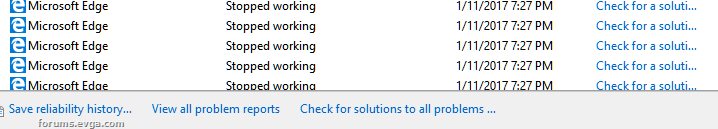 
Attached Image(s) 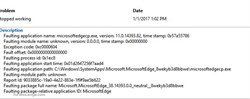
CPU: i7 6700k GPU: EVGA GTX 1080 FTW Motherboard: ASUS Z170-ProRam: (2x8GB) 16GB Gskill TridentZ @3200mhzPSU: EVGA 750W G2Storage: 250GB Samsung SSD, 1TB Seagate HDD 240GB Mushkin SSDCooling: 4x 120mm Noctua NF-S12A, 1x 140mm Corsair, Corsair H55 water cooler w/ 2x Corsair 120mm fans.Case: Corsair 400C (Clear/ White)
Display: ASUS PG279Q (1440P 165hz IPS Gsync)Sound: Sennheiser HD558 w/ Behringer HA400 Amp.
|
Sajin
EVGA Forum Moderator

- Total Posts : 49167
- Reward points : 0
- Joined: 2010/06/07 21:11:51
- Location: Texas, USA.
- Status: offline
- Ribbons : 199


Re: Microsoft edge always stops working/ crashing
2017/01/11 23:40:51
(permalink)
Is all of your hardware at default clocks? Do other apps stop working like edge?
|
Wooohah
SSC Member

- Total Posts : 509
- Reward points : 0
- Joined: 2016/10/11 22:07:16
- Location: Washington, USA
- Status: offline
- Ribbons : 0

Re: Microsoft edge always stops working/ crashing
2017/01/12 08:28:13
(permalink)
Yeah all my stuff is at default clocks.
My 1070 FTW is factory overclocked but I don't touch anything on it.
i5 is running at stock 3.5ghz
Ram is 3200mhz but its at the stock clock of 2133mhz.
CPU: i7 6700k GPU: EVGA GTX 1080 FTW Motherboard: ASUS Z170-ProRam: (2x8GB) 16GB Gskill TridentZ @3200mhzPSU: EVGA 750W G2Storage: 250GB Samsung SSD, 1TB Seagate HDD 240GB Mushkin SSDCooling: 4x 120mm Noctua NF-S12A, 1x 140mm Corsair, Corsair H55 water cooler w/ 2x Corsair 120mm fans.Case: Corsair 400C (Clear/ White)
Display: ASUS PG279Q (1440P 165hz IPS Gsync)Sound: Sennheiser HD558 w/ Behringer HA400 Amp.
|
bcavnaugh
The Crunchinator

- Total Posts : 38977
- Reward points : 0
- Joined: 2012/09/18 17:31:18
- Location: USA Affiliate E5L3CTGE12 Associate 9E88QK5L7811G3H
- Status: offline
- Ribbons : 282


Re: Microsoft edge always stops working/ crashing
2017/01/12 08:36:48
(permalink)
|
rjohnson11
EVGA Forum Moderator

- Total Posts : 102291
- Reward points : 0
- Joined: 2004/10/05 12:44:35
- Location: Netherlands
- Status: offline
- Ribbons : 84


Re: Microsoft edge always stops working/ crashing
2017/01/12 08:37:31
(permalink)
|
Sajin
EVGA Forum Moderator

- Total Posts : 49167
- Reward points : 0
- Joined: 2010/06/07 21:11:51
- Location: Texas, USA.
- Status: offline
- Ribbons : 199


Re: Microsoft edge always stops working/ crashing
2017/01/12 12:11:15
(permalink)
Wooohah
Yeah all my stuff is at default clocks.
My 1070 FTW is factory overclocked but I don't touch anything on it.
i5 is running at stock 3.5ghz
Ram is 3200mhz but its at the stock clock of 2133mhz.
Set your ram manually inside the bios. The frequency, timings & voltage set inside the BIOS should match the JEDEC stickers on the sides of your RAM modules... 
|
aka_STEVE_b
EGC Admin

- Total Posts : 17692
- Reward points : 0
- Joined: 2006/02/26 06:45:46
- Location: OH
- Status: offline
- Ribbons : 69


Re: Microsoft edge always stops working/ crashing
2017/01/20 07:59:08
(permalink)
Yep, EDGE has proven itself to be exactly as windows explorer was.... wonky & bugged , just has a new name / look to it.
Consider switching to chrome or firefox to ease your headaches ....
AMD RYZEN 9 5900X 12-core cpu~ ASUS ROG Crosshair VIII Dark Hero ~ EVGA RTX 3080 Ti FTW3~ G.SKILL Trident Z NEO 32GB DDR4-3600 ~ Phanteks Eclipse P400s red case ~ EVGA SuperNOVA 1000 G+ PSU ~ Intel 660p M.2 drive~ Crucial MX300 275 GB SSD ~WD 2TB SSD ~CORSAIR H115i RGB Pro XT 280mm cooler ~ CORSAIR Dark Core RGB Pro mouse ~ CORSAIR K68 Mech keyboard ~ HGST 4TB Hd.~ AOC AGON 32" monitor 1440p @ 144Hz ~ Win 10 x64
|
Wooohah
SSC Member

- Total Posts : 509
- Reward points : 0
- Joined: 2016/10/11 22:07:16
- Location: Washington, USA
- Status: offline
- Ribbons : 0

Re: Microsoft edge always stops working/ crashing
2017/01/20 08:57:43
(permalink)
I usually use Chrome, usually runs pretty smoothly, I get crashes when I use Facebook quite often though, although i'm sure thats related to how much memory it hogs after scrolling down the feed a long time.
These Edge crashes are likely linked to the corrupted cache/ license, this was the reason I reset my system, I always thought something was off...
Happened again immediately after the fresh install so theres that.
Trying again today with manually installed drivers
CPU: i7 6700k GPU: EVGA GTX 1080 FTW Motherboard: ASUS Z170-ProRam: (2x8GB) 16GB Gskill TridentZ @3200mhzPSU: EVGA 750W G2Storage: 250GB Samsung SSD, 1TB Seagate HDD 240GB Mushkin SSDCooling: 4x 120mm Noctua NF-S12A, 1x 140mm Corsair, Corsair H55 water cooler w/ 2x Corsair 120mm fans.Case: Corsair 400C (Clear/ White)
Display: ASUS PG279Q (1440P 165hz IPS Gsync)Sound: Sennheiser HD558 w/ Behringer HA400 Amp.
|
Nereus
Captain Goodvibes

- Total Posts : 18923
- Reward points : 0
- Joined: 2009/04/09 20:05:53
- Location: Brooklyn, NYC.
- Status: offline
- Ribbons : 58


Re: Microsoft edge always stops working/ crashing
2017/01/21 12:01:23
(permalink)
Chrome gives Google all your browser actions though - every site you visit, every link you click, all your hardware information, including I believe MAC address which identifies you individually etc.. I take issue with my privacy being invaded like that, even though I'm doing nothing illegal, that is not the point. I imagine Microsoft Edge does the same (which might explain the ACCESS DENIED error). Firefox does not.
post edited by Nereus - 2017/01/21 12:09:55
|
Wooohah
SSC Member

- Total Posts : 509
- Reward points : 0
- Joined: 2016/10/11 22:07:16
- Location: Washington, USA
- Status: offline
- Ribbons : 0

Re: Microsoft edge always stops working/ crashing
2017/01/21 17:21:02
(permalink)
I honestly don't know man :/
Yesterday I went ahead and created installation media via a bootable USB.
Unplugged everything but my boot SSD and did a clean reinstall of Windows 10.
When it asks to choose custom or express settings, I went ahead and chose express (usually I do custom and turn things off)
When it booted onto the desktop I actually didn't install the updated chipset drivers and what not I had, I updated nothing.
(Although Microsoft did do some automatic updates...)
But same problem arose pretty much immediately. Microsoft installed the 372.90 drivers for my 1070, I even tried to use DDU and uninstall it and try.
Same problem.
I'm legitimately so confused
CPU: i7 6700k GPU: EVGA GTX 1080 FTW Motherboard: ASUS Z170-ProRam: (2x8GB) 16GB Gskill TridentZ @3200mhzPSU: EVGA 750W G2Storage: 250GB Samsung SSD, 1TB Seagate HDD 240GB Mushkin SSDCooling: 4x 120mm Noctua NF-S12A, 1x 140mm Corsair, Corsair H55 water cooler w/ 2x Corsair 120mm fans.Case: Corsair 400C (Clear/ White)
Display: ASUS PG279Q (1440P 165hz IPS Gsync)Sound: Sennheiser HD558 w/ Behringer HA400 Amp.
|