ricarnuninho
Superclocked Member

- Total Posts : 133
- Reward points : 0
- Joined: 2010/06/28 08:40:55
- Location: Porto, Portugal
- Status: offline
- Ribbons : 0
Hi! EVGA Precision causes lags (freeze per 1 second or too slow) in Excel (Microsoft Office 2013 and 2016). Tried to close Precision and I got still lags in Excel but few processes (DLL's (?) for Precision) still ran is fault despite Precision not used. Tried to "sign out" of session or to reboot PC and... no any lags in Excel but without Precision used!  I have CPU i5-2500K, GeForce EVGA GTX 780 Ti Classified with 355.82WHQL driver and Win 10 (also Win 8.1 before). Therefore, new Precision will be fixed this issue soon!!
post edited by ricarnuninho - 2015/09/26 04:42:51
Intel Core i7-12700KF new 2x16GB RAM@DDR4-3600 new MSI PRO Z690-A DDR4 new EVGA GeForce GTX 980 Ti SC+ ACX 2.0+  SSDs: OCZ RD400 512GB+Crucial MX500 2TB HDD: 1TB SATA2 LG BD-RE w/ XL BH16NS40 SATA PSU: Aerocool Gold 80+ 1kW Case: NZXT Phantom 630 CRT monitor 21" Sony Multiscan E530 
|
rjohnson11
EVGA Forum Moderator

- Total Posts : 102291
- Reward points : 0
- Joined: 2004/10/05 12:44:35
- Location: Netherlands
- Status: offline
- Ribbons : 84


Re: MS Office 2013/2016 - Excel (only?) too slow/freeze -> EVGA Precision X16 5.3.8
2015/09/26 07:42:52
(permalink)
I installed the latest version of Precision and just opened up Excel 2013. I can not see any lags whatsoever. Were you using a particular formula when the problem occurs in Excel 2013?
If the problem happens at any time in Excel regardless of what you're doing lower your CPU overclock down to default and repeat the test.
|
ricarnuninho
Superclocked Member

- Total Posts : 133
- Reward points : 0
- Joined: 2010/06/28 08:40:55
- Location: Porto, Portugal
- Status: offline
- Ribbons : 0

Re: MS Office 2013/2016 - Excel (only?) too slow/freeze -> EVGA Precision X16 5.3.8
2015/09/26 08:29:34
(permalink)
Not CPU but software tool issue as Precision due to maybe the conflict of acceleration hardware. Try to run Excel and to run again other Excel (2 "Excel" programs) and Chrome and to enter any formula (eg: "=average(a1:a500)") and to scroll horizontally or vertically the cells in Excel - to see if you get lags (freeze per 1 second or freeze until click or move any cell) or not in Excel. That's a example but you should keep Precision to be running. 
post edited by ricarnuninho - 2015/09/26 08:34:07
Intel Core i7-12700KF new 2x16GB RAM@DDR4-3600 new MSI PRO Z690-A DDR4 new EVGA GeForce GTX 980 Ti SC+ ACX 2.0+  SSDs: OCZ RD400 512GB+Crucial MX500 2TB HDD: 1TB SATA2 LG BD-RE w/ XL BH16NS40 SATA PSU: Aerocool Gold 80+ 1kW Case: NZXT Phantom 630 CRT monitor 21" Sony Multiscan E530 
|
rjohnson11
EVGA Forum Moderator

- Total Posts : 102291
- Reward points : 0
- Joined: 2004/10/05 12:44:35
- Location: Netherlands
- Status: offline
- Ribbons : 84


Re: MS Office 2013/2016 - Excel (only?) too slow/freeze -> EVGA Precision X16 5.3.8
2015/09/26 08:46:40
(permalink)
I can not duplicate the problem using the formula you provided. Since 2D apps are primarily dependent upon the CPU I would ask that you retest this at the default CPU speed.
|
ricarnuninho
Superclocked Member

- Total Posts : 133
- Reward points : 0
- Joined: 2010/06/28 08:40:55
- Location: Porto, Portugal
- Status: offline
- Ribbons : 0

Re: MS Office 2013/2016 - Excel (only?) too slow/freeze -> EVGA Precision X16 5.3.8
2015/09/26 08:51:24
(permalink)
rjohnson11
I can not duplicate the problem using the formula you provided. Since 2D apps are primarily dependent upon the CPU I would ask that you retest this at the default CPU speed.
Ok but I got lags in Excel despite only less than ~2 to 3% CPU and GPU usages.
Intel Core i7-12700KF new 2x16GB RAM@DDR4-3600 new MSI PRO Z690-A DDR4 new EVGA GeForce GTX 980 Ti SC+ ACX 2.0+  SSDs: OCZ RD400 512GB+Crucial MX500 2TB HDD: 1TB SATA2 LG BD-RE w/ XL BH16NS40 SATA PSU: Aerocool Gold 80+ 1kW Case: NZXT Phantom 630 CRT monitor 21" Sony Multiscan E530 
|
rjohnson11
EVGA Forum Moderator

- Total Posts : 102291
- Reward points : 0
- Joined: 2004/10/05 12:44:35
- Location: Netherlands
- Status: offline
- Ribbons : 84


Re: MS Office 2013/2016 - Excel (only?) too slow/freeze -> EVGA Precision X16 5.3.8
2015/09/26 08:54:26
(permalink)
If you still see the problem after setting the CPU to default speeds then contact EVGA tech support
|
ricarnuninho
Superclocked Member

- Total Posts : 133
- Reward points : 0
- Joined: 2010/06/28 08:40:55
- Location: Porto, Portugal
- Status: offline
- Ribbons : 0

Re: MS Office 2013/2016 - Excel (only?) too slow/freeze -> EVGA Precision X16 5.3.8
2015/09/26 09:03:13
(permalink)
rjohnson11
If you still see the problem after setting the CPU to default speeds then contact EVGA tech support
I got lags both stock speeds(default) and OC CPU. But I'll capture my PC and soon upload here this film (youtube) and you can watch it for better understand. 
Intel Core i7-12700KF new 2x16GB RAM@DDR4-3600 new MSI PRO Z690-A DDR4 new EVGA GeForce GTX 980 Ti SC+ ACX 2.0+  SSDs: OCZ RD400 512GB+Crucial MX500 2TB HDD: 1TB SATA2 LG BD-RE w/ XL BH16NS40 SATA PSU: Aerocool Gold 80+ 1kW Case: NZXT Phantom 630 CRT monitor 21" Sony Multiscan E530 
|
ricarnuninho
Superclocked Member

- Total Posts : 133
- Reward points : 0
- Joined: 2010/06/28 08:40:55
- Location: Porto, Portugal
- Status: offline
- Ribbons : 0

Re: MS Office 2013/2016 - Excel (only?) too slow/freeze -> EVGA Precision X16 5.3.8
2015/09/26 11:14:10
(permalink)
https://youtu.be/lm0-AxQ87Cw - with 1080p included (but youtube doesn't support 50i - interlaced   ) but you have very attention to look my keyboard. Sorry for CRT get flicker.  Sorry for bad english and for not big text(s) due to the mute. 
Intel Core i7-12700KF new 2x16GB RAM@DDR4-3600 new MSI PRO Z690-A DDR4 new EVGA GeForce GTX 980 Ti SC+ ACX 2.0+  SSDs: OCZ RD400 512GB+Crucial MX500 2TB HDD: 1TB SATA2 LG BD-RE w/ XL BH16NS40 SATA PSU: Aerocool Gold 80+ 1kW Case: NZXT Phantom 630 CRT monitor 21" Sony Multiscan E530 
|
bob16314
Omnipotent Enthusiast

- Total Posts : 8048
- Reward points : 0
- Joined: 2008/11/07 22:33:22
- Location: Planet of the Babes
- Status: offline
- Ribbons : 761

Re: MS Office 2013/2016 - Excel (only?) too slow/freeze -> EVGA Precision X16 5.3.8
2015/09/26 13:41:45
(permalink)
The EVGA PrecisionX 16 Server may be interfering if it's running also with Precision..Turn off OSD (On-Screen Display) in Precision and see if that fixes it, or add the EXCEL.exe to the EVGA PrecisionX 16 Server exclude list by: 1. Opening the EVGA PrecisionX 16 Server (click tray icon) 2. Click Add 3. Browse to the EXCEL.exe in the Microsoft Office\Office folder 4. Click/Double-click the EXCEL.exe to to add it to the EVGA PrecisionX 16 Server exclude list 5. Click OK 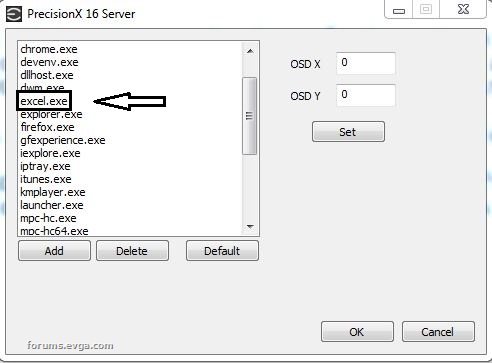
Attached Image(s)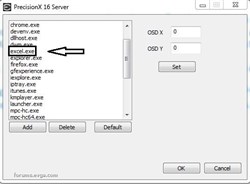
* Corsair Obsidian 450D Mid-Tower - Airflow Edition * ASUS ROG Maximus X Hero (Wi-Fi AC) * Intel i7-8700K @ 5.0 GHz * 16GB G.SKILL Trident Z 4133MHz * Sabrent Rocket 1TB M.2 SSD * WD Black 500 GB HDD * Seasonic M12 II 750W * Corsair H115i Elite Capellix 280mm * EVGA GTX 760 SC * Win7 Home/Win10 Home * "Whatever it takes, as long as it works" - Me
|
ricarnuninho
Superclocked Member

- Total Posts : 133
- Reward points : 0
- Joined: 2010/06/28 08:40:55
- Location: Porto, Portugal
- Status: offline
- Ribbons : 0

Re: MS Office 2013/2016 - Excel (only?) too slow/freeze -> EVGA Precision X16 5.3.8
2015/09/26 14:29:45
(permalink)
Tried to turn off OSD and to add excel using "EVGA PrecisionX 16 Server" but same result...
Intel Core i7-12700KF new 2x16GB RAM@DDR4-3600 new MSI PRO Z690-A DDR4 new EVGA GeForce GTX 980 Ti SC+ ACX 2.0+  SSDs: OCZ RD400 512GB+Crucial MX500 2TB HDD: 1TB SATA2 LG BD-RE w/ XL BH16NS40 SATA PSU: Aerocool Gold 80+ 1kW Case: NZXT Phantom 630 CRT monitor 21" Sony Multiscan E530 
|
bob16314
Omnipotent Enthusiast

- Total Posts : 8048
- Reward points : 0
- Joined: 2008/11/07 22:33:22
- Location: Planet of the Babes
- Status: offline
- Ribbons : 761

Re: MS Office 2013/2016 - Excel (only?) too slow/freeze -> EVGA Precision X16 5.3.8
2015/09/26 15:32:06
(permalink)
May be Precision hardware polling, which would make sense because the default polling period is 1000ms (1 second)..Changing it to, say, 5000ms (5 seconds) would at least tell you for sure if that's what's doing it if the freezing changes from every 1 second to every 5 seconds in Excel..As to what to do about it if that's what it is, hmmm, maybe try the new 355.98 driver, or an older driver or an older version of Precision or MSI Afterburner and see how it goes..To change/reinstall drivers I would use Display Driver Uninstaller (DDU) and then use the Custom (Advanced) driver install option selecting only to install PhysX and HD Audio along with the Graphics Driver..Might want to try DDU and a driver first. Click Monitoring Settings in Precision, then change Hardware Polling Period to 5000 and close Monitoring Settings.
* Corsair Obsidian 450D Mid-Tower - Airflow Edition * ASUS ROG Maximus X Hero (Wi-Fi AC) * Intel i7-8700K @ 5.0 GHz * 16GB G.SKILL Trident Z 4133MHz * Sabrent Rocket 1TB M.2 SSD * WD Black 500 GB HDD * Seasonic M12 II 750W * Corsair H115i Elite Capellix 280mm * EVGA GTX 760 SC * Win7 Home/Win10 Home * "Whatever it takes, as long as it works" - Me
|
ricarnuninho
Superclocked Member

- Total Posts : 133
- Reward points : 0
- Joined: 2010/06/28 08:40:55
- Location: Porto, Portugal
- Status: offline
- Ribbons : 0

Re: MS Office 2013/2016 - Excel (only?) too slow/freeze -> EVGA Precision X16 5.3.8
2015/09/27 02:33:27
(permalink)
bob16314
May be Precision hardware polling, which would make sense because the default polling period is 1000ms (1 second)..Changing it to, say, 5000ms (5 seconds) would at least tell you for sure if that's what's doing it if the freezing changes from every 1 second to every 5 seconds in Excel..As to what to do about it if that's what it is, hmmm, maybe try the new 355.98 driver, or an older driver or an older version of Precision or MSI Afterburner and see how it goes..To change/reinstall drivers I would use Display Driver Uninstaller (DDU) and then use the Custom (Advanced) driver install option selecting only to install PhysX and HD Audio along with the Graphics Driver..Might want to try DDU and a driver first.
Click Monitoring Settings in Precision, then change Hardware Polling Period to 5000 and close Monitoring Settings.
You're bad idea! I did DDU few weeks before! ---> Precision X16 5.3.x is issue!!
Intel Core i7-12700KF new 2x16GB RAM@DDR4-3600 new MSI PRO Z690-A DDR4 new EVGA GeForce GTX 980 Ti SC+ ACX 2.0+  SSDs: OCZ RD400 512GB+Crucial MX500 2TB HDD: 1TB SATA2 LG BD-RE w/ XL BH16NS40 SATA PSU: Aerocool Gold 80+ 1kW Case: NZXT Phantom 630 CRT monitor 21" Sony Multiscan E530 
|
rjohnson11
EVGA Forum Moderator

- Total Posts : 102291
- Reward points : 0
- Joined: 2004/10/05 12:44:35
- Location: Netherlands
- Status: offline
- Ribbons : 84


Re: MS Office 2013/2016 - Excel (only?) too slow/freeze -> EVGA Precision X16 5.3.8
2015/09/27 03:25:27
(permalink)
ricarnuninho
bob16314
May be Precision hardware polling, which would make sense because the default polling period is 1000ms (1 second)..Changing it to, say, 5000ms (5 seconds) would at least tell you for sure if that's what's doing it if the freezing changes from every 1 second to every 5 seconds in Excel..As to what to do about it if that's what it is, hmmm, maybe try the new 355.98 driver, or an older driver or an older version of Precision or MSI Afterburner and see how it goes..To change/reinstall drivers I would use Display Driver Uninstaller (DDU) and then use the Custom (Advanced) driver install option selecting only to install PhysX and HD Audio along with the Graphics Driver..Might want to try DDU and a driver first.
Click Monitoring Settings in Precision, then change Hardware Polling Period to 5000 and close Monitoring Settings.
You're bad idea! I did DDU few weeks before!
---> Precision X16 5.3.x is issue!!
I disagree because if it were an issue I would be able to see this as well and I can't duplicate. Contact EVGA tech support as previously suggested. You're in Portugal and EVGA EU supports works Monday to Friday.
|
fergusonll
FTW Member

- Total Posts : 1686
- Reward points : 0
- Joined: 2013/02/21 09:49:10
- Status: offline
- Ribbons : 3

Re: MS Office 2013/2016 - Excel (only?) too slow/freeze -> EVGA Precision X16 5.3.8
2015/10/08 15:52:43
(permalink)
I have Precision X 16 5.3.8 version and experiencing no issues with office 13 or 16.
|
ricarnuninho
Superclocked Member

- Total Posts : 133
- Reward points : 0
- Joined: 2010/06/28 08:40:55
- Location: Porto, Portugal
- Status: offline
- Ribbons : 0

Re: MS Office 2013/2016 - Excel (only?) too slow/freeze -> EVGA Precision X16 5.3.8
2015/10/12 10:21:42
(permalink)
fergusonll
I have Precision X 16 5.3.8 version and experiencing no issues with office 13 or 16.
Ok but you've worked during only seconds or not more than 1 Office program...
post edited by ricarnuninho - 2015/10/12 10:24:26
Intel Core i7-12700KF new 2x16GB RAM@DDR4-3600 new MSI PRO Z690-A DDR4 new EVGA GeForce GTX 980 Ti SC+ ACX 2.0+  SSDs: OCZ RD400 512GB+Crucial MX500 2TB HDD: 1TB SATA2 LG BD-RE w/ XL BH16NS40 SATA PSU: Aerocool Gold 80+ 1kW Case: NZXT Phantom 630 CRT monitor 21" Sony Multiscan E530 
|
tschwenke
New Member

- Total Posts : 2
- Reward points : 0
- Joined: 2015/03/15 07:11:08
- Status: offline
- Ribbons : 0

Re: MS Office 2013/2016 - Excel (only?) too slow/freeze -> EVGA Precision X16 5.3.8
2015/10/16 04:26:39
(permalink)
There are other threads about the issues with Precision X 16 5.3.X and Office programs. I for one also have them in Windows 10 (didn't have it in Windows 7). I have rolled back to 4.2.1 as the ONLY way to solve the problem. Adding to the exclusion list did not work. Search for my name and you will find the other thread, and that is just one of them. Support doesn't seem to think they have an issue.
|
Wolfarelli
New Member

- Total Posts : 1
- Reward points : 0
- Joined: 2011/11/26 01:14:16
- Status: offline
- Ribbons : 0

Re: MS Office 2013/2016 - Excel (only?) too slow/freeze -> EVGA Precision X16 5.3.8
2015/10/16 19:10:02
(permalink)
I'm having problems too with Office 2016 only when running EGVA Precision. The problem is that the Office UI doesn´t render correctly after some minutes. You select a tab and the associated toolbars don`t appear below, but the previous tab toolbars remain visually. The same happens with the right panel. As soon you close EVGA Precision from systray, everything goes back to normal. If you reopen the Office application, it works fine again but only for some minutes.
post edited by Wolfarelli - 2015/10/17 18:13:27
|
ricarnuninho
Superclocked Member

- Total Posts : 133
- Reward points : 0
- Joined: 2010/06/28 08:40:55
- Location: Porto, Portugal
- Status: offline
- Ribbons : 0

Re: MS Office 2013/2016 - Excel (only?) too slow/freeze -> EVGA Precision X16 5.3.8
2015/10/18 15:37:45
(permalink)
Wolfarelli
I'm having problems too with Office 2016 only when running EGVA Precision. The problem is that the Office UI doesn´t render correctly after some minutes. You select a tab and the associated toolbars don`t appear below, but the previous tab toolbars remain visually. The same happens with the right panel. Yeah.  As soon you close EVGA Precision from systray, everything goes back to normal. If you reopen the Office application, it works fine again but only for some minutes. Close EVGA Precision taskbar or systray but that can't stop issue for Office beacuse the processor(s) of EVGA Precision can't be closed. But yes... need to sign out session of Windows. Or to reboot PC without auto-start EVGA Precision -> for work Office normally. 
Intel Core i7-12700KF new 2x16GB RAM@DDR4-3600 new MSI PRO Z690-A DDR4 new EVGA GeForce GTX 980 Ti SC+ ACX 2.0+  SSDs: OCZ RD400 512GB+Crucial MX500 2TB HDD: 1TB SATA2 LG BD-RE w/ XL BH16NS40 SATA PSU: Aerocool Gold 80+ 1kW Case: NZXT Phantom 630 CRT monitor 21" Sony Multiscan E530 
|
ricarnuninho
Superclocked Member

- Total Posts : 133
- Reward points : 0
- Joined: 2010/06/28 08:40:55
- Location: Porto, Portugal
- Status: offline
- Ribbons : 0

Re: MS Office 2013/2016 - Excel (only?) too slow/freeze -> EVGA Precision X16 5.3.8
2015/11/10 14:20:33
(permalink)
Does lastest version Precision fix this issue???
Intel Core i7-12700KF new 2x16GB RAM@DDR4-3600 new MSI PRO Z690-A DDR4 new EVGA GeForce GTX 980 Ti SC+ ACX 2.0+  SSDs: OCZ RD400 512GB+Crucial MX500 2TB HDD: 1TB SATA2 LG BD-RE w/ XL BH16NS40 SATA PSU: Aerocool Gold 80+ 1kW Case: NZXT Phantom 630 CRT monitor 21" Sony Multiscan E530 
|
sihoj
New Member

- Total Posts : 4
- Reward points : 0
- Joined: 2011/03/11 07:11:55
- Status: offline
- Ribbons : 0

Re: MS Office 2013/2016 - Excel (only?) too slow/freeze -> EVGA Precision X16 5.3.8
2015/11/11 14:35:49
(permalink)
Doesn't seem so. I am having problems with Office 2016 when Precision is running. Similar as OP, lagging, freezes and crashes. If I close Precision, all of that goes away.
5.3.10
|
ricarnuninho
Superclocked Member

- Total Posts : 133
- Reward points : 0
- Joined: 2010/06/28 08:40:55
- Location: Porto, Portugal
- Status: offline
- Ribbons : 0

Re: MS Office 2013/2016 - Excel (only?) too slow/freeze -> EVGA Precision X16 5.3.8
2015/11/12 03:50:21
(permalink)
Uninstall EVGA Precision, reboot PC and install MSI AfterBurner v4.1.1... I got no any issues in Office 2016.  "Next-gen" OSD Server (EVGA Precision) likely is fault and causes my issue...
Intel Core i7-12700KF new 2x16GB RAM@DDR4-3600 new MSI PRO Z690-A DDR4 new EVGA GeForce GTX 980 Ti SC+ ACX 2.0+  SSDs: OCZ RD400 512GB+Crucial MX500 2TB HDD: 1TB SATA2 LG BD-RE w/ XL BH16NS40 SATA PSU: Aerocool Gold 80+ 1kW Case: NZXT Phantom 630 CRT monitor 21" Sony Multiscan E530 
|
scottharwell
New Member

- Total Posts : 1
- Reward points : 0
- Joined: 2015/10/24 04:47:30
- Status: offline
- Ribbons : 0

Re: MS Office 2013/2016 - Excel (only?) too slow/freeze -> EVGA Precision X16 5.3.8
2015/11/12 12:14:21
(permalink)
I, too, experienced UI issues in Office and could not find a solution. I found this thread and closed Precision X; my office UI issues were resolved immediately. I didn't try to update the OSD settings to omit any office app yet. I was just happy to find the source of the issue. But, I did want to chime in with a "me too" so that others might stumble upon this thread.
|
tweex15
New Member

- Total Posts : 92
- Reward points : 0
- Joined: 2008/06/30 20:01:19
- Location: Nantucket, MA
- Status: offline
- Ribbons : 0

Re: MS Office 2013/2016 - Excel (only?) too slow/freeze -> EVGA Precision X16 5.3.8
2015/11/14 13:29:04
(permalink)
I'm having same issue on Office 2016, however I have OSD turned off and always have. When Precision is running, my outlook almost seems unresponsive. You cannot select emails most of the time and when you do, the selected email isn't "highlighted". Switching email folders doesn't work well either. I close Precision, all is well again.
~ Antec 900 Case /\ Asus P8P67 WS /\ 2x Evga GTX560 Ti /\ Intel i7 2600k /\ 16GB Ripjaws X /\ 256GB SSD /\ Corsair HX1000w /\ Windows 8 Pro 64 ~ -| Heatware: http://heatware.com/eval.php?id=71717 |-
|
a_fool
New Member

- Total Posts : 7
- Reward points : 0
- Joined: 2008/09/16 05:54:56
- Status: offline
- Ribbons : 0

Re: MS Office 2013/2016 - Excel (only?) too slow/freeze -> EVGA Precision X16 5.3.8
2015/12/01 16:24:22
(permalink)
Same issue here running Office 2016, Win 10 x64 Pro, and Precision 5.3.10. I have an EVGA GTX 470, and when running drivers 359.00, the issue happens. System will completely crash with Precision + any other 3D program (Office 2016 does use GPU acceleration/OpenCL, by the way...). The issue wasn't present when I had WDDM 2.0 drivers loaded, but I can't find those drivers available via NVIDIA anymore.
|
ricarnuninho
Superclocked Member

- Total Posts : 133
- Reward points : 0
- Joined: 2010/06/28 08:40:55
- Location: Porto, Portugal
- Status: offline
- Ribbons : 0

Re: MS Office 2013/2016 - Excel (only?) too slow/freeze -> EVGA Precision X16 5.3.8
2016/02/19 13:17:43
(permalink)
Intel Core i7-12700KF new 2x16GB RAM@DDR4-3600 new MSI PRO Z690-A DDR4 new EVGA GeForce GTX 980 Ti SC+ ACX 2.0+  SSDs: OCZ RD400 512GB+Crucial MX500 2TB HDD: 1TB SATA2 LG BD-RE w/ XL BH16NS40 SATA PSU: Aerocool Gold 80+ 1kW Case: NZXT Phantom 630 CRT monitor 21" Sony Multiscan E530 
|
ricarnuninho
Superclocked Member

- Total Posts : 133
- Reward points : 0
- Joined: 2010/06/28 08:40:55
- Location: Porto, Portugal
- Status: offline
- Ribbons : 0

Re: MS Office 2013/2016 - Excel (only?) too slow/freeze -> EVGA Precision X16 5.3.8
2016/02/24 11:58:20
(permalink)
I'm confused. 
Intel Core i7-12700KF new 2x16GB RAM@DDR4-3600 new MSI PRO Z690-A DDR4 new EVGA GeForce GTX 980 Ti SC+ ACX 2.0+  SSDs: OCZ RD400 512GB+Crucial MX500 2TB HDD: 1TB SATA2 LG BD-RE w/ XL BH16NS40 SATA PSU: Aerocool Gold 80+ 1kW Case: NZXT Phantom 630 CRT monitor 21" Sony Multiscan E530 
|
rjohnson11
EVGA Forum Moderator

- Total Posts : 102291
- Reward points : 0
- Joined: 2004/10/05 12:44:35
- Location: Netherlands
- Status: offline
- Ribbons : 84


Re: MS Office 2013/2016 - Excel (only?) too slow/freeze -> EVGA Precision X16 5.3.8
2016/02/24 12:20:25
(permalink)
Well I've seen no other reports of this issue other than from yourself.
|
Desaccorde
Superclocked Member

- Total Posts : 104
- Reward points : 0
- Joined: 2014/11/29 10:42:43
- Status: offline
- Ribbons : 1

Re: MS Office 2013/2016 - Excel (only?) too slow/freeze -> EVGA Precision X16 5.3.8
2016/02/25 12:25:10
(permalink)
Actually, I have been having this problem with my Office 13 as well. Even though I added outlook.exe and/or similar Office exe(s) to the Precision Server List, it did not solve anything whatsoever. Office has become unresponsive when the OSD pops up; e.g, cannot click any e-mail, stuttering and visual errors happening etc. So he is not the only one having such kind of thing since @a_fool and I have stated the same problem. Neglecting the issue is somehow pointless.
post edited by Desaccorde - 2016/02/25 12:30:29
|
dl234m
New Member

- Total Posts : 1
- Reward points : 0
- Joined: 2010/08/13 09:59:12
- Status: offline
- Ribbons : 0

Re: MS Office 2013/2016 - Excel (only?) too slow/freeze -> EVGA Precision X16 5.3.8
2016/03/13 06:59:30
(permalink)
I have the issue in Outlook 2016. Eventually locks it up and have to restart Outlook. Any word on a fix? 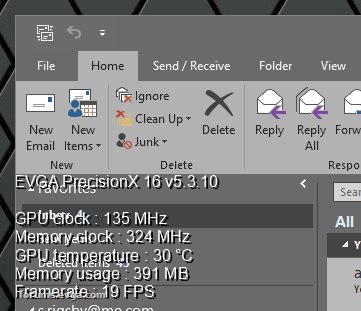 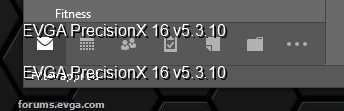 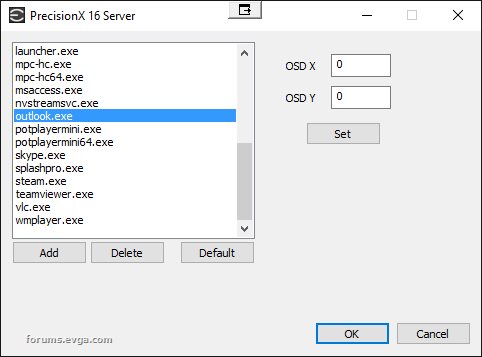
post edited by dl234m - 2016/03/13 07:01:33
|
ty_ger07
Insert Custom Title Here

- Total Posts : 21171
- Reward points : 0
- Joined: 2008/04/10 23:48:15
- Location: traveler
- Status: offline
- Ribbons : 270


Re: MS Office 2013/2016 - Excel (only?) too slow/freeze -> EVGA Precision X16 5.3.8
2016/03/13 08:17:42
(permalink)
rjohnson11
Well I've seen no other reports of this issue other than from yourself.
Are you joking? Read through this thread. There are many reports from more than one person.
|