Trisp
New Member

- Total Posts : 13
- Reward points : 0
- Joined: 2011/07/26 21:18:14
- Status: offline
- Ribbons : 0
Is there any problem's with leaving k boost on permanently? (i dont have a energy problem and heat is not a issue also my cards are currently not overclocked so i would guess that they would not degrade any faster then with normal use or very close to that)
|
flagstang
New Member

- Total Posts : 90
- Reward points : 0
- Joined: 2010/10/28 07:56:59
- Location: Denmark
- Status: offline
- Ribbons : 0

I discovered that by using K-boost, every reading from my cards were reduced to 0 and usage percentages were never above 15%.
Perhaps it's just me, but I would never enable it.
Leaving K-boost enabled is for what I know, not harmfull. It's like having your CPU clocked at 5GHz at all times without C1 and such enabled.
ASUS Formula IV Rampage i7 3820 @ 4.8GHz, 1.408v Corsair Vengeance 4x4 GB CL9 1333 MHz @ CL9 1600 MHz 3x EVGA 670 4GB FTW 1x 240GB SSD 2x WD Green 1TB - no raid Silverstone Strider 1500W 3x Samsung Syncmaster 2233RZ Great watercooling on CPU and GPU's
|
Trisp
New Member

- Total Posts : 13
- Reward points : 0
- Joined: 2011/07/26 21:18:14
- Status: offline
- Ribbons : 0
I have tested the cards in and out of k boost and the usage (from the games i have tested and heaven) has been correct and all but one the other stats are the same and updating correctly, usage sadly just like you is not moving from 0 but it is actually working it is just not registering! I just want a definitive answer about if these cards can do 24/7 (computer wont be on 24/7 dont worry  ) at those clocks without incurring any major problems to the actual cards themselves!
post edited by Trisp - 2012/10/30 05:14:04
|
Sajin
EVGA Forum Moderator

- Total Posts : 49168
- Reward points : 0
- Joined: 2010/06/07 21:11:51
- Location: Texas, USA.
- Status: offline
- Ribbons : 199


Trisp
Is there any problem's with leaving k boost on permanently? (i dont have a energy problem and heat is not a issue also my cards are currently not overclocked so i would guess that they would not degrade any faster then with normal use or very close to that)
There are no problems running K-Boost 24/7. (It will not hurt your card.) The only thing you will notice is higher idle temps which can be kept down by running a higher fan speed or by installing nvidia inspector and creating some custom .bat files to force idle & max boost states whenever you need them or don't need them. (I highly recommend installing nvidia inspector and creating the custom .bat files so you can save power on your electricity bill, running K-Boost 24/7 will increase your power consumption a lot when you might not be doing anything but browsing the web, this is where the .bat files come into play, you can choose what you need depending on what you are doing.) e.g. Select and run Force Idle.bat to force idle state so you can save power when not gaming and just browsing the web. Select Max Boost.bat for when you are about to game. Checkout my thread it will tell you how to setup the .bat files. http://forums.evga.com/tm.aspx?m=1770296
|
SeanEJohan 
FTW Member

- Total Posts : 1406
- Reward points : 0
- Joined: 2010/12/04 18:57:27
- Status: offline
- Ribbons : 2
Love that they added this feature!!! I hated not seeing my cards using their full potential of clock speed in some of my games(WoW).
The K-Boost basically locks your core clocks and voltage at w/e you + them out too. I didn't like the boost feature anyway. Both my 670FTW's run at 1255mhz all the time 24-7 and I LOVE IT!!! Such a performance difference in so many games!!
i5 2500k Sandy Bridge@5.0ghz@1.455Vcore Msi Z68a-GD-55 Military Class II board 2 Evga 670 GTX FTW 2Gb versions@1320/3707 -1280/3707/145% power target/k-boost locked Hyper 212 Plus cooler push /pull Corsair HX850 watt psu (80% Gold) G-skill Ripjaws 1600mhz memory (9-9-9-24) 4 x 4gig(16 gig) Intel Cherryville 520 SSD (240gb) Intel Maplecrest 330 SSD (120gb) BenQ 2420TE 144hz/1ms/with Lightboost/Motion Blur/ Flicker-Free Technology/ Multimode FPS-RTS/Nvidia 3D Vision 2 Antec 300 case w/ 7 fans 6x 120mm Sickleflow Green LED 2k rpm fans 1x 140mm Roswell Hyperborea 1300rpm fan Logitech gear G9/G15 Firestrike score- http://www.3dmark.com/3dm/19473123Dmark11- http://www.3dmark.com/3dm11/6795820[/p
|
EVGA_JacobF
EVGA Alumni

- Total Posts : 16946
- Reward points : 0
- Joined: 2006/01/17 12:10:20
- Location: Brea, CA
- Status: offline
- Ribbons : 26

GPU Utilization will register as 0% when enabled, but this is a false reading.
|
BioHazardSperm
EGC Admin

- Total Posts : 9988
- Reward points : 0
- Joined: 2007/12/02 06:46:05
- Location: Maine [EVGA Affiliate Code : 88LSZ0E7HK]
- Status: offline
- Ribbons : 26

I am >>NOT< < a EVGA Forums Moderator or a EVGA.com Employee.I am only a "Game Server Admin" My posts and are my own and not EVGA's. 
|
McMada
SSC Member

- Total Posts : 815
- Reward points : 0
- Joined: 2012/03/08 11:23:16
- Status: offline
- Ribbons : 4

SeanEJohan
Love that they added this feature!!! I hated not seeing my cards using their full potential of clock speed in some of my games(WoW).
The K-Boost basically locks your core clocks and voltage at w/e you + them out too. I didn't like the boost feature anyway. Both my 670FTW's run at 1255mhz all the time 24-7 and I LOVE IT!!! Such a performance difference in so many games!!
im total opposite, i love how my 680s dont break a sweat running some of my games, some games they only run at 50%-60% usage at 600 mhz, its like they're jogging because they dont need to run, to be first. 
|
SeanEJohan 
FTW Member

- Total Posts : 1406
- Reward points : 0
- Joined: 2010/12/04 18:57:27
- Status: offline
- Ribbons : 2
I rather have my cards running at their full potential clocks/voltage 24-7. If I wanted to run at 1077 clocks in select games, I would of just bought 2 x 660ti :)
i5 2500k Sandy Bridge@5.0ghz@1.455Vcore Msi Z68a-GD-55 Military Class II board 2 Evga 670 GTX FTW 2Gb versions@1320/3707 -1280/3707/145% power target/k-boost locked Hyper 212 Plus cooler push /pull Corsair HX850 watt psu (80% Gold) G-skill Ripjaws 1600mhz memory (9-9-9-24) 4 x 4gig(16 gig) Intel Cherryville 520 SSD (240gb) Intel Maplecrest 330 SSD (120gb) BenQ 2420TE 144hz/1ms/with Lightboost/Motion Blur/ Flicker-Free Technology/ Multimode FPS-RTS/Nvidia 3D Vision 2 Antec 300 case w/ 7 fans 6x 120mm Sickleflow Green LED 2k rpm fans 1x 140mm Roswell Hyperborea 1300rpm fan Logitech gear G9/G15 Firestrike score- http://www.3dmark.com/3dm/19473123Dmark11- http://www.3dmark.com/3dm11/6795820[/p
|
EVGA_JacobF
EVGA Alumni

- Total Posts : 16946
- Reward points : 0
- Joined: 2006/01/17 12:10:20
- Location: Brea, CA
- Status: offline
- Ribbons : 26

BioHazardSperm
can/will this be fixed?
Need to look into it some more...
|
hallmark888
New Member

- Total Posts : 76
- Reward points : 0
- Joined: 2010/12/16 11:53:36
- Status: offline
- Ribbons : 1
Where can I find this K-Boost feature in EVGA Precision?
Also by enabling this feature will the card downclock when it reachs 70 C?
|
BioHazardSperm
EGC Admin

- Total Posts : 9988
- Reward points : 0
- Joined: 2007/12/02 06:46:05
- Location: Maine [EVGA Affiliate Code : 88LSZ0E7HK]
- Status: offline
- Ribbons : 26

EVGA_JacobF
BioHazardSperm
can/will this be fixed?
Need to look into it some more...
Thanks ,ill be reminding you in a few weeks asking again  Just wondering would this require a whole new set of code/pathways to read being the issue?
I am >>NOT< < a EVGA Forums Moderator or a EVGA.com Employee.I am only a "Game Server Admin" My posts and are my own and not EVGA's. 
|
SeanEJohan 
FTW Member

- Total Posts : 1406
- Reward points : 0
- Joined: 2010/12/04 18:57:27
- Status: offline
- Ribbons : 2
I haven't witnessed any temperature increase or down clocking yet. I play several demanding games like Crysis 2, Metro 2033, Dead Island etc.
i5 2500k Sandy Bridge@5.0ghz@1.455Vcore Msi Z68a-GD-55 Military Class II board 2 Evga 670 GTX FTW 2Gb versions@1320/3707 -1280/3707/145% power target/k-boost locked Hyper 212 Plus cooler push /pull Corsair HX850 watt psu (80% Gold) G-skill Ripjaws 1600mhz memory (9-9-9-24) 4 x 4gig(16 gig) Intel Cherryville 520 SSD (240gb) Intel Maplecrest 330 SSD (120gb) BenQ 2420TE 144hz/1ms/with Lightboost/Motion Blur/ Flicker-Free Technology/ Multimode FPS-RTS/Nvidia 3D Vision 2 Antec 300 case w/ 7 fans 6x 120mm Sickleflow Green LED 2k rpm fans 1x 140mm Roswell Hyperborea 1300rpm fan Logitech gear G9/G15 Firestrike score- http://www.3dmark.com/3dm/19473123Dmark11- http://www.3dmark.com/3dm11/6795820[/p
|
Convict5937
New Member

- Total Posts : 47
- Reward points : 0
- Joined: 2010/08/24 12:49:10
- Status: offline
- Ribbons : 0
I've tried absolutely everything and k-boost isn't working for me. I have 4 680 FTW 4GBs in Quad Sli, and followed the procedure exactly, including turning SLI off before, and on after, turning on K-boost. The batch files are set up with all 4 GPUs. However as soon as I turn SLI back on, GPUs 2-4 all throttle down. Until that point, all 4 seems to run maxed out, but of course I can't use them as SLI is off.
I've tried every approach to get this to work. Anyone else have this working with 4 680s?
Note, I'm using the latest Beta drivers that came out yesterday, in case this is relevant..
|
BioHazardSperm
EGC Admin

- Total Posts : 9988
- Reward points : 0
- Joined: 2007/12/02 06:46:05
- Location: Maine [EVGA Affiliate Code : 88LSZ0E7HK]
- Status: offline
- Ribbons : 26

i know you have but you did reboot after then enable sli correct.Sorry had to ask
I am >>NOT< < a EVGA Forums Moderator or a EVGA.com Employee.I am only a "Game Server Admin" My posts and are my own and not EVGA's. 
|
Convict5937
New Member

- Total Posts : 47
- Reward points : 0
- Joined: 2010/08/24 12:49:10
- Status: offline
- Ribbons : 0
Yes absolutely. Disabled SLI then turned on K-boost - it immediately tells you to reboot so I did. When it comes on Precision X shows all 4 cards full boosting. Then as soon as you go into Nvidia Control Panel and turn surround back on, only the first card remains boosted and the other 3 come right down..
|
BioHazardSperm
EGC Admin

- Total Posts : 9988
- Reward points : 0
- Joined: 2007/12/02 06:46:05
- Location: Maine [EVGA Affiliate Code : 88LSZ0E7HK]
- Status: offline
- Ribbons : 26

For Reference you should take a clear detailed Screen Cap and post it here ,maybe include Precision settings .Is any other program Running with each attempt? (esp GPU monitoring apps) ? Trying to help rule some things out,and the Screen cap may help.
I am >>NOT< < a EVGA Forums Moderator or a EVGA.com Employee.I am only a "Game Server Admin" My posts and are my own and not EVGA's. 
|
Skupples
New Member

- Total Posts : 37
- Reward points : 0
- Joined: 2012/05/02 15:36:32
- Status: offline
- Ribbons : 0

isnt this the same thing as "force maximum performance" in the nvidia control panel?
|
Baltothewolf
CLASSIFIED Member

- Total Posts : 3762
- Reward points : 0
- Joined: 2012/03/23 23:27:34
- Status: offline
- Ribbons : 5

Skupples
isnt this the same thing as "force maximum performance" in the nvidia control panel?
No, it is not.
My Laptop (GE63VR-7RF): - 7700HQ. - 16GB RAM. - GTX 1070. - 128GB SSD.- 1X 1TB 7200 spinny drive. 
|
tyrustolliver
New Member

- Total Posts : 1
- Reward points : 0
- Joined: 2012/09/26 13:45:30
- Status: offline
- Ribbons : 0
Dude I turned K Boost on and it killed my drivers. I had to reinstall the drivers just to get my system back in working order. What went wrong?
|
voltage35
New Member

- Total Posts : 10
- Reward points : 0
- Joined: 2013/06/20 14:49:54
- Location: Pakistan
- Status: offline
- Ribbons : 0
Once I enabled K-boost but after some time I deactivated it. But the effects of K-Boost does not turn off even after when I disabled it in Precision X. I have uninstalled Precision X and the re-installed it but the problem persists and K-Boost feature is still turned ON. Can someone help me tto fix this prob. because My GPU temperature exceeds 70 C while playing Assassin's Creed Revelation. But before, when the K-Boost feature was OFF, I played this game and temperature does not reach 69C Also by enabling this feature will the card downclock when it reachs 70 C?
|
SeanEJohan 
FTW Member

- Total Posts : 1406
- Reward points : 0
- Joined: 2010/12/04 18:57:27
- Status: offline
- Ribbons : 2
Try re-installing PrecisonX and when it prompts you if you want to keep your settings select "no" and it will do a clean install. Yes your cards will still downclock if they hit 70C. Honestly they really shouldn't get above 64-66c, my 670 FTWs run around 50-52C @1254mhz core/3707mhz memory, which is a pretty nice oc on top of the factory +85mhz. I would check out your fan curve, make sure it looks like mine- if your still unable to keep under 70C with adjustment to curve, you may want to check out your case/cooling solution/fans. 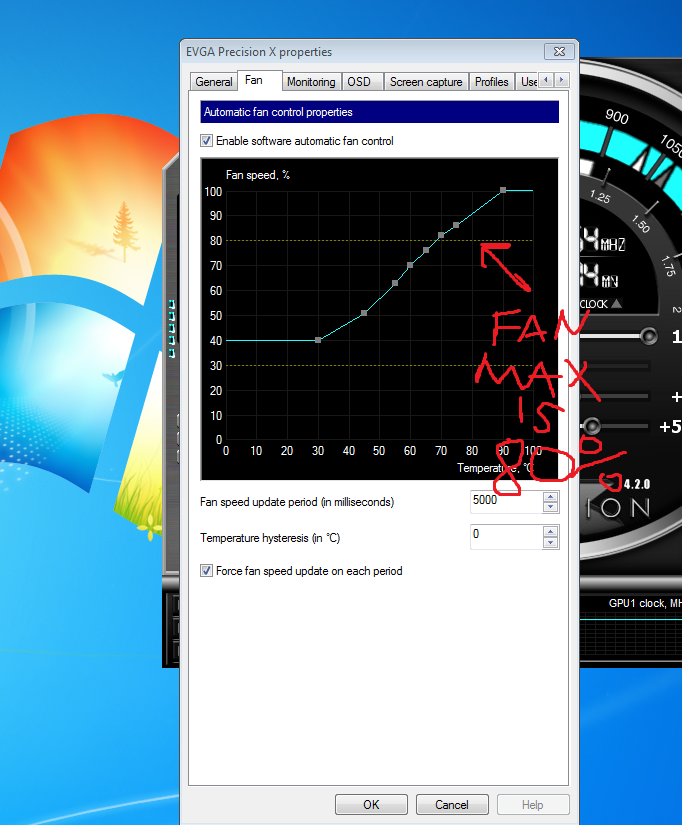
i5 2500k Sandy Bridge@5.0ghz@1.455Vcore Msi Z68a-GD-55 Military Class II board 2 Evga 670 GTX FTW 2Gb versions@1320/3707 -1280/3707/145% power target/k-boost locked Hyper 212 Plus cooler push /pull Corsair HX850 watt psu (80% Gold) G-skill Ripjaws 1600mhz memory (9-9-9-24) 4 x 4gig(16 gig) Intel Cherryville 520 SSD (240gb) Intel Maplecrest 330 SSD (120gb) BenQ 2420TE 144hz/1ms/with Lightboost/Motion Blur/ Flicker-Free Technology/ Multimode FPS-RTS/Nvidia 3D Vision 2 Antec 300 case w/ 7 fans 6x 120mm Sickleflow Green LED 2k rpm fans 1x 140mm Roswell Hyperborea 1300rpm fan Logitech gear G9/G15 Firestrike score- http://www.3dmark.com/3dm/19473123Dmark11- http://www.3dmark.com/3dm11/6795820[/p
|
voltage35
New Member

- Total Posts : 10
- Reward points : 0
- Joined: 2013/06/20 14:49:54
- Location: Pakistan
- Status: offline
- Ribbons : 0

Thnkx a lot SeanEJohan. Re-installing Precision X did not help. However I un-installed and then re-installed the NVIDIA Drivers of my GPU and that resolved my problem. You said that the card will still downclock if it hits 70C. I have heared it from different people as well. But a member of EVGA support team mailed me and said that "This model has a thermal threshold of 97c, so if you are below 90c I wouldn't be concerned." (We are talking about GTX 670 FTW+ 4GB) Can you (or someone else) explain the contradiction please? Moreover, I have recently purchased it and I am new. So I'll highly appreciate if you guide me in detail how to overclock my GPU using Precision X to achieve max performance it can deliver. I don't care about fan noise but right now, I can't afford Water Cooling System. Intel i7-2600 Sandy Bridge @ 3.4 GHz Motherboard = Intel DH67CL RAM = 16GB DDR3 GPU= EVGA GeForce GTX 670 FTW+ 4GB PSU= GS Series GS800- 80 PLUS® Bronze Certified Power Supply “2013 Edition” Chasis = Cooler Master Storm Enforcer  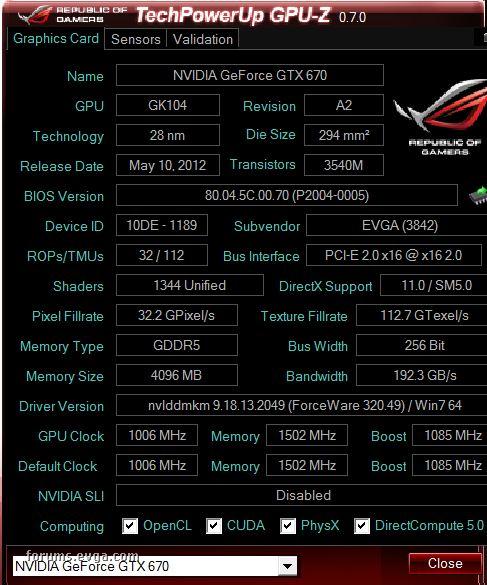 
post edited by voltage35 - 2013/09/15 09:23:40
|
SeanEJohan 
FTW Member

- Total Posts : 1406
- Reward points : 0
- Joined: 2010/12/04 18:57:27
- Status: offline
- Ribbons : 2

Well their are 2 heat thresholds to be aware of, 70C and the higher max tolerance of 97C(I personally think its 104C but we'll stick to what the Evga guy said). You really shouldn't freak out about the 70C temperature downclock, its minor -15mhz. Although it should be easy to stay under 70C with the proper fan curve, if you go over it, no big deal, you aren't doing any damage to the card if you running 75-80C, but you also won't get the best performance out of them running above 70C. With every card being unique in what it can handle overclock wise, I would start off with a +58mhz to the core clock, and the memory can easily handle +400(3500mhz). Max the voltage setting to 1.175(this is safe, the card can handle much higher voltage with a custom bios)If you temps are okay and your aren't seeing artifacts or driver failures then you can overclock more, this time go in increments of +25 to the core. My top card is stable at +135 or 1319mhz and memory is stable at +600 or 3707, but my bottom card only will go up to 1280mhz or +58, before becoming unstable(same memory setting +600/3707). Also always make your pwr target max of 145%. Now K-boost is ideal for overclocking and getting the most out of your cards. Without it, you may not see your overclock come into play much, as your letting the boost program dictate when to use higher core frequencies in games. I would add some points on your fan curve(just click on the area you want to add one) and make it similar to mine, and you should be way under the 70C threshold. The highest temp my cards will see is 64C with this curve. I also have tons of case fans which def attributes to the cards staying cool(dedicated gpu fan). So try this- at 50C make your fan speed 55%/at 55C make it 60%/ at 60C make it 65%/ at 70C make it 72-75%/ and at 75C make it max of 80%.
post edited by SeanEJohan - 2013/09/15 09:52:34
i5 2500k Sandy Bridge@5.0ghz@1.455Vcore Msi Z68a-GD-55 Military Class II board 2 Evga 670 GTX FTW 2Gb versions@1320/3707 -1280/3707/145% power target/k-boost locked Hyper 212 Plus cooler push /pull Corsair HX850 watt psu (80% Gold) G-skill Ripjaws 1600mhz memory (9-9-9-24) 4 x 4gig(16 gig) Intel Cherryville 520 SSD (240gb) Intel Maplecrest 330 SSD (120gb) BenQ 2420TE 144hz/1ms/with Lightboost/Motion Blur/ Flicker-Free Technology/ Multimode FPS-RTS/Nvidia 3D Vision 2 Antec 300 case w/ 7 fans 6x 120mm Sickleflow Green LED 2k rpm fans 1x 140mm Roswell Hyperborea 1300rpm fan Logitech gear G9/G15 Firestrike score- http://www.3dmark.com/3dm/19473123Dmark11- http://www.3dmark.com/3dm11/6795820[/p
|
SeanEJohan 
FTW Member

- Total Posts : 1406
- Reward points : 0
- Joined: 2010/12/04 18:57:27
- Status: offline
- Ribbons : 2
I've been running K-boost for well over 9 months with clocks/voltage locked. K-boost will not harm or damage your gpus. 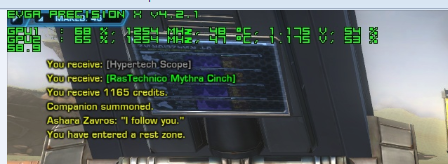 2 670 GTX FTWs running 1254mhz core/3707memory(+58/+600/145%) 48C
post edited by SeanEJohan - 2013/09/15 20:32:56
i5 2500k Sandy Bridge@5.0ghz@1.455Vcore Msi Z68a-GD-55 Military Class II board 2 Evga 670 GTX FTW 2Gb versions@1320/3707 -1280/3707/145% power target/k-boost locked Hyper 212 Plus cooler push /pull Corsair HX850 watt psu (80% Gold) G-skill Ripjaws 1600mhz memory (9-9-9-24) 4 x 4gig(16 gig) Intel Cherryville 520 SSD (240gb) Intel Maplecrest 330 SSD (120gb) BenQ 2420TE 144hz/1ms/with Lightboost/Motion Blur/ Flicker-Free Technology/ Multimode FPS-RTS/Nvidia 3D Vision 2 Antec 300 case w/ 7 fans 6x 120mm Sickleflow Green LED 2k rpm fans 1x 140mm Roswell Hyperborea 1300rpm fan Logitech gear G9/G15 Firestrike score- http://www.3dmark.com/3dm/19473123Dmark11- http://www.3dmark.com/3dm11/6795820[/p
|
XrayMan
Insert Custom Title Here

- Total Posts : 73000
- Reward points : 0
- Joined: 2006/12/14 22:10:06
- Location: Santa Clarita, Ca.
- Status: offline
- Ribbons : 115


Temp locking for thread clean up. EDIT: Several posts were either deleted or edited for Personal Attacks, and Trolling. If this continues warnings may be handed out. Unlocking thread. Personal Attacks - Personal attacks often lead to the trading of insults, and can throw the discussion of a legitimate topic off-track. Personal attacks can be defined as issuing a single or repeated personal attack or attacks aimed at another member, rather than at their opinions or ideas. Criticizing a member's post is not considered a personal attack, but using terms such as "child," "idiot," "fanboy," for example, or any other derogatory term designed to discredit a member, is not permitted. Furthermore, comments of a racist or sexist nature, as well as derogatory comments about national origin or sexual orientation, will be dealt with harshly as in a ban from the forums. Trolling - Trolling can be defined as when a member posts inflammatory, extraneous, or off-topic messages with the primary intent or consequence of provoking other users into an emotional response or of otherwise disrupting normal on-topic discussion. Trolling can also be accomplished by harassing another member by following them through various threads, creating threads directed at another member or group of members, or intentionally creating the same thread in various forums despite being warned or told to post in the correct forum. Members who feel they are being "trolled" should contact a moderator immediately, as this is the only effective way to prevent this behavior. *General thread warning*
post edited by XrayMan - 2013/09/15 20:17:42
My Affiliate Code: 8WEQVXMCJL Associate Code: VHKH33QN4W77V6A   
|
beadleboy
New Member

- Total Posts : 14
- Reward points : 0
- Joined: 2012/05/06 05:46:52
- Status: offline
- Ribbons : 0
Hi all
After i enable KBoost sometimes i will get signal lost to monitor forces me to hit the restart button.
Im currently running Sli 770 with k boost on the 2nd gpu will show as stock clock 1150 mhz and 1st will show the overclocked value any idea **** is going on.
Doing my head in been searching around the forums for the past couple of days
any help appreciated
lou
|
ivansoze
New Member

- Total Posts : 5
- Reward points : 0
- Joined: 2007/08/09 00:43:04
- Status: offline
- Ribbons : 0
K-boost gives me a locked 1150 on the core. doesn't raise a sweat doing it..
3770K, Sabertooth, H100, 16Gb Dominator Platinum, Samsung 840 Pro 512Gb, Intel 520 240Gb, swap around between an EVGA 780ti SC ACX, Gigabyte Titan and a cheapie Palit GTX690, Auzen Forte, Corsair 1000W, Sammy 305T and Acer HN274H
|
OGM3X
iCX Member

- Total Posts : 345
- Reward points : 0
- Joined: 2012/04/23 18:12:08
- Location: socal
- Status: offline
- Ribbons : 0
I've never tried K-Boost how does it work ? If i enable it do i raise the K-Boost all the way up to max for each card ? Do i have to raise the over-voltage ?
|
XrayMan
Insert Custom Title Here

- Total Posts : 73000
- Reward points : 0
- Joined: 2006/12/14 22:10:06
- Location: Santa Clarita, Ca.
- Status: offline
- Ribbons : 115

oG kill3r
I've never tried K-Boost how does it work ? If i enable it do i raise the K-Boost all the way up to max for each card ? Do i have to raise the over-voltage ?
K-Boost allows users to lock their GeForce GTX 600 cards to Boost Clock/Voltage, even in 2D mode. K-Boost needs to be disabled when installing/uninstalling the graphics driver and when enabling SLI (once SLI is enabled K-Boost can be activated).
My Affiliate Code: 8WEQVXMCJL Associate Code: VHKH33QN4W77V6A   
|