I'm looking into the possibility of flashing the firmware for my LG BD burner. In the instructions I'm suppose to "connect the burner to the Secondary IDE channel as the Master" with no other devices connected to that channel.
Since I first built my rig with the P55 I've never paid much attention to my IDE Configuration and my computer has been working well as far as I can tell.
Currently my LG burner is connected to the Fourth IDE Master channel and my primary HDD is connected to the Secondary IDE Master. I have three HDDs two of which are backups, and I also have an ASUS DVD burner connected to the Primary IDE Master channel.
Now that I'm actually looking at my IDE Configuration it would seem to me that my primary HDD should be connected to the Primary IDE Master channel. The Primary and Secondary channels each have a Master and a Slave function. What's the difference between the Master and Slave functions? Does it matter how the IDE configuration is set up?
Also I was just looking at AHCI vs IDE mode comparisons. It looks like AHCI is a better (faster?) mode, but is not always compatible. According to the article IDE is defined by Western Digital and AHCI is defined by Intel. My three drives are by Western Digital. Is switching over to AHCI something I should think about and could I run into some problems?
OK, I just read about needing to update the Windows 7 registry to install a driver in order for AHCI to work in the boot setup. I have a link to a Microsoft Fix-It to add the driver, but will wait until I better understand the process.
Update: I opened up my computer and traced the sata connections to see which one plugged into which port according to the map above. The primary HDD is now connected to Primary IDE Master and the ASUS burner is connected to the Secondary IDE Master with the Slave [Not Detected]. I should be ready for the firmware update, but I still want to figure out the AHCI option.
Update: The BD burner flashed successfully using the IDE settings. I also added the AHCI driver(s) and changed my BIOS to use AHCI. This BIOS has always treated me well with overclocking and it seemed to handle the changeover easy enough. I'll have to remember on my next build to set up the motherboard before I install Windows 10 sometime next year.

post edited by 007vsMagua - 2015/05/24 21:42:28