So I'm sure you have - particularly at this time of year - found yourself in the position of trying to figure out what to do with some particular giftcard balance. Giftcards are such a pain to manage, because (as the vendors hope), you ultimately end up with some odd amount of balance on them that you just cannot figure out how to use...so it gets 'wasted' (gift card vendor obviously collected the difference).
Certainly, your Steam wallet is a great place for such odds and ends, as...I mean, everyone knows, Steam money is as useful as real money for gamers.

So you take your $30 gift card, go to the Steam store, and...
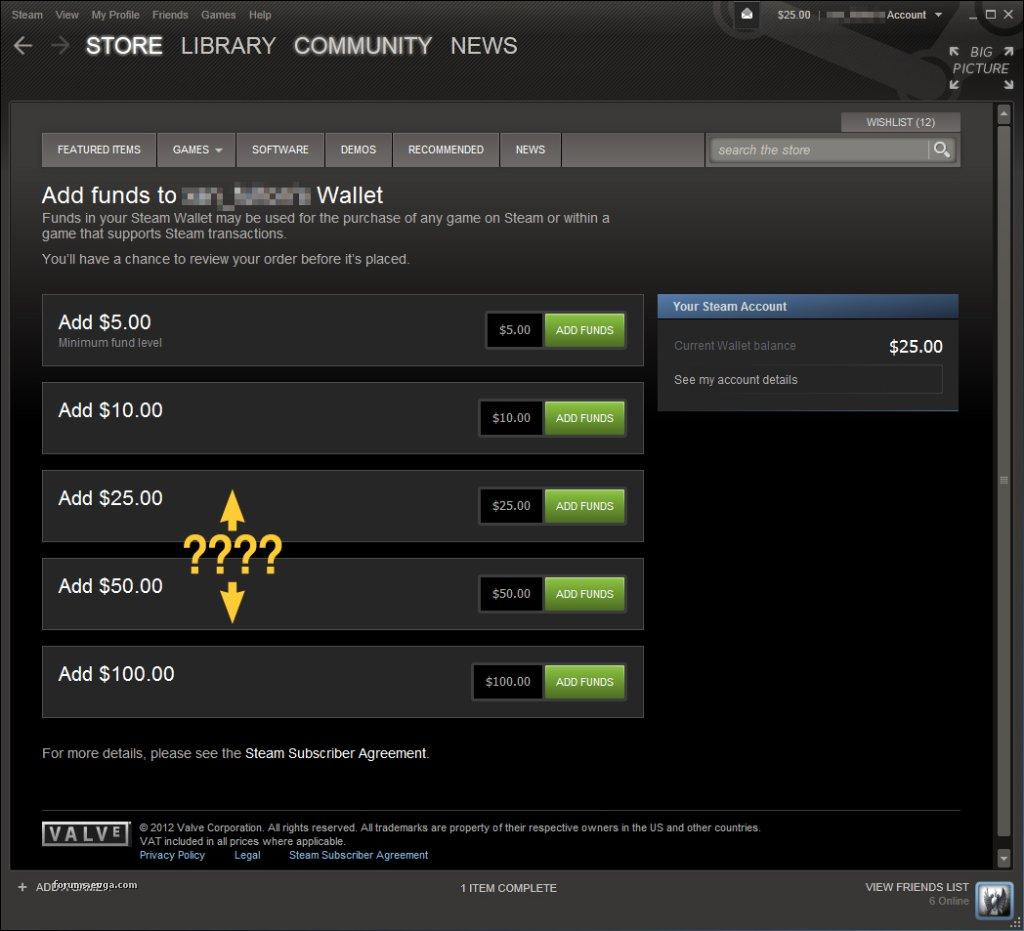
...zomg, there is no $30 option! Well, you could always add $25 now...but that would ding your card for the $1 authorization check (ultimately returned in a couple days) as well as the $25, meaning with $26 off the card (temporarily), you couldn't put the $5 balance on it until later when the initial $1 auth is returned (for some reason, this isn't a problem when you have $5 and are putting all of it on the Steam wallet, but whatever...)
Or, worse, what if you've already spend some of your gift card and have only, say, $7.48 left on it or something odd like that? No way to put that on your Steam wallet - $5 is the smallest incremental change in currency levels available, here! That extra $2.48 is impossible to do anything with...
normally.
However...this is pretty easy to work around!
I'm assuming the Steam Wallet URL varies by country, so to make sure you are where you will need to be...right-click in the Steam Wallet add page (the pic above), and choose 'Copy Page URL'. Paste this into your browser window (I recommend Chrome, as this makes the last step the easiest), and this should take you to the same page in your browser - outside of Steam. It will look similar, although since you are not logged in from your browser, your login and account details will be missing. Go ahead and log in through your browser.

If you look down in the lower left corner when I hover over a button, you'll notice the key we plan to work with. Each link specifies the value of the balance being added in the button call. For example, "$25.00" = "2500".
Now the only problem (which prevents us from just doing the copy-the-URL-and-paste-in-the-browser-bar) is that this isn't a URL...it's a Javascript link. So we actually have to use a custom Javascript call in order to submit the value we want...but this is trivial to do. We just need a console window that exists within this browser DOM object. So let's just go ahead and switch back to Steam and 'Copy link address' over any of those buttons - doesn't matter which, we are changing the value, anyway. And back to your browser...
Now, note the aforementioned recommendation of Google's Chrome - a Javascript console is actually built in to that browser! Click the wrench icon in the upper right, choose Tools -> JavaScript Console. You'll get a Window you can paste the value into, only, of course, we will be CHANGING it! Note that the Javascript link often includes a trailing and leading space in copying it - we won't want those. Just need to enter the value in cents!
So, to add $7.48 to my account, I just enter...

...and hit enter! Browser takes over, and you can close the console window.

Just finish the transaction as normal, and you will have your odd balance added to your account! Note that if your weapon of choice is Safari, the same capability is there (Gear in upper right -> Preferences -> Advanced -> Check 'show Develop menu...'. Then exit this, click the page icon in upper right -> Develop -> Show Error Console). For Firefox, you need to download a plugin to do that - personal preference is Firebug, but anything that gives you a Javascript Console should work.
post edited by xanderf - 2012/12/19 19:46:43