francomg
Superclocked Member

- Total Posts : 189
- Reward points : 0
- Joined: 2008/07/30 13:44:10
- Status: offline
- Ribbons : 0

Hi,
I need your help on setting up a new SSD in a 790i Ultra SLI board.
I've just bought a Intel X25-M 160gb G2 SSD and I've read a lot of reviews from some users about some tweaking that needs to be done for those Intel G2 SSD to properly work on Nvidia chipsets.
I would a like to hear from any of you, 790i owners that might have a SSD or maybe a Intel SSD and hopefully can help out on the right steps and procedures to make it work with my board. I don't have any experience with SSD, this is my first one ever and I know little about it.
I live in Brazil and I'll have the SSD in my hands next week when a friend that lives in L.A comes to visit me. He already bought for 424$ the Intel SSD in the Amazon website. I did a lot of research and found out Intel's G2 SSD are the most reliable ones and also one of the fastest among other SSD's.
I'm using XFX P07 Bios version for my 790i Ultra SLI board and I would like to keep this Bios version, it seems very stable for me.
What are the considerations I need to do before and after installing Windows 7 on the SSD?? Do I have to make any changes in Bios, if so, what changes??? I read something about changing the Nvidia storage controllers for the Standard Dual Channel PCI IDE Controller drivers instead.
Googling on the web I found this info:
With your 790i you will not get TRIM with the nVidia Controller driver and must install instead the Microsoft Controller driver. Then TRIM command will be sent and work.
Having Microsofts storage controller drivers installed and your SSD will perform slightly better and will have TRIM from Windows 7.
You can check in Device Manager to verify that all is well, by finding on the list in device manager, "IDE ATA/ATAPI Controller". Click on this, and you will see in the next list, perhaps near the bottom, the Standard Dual Channel PCI IDE Controller drivers.
I would like to hear your opinions and recomendations, specially the ones that already use a SSD on their 790i board or any other board that has a Nvidia chipset.
Is there anything I should worry about before pluging the Sata cable to the SSD and start Windows 7 installation, and stuff like that?? I really don't know much about SSD, I'm trying to learn as much as I can before I receive it next week and procede with installation of Windows 7. I'll keep the Raptor 150gb for games and the Caviar Black 1TB for storage and backup.
I read stuff about hangs and freezes, tweaking that needs to be done, issues with Nvidia chipsets, but I know there's some steps that you must do in order to make these Intel SSD to work like a charm in these Nvidia boards.
Windows 7 Home Premium x64 - Intel Core i7 2600K @ 4.5ghz + Noctua NH-U12P - Asus Maximus IV Extreme Z68 - Nvidia Geforce EVGA GTX 690 - 8GB Corsair Vengeance DDR3 1600 9-9-9-24 - Thermaltake Armor+ case - Intel SSD 510 series Sata3 250GB (OS + Games) - WD Caviar Black 64mb Sata3 2TB (Storage) - WD Caviar Black Sata3 1TB 64mb (Storage) - Samsung external USB device 1TB (Backup) - Bose Sound System - Gaming Keyboard Logitech G19 - LG H20L GGW Bluray/ DVD/CD - LG GH20 DVD RAM - PSU Thermaltake Toughpower 1000W + mouse Razor Deathadder - Samsung S27A950D 120hz 3D (not 3D Vision Ready, but working perfectly with newest nvidia drivers using hacked EDID) + 3DVision receiver + Samsung Plasma C7000 3D Ready TV 63" 1080p + Nvidia 3DTV Play + 3DVision Checkerboard[/co
|
barretusa
New Member

- Total Posts : 79
- Reward points : 0
- Joined: 2008/09/24 16:40:48
- Status: offline
- Ribbons : 0

Re:How to properly install Intel G2 SSD + 790i Ultra SLI????
2010/05/26 11:52:17
(permalink)
Hey m8, I replied to your PM, it was a while ago I did mine so am looking for my notes, I think the MS drives will install by default and then you would normally load the Nvida drives after the OS install completes so in your case you would NOT install those Nvidia drives and instead stick with the generic MS ones. I'll PM you again once I have my notes to look back on.....
MozartTX| ASUS P8Z77-Pro|Intel i7-3770K|Corsair Hydro H50|EVGA GTX Titan Black |2x4GB Patriot Viper |2x Intel 250GB SSD|5x1TB Hitachi HD)|1000w Thermaltake PSU|Windows8.1 64bit
|
barretusa
New Member

- Total Posts : 79
- Reward points : 0
- Joined: 2008/09/24 16:40:48
- Status: offline
- Ribbons : 0

Re:How to properly install Intel G2 SSD + 790i Ultra SLI????
2010/05/26 11:58:52
(permalink)
MozartTX| ASUS P8Z77-Pro|Intel i7-3770K|Corsair Hydro H50|EVGA GTX Titan Black |2x4GB Patriot Viper |2x Intel 250GB SSD|5x1TB Hitachi HD)|1000w Thermaltake PSU|Windows8.1 64bit
|
francomg
Superclocked Member

- Total Posts : 189
- Reward points : 0
- Joined: 2008/07/30 13:44:10
- Status: offline
- Ribbons : 0

Re:How to properly install Intel G2 SSD + 790i Ultra SLI????
2010/05/26 12:25:32
(permalink)
Thank you so much barretusa, I feel comfortable knowing that you have the same board as I do and use a SSD and have no problems such as hangs and freezes. SSD are very expensive and I only bought it to make my PC the fastest possible. This Intel SSD and the 2 GTX 480 I've just bought will be my upgrade for 2010. I will keep my mobo, CPU and ram for at least another year before I build a new system. Windows 7 rates my CPU and Ram 7.5 which is a really good grade and 7.9 for Aero and 3D graphics, therefore I only score 5.9 for my Raptor 150gb as primary disk device. The bottleneck of my system is my hard drive, I'm pretty sure of that. I really think that replacing my Raptor hard disk for a Intel G2 SSD will be much more of an upgrade than just moving to X58 and corei7 and still use the Raptor for the OS. I know if I install Windows 7, the Microsoft storage drivers will be installed automatically. But after Windows 7 installation do I need to install Nvidia chipset drivers?? If I do, I must uncheck the Nvidia storage drivers when installing the Nvidia chipset drivers 15.25?? Do you use Trim and Intel tool box to clean your SSD using your 790i Ultra??? You're not using Nvidia storage drivers I guess, only the microsoft ones, if so, does the others sata hard disks you use for storage works fine?? How do I update the SSD firmware??? I know it must be done before installing Windows 7.
post edited by francomg - 2010/05/26 12:34:54
Windows 7 Home Premium x64 - Intel Core i7 2600K @ 4.5ghz + Noctua NH-U12P - Asus Maximus IV Extreme Z68 - Nvidia Geforce EVGA GTX 690 - 8GB Corsair Vengeance DDR3 1600 9-9-9-24 - Thermaltake Armor+ case - Intel SSD 510 series Sata3 250GB (OS + Games) - WD Caviar Black 64mb Sata3 2TB (Storage) - WD Caviar Black Sata3 1TB 64mb (Storage) - Samsung external USB device 1TB (Backup) - Bose Sound System - Gaming Keyboard Logitech G19 - LG H20L GGW Bluray/ DVD/CD - LG GH20 DVD RAM - PSU Thermaltake Toughpower 1000W + mouse Razor Deathadder - Samsung S27A950D 120hz 3D (not 3D Vision Ready, but working perfectly with newest nvidia drivers using hacked EDID) + 3DVision receiver + Samsung Plasma C7000 3D Ready TV 63" 1080p + Nvidia 3DTV Play + 3DVision Checkerboard[/co
|
SR1945
iCX Member

- Total Posts : 315
- Reward points : 0
- Joined: 2007/04/09 11:47:21
- Status: offline
- Ribbons : 6


Re:How to properly install Intel G2 SSD + 790i Ultra SLI????
2010/05/27 08:11:04
(permalink)
(For my 780i and most likely on the 790 as well, but not 100%)
Those of us that have an nVidia motherboard will find we are at an disavantage, not only in performance, but in not having a way to clean our SSD's using Sanitary Erase, or some of the other programs such as HDDerase in case we need them to wipe our SSD's. Of course if we are lucky enough to have or get a hold of an Intel system that one can transfer the SSD to and get it wiped safely, but many of us do not have this capability.
However, there is a way to improve things for use, and those steps are provided below.
First issue is TRIM. With nVidia motherboards, there really is not a way to have TRIM working with Windows 7 and the current nVidia Storage Controller Drivers. We MUST get rid of those and install, Microsofts storage controllers instead.
First Step..
Go into Device Manager by way of the Start button. Type in the Search Programs and files box, "Device Manager" then click on device manager once it appears above the search box.
Find in the list "Storage Controller" and click on it. You will be met with three (3) nVidia controller drivers. Must replace each one with Microsofts "Standard Dual Channel PCI IDE Controller" instead.
Right click on one of the controllers, then click on Properties.
Click on "Update Driver"
Choose and click in the next box "Browse" for drivers
You will be met with two suggestion, one being "Search Automatically" or just below that "Browse my computer". Click on Browse my computer.
Next you will be met with two other suggestion, one being "Browse" and the next one "Let me pick" and that is the one to click on.
Now you will see another pop up box, and will see finally "Standard Dual Channel PCI IDE Controller" from microsoft, and this is the one to click on.
Once this is done, do the same for the other two nVidia drivers. When finished with all three, you will then be required to reboot the system. After you do this, a few seconds later you will be met with another request to reboot again. Do so.
Now you have Microsofts storage controller drivers installed and your SSD will perform slightly better and will have TRIM from Windows 7.
You can check in Device Manager to verify that all is well, by finding on the list in device manager, "IDE ATA/ATAPI Controller". Click on this, and you will see in the next list, perhaps near the bottom, the Standard Dual Channel PCI IDE Controller drivers.
TRIM...
Anytime one deletes a file directly or by way of emptying it via the Recycle Bin TRIM command is sent to the drive to deal with it.
Garbage Collection...
Garbage Collection is different and is done at the controller level of the SSD drive. This is independent of the operating system. Booting into the BIOS only, and leaving it over night or a few hours will trigger Garbage Collection. It will also work while in "Log Off".
Italy's Banchetto 101 (Open Air)
Mobo eVGA 780i CPU E8400 PWR Suply Corsair HX1000 Memory 8 GB Corsair Video Card eVGA 295 GTX Monitor Dell 3007 HDD VelociRaptor OS Windows 7 64 bit If it ain't broke... fix it until it is.
|
francomg
Superclocked Member

- Total Posts : 189
- Reward points : 0
- Joined: 2008/07/30 13:44:10
- Status: offline
- Ribbons : 0

Re:How to properly install Intel G2 SSD + 790i Ultra SLI????
2010/05/27 13:57:55
(permalink)
Thanks for the info SR1945, I've already read this review you made in another thread somewhere I recall. Very needed stuff, thanks for sharing this precious information.
BTW, If I'm going to do a clean install of Windows 7 in the SSD, so the MS drivers will be installed automatically, right?? So, after Win 7 installation is complete I will install the newest Nvidia chipset drivers, but I could also uncheck Nvidia storage drivers and just install the remaining Nvidia chipset drivers. By doing that, Do I really have to go through these steps you've just mentioned???
I mean, If I won't install the Nvidia storage drivers, than the Standard Dual Channel PCI IDE Controller drivers will be there, won't they??
Shoudn't the SSD read/write performance in a Nvidia board be the same as an Intel Board, If I'll be using the MS drivers instead of the Nvidia storage ones???
Why in your sign you state that your OCZ SSD was a big mistake??? You're able to run trim and all that, aren't you satisfied, isn't the SSD speed still overkill compared to regular HD, or even 2xVelociraptors in Raid 0??
BTW, How do I update my Intel SSD firmware?? I read it must be done before I install Windows 7. I have no idea how this is done, and haven't found much info in the web.
Thanks for helping out..
Windows 7 Home Premium x64 - Intel Core i7 2600K @ 4.5ghz + Noctua NH-U12P - Asus Maximus IV Extreme Z68 - Nvidia Geforce EVGA GTX 690 - 8GB Corsair Vengeance DDR3 1600 9-9-9-24 - Thermaltake Armor+ case - Intel SSD 510 series Sata3 250GB (OS + Games) - WD Caviar Black 64mb Sata3 2TB (Storage) - WD Caviar Black Sata3 1TB 64mb (Storage) - Samsung external USB device 1TB (Backup) - Bose Sound System - Gaming Keyboard Logitech G19 - LG H20L GGW Bluray/ DVD/CD - LG GH20 DVD RAM - PSU Thermaltake Toughpower 1000W + mouse Razor Deathadder - Samsung S27A950D 120hz 3D (not 3D Vision Ready, but working perfectly with newest nvidia drivers using hacked EDID) + 3DVision receiver + Samsung Plasma C7000 3D Ready TV 63" 1080p + Nvidia 3DTV Play + 3DVision Checkerboard[/co
|
barretusa
New Member

- Total Posts : 79
- Reward points : 0
- Joined: 2008/09/24 16:40:48
- Status: offline
- Ribbons : 0

Re:How to properly install Intel G2 SSD + 790i Ultra SLI????
2010/05/28 21:08:39
(permalink)
OK so here is the deal.. For me anyway...first my SSD is way better than any HD setup, yes I agree things would be easier on an Intel board and I will NOT make the mistake of buying an NVidia board again BUT you SSD will work great. I would recommend you do NOT install any NVidia chipset drivers... here is my set up Make sure you have the latest version of the firmware, not sure what they are shipping but you need 02HD, use the update software I linked to before....and you WILL need to do the firmware update on an Intel PC so if you need to upgrade and don’t have a second Intel chipset PC, go to a mates and ask if you can do it on their PC. The Intel update software you download will make a boot CD, just make sure the SSD is the only drive connected and boot with the CD. Once you are good on the firmware, install windows 7, just make sure RAID is disabled in the BIOS, first option in the RAID configuration menu. Now once Windows 7 has installed, go to device manager and do what SR1945 said for each of the NVidia storage controllers (should be 3 of them), as you change each one to Standard Dual Channel PCI IDE controller you will see them come up under the other storage controllers like the screen shot of mine attached. After a couple of reboots you should see the NVidia storage controller group go and just have the ones like mine. Now you can install the Intel tool box, here you can get information about the SSD and do maintenance or schedule it.. This is a good link for lots of information on SSD's http://forums.somethingawful.com/showthread.php?threadid=3220434 and I just ran CDM v3 to see what performance I get with mine, I did run this on the intel PC as well so will look for those results and see how if compares to the 790i (also attached) 
Attached Image(s)
MozartTX| ASUS P8Z77-Pro|Intel i7-3770K|Corsair Hydro H50|EVGA GTX Titan Black |2x4GB Patriot Viper |2x Intel 250GB SSD|5x1TB Hitachi HD)|1000w Thermaltake PSU|Windows8.1 64bit
|
barretusa
New Member

- Total Posts : 79
- Reward points : 0
- Joined: 2008/09/24 16:40:48
- Status: offline
- Ribbons : 0

Re:How to properly install Intel G2 SSD + 790i Ultra SLI????
2010/05/28 21:09:43
(permalink)
forgot to attach CDM result 
Attached Image(s)
MozartTX| ASUS P8Z77-Pro|Intel i7-3770K|Corsair Hydro H50|EVGA GTX Titan Black |2x4GB Patriot Viper |2x Intel 250GB SSD|5x1TB Hitachi HD)|1000w Thermaltake PSU|Windows8.1 64bit
|
francomg
Superclocked Member

- Total Posts : 189
- Reward points : 0
- Joined: 2008/07/30 13:44:10
- Status: offline
- Ribbons : 0

Re:How to properly install Intel G2 SSD + 790i Ultra SLI????
2010/05/28 21:44:27
(permalink)
Barretusa Thank you very much for this last post. Very helpful, awesome... You say I shoudn't install the Nvidia chipset drivers, OK I won't install it. But If I'm not installing the Nvidia chipset drivers than there's no need to do what SR1945 kindly explained as I'll only have the Microsoft storage drivers installed by Windows 7, am I right? If I just download the firmware update, burn a CD and unplug all my hard drivers leaving just the SSD plugged, Why I woudnt be able to boot to the firmware update and run it in a 790i board? I don't get that, why It can only be done in a Intel board?? Where can I look for the firmware version of the SSD when I received it in my hands?? I must see a 02HD writen in the tag? If I need to disable defrag cause of the SSD, how am I going to clean the remaining hard disks?? Or I can choose to disable defrag just for the primary hard disk? Never really messed with those configs. Never used Raid before, should be off by default. Our SSD are the same, mine is the new Intel X25 G2 160gb SSD. I hope I made the right choice. I saw some nice Corsair, OCZ and Patriot offers with better specs, but I also read lots of reviews, and they said Intel keeps better random reads/writes than competitors which seems more real world performance than just linear read/writes. Also, Intel is one the best high tech corporations in the world, I feel safer buying an Intel product.
post edited by francomg - 2010/05/28 21:47:53
Windows 7 Home Premium x64 - Intel Core i7 2600K @ 4.5ghz + Noctua NH-U12P - Asus Maximus IV Extreme Z68 - Nvidia Geforce EVGA GTX 690 - 8GB Corsair Vengeance DDR3 1600 9-9-9-24 - Thermaltake Armor+ case - Intel SSD 510 series Sata3 250GB (OS + Games) - WD Caviar Black 64mb Sata3 2TB (Storage) - WD Caviar Black Sata3 1TB 64mb (Storage) - Samsung external USB device 1TB (Backup) - Bose Sound System - Gaming Keyboard Logitech G19 - LG H20L GGW Bluray/ DVD/CD - LG GH20 DVD RAM - PSU Thermaltake Toughpower 1000W + mouse Razor Deathadder - Samsung S27A950D 120hz 3D (not 3D Vision Ready, but working perfectly with newest nvidia drivers using hacked EDID) + 3DVision receiver + Samsung Plasma C7000 3D Ready TV 63" 1080p + Nvidia 3DTV Play + 3DVision Checkerboard[/co
|
SR1945
iCX Member

- Total Posts : 315
- Reward points : 0
- Joined: 2007/04/09 11:47:21
- Status: offline
- Ribbons : 6


Re:How to properly install Intel G2 SSD + 790i Ultra SLI????
2010/05/29 04:50:58
(permalink)
Big mistake for me francomg in that with my 780i board I can never have Sanitary erase nor HDDerase either unless I can find an Intel board to place the SSD in and do the erase thingy and that is not possible. The performance is slightly less for the nVidia board as well and I wish I had known this before spending the money, and just wait until I got an Intel board later. Microsofts controller driver is also slightly better then the nVidia driver as I have benched. Even my VelociRaptor is slightly faster using the Microsoft driver over the nVidia I have learned. Cleaning the disk is a no no using the microsoft defrag but you can use Perfect disk 11 that will consolidate the SSD and is safe. Many including me have used this program and it does work. However, Garbage collector (Does Intels X25 have garbage collector) on the SSD if used once a week or so should be enough occording to many over at the OCZ forum.
Italy's Banchetto 101 (Open Air)
Mobo eVGA 780i CPU E8400 PWR Suply Corsair HX1000 Memory 8 GB Corsair Video Card eVGA 295 GTX Monitor Dell 3007 HDD VelociRaptor OS Windows 7 64 bit If it ain't broke... fix it until it is.
|
atzenkeeper
New Member

- Total Posts : 61
- Reward points : 0
- Joined: 2008/01/25 05:00:13
- Status: offline
- Ribbons : 0

Re:How to properly install Intel G2 SSD + 790i Ultra SLI????
2010/05/29 07:46:54
(permalink)
I have an 790i FTW Digital and use the ASUS U3S6 PCI-Card with USB3 und SATA 6GB Support. It can AHCI, the 790i not. I have an postville X-25 M G2 80GB. The 160GB SSD has an little bit better performance than the 80GB Version. Is this Result OK/Good?
Attached Image(s)
4790K@ 4,9GHZ@custom-water Asrock Z97 OC Formula GTX 980 TI 8GB GSkill DDR3 2400MHz 1250W OCZ PSU 1x 2000 GB Seagate 1x SAMSUNG EVO 250GB Windows 10 Pro 64bit
|
francomg
Superclocked Member

- Total Posts : 189
- Reward points : 0
- Joined: 2008/07/30 13:44:10
- Status: offline
- Ribbons : 0

Re:How to properly install Intel G2 SSD + 790i Ultra SLI????
2010/05/29 10:36:25
(permalink)
SR1945, Barretusa just said that once you remove the Nvidia storage drivers and install the microsoft storage drivers, than you can use Trim and Intel tool box to clean your SSD, so why would you need Sanitary erase or HDDerase for?? The way I see it, Tool box is the right tool to clean a Intel X25 SSD and you can use it with a nvidia board as long you don't use the nvidia storage drivers. I think your SSD don't use tool box, it's not Intel, so maybe things can be easier for me than they were for you. Using the MS drivers I can't see why it will run faster in an Intel board rather than a Nvidia board, what matters are the drivers used, aren't they? An intel board should provide better support and making installation easier for the Intel SSD. Atezenkeeper, I think your SSD results are fine, just according to product specs. The 160gb version of the Intel SSD has slightly better write speeds, 100mb (160gb) against 70mb (80GB version), same read speed though.
post edited by francomg - 2010/05/29 10:39:33
Windows 7 Home Premium x64 - Intel Core i7 2600K @ 4.5ghz + Noctua NH-U12P - Asus Maximus IV Extreme Z68 - Nvidia Geforce EVGA GTX 690 - 8GB Corsair Vengeance DDR3 1600 9-9-9-24 - Thermaltake Armor+ case - Intel SSD 510 series Sata3 250GB (OS + Games) - WD Caviar Black 64mb Sata3 2TB (Storage) - WD Caviar Black Sata3 1TB 64mb (Storage) - Samsung external USB device 1TB (Backup) - Bose Sound System - Gaming Keyboard Logitech G19 - LG H20L GGW Bluray/ DVD/CD - LG GH20 DVD RAM - PSU Thermaltake Toughpower 1000W + mouse Razor Deathadder - Samsung S27A950D 120hz 3D (not 3D Vision Ready, but working perfectly with newest nvidia drivers using hacked EDID) + 3DVision receiver + Samsung Plasma C7000 3D Ready TV 63" 1080p + Nvidia 3DTV Play + 3DVision Checkerboard[/co
|
SR1945
iCX Member

- Total Posts : 315
- Reward points : 0
- Joined: 2007/04/09 11:47:21
- Status: offline
- Ribbons : 6


Re:How to properly install Intel G2 SSD + 790i Ultra SLI????
2010/05/29 13:01:59
(permalink)
If Intels SSD's do in fact allow you to use their toolbox with a nVidia mobo, all power to you francomg and good luck. Sanitary erase are for those that have the other SSD's like me and are out of luck.
Try out the toolbox program francomg and report back. Would be most interested if this works and maybe my other path with an Intel SSD.
Good luck
Italy's Banchetto 101 (Open Air)
Mobo eVGA 780i CPU E8400 PWR Suply Corsair HX1000 Memory 8 GB Corsair Video Card eVGA 295 GTX Monitor Dell 3007 HDD VelociRaptor OS Windows 7 64 bit If it ain't broke... fix it until it is.
|
francomg
Superclocked Member

- Total Posts : 189
- Reward points : 0
- Joined: 2008/07/30 13:44:10
- Status: offline
- Ribbons : 0

Re:How to properly install Intel G2 SSD + 790i Ultra SLI????
2010/05/29 15:20:47
(permalink)
I'll let you know the results once I receive my SSD. It should arrive next week when my friend comes back from L.A. Can't hardly wait to try it out.
You see, it's not me saying that Intel tool box will work with my board, it's barretusa. You can read his post above, (post 6 of this thread). He has a Kingston SSD (Intel X25 inside), the same as the one I've just bought. He gave me those good news, hope it works for me also.
Windows 7 Home Premium x64 - Intel Core i7 2600K @ 4.5ghz + Noctua NH-U12P - Asus Maximus IV Extreme Z68 - Nvidia Geforce EVGA GTX 690 - 8GB Corsair Vengeance DDR3 1600 9-9-9-24 - Thermaltake Armor+ case - Intel SSD 510 series Sata3 250GB (OS + Games) - WD Caviar Black 64mb Sata3 2TB (Storage) - WD Caviar Black Sata3 1TB 64mb (Storage) - Samsung external USB device 1TB (Backup) - Bose Sound System - Gaming Keyboard Logitech G19 - LG H20L GGW Bluray/ DVD/CD - LG GH20 DVD RAM - PSU Thermaltake Toughpower 1000W + mouse Razor Deathadder - Samsung S27A950D 120hz 3D (not 3D Vision Ready, but working perfectly with newest nvidia drivers using hacked EDID) + 3DVision receiver + Samsung Plasma C7000 3D Ready TV 63" 1080p + Nvidia 3DTV Play + 3DVision Checkerboard[/co
|
barretusa
New Member

- Total Posts : 79
- Reward points : 0
- Joined: 2008/09/24 16:40:48
- Status: offline
- Ribbons : 0

Re:How to properly install Intel G2 SSD + 790i Ultra SLI????
2010/05/29 18:56:57
(permalink)
Ok, so here’s the thing, once you install Windows 7, it will auto detect the NVidia controller and install drivers. These are the controllers that you will need to go into the properties within device manager and change as per the instruction by SR1945 ‘Find in the list "Storage Controller" and click on it. You will be met with three (3) nVidia controller drivers. Must replace each one with Microsofts "Standard Dual Channel PCI IDE Controller" instead.
Right click on one of the controllers, then click on Properties.
Click on "Update Driver"
Choose and click in the next box "Browse" for drivers
You will be met with two suggestion, one being "Search Automatically" or just below that "Browse my computer". Click on Browse my computer.
Next you will be met with two other suggestion, one being "Browse" and the next one "Let me pick" and that is the one to click on.
Now you will see another pop up box, and will see finally "Standard Dual Channel PCI IDE Controller" from microsoft, and this is the one to click on.’ Then (after a reboot or 2) you will see them under the IDE ATA/ATAPI controller header within Device Manager, the group’ Storage Controllers’ should now be gone just like my screen shot.  DO NOT install any forceware (NVidia) Drives for the motherboard, the MS ones will work just fine (better in most cases). The only driver you may want from NVidia will be if you have one of their GFX cards and you can go ahead and install the latest drive for that. Now, as long as you have the new firmware, you can install the 1.3 version of the Intel Toolbox. You can now run the maintenance utility (TRIM) on an ad-hoc or scheduled basis. DO NOT install any forceware (NVidia) Drives for the motherboard, the MS ones will work just fine (better in most cases). The only driver you may want from NVidia will be if you have one of their GFX cards and you can go ahead and install the latest drive for that. Now, as long as you have the new firmware, you can install the 1.3 version of the Intel Toolbox. You can now run the maintenance utility (TRIM) on an ad-hoc or scheduled basis. 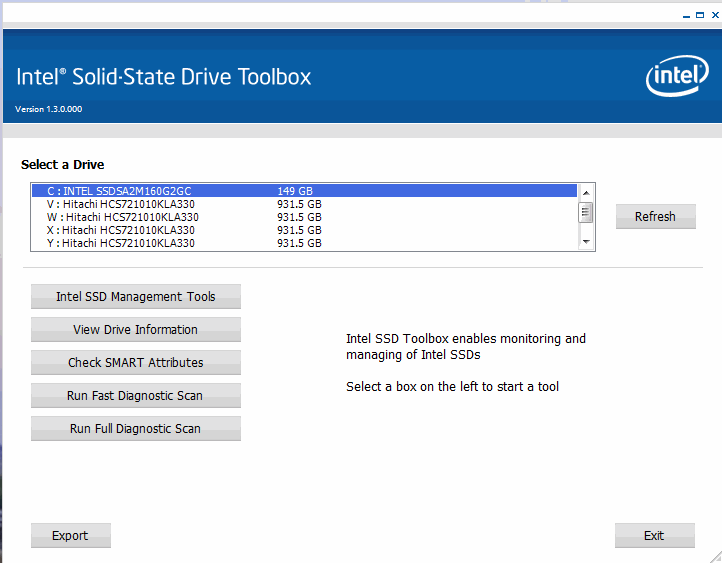  The secure wipe utilities are to restore the SSD back to factory default condition, not something you will need, at least not very often one hopes….and I have not so did not do any more research on the matter. This works very well on the 790i board, and the performance is not that different from the Intel board, see my CDM results attached from the Intel board. The secure wipe utilities are to restore the SSD back to factory default condition, not something you will need, at least not very often one hopes….and I have not so did not do any more research on the matter. This works very well on the 790i board, and the performance is not that different from the Intel board, see my CDM results attached from the Intel board.  As for upgrading the firmware, the boot CD that the tool makes (from the download) has its own drivers, these may not work very well or at all using the NVidia board, that’s why I did the firmware on my other PC which is an Intel system. Take a look at all the labels on the SSD and packaging; see if they put the firmware on there somewhere. If not, I am not sure how you would find out only using your 790i board, maybe there are some other utilities but I would not install the Intel ones until you know for sure you have the correct firmware Here is the link again to the toolbox and firmware update tool [link=http://downloadcenter.intel.com/SearchResult.aspx?lang=eng&ProductFamily=Solid+State+Drives+and+Caching&ProductLine=Intel%c2%ae+High+Performance+Solid+State+Drive&ProductProduct=Intel%c2%ae+X25-M+Solid+State+Drive%2c+160GB+SATA+II+2.5in%2c+MLC%2c+High+Performance]http://downloadcenter.int...LC%2c+High+Performance As for upgrading the firmware, the boot CD that the tool makes (from the download) has its own drivers, these may not work very well or at all using the NVidia board, that’s why I did the firmware on my other PC which is an Intel system. Take a look at all the labels on the SSD and packaging; see if they put the firmware on there somewhere. If not, I am not sure how you would find out only using your 790i board, maybe there are some other utilities but I would not install the Intel ones until you know for sure you have the correct firmware Here is the link again to the toolbox and firmware update tool [link=http://downloadcenter.intel.com/SearchResult.aspx?lang=eng&ProductFamily=Solid+State+Drives+and+Caching&ProductLine=Intel%c2%ae+High+Performance+Solid+State+Drive&ProductProduct=Intel%c2%ae+X25-M+Solid+State+Drive%2c+160GB+SATA+II+2.5in%2c+MLC%2c+High+Performance]http://downloadcenter.int...LC%2c+High+Performance[/link] I have had many disk options (RAID 0,1,5) using all manner of drives including some high performance ones and can honestly say my SSD is the best so far, even on the NVidia 790i (but I will stick with Intel boards moving forward!!!)
MozartTX| ASUS P8Z77-Pro|Intel i7-3770K|Corsair Hydro H50|EVGA GTX Titan Black |2x4GB Patriot Viper |2x Intel 250GB SSD|5x1TB Hitachi HD)|1000w Thermaltake PSU|Windows8.1 64bit
|
SR1945
iCX Member

- Total Posts : 315
- Reward points : 0
- Joined: 2007/04/09 11:47:21
- Status: offline
- Ribbons : 6


Re:How to properly install Intel G2 SSD + 790i Ultra SLI????
2010/05/30 05:06:56
(permalink)
So barretusa the Intel X25 SSD wipe program tool box will work on a nVidia board as per your post ? Good to hear
Italy's Banchetto 101 (Open Air)
Mobo eVGA 780i CPU E8400 PWR Suply Corsair HX1000 Memory 8 GB Corsair Video Card eVGA 295 GTX Monitor Dell 3007 HDD VelociRaptor OS Windows 7 64 bit If it ain't broke... fix it until it is.
|
barretusa
New Member

- Total Posts : 79
- Reward points : 0
- Joined: 2008/09/24 16:40:48
- Status: offline
- Ribbons : 0

Re:How to properly install Intel G2 SSD + 790i Ultra SLI????
2010/05/30 09:06:13
(permalink)
Yes, The x25-m works great and with the Intel toolbox v1.3 and firmware update tool v1.5 on the 790i.
When you say 'wipe' you mean the maintenance (TRIM) feature to keep the SSD working as it did day 1 right?
This is what the Intel SSD toolbox does.
As you can see by my benchmarks, there was no real difference between running on the Intel board vs. the 790i
MozartTX| ASUS P8Z77-Pro|Intel i7-3770K|Corsair Hydro H50|EVGA GTX Titan Black |2x4GB Patriot Viper |2x Intel 250GB SSD|5x1TB Hitachi HD)|1000w Thermaltake PSU|Windows8.1 64bit
|
SR1945
iCX Member

- Total Posts : 315
- Reward points : 0
- Joined: 2007/04/09 11:47:21
- Status: offline
- Ribbons : 6


Re:How to properly install Intel G2 SSD + 790i Ultra SLI????
2010/05/30 10:57:23
(permalink)
Thanks barretusa for the update.... What I mean about wipe, it is used to return the SSD back to its original clean state as in using Sanitary Erase or HDDerase. OCZ SSD's uses this, but not often. Just when things really go south with the drive and has to be completely clean.. TRIM is different and cleans out the deleted program. One of the OCZ SSD's ( Not all of them, just Vertex 2 Pro drive) was planning on having a ToolBox like Intels with some cleaning utilities, but they canceled it months (Feb 2010) ago leaving those that bought that particular drive with the intentions of having that tool box high and dry, and now there is talk of having it start up again. This is one reason I will not buy another OCZ SSD, but will give Intel a go later.
post edited by SR1945 - 2010/05/30 11:18:09
Italy's Banchetto 101 (Open Air)
Mobo eVGA 780i CPU E8400 PWR Suply Corsair HX1000 Memory 8 GB Corsair Video Card eVGA 295 GTX Monitor Dell 3007 HDD VelociRaptor OS Windows 7 64 bit If it ain't broke... fix it until it is.
|
francomg
Superclocked Member

- Total Posts : 189
- Reward points : 0
- Joined: 2008/07/30 13:44:10
- Status: offline
- Ribbons : 0

Re:How to properly install Intel G2 SSD + 790i Ultra SLI????
2010/05/30 13:25:11
(permalink)
I'm really enjoying all those comments coming from Barretusa. Few days ago some users form this forum had told me that Intel SSD would not be a good choice for the 790i board, that OCZ, Patriot and a few other brands that don't use Trim would work better. Now I found out that I've just bought the best SSD to be used with a Nvidia board. Thank you so much for the precious Info Barretusa, I really enjoyed knowing that the SSD performance is about the same as it would be in an Intel related board. Just one thing I would like to clear out: If I don't update my Intel SSD firmware I will not be able to install Windows 7 on the SSD, Windows won't see it??? Is there really no way to update this firmware using my board. Do I really need to find a friend that has a Intel board, such as X58 or P55, and unlpug all other hard drives just leaving the Intel SSD plugged, burn the firmware update, boot cd an run the firm update??? Is this correct? There's a chance that mine Intel SSD comes with the newest Firmware, version 1.5. I will look in the SSD tag and find out what's it's firmware update. If it's installed already I can just procede to Windows 7 installation normally, and after installation is complete, I just use the Standard Dual Channel PCI IDE controller and install Intel tool box and I should be good to go... BTW, what bios version you have? The manufactors always recommend using the newest bios version available for new hardware parts, such as SSD. I have P7 Bios, but updating to P09 may not be a good thing me. With overcloking it's a hit and miss, and I've worked hard to find my sweet spot at 3.8ghz. I just hope I won't have a problem using the SSD under P07 Bios.
post edited by francomg - 2010/05/30 16:49:04
Windows 7 Home Premium x64 - Intel Core i7 2600K @ 4.5ghz + Noctua NH-U12P - Asus Maximus IV Extreme Z68 - Nvidia Geforce EVGA GTX 690 - 8GB Corsair Vengeance DDR3 1600 9-9-9-24 - Thermaltake Armor+ case - Intel SSD 510 series Sata3 250GB (OS + Games) - WD Caviar Black 64mb Sata3 2TB (Storage) - WD Caviar Black Sata3 1TB 64mb (Storage) - Samsung external USB device 1TB (Backup) - Bose Sound System - Gaming Keyboard Logitech G19 - LG H20L GGW Bluray/ DVD/CD - LG GH20 DVD RAM - PSU Thermaltake Toughpower 1000W + mouse Razor Deathadder - Samsung S27A950D 120hz 3D (not 3D Vision Ready, but working perfectly with newest nvidia drivers using hacked EDID) + 3DVision receiver + Samsung Plasma C7000 3D Ready TV 63" 1080p + Nvidia 3DTV Play + 3DVision Checkerboard[/co
|
atzenkeeper
New Member

- Total Posts : 61
- Reward points : 0
- Joined: 2008/01/25 05:00:13
- Status: offline
- Ribbons : 0

Re:How to properly install Intel G2 SSD + 790i Ultra SLI????
2010/05/31 04:02:33
(permalink)
With the MS Drivers you can use the Intel Toolbox and manual Trim, but not HDD Erase or Sanitary Erase, that´s not working. I tried different Versions of this Programm, but it doesn´t recognize the SSD on the 790i Boards. It had to drive to my buddy und use his EVGA X58 to wipe out my SSD. I couldn´t even use the SSD Firmware-Update CD, had to use the Laptop from my Girlfriend.
4790K@ 4,9GHZ@custom-water Asrock Z97 OC Formula GTX 980 TI 8GB GSkill DDR3 2400MHz 1250W OCZ PSU 1x 2000 GB Seagate 1x SAMSUNG EVO 250GB Windows 10 Pro 64bit
|
SR1945
iCX Member

- Total Posts : 315
- Reward points : 0
- Joined: 2007/04/09 11:47:21
- Status: offline
- Ribbons : 6


Re:How to properly install Intel G2 SSD + 790i Ultra SLI????
2010/05/31 05:59:10
(permalink)
Good grief, so no erase even with the Intel Toolbox. Will have to wait for a new mobo then. Too bad that we with nVidia boards are left out.
Someone on another forum told me I made a mistake in getting a nVidia board and it was my fault, not understanding one bit that I got the board (2 years ago) a while back before SSD's were popular and I would not know of the limitations of it. Had to be jerk in the crowed to mouth off without asking fist.
The SSD manufacturs also have not been helpful and warning those with nVidia boards of the limitations.
Italy's Banchetto 101 (Open Air)
Mobo eVGA 780i CPU E8400 PWR Suply Corsair HX1000 Memory 8 GB Corsair Video Card eVGA 295 GTX Monitor Dell 3007 HDD VelociRaptor OS Windows 7 64 bit If it ain't broke... fix it until it is.
|
francomg
Superclocked Member

- Total Posts : 189
- Reward points : 0
- Joined: 2008/07/30 13:44:10
- Status: offline
- Ribbons : 0

Re:How to properly install Intel G2 SSD + 790i Ultra SLI????
2010/05/31 06:59:40
(permalink)
SR1945, I agree that you do have some limitation using a OCZ or other brands with a Nvidia board. But according to barretusa's messages I don't think I made a mistake at all buying the Intel G2 SDD. He proved that it works flawlessy with the 790i Ultra board and I can use the Trim and Tool box to clean and maintain the SSD speed like it was day 1. So, this is good enough for me. Like Barretusa said, Why would we care so much about wiping out the SSD. You may need to do this a few times, when you want to totally erase all the data inside it, if you're going to reinstall Windows or something like that. So, If I ever need to wipe out my SSD data, I just go to my friend's house that has a X58 board and do this job. I'll rarelly need to do this. I agree it would be a pain in the ass having to take the SSD to my friend's PC every week in order to use Trim or tool box, cause this is very important, and If you don't use this softwares, the SSD starts to slow down. But wiping out the SSD data is the least of my worries. So, I still think it's definatelly not a bad idea getting a Intel SSD for the 790i Ultra board. This new upgrade will be ready for the new Intel board will probally get a hold of it next year or later. Atzenkeeper, Are you happy withn your Intel/Kingston SSD??? Is it working flawlessy with your board. Leave your thoughts, it will probally encourage other Nvidia board users to buy a SSD, as long it's Intel/Kingston, cause we need the maintanance tool, and other brands don't use Tool box like SR1945 explained. So, the only problems you had was wiping out the SSD data, which is a minor problem and you won't use this feature as often as tool box, hopefully. Are you saying there's no way to use the firmware update cd with the 780i/790i boards? It won't boot and start to run the firm update? How you manage to use your Girlfriend's laptop to update yours SSD firmware? Have you taken her hard disk off and replaced with the SSD, turned computer on, inserted the firmware update CD, boot to cd and started to run the firmware update program, is that how you did it? I have a Dell XPS M1530 laptop, I am not sure if it has an Intel board inside, but being a Dell laptop, I guess it has. Should I try your method? Barretusa, I've just received this message below from XFX tech support. Hi, unplugging other hard drives may help it recongize the SSD, but it should recognize it regardless of how many hard drives you have installed. I would still install the motherboard chipset drivers or else the OS will run very slow. You should be able to have an option to install the nvidia storage drivers. Thanks, brian. Is this correct, that not using the Nvidia chipset drivers will make the OS run very slow??? Or does this Brian from XFX no **** about what's he saying? I wonder If he even ever tried a SSD with these Nvidia boards....
post edited by francomg - 2010/05/31 07:06:41
Windows 7 Home Premium x64 - Intel Core i7 2600K @ 4.5ghz + Noctua NH-U12P - Asus Maximus IV Extreme Z68 - Nvidia Geforce EVGA GTX 690 - 8GB Corsair Vengeance DDR3 1600 9-9-9-24 - Thermaltake Armor+ case - Intel SSD 510 series Sata3 250GB (OS + Games) - WD Caviar Black 64mb Sata3 2TB (Storage) - WD Caviar Black Sata3 1TB 64mb (Storage) - Samsung external USB device 1TB (Backup) - Bose Sound System - Gaming Keyboard Logitech G19 - LG H20L GGW Bluray/ DVD/CD - LG GH20 DVD RAM - PSU Thermaltake Toughpower 1000W + mouse Razor Deathadder - Samsung S27A950D 120hz 3D (not 3D Vision Ready, but working perfectly with newest nvidia drivers using hacked EDID) + 3DVision receiver + Samsung Plasma C7000 3D Ready TV 63" 1080p + Nvidia 3DTV Play + 3DVision Checkerboard[/co
|
SR1945
iCX Member

- Total Posts : 315
- Reward points : 0
- Joined: 2007/04/09 11:47:21
- Status: offline
- Ribbons : 6


Re:How to properly install Intel G2 SSD + 790i Ultra SLI????
2010/05/31 12:14:06
(permalink)
For many, wiping the SSD is rare, but some have to do it because of a screw up with the hard drive that does happen from time to time, and if that is the case, what does one do to wipe it on a nVidia board ? Good luck with the Intel SSD. Looks as if its a good one over the OCZ slightly but I will wait until a new board and when the SSD's are more user friendly which might be awhile 
Italy's Banchetto 101 (Open Air)
Mobo eVGA 780i CPU E8400 PWR Suply Corsair HX1000 Memory 8 GB Corsair Video Card eVGA 295 GTX Monitor Dell 3007 HDD VelociRaptor OS Windows 7 64 bit If it ain't broke... fix it until it is.
|
barretusa
New Member

- Total Posts : 79
- Reward points : 0
- Joined: 2008/09/24 16:40:48
- Status: offline
- Ribbons : 0

Re:How to properly install Intel G2 SSD + 790i Ultra SLI????
2010/05/31 18:12:08
(permalink)
So a few more points to discuss, first I agree, the NVidia boards are not the best option if you plan on SSD usage, but as it was commented, we purchased these boards in many cases before SSD were as available as they are now. If you want to secure wipe, then right now the only option may be taking the drive and plugging it into an Intel board….but again this shouldn’t be something needed often if at all. As for the firmware I am 99% sure the firmware update tool will not see it when you boot with the CD on the 790i board, I am not sure why so can only guess it’s to do with the generic driver it will use and the NVidia controller. The firmware you are looking for on the packaging or any labels is 02HD, this is the version that version 1.5 of the Intel update utility takes you to and this is the firmware version you NEED to run version 1.3 of the Intel toolbox. I did download a trial version of Everest, not related to this thread, and I did notice it provides the firmware of the SSD so if you can’t find out what version you have; you could install Windows 7 and this trial to check before you go any further or just add this SSD as a second drive if you already have an OS running on the PC to check the version. Just one option, I am sure there are many.  As for the tech support guy, don’t take too much notice of what Brian is telling you, I am sure he is giving you the party line response. In the real world, if you install the forceware/NVidia drivers for your MB with the SSD configuration, you WILL have issues. Also, many ppl will tell you things like the Network drivers etc. are rubbish and the MS ones work MUCH better for this chipset You have seen my benchmark’s and I can tell you from a user perspective, my machine fly’s with the SSD, much better than any HD configuration I have tried. Even the fastest drives striped, which may give you a better overall throughput speed, but will NEVER match the next to nothing seek times etc. I am overclocking my Extreme edition QX6700 processor on my MB which is EVGA 790i BIOS version P9, remember you have the XFX brand so my BIOS version and yours may not have any relationship, even though they are both based on the 790i chipset. As for this question you had; Just one thing I would like to clear out: If I don't update my Intel SSD firmware I will not be able to install Windows 7 on the SSD, Windows won't see it??? Is there really no way to update this firmware using my board. As for the tech support guy, don’t take too much notice of what Brian is telling you, I am sure he is giving you the party line response. In the real world, if you install the forceware/NVidia drivers for your MB with the SSD configuration, you WILL have issues. Also, many ppl will tell you things like the Network drivers etc. are rubbish and the MS ones work MUCH better for this chipset You have seen my benchmark’s and I can tell you from a user perspective, my machine fly’s with the SSD, much better than any HD configuration I have tried. Even the fastest drives striped, which may give you a better overall throughput speed, but will NEVER match the next to nothing seek times etc. I am overclocking my Extreme edition QX6700 processor on my MB which is EVGA 790i BIOS version P9, remember you have the XFX brand so my BIOS version and yours may not have any relationship, even though they are both based on the 790i chipset. As for this question you had; Just one thing I would like to clear out: If I don't update my Intel SSD firmware I will not be able to install Windows 7 on the SSD, Windows won't see it??? Is there really no way to update this firmware using my board.
Do I really need to find a friend that has a Intel board, such as X58 or P55, and unplug all other hard drives just leaving the Intel SSD plugged, burn the firmware update, boot cd an run the firm update??? Is this correct? You can install Windows 7 on the SSD with the old firmware BUT you will not be able to use TRIM or the Intel toolbox. Windows installer will see it just the same either way, but even if you change the controllers from NVidia to Standard duel channel, you will not be able to run the toolbox etc. so it’s NOT recommended. The older firmware will also make the drive run slower that the new so even if you do need to take it to a friend to get that latest firmware on I would!!! Also I am not sure if it really matters that you unplug any HD’s in your friends PC, I said that more from a point of you won’t screw up his PC perspective, I am sure the firmware tool just presents any compatible drives and ignores the rest
Attached Image(s)
MozartTX| ASUS P8Z77-Pro|Intel i7-3770K|Corsair Hydro H50|EVGA GTX Titan Black |2x4GB Patriot Viper |2x Intel 250GB SSD|5x1TB Hitachi HD)|1000w Thermaltake PSU|Windows8.1 64bit
|
francomg
Superclocked Member

- Total Posts : 189
- Reward points : 0
- Joined: 2008/07/30 13:44:10
- Status: offline
- Ribbons : 0

Re:How to properly install Intel G2 SSD + 790i Ultra SLI????
2010/05/31 20:11:04
(permalink)
Thank you very much Barretusa, you made every doubt I had crystal clear. MY SSD should be here next saturday. can hardy wait to try it out and I'll follow every single step you have provided, you've been great. I'll definatelly update the firmware before installing Windows 7. I do have a Win 7 running in my Raptor hard drive. I guess I'll just connect it as secondary drive and use Everest to figure out what it's firmware revision. I have Everest Ultimate 5.0. My friend has a X58 board, but he also has 2 SSD in his PC, one for the OS and other for games, they are not Intel, I think it's OCZ. That's why I would like to know if it's better to unplug all his drivers and just leave the Intel SSD plugged, then insert firmware update cd, boot to it and run the program. Should I do that? I guess I don't need Windows installed in another drive to run the firmware update for the Intel SSD, right? Just an empty Intel SSD plugged to the PC and then boot CD, run update software and you're good to go, correct? The firmware update software runs before Windows loads right, just like memest86+, a Bios update and stuff like that?? If that's the case, can I use my Dell XPS M1530 laptop to run this firm update? It's a 2008 laptop, but it's Dell, I'm almost sure it uses an Intel board, It has dual core CPU and Nvidia GFX. I has space only for 1 HD, so I could remove that hard disk, plug the new empty SDD to my laptop, turn it on, insert cd, boot it and run the firm update on the SSD. After that I can just remove the SSD, put my windows hard disk back on my notebook. Having the latest firmware for my SSD and I'll be ready to install Windows 7 on my 790i board. Do you think that should work? It's better than having to go to my friend's house and do that, If I can do the same job just using my Dell laptop. You said it needs to be an Intel Board, not the newest Intel chipsets such as X58, P55 among others. I've already downloaded the latest firmware, .iso, and burned it to a CD. Tool box software should came in a CD as I bought the retail version, not OEM, it even comes with a bay adapter 3.5 to be used in desktops systems. I will definatelly need this adapter.
post edited by francomg - 2010/05/31 20:18:58
Windows 7 Home Premium x64 - Intel Core i7 2600K @ 4.5ghz + Noctua NH-U12P - Asus Maximus IV Extreme Z68 - Nvidia Geforce EVGA GTX 690 - 8GB Corsair Vengeance DDR3 1600 9-9-9-24 - Thermaltake Armor+ case - Intel SSD 510 series Sata3 250GB (OS + Games) - WD Caviar Black 64mb Sata3 2TB (Storage) - WD Caviar Black Sata3 1TB 64mb (Storage) - Samsung external USB device 1TB (Backup) - Bose Sound System - Gaming Keyboard Logitech G19 - LG H20L GGW Bluray/ DVD/CD - LG GH20 DVD RAM - PSU Thermaltake Toughpower 1000W + mouse Razor Deathadder - Samsung S27A950D 120hz 3D (not 3D Vision Ready, but working perfectly with newest nvidia drivers using hacked EDID) + 3DVision receiver + Samsung Plasma C7000 3D Ready TV 63" 1080p + Nvidia 3DTV Play + 3DVision Checkerboard[/co
|
barretusa
New Member

- Total Posts : 79
- Reward points : 0
- Joined: 2008/09/24 16:40:48
- Status: offline
- Ribbons : 0

Re:How to properly install Intel G2 SSD + 790i Ultra SLI????
2010/05/31 20:49:16
(permalink)
My friend has a X58 board, but he also has 2 SSD in his PC, one for the OS and other for games, they are not Intel, I think it's OCZ. That's why I would like to know if it's better to unplug all his drivers and just leave the Intel SSD plugged, then insert firmware update cd, boot to it and run the program. Should I do that? If you were coming to my place and to use my PC, I would disconnect my drives to be sure  but up to you and your m8, should work either way. I guess I don't need Windows installed in another drive to run the firmware update for the Intel SSD, right? Just an empty Intel SSD plugged to the PC and then boot CD, run update software and you're good to go, correct? The firmware update software runs before Windows loads right, just like memest86+, a Bios update and stuff like that?? Correct, the CD you made will boot some version of DOS and auto run the firmware update tool, you just select the drive to update and go... If that's the case, can I use my Dell XPS M1530 laptop to run this firm update? It's a 2008 laptop, but it's Dell, I'm almost sure it uses an Intel board, It has dual core CPU and Nvidia GFX. I has space only for 1 HD, so I could remove that hard disk, plug the new empty SDD to my laptop, turn it on, insert cd, boot it and run the firm update on the SSD. After that I can just remove the SSD, put my windows hard disk back on my notebook. Having the latest firmware for my SSD and I'll be ready to install Windows 7 on my 790i board. Do you think that should work? I dont know about your DELL but it looks like it has Mobile Intel 965PM, if it has this intel chipset you shouldn't have any issues and it will work just like you said booting from the CD. It's better than having to go to my friend's house and do that, If I can do the same job just using my Dell laptop. You said it needs to be an Intel Board, not the newest Intel chipsets such as X58, P55 among others. I dont think it needs to be the latest chipset, I can't remember which chipset my old PC that I used has, but the machine is about 3 years old. I've already downloaded the latest firmware, .iso, and burned it to a CD. Tool box software should came in a CD as I bought the retail version, not OEM, it even comes with a bay adapter 3.5 to be used in desktops systems. I will definatelly need this adapter. I know Intel recently updated the toolbox to version 1.3, mine didn't come with that software but mine was not the Intel branded so yours may but MAKE sure it's version 1.3 as the earlier versions had some major bugs/issues. Good luck and let me know if you need to know anything else....
MozartTX| ASUS P8Z77-Pro|Intel i7-3770K|Corsair Hydro H50|EVGA GTX Titan Black |2x4GB Patriot Viper |2x Intel 250GB SSD|5x1TB Hitachi HD)|1000w Thermaltake PSU|Windows8.1 64bit
|
francomg
Superclocked Member

- Total Posts : 189
- Reward points : 0
- Joined: 2008/07/30 13:44:10
- Status: offline
- Ribbons : 0

Re:How to properly install Intel G2 SSD + 790i Ultra SLI????
2010/06/01 12:06:05
(permalink)
I've already confirmed, my Dell XPS M1530 laptop has a Intel Mobile 965 GM/PM chipset. It's Intel, I thought so.
Well, If my SDD is not updated with the latest firmware, I'll use my laptop to run the firm update. I hope it works, otherwise I'll have to go to my friend's house and use his PC.
It should work, I've read many reviews about folks that have a Dell laptop and are switching their hard disks for SSD and they're loving it. Everyone says it's the best upgrade a laptop owner can do.
They can't change CPU and Graphics cards, but at least they can use SSD.
If I had some money left I would love to use a SSD on my Dell laptop, maybe next year.
Thanks for helping out barretusa, appreciated.
Windows 7 Home Premium x64 - Intel Core i7 2600K @ 4.5ghz + Noctua NH-U12P - Asus Maximus IV Extreme Z68 - Nvidia Geforce EVGA GTX 690 - 8GB Corsair Vengeance DDR3 1600 9-9-9-24 - Thermaltake Armor+ case - Intel SSD 510 series Sata3 250GB (OS + Games) - WD Caviar Black 64mb Sata3 2TB (Storage) - WD Caviar Black Sata3 1TB 64mb (Storage) - Samsung external USB device 1TB (Backup) - Bose Sound System - Gaming Keyboard Logitech G19 - LG H20L GGW Bluray/ DVD/CD - LG GH20 DVD RAM - PSU Thermaltake Toughpower 1000W + mouse Razor Deathadder - Samsung S27A950D 120hz 3D (not 3D Vision Ready, but working perfectly with newest nvidia drivers using hacked EDID) + 3DVision receiver + Samsung Plasma C7000 3D Ready TV 63" 1080p + Nvidia 3DTV Play + 3DVision Checkerboard[/co
|
atzenkeeper
New Member

- Total Posts : 61
- Reward points : 0
- Joined: 2008/01/25 05:00:13
- Status: offline
- Ribbons : 0

Re:How to properly install Intel G2 SSD + 790i Ultra SLI????
2010/06/02 02:02:25
(permalink)
@ francomg
I am happy with my Intel/ Kingston x25-M. I use an ASUS U3S6 PCI-Card with USB3 und SATA 6GB Support for the SSD. I has AHCI-Support, the 790i Boards not. I have a little better performance with this Card, but you will be happy with your SSD, direct on the MB-Controller.
For Firmware-Update use the Laptop, like i did. Switch the HDD/SSD, put Update-CD in and it works. For erase I couldn´t use the Laptop, it doesn´t recognize the SSD. With my buddy´s X58 Mainboard, I have to activate "legacy-Support" für the SATA-Ports and then it works with HDD Erase.
4790K@ 4,9GHZ@custom-water Asrock Z97 OC Formula GTX 980 TI 8GB GSkill DDR3 2400MHz 1250W OCZ PSU 1x 2000 GB Seagate 1x SAMSUNG EVO 250GB Windows 10 Pro 64bit
|
francomg
Superclocked Member

- Total Posts : 189
- Reward points : 0
- Joined: 2008/07/30 13:44:10
- Status: offline
- Ribbons : 0

Re:How to properly install Intel G2 SSD + 790i Ultra SLI????
2010/06/02 08:53:52
(permalink)
Atzenkeeper,
So, I'll have no problem using my Dell XPS M1530 laptop that has a Intel 965 mobile chipset to upgrade the SSD's firmware?? Just switch the HDD for the empty SSD and boot to fimware update CD and I'm golden?
In order to wipe out the data from the SSD, something I'll probally not going to need to do for sometime, I have to use a board that has a new Intel chipset such as X58, P55 among other new corei7 support chipset???
That really sucks, why SSD only get full support from the new Intel chipsets? I see a lot of people buying SSD for their laptops, even more common than buying it from desktops. And the weird part is that having a Intel chipset on the laptop is not good enough for that erasing feature.
So, a laptop owner, If he ever needs to reinstall Windows, he has to remove his SSD from his laptop and take it to someone that has a PC with the newest Intel Boards in order to erase the SSD data, is that so?? That doesn't seem clever at all, I understand the problem with Nvidia chipsets, but with older Intel chipsets is just silly. I guess SSD really need to mature, cause this kind of problems will definatelly prevent people from stepping into the world of Solid State Drive, unless they own a new Intel board such as X58, P55 among others.
I really hope I don't need to reinstall Windows in the following months. So, You must use this HDD erase in order to reinstall Windows using SSD?? It's not like a hard drive, that you can't just select it during windows installation and erase it's data and procede to the reinstallation of Windows?
What do you mean by activate "legacy support" for Sata ports in order to run HDD erase on your buddy's X58 system?
This ASUS U3S6 PCI-Card with USB3 und SATA 6GB sounds very interesting, I didn't know you could buy a PCI-e card that provides Sata 3 and USB 3 for the 790i Ultra board? How much it costs, does it come with the SSD on it or you had to buy it separately? Can you provide the link for this PCI-Card you're using?
I don't think I'll have any room left for this PCI-card considering I have 2 GTX 280 in SLI ( 2x GTX 480 on the way).
I also use a exhauster between the 2 GFX cards in order to help with hot air dissipation. I'm out of room, unfortunately.
My next board will definatelly have an Intel chipset and Sata 3/USB 3. But for now, 790i Ultra is doing a good job.
Windows 7 Home Premium x64 - Intel Core i7 2600K @ 4.5ghz + Noctua NH-U12P - Asus Maximus IV Extreme Z68 - Nvidia Geforce EVGA GTX 690 - 8GB Corsair Vengeance DDR3 1600 9-9-9-24 - Thermaltake Armor+ case - Intel SSD 510 series Sata3 250GB (OS + Games) - WD Caviar Black 64mb Sata3 2TB (Storage) - WD Caviar Black Sata3 1TB 64mb (Storage) - Samsung external USB device 1TB (Backup) - Bose Sound System - Gaming Keyboard Logitech G19 - LG H20L GGW Bluray/ DVD/CD - LG GH20 DVD RAM - PSU Thermaltake Toughpower 1000W + mouse Razor Deathadder - Samsung S27A950D 120hz 3D (not 3D Vision Ready, but working perfectly with newest nvidia drivers using hacked EDID) + 3DVision receiver + Samsung Plasma C7000 3D Ready TV 63" 1080p + Nvidia 3DTV Play + 3DVision Checkerboard[/co
|
atzenkeeper
New Member

- Total Posts : 61
- Reward points : 0
- Joined: 2008/01/25 05:00:13
- Status: offline
- Ribbons : 0

Re:How to properly install Intel G2 SSD + 790i Ultra SLI????
2010/06/03 00:51:12
(permalink)
For an new Installation of Windows, you don´t need to wipe out all Data and use HDD Erase. You can do it the old fashion style. But with the HDD Erase is like factory new, for the best of the best performance. I don´t know the direct performance difference. But for the best Performance-Hunters, is the Way to do it. Here is the like to the card: http://geizhals.at/eu/a480158.html Is realy cheap card, and I haven´t SLI. When I maybe buy an extra 470 GTX the X-FI Soundcard goes out my System.
4790K@ 4,9GHZ@custom-water Asrock Z97 OC Formula GTX 980 TI 8GB GSkill DDR3 2400MHz 1250W OCZ PSU 1x 2000 GB Seagate 1x SAMSUNG EVO 250GB Windows 10 Pro 64bit
|