carson45
New Member

- Total Posts : 72
- Reward points : 0
- Joined: 2010/07/10 14:48:54
- Status: offline
- Ribbons : 0
I have 2 Dual link DVI monitors that both run at 2560x1600. The 980 only has 1 DVI, how would I hook my monitors up to it? I have 2 980s that Im going SLI with coming and hopefully I didn't make a mistake. Thanks for any help.
|
bcavnaugh
The Crunchinator

- Total Posts : 38977
- Reward points : 0
- Joined: 2012/09/18 17:31:18
- Location: USA Affiliate E5L3CTGE12 Associate 9E88QK5L7811G3H
- Status: offline
- Ribbons : 282


Re: How to hook up 2 DVI monitors to GTX 980?
2014/09/20 20:38:46
(permalink)
|
madclassic
New Member

- Total Posts : 38
- Reward points : 0
- Joined: 2014/06/25 21:52:18
- Status: offline
- Ribbons : 0

Re: How to hook up 2 DVI monitors to GTX 980?
2014/09/20 21:04:07
(permalink)
Thanks for posting those links. I'll probably have to pick up one of those too.
|
carson45
New Member

- Total Posts : 72
- Reward points : 0
- Joined: 2010/07/10 14:48:54
- Status: offline
- Ribbons : 0

Re: How to hook up 2 DVI monitors to GTX 980?
2014/09/20 21:06:36
(permalink)
|
talkischeap
Superclocked Member

- Total Posts : 185
- Reward points : 0
- Joined: 2010/01/31 07:42:55
- Status: offline
- Ribbons : 0


Re: How to hook up 2 DVI monitors to GTX 980?
2014/09/20 21:08:31
(permalink)
Other manufactures are including 2 DVI inputs if this is a deal breaker.
Mother Board: EVGA Z97 FTWCPU: i7 4790k 4.8ghz - EVGA CLC 280mm Closed loopGPU: EVGA 1080 Ti Founders Edition HybridRAM: Kingston HyperX Savage 16GB 2400MHz DDR3PSU: EVGA SuperNOVA 1300 G2SSD: Samsung EVO 500gb X2 / Crucial M4 128gb (OS) / PNY 480gb. HDD: WD Black 2TBSoundcard: Soundblaster Z / Beyerdynamics DT990 Pro 250ohmCase: Phanteks Eclipse P400s Tempered GlassDisplays: Acer x34 Predator w/Gsync Dell 27" WQHD 1440p Ultrasharp / Vizio M series 70" 4k TV
|
carson45
New Member

- Total Posts : 72
- Reward points : 0
- Joined: 2010/07/10 14:48:54
- Status: offline
- Ribbons : 0

Re: How to hook up 2 DVI monitors to GTX 980?
2014/09/20 21:13:20
(permalink)
Bad thing is, they are going to be here Monday. I already bought them.
|
carson45
New Member

- Total Posts : 72
- Reward points : 0
- Joined: 2010/07/10 14:48:54
- Status: offline
- Ribbons : 0

Re: How to hook up 2 DVI monitors to GTX 980?
2014/09/20 21:18:58
(permalink)
|
carson45
New Member

- Total Posts : 72
- Reward points : 0
- Joined: 2010/07/10 14:48:54
- Status: offline
- Ribbons : 0

Re: How to hook up 2 DVI monitors to GTX 980?
2014/09/20 22:23:02
(permalink)
|
tjdehya
New Member

- Total Posts : 6
- Reward points : 0
- Joined: 2011/08/23 15:37:32
- Status: offline
- Ribbons : 0

Re: How to hook up 2 DVI monitors to GTX 980?
2014/09/21 10:11:59
(permalink)
carson45
Going with this. Posting incase someone comes across the same issue.
I hope you are not going to pay $50 for those. Here is the one I ordered. Edit: I guess I cant post links. Anyway I ordered then from amazon: Cable Matters Gold Plated DisplayPort to DVI Cable 6 Feet
|
Inertio
New Member

- Total Posts : 13
- Reward points : 0
- Joined: 2014/09/19 06:19:43
- Status: offline
- Ribbons : 0

Re: How to hook up 2 DVI monitors to GTX 980?
2014/09/21 10:30:58
(permalink)
*sigh* you will not be able to run the displays at that resolution using passive DP to DVI/HDMI adapters as they support single link connections only. For two displays I'd recommend you to use DVI for one and HDMI for the other display. You might want to try a cheap HDMI to DVI adapter for the second display, if it doesn't have an HDMI input.
CPU Intel Core i7-4790K @ 4.6 GHz (cooled by Corsair / Asetek H110) | GPU EVGA Nvidia GeForce GTX 980 SC SLI | RAM 16 GB Corsair Vengeance Pro @ 2133 MHz | MB ASUS Z97-AR | SSD Plextor M6e 256GB M.2 | PSU Cooler Master V1200 Platinum | 
|
MaelstromOC
CLASSIFIED Member

- Total Posts : 2496
- Reward points : 0
- Joined: 2008/02/29 03:14:38
- Status: offline
- Ribbons : 6


Re: How to hook up 2 DVI monitors to GTX 980?
2014/09/21 11:48:41
(permalink)
If he's in my boat, then his displays may only have dvi ports on them.
If that's that's the case, you'll need an "active" DP to DVI cable. These support resolutions up to 2560x1600.
Corsair 500D RGB SE | ASUS ROG Crosshair VIII Hero | AMD 5900X | 32GB Corsair Vengeance Pro DDR4 3600Mhz | EVGA RTX 3090 FTW3 Ultra Hybrid | EVGA 850 GQ  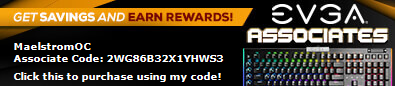 Heatware Heatware
|
thejava1
Superclocked Member

- Total Posts : 134
- Reward points : 0
- Joined: 2006/12/29 14:50:22
- Location: Ohio
- Status: offline
- Ribbons : 2

Re: How to hook up 2 DVI monitors to GTX 980?
2014/09/21 19:15:51
(permalink)
I may be in the same 'boat' as well. I have a two korean monitors (x-star), they only have DVI-D ports on back.
Does anyone know of a good/cheap active adapter as a solution? I suppose two 980s would fix the problem to...
|
dbkams
iCX Member

- Total Posts : 394
- Reward points : 0
- Joined: 2007/11/07 12:37:17
- Status: offline
- Ribbons : 1

Re: How to hook up 2 DVI monitors to GTX 980?
2014/09/21 21:24:23
(permalink)
i also am going to have this same issue, but on my side i have one monitor at 1920x1080 and the other at 2560x1440 both of which running at 120hz which also requires dual link dvi correct? also have a tv plugged in with HDMI so that port would be taken as well
im almost playing with the idea of selling one of my monitors to help pay for a pair of 980s but would rather not haha
System: i7 7700k @ 4.5 Asus ROG Maximus IX Apex 2x Asus GTX 1080 STRIX 32gb G.SKILL TridentZ 3200mhz Corsair AX1200w PSU Asus ROG Swift 2560x1440 @ 165hz IPS Asus ROG Swift 2560x1440 @ 144hz TN
|
carson45
New Member

- Total Posts : 72
- Reward points : 0
- Joined: 2010/07/10 14:48:54
- Status: offline
- Ribbons : 0

Re: How to hook up 2 DVI monitors to GTX 980?
2014/09/22 07:53:50
(permalink)
The one I posted is a active cable and supports 2560x1600, they cost more than regular ones. Most of them due not support anything above 1080. If I am looking at the correct one that tjdehya tried to link it would not work, that one only supports 1080p. Inertio
*sigh* you will not be able to run the displays at that resolution using passive DP to DVI/HDMI adapters as they support single link connections only. For two displays I'd recommend you to use DVI for one and HDMI for the other display. You might want to try a cheap HDMI to DVI adapter for the second display, if it doesn't have an HDMI input.
post edited by carson45 - 2014/09/22 07:59:09
|
bcavnaugh
The Crunchinator

- Total Posts : 38977
- Reward points : 0
- Joined: 2012/09/18 17:31:18
- Location: USA Affiliate E5L3CTGE12 Associate 9E88QK5L7811G3H
- Status: offline
- Ribbons : 282


Re: How to hook up 2 DVI monitors to GTX 980?
2014/09/22 19:55:52
(permalink)
Supports resolutions up to 1080p (Full HD) and 1920 x 1200 for most of them, the HDMI only supports 1080P
|
gfelts
New Member

- Total Posts : 11
- Reward points : 0
- Joined: 2005/12/26 07:49:34
- Status: offline
- Ribbons : 0

Re: How to hook up 2 DVI monitors to GTX 980?
2014/09/24 10:01:12
(permalink)
I am interested in the results of this thread.
I would have ordered a GTX980 with the titan cooler except that it would not support my two 2560 x 1600 monitors. I am anticipating a 4k monitor at some time in the future, so my needs are not pressing. One solution would have me install a second cheap card to attach the side monitor.
That seems like a waste, but possible. Really, I would like to find a reasonably priced cable that would take the displayport or hdmi port to a fully capable dual link 2560 x 1600 monitor output.
|
Frostyglitch
New Member

- Total Posts : 2
- Reward points : 0
- Joined: 2015/11/23 07:26:50
- Status: offline
- Ribbons : 0

Re: How to hook up 2 DVI monitors to GTX 980?
2015/11/23 14:32:45
(permalink)
I know this is an old thread, but I'd rather not start a new one. I've read that some people are having issues with the EVGA GTX 980 ti using 1x HDMI cable and 1x DVI. I just ordered one these cards, but my monitors only support HDMI, DVI and VGA. Has anyone here had success with mixing video connections with the GTX 980 ti? I think I have in the past with other cards, but again I hear this particular card has issues with it.
post edited by Frostyglitch - 2015/11/23 14:36:32
|
EVGA_James
EVGA Product Manager

- Total Posts : 1026
- Reward points : 0
- Joined: 2012/12/14 14:54:29
- Status: offline
- Ribbons : 3

Re: How to hook up 2 DVI monitors to GTX 980?
2015/11/23 14:56:44
(permalink)
thejava1
I may be in the same 'boat' as well. I have a two korean monitors (x-star), they only have DVI-D ports on back.
Does anyone know of a good/cheap active adapter as a solution? I suppose two 980s would fix the problem to...
From my experiences the majority of those Korean displays will only work with dual link dvi ports. Adapters such as a dual link to display port will not work unfortunately. My only suggestion would be to use a secondary low end video card for a second display if you are using only 1 primary video card or use the onboard video if your CPU allows it. Frostyglitch
I know this is an old thread, but I'd rather not start a new one.
I've read that some people are having issues with the EVGA GTX 980 ti using 1x HDMI cable and 1x DVI. I just ordered one these cards, but my monitors only support HDMI, DVI and VGA. Has anyone here had success with mixing video connections with the GTX 980 ti? I think I have in the past with other cards, but again I hear this particular card has issues with it.
I am currently running 2x 980 in sli with a 1440p display through dual link dvi and a 1080 display in portrait via hdmi on the primary card with no issues. A gtx 980ti would be no different.
post edited by EVGATech_JamesL - 2015/11/23 14:58:51

|
Frostyglitch
New Member

- Total Posts : 2
- Reward points : 0
- Joined: 2015/11/23 07:26:50
- Status: offline
- Ribbons : 0

Re: How to hook up 2 DVI monitors to GTX 980?
2015/11/23 15:04:02
(permalink)
EVGATech_JamesL
thejava1
I may be in the same 'boat' as well. I have a two korean monitors (x-star), they only have DVI-D ports on back.
Does anyone know of a good/cheap active adapter as a solution? I suppose two 980s would fix the problem to...
From my experiences the majority of those Korean displays will only work with dual link dvi ports. Adapters such as a dual link to display port will not work unfortunately. My only suggestion would be to use a secondary low end video card for a second display if you are using only 1 primary video card or use the onboard video if your CPU allows it.
Ya know it never even occurred to me to try that. I've got a gtx 660 I'm using now, and I've also got a APU GPU I could use, but it's ATI. It sounds like I should just move my 660 over to the PCI-E 2.0 port and put the 980ti in the 3.0 port. But based what you're saying this won't be an issue anyhow.
post edited by Frostyglitch - 2015/11/23 15:53:26
|