BF3PRO
CLASSIFIED Member

- Total Posts : 3797
- Reward points : 0
- Joined: 2013/08/16 13:37:43
- Status: offline
- Ribbons : 2

The main multi-player games I play are BF and maybe COD later on. I mainly playing RTS like endwar and supreme commander. I also play SWTOR and love Dragon Age... I also want to play some of the dog fight simulators out there. I was thinking since RTS games and RPGs have more environment it might be smarter to go up to 2550x1080 or 1440... I love FPS titles but is going to 144hz worth it for 2 games? I also do a lot of CSGO but still, is it worth it? I have never seen any resolution higher than 1080 in person but I imagine it's a world of difference. Thanks!
My Affiliate Code: OEESSSDNZV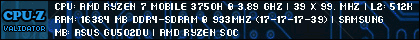 
|
WackyWRZ
SSC Member

- Total Posts : 603
- Reward points : 0
- Joined: 2011/11/03 07:52:46
- Location: Raleigh, NC
- Status: offline
- Ribbons : 7

Re: Higher resolution or refresh rate?
2016/08/21 20:40:52
(permalink)
What size monitor? IMO 1440p is a minimum for 27" or above. I've never seen 23" 1440p but I would think things might be a little tiny and you might have to bump some DPI. I went from 23"-1080p -> 27"-1440p(60hz) -> 27"1440p(144Hz) and each step was a HUGE difference. I think going 1440p would be priority regardless especially at 27". I play LoL, SC2, DOTA, Overwatch, BF4, BF3... so a mix of games and 1440p improves everything across the board. Hell it even improves web browsing and general desktop work because you can fit more on the screen. I can also say that there was a difference in gameplay with LoL and SC2 going from 60hz to 144hz but not nearly as dramatic as the FPS games. Also note that if getting higher refresh it's worthwhile to get adaptive sync (G-Sync/Freesync) as again this makes a notable difference.
post edited by WackyWRZ - 2016/08/21 20:44:26
CASE: Anidees AI Crystal XL | MOBO: ASUS X470 Crosshair VII | CPU: AMD Ryzen 3600 | RAM: G.Skill Trident Z DDR4-3200 2x8GB B-Die | SSD: Samsung 970 EVO Plus NVME 1TB | PSU: EVGA SuperNOVA 650 P2 | GPU: AMD RX5700 XT | MON: AOC CU34G2X 1440p/144hz 34" Ultrawide + Dell S2716DG 1440p/144Hz | Cooling: Full custom loop, Heatkiller D5 150, Aquacomputer D5 Next + Quadro, EK Supremacy Evo, EK Coolstream PE 480, Bykski 5700XT | HEAT: 20-0-0 - http://www.heatware.com/u/104452
|
boredgunner
Over 9000!

- Total Posts : 19181
- Reward points : 0
- Joined: 2008/07/17 19:01:39
- Location: Лиманск-13
- Status: offline
- Ribbons : 79


Re: Higher resolution or refresh rate?
2016/08/21 21:43:30
(permalink)
Both. Ditch 1080p. 2560 x 1440 144 Hz exists, 3440 x 1440 100 Hz and 3440 x 1440 144 Hz are on the way.
|
ARIOS-X1
Superclocked Member

- Total Posts : 208
- Reward points : 0
- Joined: 2016/07/30 17:41:09
- Status: offline
- Ribbons : 3


Re: Higher resolution or refresh rate?
2016/08/21 21:48:37
(permalink)
To put it simple, I would say go up with your resolution to 1440p. If you have a modern GFX card then you will still be able to get 60+ fps in your multiplayer games. It's a matter of eye candy or speed. I think if you go with a nice 1440p monitor you can have the best of both and still be competitive online.
|
fearpoint
CLASSIFIED Member

- Total Posts : 3184
- Reward points : 0
- Joined: 2006/12/16 21:53:57
- Status: offline
- Ribbons : 3

Re: Higher resolution or refresh rate?
2016/08/22 17:55:25
(permalink)
With increased resolution you see more of the game space.
I wouldn't worry about getting over 100 FPS though.
|
BF3PRO
CLASSIFIED Member

- Total Posts : 3797
- Reward points : 0
- Joined: 2013/08/16 13:37:43
- Status: offline
- Ribbons : 2


Re: Higher resolution or refresh rate?
2016/08/22 18:39:20
(permalink)
Well... I checked my budget again and had to settle with an entry level 144hz monitor... Coming from the TV that I had to use to improvise and the pillow that my kb and mouse sat on, this is night and day... I appreciate all of the input received!
My Affiliate Code: OEESSSDNZV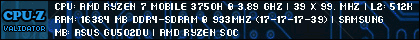 
|
stalinx20
CLASSIFIED Member

- Total Posts : 4977
- Reward points : 0
- Joined: 2009/01/03 08:56:23
- Location: U.S., Michigan
- Status: offline
- Ribbons : 0

Re: Higher resolution or refresh rate?
2016/08/22 20:36:04
(permalink)
fearpoint
With increased resolution you see more of the game space.
I wouldn't worry about getting over 100 FPS though.
You should see the flame posts on NVidia forums about people claiming you need 200+FPS to game  
EVGA X79 Dark 2080 Black edition 980 EVGA 1000 gold PSU (Gold) 4820K CPU 16x G-skill
|
BF3PRO
CLASSIFIED Member

- Total Posts : 3797
- Reward points : 0
- Joined: 2013/08/16 13:37:43
- Status: offline
- Ribbons : 2

|
WackyWRZ
SSC Member

- Total Posts : 603
- Reward points : 0
- Joined: 2011/11/03 07:52:46
- Location: Raleigh, NC
- Status: offline
- Ribbons : 7

Re: Higher resolution or refresh rate?
2016/08/23 06:28:28
(permalink)
So what monitor did you end up with??
CASE: Anidees AI Crystal XL | MOBO: ASUS X470 Crosshair VII | CPU: AMD Ryzen 3600 | RAM: G.Skill Trident Z DDR4-3200 2x8GB B-Die | SSD: Samsung 970 EVO Plus NVME 1TB | PSU: EVGA SuperNOVA 650 P2 | GPU: AMD RX5700 XT | MON: AOC CU34G2X 1440p/144hz 34" Ultrawide + Dell S2716DG 1440p/144Hz | Cooling: Full custom loop, Heatkiller D5 150, Aquacomputer D5 Next + Quadro, EK Supremacy Evo, EK Coolstream PE 480, Bykski 5700XT | HEAT: 20-0-0 - http://www.heatware.com/u/104452
|
BF3PRO
CLASSIFIED Member

- Total Posts : 3797
- Reward points : 0
- Joined: 2013/08/16 13:37:43
- Status: offline
- Ribbons : 2


Re: Higher resolution or refresh rate?
2016/08/23 08:17:43
(permalink)
WackyWRZ
So what monitor did you end up with??
The Asus VG248E. I need to find a place that has the best color setup. The colors out of the box were pretty good though.
My Affiliate Code: OEESSSDNZV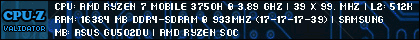 
|
WackyWRZ
SSC Member

- Total Posts : 603
- Reward points : 0
- Joined: 2011/11/03 07:52:46
- Location: Raleigh, NC
- Status: offline
- Ribbons : 7

Re: Higher resolution or refresh rate?
2016/08/23 10:37:12
(permalink)
CASE: Anidees AI Crystal XL | MOBO: ASUS X470 Crosshair VII | CPU: AMD Ryzen 3600 | RAM: G.Skill Trident Z DDR4-3200 2x8GB B-Die | SSD: Samsung 970 EVO Plus NVME 1TB | PSU: EVGA SuperNOVA 650 P2 | GPU: AMD RX5700 XT | MON: AOC CU34G2X 1440p/144hz 34" Ultrawide + Dell S2716DG 1440p/144Hz | Cooling: Full custom loop, Heatkiller D5 150, Aquacomputer D5 Next + Quadro, EK Supremacy Evo, EK Coolstream PE 480, Bykski 5700XT | HEAT: 20-0-0 - http://www.heatware.com/u/104452
|
fearpoint
CLASSIFIED Member

- Total Posts : 3184
- Reward points : 0
- Joined: 2006/12/16 21:53:57
- Status: offline
- Ribbons : 3

Re: Higher resolution or refresh rate?
2016/08/23 15:08:18
(permalink)
stalinx20
fearpoint
With increased resolution you see more of the game space.
I wouldn't worry about getting over 100 FPS though.
You should see the flame posts on NVidia forums about people claiming you need 200+FPS to game  
lol I'm sure they are all about it too in their games with using like 10hz server updating. My display has variable hz from 60 to 144hz and I just set it at 120hz because rarely do I even get that high of a framerate, but when I get around the 100's I stop noticing any difference anyway.
|
sethleigh
SSC Member

- Total Posts : 796
- Reward points : 0
- Joined: 2015/08/12 11:27:56
- Status: offline
- Ribbons : 4

Re: Higher resolution or refresh rate?
2016/08/23 21:32:58
(permalink)
BF3PRO
The main multi-player games I play are BF and maybe COD later on. I mainly playing RTS like endwar and supreme commander. I also play SWTOR and love Dragon Age... I also want to play some of the dog fight simulators out there. I was thinking since RTS games and RPGs have more environment it might be smarter to go up to 2550x1080 or 1440... I love FPS titles but is going to 144hz worth it for 2 games? I also do a lot of CSGO but still, is it worth it? I have never seen any resolution higher than 1080 in person but I imagine it's a world of difference. Thanks! I've never played at any refresh rate higher than 60 hz, but I did buy a 4K monitor two or three months ago, and I think it's amazing. It cost me a lot of money, because I then had to buy a 1080 SC to run it, but I think visually it was worth it.
Happy EVGA customer. Affiliate Code: 0Y7-1VU-ATW2 GigaByte X570 Aorus Master, AMD Ryzen 5900x under Optimus Foundation block, 32gb G.Skill DDR4 @ 3800 MHz 14-14-14-28, EVGA 3080ti FTW3 Ultra under Optimus block, 2TB 980 Pro SSD, EVGA Supernova G6 850W PS, ASUS 34" 3440x1440p 120Hz ultrawide, Lenovo 24" 1080p secondary monitor, Win 10
|