Baltothewolf
CLASSIFIED Member

- Total Posts : 3762
- Reward points : 0
- Joined: 2012/03/23 23:27:34
- Status: offline
- Ribbons : 5

So I got this Biostar TZ77a from a guy on CL, and he told me he was running this 3570k at 4.5ghz on this motherboard. I am inclined to believe him, but I can't get it to work, I set the cpu multiplier to 40 (from 34) in the bios and it doesn't stick loading into windows for some reason, can someone help me? Here is what the bios screen looks like. 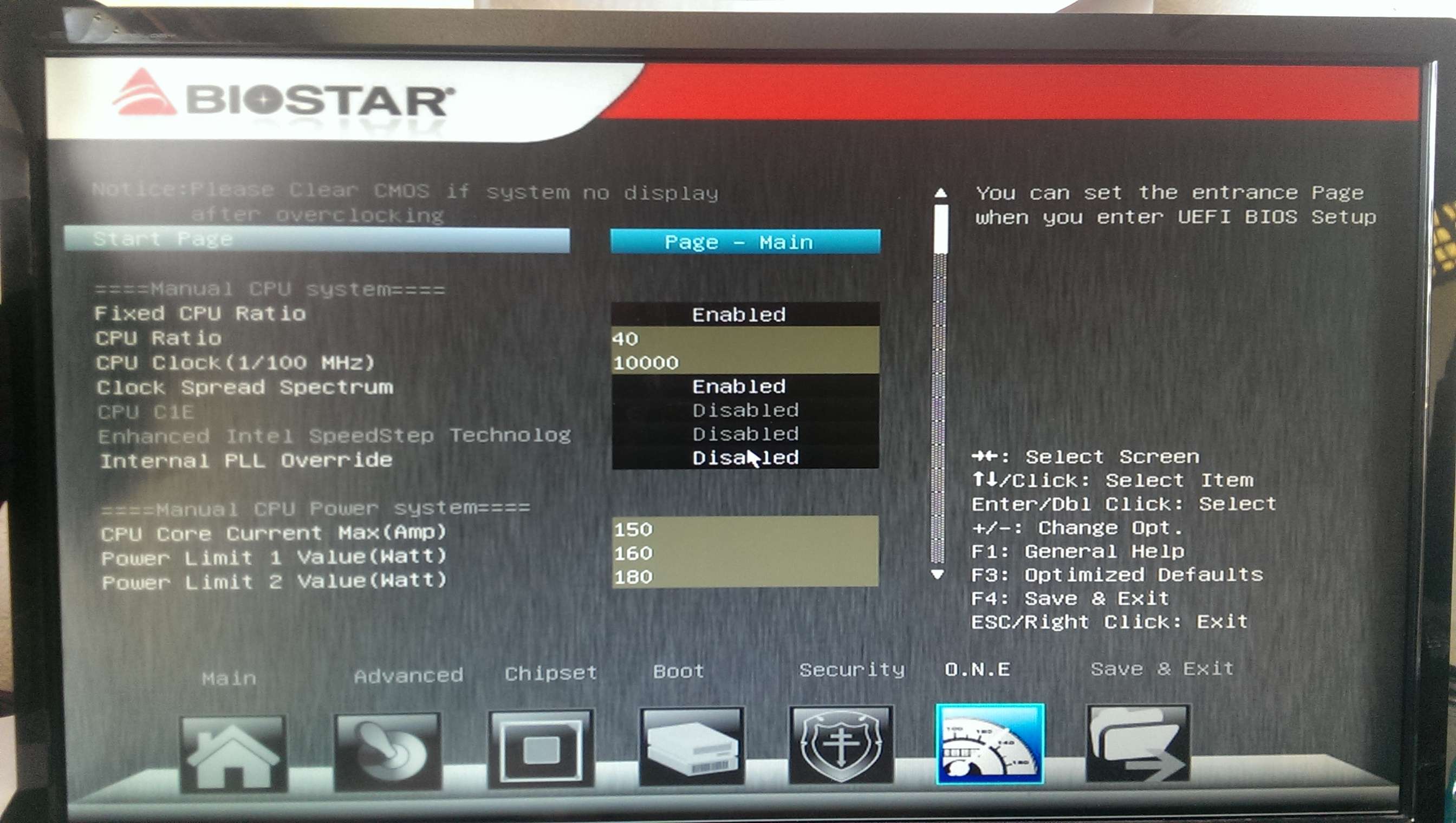 And the voltage section for reference. 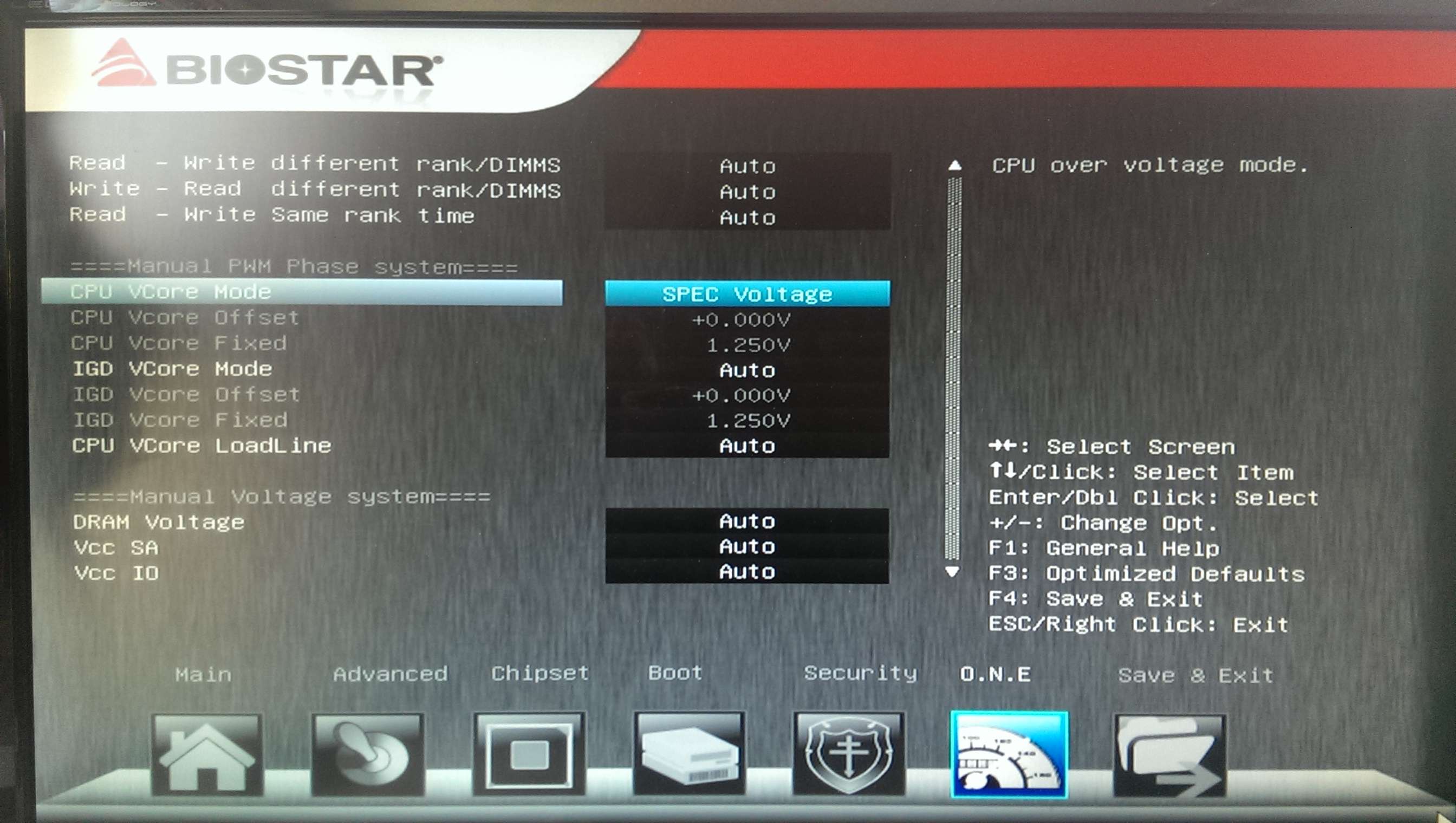 And then as you can see it's not sticking in windows. 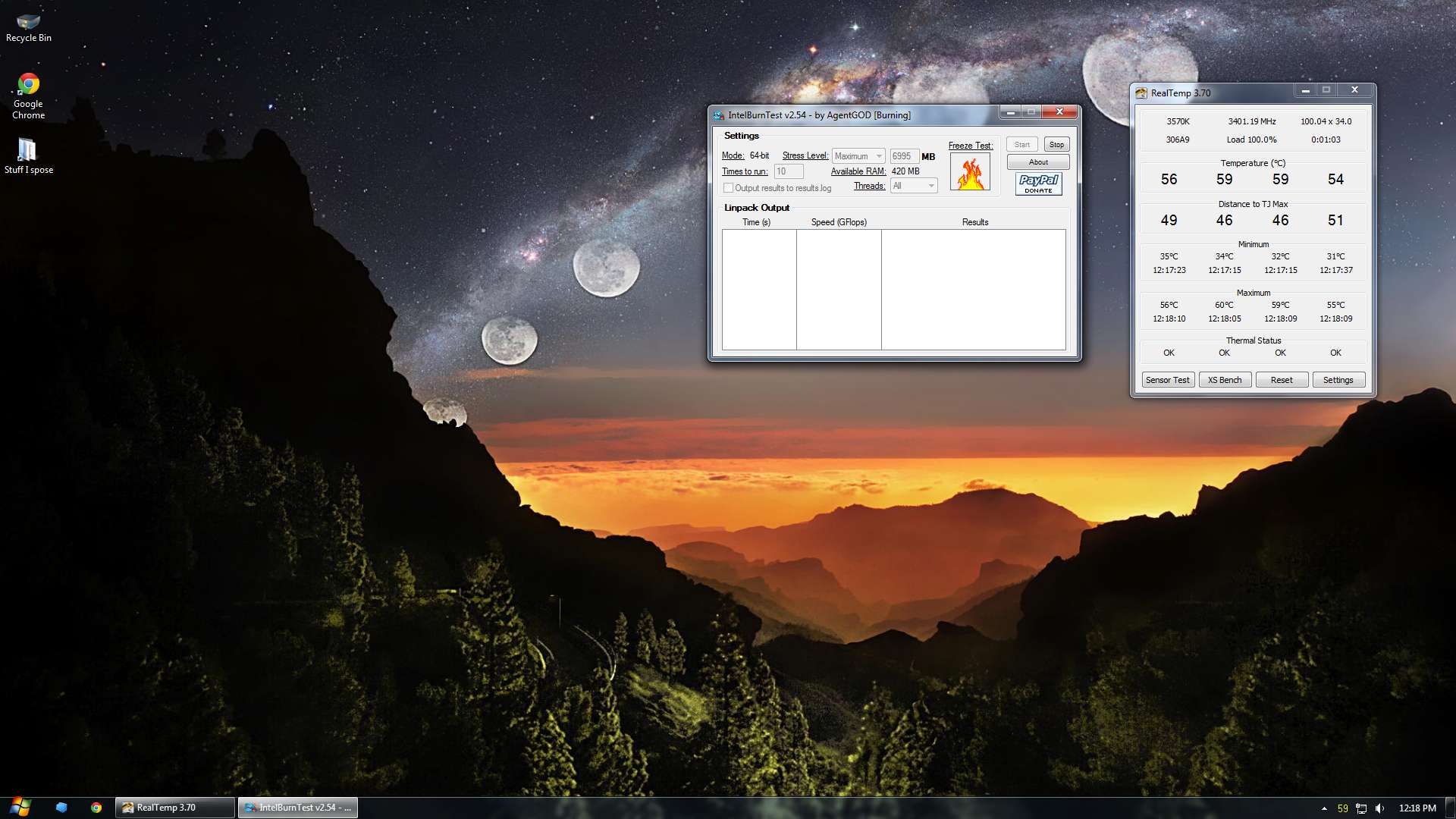
My Laptop (GE63VR-7RF): - 7700HQ. - 16GB RAM. - GTX 1070. - 128GB SSD.- 1X 1TB 7200 spinny drive. 
|
Cameron1234
FTW Member

- Total Posts : 1232
- Reward points : 0
- Joined: 2011/03/12 18:21:11
- Status: offline


Re: Help with overclocking please?
2014/02/24 21:42:50
(permalink)
maybe up the voltage on the cpu a tad? turn off all and any power saving features, um make sure you have the right c states selected/disabled?
|
Baltothewolf
CLASSIFIED Member

- Total Posts : 3762
- Reward points : 0
- Joined: 2012/03/23 23:27:34
- Status: offline
- Ribbons : 5


Re: Help with overclocking please?
2014/02/24 23:39:48
(permalink)
Cameron1234
maybe up the voltage on the cpu a tad? turn off all and any power saving features, um make sure you have the right c states selected/disabled?
I'm a noob to overclocking in this fashion, proper c-states what would those be? And yea all power saving features are off.
My Laptop (GE63VR-7RF): - 7700HQ. - 16GB RAM. - GTX 1070. - 128GB SSD.- 1X 1TB 7200 spinny drive. 
|
Cameron1234
FTW Member

- Total Posts : 1232
- Reward points : 0
- Joined: 2011/03/12 18:21:11
- Status: offline


Re: Help with overclocking please?
2014/02/24 23:46:13
(permalink)
C states are like power saving features, but you may not need to disable them. I would start my upping the cpu volatge a little bit. Or look online to see what other people did using the board that you have.
|
Baltothewolf
CLASSIFIED Member

- Total Posts : 3762
- Reward points : 0
- Joined: 2012/03/23 23:27:34
- Status: offline
- Ribbons : 5


Re: Help with overclocking please?
2014/02/25 00:38:46
(permalink)
I did try upping the voltage it didn't help. I also couldn't find anything on anyone else trying to overclock on this board.
My Laptop (GE63VR-7RF): - 7700HQ. - 16GB RAM. - GTX 1070. - 128GB SSD.- 1X 1TB 7200 spinny drive. 
|
Baltothewolf
CLASSIFIED Member

- Total Posts : 3762
- Reward points : 0
- Joined: 2012/03/23 23:27:34
- Status: offline
- Ribbons : 5


Re: Help with overclocking please?
2014/02/25 01:49:06
(permalink)
Now this is troublesome. Overclocking via the FSB works, yet no matter what I do, I can't get the multiplier to work. It acknowledges it in the bios load screen (says 4000mhz) yet it's not working in windows. God this is driving me insane...
My Laptop (GE63VR-7RF): - 7700HQ. - 16GB RAM. - GTX 1070. - 128GB SSD.- 1X 1TB 7200 spinny drive. 
|
Baltothewolf
CLASSIFIED Member

- Total Posts : 3762
- Reward points : 0
- Joined: 2012/03/23 23:27:34
- Status: offline
- Ribbons : 5


Re: Help with overclocking please?
2014/02/26 00:39:09
(permalink)
I'm such an idiot! It was realtemp all along that was doing it! I have absolutely no idea why, I can't seem to figure it out, but when I got it off my startup programs, I booted and checked with cpu-z and it was sitting at 3.6ghz, then I open realtemp and I physically watch it drop in CPU-Z down to 3.4ghz. If anyone else ever has this problem (maybe you googled it and found this) Realtemp might be your problem!
My Laptop (GE63VR-7RF): - 7700HQ. - 16GB RAM. - GTX 1070. - 128GB SSD.- 1X 1TB 7200 spinny drive. 
|
loveha
Omnipotent Enthusiast

- Total Posts : 10497
- Reward points : 0
- Joined: 2009/09/26 01:51:22
- Location: Beulah Michigan
- Status: offline
- Ribbons : 65


Re: Help with overclocking please?
2014/02/26 01:57:18
(permalink)
I think you have c states enabled. Realtemp is not going to do that, unless the cpu is overheating.
Case - Phanteks Enthoo Evolv XMobo - EVGA X570 FTWCPU - AMD Ryzen 9 5900XRAM - 32GB Trident Z Royal 3600MHz 14-14-14-34GPU - EVGA RTX 3080 Ti FTW3 Ultra GamingPSU - Seasonic Prime TX-1000Heatkiller IV CPU Waterblock / Heatkiller V GPU WaterblockHeatkiller V EBC Active Backplate / Two Heatkiller Rad 360 L Six Noctua NF-A12x25 / Heatkiller D5 Pump
|
trabe3
FTW Member

- Total Posts : 1203
- Reward points : 0
- Joined: 2013/04/21 18:23:52
- Status: offline
- Ribbons : 8

Re: Help with overclocking please?
2014/02/26 08:14:06
(permalink)
You might want to try downloading the Intel turbo boost monitor. It will show what clock speed the CPU is running. This should tell you if your overclock setting is really sticking or Realtemp is messing something up. https://downloadcenter.in...esc.aspx?DwnldID=19105
System #1 ASUS RIV BE 4930K 4.5GHz - Kraken X60 push/pull 16Gb Corsair Dominator Platinum 2133MHz EVGA 780 Classified SLI - Pro SLI Bridge Corsair AX1200i Windows 7 Pro NZXT Switch 810 ASUS PB287Q 4K System #2 3930K @ 4.4GHz 8Gb 1600Mhz XFX R9 270X (for now)
|
Baltothewolf
CLASSIFIED Member

- Total Posts : 3762
- Reward points : 0
- Joined: 2012/03/23 23:27:34
- Status: offline
- Ribbons : 5


Re: Help with overclocking please?
2014/02/26 11:20:47
(permalink)
My Laptop (GE63VR-7RF): - 7700HQ. - 16GB RAM. - GTX 1070. - 128GB SSD.- 1X 1TB 7200 spinny drive. 
|
Zuhl3156
Omnipotent Enthusiast

- Total Posts : 13061
- Reward points : 0
- Joined: 2010/03/23 12:52:50
- Location: Kidnapped by Gypsies
- Status: offline
- Ribbons : 34


Re: Help with overclocking please?
2014/02/26 12:12:45
(permalink)
My BIOS has several undesireable features that none of my other motherboards had, including my Z77 Extreme4. The main setting is called "OverSpeed Protection" and has several subsettings.
1) Long Duration Power Limit(W): This sets the TDP for long duration loads. Mine was set to 95w as default because that is my CPU spec. I had to increase this value to 140w to keep my CPU from downclocking like yours is doing now.
2) Short Duration Power Limit:(W): Same as above. I set mine to 140w.
|
Baltothewolf
CLASSIFIED Member

- Total Posts : 3762
- Reward points : 0
- Joined: 2012/03/23 23:27:34
- Status: offline
- Ribbons : 5


Re: Help with overclocking please?
2014/02/26 12:24:16
(permalink)
Zuhl3156
My BIOS has several undesireable features that none of my other motherboards had, including my Z77 Extreme4. The main setting is called "OverSpeed Protection" and has several subsettings.
1) Long Duration Power Limit(W): This sets the TDP for long duration loads. Mine was set to 95w as default because that is my CPU spec. I had to increase this value to 140w to keep my CPU from downclocking like yours is doing now.
2) Short Duration Power Limit:(W): Same as above. I set mine to 140w.
Yea I saw that power limit thing on my mobo too, but it was, even at default, set to 160 so I left it at that. I'm not having the downclock issue anymore since I stopped using realtemp (realtempGT seems to work fine).
My Laptop (GE63VR-7RF): - 7700HQ. - 16GB RAM. - GTX 1070. - 128GB SSD.- 1X 1TB 7200 spinny drive. 
|
Vipergtspa
Superclocked Member

- Total Posts : 233
- Reward points : 0
- Joined: 2013/07/12 21:52:50
- Status: offline
- Ribbons : 0

Re: Help with overclocking please?
2014/03/24 23:19:05
(permalink)
By chance are you from the Pittsburgh PA area?
Also from your screen shots you have the settings wrong for overclocking. Clock spread should be disabled, Vcore should be set to manual while running stress test to find your stable voltage, then set to offset mode. Vcore load line should be set to high/extreme I think.
If I were you I would do some research before attempting to OC your cpu. There are some good guides out there, just not many specific to Biostar MB. Just follow the Asus OC guide on overclock.net, it will have some settings different then your MB but most will be the same.
Intel i7-8700K 5.1GHz 1.344V-Asus ROG Maximus X Formula Z370-EVGA GTX 1080 Ti FE 2100MHz/6496MHz -16GB Corsair Dominator Platinum@3200Mhz-EVGA SuperNOVA 1000 T2-EK Custom Water Loop-2 Samsung 850 EVO 500GB SSD -1 Samsung 970 Pro 500GB M.2-Phantek Enthoo Luxe Tempered Glass-Windows 10 64bit-Dell S2716DG 27" G-Sync 2560X1440-Klipsch 2.1 Pro Media Speakers 
|