ledgman
New Member

- Total Posts : 17
- Reward points : 0
- Joined: 2014/08/24 13:08:57
- Status: offline
- Ribbons : 0

Hey guys, I bought an EVGA 780 from Amazon a few months back to add to my build. My build is around 2 years old, no problems at all since around 2 weeks ago. I play Counter strike quite a lot and recently out of nowhere, my computer just shutdowns like somebody pulled the power, and reboots itself. It only happens during gaming. The more frequent the occurrence depends on how frequent I play CS:GO. I can play for 4 hours, then it'll shutdown. If I instantly rejoin the game I left, within 5 minutes, it shuts down again. To me, that sounds thermal but my temperatures are perfect, the circulation of air in my case feels normal, no excessive heat. This is my current build. Power supply is the Corsair TX750M. 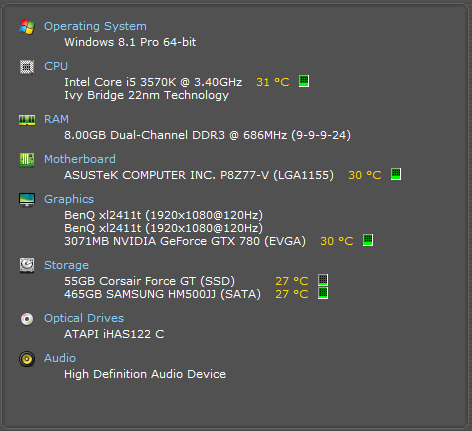 These are the steps I've taken so far, it's so confusing. • Cleaning my whole computer, PSU, Heat-sinks, all fans. • Checked temperatures, all very safe, nothing exceeds 65c under stress testing. • Rolled back to an older stable graphics driver. • Ran memory tests, all reported no errors. • Ran Prime95 and FurMark together which resulted in no reboot which is strange, if I had a bad PSU, I was certain this would trigger a shutdown. • Changed power cables. • Took the ACX cooler of the 780 and replaced the thermal paste with arctic silver. Improved temperatures though! Can anybody please share some wisdom and recommend anything? I'm running out of ideas. I'm torn between the issue lying with the 780 or my PSU. Thanks. :( Best regards, Ledgman.
|
the_Scarlet_one
formerly Scarlet-tech

- Total Posts : 24581
- Reward points : 0
- Joined: 2013/11/13 02:48:57
- Location: East Coast
- Status: offline
- Ribbons : 79


Re: Got a seriously annoying reboot issue.
2014/08/24 13:34:54
(permalink)
It sounds like you are having Power Supply issues, and nothing to do with a graphics card. You may want to move this to General Hardware. The graphics cards would cause a BSOD rather than an immediate shutdown and restart. If you PSU is failing, it will do exactly what it is currently doing. You could have something as small as a single wire come loose in the 24 pin connector or the 8 pin. Check all of your connections, making sure all wires and connectors are fully seated, and test the connectors with a multimeter if possible. One wire (which is what I had) will cause exactly what you are experiencing.
|
ledgman
New Member

- Total Posts : 17
- Reward points : 0
- Joined: 2014/08/24 13:08:57
- Status: offline
- Ribbons : 0

Re: Got a seriously annoying reboot issue.
2014/08/24 13:40:46
(permalink)
Scarlet-Tech
It sounds like you are having Power Supply issues, and nothing to do with a graphics card. You may want to move this to General Hardware. The graphics cards would cause a BSOD rather than an immediate shutdown and restart. If you PSU is failing, it will do exactly what it is currently doing. You could have something as small as a single wire come loose in the 24 pin connector or the 8 pin. Check all of your connections, making sure all wires and connectors are fully seated, and test the connectors with a multimeter if possible. One wire (which is what I had) will cause exactly what you are experiencing.
Thank you for replying. How can I get this thread moved? I will triple check all connections from my PSU, test them with a multimeter and I'll see if that's what's causing this. Regards, Ledgman.
|
ty_ger07
Insert Custom Title Here

- Total Posts : 21171
- Reward points : 0
- Joined: 2008/04/10 23:48:15
- Location: traveler
- Status: offline
- Ribbons : 270


Re: Got a seriously annoying reboot issue.
2014/08/24 13:50:40
(permalink)
It sounds like something in the PSU is overheating or just simply failing due to age. You might not have any strange voltage readings; but still it sounds like the PSU is giving up on you. Try blowing air into the back of the PSU and see how much dust comes out of the fan hole. If a lot of dust comes out, it could be something as simple as dust blocking airflow and causing your PSU to overheat. But then again, capacitors age and high temperature causes them to age faster, so even if removing dust solves the problem, you might still want to consider replacing the PSU. Make sure the PSU fan is spinning too of course.
post edited by ty_ger07 - 2014/08/24 13:55:50
|
Vlada011
Omnipotent Enthusiast

- Total Posts : 10257
- Reward points : 0
- Joined: 2012/03/25 00:14:05
- Location: Belgrade-Serbia
- Status: offline
- Ribbons : 11


Re: Got a seriously annoying reboot issue.
2014/08/24 13:50:41
(permalink)
You have old TX series (CWT) or newer...Never mind that's CORSAIR 5th line Power Supply, Bronze quality.
Scarlet-Tech is right that should be symptoms that PSU have problem with power.
Now I look, CORSAIR TX850 cost 139$, only 20$ more is SuperNOVA 850G2 one of best Gold Power Supplies with 10 years warranty.
CORSAIR is expensive and except only 5 years for TX series that's two standard below 850G2.
|
ledgman
New Member

- Total Posts : 17
- Reward points : 0
- Joined: 2014/08/24 13:08:57
- Status: offline
- Ribbons : 0

Re: Got a seriously annoying reboot issue.
2014/08/24 13:55:46
(permalink)
Vlada011
You have old TX series (CWT) or newer...Never mind that's CORSAIR 5th line Power Supply, Bronze quality.
Scarlet-Tech is right that should be symptoms that PSU have problem with power.
Now I look, CORSAIR TX850 cost 139$, only 20$ more is SuperNOVA 850G2 one of best Gold Power Supplies with 10 years warranty.
CORSAIR is expensive and except only 5 years for TX series that's two standard below 850G2.
You're right, it's probably the PSU, she is getting old. I don't understand why it wouldn't shutdown whilst running Furmark and Prime95 together? I ran Prime95 over night for a good 8 hours and nothing happened. Would I be best to contact Corsair and have them replace it, which seeing as the model is discontinued I think, it'll be a different model, or buy a new PSU? Regards, Ledgman.
|
the_Scarlet_one
formerly Scarlet-tech

- Total Posts : 24581
- Reward points : 0
- Joined: 2013/11/13 02:48:57
- Location: East Coast
- Status: offline
- Ribbons : 79


Re: Got a seriously annoying reboot issue.
2014/08/24 13:57:19
(permalink)
You could RMA the PSU and order a new one, use the RMA as a backup for the future or sell it.
|
ledgman
New Member

- Total Posts : 17
- Reward points : 0
- Joined: 2014/08/24 13:08:57
- Status: offline
- Ribbons : 0

Re: Got a seriously annoying reboot issue.
2014/08/24 14:34:17
(permalink)
Scarlet-Tech
You could RMA the PSU and order a new one, use the RMA as a backup for the future or sell it.
I'll be doing that first thing in the morning. I'm curious, is there any software that I can run whilst gaming that catches or logs what happens just before my PC loses power? Regards, Ledgman.
|
kougar
CLASSIFIED Member

- Total Posts : 3034
- Reward points : 0
- Joined: 2006/05/08 10:11:19
- Status: offline
- Ribbons : 22


Re: Got a seriously annoying reboot issue.
2014/08/24 14:44:16
(permalink)
ledgman
You're right, it's probably the PSU, she is getting old. I don't understand why it wouldn't shutdown whilst running Furmark and Prime95 together? I ran Prime95 over night for a good 8 hours and nothing happened.
Well I'm not convinced it's the PSU yet in light of what you just said. When the system restarts did you check your Event Logs (under Administrative Events) for the BSoD messages, or is the system not generating any before it power cycles? If the system is generating BSoD errors then it may not be the PSU and you need to disable auto-restart after BSoDs to see the error. http://i48.tinypic.com/34pm5uu.png After you click settings, there's a tick box under "Automatically Restart" you need to remove and that's it. If there are no BSoD errors under Administrative Events then the system has no idea what happened, only that it power cycled. In that instance it likely would be the PSU or some hardware-specific cause.
 Have water, will cool. Have water, will cool.
|
ty_ger07
Insert Custom Title Here

- Total Posts : 21171
- Reward points : 0
- Joined: 2008/04/10 23:48:15
- Location: traveler
- Status: offline
- Ribbons : 270


Re: Got a seriously annoying reboot issue.
2014/08/24 14:46:14
(permalink)
ledgman
Scarlet-Tech
You could RMA the PSU and order a new one, use the RMA as a backup for the future or sell it.
I'll be doing that first thing in the morning.
I'm curious, is there any software that I can run whilst gaming that catches or logs what happens just before my PC loses power?
Regards,
Ledgman.
GPU-Z can log the time, video card core temp, video card fan speed, video card gpu usage, video card memore usage, ... to a file. RealTemp can log the time, CPU core temps, GPU temp, CPU useage, ... to a file. There is no way to accurately log PSU statistics. Software PSU voltage measurement is horribly unreliable. I highly suggest that you blow into the back of your PSU and see how much dust comes out of the fan hole and make sure the fan is spinning when on; as I already mentioned above.
|
the_Scarlet_one
formerly Scarlet-tech

- Total Posts : 24581
- Reward points : 0
- Joined: 2013/11/13 02:48:57
- Location: East Coast
- Status: offline
- Ribbons : 79


Re: Got a seriously annoying reboot issue.
2014/08/24 14:53:05
(permalink)
kougar
Well I'm not convinced it's the PSU yet in light of what you just said.
When the system restarts did you check your Event Logs (under Administrative Events) for the BSoD messages, or is the system not generating any before it power cycles? If the system is generating BSoD errors then it may not be the PSU and you need to disable auto-restart after BSoDs to see the error. http://i48.tinypic.com/34pm5uu.png After you click settings, there's a tick box under "Automatically Restart" you need to remove and that's it.
If there are no BSoD errors under Administrative Events then the system has no idea what happened, only that it power cycled. In that instance it likely would be the PSU or some hardware-specific cause.
It didn't occur on my system unless I was folding, specifically. I could Gane, benchmark, stress test and everything else, but as soon as I started folding, I would get a reboot without a bsod... That is what he is getting with one thing, so it is likely as we have stated already. As stated previously, if it were a BSOD (which stays for a few seconds and if he is in the middle of a match, would not be missed at all) it wouldn't go unnoticed, like a power cycle of some sort, but where it instantly resets, like it is.
|
ledgman
New Member

- Total Posts : 17
- Reward points : 0
- Joined: 2014/08/24 13:08:57
- Status: offline
- Ribbons : 0

Re: Got a seriously annoying reboot issue.
2014/08/24 15:35:27
(permalink)
kougar
ledgman
You're right, it's probably the PSU, she is getting old. I don't understand why it wouldn't shutdown whilst running Furmark and Prime95 together? I ran Prime95 over night for a good 8 hours and nothing happened.
Well I'm not convinced it's the PSU yet in light of what you just said.
When the system restarts did you check your Event Logs (under Administrative Events) for the BSoD messages, or is the system not generating any before it power cycles? If the system is generating BSoD errors then it may not be the PSU and you need to disable auto-restart after BSoDs to see the error. After you click settings, there's a tick box under "Automatically Restart" you need to remove and that's it.
If there are no BSoD errors under Administrative Events then the system has no idea what happened, only that it power cycled. In that instance it likely would be the PSU or some hardware-specific cause.
In my event logger, there are quite a few critical events, all correspond with times I get the shutdowns. I have that unticked already, I still don't get any BSOD just an instant shutdown. Just to add more confusion to the mix, I've just ran Heaven for 30minutes on extreme and monitored using GPU-Z and everything was maxed out, I could really feel the heat around my machine and the temperature didn't go higher than 70c. No reboot at all, nothing, not even a slight whine from the fans. I've also checked and my PSU fan is spinning fine, it didn't feel hot when I felt it. I'm really grateful for all your posts guys. <3 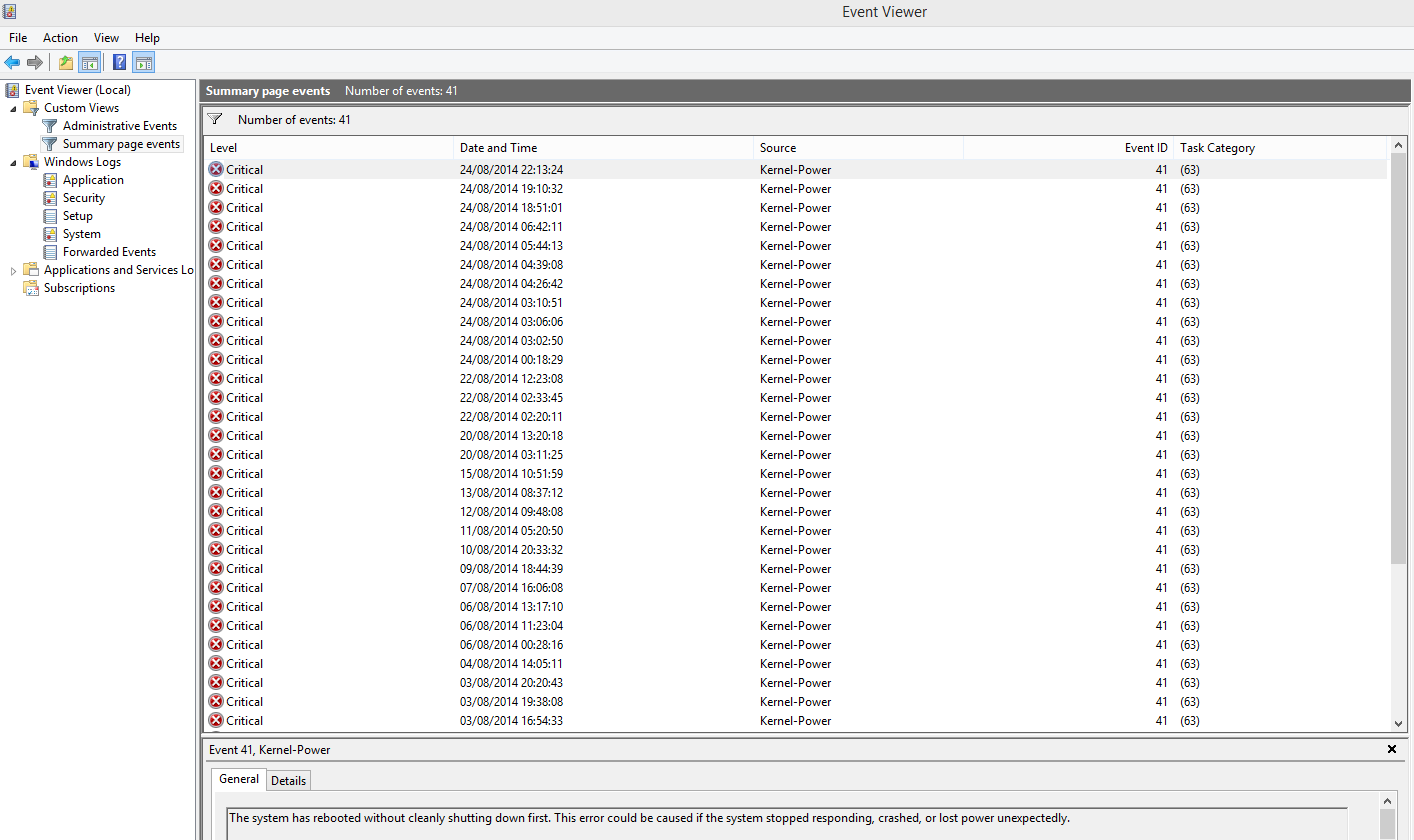
|
RainStryke
The Advocate

- Total Posts : 15872
- Reward points : 0
- Joined: 2007/07/19 19:26:55
- Location: Kansas
- Status: offline
- Ribbons : 60


Re: Got a seriously annoying reboot issue.
2014/08/24 16:45:49
(permalink)
Furmark puts a strain mainly on the GPU rather than the CPU and GPU at the same time. While Prime95 is all CPU. A video game is going to utilize both.
Sudden power loss in this case is definitely pointing to the PSU, it could also be the motherboard... which is less likely, but still possible. You should make sure your motherboards BIOS is up to date with the latest version.
Main PC | Secondary PC
Intel i9 10900K | Intel i7 9700KMSI MEG Z490 ACE | Gigabyte Aorus Z390 MasterASUS TUF RTX 3090 | NVIDIA RTX 2070 Super32GB G.Skill Trident Z Royal 4000MHz CL18 | 32GB G.Skill Trident Z RGB 4266MHz CL17SuperFlower Platinum SE 1200w | Seasonic X-1250Samsung EVO 970 1TB and Crucial P5 1TB | Intel 760p 1TB and Crucial MX100 512GBCougar Vortex CF-V12HPB x9 | Cougar Vortex CF-V12SPB-RGB x5 3DMark Results:Time Spy|Port Royal
|
ty_ger07
Insert Custom Title Here

- Total Posts : 21171
- Reward points : 0
- Joined: 2008/04/10 23:48:15
- Location: traveler
- Status: offline
- Ribbons : 270


Re: Got a seriously annoying reboot issue.
2014/08/24 17:02:25
(permalink)
Kernel power without any other error means that the system just powered off incorrectly (not shutdown, reboot, or hibernate) unexpectedly for no known reason.
|
ledgman
New Member

- Total Posts : 17
- Reward points : 0
- Joined: 2014/08/24 13:08:57
- Status: offline
- Ribbons : 0

Re: Got a seriously annoying reboot issue.
2014/08/24 17:13:11
(permalink)
ty_ger07
Kernel power without any other error means that the system just powered off incorrectly (not shutdown, reboot, or hibernate) unexpectedly for no known reason.
Would it seem more likely to be the PSU? I'm struggling to find a way to replicate it. I murdered my GPU before with Heave/Furmark so it would seem more likely than the GPU. Regards, Ledgman.
|
Xantac
FTW Member

- Total Posts : 1323
- Reward points : 0
- Joined: 2012/03/11 11:48:08
- Location: affiliate UEBNIR5MIA
- Status: offline
- Ribbons : 2


Re: Got a seriously annoying reboot issue.
2014/08/24 17:40:30
(permalink)
I had dealt with a similar issue, where it would seem I could stress my system and I couldn't replicate a shutdown, just randomly from instantly to 5-10 hours its like the pc plug was yanked. Ended up being my psu, and now I keep two psu's incase this happens again for testing
- Rig 1: Rampage5/w 6850K g.skill 3200 cas15 16gb, High-speed PC HPTX Bench w/ GTX 980
- Rig 2: RIVE/3930k /w Koolance mobo/cpu blocks/16gb 2133 c9, EVGA 1080 Ti Sli EK Nickel Blocks & a 78MH/s Eth
- Rig 3: asus rog crosshair vii hero (wi-fi)/2600x, g.skill 3200 cas15 16gb, gt 730
- Acer Predator Monitor
- Xantac's Heatware
|
ledgman
New Member

- Total Posts : 17
- Reward points : 0
- Joined: 2014/08/24 13:08:57
- Status: offline
- Ribbons : 0

Re: Got a seriously annoying reboot issue.
2014/08/24 17:50:51
(permalink)
Xantac
I had dealt with a similar issue, where it would seem I could stress my system and I couldn't replicate a shutdown, just randomly from instantly to 5-10 hours its like the pc plug was yanked. Ended up being my psu, and now I keep two psu's incase this happens again for testing
It's seeming more and more likely now to be the PSU. I'm going to ring Corsair support tomorrow on Skype and get an RMA in motion. I think I might follow the guy above's advice though about buying a better PSU and sell the warranty replacement. Thanks for all your help guys.
|
ty_ger07
Insert Custom Title Here

- Total Posts : 21171
- Reward points : 0
- Joined: 2008/04/10 23:48:15
- Location: traveler
- Status: offline
- Ribbons : 270


Re: Got a seriously annoying reboot issue.
2014/08/24 18:26:01
(permalink)
ledgman
ty_ger07
Kernel power without any other error means that the system just powered off incorrectly (not shutdown, reboot, or hibernate) unexpectedly for no known reason.
Would it seem more likely to be the PSU? I'm struggling to find a way to replicate it. I murdered my GPU before with Heave/Furmark so it would seem more likely than the GPU.
Regards,
Ledgman.
Over and over again people have said to you that it seems to be the PSU. You haven't told us yet if the PSU's fan is spinning, whether it's full of dust, nor its output voltages. You are the one who makes the ultimate decision. As far as the kernel power question is concerned, it cannot tell you that it is for sure the psu. All it shows is that it is a harware issue which is causing an immediate shutdown and generating no other error messages instead of a software issue.
|
ledgman
New Member

- Total Posts : 17
- Reward points : 0
- Joined: 2014/08/24 13:08:57
- Status: offline
- Ribbons : 0

Re: Got a seriously annoying reboot issue.
2014/08/24 20:05:45
(permalink)
ty_ger07
ledgman
ty_ger07
Kernel power without any other error means that the system just powered off incorrectly (not shutdown, reboot, or hibernate) unexpectedly for no known reason.
Would it seem more likely to be the PSU? I'm struggling to find a way to replicate it. I murdered my GPU before with Heave/Furmark so it would seem more likely than the GPU.
Regards,
Ledgman.
Over and over again people have said to you that it seems to be the PSU. You haven't told us yet if the PSU's fan is spinning, whether it's full of dust, nor its output voltages. You are the one who makes the ultimate decision.
As far as the kernel power question is concerned, it cannot tell you that it is for sure the psu. All it shows is that it is a harware issue which is causing an immediate shutdown and generating no other error messages instead of a software issue.
In my event logger, there are quite a few critical events, all correspond with times I get the shutdowns. I have that unticked already, I still don't get any BSOD just an instant shutdown.
Just to add more confusion to the mix, I've just ran Heaven for 30minutes on extreme and monitored using GPU-Z and everything was maxed out, I could really feel the heat around my machine and the temperature didn't go higher than 70c. No reboot at all, nothing, not even a slight whine from the fans.
I've also checked and my PSU fan is spinning fine, it didn't feel hot when I felt it.
I'm really grateful for all your posts guys. <3 I did inform you guys that the PSU fan is spinning fine. The PSU is clean, there's no dust as I regular clean my machine. I compared some of the voltages from the documentation and they matched quite close but I'm not sure what to look for. That's the voltage idling. Thanks for having a look, if the image is too small, I'll direct link it below. :) i.gyazo.com/148b93e15a2240ad6ef55d889e551641.png 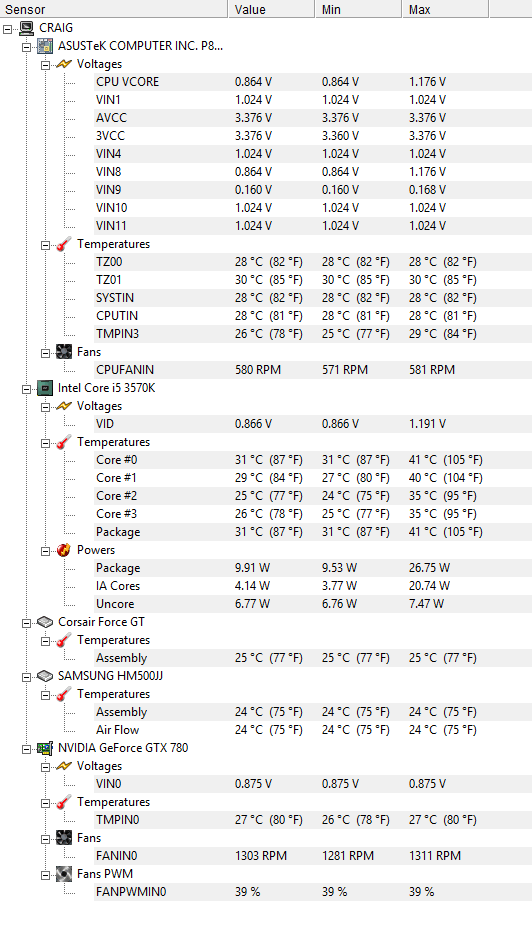
post edited by ledgman - 2014/08/24 20:09:09
|
tucker147
FTW Member

- Total Posts : 1077
- Reward points : 0
- Joined: 2012/07/30 10:12:59
- Location: Nova Scotia, Canada
- Status: offline
- Ribbons : 16


Re: Got a seriously annoying reboot issue.
2014/08/25 09:44:25
(permalink)
Don't rule out the ram completely. I had the exact same crashing problem when I lowered my timings but when I put them back to stock it's been rock solid ever since.
What program did you use to test the ram?
  The Banshee: Ryzen 5 5600 @ 4.65GHz 1.25V, CPU + 2X GPU Custom loop w/ 360mm & 240mm rads, Asrock X370 Taichi, 2X GTX 780 Ti SLI, EVGA 1300 G2, WD Blue 1TB (main storage), Corsair Force LS 120GB (OS Drive), Fractal Design Arc XL, 2X8GB G.skill Trident Z @ 3200 C14 The Banshee: Ryzen 5 5600 @ 4.65GHz 1.25V, CPU + 2X GPU Custom loop w/ 360mm & 240mm rads, Asrock X370 Taichi, 2X GTX 780 Ti SLI, EVGA 1300 G2, WD Blue 1TB (main storage), Corsair Force LS 120GB (OS Drive), Fractal Design Arc XL, 2X8GB G.skill Trident Z @ 3200 C14
|
ledgman
New Member

- Total Posts : 17
- Reward points : 0
- Joined: 2014/08/24 13:08:57
- Status: offline
- Ribbons : 0

Re: Got a seriously annoying reboot issue.
2014/08/25 10:17:03
(permalink)
tucker147
Don't rule out the ram completely. I had the exact same crashing problem when I lowered my timings but when I put them back to stock it's been rock solid ever since.
What program did you use to test the ram?
I used Memtest96 but something strange happened. At around the 2nd pass, all the memtest interface turned into spade symbols, like the deck of cards spade. I changed the memory profile in the BIOS from XMP back to Auto. Still happens.
|
ty_ger07
Insert Custom Title Here

- Total Posts : 21171
- Reward points : 0
- Joined: 2008/04/10 23:48:15
- Location: traveler
- Status: offline
- Ribbons : 270


Re: Got a seriously annoying reboot issue.
2014/08/25 10:18:49
(permalink)
RAM instability should show up with other errors on the Windows Event Log other than just Kernel Power. The only thing I can think of which wouldn't cause RAM to show additional Windows Event Log errors is if it caused the CPU to trigger an execute disable bit due to buffer overflow before the operating system had a chance to even realize that an error occured. But usually execute disable bit causes your motherboard to display an alarming error message on your monitor in white text on a black screen and usually you have to manually reboot after execute disable bit triggers. Something similar to this: 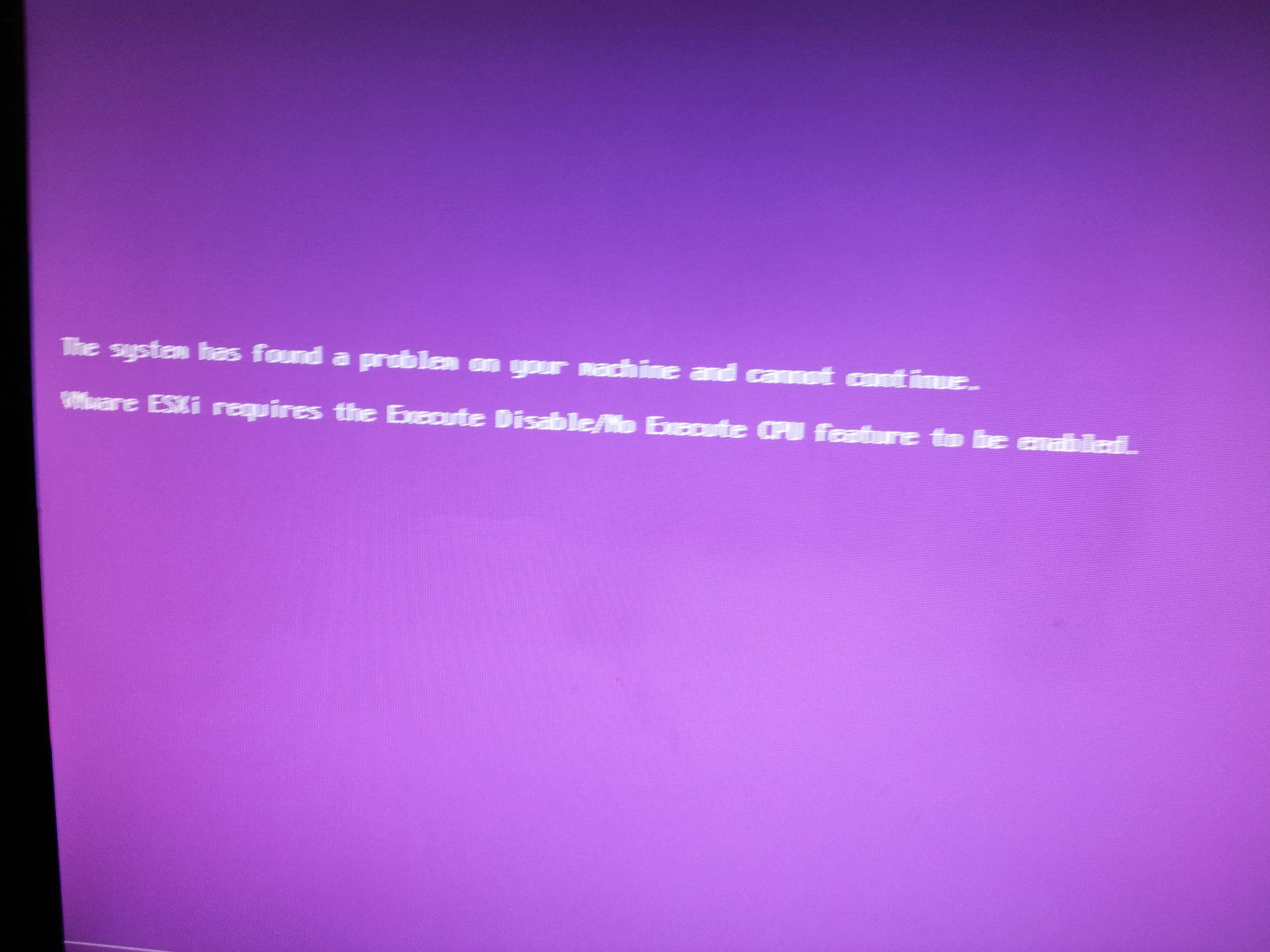 But, the fact that a memory test causes your system to show garbled text is a bad sign pointing towards memory.
post edited by ty_ger07 - 2014/08/25 10:29:00
|
tucker147
FTW Member

- Total Posts : 1077
- Reward points : 0
- Joined: 2012/07/30 10:12:59
- Location: Nova Scotia, Canada
- Status: offline
- Ribbons : 16


Re: Got a seriously annoying reboot issue.
2014/08/25 11:04:12
(permalink)
ledgman
tucker147
Don't rule out the ram completely. I had the exact same crashing problem when I lowered my timings but when I put them back to stock it's been rock solid ever since.
What program did you use to test the ram?
I used Memtest96 but something strange happened. At around the 2nd pass, all the memtest interface turned into spade symbols, like the deck of cards spade. I changed the memory profile in the BIOS from XMP back to Auto. Still happens.
Try it with 1 stick and then the other.
  The Banshee: Ryzen 5 5600 @ 4.65GHz 1.25V, CPU + 2X GPU Custom loop w/ 360mm & 240mm rads, Asrock X370 Taichi, 2X GTX 780 Ti SLI, EVGA 1300 G2, WD Blue 1TB (main storage), Corsair Force LS 120GB (OS Drive), Fractal Design Arc XL, 2X8GB G.skill Trident Z @ 3200 C14 The Banshee: Ryzen 5 5600 @ 4.65GHz 1.25V, CPU + 2X GPU Custom loop w/ 360mm & 240mm rads, Asrock X370 Taichi, 2X GTX 780 Ti SLI, EVGA 1300 G2, WD Blue 1TB (main storage), Corsair Force LS 120GB (OS Drive), Fractal Design Arc XL, 2X8GB G.skill Trident Z @ 3200 C14
|
ledgman
New Member

- Total Posts : 17
- Reward points : 0
- Joined: 2014/08/24 13:08:57
- Status: offline
- Ribbons : 0

Re: Got a seriously annoying reboot issue.
2014/08/25 11:40:52
(permalink)
tucker147
ledgman
tucker147
Don't rule out the ram completely. I had the exact same crashing problem when I lowered my timings but when I put them back to stock it's been rock solid ever since.
What program did you use to test the ram?
I used Memtest96 but something strange happened. At around the 2nd pass, all the memtest interface turned into spade symbols, like the deck of cards spade. I changed the memory profile in the BIOS from XMP back to Auto. Still happens.
Try it with 1 stick and then the other.
Okay from watching prime, it seems it uses up to 3.5gig of RAM. That might be the reason it doesn't shutdown because it never reaches the second stick? I'm going to run both under Memtest and prime them both separately. I'll post back with the results.
|
Sajin
EVGA Forum Moderator

- Total Posts : 49165
- Reward points : 0
- Joined: 2010/06/07 21:11:51
- Location: Texas, USA.
- Status: online
- Ribbons : 199


Re: Got a seriously annoying reboot issue.
2014/08/25 15:29:38
(permalink)
ledgman
tucker147
Don't rule out the ram completely. I had the exact same crashing problem when I lowered my timings but when I put them back to stock it's been rock solid ever since.
What program did you use to test the ram?
I used Memtest96 but something strange happened. At around the 2nd pass, all the memtest interface turned into spade symbols, like the deck of cards spade. I changed the memory profile in the BIOS from XMP back to Auto. Still happens.
What version of memtest86+ are you using? If you're running version 4.20 or older use 5.01 instead as 4.20 and older are known to show the "spade symbols" bug.
|
ledgman
New Member

- Total Posts : 17
- Reward points : 0
- Joined: 2014/08/24 13:08:57
- Status: offline
- Ribbons : 0

Re: Got a seriously annoying reboot issue.
2014/08/25 16:40:02
(permalink)
Sajin
ledgman
tucker147
Don't rule out the ram completely. I had the exact same crashing problem when I lowered my timings but when I put them back to stock it's been rock solid ever since.
What program did you use to test the ram?
I used Memtest96 but something strange happened. At around the 2nd pass, all the memtest interface turned into spade symbols, like the deck of cards spade. I changed the memory profile in the BIOS from XMP back to Auto. Still happens.
What version of memtest86+ are you using? If you're running version 4.20 or older use 5.01 instead as 4.20 and older are known to show the "spade symbols" bug.
I've just downloaded and burned the latest version from their website. 5.1.0a and ran both my sticks of RAM separately in the same DIMM slots, after the 4 passes, no errors for either. Nothing problematic, no shutdowns. Does this now point more to being the PSU? I'll run GPU-Z whilst playing CS:GO and select log to file, then hopefully when my machine reboots, I can check if any anomalies happened just before my machine restarted. I'm hoping this will be a good idea.
post edited by ledgman - 2014/08/25 16:42:40
|
ledgman
New Member

- Total Posts : 17
- Reward points : 0
- Joined: 2014/08/24 13:08:57
- Status: offline
- Ribbons : 0

Re: Got a seriously annoying reboot issue.
2014/08/25 20:13:48
(permalink)
So I managed to play 1 and a half games. After it rebooted, I checked the logs from GPU-Z and nothing changed, no drastic change in anything. Over the minute before it rebooted, it was normal fluctuations like 1+/1- in temperatures, clock speed was consistent.
|
Sajin
EVGA Forum Moderator

- Total Posts : 49165
- Reward points : 0
- Joined: 2010/06/07 21:11:51
- Location: Texas, USA.
- Status: online
- Ribbons : 199


Re: Got a seriously annoying reboot issue.
2014/08/25 20:56:38
(permalink)
I think you should just replace the PSU at this point.
|
PvtBlackdog
iCX Member

- Total Posts : 367
- Reward points : 0
- Joined: 2009/02/01 19:09:42
- Location: Melbourne
- Status: offline
- Ribbons : 1

Re: Got a seriously annoying reboot issue.
2014/08/26 04:19:28
(permalink)
|
iamSneaky
iCX Member

- Total Posts : 444
- Reward points : 0
- Joined: 2012/04/11 01:05:16
- Location: Australia
- Status: offline
- Ribbons : 0

Re: Got a seriously annoying reboot issue.
2014/08/26 04:40:57
(permalink)
SS07: Lian Li O11 Dynamic XL|i9 10900K [SP 98][Bykski FR-CU-RA-V2 CPU Block]|ASUS ROG Maximus XIII ExtremeEVGA RTX 3080 FTW3 Ultra [Bykski Block]|Galax HoF OC Lab Edition 4600mhz|Alienware AW2721DEVGA Supernova P2 1600
Elite ID: BJBC3RMQSBKAR2ALRHN
|