unixdev
New Member

- Total Posts : 8
- Reward points : 0
- Joined: 2015/04/19 14:08:21
- Status: offline
- Ribbons : 0
 I have 3xGTX980 (purchased from Newegg a week ago) and im running it as a 3-way SLI. 2 BenQ monitors are connected (1 - DVI 144Hz, 1 - HDMI 60Hz) All 3 cards have 50-55C temp in idle (plus 10 x Corsair 140mm fans are working on Turbo mode). 5 minutes of any game running makes temp about 80C (highest i see was 85C after 3 minutes of CSGO). And when temp goes over 80C - i have lag spikes. FPS is smooth, but it lags for a second every 5-10s (any game, even on lowest settings possible). Is it normal? Regards.
post edited by unixdev - 2015/04/19 14:24:55
|
the_Scarlet_one
formerly Scarlet-tech

- Total Posts : 24581
- Reward points : 0
- Joined: 2013/11/13 02:48:57
- Location: East Coast
- Status: offline
- Ribbons : 79


Re: GTX980 SC Overheat & Lag spikes
2015/04/19 14:28:59
(permalink)
I know you don't want to, but you should remove the center card and see if the temps improve and the lag spikes fade away.
Cramming three cards on air obstructs airflow to the top two cards.
What other games are you playing? CSGO runs really fast on a single card. You can disable SLI and the bottom cards will cool off when you are playing CSGO. That will not help airflow to the top card though.
Also, how are your fans set up and what case?
|
bsmegreg
FTW Member

- Total Posts : 1604
- Reward points : 0
- Joined: 2014/07/19 19:18:29
- Status: offline
- Ribbons : 6

Re: GTX980 SC Overheat & Lag spikes
2015/04/19 15:25:37
(permalink)
You need air flow... What your going to have to do is either watercool or get a fan on them somehow.
|
unixdev
New Member

- Total Posts : 8
- Reward points : 0
- Joined: 2015/04/19 14:08:21
- Status: offline
- Ribbons : 0

Re: GTX980 SC Overheat & Lag spikes
2015/04/20 00:23:29
(permalink)
Scarlet-Tech
I know you don't want to, but you should remove the center card and see if the temps improve and the lag spikes fade away.
Cramming three cards on air obstructs airflow to the top two cards.
What other games are you playing? CSGO runs really fast on a single card. You can disable SLI and the bottom cards will cool off when you are playing CSGO. That will not help airflow to the top card though.
Also, how are your fans set up and what case?
Actually removing is not a solution - i have one more card and was going to use it as 4-way SLI. Will try to removing center card and let you know. Im playing much different games like GTAV, Assetto Corsa, Crysis, etc. Case: Corsair 900D. Fans location: 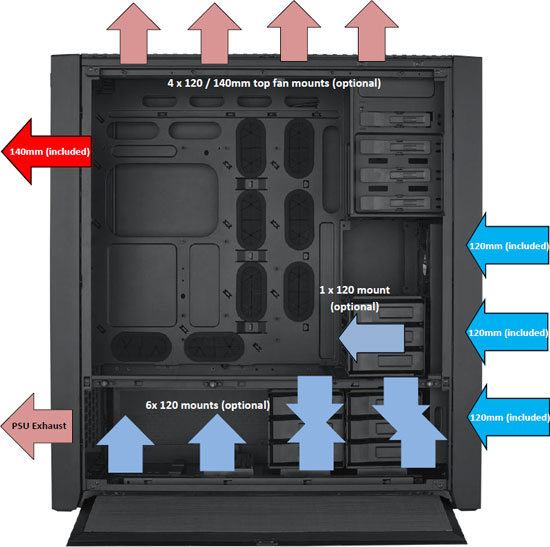
post edited by unixdev - 2015/04/20 00:33:15
|
unixdev
New Member

- Total Posts : 8
- Reward points : 0
- Joined: 2015/04/19 14:08:21
- Status: offline
- Ribbons : 0

Re: GTX980 SC Overheat & Lag spikes
2015/04/20 04:53:11
(permalink)
Ok, ive removed middle card, but seems to be totally no difference. 5 minutes of Grid:  Max temp reached for this 5 minutes: 81C on both cards. Fans never goes higher 49%. Idle temp doesnt goes lower 45C. Lag spikes are same. Any ideas?
post edited by unixdev - 2015/04/20 05:08:30
|
patchesanook
CLASSIFIED Member

- Total Posts : 3903
- Reward points : 0
- Joined: 2006/02/04 05:54:08
- Location: in a cave in west virginia
- Status: offline
- Ribbons : 9

Re: GTX980 SC Overheat & Lag spikes
2015/04/20 05:03:48
(permalink)
try re-installing the drivers and evga precision.
had the same problem with heat on my old 780ti.
after re-instal everything was fine,must have been a corrupted driver or precision for mine.
|
unixdev
New Member

- Total Posts : 8
- Reward points : 0
- Joined: 2015/04/19 14:08:21
- Status: offline
- Ribbons : 0

Re: GTX980 SC Overheat & Lag spikes
2015/04/20 05:10:35
(permalink)
patchesanook
try re-installing the drivers and evga precision.
had the same problem with heat on my old 780ti.
after re-instal everything was fine,must have been a corrupted driver or precision for mine.
Actually i was not using Precision. Will try to reinstall driver and Precision right now. Ok, ive reinstalled drivers and installed Precision. Fan speed was locked on 50%. So ive set 100% permanent fan speed. Seems to be its not solving a problem on load. Idle temp seems to be ok: 30-35C. On load its still 70-75C (even with 4.2k RPM on all fans) Lag spikes are still here. Any more ideas?
post edited by unixdev - 2015/04/20 07:31:43
|
the_Scarlet_one
formerly Scarlet-tech

- Total Posts : 24581
- Reward points : 0
- Joined: 2013/11/13 02:48:57
- Location: East Coast
- Status: offline
- Ribbons : 79


Re: GTX980 SC Overheat & Lag spikes
2015/04/20 07:47:48
(permalink)
If you have thermal paste that is non conductive, you could try refreshing your Tim. It only takes a few minutes.
On the back of the card, there are 4 screws with Springs around the core. Remove those 4 and the one at the corner of the I/O bracket. Gently remove the cooler and disconnect any lights and fans.
Use either rubbing alcohol or Articlean 2 part cleaner to remove all of the old thermal paste and clean the die.
Apply new thermal paste. You can use the dot method or spread the Tim. I personally prefer to spread the Tim as I have encountered less air bubbles.
Then, reconnect lighting and fan connectors, and reinstall the cooler. Tighten the 4 screws in a cross pattern then the one at the edge of the I/O bracket and test out the card.
|
unixdev
New Member

- Total Posts : 8
- Reward points : 0
- Joined: 2015/04/19 14:08:21
- Status: offline
- Ribbons : 0

Re: GTX980 SC Overheat & Lag spikes
2015/04/20 07:53:47
(permalink)
Scarlet-Tech
If you have thermal paste that is non conductive, you could try refreshing your Tim. It only takes a few minutes.
On the back of the card, there are 4 screws with Springs around the core. Remove those 4 and the one at the corner of the I/O bracket. Gently remove the cooler and disconnect any lights and fans.
Use either rubbing alcohol or Articlean 2 part cleaner to remove all of the old thermal paste and clean the die.
Apply new thermal paste. You can use the dot method or spread the Tim. I personally prefer to spread the Tim as I have encountered less air bubbles.
Then, reconnect lighting and fan connectors, and reinstall the cooler. Tighten the 4 screws in a cross pattern then the one at the edge of the I/O bracket and test out the card.
Ok, ill try it tommorow (ive used last thermal paste when was installing i7-5960X). Actually ive tried to use one card setup - all 3 ive tested have 38C (with permanent 4.2k RPM fan) in idle and about 60C on load. Is it normal temp?
|
the_Scarlet_one
formerly Scarlet-tech

- Total Posts : 24581
- Reward points : 0
- Joined: 2013/11/13 02:48:57
- Location: East Coast
- Status: offline
- Ribbons : 79


Re: GTX980 SC Overheat & Lag spikes
2015/04/20 08:06:07
(permalink)
Yes, those temps are fine. Honestly, the 75c you are getting with 2 cards is fine as well.
From your diagram of your fans, I was curious about the two pointing down as exhausts at the front of the hard drive cage. I would think that may disrupt the airflow coming in the front a little at least, which could possibly pull air away from flowing across the cards. Try just disconnecting those two fans to see if it allows the flow to push through better. If it does, turn them over and make them intakes to push more positive pressure into the upper compartment.
I don't know that it will help at all, but it is just an idea at this point.
|
nickbaldwin86
SSC Member

- Total Posts : 643
- Reward points : 0
- Joined: 2009/12/05 16:03:16
- Location: Scappoose Oregon
- Status: offline
- Ribbons : 5


Re: GTX980 SC Overheat & Lag spikes
2015/04/20 08:12:00
(permalink)
CSGo can run surround 4k on one 980... just saying. I am sure you didn't buy 3 just CSGo.
get a few high flow fans and point them directly at the cards... you should be fine.
Also manually adjust the fans on the cards to ramp up quicker. have them go to 100% fan @ 75c
-EGC-Ripley My Affiliate Code: QJPC2FGYYT
|
the_Scarlet_one
formerly Scarlet-tech

- Total Posts : 24581
- Reward points : 0
- Joined: 2013/11/13 02:48:57
- Location: East Coast
- Status: offline
- Ribbons : 79


Re: GTX980 SC Overheat & Lag spikes
2015/04/20 08:13:41
(permalink)
nickbaldwin86
CSGo can run surround 4k on one 980... just saying. I am sure you didn't buy 3 just CSGo.
get a few high flow fans and point them directly at the cards... you should be fine.
Also manually adjust the fans on the cards to ramp up quicker. have them go to 100% fan @ 75c
You just said everything that has been said, lol :-p
|
nickbaldwin86
SSC Member

- Total Posts : 643
- Reward points : 0
- Joined: 2009/12/05 16:03:16
- Location: Scappoose Oregon
- Status: offline
- Ribbons : 5


Re: GTX980 SC Overheat & Lag spikes
2015/04/20 08:19:13
(permalink)
Scarlet-Tech
nickbaldwin86
CSGo can run surround 4k on one 980... just saying. I am sure you didn't buy 3 just CSGo.
get a few high flow fans and point them directly at the cards... you should be fine.
Also manually adjust the fans on the cards to ramp up quicker. have them go to 100% fan @ 75c
You just said everything that has been said, lol :-p
I know but I could help it.... I see he is playing other games but I was just blown away that he used CSGo as his overheating benchmark CSGo will run 3 cards at max just to get you 10000FPS and cook cards.... Disable SLI (again as stated I know) this is a good practice for all games that dont need 3 980s to run was I was saying above was mount fans on the door and point them directly at the cards. the 900D isn't a air cooling case... so you are going to have to get some very directional tactics to make those cards cool... not sure if you can but cutting holes in the door and mounting up 2 120/140mm fans would be best
-EGC-Ripley My Affiliate Code: QJPC2FGYYT
|
bsmegreg
FTW Member

- Total Posts : 1604
- Reward points : 0
- Joined: 2014/07/19 19:18:29
- Status: offline
- Ribbons : 6

Re: GTX980 SC Overheat & Lag spikes
2015/04/20 08:22:56
(permalink)
You can set a max FPS in CSGO using the console. But otherwise I would focus more on finding a way to get more cool air into the case.
|
the_Scarlet_one
formerly Scarlet-tech

- Total Posts : 24581
- Reward points : 0
- Joined: 2013/11/13 02:48:57
- Location: East Coast
- Status: offline
- Ribbons : 79


Re: GTX980 SC Overheat & Lag spikes
2015/04/20 08:37:39
(permalink)
nickbaldwin86
I know but I could help it.... I see he is playing other games but I was just blown away that he used CSGo as his overheating benchmark
CSGo will run 3 cards at max just to get you 10000FPS and cook cards.... Disable SLI (again as stated I know) this is a good practice for all games that dont need 3 980s to run
was I was saying above was mount fans on the door and point them directly at the cards. the 900D isn't a air cooling case... so you are going to have to get some very directional tactics to make those cards cool... not sure if you can but cutting holes in the door and mounting up 2 120/140mm fans would be best
Yeah, I disable SLI when playing CSGO, and I am under water. With SLI, it doesn't perform any better, so I completely agree with you there.
|
unixdev
New Member

- Total Posts : 8
- Reward points : 0
- Joined: 2015/04/19 14:08:21
- Status: offline
- Ribbons : 0

Re: GTX980 SC Overheat & Lag spikes
2015/04/20 08:39:44
(permalink)
Scarlet-Tech
Yes, those temps are fine. Honestly, the 75c you are getting with 2 cards is fine as well.
From your diagram of your fans, I was curious about the two pointing down as exhausts at the front of the hard drive cage. I would think that may disrupt the airflow coming in the front a little at least, which could possibly pull air away from flowing across the cards. Try just disconnecting those two fans to see if it allows the flow to push through better. If it does, turn them over and make them intakes to push more positive pressure into the upper compartment.
I don't know that it will help at all, but it is just an idea at this point.
Ill make some experiment tommorow with fans. So, if 75C on load (with 100% fan load) is ok - 3 cards at 81C on full load is ok too, right? Nothing to worry? This is what i actually want to know. (currently thinking about water cooling but it seems to be a bit complicated)
|
the_Scarlet_one
formerly Scarlet-tech

- Total Posts : 24581
- Reward points : 0
- Joined: 2013/11/13 02:48:57
- Location: East Coast
- Status: offline
- Ribbons : 79


Re: GTX980 SC Overheat & Lag spikes
2015/04/20 08:43:48
(permalink)
It isn't as complicated as it looks, it is just absolutely expensive as heck.
81c should be fine with three cards, but the more airflow you get, the better. If you are getting lag spikes, then you may be getting warmer on the top card causing he issues.
|
unixdev
New Member

- Total Posts : 8
- Reward points : 0
- Joined: 2015/04/19 14:08:21
- Status: offline
- Ribbons : 0

Re: GTX980 SC Overheat & Lag spikes
2015/04/20 11:40:48
(permalink)
Scarlet-Tech
It isn't as complicated as it looks, it is just absolutely expensive as heck.
81c should be fine with three cards, but the more airflow you get, the better. If you are getting lag spikes, then you may be getting warmer on the top card causing he issues.
My current build ive just completed (and having problem ive described) is worth ~10k$. So i dont think additional 1-2k to make it working perfectly is not a problem at all. Thanks for answers and help. Ill play with fans tommorow and let you know if it will fix the problem. Do you mind sharing some good water cooling builds to buy? One which will fit 4-way SLI perfectly (i have 4xGTX980, just installed 3 of them right now to make tests).
post edited by unixdev - 2015/04/20 11:43:02
|
the_Scarlet_one
formerly Scarlet-tech

- Total Posts : 24581
- Reward points : 0
- Joined: 2013/11/13 02:48:57
- Location: East Coast
- Status: offline
- Ribbons : 79


Re: GTX980 SC Overheat & Lag spikes
2015/04/20 12:08:47
(permalink)
I have always been a fan of EK waterblocks, but many others like koolance, bitspower, alpha cool and multiple other manufacturers. It basically comes down to looks honestly.
If you go with ekwb.com, you can send them a support request email, and they are awesome enough to send you a full quote with everything you will need to set up an awesome system and be fully ready to function.
|
unixdev
New Member

- Total Posts : 8
- Reward points : 0
- Joined: 2015/04/19 14:08:21
- Status: offline
- Ribbons : 0

Re: GTX980 SC Overheat & Lag spikes
2015/04/20 12:21:17
(permalink)
Scarlet-Tech
I have always been a fan of EK waterblocks, but many others like koolance, bitspower, alpha cool and multiple other manufacturers. It basically comes down to looks honestly.
If you go with ekwb.com, you can send them a support request email, and they are awesome enough to send you a full quote with everything you will need to set up an awesome system and be fully ready to function.
Perfect. Thanks again for help.
|