mhijazi
iCX Member

- Total Posts : 343
- Reward points : 0
- Joined: 2010/10/12 02:12:46
- Status: offline
- Ribbons : 3

Hello,
I recently got 2 980 Ti SC+ cards replacing 780 SC cards and I'm very happy with them. I want to mess around with overclocking and wanted to ask about setting it to the max voltage using Precision X. Is it safe doing so ?
|
JerkMan
SSC Member

- Total Posts : 780
- Reward points : 0
- Joined: 2012/11/07 19:04:33
- Location: Las Vegas, NV USA
- Status: offline
- Ribbons : 1

Re: GTX 980 Ti SC+ ACX 2.0 Overclocking
2015/08/24 09:30:05
(permalink)
mhijazi
Hello,
I recently got 2 980 Ti SC+ cards replacing 780 SC cards and I'm very happy with them. I want to mess around with overclocking and wanted to ask about setting it to the max voltage using Precision X. Is it safe doing so ?
Perfectly safe.
i7 2600k @ 4.4GHz 1.31V on Noctua NH-D14 GIGABYTE G1.Sniper 3 G.SKILL Ripjaws X Series 8GB (2x4GB) DDR3 @1600MHz 2xEVGA GTX 980 Ti HYBRID SLI OC +150/+250 @1481MHz/7500MHz 24/7 Push/Pull 3xSamsung B2430H DVI @ 5760x1080 OCZ Agility 3 60GB SSD SATA III/6GB 1TB Western Digital 7200 RPM SATA III/6GB COOLER MASTER Silent Pro Gold Series 1200W COOLER MASTER HAF 932 Advanced Blue Edition
|
mhijazi
iCX Member

- Total Posts : 343
- Reward points : 0
- Joined: 2010/10/12 02:12:46
- Status: offline
- Ribbons : 3


Re: GTX 980 Ti SC+ ACX 2.0 Overclocking
2015/08/25 15:21:53
(permalink)
I wanted to raise the voltage to the max but reading that warning message gave me the creeps ... I guess because your cards are hybrid, so you have much better cooling than the ACX cooler...
|
JerkMan
SSC Member

- Total Posts : 780
- Reward points : 0
- Joined: 2012/11/07 19:04:33
- Location: Las Vegas, NV USA
- Status: offline
- Ribbons : 1

Re: GTX 980 Ti SC+ ACX 2.0 Overclocking
2015/08/25 15:39:40
(permalink)
mhijazi
I wanted to raise the voltage to the max but reading that warning message gave me the creeps ... I guess because your cards are hybrid, so you have much better cooling than the ACX cooler...
As long as the temps are below 90C, you're fine.
i7 2600k @ 4.4GHz 1.31V on Noctua NH-D14 GIGABYTE G1.Sniper 3 G.SKILL Ripjaws X Series 8GB (2x4GB) DDR3 @1600MHz 2xEVGA GTX 980 Ti HYBRID SLI OC +150/+250 @1481MHz/7500MHz 24/7 Push/Pull 3xSamsung B2430H DVI @ 5760x1080 OCZ Agility 3 60GB SSD SATA III/6GB 1TB Western Digital 7200 RPM SATA III/6GB COOLER MASTER Silent Pro Gold Series 1200W COOLER MASTER HAF 932 Advanced Blue Edition
|
mhijazi
iCX Member

- Total Posts : 343
- Reward points : 0
- Joined: 2010/10/12 02:12:46
- Status: offline
- Ribbons : 3


Re: GTX 980 Ti SC+ ACX 2.0 Overclocking
2015/08/26 06:46:14
(permalink)
I did a test, but I am not sure if I did it correctly ... I did 100+ on the core and raised the voltage to the maximum, For some reason, I am getting the same or slightly better and sometimes less than stock settings !!! Am I doing something wrong ?!!!
post edited by mhijazi - 2015/08/26 06:50:56
|
JerkMan
SSC Member

- Total Posts : 780
- Reward points : 0
- Joined: 2012/11/07 19:04:33
- Location: Las Vegas, NV USA
- Status: offline
- Ribbons : 1

Re: GTX 980 Ti SC+ ACX 2.0 Overclocking
2015/08/26 08:53:30
(permalink)
mhijazi
I did a test, but I am not sure if I did it correctly ... I did 100+ on the core and raised the voltage to the maximum, For some reason, I am getting the same or slightly better and sometimes less than stock settings !!!
Am I doing something wrong ?!!!
I'm not sure what you're saying. If I were you, I'd add small increments on the clock and test them out at stock voltage before adding mV.
i7 2600k @ 4.4GHz 1.31V on Noctua NH-D14 GIGABYTE G1.Sniper 3 G.SKILL Ripjaws X Series 8GB (2x4GB) DDR3 @1600MHz 2xEVGA GTX 980 Ti HYBRID SLI OC +150/+250 @1481MHz/7500MHz 24/7 Push/Pull 3xSamsung B2430H DVI @ 5760x1080 OCZ Agility 3 60GB SSD SATA III/6GB 1TB Western Digital 7200 RPM SATA III/6GB COOLER MASTER Silent Pro Gold Series 1200W COOLER MASTER HAF 932 Advanced Blue Edition
|
mhijazi
iCX Member

- Total Posts : 343
- Reward points : 0
- Joined: 2010/10/12 02:12:46
- Status: offline
- Ribbons : 3


Re: GTX 980 Ti SC+ ACX 2.0 Overclocking
2015/08/26 08:58:13
(permalink)
Here's what I did. I have all the changes linked, except the power limit "110%" and temp, prioritizing temps at 91c, I increased voltage to max and added increased core by 50+ , The results I'm getting with this are almost the same as stock settings. and sometimes have less results than stock.
Adding 50+ to the core with stock voltage did the same.
|
JerkMan
SSC Member

- Total Posts : 780
- Reward points : 0
- Joined: 2012/11/07 19:04:33
- Location: Las Vegas, NV USA
- Status: offline
- Ribbons : 1

Re: GTX 980 Ti SC+ ACX 2.0 Overclocking
2015/08/26 09:35:36
(permalink)
mhijazi
Here's what I did. I have all the changes linked, except the power limit "110%" and temp, prioritizing temps at 91c, I increased voltage to max and added increased core by 50+ , The results I'm getting with this are almost the same as stock settings. and sometimes have less results than stock.
Adding 50+ to the core with stock voltage did the same.
What program or game are you using to test your OC? Which version of PX are you using? The new versions PX after 4 are buggy as hell. Try using PX 4.x.x or Afterburner, which I've never used but have heard great things.
i7 2600k @ 4.4GHz 1.31V on Noctua NH-D14 GIGABYTE G1.Sniper 3 G.SKILL Ripjaws X Series 8GB (2x4GB) DDR3 @1600MHz 2xEVGA GTX 980 Ti HYBRID SLI OC +150/+250 @1481MHz/7500MHz 24/7 Push/Pull 3xSamsung B2430H DVI @ 5760x1080 OCZ Agility 3 60GB SSD SATA III/6GB 1TB Western Digital 7200 RPM SATA III/6GB COOLER MASTER Silent Pro Gold Series 1200W COOLER MASTER HAF 932 Advanced Blue Edition
|
mhijazi
iCX Member

- Total Posts : 343
- Reward points : 0
- Joined: 2010/10/12 02:12:46
- Status: offline
- Ribbons : 3


Re: GTX 980 Ti SC+ ACX 2.0 Overclocking
2015/08/26 09:45:15
(permalink)
I'm using Precision X 5.3.7 and I think you are right !!! I am testing OC using MSI AfterBurner and it does have increased results compared to using Precision X !!! The difference is noticeable.
With everything stock I score between 25K+ in Firestrike and 4900-/+ in Unigine Heaven.
After Oc'ing with MSI I am now getting 26614 in Firestrike !!!
What version of Precision X do you use ?
|
JerkMan
SSC Member

- Total Posts : 780
- Reward points : 0
- Joined: 2012/11/07 19:04:33
- Location: Las Vegas, NV USA
- Status: offline
- Ribbons : 1

Re: GTX 980 Ti SC+ ACX 2.0 Overclocking
2015/08/26 10:08:18
(permalink)
mhijazi
I'm using Precision X 5.3.7 and I think you are right !!! I am testing OC using MSI AfterBurner and it does have increased results compared to using Precision X !!! The difference is noticeable.
With everything stock I score between 25K+ in Firestrike and 4900-/+ in Unigine Heaven.
After Oc'ing with MSI I am now getting 26614 in Firestrike !!!
What version of Precision X do you use ?
It's the last 4.x.x version, I forget the exact numbers. AB is very good too, if not better, I've just been lazy to try it (I'm also a creature of habit). I say stay with AB if it works for you. PX 4 is older and I doubt you'll get any better results. I might get off my butt and change to it myself now lol. EDIT: It's 4.2.1.
post edited by JerkMan - 2015/08/26 10:46:46
i7 2600k @ 4.4GHz 1.31V on Noctua NH-D14 GIGABYTE G1.Sniper 3 G.SKILL Ripjaws X Series 8GB (2x4GB) DDR3 @1600MHz 2xEVGA GTX 980 Ti HYBRID SLI OC +150/+250 @1481MHz/7500MHz 24/7 Push/Pull 3xSamsung B2430H DVI @ 5760x1080 OCZ Agility 3 60GB SSD SATA III/6GB 1TB Western Digital 7200 RPM SATA III/6GB COOLER MASTER Silent Pro Gold Series 1200W COOLER MASTER HAF 932 Advanced Blue Edition
|
mhijazi
iCX Member

- Total Posts : 343
- Reward points : 0
- Joined: 2010/10/12 02:12:46
- Status: offline
- Ribbons : 3


Re: GTX 980 Ti SC+ ACX 2.0 Overclocking
2015/08/26 10:19:17
(permalink)
Well definitely I am going somewhere now ... But how did you manage that +250 on the memory ?! it seems I am crashing at +110 on the memory. I had core 110+ and memoet 110+ and it was crashing on unigine heaven, when I decreased the memory to 105 it stopped crashing. and ultimately how do you test an overclock that you are comfortable with for 24/7 stability ?!
|
DirtySouthWookie
Superclocked Member

- Total Posts : 188
- Reward points : 0
- Joined: 2014/10/19 19:25:36
- Status: offline
- Ribbons : 1


Re: GTX 980 Ti SC+ ACX 2.0 Overclocking
2015/08/26 10:23:07
(permalink)
If you blow your GPU using the stock bios (even with max voltage) your card was faulty. The worst you should ever get is a hard reset after it crashes due to core overclock instability.
|
mhijazi
iCX Member

- Total Posts : 343
- Reward points : 0
- Joined: 2010/10/12 02:12:46
- Status: offline
- Ribbons : 3


Re: GTX 980 Ti SC+ ACX 2.0 Overclocking
2015/08/26 10:26:49
(permalink)
DirtySouthWookie
If you blow your GPU using the stock bios (even with max voltage) your card was faulty. The worst you should ever get is a hard reset after it crashes due to core overclock instability.
Thankfully nothing has blown up  and I did have a driver crash / recover while messing around with overclocking. So I guess I have good cards ?! 76.1% and 78.4% ASIC quality.
|
DirtySouthWookie
Superclocked Member

- Total Posts : 188
- Reward points : 0
- Joined: 2014/10/19 19:25:36
- Status: offline
- Ribbons : 1


Re: GTX 980 Ti SC+ ACX 2.0 Overclocking
2015/08/26 10:34:25
(permalink)
You will be fine. They can take lots of punishment. If you flash bios then you need to be very careful but Its not needed and I never advise it unless you are a real bencher and pushing LN2.
|
mhijazi
iCX Member

- Total Posts : 343
- Reward points : 0
- Joined: 2010/10/12 02:12:46
- Status: offline
- Ribbons : 3


Re: GTX 980 Ti SC+ ACX 2.0 Overclocking
2015/08/26 10:40:22
(permalink)
I don't think I will ever need or even try to flash the BIOS of the cards. I just want to find the sweet OC spot with what I have. Currently I am testing 110+ core and 120+ memory and voltage set to max. Crashed a couple of times .... But I did a restart and tested again and so far Unigine Heaven is running with no crashes ... Edit: Nope .. crashed again :/ so I think I can't go beyond 110+ on core.. I will keep messing with it .... but hey I'm still getting 100+ on default clocks ... that's not bad.. but I am wondering how are many people out there are reaching 140+ on core .. like our friend in this thread, JerkMan.
post edited by mhijazi - 2015/08/26 10:45:00
|
DirtySouthWookie
Superclocked Member

- Total Posts : 188
- Reward points : 0
- Joined: 2014/10/19 19:25:36
- Status: offline
- Ribbons : 1


Re: GTX 980 Ti SC+ ACX 2.0 Overclocking
2015/08/26 10:48:22
(permalink)
SC+ should boost around 1400mhz stock. +100 on core is 1500Mhz depending on how much voltage you add. You really cant ask for more.
|
mhijazi
iCX Member

- Total Posts : 343
- Reward points : 0
- Joined: 2010/10/12 02:12:46
- Status: offline
- Ribbons : 3


Re: GTX 980 Ti SC+ ACX 2.0 Overclocking
2015/08/26 10:52:45
(permalink)
|
JerkMan
SSC Member

- Total Posts : 780
- Reward points : 0
- Joined: 2012/11/07 19:04:33
- Location: Las Vegas, NV USA
- Status: offline
- Ribbons : 1

Re: GTX 980 Ti SC+ ACX 2.0 Overclocking
2015/08/26 10:54:05
(permalink)
mhijazi
Well definitely I am going somewhere now ... But how did you manage that +250 on the memory ?! it seems I am crashing at +110 on the memory. I had core 110+ and memoet 110+ and it was crashing on unigine heaven, when I decreased the memory to 105 it stopped crashing. and ultimately how do you test an overclock that you are comfortable with for 24/7 stability ?!
My particular cards can handle it in BF4 in particular. Different cards in different setups running different games/programs will garner different results. I just picked a number and played BF4 with it. The recommended way is to start low and go high slowly. I started at +100 I think, jumped to +150, which still worked without a crash, and went higher. Once I got a crash immediately, I knew it was unstable. I dialed it in to the current settings, and other than some issues with new RAM, they've been 100% stable. Your numbers aren't noticeably different from mine. mhijazi
I don't think I will ever need or even try to flash the BIOS of the cards. I just want to find the sweet OC spot with what I have. Currently I am testing 110+ core and 120+ memory and voltage set to max. Crashed a couple of times .... But I did a restart and tested again and so far Unigine Heaven is running with no crashes ...
Edit: Nope .. crashed again :/ so I think I can't go beyond 110+ on core.. I will keep messing with it .... but hey I'm still getting 100+ on default clocks ... that's not bad.. but I am wondering how are many people out there are reaching 140+ on core .. like our friend in this thread, JerkMan.
Check out the HYBRID thread.
i7 2600k @ 4.4GHz 1.31V on Noctua NH-D14 GIGABYTE G1.Sniper 3 G.SKILL Ripjaws X Series 8GB (2x4GB) DDR3 @1600MHz 2xEVGA GTX 980 Ti HYBRID SLI OC +150/+250 @1481MHz/7500MHz 24/7 Push/Pull 3xSamsung B2430H DVI @ 5760x1080 OCZ Agility 3 60GB SSD SATA III/6GB 1TB Western Digital 7200 RPM SATA III/6GB COOLER MASTER Silent Pro Gold Series 1200W COOLER MASTER HAF 932 Advanced Blue Edition
|
JerkMan
SSC Member

- Total Posts : 780
- Reward points : 0
- Joined: 2012/11/07 19:04:33
- Location: Las Vegas, NV USA
- Status: offline
- Ribbons : 1

Re: GTX 980 Ti SC+ ACX 2.0 Overclocking
2015/08/26 10:54:56
(permalink)
DirtySouthWookie
SC+ should boost around 1400mhz stock. +100 on core is 1500Mhz depending on how much voltage you add. You really cant ask for more.
You're a little high. More like 1350 to 1450 for +100.
i7 2600k @ 4.4GHz 1.31V on Noctua NH-D14 GIGABYTE G1.Sniper 3 G.SKILL Ripjaws X Series 8GB (2x4GB) DDR3 @1600MHz 2xEVGA GTX 980 Ti HYBRID SLI OC +150/+250 @1481MHz/7500MHz 24/7 Push/Pull 3xSamsung B2430H DVI @ 5760x1080 OCZ Agility 3 60GB SSD SATA III/6GB 1TB Western Digital 7200 RPM SATA III/6GB COOLER MASTER Silent Pro Gold Series 1200W COOLER MASTER HAF 932 Advanced Blue Edition
|
DirtySouthWookie
Superclocked Member

- Total Posts : 188
- Reward points : 0
- Joined: 2014/10/19 19:25:36
- Status: offline
- Ribbons : 1


Re: GTX 980 Ti SC+ ACX 2.0 Overclocking
2015/08/26 11:28:33
(permalink)
still very good. I keep mine at 1430 and they are under full waterblocks.
|
JerkMan
SSC Member

- Total Posts : 780
- Reward points : 0
- Joined: 2012/11/07 19:04:33
- Location: Las Vegas, NV USA
- Status: offline
- Ribbons : 1

Re: GTX 980 Ti SC+ ACX 2.0 Overclocking
2015/08/26 12:00:35
(permalink)
DirtySouthWookie
still very good. I keep mine at 1430 and they are under full waterblocks.
I meant your estimates. But yes, they're good either way.
i7 2600k @ 4.4GHz 1.31V on Noctua NH-D14 GIGABYTE G1.Sniper 3 G.SKILL Ripjaws X Series 8GB (2x4GB) DDR3 @1600MHz 2xEVGA GTX 980 Ti HYBRID SLI OC +150/+250 @1481MHz/7500MHz 24/7 Push/Pull 3xSamsung B2430H DVI @ 5760x1080 OCZ Agility 3 60GB SSD SATA III/6GB 1TB Western Digital 7200 RPM SATA III/6GB COOLER MASTER Silent Pro Gold Series 1200W COOLER MASTER HAF 932 Advanced Blue Edition
|
mhijazi
iCX Member

- Total Posts : 343
- Reward points : 0
- Joined: 2010/10/12 02:12:46
- Status: offline
- Ribbons : 3


Re: GTX 980 Ti SC+ ACX 2.0 Overclocking
2015/08/26 12:19:17
(permalink)
Could this overclock work without increasing the voltage ?! I gave it a shot and reduced voltage to stock and kept the OC of 108+ on core and 120+ on mem and it seems stable !!!?? Been running Heaven benchmark for 3 ,4 loops now and no crash and score is the same with max voltage !!!?? I am getting confused now  result : Unigine Heaven Benchmark Score : 5155 stock voltage
post edited by mhijazi - 2015/08/26 12:29:38
|
JerkMan
SSC Member

- Total Posts : 780
- Reward points : 0
- Joined: 2012/11/07 19:04:33
- Location: Las Vegas, NV USA
- Status: offline
- Ribbons : 1

Re: GTX 980 Ti SC+ ACX 2.0 Overclocking
2015/08/26 12:31:28
(permalink)
mhijazi
Could this overclock work without increasing the voltage ?! I gave it a shot and reduced voltage to stock and kept the OC of 108+ on core and 120+ on mem and it seems stable !!!?? Been running Heaven benchmark for 3 ,4 loops now and no crash and score is the same with max voltage !!!??
I am getting confused now 
result : Unigine Heaven Benchmark Score : 5155 stock voltage
Absolutely. Go back to stock voltage, then reset, then try overclocking. My OC is at stock voltage.
i7 2600k @ 4.4GHz 1.31V on Noctua NH-D14 GIGABYTE G1.Sniper 3 G.SKILL Ripjaws X Series 8GB (2x4GB) DDR3 @1600MHz 2xEVGA GTX 980 Ti HYBRID SLI OC +150/+250 @1481MHz/7500MHz 24/7 Push/Pull 3xSamsung B2430H DVI @ 5760x1080 OCZ Agility 3 60GB SSD SATA III/6GB 1TB Western Digital 7200 RPM SATA III/6GB COOLER MASTER Silent Pro Gold Series 1200W COOLER MASTER HAF 932 Advanced Blue Edition
|
mhijazi
iCX Member

- Total Posts : 343
- Reward points : 0
- Joined: 2010/10/12 02:12:46
- Status: offline
- Ribbons : 3


Re: GTX 980 Ti SC+ ACX 2.0 Overclocking
2015/08/26 12:34:20
(permalink)
That's what I did. And this is what I got: 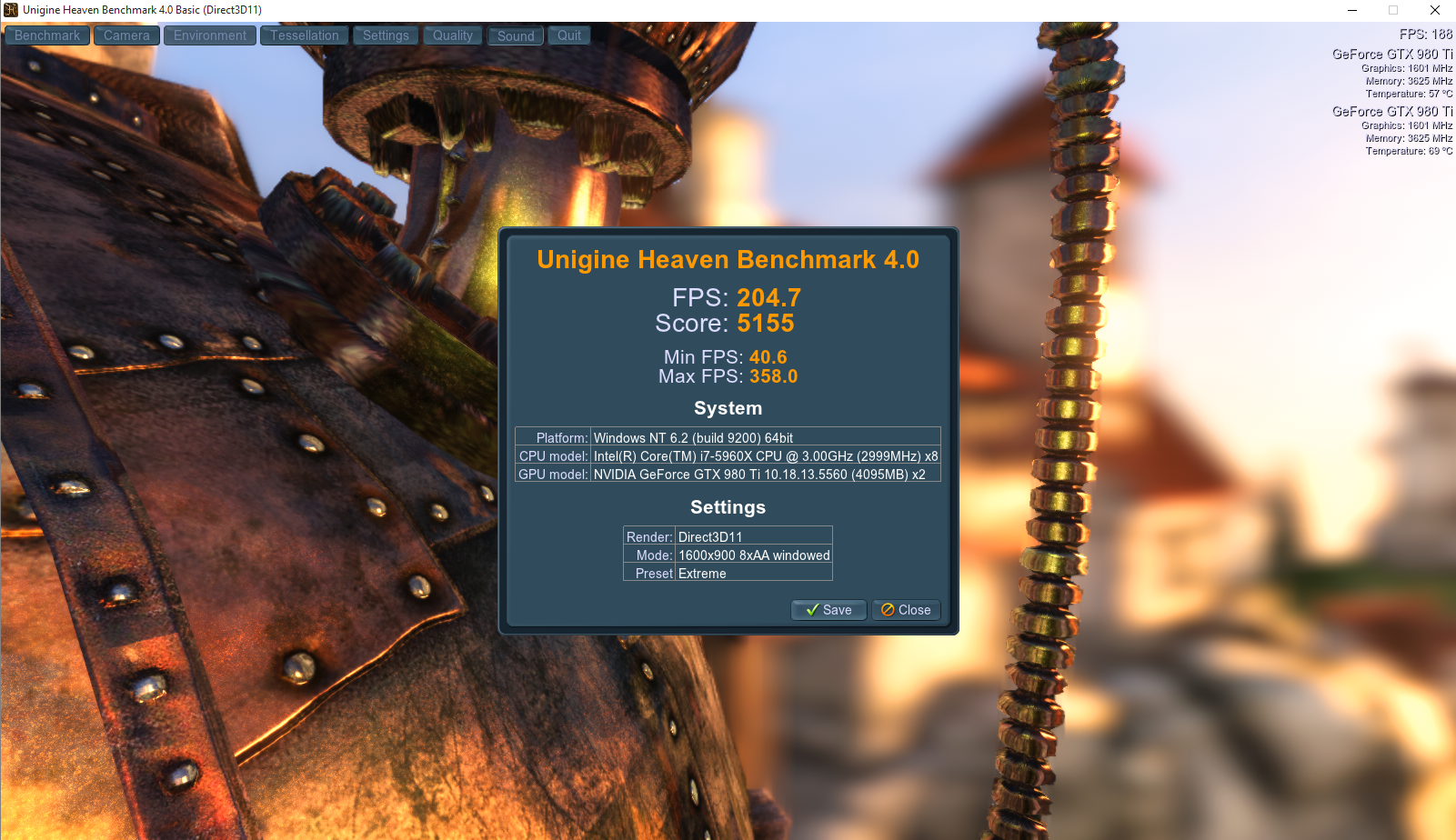 Still running .. No crashes ! Wow !!! Great stuff  Edit: I ran a custom test with this oc , 2560x1440 full screen and it crashed... I am getting to the sweet spot .. but it's gonna take alot of benchies and gameplay to find that spot . but that's the fun of it 
post edited by mhijazi - 2015/08/26 12:49:39
|
charlievoviii
New Member

- Total Posts : 11
- Reward points : 0
- Joined: 2011/01/07 20:50:28
- Status: offline
- Ribbons : 0

Re: GTX 980 Ti SC+ ACX 2.0 Overclocking
2015/09/02 00:14:15
(permalink)
|
mhijazi
iCX Member

- Total Posts : 343
- Reward points : 0
- Joined: 2010/10/12 02:12:46
- Status: offline
- Ribbons : 3


Re: GTX 980 Ti SC+ ACX 2.0 Overclocking
2015/09/02 00:43:29
(permalink)
No, I don't play at 1600x900. I play at 2450x1440. This was only testing the stability of the OC. When I feel I reached a stable OC, I run it again at ultra settings in 2560x1440 Ultra mode / full screen. And what is so strange about the score ?
post edited by mhijazi - 2015/09/02 00:46:10
|
charlievoviii
New Member

- Total Posts : 11
- Reward points : 0
- Joined: 2011/01/07 20:50:28
- Status: offline
- Ribbons : 0

Re: GTX 980 Ti SC+ ACX 2.0 Overclocking
2015/09/02 00:54:58
(permalink)
mhijazi
No, I don't play at 1600x900. I play at 2450x1440. This was only testing the stability of the OC. When I feel I reached a stable OC, I run it again at ultra settings in 2560x1440 Ultra mode / full screen.
And what is so strange about the score ?
testing the stability in windowed mode and lower res ? shouldn't be be testing it at the same resolution as the game ? than post about your results.
|
mhijazi
iCX Member

- Total Posts : 343
- Reward points : 0
- Joined: 2010/10/12 02:12:46
- Status: offline
- Ribbons : 3


Re: GTX 980 Ti SC+ ACX 2.0 Overclocking
2015/09/02 00:59:19
(permalink)
I am testing at lower resolutions for about 10 minutes . If it works well, I keep increasing the OC. until I reach a point where I feel it is stable and then I keep it running for 1 hour+ under 2450x1440. If it crashes I lower the voltage and test again under 2560x1440.
And what is so strange about testing at lower res ?! I test everything. Heaven Benchmark windowed and full screen, 3DMark Firestrike, Firestrike extreme, and firestrike ultra.
|
mhijazi
iCX Member

- Total Posts : 343
- Reward points : 0
- Joined: 2010/10/12 02:12:46
- Status: offline
- Ribbons : 3


Re: GTX 980 Ti SC+ ACX 2.0 Overclocking
2015/09/02 02:38:34
(permalink)
|
Vlada011
Omnipotent Enthusiast

- Total Posts : 10257
- Reward points : 0
- Joined: 2012/03/25 00:14:05
- Location: Belgrade-Serbia
- Status: offline
- Ribbons : 11


Re: GTX 980 Ti SC+ ACX 2.0 Overclocking
2015/09/02 02:52:21
(permalink)
mhijazi
I am testing at lower resolutions for about 10 minutes . If it works well, I keep increasing the OC. until I reach a point where I feel it is stable and then I keep it running for 1 hour+ under 2450x1440. If it crashes I lower the voltage and test again under 2560x1440.
And what is so strange about testing at lower res ?! I test everything. Heaven Benchmark windowed and full screen, 3DMark Firestrike, Firestrike extreme, and firestrike ultra.
On lower resolution graphic card will not work with full power. But processor will work more. It's pointless to test below 1080p with GTX980Ti..
|