Sajin
EVGA Forum Moderator

- Total Posts : 49187
- Reward points : 0
- Joined: 2010/06/07 21:11:51
- Location: Texas, USA.
- Status: offline
- Ribbons : 199


Re: GTX 980 TI BIOS/VOLTAGE HACK
2016/01/29 17:26:10
(permalink)
cr2jones
Sajin
cr2jones
I am in need of some assistance. I did move up to the 980Ti Classified. My AISC score was 76%. I tried to overclock to 1420 and had issues so I thought I would update the Bios. The update ran successfully but now I get a black screen when booting and it goes into recovery mode. What do I need to do to recover the bios?
I am trying loading off of a different card and fix the bios.
The classified has two vbioses, all you need to do is load the LN2 vbios by flipping the vbios switch on the card then simply reboot the system to get the card up and running again. The vbios switch is located by the evbot plug. Once you're up and running on the LN2 vbios and inside windows simply flip the switch back to the normal position and reflash the normal vbios back to the stock vbios.
Thank you. That worked much easier! So any insight on the why? I have the newer bios and used the file on the First post for my bios. I am only able to OC to about 1417- power target at 113% GPU clock offset is 125 and Mem clock offset is at 400. No voltage off set yet. I have tried it with a gpu clock offset at 130 and the voltage off set to 50. I am using the Furmark Test in the precision tool.
Also is there any issue running the bios on the LN2 position? I like the red led better than the green. :)
The reason you received a black screen is because the vbioses listed in this thread aren't for the 980 ti classified. When using a custom vbios on the classified you should really have it loaded to the LN2 position that way you never have to worry about messing up/losing the original.
|
cr2jones
New Member

- Total Posts : 34
- Reward points : 0
- Joined: 2009/04/13 13:26:18
- Status: offline
- Ribbons : 0


Re: GTX 980 TI BIOS/VOLTAGE HACK
2016/01/29 19:01:20
(permalink)
Ahh, I thought it was for all 980TIs, I am somewhat new at this, been out of it for 5 years or so. Thank you!
|
Sajin
EVGA Forum Moderator

- Total Posts : 49187
- Reward points : 0
- Joined: 2010/06/07 21:11:51
- Location: Texas, USA.
- Status: offline
- Ribbons : 199


Re: GTX 980 TI BIOS/VOLTAGE HACK
2016/01/30 14:14:44
(permalink)
cr2jones
Ahh, I thought it was for all 980TIs, I am somewhat new at this, been out of it for 5 years or so. Thank you!
No problem. 
|
pipes80
New Member

- Total Posts : 58
- Reward points : 0
- Joined: 2012/05/02 05:52:04
- Status: offline
- Ribbons : 0

Re: GTX 980 TI BIOS/VOLTAGE HACK
2016/02/04 12:28:26
(permalink)
why classified model have voltage lock?
CASE: enermax Fulmo GT PS: Seasonic 1200 platinum MB: EVGA X99 Classified CPU: core i7 5960X COOLING: EK Supremacy evo full nickel VGA: EVGA Gtx 980 Ti Classified RAM: G.Skill Ripjaws 4 16GB 2400Mhz CL15 HD: ssd chronos dlx 120 GB 1TB MASTERIZZATORE: pioneer 216D MONITOR: Samsung P2770HD S.O: Win 8.1 pro 64 bit
|
BrandonS
EVGA Alumni

- Total Posts : 678
- Reward points : 0
- Joined: 2016/01/28 13:52:01
- Status: offline
- Ribbons : 5

Re: GTX 980 TI BIOS/VOLTAGE HACK
2016/02/04 13:05:47
(permalink)
We need to have a limit on the voltage even on our high-end cards. Changing the BIOS can void your warranty, and you need to be aware of that before you do it.
|
pipes80
New Member

- Total Posts : 58
- Reward points : 0
- Joined: 2012/05/02 05:52:04
- Status: offline
- Ribbons : 0

Re: GTX 980 TI BIOS/VOLTAGE HACK
2016/02/04 14:36:18
(permalink)
sure, but for what lock voltage, al gtx 980 ti have unlock voltage...I can't understand this choice
CASE: enermax Fulmo GT PS: Seasonic 1200 platinum MB: EVGA X99 Classified CPU: core i7 5960X COOLING: EK Supremacy evo full nickel VGA: EVGA Gtx 980 Ti Classified RAM: G.Skill Ripjaws 4 16GB 2400Mhz CL15 HD: ssd chronos dlx 120 GB 1TB MASTERIZZATORE: pioneer 216D MONITOR: Samsung P2770HD S.O: Win 8.1 pro 64 bit
|
Sajin
EVGA Forum Moderator

- Total Posts : 49187
- Reward points : 0
- Joined: 2010/06/07 21:11:51
- Location: Texas, USA.
- Status: offline
- Ribbons : 199


Re: GTX 980 TI BIOS/VOLTAGE HACK
2016/02/04 14:50:17
(permalink)
pipes80
sure, but for what lock voltage, al gtx 980 ti have unlock voltage...I can't understand this choice
All cards from the factory are voltage restricted. You can get a bit more voltage out of a reference card with a modded vbios. You can get even more voltage out of a classified vs a reference card running a modded vbios.
|
cdc-951
SSC Member

- Total Posts : 520
- Reward points : 0
- Joined: 2012/04/27 02:26:30
- Status: offline
- Ribbons : 1

Re: GTX 980 TI BIOS/VOLTAGE HACK
2016/02/04 18:17:44
(permalink)
Pretty much these cards have a potential to higher in voltage but EVGA and other manufactures lock it due to safety precautions for the card which is 110% understandable  What we do in these kind of forums with bios mods unlock the full feature of these cards to their full potential on voltage, this is only for tweakers who like to tinker and push their hardware to higher limits. I do not think these bios that we have in here will work for the classified ones. Correct me if I am wrong someone 
post edited by cdc-951 - 2016/02/04 18:47:05
|
deFiniLoGy
New Member

- Total Posts : 75
- Reward points : 0
- Joined: 2015/02/03 11:58:50
- Status: offline
- Ribbons : 0

Re: GTX 980 TI BIOS/VOLTAGE HACK
2016/02/04 18:46:59
(permalink)
How much more OC are restricted by the voltage barrier?
Mine doesn't even use over 105% and can't go through 1470...
|
cdc-951
SSC Member

- Total Posts : 520
- Reward points : 0
- Joined: 2012/04/27 02:26:30
- Status: offline
- Ribbons : 1

Re: GTX 980 TI BIOS/VOLTAGE HACK
2016/02/04 18:48:12
(permalink)
deFiniLoGy
How much more OC are restricted by the voltage barrier?
Mine doesn't even use over 105% and can't go through 1470...
What do you mean be specific? Are you saying your card does not use more than 105% or that your card is limited by the 105%?
|
deFiniLoGy
New Member

- Total Posts : 75
- Reward points : 0
- Joined: 2015/02/03 11:58:50
- Status: offline
- Ribbons : 0

Re: GTX 980 TI BIOS/VOLTAGE HACK
2016/02/04 19:09:51
(permalink)
cdc-951
deFiniLoGy
How much more OC are restricted by the voltage barrier?
Mine doesn't even use over 105% and can't go through 1470...
What do you mean be specific? Are you saying your card does not use more than 105% or that your card is limited by the 105%?
I've set the power limit to 110% and tried to turn up the Core clock, however the core clock cannot go pass 1470. At 1470 the card only uses 105% and did not hit 91C, and over-volting does not help the card pushing pass that.
|
pipes80
New Member

- Total Posts : 58
- Reward points : 0
- Joined: 2012/05/02 05:52:04
- Status: offline
- Ribbons : 0

Re: GTX 980 TI BIOS/VOLTAGE HACK
2016/02/05 03:50:16
(permalink)
Sajin
pipes80
sure, but for what lock voltage, al gtx 980 ti have unlock voltage...I can't understand this choice
All cards from the factory are voltage restricted. You can get a bit more voltage out of a reference card with a modded vbios. You can get even more voltage out of a classified vs a reference card running a modded vbios.
wrong you can't mod vbios for unlock voltage, only with classified tool can go over voltage 1,212
post edited by pipes80 - 2016/02/05 10:16:10
CASE: enermax Fulmo GT PS: Seasonic 1200 platinum MB: EVGA X99 Classified CPU: core i7 5960X COOLING: EK Supremacy evo full nickel VGA: EVGA Gtx 980 Ti Classified RAM: G.Skill Ripjaws 4 16GB 2400Mhz CL15 HD: ssd chronos dlx 120 GB 1TB MASTERIZZATORE: pioneer 216D MONITOR: Samsung P2770HD S.O: Win 8.1 pro 64 bit
|
Wiifoo
New Member

- Total Posts : 15
- Reward points : 0
- Joined: 2015/10/05 04:59:08
- Status: offline
- Ribbons : 0

Re: GTX 980 TI BIOS/VOLTAGE HACK
2016/02/05 07:19:41
(permalink)
Hello guys, could you help me please? I have this vertical bar with colours at the left on the screen but I don't know how to delete it... It appears only with Evga PrecisionX 16 :( I have installed the bios 84.00.41.00.90
post edited by Wiifoo - 2016/02/05 07:27:56
|
Sajin
EVGA Forum Moderator

- Total Posts : 49187
- Reward points : 0
- Joined: 2010/06/07 21:11:51
- Location: Texas, USA.
- Status: offline
- Ribbons : 199

|
pipes80
New Member

- Total Posts : 58
- Reward points : 0
- Joined: 2012/05/02 05:52:04
- Status: offline
- Ribbons : 0

Re: GTX 980 TI BIOS/VOLTAGE HACK
2016/02/06 01:34:53
(permalink)
Sajin
pipes80
Sajin
pipes80
sure, but for what lock voltage, al gtx 980 ti have unlock voltage...I can't understand this choice
All cards from the factory are voltage restricted. You can get a bit more voltage out of a reference card with a modded vbios. You can get even more voltage out of a classified vs a reference card running a modded vbios.
wrong you can't mod vbios for unlock voltage, only with classified tool can go over voltage 1,212
Right... that's why my reference card can do 1.28v with only a modded vbios.  
I know, I tell you of classified...this fake vga can't to be unlock with bios mod, only with classified tool
CASE: enermax Fulmo GT PS: Seasonic 1200 platinum MB: EVGA X99 Classified CPU: core i7 5960X COOLING: EK Supremacy evo full nickel VGA: EVGA Gtx 980 Ti Classified RAM: G.Skill Ripjaws 4 16GB 2400Mhz CL15 HD: ssd chronos dlx 120 GB 1TB MASTERIZZATORE: pioneer 216D MONITOR: Samsung P2770HD S.O: Win 8.1 pro 64 bit
|
BanDestroyer
New Member

- Total Posts : 4
- Reward points : 0
- Joined: 2011/06/25 04:51:47
- Status: offline
- Ribbons : 0

Re: GTX 980 TI BIOS/VOLTAGE HACK
2016/02/17 02:50:08
(permalink)
Hello guys. I flashed the overclocked bios version 1 of this thread and it runs really well. The problem I am having is about temps. My temps are high when playing reaching 86-89ºC with almost reaching 100% fan speed. I don´t know if this is normal but I also stay a little bit concern about staying in this temperature when playing. Btw I have a 144hz display and play games in 1080p resolution. I like to play COH2 and is really a demanding game to reach more than 140 fps with 980ti. Is someone having this problem? My room temperature is about 26ºC because I am in summer in my country. Thank you. Oh, I also asked for EVGA for the latest bios and they sent me the version 84.00.41.00.F0 for GTX 980TI SC+ (06G-P4-4995-KR) and I think could work with both v1 or v2 cards. Mine card worked with V1. I am sharing with you guys both original and overclocked vbios based on the same condition as V1 posted here. drive.google.com/file/d/0BxKw33k4xEnwYTJzMDZxUjV6Uzg/view?usp=sharing
post edited by BanDestroyer - 2016/02/17 02:55:48
|
Sajin
EVGA Forum Moderator

- Total Posts : 49187
- Reward points : 0
- Joined: 2010/06/07 21:11:51
- Location: Texas, USA.
- Status: offline
- Ribbons : 199


Re: GTX 980 TI BIOS/VOLTAGE HACK
2016/02/17 11:27:23
(permalink)
BanDestroyer
Hello guys. I flashed the overclocked bios version 1 of this thread and it runs really well. The problem I am having is about temps. My temps are high when playing reaching 86-89ºC with almost reaching 100% fan speed. I don´t know if this is normal but I also stay a little bit concern about staying in this temperature when playing. Btw I have a 144hz display and play games in 1080p resolution. I like to play COH2 and is really a demanding game to reach more than 140 fps with 980ti. Is someone having this problem? My room temperature is about 26ºC because I am in summer in my country. Thank you.
Oh, I also asked for EVGA for the latest bios and they sent me the version 84.00.41.00.F0 for GTX 980TI SC+ (06G-P4-4995-KR) and I think could work with both v1 or v2 cards. Mine card worked with V1. I am sharing with you guys both original and overclocked vbios based on the same condition as V1 posted here. drive.google.com/file/d/0BxKw33k4xEnwYTJzMDZxUjV6Uzg/view?usp=sharing
The vbios does use increased voltages. Your card shouldn't be getting that hot since you're only running one card with the acx cooler at 100% fan speed. How hot does your card get on the stock vbios @ 100% fan speed versus 100% fan speed on bios 1?
|
MaelstromOC
CLASSIFIED Member

- Total Posts : 2496
- Reward points : 0
- Joined: 2008/02/29 03:14:38
- Status: offline
- Ribbons : 6


Re: GTX 980 TI BIOS/VOLTAGE HACK
2016/02/17 12:06:00
(permalink)
Wiifoo
Hello guys, could you help me please? I have this vertical bar with colours at the left on the screen but I don't know how to delete it... It appears only with Evga PrecisionX 16 :(
I have installed the bios 84.00.41.00.90

You likely won't see this since it's been like two weeks, but that bar, I believe, is the SLI utilization. I think the option to disable/enable it is in the Nvidia Control Panel --> 3D Settings somewhere. I don't have two cards, so I can't check for myself (at least I don't think it shows up if you don't have SLI)
Corsair 500D RGB SE | ASUS ROG Crosshair VIII Hero | AMD 5900X | 32GB Corsair Vengeance Pro DDR4 3600Mhz | EVGA RTX 3090 FTW3 Ultra Hybrid | EVGA 850 GQ  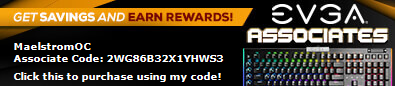 Heatware Heatware
|
BanDestroyer
New Member

- Total Posts : 4
- Reward points : 0
- Joined: 2011/06/25 04:51:47
- Status: offline
- Ribbons : 0

Re: GTX 980 TI BIOS/VOLTAGE HACK
2016/02/17 12:27:47
(permalink)
Sajin
BanDestroyer
Hello guys. I flashed the overclocked bios version 1 of this thread and it runs really well. The problem I am having is about temps. My temps are high when playing reaching 86-89ºC with almost reaching 100% fan speed. I don´t know if this is normal but I also stay a little bit concern about staying in this temperature when playing. Btw I have a 144hz display and play games in 1080p resolution. I like to play COH2 and is really a demanding game to reach more than 140 fps with 980ti. Is someone having this problem? My room temperature is about 26ºC because I am in summer in my country. Thank you.
Oh, I also asked for EVGA for the latest bios and they sent me the version 84.00.41.00.F0 for GTX 980TI SC+ (06G-P4-4995-KR) and I think could work with both v1 or v2 cards. Mine card worked with V1. I am sharing with you guys both original and overclocked vbios based on the same condition as V1 posted here. drive.google.com/file/d/0BxKw33k4xEnwYTJzMDZxUjV6Uzg/view?usp=sharing
The vbios does use increased voltages. Your card shouldn't be getting that hot since you're only running one card with the acx cooler at 100% fan speed. How hot does your card get on the stock vbios @ 100% fan speed versus 100% fan speed on bios 1?
My card in stock bios 100% fan speed reaches 76ºC running heaven benchmark X 89ºC on bios 1
|
Sajin
EVGA Forum Moderator

- Total Posts : 49187
- Reward points : 0
- Joined: 2010/06/07 21:11:51
- Location: Texas, USA.
- Status: offline
- Ribbons : 199


Re: GTX 980 TI BIOS/VOLTAGE HACK
2016/02/17 19:39:11
(permalink)
BanDestroyer
Sajin
BanDestroyer
Hello guys. I flashed the overclocked bios version 1 of this thread and it runs really well. The problem I am having is about temps. My temps are high when playing reaching 86-89ºC with almost reaching 100% fan speed. I don´t know if this is normal but I also stay a little bit concern about staying in this temperature when playing. Btw I have a 144hz display and play games in 1080p resolution. I like to play COH2 and is really a demanding game to reach more than 140 fps with 980ti. Is someone having this problem? My room temperature is about 26ºC because I am in summer in my country. Thank you.
Oh, I also asked for EVGA for the latest bios and they sent me the version 84.00.41.00.F0 for GTX 980TI SC+ (06G-P4-4995-KR) and I think could work with both v1 or v2 cards. Mine card worked with V1. I am sharing with you guys both original and overclocked vbios based on the same condition as V1 posted here. drive.google.com/file/d/0BxKw33k4xEnwYTJzMDZxUjV6Uzg/view?usp=sharing
The vbios does use increased voltages. Your card shouldn't be getting that hot since you're only running one card with the acx cooler at 100% fan speed. How hot does your card get on the stock vbios @ 100% fan speed versus 100% fan speed on bios 1?
My card in stock bios 100% fan speed reaches 76ºC running heaven benchmark X 89ºC on bios 1
76C on a 100% stock bios @ 100% fan speed. wow. You should try redoing the thermal paste on your card.
|
BanDestroyer
New Member

- Total Posts : 4
- Reward points : 0
- Joined: 2011/06/25 04:51:47
- Status: offline
- Ribbons : 0

Re: GTX 980 TI BIOS/VOLTAGE HACK
2016/02/18 11:40:06
(permalink)
Sajin
BanDestroyer
Sajin
BanDestroyer
Hello guys. I flashed the overclocked bios version 1 of this thread and it runs really well. The problem I am having is about temps. My temps are high when playing reaching 86-89ºC with almost reaching 100% fan speed. I don´t know if this is normal but I also stay a little bit concern about staying in this temperature when playing. Btw I have a 144hz display and play games in 1080p resolution. I like to play COH2 and is really a demanding game to reach more than 140 fps with 980ti. Is someone having this problem? My room temperature is about 26ºC because I am in summer in my country. Thank you.
Oh, I also asked for EVGA for the latest bios and they sent me the version 84.00.41.00.F0 for GTX 980TI SC+ (06G-P4-4995-KR) and I think could work with both v1 or v2 cards. Mine card worked with V1. I am sharing with you guys both original and overclocked vbios based on the same condition as V1 posted here. drive.google.com/file/d/0BxKw33k4xEnwYTJzMDZxUjV6Uzg/view?usp=sharing
The vbios does use increased voltages. Your card shouldn't be getting that hot since you're only running one card with the acx cooler at 100% fan speed. How hot does your card get on the stock vbios @ 100% fan speed versus 100% fan speed on bios 1?
My card in stock bios 100% fan speed reaches 76ºC running heaven benchmark X 89ºC on bios 1
76C on a 100% stock bios @ 100% fan speed. wow. You should try redoing the thermal paste on your card.
Sajin I would like to thank you about your tip to redoing the thermal paste. Today I opened my card and there was so much paste inside. I really have 30 minutes work cleaning out the original amount of paste that EVGA has put. I think the original amount could do at least 3 cards.. Now my card is running 10ºC less with my overclocked bios with new version sent me by EVGA (mirror of bios 1 -- I didn´t change the fun curves because I have a profile on afterburner). I use Gelid Extreme. Thank you again.
|
Sajin
EVGA Forum Moderator

- Total Posts : 49187
- Reward points : 0
- Joined: 2010/06/07 21:11:51
- Location: Texas, USA.
- Status: offline
- Ribbons : 199


Re: GTX 980 TI BIOS/VOLTAGE HACK
2016/02/18 13:58:56
(permalink)
BanDestroyer
Sajin
BanDestroyer
Sajin
BanDestroyer
Hello guys. I flashed the overclocked bios version 1 of this thread and it runs really well. The problem I am having is about temps. My temps are high when playing reaching 86-89ºC with almost reaching 100% fan speed. I don´t know if this is normal but I also stay a little bit concern about staying in this temperature when playing. Btw I have a 144hz display and play games in 1080p resolution. I like to play COH2 and is really a demanding game to reach more than 140 fps with 980ti. Is someone having this problem? My room temperature is about 26ºC because I am in summer in my country. Thank you.
Oh, I also asked for EVGA for the latest bios and they sent me the version 84.00.41.00.F0 for GTX 980TI SC+ (06G-P4-4995-KR) and I think could work with both v1 or v2 cards. Mine card worked with V1. I am sharing with you guys both original and overclocked vbios based on the same condition as V1 posted here. drive.google.com/file/d/0BxKw33k4xEnwYTJzMDZxUjV6Uzg/view?usp=sharing
The vbios does use increased voltages. Your card shouldn't be getting that hot since you're only running one card with the acx cooler at 100% fan speed. How hot does your card get on the stock vbios @ 100% fan speed versus 100% fan speed on bios 1?
My card in stock bios 100% fan speed reaches 76ºC running heaven benchmark X 89ºC on bios 1
76C on a 100% stock bios @ 100% fan speed. wow. You should try redoing the thermal paste on your card.
Sajin I would like to thank you about your tip to redoing the thermal paste. Today I opened my card and there was so much paste inside. I really have 30 minutes work cleaning out the original amount of paste that EVGA has put. I think the original amount could do at least 3 cards.. Now my card is running 10ºC less with my overclocked bios with new version sent me by EVGA (mirror of bios 1 -- I didn´t change the fun curves because I have a profile on afterburner). I use Gelid Extreme.
Thank you again.

|
pjessenm
New Member

- Total Posts : 2
- Reward points : 0
- Joined: 2016/02/03 12:32:25
- Status: offline
- Ribbons : 0

Re: GTX 980 TI BIOS/VOLTAGE HACK
2016/02/21 11:35:03
(permalink)
Hey guys, I'm fairly new to modding my vbios. I recently purchased a 980 ti classified with an ASIC quality of 68 percent. I would really like to find a vbios for my card that is stable, but pushes it a little further than I have been able to with the stock bios. Ideally, I'd like to get it stable over 1500mhz. I was under the impression that these cards were great overclockers and unfortunately I have seen instability at core clock offsets as low as 50mhz with fans, power target, and temp limits maxed. This is with stock BIOS and nothing else touched. Is it possible that there is an issue with my card? Or do I just need to find a modified bios to increase the stability of the card itself? I appreciate any insight you guys can give me!
|
Sajin
EVGA Forum Moderator

- Total Posts : 49187
- Reward points : 0
- Joined: 2010/06/07 21:11:51
- Location: Texas, USA.
- Status: offline
- Ribbons : 199


Re: GTX 980 TI BIOS/VOLTAGE HACK
2016/02/21 12:56:35
(permalink)
pjessenm
Hey guys, I'm fairly new to modding my vbios. I recently purchased a 980 ti classified with an ASIC quality of 68 percent. I would really like to find a vbios for my card that is stable, but pushes it a little further than I have been able to with the stock bios. Ideally, I'd like to get it stable over 1500mhz. I was under the impression that these cards were great overclockers and unfortunately I have seen instability at core clock offsets as low as 50mhz with fans, power target, and temp limits maxed. This is with stock BIOS and nothing else touched. Is it possible that there is an issue with my card? Or do I just need to find a modified bios to increase the stability of the card itself? I appreciate any insight you guys can give me!
Most likely just need to tweak your vbios a bit.
|
pjessenm
New Member

- Total Posts : 2
- Reward points : 0
- Joined: 2016/02/03 12:32:25
- Status: offline
- Ribbons : 0

Re: GTX 980 TI BIOS/VOLTAGE HACK
2016/02/22 03:41:46
(permalink)
Sajin
pjessenm
Hey guys, I'm fairly new to modding my vbios. I recently purchased a 980 ti classified with an ASIC quality of 68 percent. I would really like to find a vbios for my card that is stable, but pushes it a little further than I have been able to with the stock bios. Ideally, I'd like to get it stable over 1500mhz. I was under the impression that these cards were great overclockers and unfortunately I have seen instability at core clock offsets as low as 50mhz with fans, power target, and temp limits maxed. This is with stock BIOS and nothing else touched. Is it possible that there is an issue with my card? Or do I just need to find a modified bios to increase the stability of the card itself? I appreciate any insight you guys can give me!
Most likely just need to tweak your vbios a bit.
Thanks for the reply! So would it be best for me to just find a different model 980 Ti vbios that somebody made (such as the one for the SC at the start of this thread) or should I start from the original bios and start tweaking from there?
|
Sajin
EVGA Forum Moderator

- Total Posts : 49187
- Reward points : 0
- Joined: 2010/06/07 21:11:51
- Location: Texas, USA.
- Status: offline
- Ribbons : 199


Re: GTX 980 TI BIOS/VOLTAGE HACK
2016/02/22 10:14:34
(permalink)
pjessenm
Sajin
pjessenm
Hey guys, I'm fairly new to modding my vbios. I recently purchased a 980 ti classified with an ASIC quality of 68 percent. I would really like to find a vbios for my card that is stable, but pushes it a little further than I have been able to with the stock bios. Ideally, I'd like to get it stable over 1500mhz. I was under the impression that these cards were great overclockers and unfortunately I have seen instability at core clock offsets as low as 50mhz with fans, power target, and temp limits maxed. This is with stock BIOS and nothing else touched. Is it possible that there is an issue with my card? Or do I just need to find a modified bios to increase the stability of the card itself? I appreciate any insight you guys can give me!
Most likely just need to tweak your vbios a bit.
Thanks for the reply! So would it be best for me to just find a different model 980 Ti vbios that somebody made (such as the one for the SC at the start of this thread) or should I start from the original bios and start tweaking from there?
You will need to start tweaking from the original vbios that is currently loaded on your card.
|
Rukian
FTW Member

- Total Posts : 1273
- Reward points : 0
- Joined: 2009/09/11 14:26:24
- Location: San Jose, California.
- Status: offline
- Ribbons : 0

Re: GTX 980 TI BIOS/VOLTAGE HACK
2016/02/22 10:19:37
(permalink)
Hello guys,
Any one have a possbile GPU CLOCK OFFSET and MEM CLOCK OFFSET on default Voltage for EVGA GTX980ti Hybrid? I have tried to set GPU CLOCK OFFSET @ 60->100 and MEM CLOCK OFFSET @ 400->500, but I can't archive the result that review websites post. What do you think? Maybe I did something wrong or I just get a bad card? Thank you!
|
aceisme
New Member

- Total Posts : 13
- Reward points : 0
- Joined: 2016/01/29 08:40:03
- Status: offline
- Ribbons : 0

Re: GTX 980 TI BIOS/VOLTAGE HACK
2016/02/22 19:35:26
(permalink)
pjessenm
Hey guys, I'm fairly new to modding my vbios. I recently purchased a 980 ti classified with an ASIC quality of 68 percent. I would really like to find a vbios for my card that is stable, but pushes it a little further than I have been able to with the stock bios. Ideally, I'd like to get it stable over 1500mhz. I was under the impression that these cards were great overclockers and unfortunately I have seen instability at core clock offsets as low as 50mhz with fans, power target, and temp limits maxed. This is with stock BIOS and nothing else touched. Is it possible that there is an issue with my card? Or do I just need to find a modified bios to increase the stability of the card itself? I appreciate any insight you guys can give me!
Save your BIOS with GPU-Z, go to the site below and ask for a modified BIOS for your card. Follow instructions from the first page. :) Use http in front. ://www.overclock.net/t/1573308/nvidia-gtx-900-cards-custom-bios-upon-request
post edited by aceisme - 2016/02/22 19:38:16
|
cdc-951
SSC Member

- Total Posts : 520
- Reward points : 0
- Joined: 2012/04/27 02:26:30
- Status: offline
- Ribbons : 1

Re: GTX 980 TI BIOS/VOLTAGE HACK
2016/02/24 13:03:23
(permalink)
Rukian
Hello guys,
Any one have a possbile GPU CLOCK OFFSET and MEM CLOCK OFFSET on default Voltage for EVGA GTX980ti Hybrid? I have tried to set GPU CLOCK OFFSET @ 60->100 and MEM CLOCK OFFSET @ 400->500, but I can't archive the result that review websites post. What do you think? Maybe I did something wrong or I just get a bad card? Thank you!
Not all cards are the same, this is call the lottery with some cards so keep that in mind. I have seen people hit 1550 MHz and some hit 1350 barely. My card for example cannot go past 1420mhz. So everyone's limit is different even though we have the same cards and bioses
|
johnksss
CLASSIFIED Member

- Total Posts : 4673
- Reward points : 0
- Joined: 2008/06/21 10:18:46
- Location: Orange County, California
- Status: offline
- Ribbons : 3


Re: GTX 980 TI BIOS/VOLTAGE HACK
2016/02/25 02:58:30
(permalink)
Just picked up one of these the other day and it's able to run 1600/4100
980 TI Classified
MSI MEG Z690 UNIFY-X | I9-12900K | 32GB G.Skill Trident Z5 6400Mhz | 1600W EVGA T2 | EVGA 3090 K|ngP|n | Custom Water Cooling Loop | Praxis Wet Bench SX Pro - Flat Edition
HWBOT-PROFILE
|