Steve Grabowski
New Member

- Total Posts : 19
- Reward points : 0
- Joined: 2015/07/31 15:15:25
- Status: offline
- Ribbons : 0

I'm wondering if I just got unlucky in the silicon lottery, or if most of these can't hit the 1500 MHz boost clocks lots of the other 970s hit. GPU: EVGA GTX 970 SC ACX 2.0 CPU: Xeon E3-1231v3 BOARD: Gigabyte GA-H81M-DS2V PSU: Antec Neo Eco 620C (based on the Seasonic S12II 620w design, 576W on the +12V rail) I can usually overclock this to a base clock of 1215 MHz which puts the boost at 1367 MHz, and GPU Boost usually takes this up to a constant 1418 MHz in most games. I usually add about 15mV to make these clocks stable, and they are in everything but Witcher 3, which I have to run at stock. When I'm gaming or running a benchmark the reason for the cap on the boost clock is always given as either power limit or voltage quality in GPU-Z, and even setting 110% power limit and 91C temp limit I can never get higher than 106.7% of TDP. This power supply is only a few months old and considered to be pretty decent quality (I only like using Seasonic units since they're always good at least 6 years in my experience). Are most people here who have the 2974-KR able to hit 1500 MHz? I wonder if I just got a lousy one, or if they're in general so-so overclockers due to power delivery. Or if perhaps using a 3+1 phase H81 board is causing a lot of ripple in the 75W the card is drawing from the PCIE slot? Maybe that's why I'm getting limited by the quality of voltage? I'd be really surprised if it's the PSU, since the 970 is a 165W card being run with an 80W CPU. My core temperature is usually 74C while gaming or 76C when running Firestrike, and I don't think I have ever seen it higher than 76C. My ambients are high, say 28C, since it's summer in Texas right now. I wonder if maybe the VRMs are overheating and that's what limiting my overclocking? If I set to anything higher than 1215 MHz base / 1367 MHz boost in MSI Afterburner I'll get the blackscreen / driver has reset crash often in Valley. The crash I get every couple of days in Witcher 3 1.07 though is a total system lockup. Getting a Kraken G10 + AIO looks to be a waste since the 92mm fan isn't on the side of the card with the VRMs, and since my core temps are just fine. What experience have other 970 SC ACX 2.0 owners had?
post edited by Steve Grabowski - 2015/07/31 15:43:12
|
joeymir
SSC Member

- Total Posts : 732
- Reward points : 0
- Joined: 2007/04/09 16:45:56
- Location: Oregon
- Status: offline
- Ribbons : 4


Re: GTX 970 SC ACX 2.0 Owners: How far can you overclock?
2015/07/31 15:49:16
(permalink)
☄ Helpfulby Steve Grabowski 2015/07/31 16:12:58
It does sound like you may have gotten duds for overclocking. I don't have an ACX 970, however just curious if you have tried a custom fan profile with Afterburner. sacrifice a little noise, and see where your card lands when running 80-85%fan @ 69c & 100%@ 80. Keep it as cool as possible. Worth a shot anyway. I finally got a good batch of cards for overclocking, and can hit 1490Mhz with no added voltage, but I also run a custom fan profile, that some may consider "noisy". The fan profile is worth a shot, but it does sound like more voltage will be required on your end.
Gigabyte X570 Aorus Master | Ryzen 9 5900X | 32GB Crucial Ballisitx DDR4 3600MHz | MSI Radeon 6900 XT | Samsung 950 Pro 512GB | 2x Crucial MX500 1TB Raid-0 | 2x WD Velociraptors 500GB Raid-0 | Seasonic Focus Platinum 850W | Lian-Li PC-O11 
|
Steve Grabowski
New Member

- Total Posts : 19
- Reward points : 0
- Joined: 2015/07/31 15:15:25
- Status: offline
- Ribbons : 0

Re: GTX 970 SC ACX 2.0 Owners: How far can you overclock?
2015/07/31 15:53:20
(permalink)
j2345912
It does sound like you may have gotten duds for overclocking. I don't have an ACX 970, however just curious if you have tried a custom fan profile with Afterburner. sacrifice a little noise, and see where your card lands when running 80-85%fan @ 69c & 100%@ 80. Keep it as cool as possible. Worth a shot anyway. I finally got a good batch of cards for overclocking, and can hit 1490Mhz with no added voltage, but I also run a custom fan profile, that some may consider "noisy". The fan profile is worth a shot, but it does sound like more voltage will be required on your end.
OK, I'll just blast the fans at 80% and run Firestrike and see if that changes anything. I guess that'll tell me if I'm getting boned by VRM temps. I'll come back and post results in a few minutes.
|
joeymir
SSC Member

- Total Posts : 732
- Reward points : 0
- Joined: 2007/04/09 16:45:56
- Location: Oregon
- Status: offline
- Ribbons : 4

|
Steve Grabowski
New Member

- Total Posts : 19
- Reward points : 0
- Joined: 2015/07/31 15:15:25
- Status: offline
- Ribbons : 0

Re: GTX 970 SC ACX 2.0 Owners: How far can you overclock?
2015/07/31 16:19:56
(permalink)
j2345912
sounds great! best of luck & no harm no foul! at least then you will know
Firestrike survived with an extra lousy 25 MHz to 1240 base / 1392 boost by cranking the fans to 80% lol. When I tried to give it another 25 MHz to 1265 base / 1417 boost the driver crashed to the desktop right at the end of the combined test (GPU boost was taking it to 1442 MHz). PerfCap reason was listed as Power, though it actually got to 111.9% TDP, never seen that before. I never even tried Valley since 25 MHz is pretty much nothing while 80% fans make me feel like I'm running an FX-5800 Ultra.  Man I wish I would have stepped up to the SSC with its 6+1 phase power when I had the chance. I almost wish the thing would get harmed, then I could send it in for warranty service and maybe they'd send me an SSC back!
post edited by Steve Grabowski - 2015/07/31 16:25:49
|
joeymir
SSC Member

- Total Posts : 732
- Reward points : 0
- Joined: 2007/04/09 16:45:56
- Location: Oregon
- Status: offline
- Ribbons : 4


Re: GTX 970 SC ACX 2.0 Owners: How far can you overclock?
2015/07/31 16:41:31
(permalink)
Lol@ the FX-5800 Ultra Reference! The 480's were just about as bad as the FX-5800 too lol Anyway, like i always say, anymore all GPU companies seem to be pushing factory overclocks to the extremes. I think back when factory overclocks were like 25-50Mhz difference, now cards will boost well over 200Mhz faster then reference clocks. At the end of the day, chances are you will never notice the difference in game, so all is good  The 970 you have is still a power house, and better then a lot can afford.
Gigabyte X570 Aorus Master | Ryzen 9 5900X | 32GB Crucial Ballisitx DDR4 3600MHz | MSI Radeon 6900 XT | Samsung 950 Pro 512GB | 2x Crucial MX500 1TB Raid-0 | 2x WD Velociraptors 500GB Raid-0 | Seasonic Focus Platinum 850W | Lian-Li PC-O11 
|
Steve Grabowski
New Member

- Total Posts : 19
- Reward points : 0
- Joined: 2015/07/31 15:15:25
- Status: offline
- Ribbons : 0

Re: GTX 970 SC ACX 2.0 Owners: How far can you overclock?
2015/07/31 16:46:17
(permalink)
j2345912
Lol@ the FX-5800 Ultra Reference! The 480's were just about as bad as the FX-5800 too lol
Anyway, like i always say, anymore all GPU companies seem to be pushing factory overclocks to the extremes. I think back when factory overclocks were like 25-50Mhz difference, now cards will boost well over 200Mhz faster then reference clocks. At the end of the day, chances are you will never notice the difference in game, so all is good The 970 you have is still a power house, and better then a lot can afford. The 970 you have is still a power house, and better then a lot can afford.
Yeah, it's definitely a tremendous GPU. I'm tempted to buy a second, an SLI board, and a 21:9 monitor, though if I get a second it will be a blower so I can put my SC in the lower slot and not have the upper one choked for air. Though I'll wait for November to see if more games start becoming Witcher 3 level hard to run. That's the only game I can't play ultra and get 60 fps locked at 1080p, I have to drop to mostly high with a few things like textures and water at ultra, but I still get drops to 55 fps.
|
Steve Grabowski
New Member

- Total Posts : 19
- Reward points : 0
- Joined: 2015/07/31 15:15:25
- Status: offline
- Ribbons : 0

Re: GTX 970 SC ACX 2.0 Owners: How far can you overclock?
2015/07/31 20:32:14
(permalink)
So does anyone know whether having a weak 3+1 board might be limiting the overclocking capablities of my card at all? I know it's pretty rare someone uses a $330 GPU with an extreme budget H81 board, but I figured I'd recycle my H81 board I was using with a non-gaming Pentium build since I upgraded to a locked processor (Xeon E3-1231v3).
This board can keep my CPU running at full turbo clocks the entire time (3.8 GHz for single and dual core loads, 3.7 GHz for three core loads, 3.6 GHz when all four cores are loaded) without ever throttling when I turn off the power saving options in Windows. It was also capable of pushing my G3258 to 4.4 GHz stable. I know the Xeon isn't a bottleneck since every game I play but GTA V and Arma III is at 99% GPU usage at 1080p when I turn vsync off. GTA V is at 95% most of the time, and Arma III is just straight CPU bound and really benefits from unlocked processors.
|
Squall_Rinoa86
FTW Member

- Total Posts : 1735
- Reward points : 0
- Joined: 2010/07/26 14:09:48
- Location: The Empire State -> Hyde Park
- Status: offline
- Ribbons : 5


Re: GTX 970 SC ACX 2.0 Owners: How far can you overclock?
2015/07/31 20:51:07
(permalink)
While I cannot talk on the SC/SSC, I had to flash the Bio's on my 970 in order to overclock my 970 FTW to 1467 Boost clock.
Stock bio's EVGA provided capped my OCing by a max of just 25mhz. With the flash I was able to squeeze out 100Mhz and 125Mhz on memory.
   PSU: PSU: EVGA SuperNOVA 1300 G2 My Affiliate Code: AN1FW0VMG6
|
Steve Grabowski
New Member

- Total Posts : 19
- Reward points : 0
- Joined: 2015/07/31 15:15:25
- Status: offline
- Ribbons : 0

Re: GTX 970 SC ACX 2.0 Owners: How far can you overclock?
2015/08/01 06:21:53
(permalink)
Squall_Rinoa86
While I cannot talk on the SC/SSC, I had to flash the Bio's on my 970 in order to overclock my 970 FTW to 1467 Boost clock.
Stock bio's EVGA provided capped my OCing by a max of just 25mhz. With the flash I was able to squeeze out 100Mhz and 125Mhz on memory.
Flashing the BIOS invalidates the warranty though, correct? You have the original FTW with the cooler with only 2/3 heat pipes contacting the core, not the FTW+ with the four straight heat pipes? Stock FTW (1215 base / 1367 boost) is the highest stable clock I can reach with my SC ACX 2.0, but GPU boost takes it to 1418 MHz.
|
Steve Grabowski
New Member

- Total Posts : 19
- Reward points : 0
- Joined: 2015/07/31 15:15:25
- Status: offline
- Ribbons : 0

Re: GTX 970 SC ACX 2.0 Owners: How far can you overclock?
2015/08/01 06:32:30
(permalink)
Son of a *****, I just looked it up and apparently you can flash the BIOS without voiding the warranty if you have a dual BIOS card. But the SC isn't, the SSC is.
|
ManBearPig
CLASSIFIED ULTRA Member

- Total Posts : 6130
- Reward points : 0
- Joined: 2007/10/31 12:02:13
- Location: Imaginationland
- Status: offline
- Ribbons : 20


Re: GTX 970 SC ACX 2.0 Owners: How far can you overclock?
2015/08/01 18:01:38
(permalink)
Steve Grabowski
Man I wish I would have stepped up to the SSC with its 6+1 phase power when I had the chance. I almost wish the thing would get harmed, then I could send it in for warranty service and maybe they'd send me an SSC back!
The SSC+ and FTW+ both have 6+2 phase power design, while the other 970s (yours) have 4+2. And they would not send a SSC back to you, you get the same card back. Steve Grabowski
Flashing the BIOS invalidates the warranty though, correct? You have the original FTW with the cooler with only 2/3 heat pipes contacting the core, not the FTW+ with the four straight heat pipes? Stock FTW (1215 base / 1367 boost) is the highest stable clock I can reach with my SC ACX 2.0, but GPU boost takes it to 1418 MHz.
If you have a multi-BIOS card, you can flash your BIOS as long as you keep the original BIOS there. The original 970 FTW actually had a heat sink unique to itself. It was better than the cooler you are thinking of. 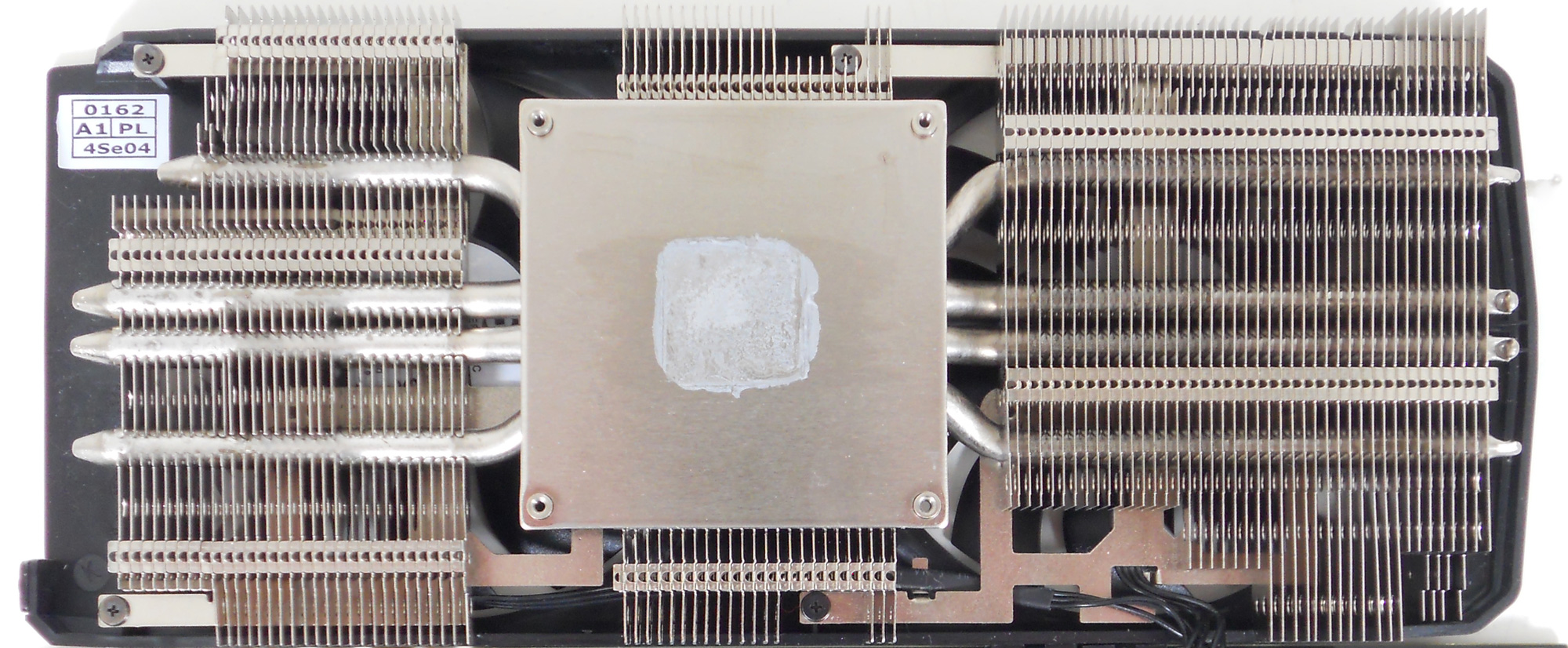 I started off with dual 970 FTWs and stepped mine up to FTW+s when eVGA gave us the chance to do so (glad they did). I am glad I stepped mine up because these do overclock much better than my FTWs, which were good cards to begin with. The wall I kept on hitting with my FTWs was that I couldn't get enough power. I have not run into that problem with these FTW+s yet. If you have the option to step up the card and you like to overclock, then I would say do so. But if you are already out of your timeframe to step up (90 days), then I would say just keep what you have, it still is a good card.
 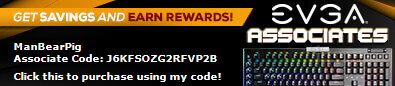
|
ManBearPig
CLASSIFIED ULTRA Member

- Total Posts : 6130
- Reward points : 0
- Joined: 2007/10/31 12:02:13
- Location: Imaginationland
- Status: offline
- Ribbons : 20


Re: GTX 970 SC ACX 2.0 Owners: How far can you overclock?
2015/08/01 18:24:01
(permalink)
I just did a few passes on 3D Mark Fire Strike and had both of my 970 FTW+s running at 1573MHz if you were curious at how well these FTW+s and SSC+s can OC.
|
bsmegreg
FTW Member

- Total Posts : 1604
- Reward points : 0
- Joined: 2014/07/19 19:18:29
- Status: offline
- Ribbons : 6

Re: GTX 970 SC ACX 2.0 Owners: How far can you overclock?
2015/08/01 22:57:27
(permalink)
☄ Helpfulby Steve Grabowski 2015/08/02 04:57:20
I have a 2974-KR (SC ACX) and it doesn't overclock at all really. I can get it to clock 50mhz-100mhz higher at certain tasks, but then some games will end up crashing with various issues. So I just stay away from it as 10-30mhz doesn't do a lot for me.
|
Steve Grabowski
New Member

- Total Posts : 19
- Reward points : 0
- Joined: 2015/07/31 15:15:25
- Status: offline
- Ribbons : 0

Re: GTX 970 SC ACX 2.0 Owners: How far can you overclock?
2015/08/02 05:11:32
(permalink)
bsmegreg
I have a 2974-KR (SC ACX) and it doesn't overclock at all really. I can get it to clock 50mhz-100mhz higher at certain tasks, but then some games will end up crashing with various issues. So I just stay away from it as 10-30mhz doesn't do a lot for me.
Sounds about like mine. Most of the time I run it with a slight core bump to the FTW clocks, as I can notice a slight difference in GTA V with the extra 50 MHz. If I try for 100 MHz it never makes it through a run of Unigine Valley though.
|
yuukichan
Superclocked Member

- Total Posts : 168
- Reward points : 0
- Joined: 2013/08/01 15:45:18
- Status: offline
- Ribbons : 0

Re: GTX 970 SC ACX 2.0 Owners: How far can you overclock?
2015/08/02 08:32:18
(permalink)
One of the 970 ssc cards I had in my previous build could hit 1490mhz boost without pushing voltage more. But I think the voltage was already at the highest in the 2nd bios that was factory installed on the card.
|
DeathAngel74
FTW Member

- Total Posts : 1263
- Reward points : 0
- Joined: 2015/03/04 22:16:53
- Location: With the evil monkey in your closet!!
- Status: offline
- Ribbons : 10


Re: GTX 970 SC ACX 2.0 Owners: How far can you overclock?
2015/08/02 20:12:57
(permalink)

post edited by DeathAngel74 - 2015/08/02 20:15:46
Carnage specs: Motherboard: ASUS ROG STRIX X299-E GAMING | Processor: Intel® Core™ i7-7820x | Memory Channels#1 and #3: Corsair Vengeance RGB 4x8GB DDR4 DRAM 3200MHz | Memory Channels#2 and #4: Corsair Vengeance LPX Black 4x8GB DDR4 DRAM 3200 MHz | GPU: eVGA 1080 TI FTW3 Hybrid | PhysX: eVGA 1070 SC2 | SSD#1: Samsung 960 EVO 256GB m.2 nVME(Windows/boot) | SSD#2&3: OCZ TRION 150 480GB SATAx2(RAID0-Games) | SSD#4: ADATA Premier SP550 480GB SATA(Storage) | CPU Cooler: Thermaltake Water 3.0 RGB 360mm AIO LCS | Case: Thermaltake X31 RGB | Power Supply: Thermaltake Toughpower DPS G RGB 1000W Titanium | Keyboard: Razer Ornato Chroma | Mouse: Razer DeathAdder Elite Chroma | Mousepad: Razer Firefly Chroma | Operating System#1: Windows 7 SP1 Ultimate X64 | Operating System#2: Linux Mint 18.2 Sonya (3DS Homebrew/Build Environment)
|
MightionNY
Superclocked Member

- Total Posts : 122
- Reward points : 0
- Joined: 2009/02/09 15:10:48
- Status: offline
- Ribbons : 1

Re: GTX 970 SC ACX 2.0 Owners: How far can you overclock?
2015/08/02 22:17:58
(permalink)
☄ Helpfulby Steve Grabowski 2015/08/03 10:06:51
Mine has never boosted past 1379. My first 970 SC ACX 2.0 would go to 1404... but it crashed playing Skyrim after long enough. Only putting it at stock (non-SC) clocks made it stable.
My Current PC: Victory SaberEVGA X99 FTWIntel Core i7 5820K - 3.30 ghz (stock clock)Corsair Vengeance LPX 16 GB (4x4GB) DDR 2666EVGA GTX 1080 SC2EVGA Supernova 750 G22 TB WD Black (64 mb cache, 7200 rpm)Apevia X-Dreamer 4 Black/RedWindows 10 Home
|
stalinx20
CLASSIFIED Member

- Total Posts : 4977
- Reward points : 0
- Joined: 2009/01/03 08:56:23
- Location: U.S., Michigan
- Status: offline
- Ribbons : 0

Re: GTX 970 SC ACX 2.0 Owners: How far can you overclock?
2015/08/03 05:01:33
(permalink)
☄ Helpfulby Steve Grabowski 2015/08/03 10:06:46
Steve Grabowski
j2345912
Lol@ the FX-5800 Ultra Reference! The 480's were just about as bad as the FX-5800 too lol
Anyway, like i always say, anymore all GPU companies seem to be pushing factory overclocks to the extremes. I think back when factory overclocks were like 25-50Mhz difference, now cards will boost well over 200Mhz faster then reference clocks. At the end of the day, chances are you will never notice the difference in game, so all is good The 970 you have is still a power house, and better then a lot can afford. The 970 you have is still a power house, and better then a lot can afford.
Yeah, it's definitely a tremendous GPU. I'm tempted to buy a second, an SLI board, and a 21:9 monitor, though if I get a second it will be a blower so I can put my SC in the lower slot and not have the upper one choked for air. Though I'll wait for November to see if more games start becoming Witcher 3 level hard to run. That's the only game I can't play ultra and get 60 fps locked at 1080p, I have to drop to mostly high with a few things like textures and water at ultra, but I still get drops to 55 fps.
I have already done the whole ACX on SLI ( still am ). ACX in SLI for air is not an issue.
EVGA X79 Dark 2080 Black edition 980 EVGA 1000 gold PSU (Gold) 4820K CPU 16x G-skill
|
Muezick
iCX Member

- Total Posts : 305
- Reward points : 0
- Joined: 2015/02/10 17:58:59
- Status: offline
- Ribbons : 0

Re: GTX 970 SC ACX 2.0 Owners: How far can you overclock?
2015/08/03 09:34:58
(permalink)
|
Steve Grabowski
New Member

- Total Posts : 19
- Reward points : 0
- Joined: 2015/07/31 15:15:25
- Status: offline
- Ribbons : 0

Re: GTX 970 SC ACX 2.0 Owners: How far can you overclock?
2015/08/03 10:02:05
(permalink)
OK, so my 970 SC sounds pretty much standard while everyone with SSC gets near 1500 MHz at least. D'oh, I was too happy with my 970 SC's performance to consider it would have only cost me a few bucks more to step up to a way better SSC. I'm way past the Step Up deadline since I never registered in the first 14 days and bought the card about 8 months ago lol.
|
Steve Grabowski
New Member

- Total Posts : 19
- Reward points : 0
- Joined: 2015/07/31 15:15:25
- Status: offline
- Ribbons : 0

Re: GTX 970 SC ACX 2.0 Owners: How far can you overclock?
2015/08/03 10:05:30
(permalink)
stalinx20
I have already done the whole ACX on SLI ( still am ). ACX in SLI for air is not an issue.
I have never done a multi card build before, but it seems like a lot of boards will put the top two PCIE-3.0x16 slots pretty close together so that there isn't a ton of room between the cards. And if I use any lower PCIE slots they're tied to the chipset instead of the CPU. Are your two 980s close together, or does you board give a larger distance between them?
|
stalinx20
CLASSIFIED Member

- Total Posts : 4977
- Reward points : 0
- Joined: 2009/01/03 08:56:23
- Location: U.S., Michigan
- Status: offline
- Ribbons : 0

Re: GTX 970 SC ACX 2.0 Owners: How far can you overclock?
2015/08/03 14:46:47
(permalink)
Steve Grabowski
stalinx20
I have already done the whole ACX on SLI ( still am ). ACX in SLI for air is not an issue.
I have never done a multi card build before, but it seems like a lot of boards will put the top two PCIE-3.0x16 slots pretty close together so that there isn't a ton of room between the cards. And if I use any lower PCIE slots they're tied to the chipset instead of the CPU. Are your two 980s close together, or does you board give a larger distance between them?
There are some reviews of the ACX on youtube that talks exactly about what you're describing. You should look into it. If there is an inch GAP in between the 2 cards, you'll be just fine. There are also some reviews that demonstrate 3 cards stacked like a sandwich that shows temps too. Oh my apologies, I didn't answer your primary question. I have the X79 DARK and there is about 1.5" gap between both cards. If I decided to buy another 980, it would literally form a sandwich style SLI setup, and that is what most people are concerned with. If you're concerned though, just get the blower style 970. It will work the same, but make sure you follow the compatibility chart and get the right blower style GPU that will work with your ACX card that you have now.
post edited by stalinx20 - 2015/08/03 15:07:10
EVGA X79 Dark 2080 Black edition 980 EVGA 1000 gold PSU (Gold) 4820K CPU 16x G-skill
|