EVGATech_ChrisB
EVGA Tech Support

- Total Posts : 2032
- Reward points : 0
- Joined: 2007/05/14 16:19:27
- Status: offline
- Ribbons : 1

EVGA GTX 960 4GB SLI - Firmware Fix This update should only be applied if you are running in SLI and are having an issue. New firmware updates are available for EVGA GeForce GTX 960 4GB graphics cards, this update fixes a bug that can cause the screen the black out once SLI is enabled with the GTX 960 4GB Graphics Cards. This update should only be applied if you are running in SLI or planning to run in SLI. Please make sure to follow the below steps carefully, step 2 and 3 are very important. Instructions: 1. Download the appropriate update for your card, verify the part number by checking on the box or on the card itself:
2. IMPORTANT: UNINSTALL the NVIDIA Graphics Driver, DO NOT REBOOT. You can do this from Windows "Programs and Features" or from Device Manager. (Reference below image) 3. WITHOUT REBOOTING, extract the contents of the .zip file you downloaded above, and run update.exe 4. Press 'y' then 'y' again to begin the flashing process. (Reference below image) 5. After the flash process is complete, reboot the PC and reinstall the latest NVIDIA Graphics Drivers.   FAQ: Q. FAQ: Q. My screen when blank during the update process and did not return. A. Usually this indicates that the NVIDIA Graphics Driver was installed during the update procedure. Make sure to UNINSTALL the NVIDIA Graphics Driver before updating the firmware. If the screen went blank and did not return, you will need to restart the PC. Q. After I update the firmware, is the update permanently attached to the card? A. Yes, if you reformat, use the card in another machine, or change hardware, it will not be necessary to update. Q. I have multiple cards in SLI, do I need to install the update more than once? A. The update should detect all cards in multiple card configuration and update each card.

|
DeathAngel74
FTW Member

- Total Posts : 1263
- Reward points : 0
- Joined: 2015/03/04 22:16:53
- Location: With the evil monkey in your closet!!
- Status: offline
- Ribbons : 10


Re: GTX 960 4GB SLI Fix
2015/04/27 18:33:29
(permalink)
Is this problem only 4gb specifically? I intend to run SLI soon. I have the 2 gb version though. Thanks.
Carnage specs: Motherboard: ASUS ROG STRIX X299-E GAMING | Processor: Intel® Core™ i7-7820x | Memory Channels#1 and #3: Corsair Vengeance RGB 4x8GB DDR4 DRAM 3200MHz | Memory Channels#2 and #4: Corsair Vengeance LPX Black 4x8GB DDR4 DRAM 3200 MHz | GPU: eVGA 1080 TI FTW3 Hybrid | PhysX: eVGA 1070 SC2 | SSD#1: Samsung 960 EVO 256GB m.2 nVME(Windows/boot) | SSD#2&3: OCZ TRION 150 480GB SATAx2(RAID0-Games) | SSD#4: ADATA Premier SP550 480GB SATA(Storage) | CPU Cooler: Thermaltake Water 3.0 RGB 360mm AIO LCS | Case: Thermaltake X31 RGB | Power Supply: Thermaltake Toughpower DPS G RGB 1000W Titanium | Keyboard: Razer Ornato Chroma | Mouse: Razer DeathAdder Elite Chroma | Mousepad: Razer Firefly Chroma | Operating System#1: Windows 7 SP1 Ultimate X64 | Operating System#2: Linux Mint 18.2 Sonya (3DS Homebrew/Build Environment)
|
the_Scarlet_one
formerly Scarlet-tech

- Total Posts : 24581
- Reward points : 0
- Joined: 2013/11/13 02:48:57
- Location: East Coast
- Status: offline
- Ribbons : 79


Re: GTX 960 4GB SLI Fix
2015/04/27 20:28:32
(permalink)
It specifies 4gb cards. 2 gb cards will throw an error and say incompatible, as it isn't the 4gb cards. It probably had something to do with the expanded memory and this corrects it.
post edited by Scarlet-Tech - 2015/04/27 20:50:52
|
DeathAngel74
FTW Member

- Total Posts : 1263
- Reward points : 0
- Joined: 2015/03/04 22:16:53
- Location: With the evil monkey in your closet!!
- Status: offline
- Ribbons : 10


Re: GTX 960 4GB SLI Fix
2015/04/27 20:44:24
(permalink)
Carnage specs: Motherboard: ASUS ROG STRIX X299-E GAMING | Processor: Intel® Core™ i7-7820x | Memory Channels#1 and #3: Corsair Vengeance RGB 4x8GB DDR4 DRAM 3200MHz | Memory Channels#2 and #4: Corsair Vengeance LPX Black 4x8GB DDR4 DRAM 3200 MHz | GPU: eVGA 1080 TI FTW3 Hybrid | PhysX: eVGA 1070 SC2 | SSD#1: Samsung 960 EVO 256GB m.2 nVME(Windows/boot) | SSD#2&3: OCZ TRION 150 480GB SATAx2(RAID0-Games) | SSD#4: ADATA Premier SP550 480GB SATA(Storage) | CPU Cooler: Thermaltake Water 3.0 RGB 360mm AIO LCS | Case: Thermaltake X31 RGB | Power Supply: Thermaltake Toughpower DPS G RGB 1000W Titanium | Keyboard: Razer Ornato Chroma | Mouse: Razer DeathAdder Elite Chroma | Mousepad: Razer Firefly Chroma | Operating System#1: Windows 7 SP1 Ultimate X64 | Operating System#2: Linux Mint 18.2 Sonya (3DS Homebrew/Build Environment)
|
xz21x
Superclocked Member

- Total Posts : 113
- Reward points : 0
- Joined: 2011/12/29 18:38:02
- Status: offline
- Ribbons : 0

Re: GTX 960 4GB SLI Fix
2015/05/06 22:45:09
(permalink)
No new Bios for 2GB version? or plans?
|
MiRai
Superclocked Member

- Total Posts : 112
- Reward points : 0
- Joined: 2010/12/15 22:52:06
- Status: offline
- Ribbons : 0

Re: GTX 960 4GB SLI Fix
2015/05/07 04:51:20
(permalink)
xz21xNo new Bios for 2GB version? or plans? Is there something wrong with the 2GB version? Does it need an updated BIOS?
|
bsmegreg
FTW Member

- Total Posts : 1604
- Reward points : 0
- Joined: 2014/07/19 19:18:29
- Status: offline
- Ribbons : 6

Re: GTX 960 4GB SLI Fix
2015/05/07 05:33:23
(permalink)
MiRai
xz21xNo new Bios for 2GB version? or plans?
Is there something wrong with the 2GB version? Does it need an updated BIOS?
The 2GB model is fine and this BIOS would break the 2gb version.
|
xz21x
Superclocked Member

- Total Posts : 113
- Reward points : 0
- Joined: 2011/12/29 18:38:02
- Status: offline
- Ribbons : 0

Re: GTX 960 4GB SLI Fix
2015/05/07 12:16:28
(permalink)
MiRai
xz21xNo new Bios for 2GB version? or plans?
Is there something wrong with the 2GB version? Does it need an updated BIOS?
just asking. i remember a long time ago evga put a Bios performance boost for GTX460 series.
|
Pdubmugato
New Member

- Total Posts : 9
- Reward points : 0
- Joined: 2013/11/13 14:04:35
- Status: offline
- Ribbons : 0

Re: GTX 960 4GB SLI Fix
2015/05/07 12:56:23
(permalink)
Actually there is something wrong with the 2GB version as well. I just purchased a second 960, MSI 2GB Twin Frozr and NADA. This is the second time this has happened to me with EVGA cards, first was with a 970 setup, EVGA and Asus. What's the deal guys, all the other manufacturers cards work fine together. Beyond that, I like your products a lot...but seeing as I can't run SLI! this is frustrating.
|
ty_ger07
Insert Custom Title Here

- Total Posts : 21171
- Reward points : 0
- Joined: 2008/04/10 23:48:15
- Location: traveler
- Status: online
- Ribbons : 270


Re: GTX 960 4GB SLI Fix
2015/05/07 13:18:59
(permalink)
Pdubmugato
Actually there is something wrong with the 2GB version as well. I just purchased a second 960, MSI 2GB Twin Frozr and NADA. This is the second time this has happened to me with EVGA cards, first was with a 970 setup, EVGA and Asus. What's the deal guys, all the other manufacturers cards work fine together. Beyond that, I like your products a lot...but seeing as I can't run SLI! this is frustrating.
Your concern has nothing to do with the subject of this thread. The error you are having has to do with different versions of SLI being used between the vendors. A BIOS update won't fix that; your issue is a hardware incompatibility. To solve your issue, either purchase compatible cards for SLI, or use "different SLI" hack (Google) to trick the drivers.
|
Pdubmugato
New Member

- Total Posts : 9
- Reward points : 0
- Joined: 2013/11/13 14:04:35
- Status: offline
- Ribbons : 0

Re: GTX 960 4GB SLI Fix
2015/05/07 23:18:01
(permalink)
Hey, thanks for absolutely NOTHING ty_ger07. Yay! My name is on the interwebs, I had nothing to add to the conversation! Weeeee!
|
ty_ger07
Insert Custom Title Here

- Total Posts : 21171
- Reward points : 0
- Joined: 2008/04/10 23:48:15
- Location: traveler
- Status: online
- Ribbons : 270


Re: GTX 960 4GB SLI Fix
2015/05/08 09:22:18
(permalink)
Pdubmugato
Hey, thanks for absolutely NOTHING ty_ger07. Yay! My name is on the interwebs, I had nothing to add to the conversation! Weeeee!
Hey Mr. I did help you! I told you that no BIOS update will fix your issue because your issue is not a BIOS issue. I also told you how to work around your issue. Download "different SLI" and be happy that I told you. If you don't want to know why you have an issue and don't want to know the solution, go ask on Facebook. If you ask here and get a response explaining why you are having an issue and explaining how to fix it, don't be a jerk about it. Don't bite the hand that feeds you. Children in the playground...
post edited by ty_ger07 - 2015/05/08 09:41:24
|
bissagars
New Member

- Total Posts : 82
- Reward points : 0
- Joined: 2013/03/10 05:03:27
- Status: offline
- Ribbons : 0

Re: GTX 960 4GB SLI Fix
2015/05/20 01:39:35
(permalink)
What is the bios version for the I'm going to do sli soon and I would like to confirm if my card already using this bios? 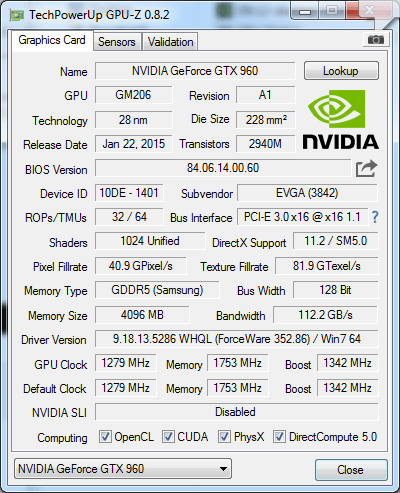
|
zeber187
New Member

- Total Posts : 1
- Reward points : 0
- Joined: 2015/06/29 17:36:08
- Status: offline
- Ribbons : 0

Re: GTX 960 4GB SLI Fix
2015/06/29 21:52:47
(permalink)
late to the thread here, but when you say blackout screen is it permanent or during gaming? I can SLI my GTX 960 4gb and the screen blacks out for a few seconds then goes back to normal, aside from this, I don't feel a significant boost in my performance, would flashing this update do anything beneficial for me? Geforce experience reads the SLI normal
|
Sefaction
New Member

- Total Posts : 2
- Reward points : 0
- Joined: 2015/10/31 13:15:42
- Status: offline
- Ribbons : 0

Re: GTX 960 4GB SLI Fix
2015/11/01 12:40:15
(permalink)
My card is a 04G-P4-3967-KR. I can't find a sli fix for it. :-(
|
AkaZulu
New Member

- Total Posts : 1
- Reward points : 0
- Joined: 2015/12/17 02:35:43
- Status: offline
- Ribbons : 0

Re: GTX 960 4GB SLI Fix
2015/12/18 02:14:06
(permalink)
Same issue I have here also. I have twin GTX960 SSC 4Gb P/N: 04G-P4-3967-KR with LED visualizer not working and also screen blacks out randomly with no image for a while. Temperature seems to skyrocket also and SLi doesn't appear to be functioning as well as my earlier twin GTX460 cards. Is there a known issue that there is a fix for this ? I am still searching to forums.
|
Sefaction
New Member

- Total Posts : 2
- Reward points : 0
- Joined: 2015/10/31 13:15:42
- Status: offline
- Ribbons : 0

Re: GTX 960 4GB SLI Fix
2015/12/18 05:57:52
(permalink)
Man, I completely forgot about this post. I was able to get mine fixed through completely different means. Just out of curiosity, what is your motherboard?
Mine was a evga x58 ftw3 . Apparantly mine couldn't handle the amount of video ram it was being given automatically. I can't remember the exact setting name, I can check on it when I get back from work though. If you can't wait I'd recommend actually calling EVGA support. They were actually super helpful, as they were the ones that pretty much instantly resolved my problem for me with one little bios setting.
|
IZON1984
New Member

- Total Posts : 40
- Reward points : 0
- Joined: 2015/05/16 05:13:43
- Location: Germany
- Status: offline
- Ribbons : 0

Re: GTX 960 4GB SLI Fix
2016/02/28 08:20:23
(permalink)
Hi there,
I have a Dual Bios on my EVGA GTX 960 SSC 4GB.
Do I have to apply the Firmware Update to each Bios Mode or will it automatically do it for both Bios?
Thanks!
Case: CoolerMaster HAF XB EvoCase_Fans: 2x Corsair ML140, 1x Corsair ML120PSU: Corsair RM1000iMB: ASUS AR-Z97CPU: Intel Core i7 4790K Devil's Canyon @4,6GhzCPU_Cooler: Noctua NH-D15S w/Corsair ML140RAM: 24GB of G.Skill TridentX DDR3 2400Mhz GPU: EVGA GeForce GTX 1080 SC | EVGA GeForce GTX 1080 ACX 3.0SLI_Bridge: EVGA Pro SLI BridgeSSD: Samsung 850 EVO 500GBHDD: WD Green 1TBODD: ASUS DRW-24F1ST
|
ty_ger07
Insert Custom Title Here

- Total Posts : 21171
- Reward points : 0
- Joined: 2008/04/10 23:48:15
- Location: traveler
- Status: online
- Ribbons : 270


Re: GTX 960 4GB SLI Fix
2016/02/28 08:34:25
(permalink)
It will only update whichever firmware is selected. There is no need to flash both, unless you really want to for whatever reason. Since you can only use one at any one time, it doesn't matter which version is on the other chip you aren't currently using.
|
IZON1984
New Member

- Total Posts : 40
- Reward points : 0
- Joined: 2015/05/16 05:13:43
- Location: Germany
- Status: offline
- Ribbons : 0

Re: GTX 960 4GB SLI Fix
2016/02/28 09:05:13
(permalink)
Thanks fo the reply.
The difference ist that the Master Bios has Zero Fan spin activated while the Slave Bios has the Fans spinning in idle at about 560rpm
Case: CoolerMaster HAF XB EvoCase_Fans: 2x Corsair ML140, 1x Corsair ML120PSU: Corsair RM1000iMB: ASUS AR-Z97CPU: Intel Core i7 4790K Devil's Canyon @4,6GhzCPU_Cooler: Noctua NH-D15S w/Corsair ML140RAM: 24GB of G.Skill TridentX DDR3 2400Mhz GPU: EVGA GeForce GTX 1080 SC | EVGA GeForce GTX 1080 ACX 3.0SLI_Bridge: EVGA Pro SLI BridgeSSD: Samsung 850 EVO 500GBHDD: WD Green 1TBODD: ASUS DRW-24F1ST
|