Xotic84
New Member

- Total Posts : 60
- Reward points : 0
- Joined: 2014/04/22 08:46:35
- Status: offline
- Ribbons : 0

I just put a rig together with SLI 760s and BF4, Crysis 3, Titanfall, and even Diablo 3 have HUGE fps drops or just run poorly. Here are my system specs... i7-4770K @ 4.5ghz Corsair H100i water cooler 16gb Trident X 2400mhz Asus Maximus VI Hero 2 GTX 760 4gb FTW Dual in SLI (04G-P4-3768-KR) Corsair AX 860 PSU Samsung 840 Evo 1TB SSD Corsair 450D case 2 Dell u2312hm Ultrasharp monitors (1920x1080) 60hz each connected with DVI cables. Windows 7 Ultimate 64-bit mobo BIOS ver. 1301 I believe (December 2013) Nvidia driver 337.50 (Beta) SLI Enabled in control panel CPU cores unparked BF4 (Max Settings w/ 4x MSAA): With Vsync on I get 57-60fps until I am around fire, dust, particals, etc then drops to 28-36fps. Vsync off I get 66-143fps but drops down to 30-36 under same conditions above. GPU temps are 56/52c vsync on, 72/65c vsync off running about 70% power. I get the same result if I disable SLI (with lower avg. frame rates of course). If I remove the second card entirely the game runs significantly smoother. Crysis 3 (Max Settings w/ 1x SMAA low): Choppy as hell all the way through vsync or not. Vsync on shaders and shadows on High instead of Ultra the game runs great. 760s in SLI can't defeat Crytek?!?! Titanfall (Max Settings w/ 4x MSAA): Same as Crysis, have to back down MSAA to 2x and textures to High from Insane. SLI apparently not supported? Changed setting in control panel to Force alternate rendering 2 and can play the game with textures on Insane with minimal chop but still won't 4x MSAA. The problem here is my wife plays this game on her i7 3770K, 1600mhz Ripjaws X, EVGA GTX 760 SC 4gb, 550W PSU, all stock CPU, RAM, GPU settings FLAWLESSLY with Max in game settings except for textures on High! Idk what to do here, first SLI experience has been terrible thus far. Just ordered an Asus VG248QE monitor and the 780 ti K|NGP|N classy yesterday as a plan B. I am running out of ideas. Any help would be appreciated. Sorry for the long post. Thought I would get as much info out there as possible.
post edited by Xotic84 - 2014/04/23 06:31:48
|
Xotic84
New Member

- Total Posts : 60
- Reward points : 0
- Joined: 2014/04/22 08:46:35
- Status: offline
- Ribbons : 0

Re: GTX 760 SLI frame rate issues BF4, Crysis 3, Titanfall
2014/04/22 19:22:06
(permalink)
|
BF3PRO
CLASSIFIED Member

- Total Posts : 3797
- Reward points : 0
- Joined: 2013/08/16 13:37:43
- Status: offline
- Ribbons : 2


Re: GTX 760 SLI frame rate issues BF4, Crysis 3, Titanfall
2014/04/22 19:28:52
(permalink)
I'm going to throw out a wild guess and say you haven't setup your GPU boost 2.0 power?
My Affiliate Code: OEESSSDNZV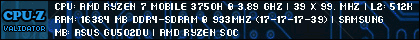 
|
Xotic84
New Member

- Total Posts : 60
- Reward points : 0
- Joined: 2014/04/22 08:46:35
- Status: offline
- Ribbons : 0

Re: GTX 760 SLI frame rate issues BF4, Crysis 3, Titanfall
2014/04/22 19:39:03
(permalink)
No I have not. Is there something more I have to do? How do I go about doing that?
post edited by Xotic84 - 2014/04/22 19:45:36
|
Xotic84
New Member

- Total Posts : 60
- Reward points : 0
- Joined: 2014/04/22 08:46:35
- Status: offline
- Ribbons : 0

Re: GTX 760 SLI frame rate issues BF4, Crysis 3, Titanfall
2014/04/22 20:08:18
(permalink)
The thing is that only 2 months ago I was playing BF4 on Ultra with 2x MSAA Vsync on and NEVER dropped below 58fps with my old MSI 670. I could run Crysis 3 all settings maxed except shaders and shadows on High with 1x SMAA perfect. So why am I doing worse with 760s in SLI? I just don't get it...
|
maniacvvv
Omnipotent Enthusiast

- Total Posts : 10053
- Reward points : 0
- Joined: 2009/09/10 20:29:17
- Location: Miami Beach FL
- Status: offline
- Ribbons : 165


Re: GTX 760 SLI frame rate issues BF4, Crysis 3, Titanfall
2014/04/22 20:39:02
(permalink)
did you swap out the 670 for the 760's? What program are you using to monitor temps and framerates? Do you have the GeForce Experience installed? Do you have Precision or Afterburner installed? ---------------------------------------- This certainly sounds like it could be a legacy issue from the previous videocard install... *that a very easy fix It could also be related to the VERY large difference in how your new SLI setup is interacting with your system RAM
post edited by maniacvvv - 2014/04/22 20:42:58
|
Xotic84
New Member

- Total Posts : 60
- Reward points : 0
- Joined: 2014/04/22 08:46:35
- Status: offline
- Ribbons : 0

Re: GTX 760 SLI frame rate issues BF4, Crysis 3, Titanfall
2014/04/22 20:40:52
(permalink)
Entire new build actually. The old build I put together in Feb 2013 i5-3570K @ 4.3ghz CM Hyper 212 Evo 16gb Ripjaws X 2133mhz Asus P8Z77-V PRO MSI GTX 670 2GDOC PE Twin Frozer II Corsair HX 750 Obsidian 650D case WD Black 500gb HDD 7200rpm Windows 7 Home Premium 64-bit
post edited by Xotic84 - 2014/04/22 20:44:57
|
maniacvvv
Omnipotent Enthusiast

- Total Posts : 10053
- Reward points : 0
- Joined: 2009/09/10 20:29:17
- Location: Miami Beach FL
- Status: offline
- Ribbons : 165


Re: GTX 760 SLI frame rate issues BF4, Crysis 3, Titanfall
2014/04/22 20:43:28
(permalink)
What program are you using to monitor temps and framerates?
Do you have the GeForce Experience installed?
Do you have Precision or Afterburner installed?
|
Xotic84
New Member

- Total Posts : 60
- Reward points : 0
- Joined: 2014/04/22 08:46:35
- Status: offline
- Ribbons : 0

Re: GTX 760 SLI frame rate issues BF4, Crysis 3, Titanfall
2014/04/22 20:46:04
(permalink)
I "HAD" precision X, GeForce Experience, GPU-Z installed
|
maniacvvv
Omnipotent Enthusiast

- Total Posts : 10053
- Reward points : 0
- Joined: 2009/09/10 20:29:17
- Location: Miami Beach FL
- Status: offline
- Ribbons : 165


Re: GTX 760 SLI frame rate issues BF4, Crysis 3, Titanfall
2014/04/22 20:48:22
(permalink)
Ok... Looks like you just made a mess then, nothing really wrong with the hardware or config  Do you know what you did wrong and how to properly recover?
|
Xotic84
New Member

- Total Posts : 60
- Reward points : 0
- Joined: 2014/04/22 08:46:35
- Status: offline
- Ribbons : 0

Re: GTX 760 SLI frame rate issues BF4, Crysis 3, Titanfall
2014/04/22 20:52:40
(permalink)
I am currently coming back from a clean install of windows as we speak. I have Precision X, GeForce Experience, and NVidia Inspector install, cores unparked, BIOS updated to current, current drivers installed (without sli bridge prior to driver install), and have not changed a single graphics setting one. CMOS cleared, CPU boost clock back to native 3.9, XMP set to profile 1 (2400mhz). Currently installing Titanfall, and BF4. that's as far as I got.
|
maniacvvv
Omnipotent Enthusiast

- Total Posts : 10053
- Reward points : 0
- Joined: 2009/09/10 20:29:17
- Location: Miami Beach FL
- Status: offline
- Ribbons : 165


Re: GTX 760 SLI frame rate issues BF4, Crysis 3, Titanfall
2014/04/22 20:53:31
(permalink)
STOP... you are going to be RIGHT where you were before
|
Xotic84
New Member

- Total Posts : 60
- Reward points : 0
- Joined: 2014/04/22 08:46:35
- Status: offline
- Ribbons : 0

Re: GTX 760 SLI frame rate issues BF4, Crysis 3, Titanfall
2014/04/22 20:54:28
(permalink)
|
maniacvvv
Omnipotent Enthusiast

- Total Posts : 10053
- Reward points : 0
- Joined: 2009/09/10 20:29:17
- Location: Miami Beach FL
- Status: offline
- Ribbons : 165


Re: GTX 760 SLI frame rate issues BF4, Crysis 3, Titanfall
2014/04/22 20:54:32
(permalink)
Where are you at RIGHT now...?
You need to finish whatever, so we can work on stuff,, before it gets all messed up again
|
Xotic84
New Member

- Total Posts : 60
- Reward points : 0
- Joined: 2014/04/22 08:46:35
- Status: offline
- Ribbons : 0

Re: GTX 760 SLI frame rate issues BF4, Crysis 3, Titanfall
2014/04/22 20:57:10
(permalink)
I also have AI Suite 3, Razer Synapse installed, and currently 90% thought my first game installation (Titanfall)
|
maniacvvv
Omnipotent Enthusiast

- Total Posts : 10053
- Reward points : 0
- Joined: 2009/09/10 20:29:17
- Location: Miami Beach FL
- Status: offline
- Ribbons : 165


Re: GTX 760 SLI frame rate issues BF4, Crysis 3, Titanfall
2014/04/22 21:10:16
(permalink)
You have a lot of things you need to AVOID--> if you want your system to run correctly You must NOT have the Asus AI suite software installed (it conflicts with current Nvidia drivers and Precision) Uninstall it in programs and features and REBOOT (do NOT skip this reboot) You must NOT have the GeForce Experience (GFE) installed *(simply go to Programs and features and uninstall it, do NOT uninstall any other Nvidia driver components) After the uninstall is complete REBOOT (do NOT skip this reboot) Precision is good, but you have put it in WAY TOO SOON. It cannot be installed and running until -after- you are done working with Nvidia drivers and other softwares have been installed/removed... It must be uninstalled--> MAKE SURE that during the uninstall when a box pops up asking to save data YOU MUST SAY -NO- After the uninstall is complete, you must reboot the system once (do NOT skip this reboot) --------------------------------------------------------- Get your Windows Updates -completely- done MAKE SURE that your update setting is at "check for updates, but let you choose to download and install" This will allow you you AVOID install -any- Nvidia drivers from Microsoft--> simply uncheck them ---------------------------------------------------------- Now install and update the games you want You also what to download Unigine Heaven 4.0 Benchmark (free) for testing performance --------------------------------------- When you get done with all of that Then you need to do a CUSTOM MODE Nvidia driver install of 337.61 (never use the default "express" install ever) Uncheck -ALL- Nvidia driver components EXCEPT--> Graphics driver and PhysX Make SURE you put a check in the box for "Perform a clean install" finish the install and the REBOOT the system once do NOT skip this reboot ------------------------------------- Now you can put in Precision 4.2.1 During the install -uncheck---> the Riva Tuner Addon Leave Precision completely at defaults except for "start with windows" and a user fan profile Make no other changes Reboot the system once after the above (do NOT skip the reboot after installing and setting up Precision) ----------------------------------- NOW you are ready to test  The problems you saw before were directly related to your incorrect installing of software that is KNOWN to conflict and cause such issues I have described how to get your stuff in correctly and avoid conflicts. The only thing I have not covered is the Corsair "link" software that comes with your H100i This software has serious issues on many configs and certain keybaord software. I am hoping that by removing the AI suite and cleanly reinstalling Precision in the correct order will allow you to avoid those problems... *be aware that on some users configs the "Link" software is completely broken despite all efforts, and should this be the case you will have remove it and to set it up manually off the MB fan headers
post edited by maniacvvv - 2014/04/22 21:19:30

|
Xotic84
New Member

- Total Posts : 60
- Reward points : 0
- Joined: 2014/04/22 08:46:35
- Status: offline
- Ribbons : 0

Re: GTX 760 SLI frame rate issues BF4, Crysis 3, Titanfall
2014/04/22 21:17:40
(permalink)
Ok, I hear your the best. So ima go with it and follow these to the letter. Might not be finished with all this until tomorrow afternoon but I'm gonna start right now.
|
maniacvvv
Omnipotent Enthusiast

- Total Posts : 10053
- Reward points : 0
- Joined: 2009/09/10 20:29:17
- Location: Miami Beach FL
- Status: offline
- Ribbons : 165


Re: GTX 760 SLI frame rate issues BF4, Crysis 3, Titanfall
2014/04/22 21:24:09
(permalink)
Do NOT use Nvidia inspector You need to get your software and drivers in perfectly and TEST -before- messing around, as its very easy to get into trouble once you start to do so. After everything is setup correctly and properly tested -and your happy- ------------------- Then you can go hog wild with overclocking, custom mods or whatever else you want 
|
Xotic84
New Member

- Total Posts : 60
- Reward points : 0
- Joined: 2014/04/22 08:46:35
- Status: offline
- Ribbons : 0

Re: GTX 760 SLI frame rate issues BF4, Crysis 3, Titanfall
2014/04/22 21:38:47
(permalink)
Did you mean 337.50 (Beta) driver or is there somewhere I can get a 337.61 driver?
|
Xotic84
New Member

- Total Posts : 60
- Reward points : 0
- Joined: 2014/04/22 08:46:35
- Status: offline
- Ribbons : 0

Re: GTX 760 SLI frame rate issues BF4, Crysis 3, Titanfall
2014/04/22 21:49:59
(permalink)
I have everything you listed uninstalled in order exactly how you listed with a reboot after each uninstall. Am currently installing games. I will pick up where I left of tomorrow with the Custom driver install. And I did not install Corsair Link.
post edited by Xotic84 - 2014/04/22 21:52:50
|
maniacvvv
Omnipotent Enthusiast

- Total Posts : 10053
- Reward points : 0
- Joined: 2009/09/10 20:29:17
- Location: Miami Beach FL
- Status: offline
- Ribbons : 165


Re: GTX 760 SLI frame rate issues BF4, Crysis 3, Titanfall
2014/04/22 21:57:03
(permalink)
337.61 BETA http://www.guru3d.com/files_details/geforce_337_61_beta_download.html *Precision must NOT be ruuning -and- it must NOT be set to start at boot when installing Nvidia drivers -ever- Doing so can often corrupt the Precision "save" file. Also: you must read your Corsair manual for how to setup without the LINK software correctly ---------------------------------------------------------- If you have any questions or run into anything, post here or send me a PM  *just a heads up, no reason to reinstall Windows for this sort of thing. So dont be in such a hurry to do so next time.
post edited by maniacvvv - 2014/04/22 22:20:42
|
Xotic84
New Member

- Total Posts : 60
- Reward points : 0
- Joined: 2014/04/22 08:46:35
- Status: offline
- Ribbons : 0

Re: GTX 760 SLI frame rate issues BF4, Crysis 3, Titanfall
2014/04/23 08:59:31
(permalink)
Ok, I am all done and have followed your directions to the letter. Driver is installed, Precision installed. Dumb question... Now that I reinstalled everything, do I make any changes in the NVidia control panel. I noticed that since the custom install on the driver and such, SLI is disabled. I am going to enable this before testing. Any other changes I should make, or leave it alone?
|
maniacvvv
Omnipotent Enthusiast

- Total Posts : 10053
- Reward points : 0
- Joined: 2009/09/10 20:29:17
- Location: Miami Beach FL
- Status: offline
- Ribbons : 165


Re: GTX 760 SLI frame rate issues BF4, Crysis 3, Titanfall
2014/04/23 09:11:52
(permalink)
Yep, enable SLI and make sure that PhysX is set to auto Check native screen res and refresh... Make no other changes Then run a heaven benchmark for a score, remember to max the settings at native res 
|
Xotic84
New Member

- Total Posts : 60
- Reward points : 0
- Joined: 2014/04/22 08:46:35
- Status: offline
- Ribbons : 0

Re: GTX 760 SLI frame rate issues BF4, Crysis 3, Titanfall
2014/04/23 09:14:10
(permalink)
1 more question. I just found that riveratuner was still installed from the previous install. I just uninstalled it, click NO when it asked if I wanted to save settings. Then rebooted. This okay?
|
Xotic84
New Member

- Total Posts : 60
- Reward points : 0
- Joined: 2014/04/22 08:46:35
- Status: offline
- Ribbons : 0

Re: GTX 760 SLI frame rate issues BF4, Crysis 3, Titanfall
2014/04/23 09:30:33
(permalink)
Unigine Heaven Benchmark 4.0FPS: 61.4Score: 1548Min FPS: 20.6Max FPS: 142.6SystemPlatform:Windows 7 (build 7601, Service Pack 1) 64bit CPU model:Intel(R) Core(TM) i7-4770K CPU @ 3.50GHz (3500MHz) x4 GPU model:NVIDIA GeForce GTX 760 9.18.13.3761 (4095MB) x2 SettingsRender:Direct3D11 Mode:1920x1080 8xAA fullscreen PresetCustom QualityUltra Tessellation:Extreme Powered by © 2005-2013 How bad is it Doc? Don't really benchmark so I'm not sure if this is good or not.
post edited by Xotic84 - 2014/04/23 09:36:41
|
maniacvvv
Omnipotent Enthusiast

- Total Posts : 10053
- Reward points : 0
- Joined: 2009/09/10 20:29:17
- Location: Miami Beach FL
- Status: offline
- Ribbons : 165


Re: GTX 760 SLI frame rate issues BF4, Crysis 3, Titanfall
2014/04/23 10:25:33
(permalink)
look good for a first run with everything at stock
I am not at home and working so i cant be as helpful right now, try some games and I'll be around tonight bro
|
Xotic84
New Member

- Total Posts : 60
- Reward points : 0
- Joined: 2014/04/22 08:46:35
- Status: offline
- Ribbons : 0

Re: GTX 760 SLI frame rate issues BF4, Crysis 3, Titanfall
2014/04/23 12:11:12
(permalink)
Well, so far Crysis 3 on Max settings MSAA x4 is awesome. BF4 maxed hitting 80-110fps avg. Dips down to 66 where it would normally drop to 30 before. I did have the FPS dip down to 38 once during the first campaign mission when the building your in collapses. But HHUUGGGEEEE increase from where it was. Titanfall surprisingly is playable on Max settings without forcing alternate rendering 2. Almost don't even need SLI. Now I played these games with factory clock speeds and NVidia control panel settings and only 1 monitor. I highly doubt plugging in my other monitor to run Precision X ins the background is gonna drop my performance, but that's next. Also need to put my CPU OC back to 4.5 instead of 3.9 maniacvvv... You sir, are a God!
post edited by Xotic84 - 2014/04/23 12:15:28
|
maniacvvv
Omnipotent Enthusiast

- Total Posts : 10053
- Reward points : 0
- Joined: 2009/09/10 20:29:17
- Location: Miami Beach FL
- Status: offline
- Ribbons : 165


Re: GTX 760 SLI frame rate issues BF4, Crysis 3, Titanfall
2014/04/23 14:54:52
(permalink)
Xotic84
Well, so far Crysis 3 on Max settings MSAA x4 is awesome.
BF4 maxed hitting 80-110fps avg. Dips down to 66 where it would normally drop to 30 before. I did have the FPS dip down to 38 once during the first campaign mission when the building your in collapses. But HHUUGGGEEEE increase from where it was.
Titanfall surprisingly is playable on Max settings without forcing alternate rendering 2. Almost don't even need SLI.
Now I played these games with factory clock speeds and NVidia control panel settings and only 1 monitor. I highly doubt plugging in my other monitor to run Precision X ins the background is gonna drop my performance, but that's next. Also need to put my CPU OC back to 4.5 instead of 3.9
maniacvvv... You sir, are a God!
Your most welcome  Wait till you see what happens to your video performance when you clock up your CPU 
|
Xotic84
New Member

- Total Posts : 60
- Reward points : 0
- Joined: 2014/04/22 08:46:35
- Status: offline
- Ribbons : 0

Re: GTX 760 SLI frame rate issues BF4, Crysis 3, Titanfall
2014/04/23 15:01:04
(permalink)
Running games in windowed mode seems to drop my performance a bit. This seem normal? Or is there something I can do about it?
|
maniacvvv
Omnipotent Enthusiast

- Total Posts : 10053
- Reward points : 0
- Joined: 2009/09/10 20:29:17
- Location: Miami Beach FL
- Status: offline
- Ribbons : 165


Re: GTX 760 SLI frame rate issues BF4, Crysis 3, Titanfall
2014/04/23 15:04:20
(permalink)
Xotic84
Running games in windowed mode seems to drop my performance a bit. This seem normal? Or is there something I can do about it?
Do NOT run in windowed mode Do NOT change the NVCP Manage 3D Settings for SLI--> from its default "Nvidia recommended" DO--> work on getting your CPU overclock up and running and then well tested  *your going to need -that- done before we can push your cards
post edited by maniacvvv - 2014/04/23 15:07:13
|