hansot85
New Member

- Total Posts : 18
- Reward points : 0
- Joined: 2012/06/08 17:03:26
- Status: offline
- Ribbons : 0


Re: GTX 1080 Owners - What monitor are you using? Need recommendation please.
2016/07/28 20:20:22
(permalink)
Another Dell U3415W user here. I love it! I'll never go back to 21:9. Bring on the 4K 21:9 displays!
|
xizorgetspeed
New Member

- Total Posts : 38
- Reward points : 0
- Joined: 2007/11/20 18:12:10
- Status: offline
- Ribbons : 0

Re: GTX 1080 Owners - What monitor are you using? Need recommendation please.
2016/07/29 05:05:46
(permalink)
On my x34 (95 hz, screen craps at 100hz) I've been getting 95 frames stable on my 1080 FTW on doom everything turned highest. Witches 3 everything up gives me occasional dips into the 70s, and Tomb raider, everything up dx12 gives me 60s, but it's all butter smooth...
I think I'm keeping the x34. My Dell p2715q panel just doesn't have the response time or refresh rate to be stable at 60 hz. I tested this by turning down settings to make sure I'm getting stable 60+ frames and still I'm noticing skipping and tearing in fast movements.
Now, I purposefully bought from Best Buy right, I'm gonna attempt an exchange to see if I can get a better panel of the X34. The one I got has a dead pixel right in the Center and also 95hz. Wish me luck guys and thanks for all the help and guidance!
|
nunzmon
Superclocked Member

- Total Posts : 201
- Reward points : 0
- Joined: 2006/04/11 18:14:52
- Location: Brooklyn NY
- Status: offline
- Ribbons : 0

Re: GTX 1080 Owners - What monitor are you using? Need recommendation please.
2016/07/29 05:34:37
(permalink)
Just got this..Asus pg348q monitor
Asus Rampage IV blk 4930k @ 4.6 1.29v 4x4g corsair Dominator gt ram 2400 9.11.11.31 1t NVidia Titan XP hybrid Asus pg348q monitor
|
KickAssCop
Superclocked Member

- Total Posts : 220
- Reward points : 0
- Joined: 2015/06/25 16:53:06
- Status: offline
- Ribbons : 0

Re: GTX 1080 Owners - What monitor are you using? Need recommendation please.
2016/07/29 05:38:01
(permalink)
Asus PG279Q. I tried the PG348Q but it gave me nausea when playing shooters and was only 100 Hz. With 165 Hz my gaming is blissful.
PC: Ryzen 5900X | X570 Tomahawk | 3090 FTW3 Ultra | CX 55, G7 32 | 660P 1 TB, P1 1 TB, EVO 850 1 TB, EVO 840 500 GB, 830 256 GB, MX500 1 TB | TridentZ NEO RGB 32 GB 3733 C16 | Supernova 1300W G2 | P500A | H150i PRO | K70 | G502Consoles: PS5, XSX, PS4, Switch X 2
|
D Apocalypse
New Member

- Total Posts : 100
- Reward points : 0
- Joined: 2009/10/23 22:39:25
- Status: offline
- Ribbons : 1

Re: GTX 1080 Owners - What monitor are you using? Need recommendation please.
2016/07/29 11:40:00
(permalink)
xizorgetspeed
On my x34 (95 hz, screen craps at 100hz) I've been getting 95 frames stable on my 1080 FTW on doom everything turned highest. Witches 3 everything up gives me occasional dips into the 70s, and Tomb raider, everything up dx12 gives me 60s, but it's all butter smooth...
I think I'm keeping the x34. My Dell p2715q panel just doesn't have the response time or refresh rate to be stable at 60 hz. I tested this by turning down settings to make sure I'm getting stable 60+ frames and still I'm noticing skipping and tearing in fast movements.
Now, I purposefully bought from Best Buy right, I'm gonna attempt an exchange to see if I can get a better panel of the X34. The one I got has a dead pixel right in the Center and also 95hz. Wish me luck guys and thanks for all the help and guidance!
You're welcome and good luck. I had a similar but worse issue with the same monitor which I returned. Mine stopped OC'ing completely! So it was stuck basically at 75hz.
|
Yachtor
New Member

- Total Posts : 4
- Reward points : 0
- Joined: 2013/11/12 06:30:10
- Status: offline
- Ribbons : 0

Re: GTX 1080 Owners - What monitor are you using? Need recommendation please.
2016/07/29 20:06:03
(permalink)
Asus Rog Swift PG348q and 1080FTW. Monitor overclocked fine to 100Hz on Windows 7. However, I am only offered 60Hz with my newly installed Windows 10 version even though the monitor menu still says it is boosting to 100Hz. Any ideas on how to get 100Hz listed in the screen refresh rate drop down box?
|
hehehippie
Superclocked Member

- Total Posts : 173
- Reward points : 0
- Joined: 2016/06/09 13:37:46
- Location: Alief, TX
- Status: offline
- Ribbons : 0


Re: GTX 1080 Owners - What monitor are you using? Need recommendation please.
2016/07/29 20:20:41
(permalink)
Yachtor
Asus Rog Swift PG348q and 1080FTW. Monitor overclocked fine to 100Hz on Windows 7. However, I am only offered 60Hz with my newly installed Windows 10 version even though the monitor menu still says it is boosting to 100Hz. Any ideas on how to get 100Hz listed in the screen refresh rate drop down box?
have u tried changing it in the Nvidia control panel? Nvidia Control Panel > Change resolution > Customize
Snow White: NZXT Switch 810 case, Intel 6700k @ 4.7Ghz, Asus Z170 Deluxe MoBo, NZXT Kraken x61, 16GB Corsair Dominator Platinum DDR4-3000 with Light Bar Kit, Samsung 850 Pro 512GB, SeaSonic Snow Silent 750w PSU, Windows 10 Pro, (4) Noctua fans, Dell U3415W Ultrawide Monitor @ 80Hz, Corsair Strafe RGB Silent, Corsair SP2500 2.1 System, White CableMod Kit, EVGA 1080 FTW Hybrid - EK Vardar F4-120ER (black cable) on the radiator
|
Yachtor
New Member

- Total Posts : 4
- Reward points : 0
- Joined: 2013/11/12 06:30:10
- Status: offline
- Ribbons : 0

Re: GTX 1080 Owners - What monitor are you using? Need recommendation please.
2016/07/29 20:35:46
(permalink)
Thanks for the reply but unfortunately, I need to change the screen refresh rate, not the resolution.
|
Yachtor
New Member

- Total Posts : 4
- Reward points : 0
- Joined: 2013/11/12 06:30:10
- Status: offline
- Ribbons : 0

Re: GTX 1080 Owners - What monitor are you using? Need recommendation please.
2016/07/29 20:39:11
(permalink)
Doh, I was too quick on the response..It worked!!!!
|
hehehippie
Superclocked Member

- Total Posts : 173
- Reward points : 0
- Joined: 2016/06/09 13:37:46
- Location: Alief, TX
- Status: offline
- Ribbons : 0


Re: GTX 1080 Owners - What monitor are you using? Need recommendation please.
2016/07/29 22:10:36
(permalink)
lol yeah. that's the menu u have to go into to overclock the refresh rate. glad everything worked out.
Snow White: NZXT Switch 810 case, Intel 6700k @ 4.7Ghz, Asus Z170 Deluxe MoBo, NZXT Kraken x61, 16GB Corsair Dominator Platinum DDR4-3000 with Light Bar Kit, Samsung 850 Pro 512GB, SeaSonic Snow Silent 750w PSU, Windows 10 Pro, (4) Noctua fans, Dell U3415W Ultrawide Monitor @ 80Hz, Corsair Strafe RGB Silent, Corsair SP2500 2.1 System, White CableMod Kit, EVGA 1080 FTW Hybrid - EK Vardar F4-120ER (black cable) on the radiator
|
Balubish
Superclocked Member

- Total Posts : 101
- Reward points : 0
- Joined: 2014/06/27 13:48:06
- Status: offline
- Ribbons : 0


Re: GTX 1080 Owners - What monitor are you using? Need recommendation please.
2016/08/01 01:39:04
(permalink)
So I have an AOC 28" 4K 60Hz display, can I OC that? Is it possible I can break it?
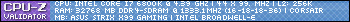 Balubish Tech on Youtube, Gaming, Watercooling etc Balubish Music - Youtube, Google Store ,Electronic beats
|
kb5266
New Member

- Total Posts : 29
- Reward points : 0
- Joined: 2010/12/11 07:22:03
- Location: Northern California
- Status: offline
- Ribbons : 0

Re: GTX 1080 Owners - What monitor are you using? Need recommendation please.
2016/08/01 02:31:26
(permalink)
Using a AMH 409u v2 4k 60hz monitor. Just got it last week and absolutely love the 40" real estate. Have 2 FTW 1080's, but still waiting on the hb 3-slot EVGA sli bridge I ordered, but runs fine with one FTW already. I got the second one to make sure my fps doesn't dip in games with all ultra settings.
Intel Core i7-6900K CPU @ 4.4GHz || PNY Anarchy 64GB (8x8) DDR4 2133 || ASUS x99 Haswell-E Deluxe (BIOS 3701) || EVGA GTX 1080 Ti FTW3 || Corsair H110 || Corsair AX1200 || Corsair Carbide Air 540 ATX Cube Case || LG WH10LS30 & GH24NS50 Optical Drives || Samsung SSD 840 256GB || SanDisk SSD Ultra II 960GB || HGST 7200rpm 6TB & 4TB Internal(s) || Hitachi (2x) 500GB Internal || Western Digital Green 2TB External & 1TB External || Logitech K800 Illuminated Keyboard & MX Performance Mouse w/ 5.1 Surround X-530|| AMH 409u v2 || Windows 10 Education (build 10586), 64-bit
|
gregoryv
New Member

- Total Posts : 100
- Reward points : 0
- Joined: 2015/12/02 10:25:00
- Status: offline
- Ribbons : 0

Re: GTX 1080 Owners - What monitor are you using? Need recommendation please.
2016/08/01 02:59:49
(permalink)
1st - Dell U2715H 27" LED IPS
2nd - Dell U2412M 24" LED IPS
Intel I9-10900K OC | EVGA RTX 3090 FTW3 Ultra | Custom WC | Asus ROG Maximus XII Hero WiFi | 32GB Corsair Vengeance DDR4 3600 | Samsung 970 EVO 500GB | 2X Samsung 970 Evo 1 Tb | Corsair Obsidian 500D RGB SE | EVGA SuperNOVA 1200 P2 | Asus ROG PG348Q | BenQ EW3280U 4K | 
|
nycalex80
Superclocked Member

- Total Posts : 157
- Reward points : 0
- Joined: 2016/07/02 20:50:32
- Status: offline
- Ribbons : 0

Re: GTX 1080 Owners - What monitor are you using? Need recommendation please.
2016/08/01 08:03:37
(permalink)
ROG swift pg278q.
i was an early adopter of g-sync. dropped 800 bones for this when it came out.
although it is a TN panel, it is a VERY nice TN panel. this swift replaced my ebay korean 27" 1440p IPS screen.
IPS is hands down prettier to look at, but GSYNC is where's at.
Once you go Gsync, you cannot go back to regular monitors.
i have 1 dead spot near the center of my screen, i think i might let this go and buy me either acer predator or the IPS version from asus.
Main Gaming Rig: Be Quiet! Dark Base Pro 900 orange edition Asus ROG maximus viii hero I7 6700k @ 4.5 1.26v NZXT Kraken X62 cpu cooler 32gb Gskill trident Z Evga supernova P2 1000w Evga GTX 1080 TI + evga hybrid kit. 2025 OC. 500 gb samsung 960 Pro nvme ssd 500gb samsung 850evo x 2 in raid 0 Hitachi X300 6tb HDD WD black 2tb absolutelly ZERO cable management (i'm too lazy)
|
nunzmon
Superclocked Member

- Total Posts : 201
- Reward points : 0
- Joined: 2006/04/11 18:14:52
- Location: Brooklyn NY
- Status: offline
- Ribbons : 0

Re: GTX 1080 Owners - What monitor are you using? Need recommendation please.
2016/08/01 09:35:58
(permalink)
KickAssCop
Asus PG279Q. I tried the PG348Q but it gave me nausea when playing shooters and was only 100 Hz. With 165 Hz my gaming is blissful.
After trying the pg34 there was no going back........
post edited by nunzmon - 2016/08/01 12:02:21
Asus Rampage IV blk 4930k @ 4.6 1.29v 4x4g corsair Dominator gt ram 2400 9.11.11.31 1t NVidia Titan XP hybrid Asus pg348q monitor
|
rjohnson11
EVGA Forum Moderator

- Total Posts : 102427
- Reward points : 0
- Joined: 2004/10/05 12:44:35
- Location: Netherlands
- Status: offline
- Ribbons : 85


Re: GTX 1080 Owners - What monitor are you using? Need recommendation please.
2016/08/01 10:13:40
(permalink)
I have a 27inch 4K monitor but would gladly go to 3440 x 1440 if funds were available
|